bluetooth NISSAN MAXIMA 2021 Owner´s Manual
[x] Cancel search | Manufacturer: NISSAN, Model Year: 2021, Model line: MAXIMA, Model: NISSAN MAXIMA 2021Pages: 476, PDF Size: 3.32 MB
Page 14 of 476
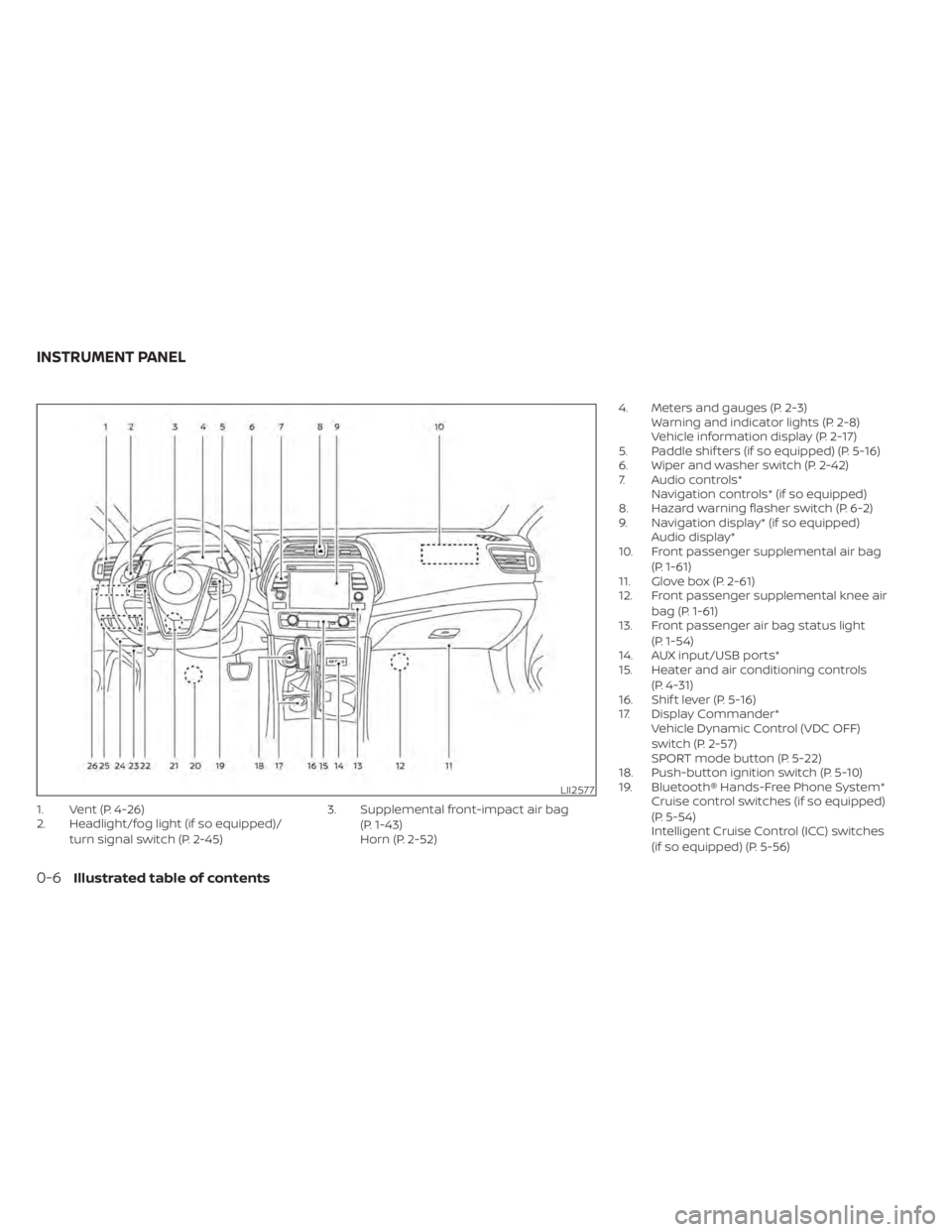
1. Vent (P. 4-26)
2. Headlight/fog light (if so equipped)/turn signal switch (P. 2-45) 3. Supplemental front-impact air bag
(P. 1-43)
Horn (P. 2-52) 4. Meters and gauges (P. 2-3)
Warning and indicator lights (P. 2-8)
Vehicle information display (P. 2-17)
5. Paddle shif ters (if so equipped) (P. 5-16)
6. Wiper and washer switch (P. 2-42)
7. Audio controls* Navigation controls* (if so equipped)
8. Hazard warning flasher switch (P. 6-2)
9. Navigation display* (if so equipped) Audio display*
10. Front passenger supplemental air bag
(P. 1-61)
11. Glove box (P. 2-61)
12. Front passenger supplemental knee air
bag (P. 1-61)
13. Front passenger air bag status light
(P. 1-54)
14. AUX input/USB ports*
15. Heater and air conditioning controls
(P. 4-31)
16. Shif t lever (P. 5-16)
17. Display Commander* Vehicle Dynamic Control (VDC OFF)
switch (P. 2-57)
SPORT mode button (P. 5-22)
18. Push-button ignition switch (P. 5-10)
19. Bluetooth® Hands-Free Phone System* Cruise control switches (if so equipped)
(P. 5-54)
Intelligent Cruise Control (ICC) switches
(if so equipped) (P. 5-56)
LII2577
INSTRUMENT PANEL
0-6Illustrated table of contents
Page 88 of 476
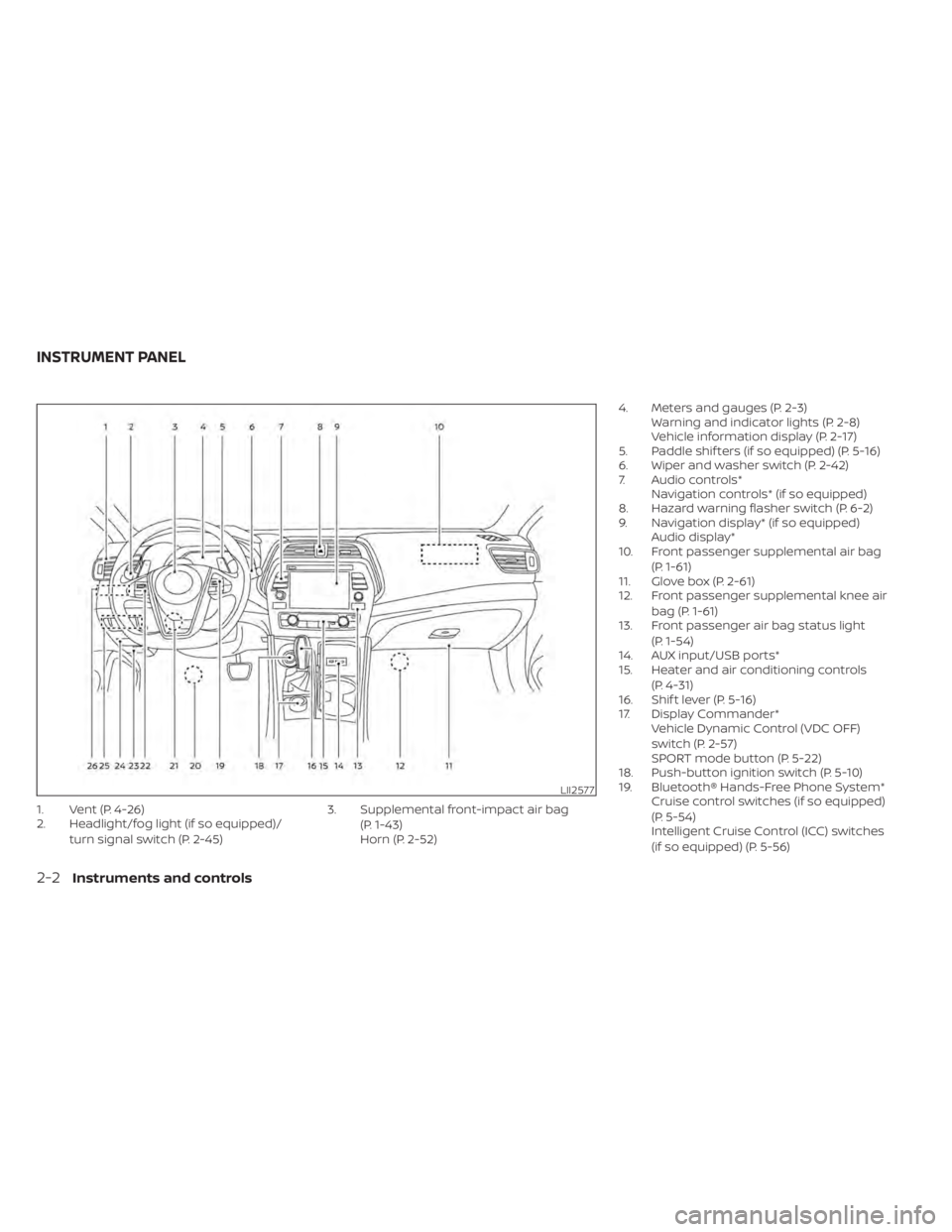
1. Vent (P. 4-26)
2. Headlight/fog light (if so equipped)/turn signal switch (P. 2-45) 3. Supplemental front-impact air bag
(P. 1-43)
Horn (P. 2-52) 4. Meters and gauges (P. 2-3)
Warning and indicator lights (P. 2-8)
Vehicle information display (P. 2-17)
5. Paddle shif ters (if so equipped) (P. 5-16)
6. Wiper and washer switch (P. 2-42)
7. Audio controls* Navigation controls* (if so equipped)
8. Hazard warning flasher switch (P. 6-2)
9. Navigation display* (if so equipped) Audio display*
10. Front passenger supplemental air bag
(P. 1-61)
11. Glove box (P. 2-61)
12. Front passenger supplemental knee air
bag (P. 1-61)
13. Front passenger air bag status light
(P. 1-54)
14. AUX input/USB ports*
15. Heater and air conditioning controls
(P. 4-31)
16. Shif t lever (P. 5-16)
17. Display Commander* Vehicle Dynamic Control (VDC OFF)
switch (P. 2-57)
SPORT mode button (P. 5-22)
18. Push-button ignition switch (P. 5-10)
19. Bluetooth® Hands-Free Phone System* Cruise control switches (if so equipped)
(P. 5-54)
Intelligent Cruise Control (ICC) switches
(if so equipped) (P. 5-56)
LII2577
INSTRUMENT PANEL
2-2Instruments and controls
Page 119 of 476
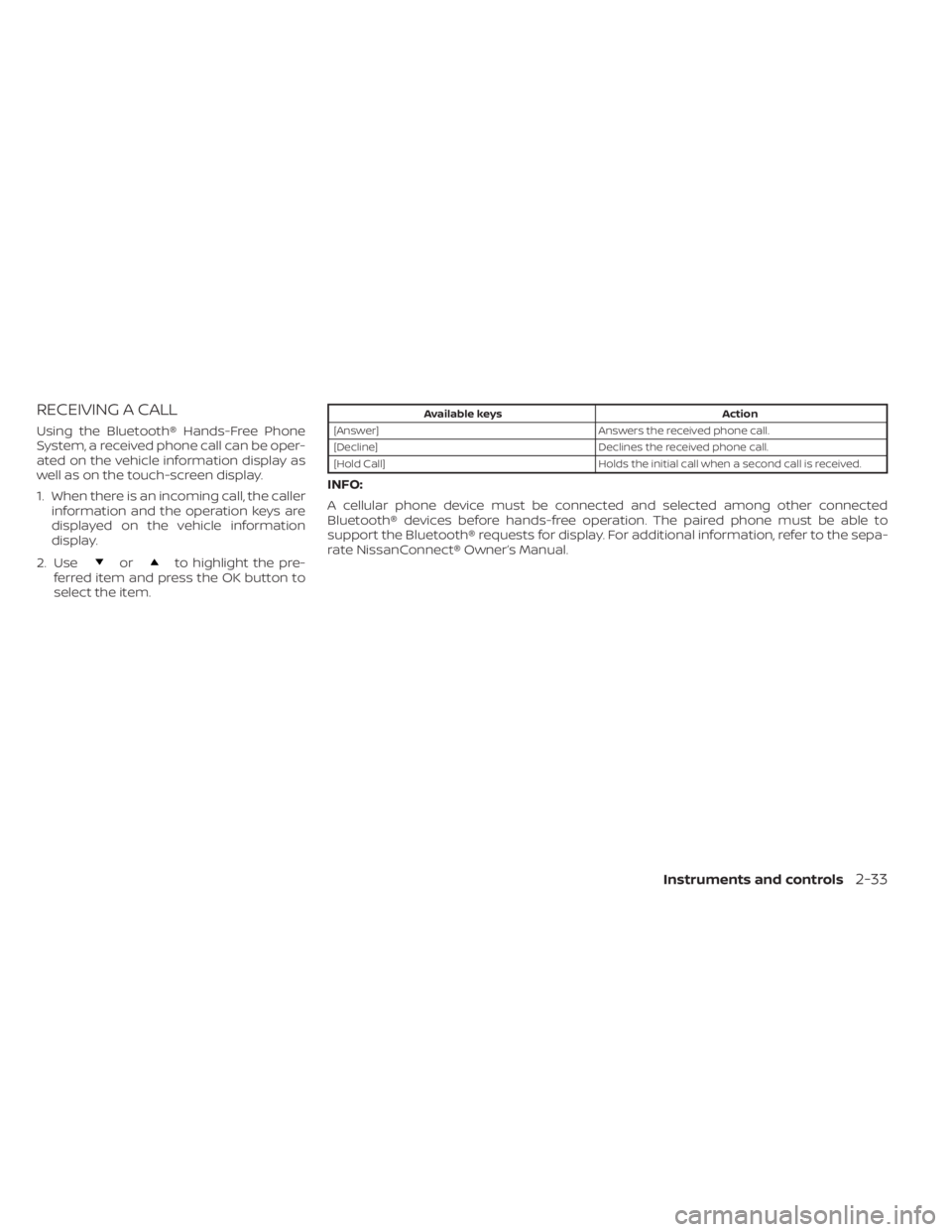
RECEIVING A CALL
Using the Bluetooth® Hands-Free Phone
System, a received phone call can be oper-
ated on the vehicle information display as
well as on the touch-screen display.
1. When there is an incoming call, the callerinformation and the operation keys are
displayed on the vehicle information
display.
2. Use
orto highlight the pre-
ferred item and press the OK button to
select the item.
Available keys Action
[Answer] Answers the received phone call.
[Decline] Declines the received phone call.
[Hold Call] Holds the initial call when a second call is received.
INFO:
A cellular phone device must be connected and selected among other connected
Bluetooth® devices before hands-free operation. The paired phone must be able to
support the Bluetooth® requests for display. For additional information, refer to the sepa-
rate NissanConnect® Owner’s Manual.
Instruments and controls2-33
Page 120 of 476
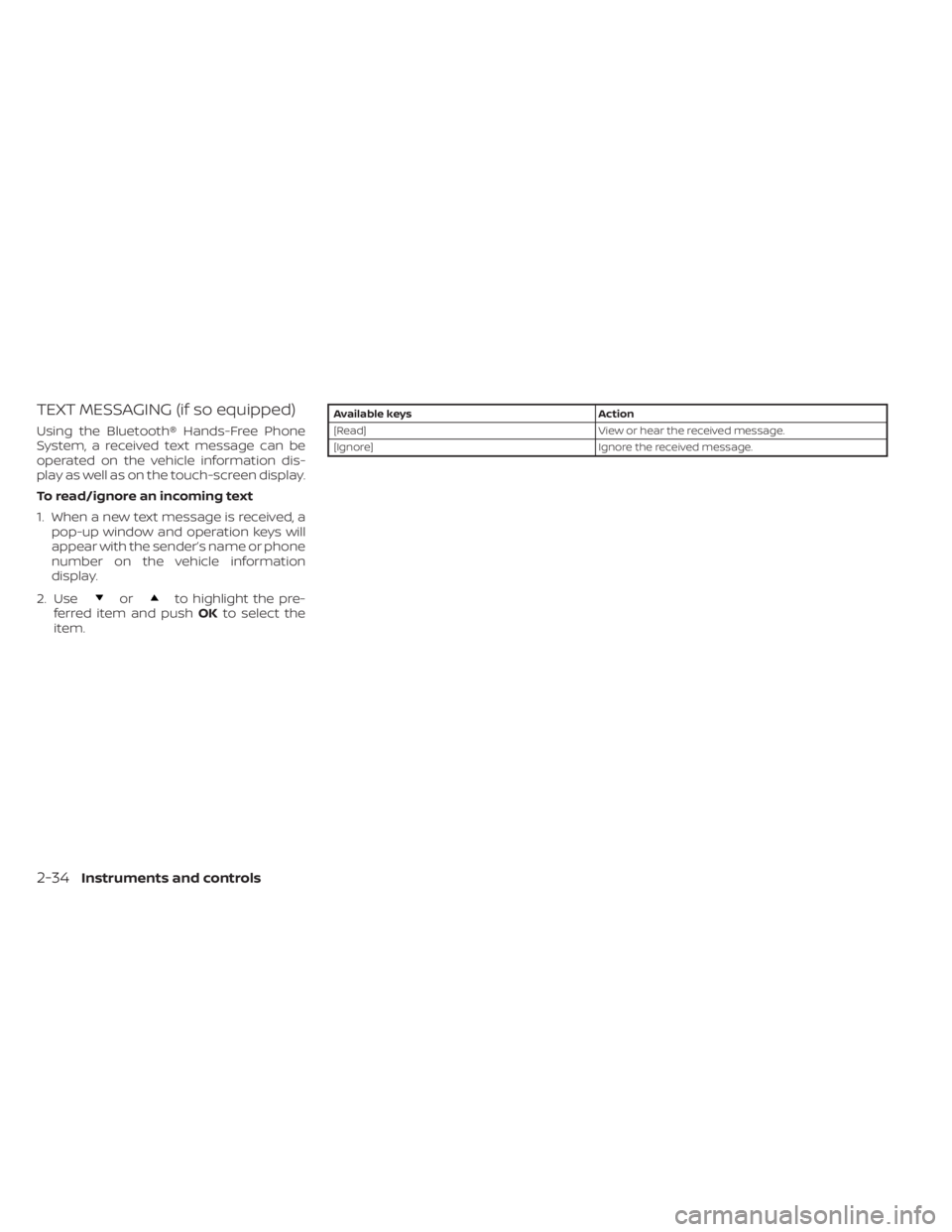
TEXT MESSAGING (if so equipped)
Using the Bluetooth® Hands-Free Phone
System, a received text message can be
operated on the vehicle information dis-
play as well as on the touch-screen display.
To read/ignore an incoming text
1. When a new text message is received, apop-up window and operation keys will
appear with the sender’s name or phone
number on the vehicle information
display.
2. Use
orto highlight the pre-
ferred item and push OKto select the
item.
Available keys Action
[Read] View or hear the received message.
[Ignore] Ignore the received message.
2-34Instruments and controls
Page 121 of 476
![NISSAN MAXIMA 2021 Owner´s Manual To reply to/exit from a text
1. When a new text message is receivedand [Read] is selected, operation keys
are displayed on the vehicle information
display.
2. Use
orto highlight the pre-
ferred item a NISSAN MAXIMA 2021 Owner´s Manual To reply to/exit from a text
1. When a new text message is receivedand [Read] is selected, operation keys
are displayed on the vehicle information
display.
2. Use
orto highlight the pre-
ferred item a](/img/5/40345/w960_40345-120.png)
To reply to/exit from a text
1. When a new text message is receivedand [Read] is selected, operation keys
are displayed on the vehicle information
display.
2. Use
orto highlight the pre-
ferred item and press the OK button to
select the item.
Available keys Action
[Reply] Available pre-determined messages will be displayed
on the vehicle information display if the steering
switch controls are used. Further operations, such as
voice recognition reply operation, is available when
using the touch-screen display.
[Exit] Ends text message operation and the vehicle infor-
mation display will show the previous screen.
INFO
A cellular phone device must be connected and selected from among other connected
Bluetooth® devices before hands-free operation. The paired phone must be able to
support the Bluetooth® requests for display. For additional information, refer to the sepa-
rate NissanConnect® Owner’s Manual.
Instruments and controls2-35
Page 198 of 476

Refer to the NissanConnect® Owner’s
Manual that includes the following infor-
mation.
• NissanConnect® Services (if so equipped)
• Navigation system (if so equipped)
• Audio system
• Apple CarPlay®
• Android Auto
TM
• Bluetooth® Hands-Free Phone system
• Viewing information
• Other settings
• Voice recognition
• General system information
NISSANCONNECT® OWNER’S
MANUAL
4-2Monitor, climate, audio, phone and voice recognition systems