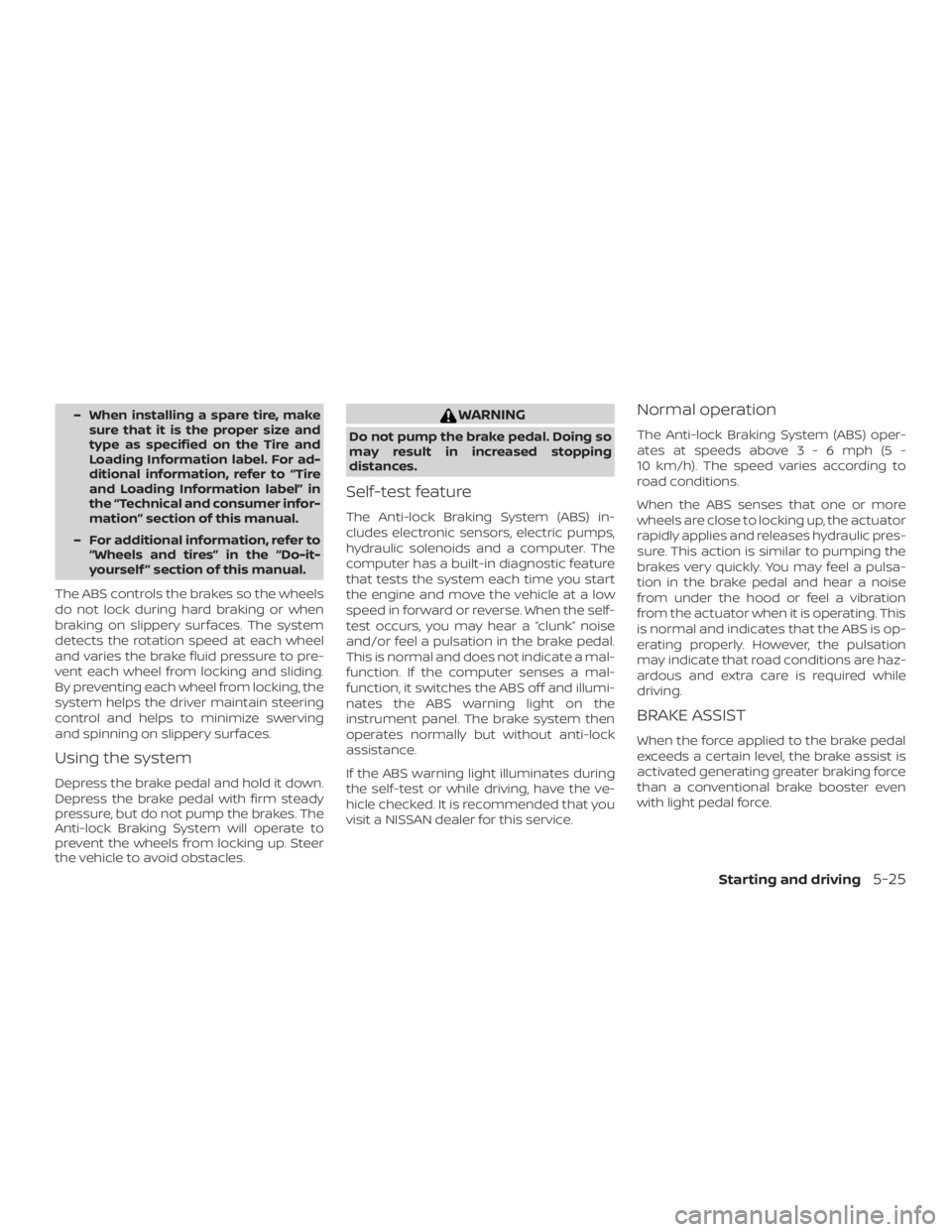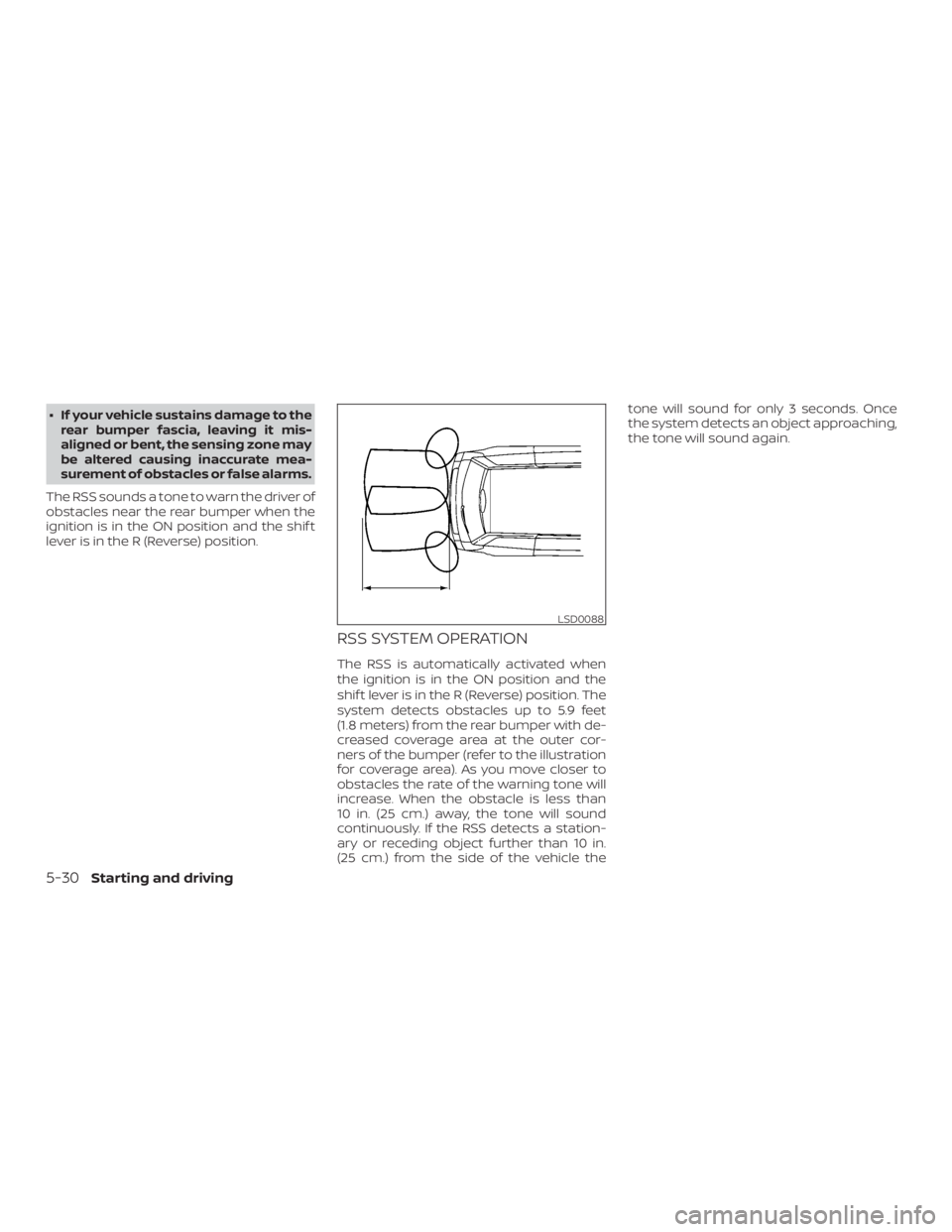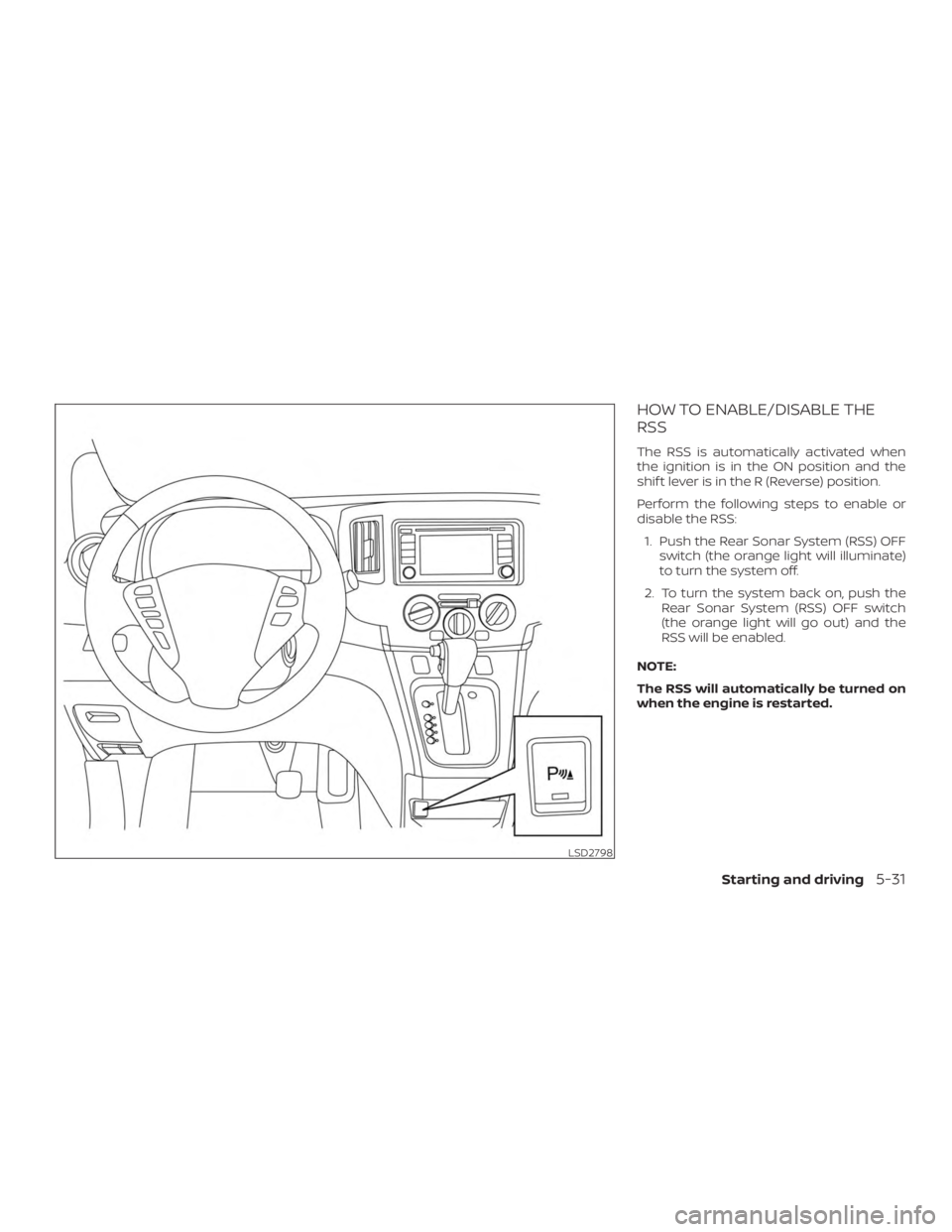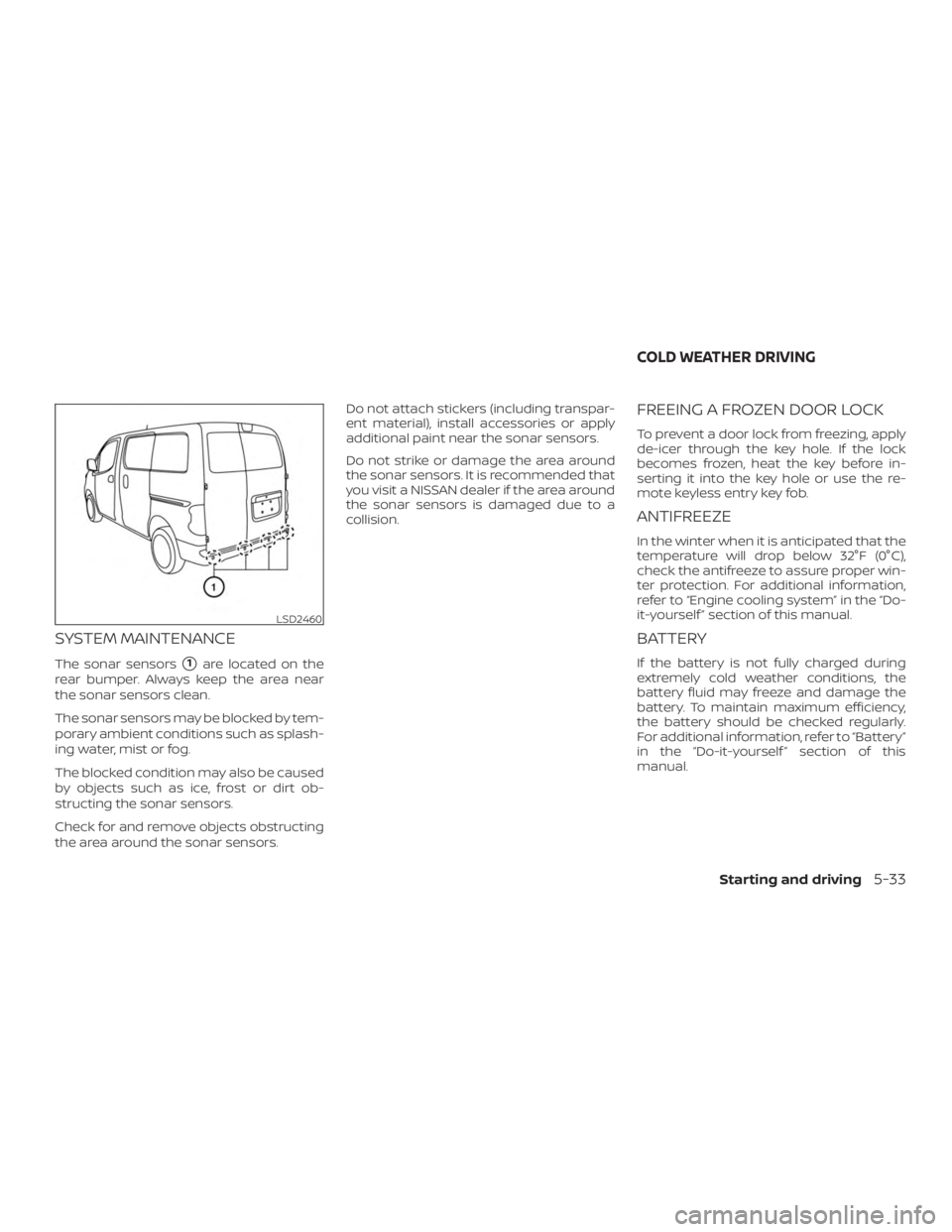NISSAN NV200 2015 Owners Manual
NV200 2015
NISSAN
NISSAN
https://www.carmanualsonline.info/img/5/56821/w960_56821-0.png
NISSAN NV200 2015 Owners Manual
Trending: key, keyless, weight, navigation system, fuel, dimensions, spare wheel
Page 241 of 370
The brake system has two separate hy-
draulic circuits. If one circuit malfunctions,
you will still have braking at two wheels.
BRAKE PRECAUTIONS
Vacuum assisted brakes
The brake booster aids braking by using
engine vacuum. If the engine stops, you
can stop the vehicle by depressing the
brake pedal. However, greater foot pres-
sure on the brake pedal will be required to
stop the vehicle and stopping distance will
be longer.
Using the brakes
Avoid resting your foot on the brake pedal
while driving. This will overheat the brakes,
wear out the brake pads faster, and reduce
gas mileage.
To help reduce brake wear and to prevent
the brakes from overheating, reduce speed
and downshif t to a lower gear before going
down a slope or long grade. Overheated
brakes may reduce braking performance
and could result in loss of vehicle control.
Page 242 of 370
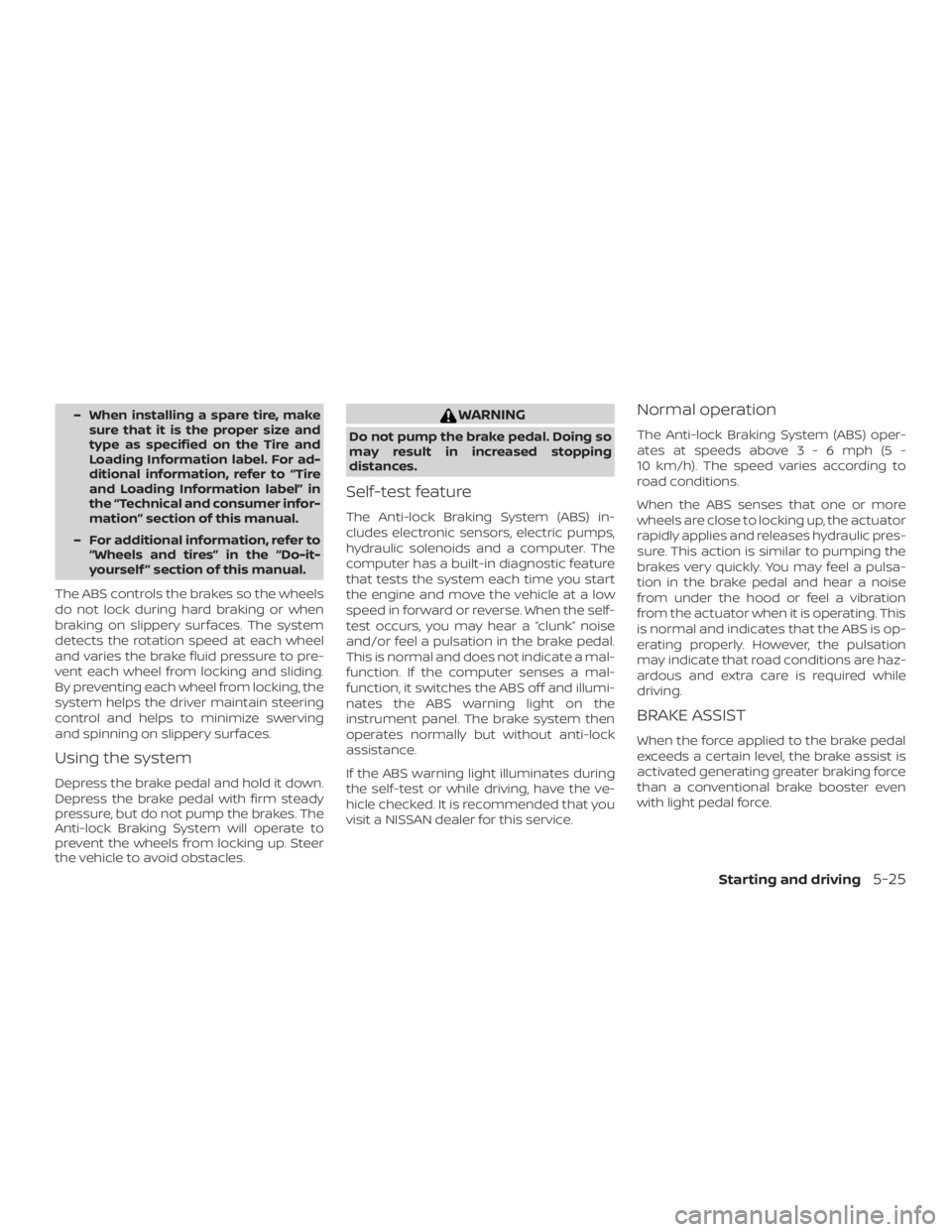
– When installing a spare tire, makesure that it is the proper size and
type as specified on the Tire and
Loading Information label. For ad-
ditional information, refer to “Tire
and Loading Information label” in
the “Technical and consumer infor-
mation” section of this manual.
– For additional information, refer to “Wheels and tires” in the “Do-it-
yourself ” section of this manual.
The ABS controls the brakes so the wheels
do not lock during hard braking or when
braking on slippery surfaces. The system
detects the rotation speed at each wheel
and varies the brake fluid pressure to pre-
vent each wheel from locking and sliding.
By preventing each wheel from locking, the
system helps the driver maintain steering
control and helps to minimize swerving
and spinning on slippery surfaces.
Using the system
Depress the brake pedal and hold it down.
Depress the brake pedal with firm steady
pressure, but do not pump the brakes. The
Anti-lock Braking System will operate to
prevent the wheels from locking up. Steer
the vehicle to avoid obstacles.
Page 243 of 370

WARNING
The brake assist is only an aid to assist
braking operation and is not a collision
warning or avoidance device. It is the
driver’s responsibility to stay alert, drive
safely and be in control of the vehicle at
all times.The VDC system uses various sensors to
monitor driver inputs and vehicle motion.
Under certain driving conditions, the VDC
system helps to perform the following
functions:
∙ Controls brake pressure to reduce wheel slip on one slipping drive wheel
so power is transferred to a non-
slipping drive wheel on the same axle.
∙ Controls brake pressure and engine output to reduce drive wheel slip based
on vehicle speed (traction control func-
tion).
∙ Controls brake pressure at individual wheels and engine output to help the
driver maintain control of the vehicle in
the following conditions:
– Understeer (vehicle tends to not fol- low the steered path despite in-
creased steering input)
– Oversteer (vehicle tends to spin due to certain road or driving conditions)
The VDC system can help the driver to
maintain control of the vehicle, but it can-
not prevent loss of vehicle control in all driv-
ing situations. When the VDC system operates, the
Page 244 of 370
to prevent one drive wheel from slipping by
transferring power to a non-slipping drive
wheel. The
Page 245 of 370
RISE-UP AND BUILD-UP
The system gradually adjusts braking
power during normal braking to help pro-
vide an enhanced brake feel.
BRAKE FORCE DISTRIBUTION
During braking while driving through turns,
the system optimizes the distribution of
force to each of the four wheels depending
on the radius of the turn.
Page 246 of 370

WARNING
∙ Never rely solely on the hill start assistsystem to prevent the vehicle from
moving backward on a hill. Always
drive carefully and attentively. De-
press the brake pedal when the ve-
hicle is stopped on a steep hill. Be es-
pecially careful when stopped on a hill
on frozen or muddy roads. Failure to
prevent the vehicle from rolling back-
wards may result in a loss of control of
the vehicle and possible serious injury
or death.
∙ The hill start assist system is not de- signed to hold the vehicle at a stand-
still on a hill. Depress the brake pedal
when the vehicle is stopped on a
steep hill. Failure to do so may cause
the vehicle to roll backwards and may
result in a collision or serious personal
injury.
∙ The hill start assist system may not prevent the vehicle from rolling back-
wards on a hill under all load or road
conditions. Always be prepared to de-
press the brake pedal to prevent the
vehicle from rolling backwards. Fail-
ure to do so may result in a collision or
serious personal injury. When the vehicle is stopped on a hill, the hill
start assist system automatically keeps
the brakes applied to help prevent the ve-
hicle from rolling backward in the time it
takes the driver to release the brake pedal
and apply the accelerator.
The hill start assist system will operate au-
tomatically under the following conditions:
∙ The transmission is shif ted to a forward or reverse gear.
∙ The vehicle is stopped completely on a hill by applying the brake. The maxi-
mum holding time is 2 seconds. Af ter
2 seconds the vehicle will begin to roll
back and the hill start assist system will
stop operating completely.
The hill start assist system will not operate
when the shif t lever is placed in the N (Neu-
tral) or P (Park) position or on a flat and level
road.
Page 247 of 370
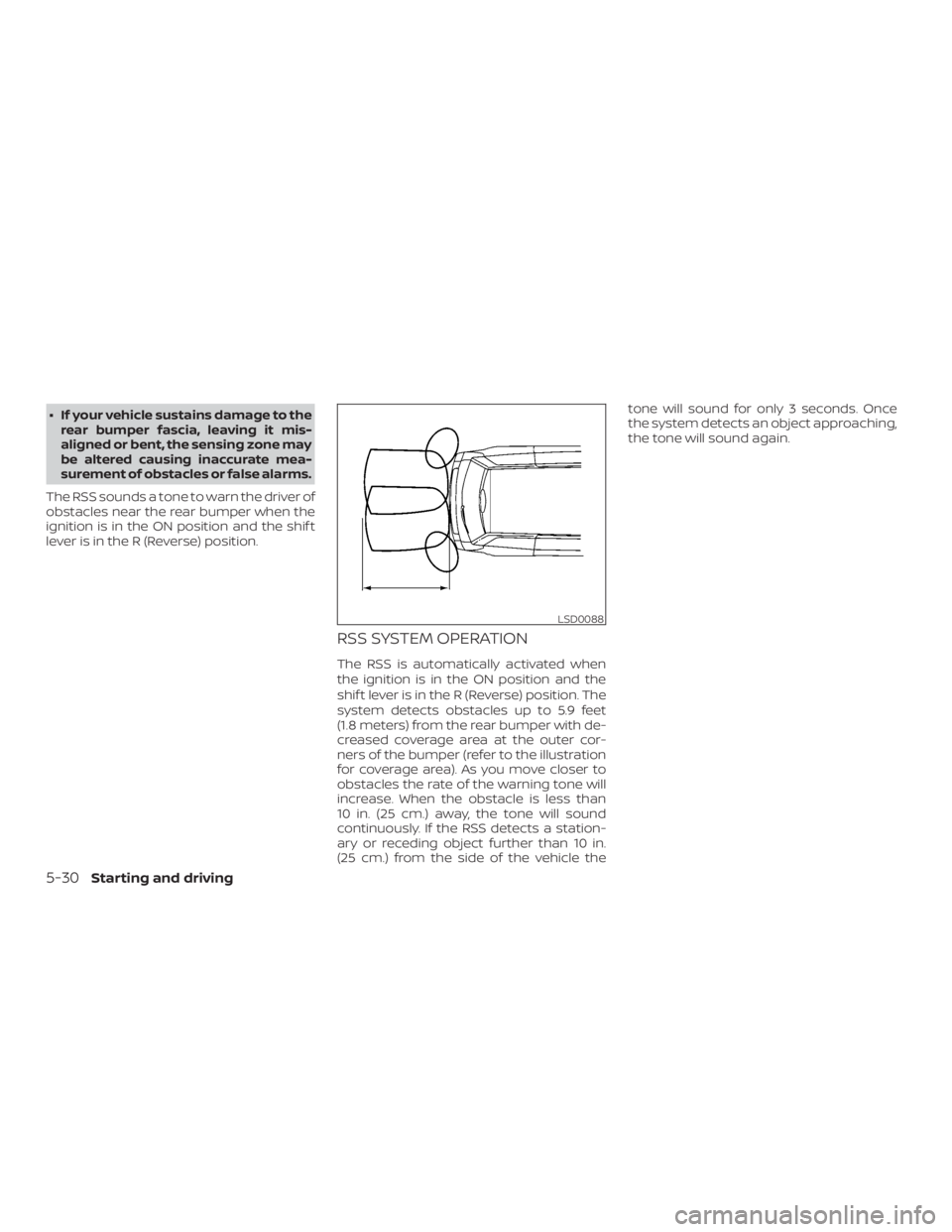
∙ If your vehicle sustains damage to therear bumper fascia, leaving it mis-
aligned or bent, the sensing zone may
be altered causing inaccurate mea-
surement of obstacles or false alarms.
The RSS sounds a tone to warn the driver of
obstacles near the rear bumper when the
ignition is in the ON position and the shif t
lever is in the R (Reverse) position.
RSS SYSTEM OPERATION
The RSS is automatically activated when
the ignition is in the ON position and the
shif t lever is in the R (Reverse) position. The
system detects obstacles up to 5.9 feet
(1.8 meters) from the rear bumper with de-
creased coverage area at the outer cor-
ners of the bumper (refer to the illustration
for coverage area). As you move closer to
obstacles the rate of the warning tone will
increase. When the obstacle is less than
10 in. (25 cm.) away, the tone will sound
continuously. If the RSS detects a station-
ary or receding object further than 10 in.
(25 cm.) from the side of the vehicle the tone will sound for only 3 seconds. Once
the system detects an object approaching,
the tone will sound again.
Page 248 of 370
Page 249 of 370
Page 250 of 370
Trending: brake, spare tire, coolant, snow chains, driver seat adjustment, check oil, window