NISSAN PATHFINDER 1996 R50 / 2.G Owners Manual
Manufacturer: NISSAN, Model Year: 1996, Model line: PATHFINDER, Model: NISSAN PATHFINDER 1996 R50 / 2.GPages: 223, PDF Size: 1.71 MB
Page 91 of 223
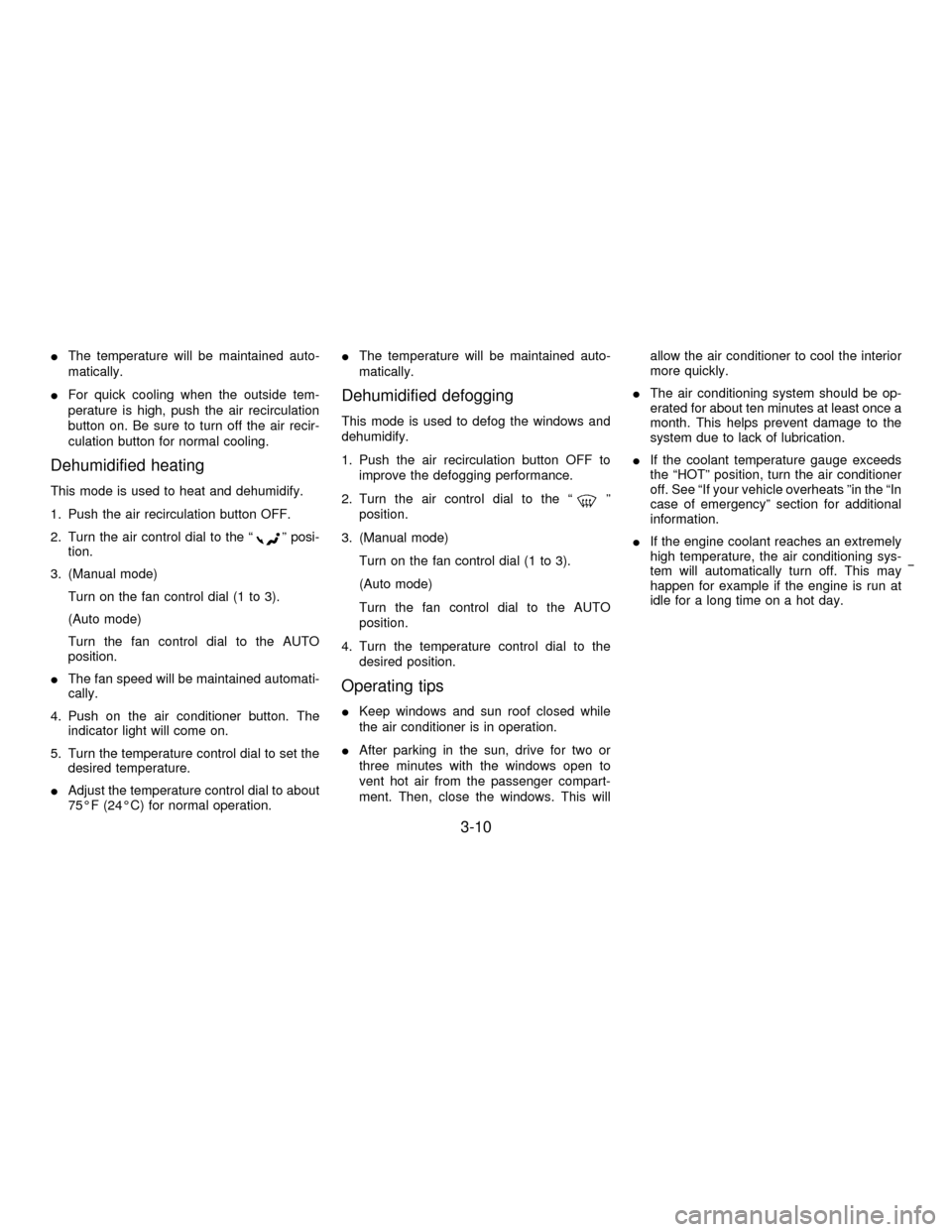
IThe temperature will be maintained auto-
matically.
IFor quick cooling when the outside tem-
perature is high, push the air recirculation
button on. Be sure to turn off the air recir-
culation button for normal cooling.
Dehumidified heating
This mode is used to heat and dehumidify.
1. Push the air recirculation button OFF.
2. Turn the air control dial to the ª
º posi-
tion.
3. (Manual mode)
Turn on the fan control dial (1 to 3).
(Auto mode)
Turn the fan control dial to the AUTO
position.
IThe fan speed will be maintained automati-
cally.
4. Push on the air conditioner button. The
indicator light will come on.
5. Turn the temperature control dial to set the
desired temperature.
IAdjust the temperature control dial to about
75ÉF (24ÉC) for normal operation.IThe temperature will be maintained auto-
matically.
Dehumidified defogging
This mode is used to defog the windows and
dehumidify.
1. Push the air recirculation button OFF to
improve the defogging performance.
2. Turn the air control dial to the ª
º
position.
3. (Manual mode)
Turn on the fan control dial (1 to 3).
(Auto mode)
Turn the fan control dial to the AUTO
position.
4. Turn the temperature control dial to the
desired position.
Operating tips
IKeep windows and sun roof closed while
the air conditioner is in operation.
IAfter parking in the sun, drive for two or
three minutes with the windows open to
vent hot air from the passenger compart-
ment. Then, close the windows. This willallow the air conditioner to cool the interior
more quickly.
IThe air conditioning system should be op-
erated for about ten minutes at least once a
month. This helps prevent damage to the
system due to lack of lubrication.
IIf the coolant temperature gauge exceeds
the ªHOTº position, turn the air conditioner
off. See ªIf your vehicle overheats ºin the ªIn
case of emergencyº section for additional
information.
IIf the engine coolant reaches an extremely
high temperature, the air conditioning sys-
tem will automatically turn off. This may
happen for example if the engine is run at
idle for a long time on a hot day.
3-10
Z01.2.1/R50-DX
Page 92 of 223
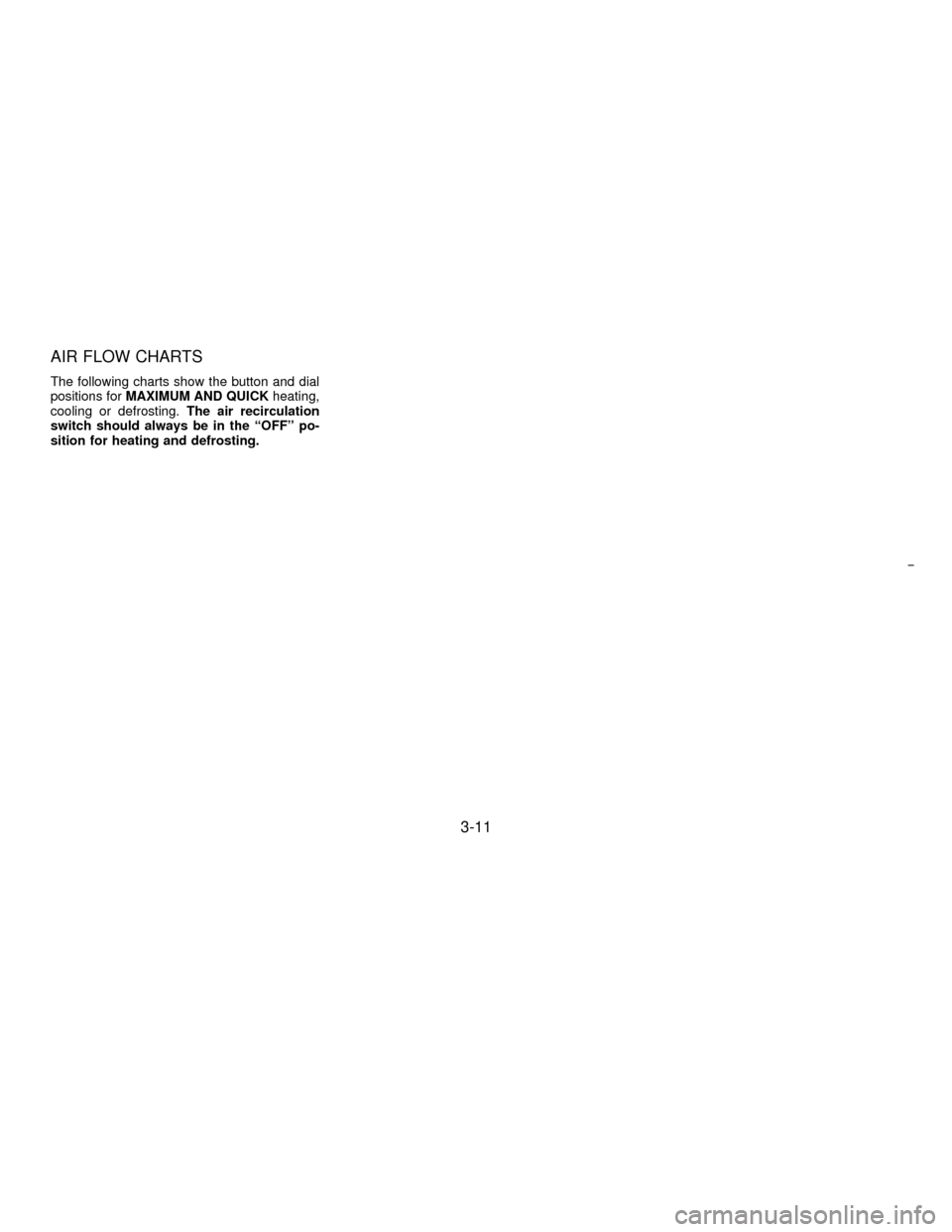
AIR FLOW CHARTS
The following charts show the button and dial
positions forMAXIMUM AND QUICKheating,
cooling or defrosting.The air recirculation
switch should always be in the ªOFFº po-
sition for heating and defrosting.
3-11
Z01.2.1/R50-DX
Page 93 of 223
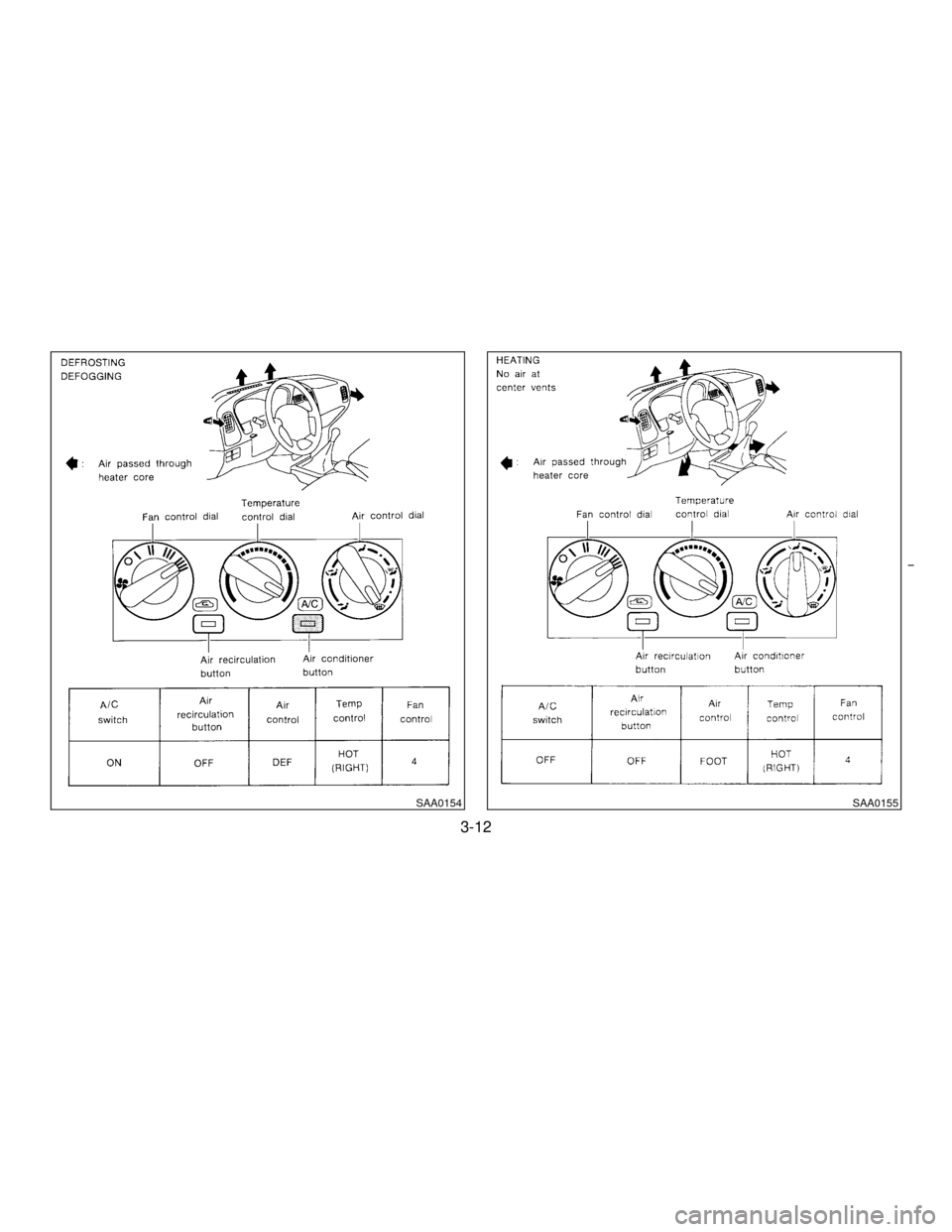
SAA0154SAA0155
3-12
Z01.2.1/R50-DX
Page 94 of 223
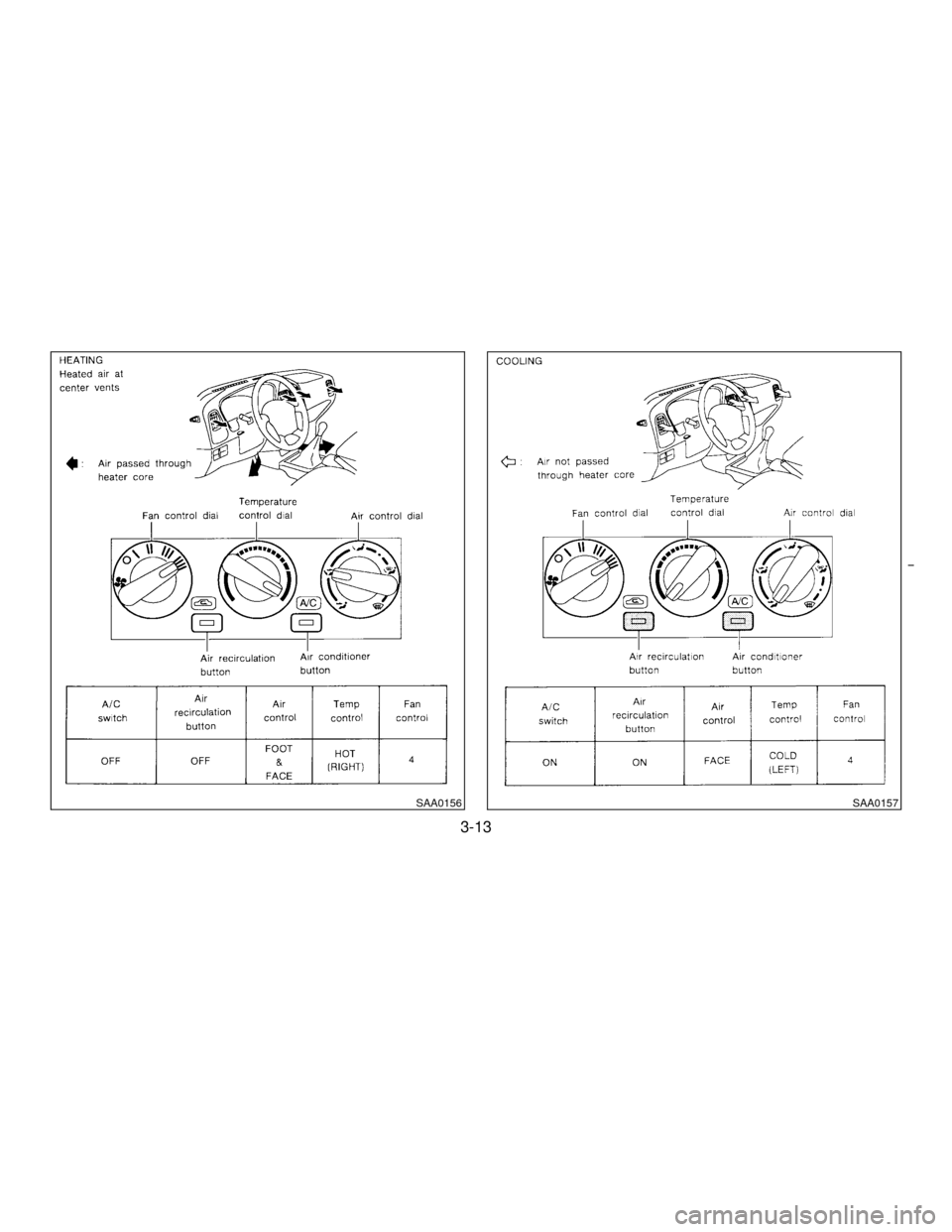
SAA0156SAA0157
3-13
Z01.2.1/R50-DX
Page 95 of 223
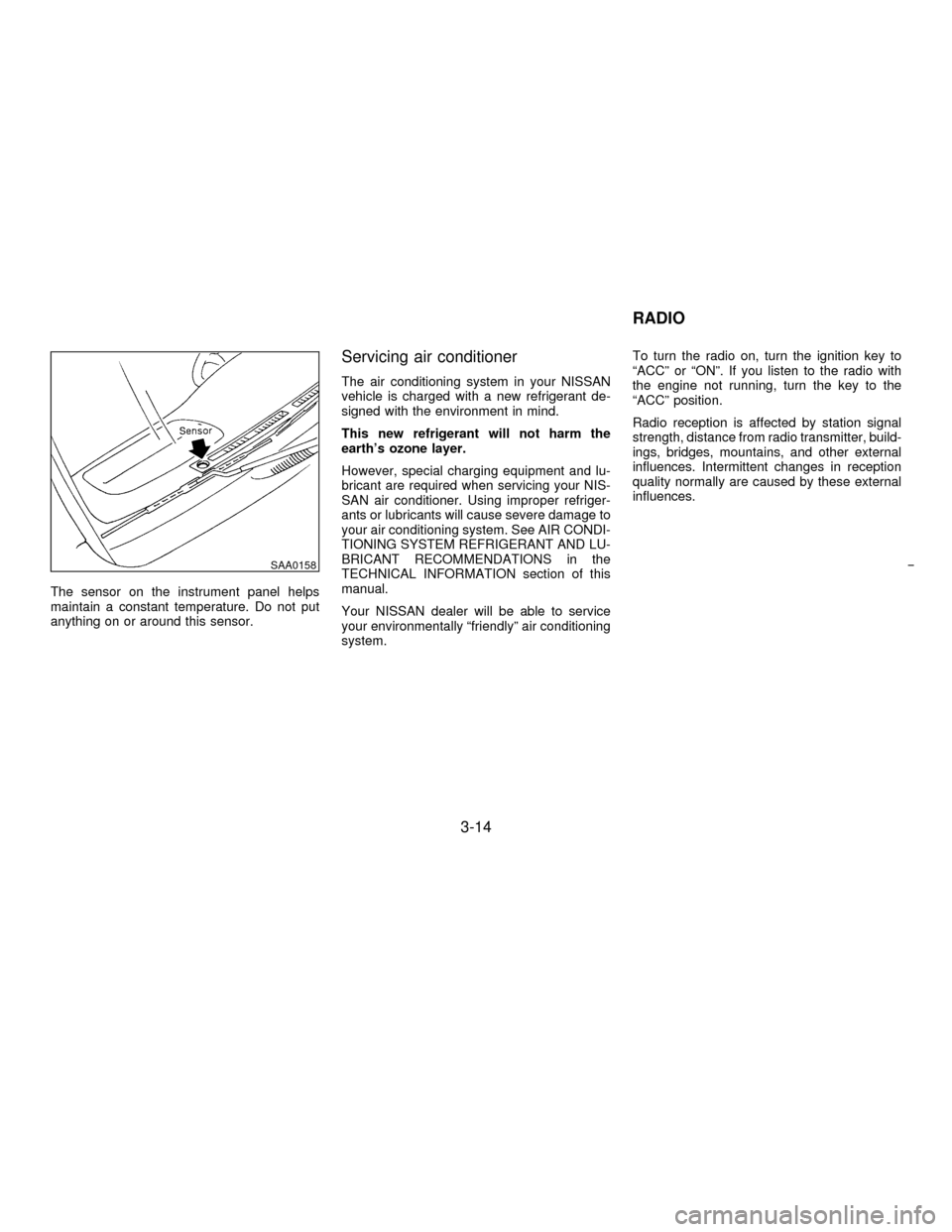
The sensor on the instrument panel helps
maintain a constant temperature. Do not put
anything on or around this sensor.
Servicing air conditioner
The air conditioning system in your NISSAN
vehicle is charged with a new refrigerant de-
signed with the environment in mind.
This new refrigerant will not harm the
earth's ozone layer.
However, special charging equipment and lu-
bricant are required when servicing your NIS-
SAN air conditioner. Using improper refriger-
ants or lubricants will cause severe damage to
your air conditioning system. See AIR CONDI-
TIONING SYSTEM REFRIGERANT AND LU-
BRICANT RECOMMENDATIONS in the
TECHNICAL INFORMATION section of this
manual.
Your NISSAN dealer will be able to service
your environmentally ªfriendlyº air conditioning
system.To turn the radio on, turn the ignition key to
ªACCº or ªONº. If you listen to the radio with
the engine not running, turn the key to the
ªACCº position.
Radio reception is affected by station signal
strength, distance from radio transmitter, build-
ings, bridges, mountains, and other external
influences. Intermittent changes in reception
quality normally are caused by these external
influences.
SAA0158
RADIO
3-14
Z01.2.1/R50-DX
Page 96 of 223
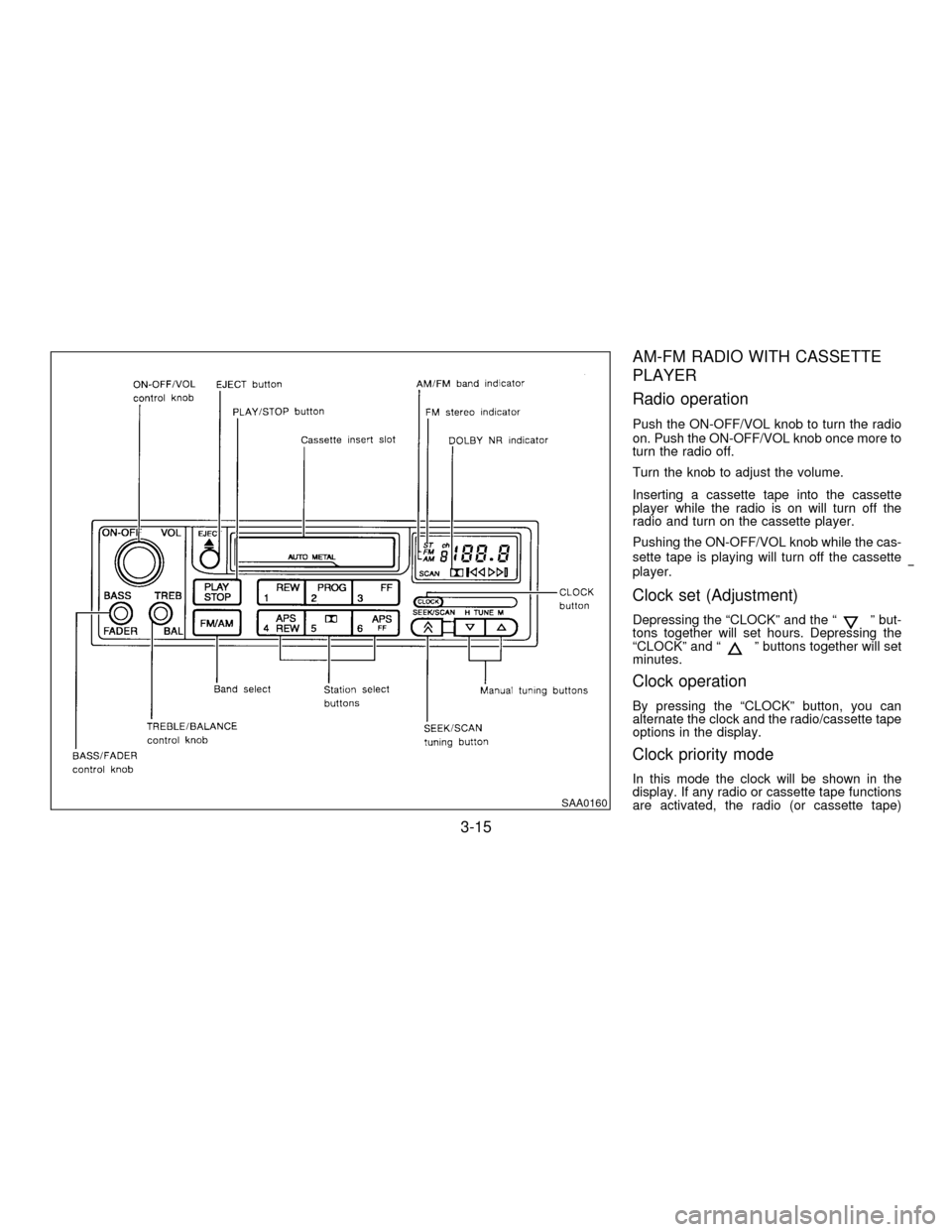
AM-FM RADIO WITH CASSETTE
PLAYER
Radio operation
Push the ON-OFF/VOL knob to turn the radio
on. Push the ON-OFF/VOL knob once more to
turn the radio off.
Turn the knob to adjust the volume.
Inserting a cassette tape into the cassette
player while the radio is on will turn off the
radio and turn on the cassette player.
Pushing the ON-OFF/VOL knob while the cas-
sette tape is playing will turn off the cassette
player.
Clock set (Adjustment)
Depressing the ªCLOCKº and the ªº but-
tons together will set hours. Depressing the
ªCLOCKº and ª
º buttons together will set
minutes.
Clock operation
By pressing the ªCLOCKº button, you can
alternate the clock and the radio/cassette tape
options in the display.
Clock priority mode
In this mode the clock will be shown in the
display. If any radio or cassette tape functions
are activated, the radio (or cassette tape)
SAA0160
3-15
Z01.2.1/R50-DX
Page 97 of 223
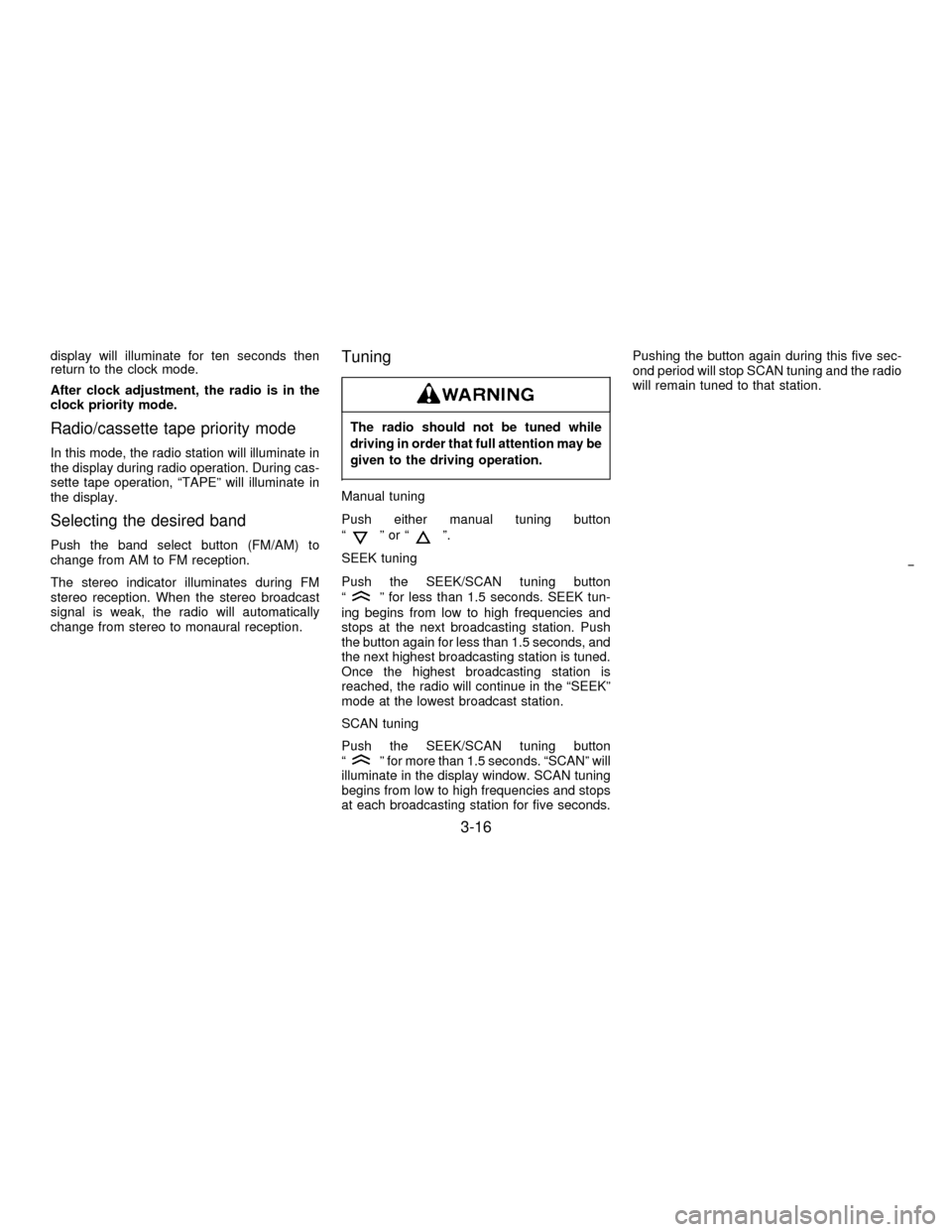
display will illuminate for ten seconds then
return to the clock mode.
After clock adjustment, the radio is in the
clock priority mode.
Radio/cassette tape priority mode
In this mode, the radio station will illuminate in
the display during radio operation. During cas-
sette tape operation, ªTAPEº will illuminate in
the display.
Selecting the desired band
Push the band select button (FM/AM) to
change from AM to FM reception.
The stereo indicator illuminates during FM
stereo reception. When the stereo broadcast
signal is weak, the radio will automatically
change from stereo to monaural reception.
Tuning
The radio should not be tuned while
driving in order that full attention may be
given to the driving operation.
Manual tuning
Push either manual tuning button
ª
ºorªº.
SEEK tuning
Push the SEEK/SCAN tuning button
ª
º for less than 1.5 seconds. SEEK tun-
ing begins from low to high frequencies and
stops at the next broadcasting station. Push
the button again for less than 1.5 seconds, and
the next highest broadcasting station is tuned.
Once the highest broadcasting station is
reached, the radio will continue in the ªSEEKº
mode at the lowest broadcast station.
SCAN tuning
Push the SEEK/SCAN tuning button
ª
º for more than 1.5 seconds. ªSCANº will
illuminate in the display window. SCAN tuning
begins from low to high frequencies and stops
at each broadcasting station for five seconds.Pushing the button again during this five sec-
ond period will stop SCAN tuning and the radio
will remain tuned to that station.
3-16
Z01.2.1/R50-DX
Page 98 of 223
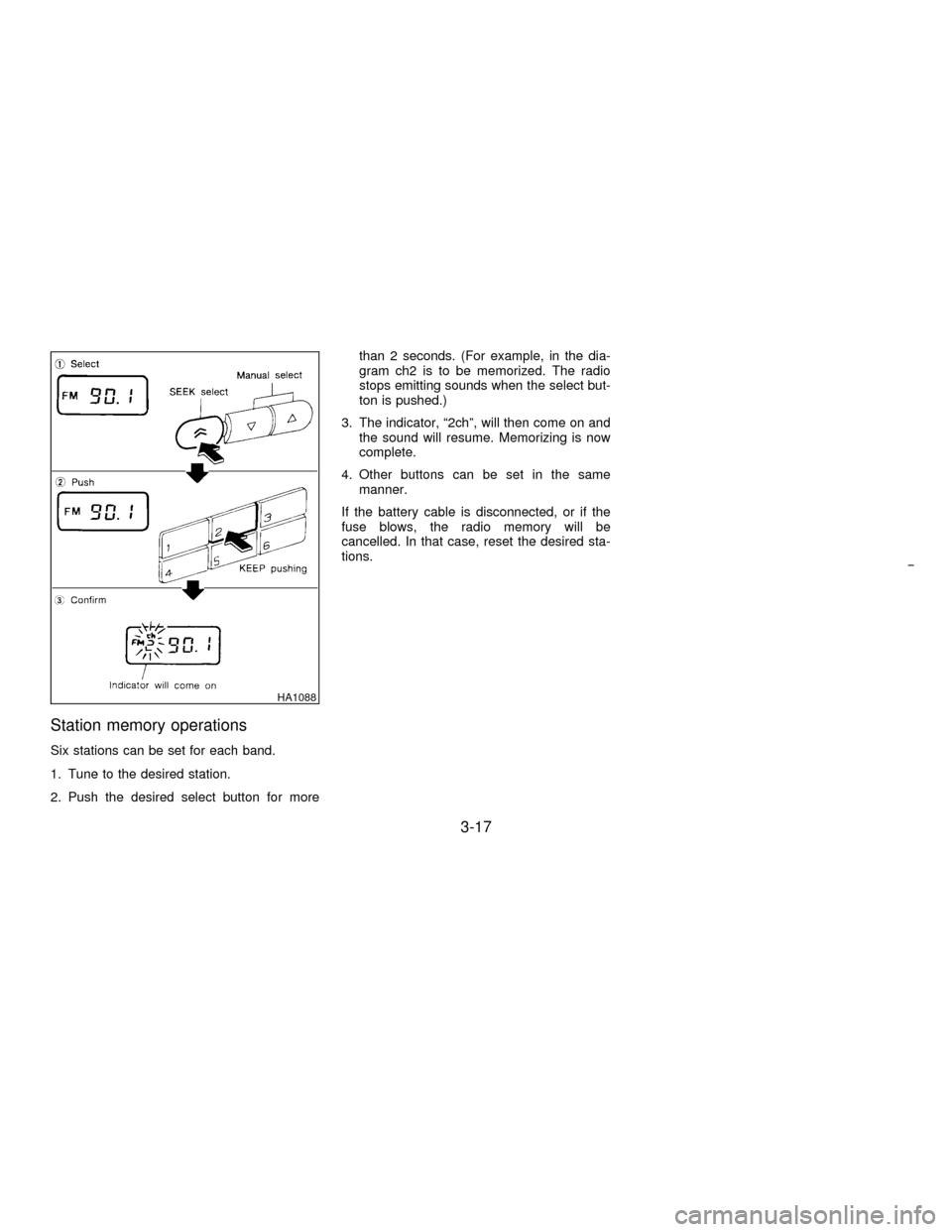
Station memory operations
Six stations can be set for each band.
1. Tune to the desired station.
2. Push the desired select button for morethan 2 seconds. (For example, in the dia-
gram ch2 is to be memorized. The radio
stops emitting sounds when the select but-
ton is pushed.)
3. The indicator, ª2chº, will then come on and
the sound will resume. Memorizing is now
complete.
4. Other buttons can be set in the same
manner.
If the battery cable is disconnected, or if the
fuse blows, the radio memory will be
cancelled. In that case, reset the desired sta-
tions.
HA1088
3-17
Z01.2.1/R50-DX
Page 99 of 223
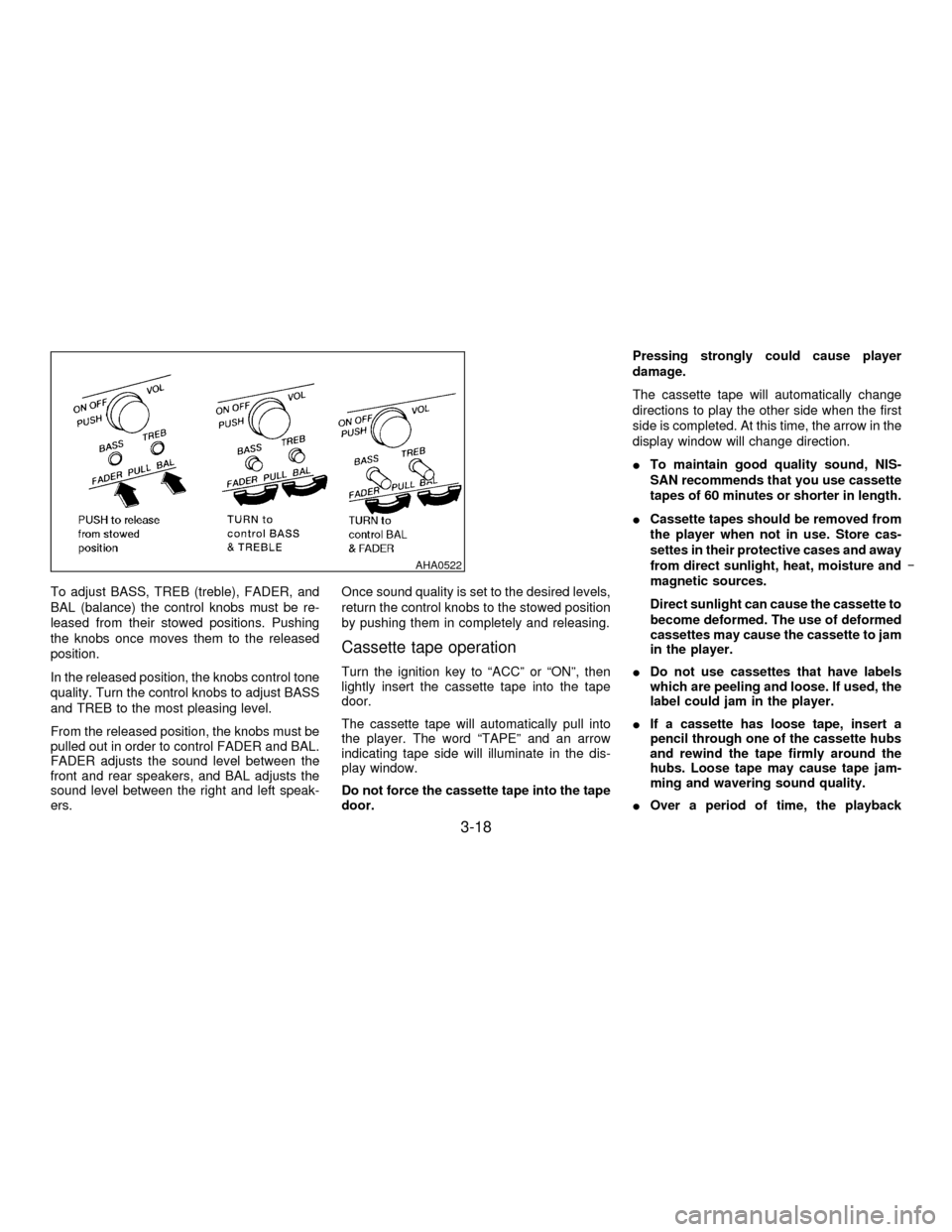
To adjust BASS, TREB (treble), FADER, and
BAL (balance) the control knobs must be re-
leased from their stowed positions. Pushing
the knobs once moves them to the released
position.
In the released position, the knobs control tone
quality. Turn the control knobs to adjust BASS
and TREB to the most pleasing level.
From the released position, the knobs must be
pulled out in order to control FADER and BAL.
FADER adjusts the sound level between the
front and rear speakers, and BAL adjusts the
sound level between the right and left speak-
ers.Once sound quality is set to the desired levels,
return the control knobs to the stowed position
by pushing them in completely and releasing.
Cassette tape operation
Turn the ignition key to ªACCº or ªONº, then
lightly insert the cassette tape into the tape
door.
The cassette tape will automatically pull into
the player. The word ªTAPEº and an arrow
indicating tape side will illuminate in the dis-
play window.
Do not force the cassette tape into the tape
door.Pressing strongly could cause player
damage.
The cassette tape will automatically change
directions to play the other side when the first
side is completed. At this time, the arrow in the
display window will change direction.
ITo maintain good quality sound, NIS-
SAN recommends that you use cassette
tapes of 60 minutes or shorter in length.
ICassette tapes should be removed from
the player when not in use. Store cas-
settes in their protective cases and away
from direct sunlight, heat, moisture and
magnetic sources.
Direct sunlight can cause the cassette to
become deformed. The use of deformed
cassettes may cause the cassette to jam
in the player.
IDo not use cassettes that have labels
which are peeling and loose. If used, the
label could jam in the player.
IIf a cassette has loose tape, insert a
pencil through one of the cassette hubs
and rewind the tape firmly around the
hubs. Loose tape may cause tape jam-
ming and wavering sound quality.
IOver a period of time, the playback
AHA0522
3-18
Z01.2.1/R50-DX
Page 100 of 223
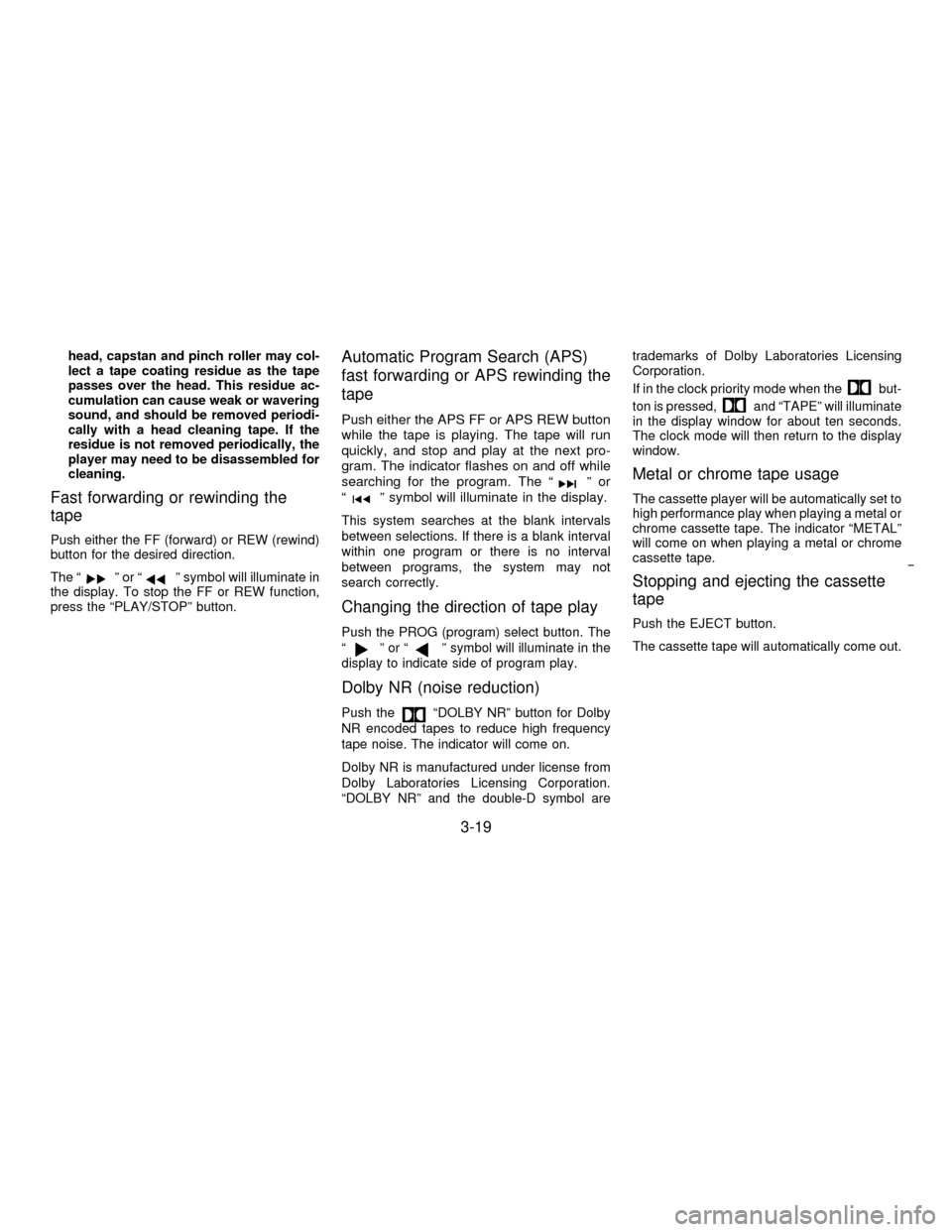
head, capstan and pinch roller may col-
lect a tape coating residue as the tape
passes over the head. This residue ac-
cumulation can cause weak or wavering
sound, and should be removed periodi-
cally with a head cleaning tape. If the
residue is not removed periodically, the
player may need to be disassembled for
cleaning.
Fast forwarding or rewinding the
tape
Push either the FF (forward) or REW (rewind)
button for the desired direction.
The ª
ºorªº symbol will illuminate in
the display. To stop the FF or REW function,
press the ªPLAY/STOPº button.
Automatic Program Search (APS)
fast forwarding or APS rewinding the
tape
Push either the APS FF or APS REW button
while the tape is playing. The tape will run
quickly, and stop and play at the next pro-
gram. The indicator flashes on and off while
searching for the program. The ª
ºor
ªº symbol will illuminate in the display.
This system searches at the blank intervals
between selections. If there is a blank interval
within one program or there is no interval
between programs, the system may not
search correctly.
Changing the direction of tape play
Push the PROG (program) select button. The
ªºorªº symbol will illuminate in the
display to indicate side of program play.
Dolby NR (noise reduction)
Push theªDOLBY NRº button for Dolby
NR encoded tapes to reduce high frequency
tape noise. The indicator will come on.
Dolby NR is manufactured under license from
Dolby Laboratories Licensing Corporation.
ªDOLBY NRº and the double-D symbol aretrademarks of Dolby Laboratories Licensing
Corporation.
If in the clock priority mode when the
but-
ton is pressed,
and ªTAPEº will illuminate
in the display window for about ten seconds.
The clock mode will then return to the display
window.
Metal or chrome tape usage
The cassette player will be automatically set to
high performance play when playing a metal or
chrome cassette tape. The indicator ªMETALº
will come on when playing a metal or chrome
cassette tape.
Stopping and ejecting the cassette
tape
Push the EJECT button.
The cassette tape will automatically come out.
3-19
Z01.2.1/R50-DX