NISSAN PATHFINDER 1996 R50 / 2.G Owners Manual
Manufacturer: NISSAN, Model Year: 1996, Model line: PATHFINDER, Model: NISSAN PATHFINDER 1996 R50 / 2.GPages: 223, PDF Size: 1.71 MB
Page 111 of 223
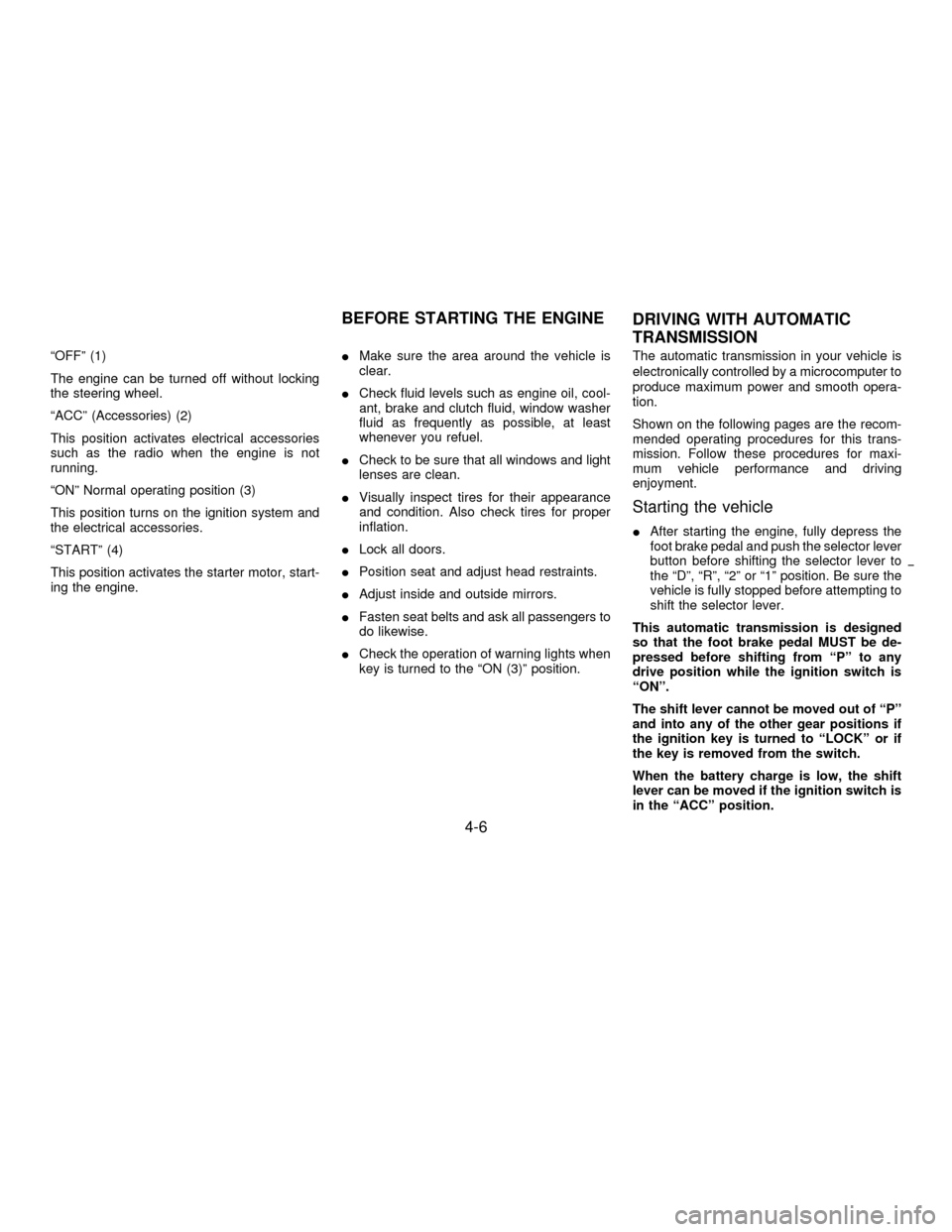
ªOFFº (1)
The engine can be turned off without locking
the steering wheel.
ªACCº (Accessories) (2)
This position activates electrical accessories
such as the radio when the engine is not
running.
ªONº Normal operating position (3)
This position turns on the ignition system and
the electrical accessories.
ªSTARTº (4)
This position activates the starter motor, start-
ing the engine.IMake sure the area around the vehicle is
clear.
ICheck fluid levels such as engine oil, cool-
ant, brake and clutch fluid, window washer
fluid as frequently as possible, at least
whenever you refuel.
ICheck to be sure that all windows and light
lenses are clean.
IVisually inspect tires for their appearance
and condition. Also check tires for proper
inflation.
ILock all doors.
IPosition seat and adjust head restraints.
IAdjust inside and outside mirrors.
IFasten seat belts and ask all passengers to
do likewise.
ICheck the operation of warning lights when
key is turned to the ªON (3)º position.The automatic transmission in your vehicle is
electronically controlled by a microcomputer to
produce maximum power and smooth opera-
tion.
Shown on the following pages are the recom-
mended operating procedures for this trans-
mission. Follow these procedures for maxi-
mum vehicle performance and driving
enjoyment.
Starting the vehicle
IAfter starting the engine, fully depress the
foot brake pedal and push the selector lever
button before shifting the selector lever to
the ªDº, ªRº, ª2º or ª1º position. Be sure the
vehicle is fully stopped before attempting to
shift the selector lever.
This automatic transmission is designed
so that the foot brake pedal MUST be de-
pressed before shifting from ªPº to any
drive position while the ignition switch is
ªONº.
The shift lever cannot be moved out of ªPº
and into any of the other gear positions if
the ignition key is turned to ªLOCKº or if
the key is removed from the switch.
When the battery charge is low, the shift
lever can be moved if the ignition switch is
in the ªACCº position.
BEFORE STARTING THE ENGINE
DRIVING WITH AUTOMATIC
TRANSMISSION
4-6
Z01.2.1/R50-DX
Page 112 of 223
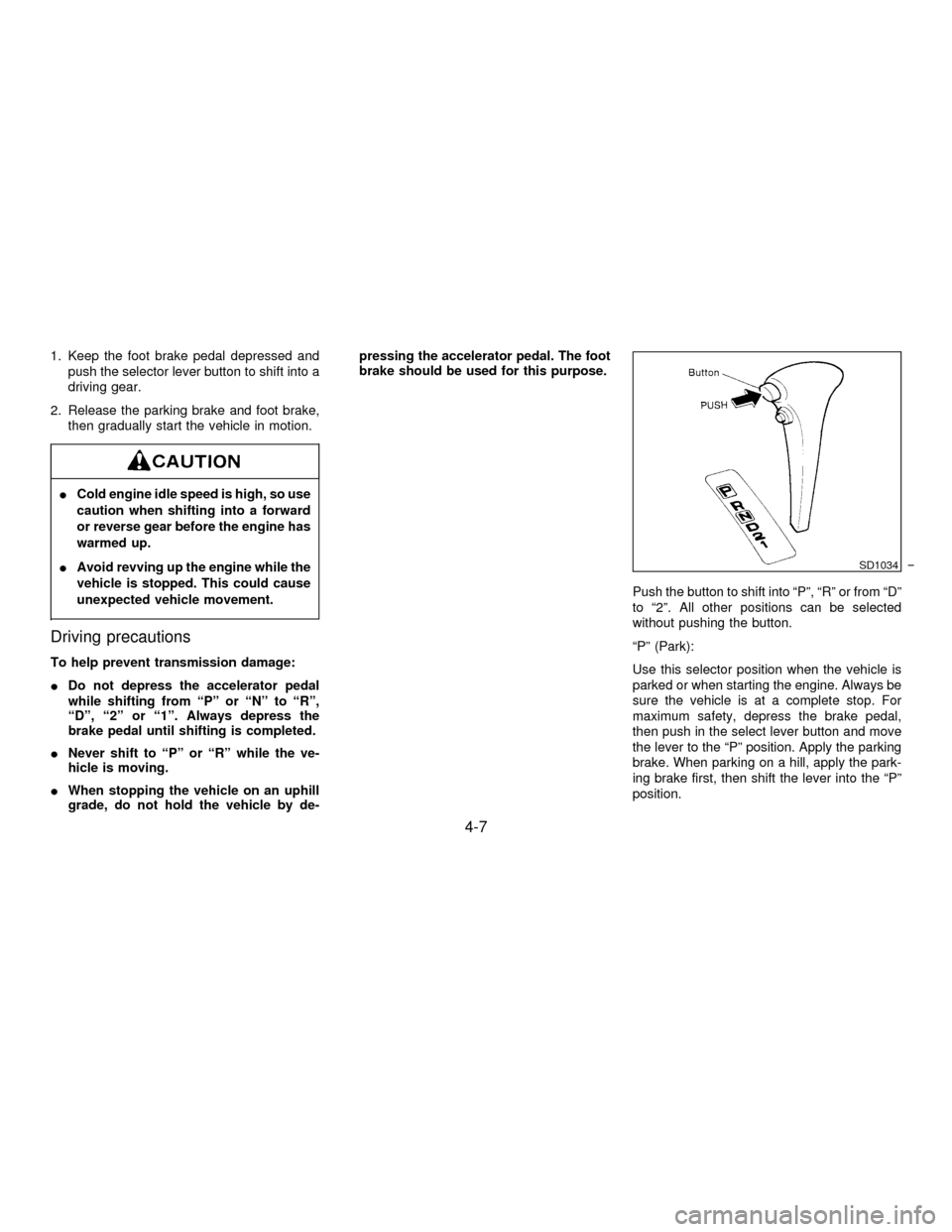
1. Keep the foot brake pedal depressed and
push the selector lever button to shift into a
driving gear.
2. Release the parking brake and foot brake,
then gradually start the vehicle in motion.
ICold engine idle speed is high, so use
caution when shifting into a forward
or reverse gear before the engine has
warmed up.
IAvoid revving up the engine while the
vehicle is stopped. This could cause
unexpected vehicle movement.
Driving precautions
To help prevent transmission damage:
IDo not depress the accelerator pedal
while shifting from ªPº or ªNº to ªRº,
ªDº, ª2º or ª1º. Always depress the
brake pedal until shifting is completed.
INever shift to ªPº or ªRº while the ve-
hicle is moving.
IWhen stopping the vehicle on an uphill
grade, do not hold the vehicle by de-pressing the accelerator pedal. The foot
brake should be used for this purpose.
Push the button to shift into ªPº, ªRº or from ªDº
to ª2º. All other positions can be selected
without pushing the button.
ªPº (Park):
Use this selector position when the vehicle is
parked or when starting the engine. Always be
sure the vehicle is at a complete stop. For
maximum safety, depress the brake pedal,
then push in the select lever button and move
the lever to the ªPº position. Apply the parking
brake. When parking on a hill, apply the park-
ing brake first, then shift the lever into the ªPº
position.
SD1034
4-7
Z01.2.1/R50-DX
Page 113 of 223
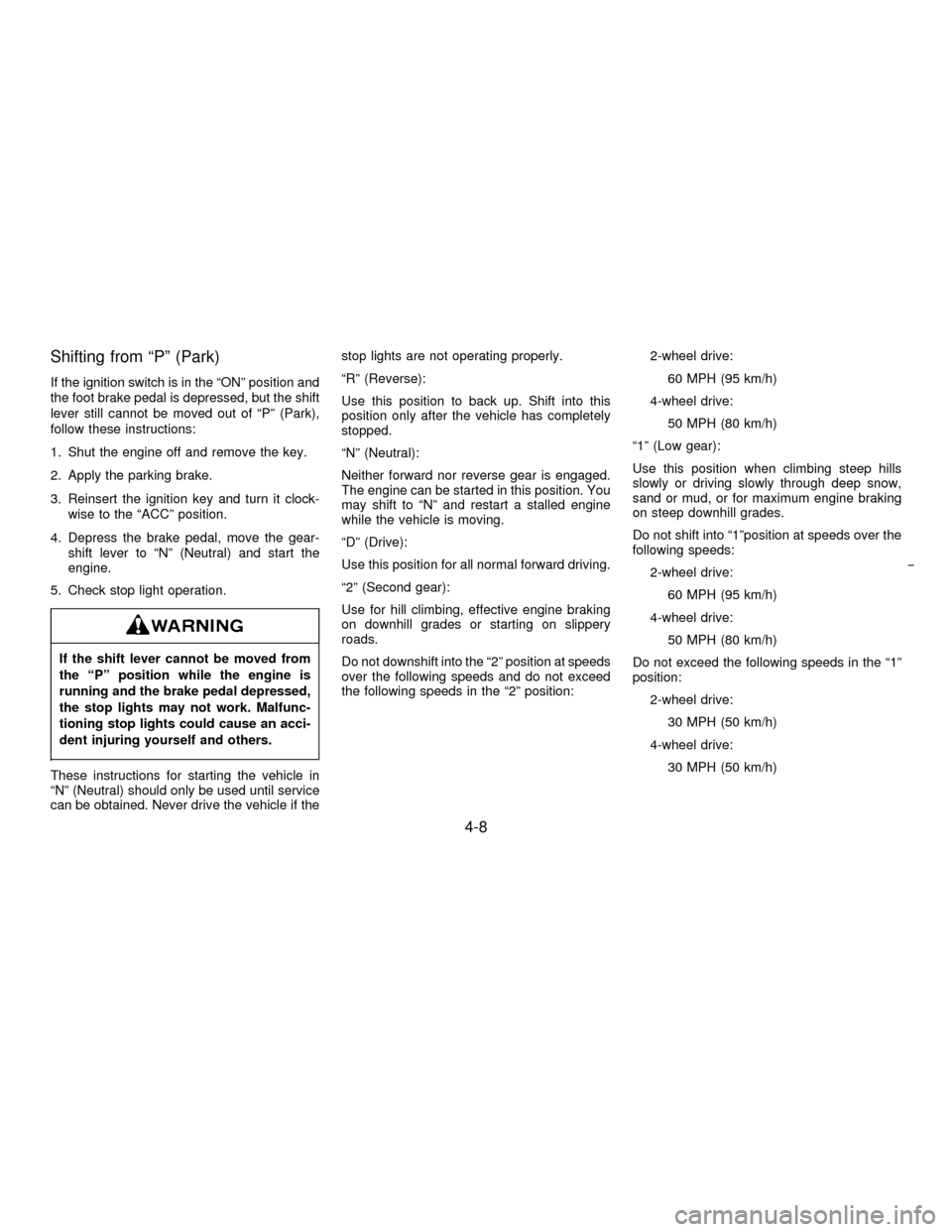
Shifting from ªPº (Park)
If the ignition switch is in the ªONº position and
the foot brake pedal is depressed, but the shift
lever still cannot be moved out of ªPº (Park),
follow these instructions:
1. Shut the engine off and remove the key.
2. Apply the parking brake.
3. Reinsert the ignition key and turn it clock-
wise to the ªACCº position.
4. Depress the brake pedal, move the gear-
shift lever to ªNº (Neutral) and start the
engine.
5. Check stop light operation.
If the shift lever cannot be moved from
the ªPº position while the engine is
running and the brake pedal depressed,
the stop lights may not work. Malfunc-
tioning stop lights could cause an acci-
dent injuring yourself and others.
These instructions for starting the vehicle in
ªNº (Neutral) should only be used until service
can be obtained. Never drive the vehicle if thestop lights are not operating properly.
ªRº (Reverse):
Use this position to back up. Shift into this
position only after the vehicle has completely
stopped.
ªNº (Neutral):
Neither forward nor reverse gear is engaged.
The engine can be started in this position. You
may shift to ªNº and restart a stalled engine
while the vehicle is moving.
ªDº (Drive):
Use this position for all normal forward driving.
ª2º (Second gear):
Use for hill climbing, effective engine braking
on downhill grades or starting on slippery
roads.
Do not downshift into the ª2º position at speeds
over the following speeds and do not exceed
the following speeds in the ª2º position:2-wheel drive:
60 MPH (95 km/h)
4-wheel drive:
50 MPH (80 km/h)
ª1º (Low gear):
Use this position when climbing steep hills
slowly or driving slowly through deep snow,
sand or mud, or for maximum engine braking
on steep downhill grades.
Do not shift into ª1ºposition at speeds over the
following speeds:
2-wheel drive:
60 MPH (95 km/h)
4-wheel drive:
50 MPH (80 km/h)
Do not exceed the following speeds in the ª1º
position:
2-wheel drive:
30 MPH (50 km/h)
4-wheel drive:
30 MPH (50 km/h)
4-8
Z01.2.1/R50-DX
Page 114 of 223
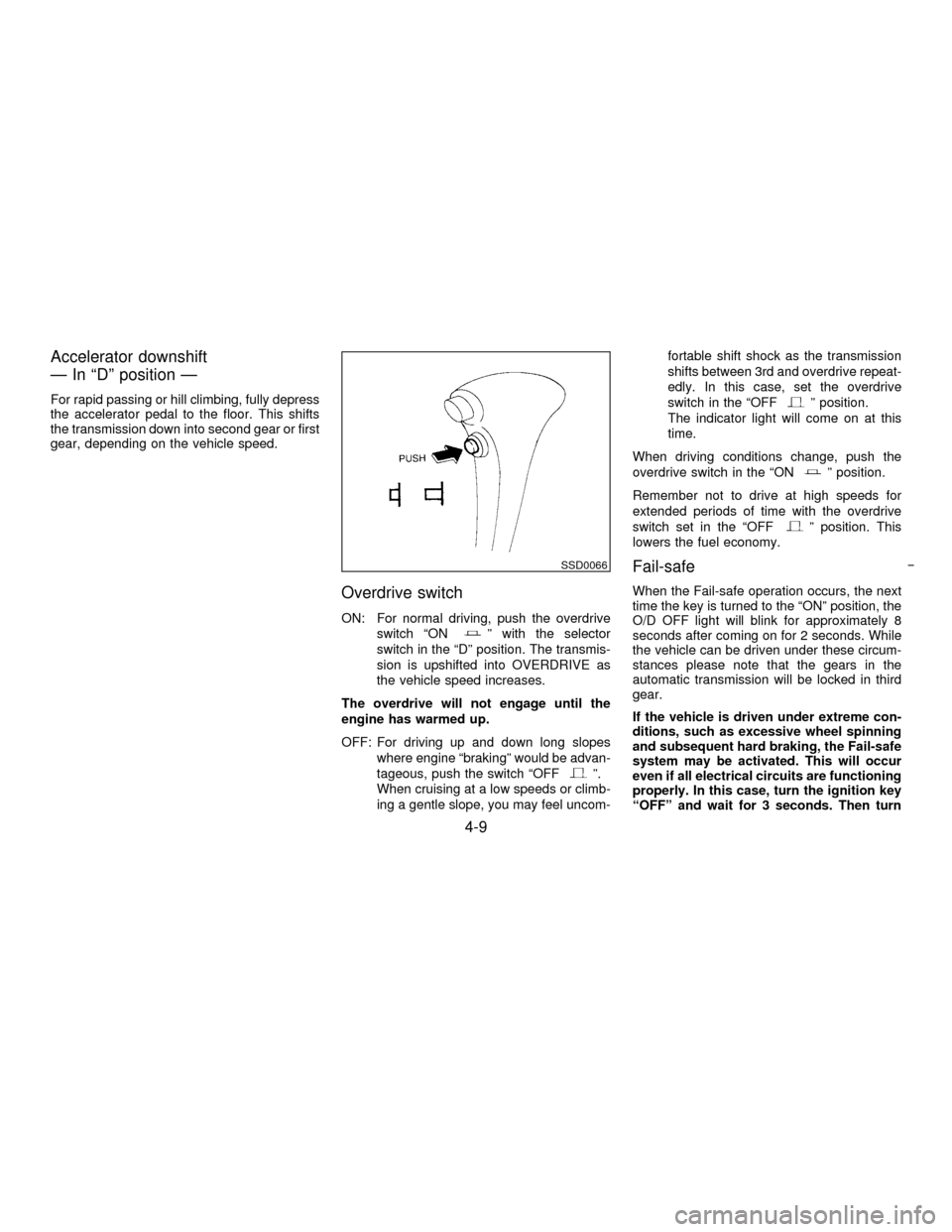
Accelerator downshift
Ð In ªDº position Ð
For rapid passing or hill climbing, fully depress
the accelerator pedal to the floor. This shifts
the transmission down into second gear or first
gear, depending on the vehicle speed.
Overdrive switch
ON: For normal driving, push the overdrive
switch ªONº with the selector
switch in the ªDº position. The transmis-
sion is upshifted into OVERDRIVE as
the vehicle speed increases.
The overdrive will not engage until the
engine has warmed up.
OFF: For driving up and down long slopes
where engine ªbrakingº would be advan-
tageous, push the switch ªOFF
º.
When cruising at a low speeds or climb-
ing a gentle slope, you may feel uncom-fortable shift shock as the transmission
shifts between 3rd and overdrive repeat-
edly. In this case, set the overdrive
switch in the ªOFF
º position.
The indicator light will come on at this
time.
When driving conditions change, push the
overdrive switch in the ªON
º position.
Remember not to drive at high speeds for
extended periods of time with the overdrive
switch set in the ªOFF
º position. This
lowers the fuel economy.
Fail-safe
When the Fail-safe operation occurs, the next
time the key is turned to the ªONº position, the
O/D OFF light will blink for approximately 8
seconds after coming on for 2 seconds. While
the vehicle can be driven under these circum-
stances please note that the gears in the
automatic transmission will be locked in third
gear.
If the vehicle is driven under extreme con-
ditions, such as excessive wheel spinning
and subsequent hard braking, the Fail-safe
system may be activated. This will occur
even if all electrical circuits are functioning
properly. In this case, turn the ignition key
ªOFFº and wait for 3 seconds. Then turn
SSD0066
4-9
Z01.2.1/R50-DX
Page 115 of 223
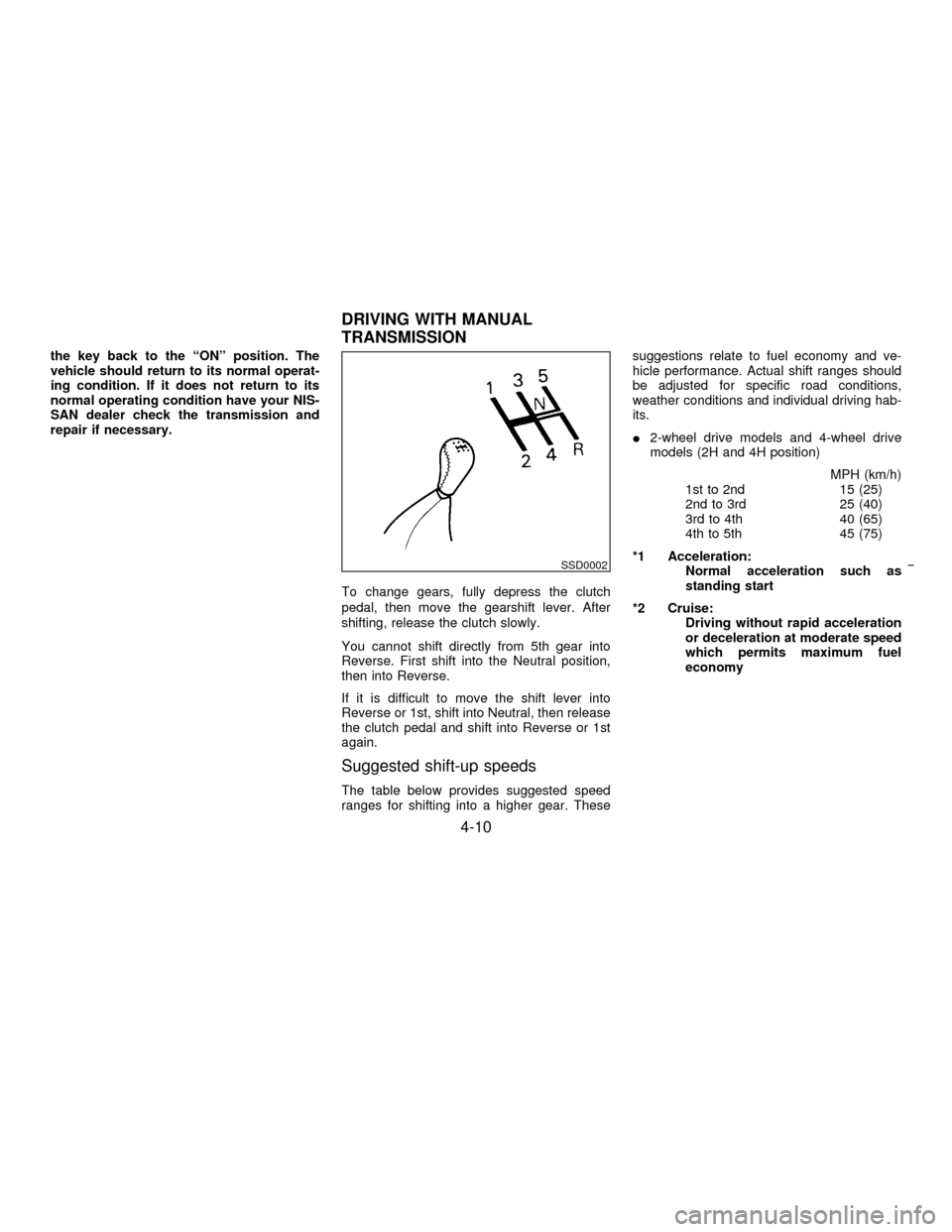
the key back to the ªONº position. The
vehicle should return to its normal operat-
ing condition. If it does not return to its
normal operating condition have your NIS-
SAN dealer check the transmission and
repair if necessary.
To change gears, fully depress the clutch
pedal, then move the gearshift lever. After
shifting, release the clutch slowly.
You cannot shift directly from 5th gear into
Reverse. First shift into the Neutral position,
then into Reverse.
If it is difficult to move the shift lever into
Reverse or 1st, shift into Neutral, then release
the clutch pedal and shift into Reverse or 1st
again.
Suggested shift-up speeds
The table below provides suggested speed
ranges for shifting into a higher gear. Thesesuggestions relate to fuel economy and ve-
hicle performance. Actual shift ranges should
be adjusted for specific road conditions,
weather conditions and individual driving hab-
its.
I2-wheel drive models and 4-wheel drive
models (2H and 4H position)
MPH (km/h)
1st to 2nd 15 (25)
2nd to 3rd 25 (40)
3rd to 4th 40 (65)
4th to 5th 45 (75)
*1 Acceleration:
Normal acceleration such as
standing start
*2 Cruise:
Driving without rapid acceleration
or deceleration at moderate speed
which permits maximum fuel
economy
SSD0002
DRIVING WITH MANUAL
TRANSMISSION
4-10
Z01.2.1/R50-DX
Page 116 of 223
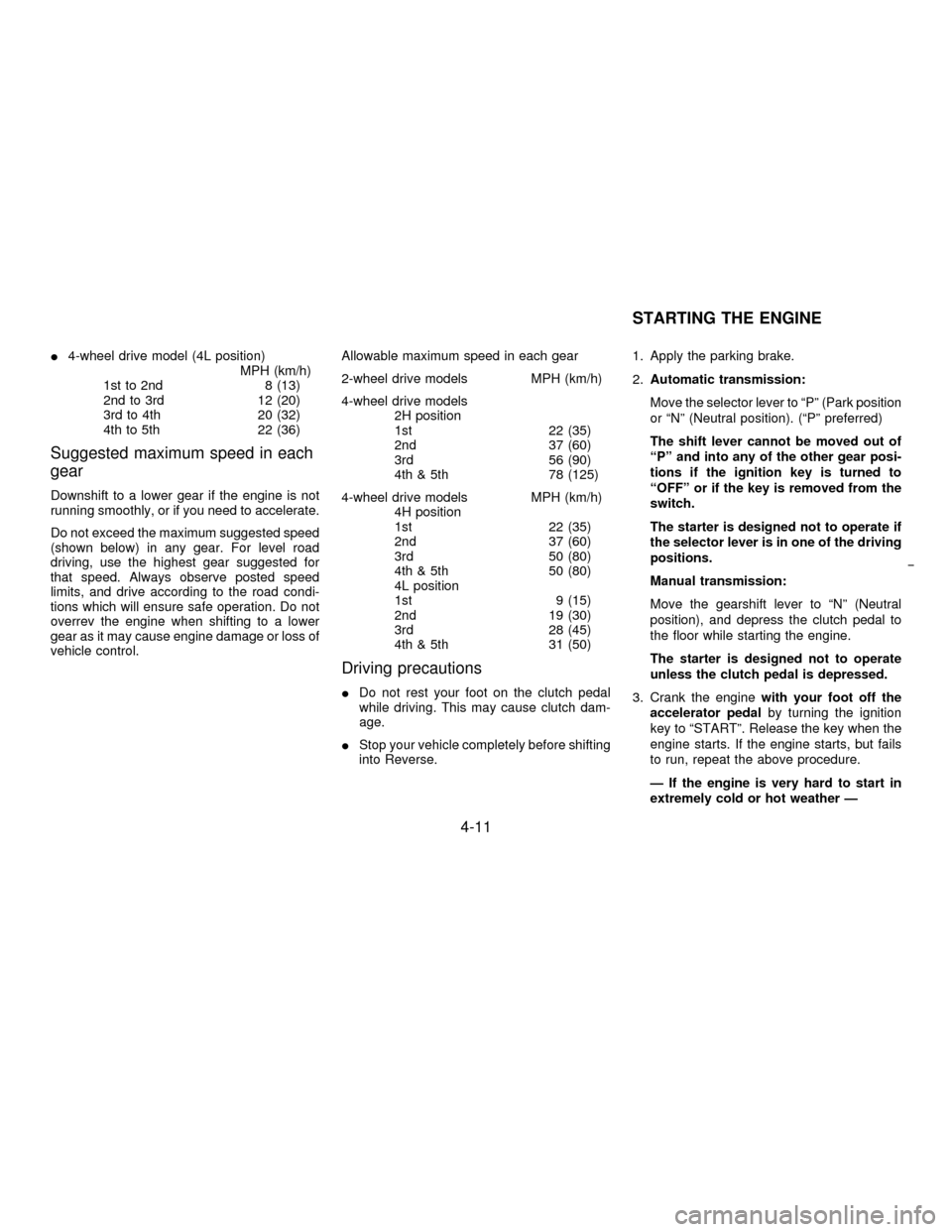
I4-wheel drive model (4L position)
MPH (km/h)
1st to 2nd 8 (13)
2nd to 3rd 12 (20)
3rd to 4th 20 (32)
4th to 5th 22 (36)
Suggested maximum speed in each
gear
Downshift to a lower gear if the engine is not
running smoothly, or if you need to accelerate.
Do not exceed the maximum suggested speed
(shown below) in any gear. For level road
driving, use the highest gear suggested for
that speed. Always observe posted speed
limits, and drive according to the road condi-
tions which will ensure safe operation. Do not
overrev the engine when shifting to a lower
gear as it may cause engine damage or loss of
vehicle control.Allowable maximum speed in each gear
2-wheel drive models MPH (km/h)
4-wheel drive models
2H position
1st 22 (35)
2nd 37 (60)
3rd 56 (90)
4th & 5th 78 (125)
4-wheel drive models MPH (km/h)
4H position
1st 22 (35)
2nd 37 (60)
3rd 50 (80)
4th & 5th 50 (80)
4L position
1st 9 (15)
2nd 19 (30)
3rd 28 (45)
4th & 5th 31 (50)
Driving precautions
IDo not rest your foot on the clutch pedal
while driving. This may cause clutch dam-
age.
IStop your vehicle completely before shifting
into Reverse.1. Apply the parking brake.
2.Automatic transmission:
Move the selector lever to ªPº (Park position
or ªNº (Neutral position). (ªPº preferred)
The shift lever cannot be moved out of
ªPº and into any of the other gear posi-
tions if the ignition key is turned to
ªOFFº or if the key is removed from the
switch.
The starter is designed not to operate if
the selector lever is in one of the driving
positions.
Manual transmission:
Move the gearshift lever to ªNº (Neutral
position), and depress the clutch pedal to
the floor while starting the engine.
The starter is designed not to operate
unless the clutch pedal is depressed.
3. Crank the enginewith your foot off the
accelerator pedalby turning the ignition
key to ªSTARTº. Release the key when the
engine starts. If the engine starts, but fails
to run, repeat the above procedure.
Ð If the engine is very hard to start in
extremely cold or hot weather Ð
STARTING THE ENGINE
4-11
Z01.2.1/R50-DX
Page 117 of 223
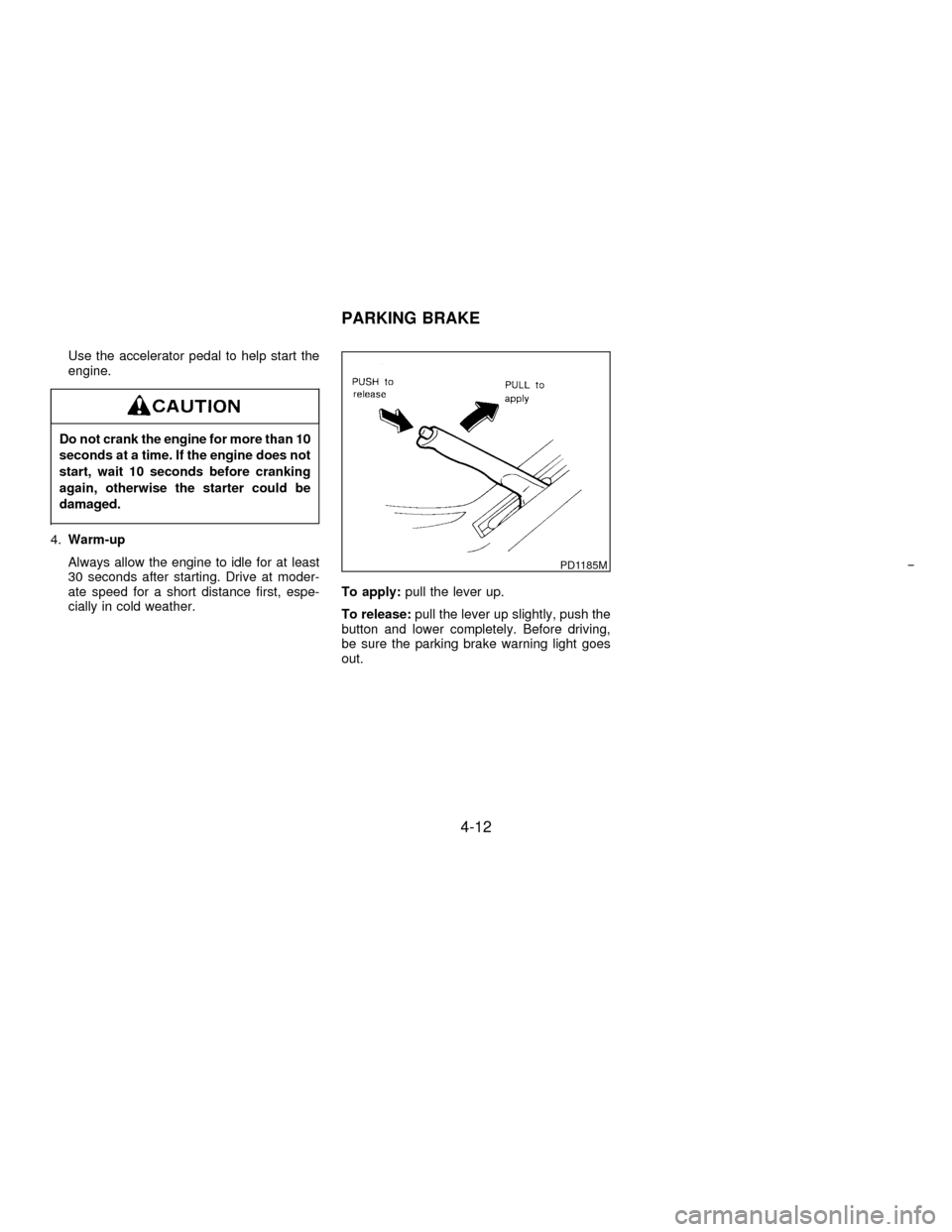
Use the accelerator pedal to help start the
engine.
Do not crank the engine for more than 10
seconds at a time. If the engine does not
start, wait 10 seconds before cranking
again, otherwise the starter could be
damaged.
4.Warm-up
Always allow the engine to idle for at least
30 seconds after starting. Drive at moder-
ate speed for a short distance first, espe-
cially in cold weather.To apply:pull the lever up.
To release:pull the lever up slightly, push the
button and lower completely. Before driving,
be sure the parking brake warning light goes
out.
PD1185M
PARKING BRAKE
4-12
Z01.2.1/R50-DX
Page 118 of 223
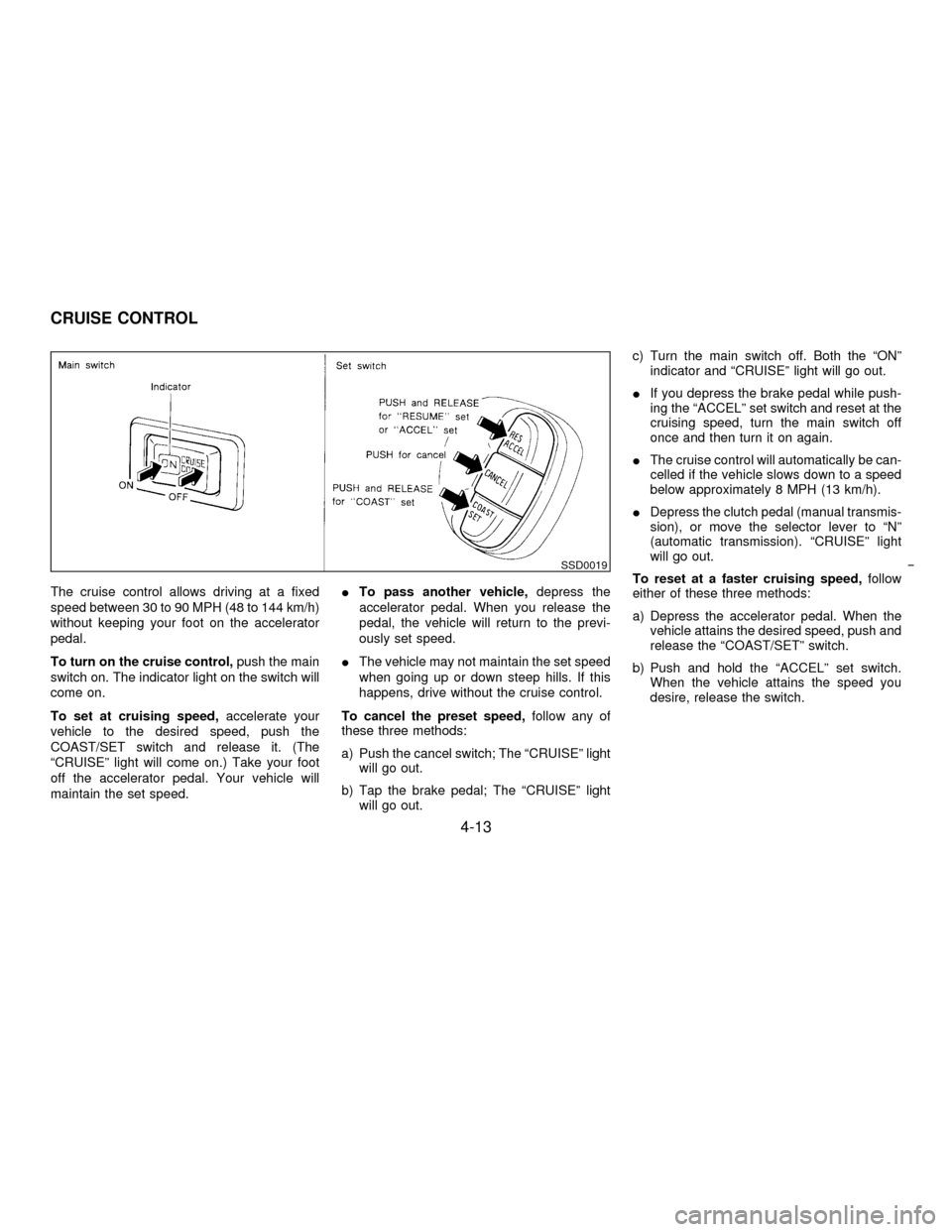
The cruise control allows driving at a fixed
speed between 30 to 90 MPH (48 to 144 km/h)
without keeping your foot on the accelerator
pedal.
To turn on the cruise control,push the main
switch on. The indicator light on the switch will
come on.
To set at cruising speed,accelerate your
vehicle to the desired speed, push the
COAST/SET switch and release it. (The
ªCRUISEº light will come on.) Take your foot
off the accelerator pedal. Your vehicle will
maintain the set speed.ITo pass another vehicle,depress the
accelerator pedal. When you release the
pedal, the vehicle will return to the previ-
ously set speed.
IThe vehicle may not maintain the set speed
when going up or down steep hills. If this
happens, drive without the cruise control.
To cancel the preset speed,follow any of
these three methods:
a) Push the cancel switch; The ªCRUISEº light
will go out.
b) Tap the brake pedal; The ªCRUISEº light
will go out.c) Turn the main switch off. Both the ªONº
indicator and ªCRUISEº light will go out.
IIf you depress the brake pedal while push-
ing the ªACCELº set switch and reset at the
cruising speed, turn the main switch off
once and then turn it on again.
IThe cruise control will automatically be can-
celled if the vehicle slows down to a speed
below approximately 8 MPH (13 km/h).
IDepress the clutch pedal (manual transmis-
sion), or move the selector lever to ªNº
(automatic transmission). ªCRUISEº light
will go out.
To reset at a faster cruising speed,follow
either of these three methods:
a) Depress the accelerator pedal. When the
vehicle attains the desired speed, push and
release the ªCOAST/SETº switch.
b) Push and hold the ªACCELº set switch.
When the vehicle attains the speed you
desire, release the switch.
SSD0019
CRUISE CONTROL
4-13
Z01.2.1/R50-DX
Page 119 of 223
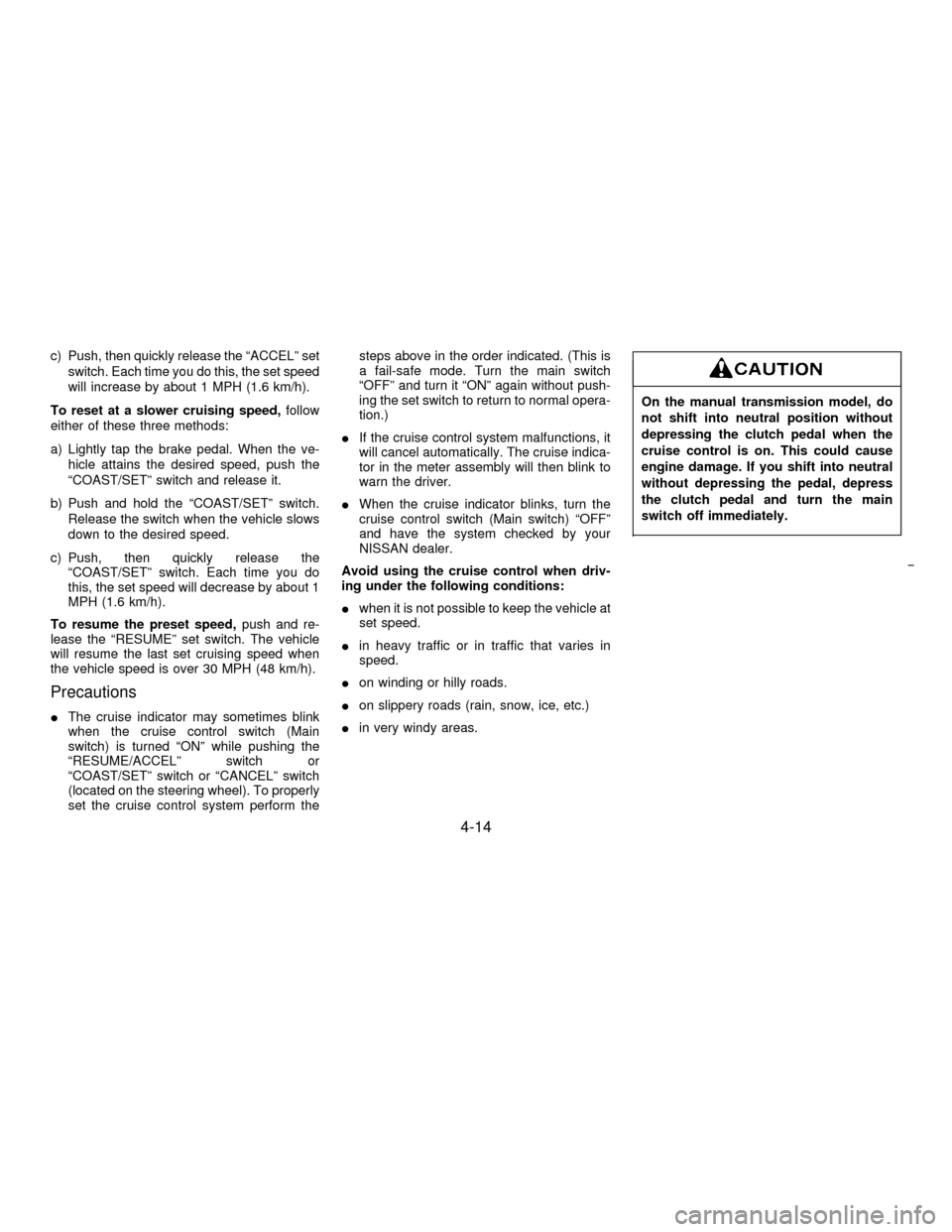
c) Push, then quickly release the ªACCELº set
switch. Each time you do this, the set speed
will increase by about 1 MPH (1.6 km/h).
To reset at a slower cruising speed,follow
either of these three methods:
a) Lightly tap the brake pedal. When the ve-
hicle attains the desired speed, push the
ªCOAST/SETº switch and release it.
b) Push and hold the ªCOAST/SETº switch.
Release the switch when the vehicle slows
down to the desired speed.
c) Push, then quickly release the
ªCOAST/SETº switch. Each time you do
this, the set speed will decrease by about 1
MPH (1.6 km/h).
To resume the preset speed,push and re-
lease the ªRESUMEº set switch. The vehicle
will resume the last set cruising speed when
the vehicle speed is over 30 MPH (48 km/h).
Precautions
IThe cruise indicator may sometimes blink
when the cruise control switch (Main
switch) is turned ªONº while pushing the
ªRESUME/ACCELº switch or
ªCOAST/SETº switch or ªCANCELº switch
(located on the steering wheel). To properly
set the cruise control system perform thesteps above in the order indicated. (This is
a fail-safe mode. Turn the main switch
ªOFFº and turn it ªONº again without push-
ing the set switch to return to normal opera-
tion.)
IIf the cruise control system malfunctions, it
will cancel automatically. The cruise indica-
tor in the meter assembly will then blink to
warn the driver.
IWhen the cruise indicator blinks, turn the
cruise control switch (Main switch) ªOFFº
and have the system checked by your
NISSAN dealer.
Avoid using the cruise control when driv-
ing under the following conditions:
Iwhen it is not possible to keep the vehicle at
set speed.
Iin heavy traffic or in traffic that varies in
speed.
Ion winding or hilly roads.
Ion slippery roads (rain, snow, ice, etc.)
Iin very windy areas.
On the manual transmission model, do
not shift into neutral position without
depressing the clutch pedal when the
cruise control is on. This could cause
engine damage. If you shift into neutral
without depressing the pedal, depress
the clutch pedal and turn the main
switch off immediately.
4-14
Z01.2.1/R50-DX
Page 120 of 223
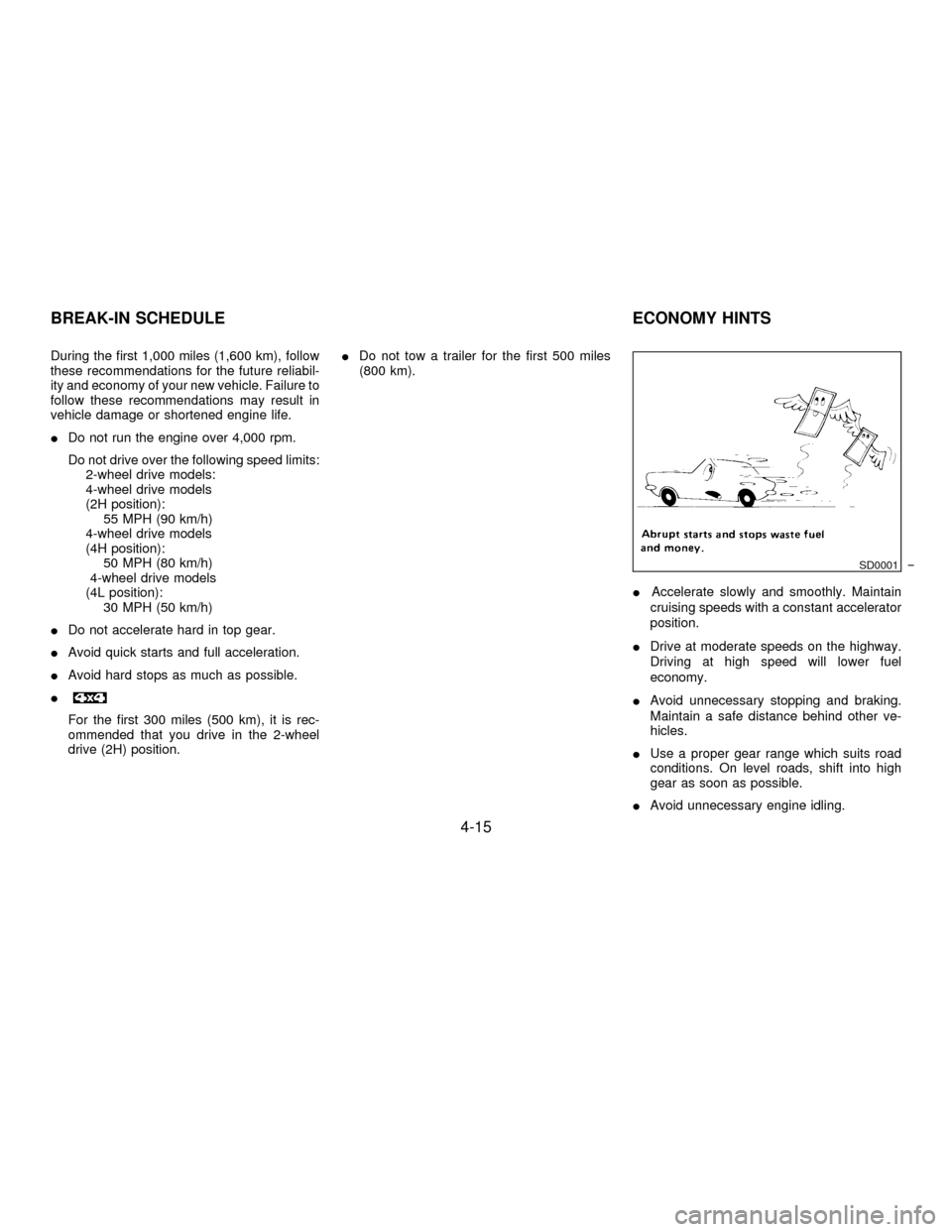
During the first 1,000 miles (1,600 km), follow
these recommendations for the future reliabil-
ity and economy of your new vehicle. Failure to
follow these recommendations may result in
vehicle damage or shortened engine life.
IDo not run the engine over 4,000 rpm.
Do not drive over the following speed limits:
2-wheel drive models:
4-wheel drive models
(2H position):
55 MPH (90 km/h)
4-wheel drive models
(4H position):
50 MPH (80 km/h)
4-wheel drive models
(4L position):
30 MPH (50 km/h)
IDo not accelerate hard in top gear.
IAvoid quick starts and full acceleration.
IAvoid hard stops as much as possible.
I
For the first 300 miles (500 km), it is rec-
ommended that you drive in the 2-wheel
drive (2H) position.IDo not tow a trailer for the first 500 miles
(800 km).
IAccelerate slowly and smoothly. Maintain
cruising speeds with a constant accelerator
position.
IDrive at moderate speeds on the highway.
Driving at high speed will lower fuel
economy.
IAvoid unnecessary stopping and braking.
Maintain a safe distance behind other ve-
hicles.
IUse a proper gear range which suits road
conditions. On level roads, shift into high
gear as soon as possible.
IAvoid unnecessary engine idling.
SD0001
BREAK-IN SCHEDULE ECONOMY HINTS
4-15
Z01.2.1/R50-DX