buttons NISSAN PATHFINDER 1996 R50 / 2.G Owners Manual
[x] Cancel search | Manufacturer: NISSAN, Model Year: 1996, Model line: PATHFINDER, Model: NISSAN PATHFINDER 1996 R50 / 2.GPages: 223, PDF Size: 1.71 MB
Page 13 of 223
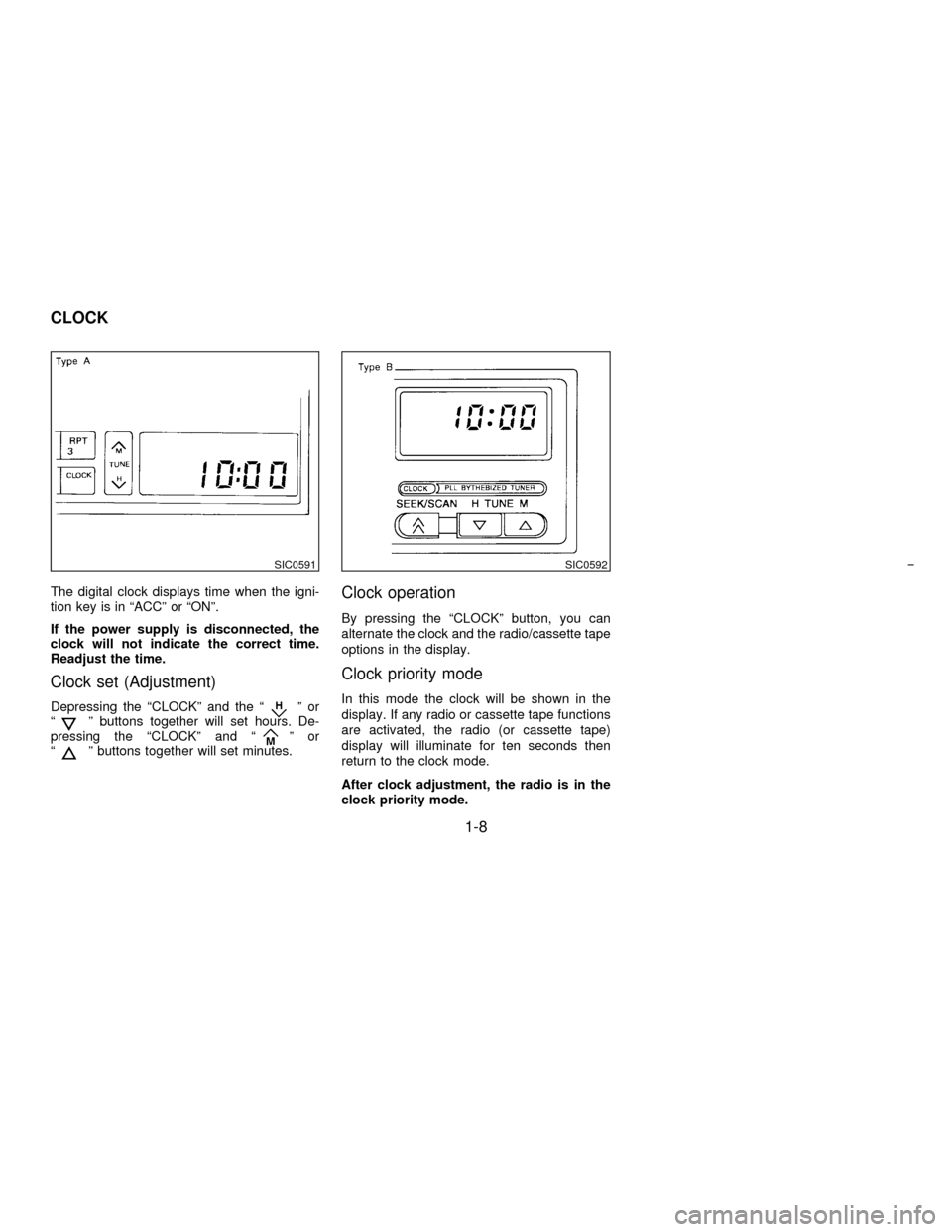
The digital clock displays time when the igni-
tion key is in ªACCº or ªONº.
If the power supply is disconnected, the
clock will not indicate the correct time.
Readjust the time.
Clock set (Adjustment)
Depressing the ªCLOCKº and the ªºor
ªº buttons together will set hours. De-
pressing the ªCLOCKº and ªºor
ªº buttons together will set minutes.
Clock operation
By pressing the ªCLOCKº button, you can
alternate the clock and the radio/cassette tape
options in the display.
Clock priority mode
In this mode the clock will be shown in the
display. If any radio or cassette tape functions
are activated, the radio (or cassette tape)
display will illuminate for ten seconds then
return to the clock mode.
After clock adjustment, the radio is in the
clock priority mode.
SIC0591SIC0592
CLOCK
1-8
Z01.2.1/R50-DX
Page 37 of 223
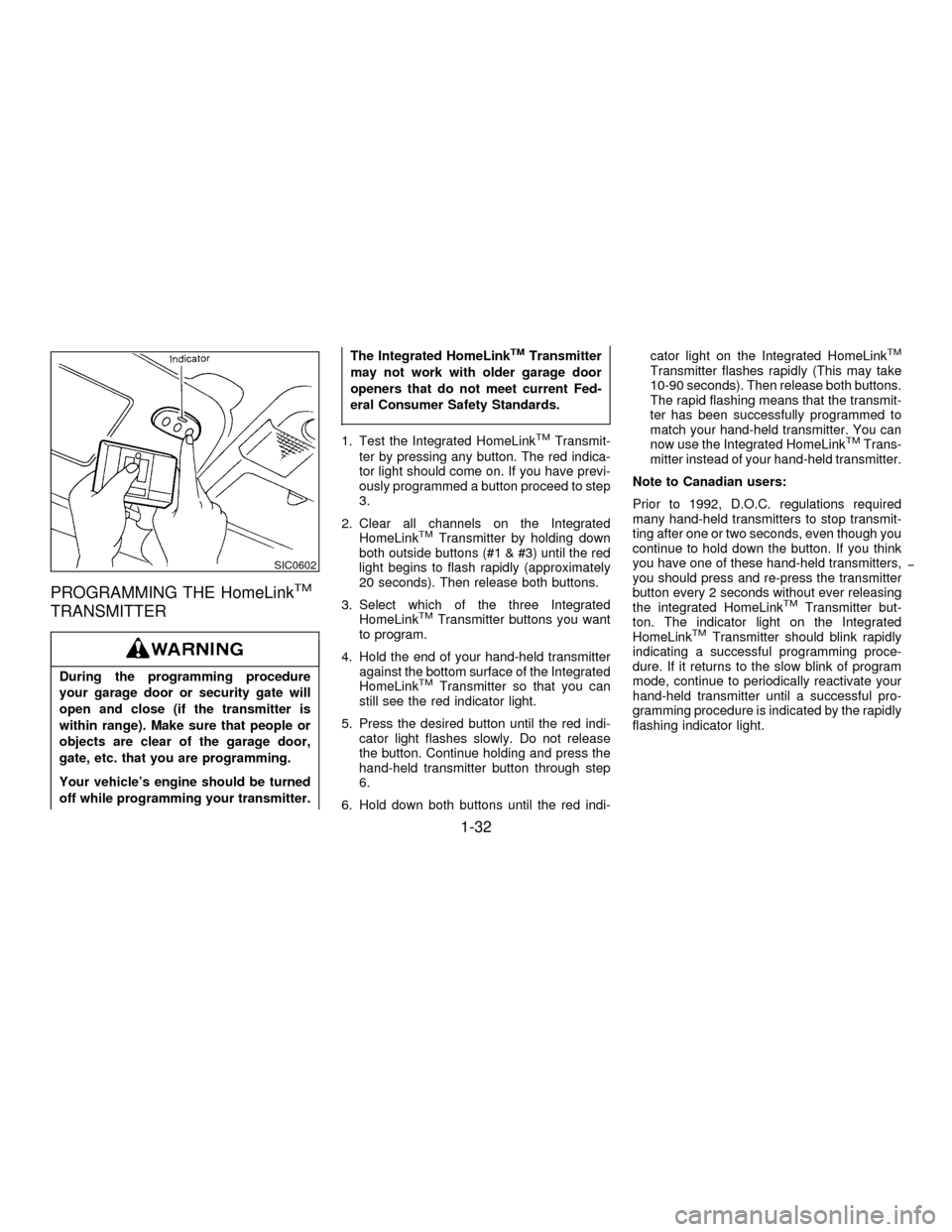
PROGRAMMING THE HomeLinkTM
TRANSMITTER
During the programming procedure
your garage door or security gate will
open and close (if the transmitter is
within range). Make sure that people or
objects are clear of the garage door,
gate, etc. that you are programming.
Your vehicle's engine should be turned
off while programming your transmitter.The Integrated HomeLink
TMTransmitter
may not work with older garage door
openers that do not meet current Fed-
eral Consumer Safety Standards.
1. Test the Integrated HomeLinkTMTransmit-
ter by pressing any button. The red indica-
tor light should come on. If you have previ-
ously programmed a button proceed to step
3.
2. Clear all channels on the Integrated
HomeLink
TMTransmitter by holding down
both outside buttons (#1 & #3) until the red
light begins to flash rapidly (approximately
20 seconds). Then release both buttons.
3. Select which of the three Integrated
HomeLink
TMTransmitter buttons you want
to program.
4. Hold the end of your hand-held transmitter
against the bottom surface of the Integrated
HomeLink
TMTransmitter so that you can
still see the red indicator light.
5. Press the desired button until the red indi-
cator light flashes slowly. Do not release
the button. Continue holding and press the
hand-held transmitter button through step
6.
6. Hold down both buttons until the red indi-cator light on the Integrated HomeLink
TM
Transmitter flashes rapidly (This may take
10-90 seconds). Then release both buttons.
The rapid flashing means that the transmit-
ter has been successfully programmed to
match your hand-held transmitter. You can
now use the Integrated HomeLink
TMTrans-
mitter instead of your hand-held transmitter.
Note to Canadian users:
Prior to 1992, D.O.C. regulations required
many hand-held transmitters to stop transmit-
ting after one or two seconds, even though you
continue to hold down the button. If you think
you have one of these hand-held transmitters,
you should press and re-press the transmitter
button every 2 seconds without ever releasing
the integrated HomeLink
TMTransmitter but-
ton. The indicator light on the Integrated
HomeLink
TMTransmitter should blink rapidly
indicating a successful programming proce-
dure. If it returns to the slow blink of program
mode, continue to periodically reactivate your
hand-held transmitter until a successful pro-
gramming procedure is indicated by the rapidly
flashing indicator light.
SIC0602
1-32
Z01.2.1/R50-DX
Page 38 of 223
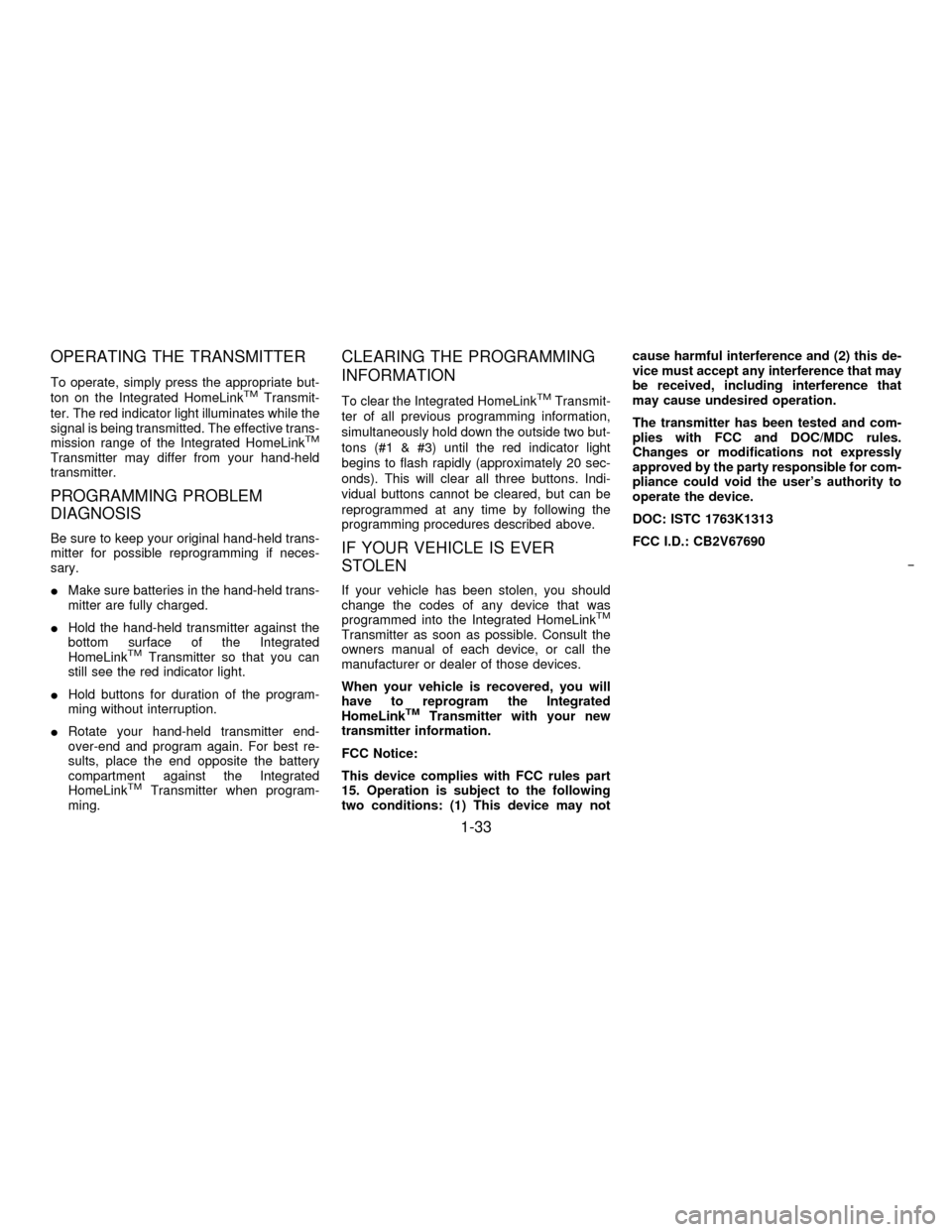
OPERATING THE TRANSMITTER
To operate, simply press the appropriate but-
ton on the Integrated HomeLinkTMTransmit-
ter. The red indicator light illuminates while the
signal is being transmitted. The effective trans-
mission range of the Integrated HomeLink
TM
Transmitter may differ from your hand-held
transmitter.
PROGRAMMING PROBLEM
DIAGNOSIS
Be sure to keep your original hand-held trans-
mitter for possible reprogramming if neces-
sary.
IMake sure batteries in the hand-held trans-
mitter are fully charged.
IHold the hand-held transmitter against the
bottom surface of the Integrated
HomeLink
TMTransmitter so that you can
still see the red indicator light.
IHold buttons for duration of the program-
ming without interruption.
IRotate your hand-held transmitter end-
over-end and program again. For best re-
sults, place the end opposite the battery
compartment against the Integrated
HomeLink
TMTransmitter when program-
ming.
CLEARING THE PROGRAMMING
INFORMATION
To clear the Integrated HomeLinkTMTransmit-
ter of all previous programming information,
simultaneously hold down the outside two but-
tons (#1 & #3) until the red indicator light
begins to flash rapidly (approximately 20 sec-
onds). This will clear all three buttons. Indi-
vidual buttons cannot be cleared, but can be
reprogrammed at any time by following the
programming procedures described above.
IF YOUR VEHICLE IS EVER
STOLEN
If your vehicle has been stolen, you should
change the codes of any device that was
programmed into the Integrated HomeLink
TM
Transmitter as soon as possible. Consult the
owners manual of each device, or call the
manufacturer or dealer of those devices.
When your vehicle is recovered, you will
have to reprogram the Integrated
HomeLink
TMTransmitter with your new
transmitter information.
FCC Notice:
This device complies with FCC rules part
15. Operation is subject to the following
two conditions: (1) This device may notcause harmful interference and (2) this de-
vice must accept any interference that may
be received, including interference that
may cause undesired operation.
The transmitter has been tested and com-
plies with FCC and DOC/MDC rules.
Changes or modifications not expressly
approved by the party responsible for com-
pliance could void the user's authority to
operate the device.
DOC: ISTC 1763K1313
FCC I.D.: CB2V67690
1-33
Z01.2.1/R50-DX
Page 96 of 223
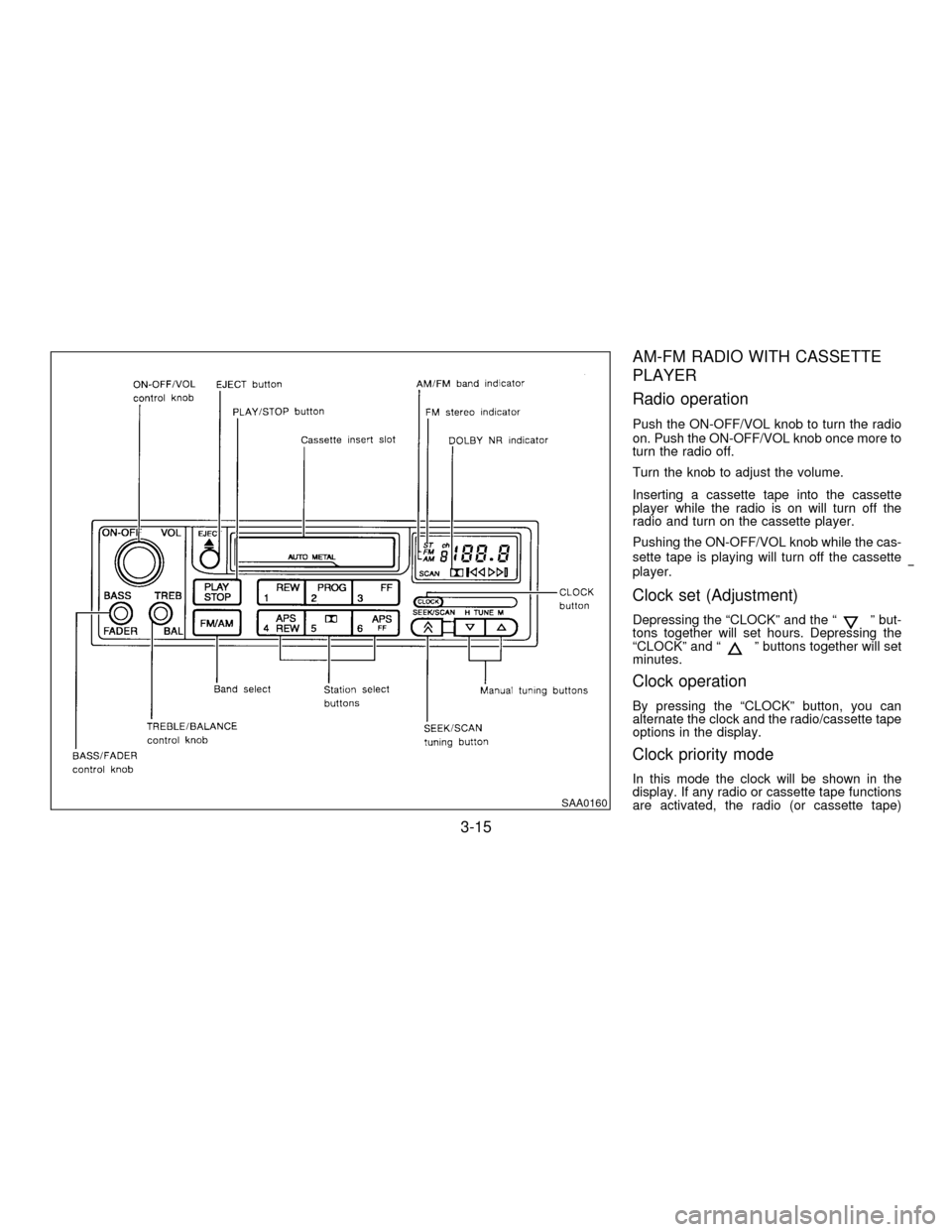
AM-FM RADIO WITH CASSETTE
PLAYER
Radio operation
Push the ON-OFF/VOL knob to turn the radio
on. Push the ON-OFF/VOL knob once more to
turn the radio off.
Turn the knob to adjust the volume.
Inserting a cassette tape into the cassette
player while the radio is on will turn off the
radio and turn on the cassette player.
Pushing the ON-OFF/VOL knob while the cas-
sette tape is playing will turn off the cassette
player.
Clock set (Adjustment)
Depressing the ªCLOCKº and the ªº but-
tons together will set hours. Depressing the
ªCLOCKº and ª
º buttons together will set
minutes.
Clock operation
By pressing the ªCLOCKº button, you can
alternate the clock and the radio/cassette tape
options in the display.
Clock priority mode
In this mode the clock will be shown in the
display. If any radio or cassette tape functions
are activated, the radio (or cassette tape)
SAA0160
3-15
Z01.2.1/R50-DX
Page 98 of 223
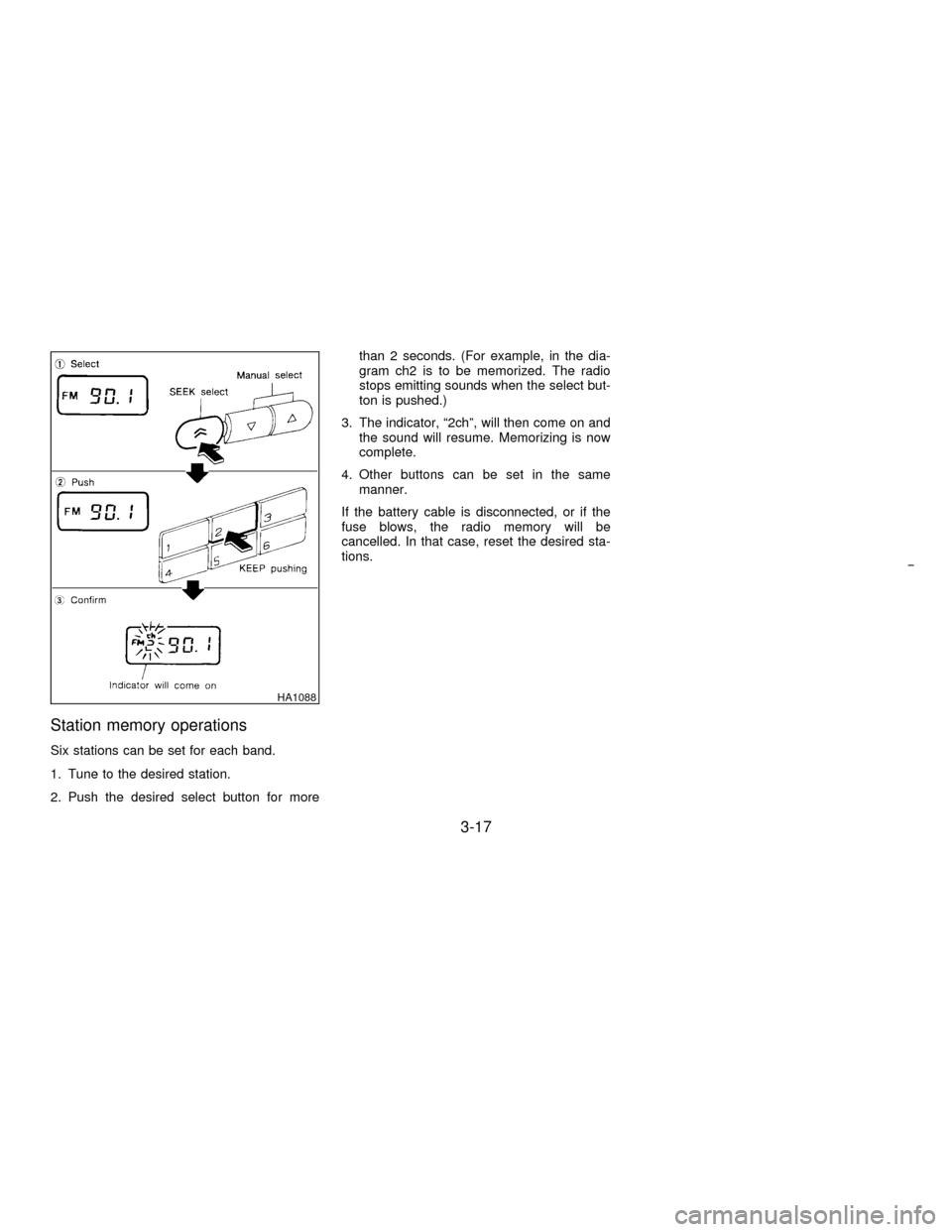
Station memory operations
Six stations can be set for each band.
1. Tune to the desired station.
2. Push the desired select button for morethan 2 seconds. (For example, in the dia-
gram ch2 is to be memorized. The radio
stops emitting sounds when the select but-
ton is pushed.)
3. The indicator, ª2chº, will then come on and
the sound will resume. Memorizing is now
complete.
4. Other buttons can be set in the same
manner.
If the battery cable is disconnected, or if the
fuse blows, the radio memory will be
cancelled. In that case, reset the desired sta-
tions.
HA1088
3-17
Z01.2.1/R50-DX
Page 101 of 223
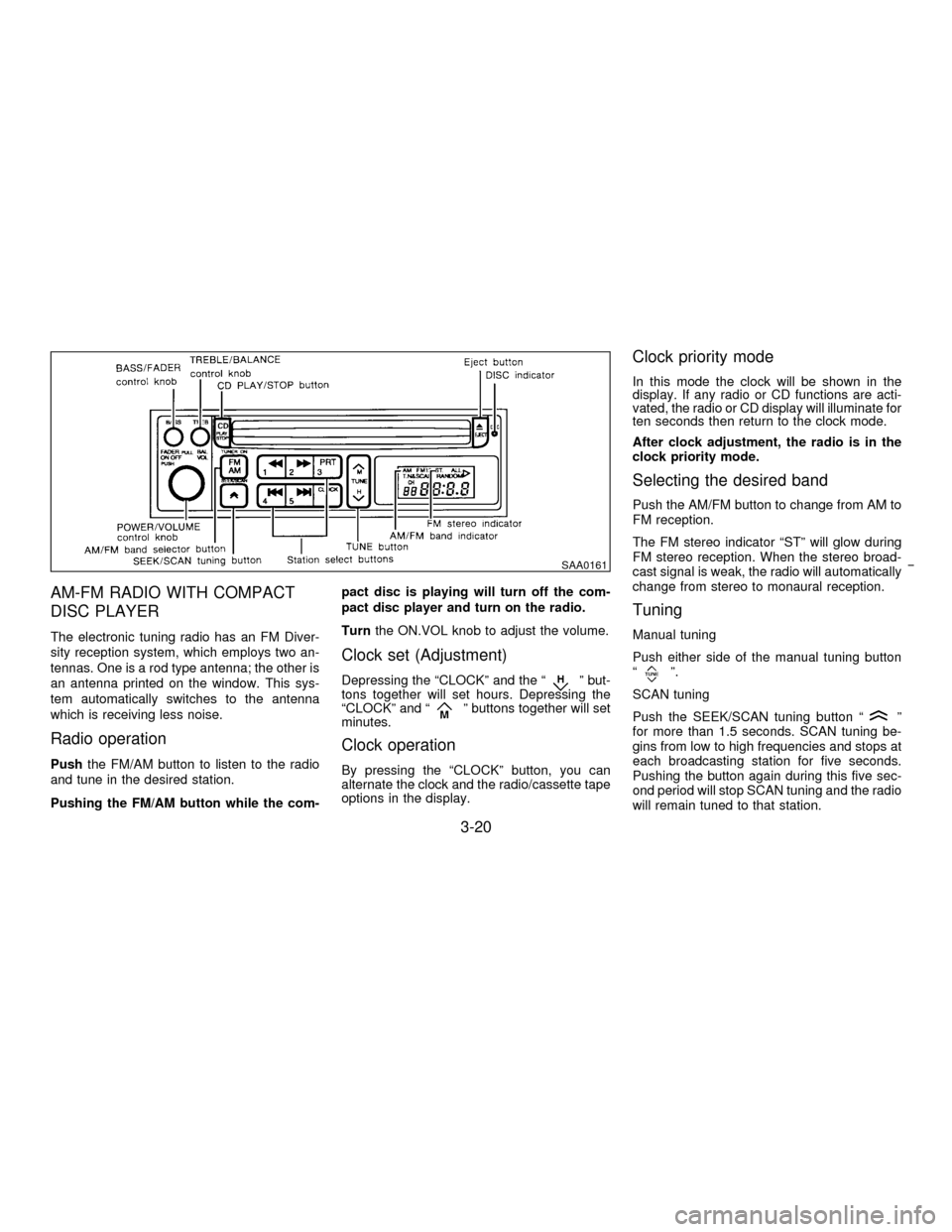
AM-FM RADIO WITH COMPACT
DISC PLAYER
The electronic tuning radio has an FM Diver-
sity reception system, which employs two an-
tennas. One is a rod type antenna; the other is
an antenna printed on the window. This sys-
tem automatically switches to the antenna
which is receiving less noise.
Radio operation
Pushthe FM/AM button to listen to the radio
and tune in the desired station.
Pushing the FM/AM button while the com-pact disc is playing will turn off the com-
pact disc player and turn on the radio.
Turnthe ON.VOL knob to adjust the volume.
Clock set (Adjustment)
Depressing the ªCLOCKº and the ªº but-
tons together will set hours. Depressing the
ªCLOCKº and ª
º buttons together will set
minutes.
Clock operation
By pressing the ªCLOCKº button, you can
alternate the clock and the radio/cassette tape
options in the display.
Clock priority mode
In this mode the clock will be shown in the
display. If any radio or CD functions are acti-
vated, the radio or CD display will illuminate for
ten seconds then return to the clock mode.
After clock adjustment, the radio is in the
clock priority mode.
Selecting the desired band
Push the AM/FM button to change from AM to
FM reception.
The FM stereo indicator ªSTº will glow during
FM stereo reception. When the stereo broad-
cast signal is weak, the radio will automatically
change from stereo to monaural reception.
Tuning
Manual tuning
Push either side of the manual tuning button
ª
º.
SCAN tuning
Push the SEEK/SCAN tuning button ª
º
for more than 1.5 seconds. SCAN tuning be-
gins from low to high frequencies and stops at
each broadcasting station for five seconds.
Pushing the button again during this five sec-
ond period will stop SCAN tuning and the radio
will remain tuned to that station.
SAA0161
3-20
Z01.2.1/R50-DX
Page 102 of 223
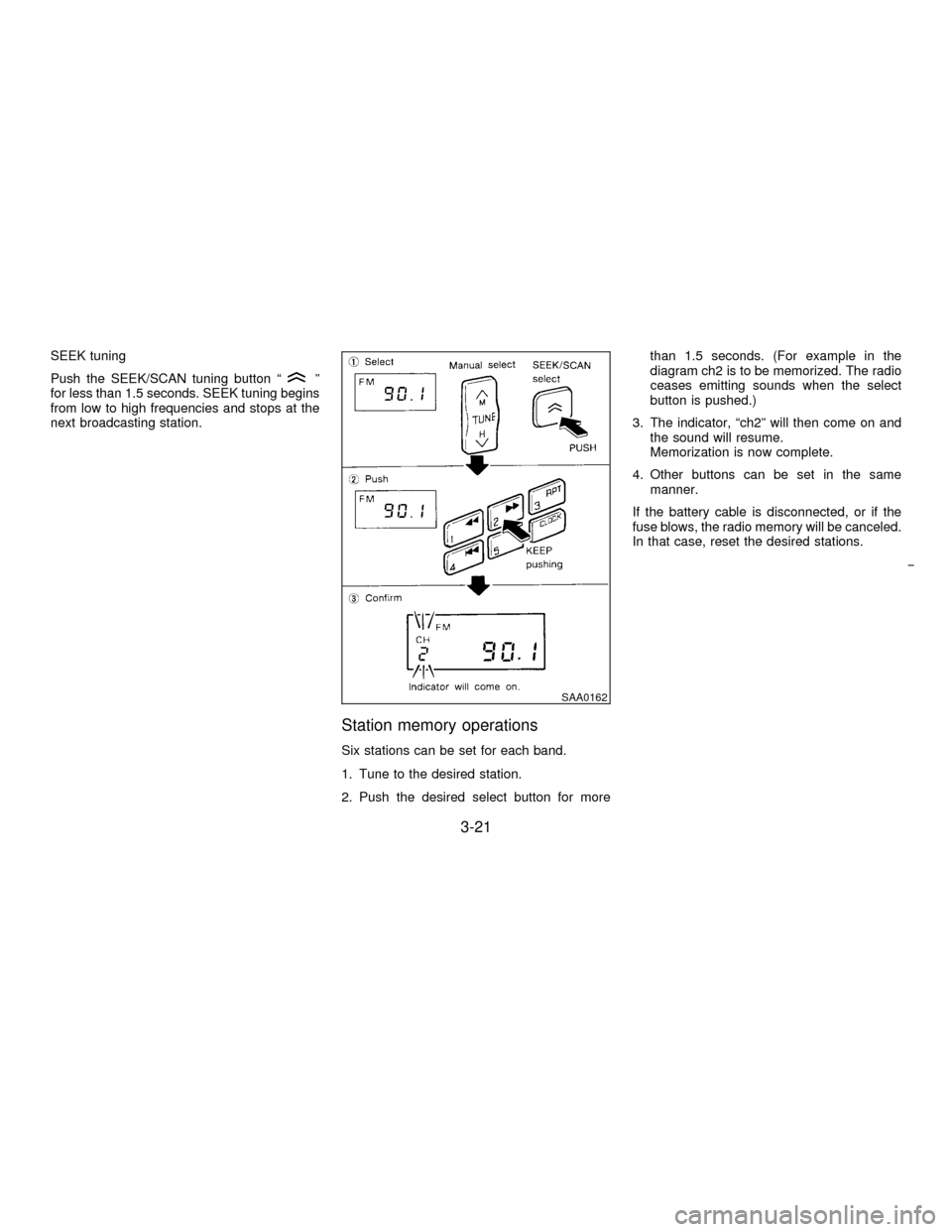
SEEK tuning
Push the SEEK/SCAN tuning button ª
º
for less than 1.5 seconds. SEEK tuning begins
from low to high frequencies and stops at the
next broadcasting station.
Station memory operations
Six stations can be set for each band.
1. Tune to the desired station.
2. Push the desired select button for morethan 1.5 seconds. (For example in the
diagram ch2 is to be memorized. The radio
ceases emitting sounds when the select
button is pushed.)
3. The indicator, ªch2º will then come on and
the sound will resume.
Memorization is now complete.
4. Other buttons can be set in the same
manner.
If the battery cable is disconnected, or if the
fuse blows, the radio memory will be canceled.
In that case, reset the desired stations.
SAA0162
3-21
Z01.2.1/R50-DX