oil NISSAN PATHFINDER 1997 R50 / 2.G Owners Manual
[x] Cancel search | Manufacturer: NISSAN, Model Year: 1997, Model line: PATHFINDER, Model: NISSAN PATHFINDER 1997 R50 / 2.GPages: 233, PDF Size: 1.9 MB
Page 14 of 233
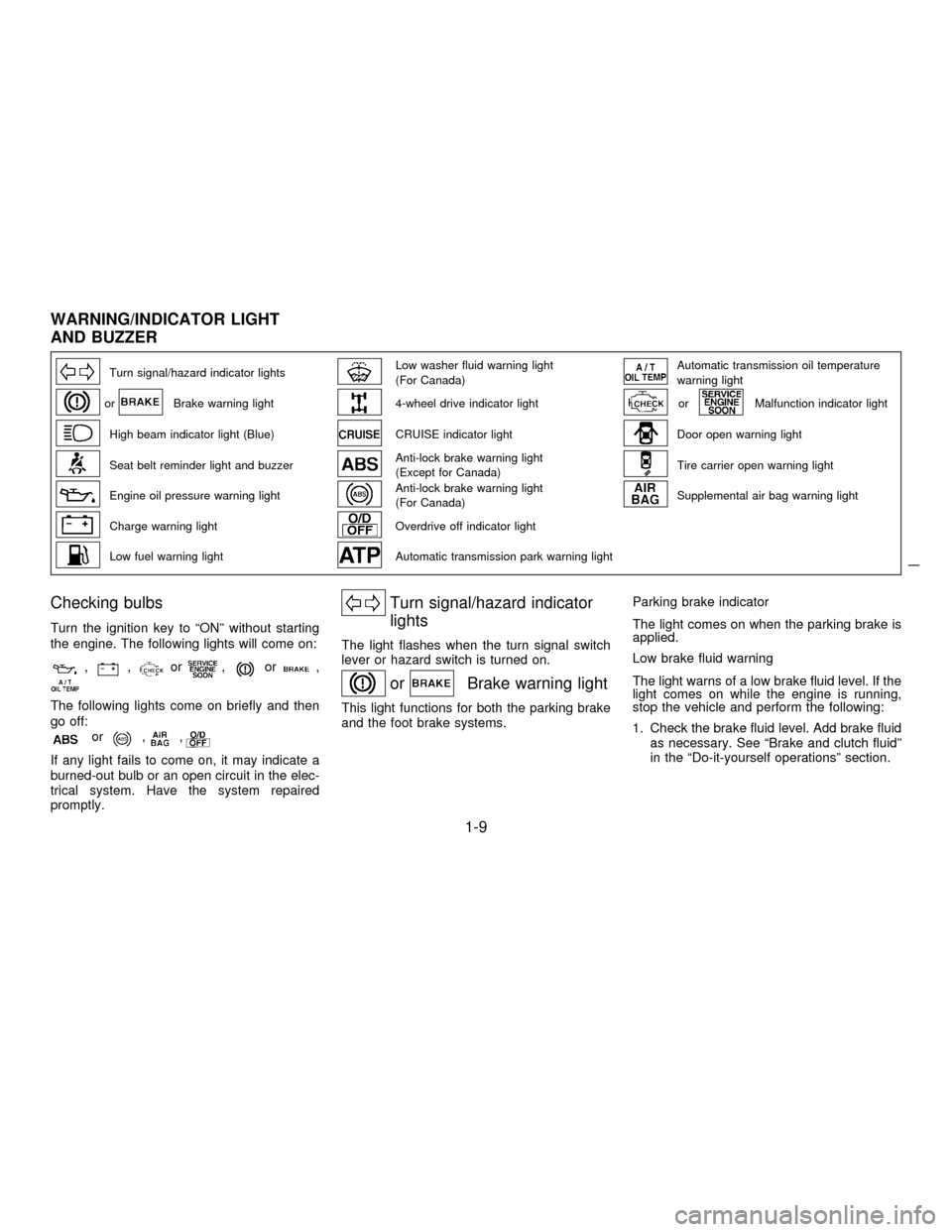
Turn signal/hazard indicator lightsLow washer fluid warning light
(For Canada)Automatic transmission oil temperature
warning light
orBrake warning light4-wheel drive indicator lightorMalfunction indicator light
High beam indicator light (Blue)CRUISE indicator lightDoor open warning light
Seat belt reminder light and buzzerAnti-lock brake warning light
(Except for Canada)Tire carrier open warning light
Engine oil pressure warning lightAnti-lock brake warning light
(For Canada)Supplemental air bag warning light
Charge warning lightOverdrive off indicator light
Low fuel warning lightAutomatic transmission park warning light
Checking bulbs
Turn the ignition key to ªONº without starting
the engine. The following lights will come on:
,,or,or,
The following lights come on briefly and then
go off:
or,,
If any light fails to come on, it may indicate a
burned-out bulb or an open circuit in the elec-
trical system. Have the system repaired
promptly.
Turn signal/hazard indicator
lights
The light flashes when the turn signal switch
lever or hazard switch is turned on.
orBrake warning light
This light functions for both the parking brake
and the foot brake systems.Parking brake indicator
The light comes on when the parking brake is
applied.
Low brake fluid warning
The light warns of a low brake fluid level. If the
light comes on while the engine is running,
stop the vehicle and perform the following:
1. Check the brake fluid level. Add brake fluid
as necessary. See ªBrake and clutch fluidº
in the ªDo-it-yourself operationsº section.
WARNING/INDICATOR LIGHT
AND BUZZER
1-9
Z01.2.1/R50-DX
Page 15 of 233
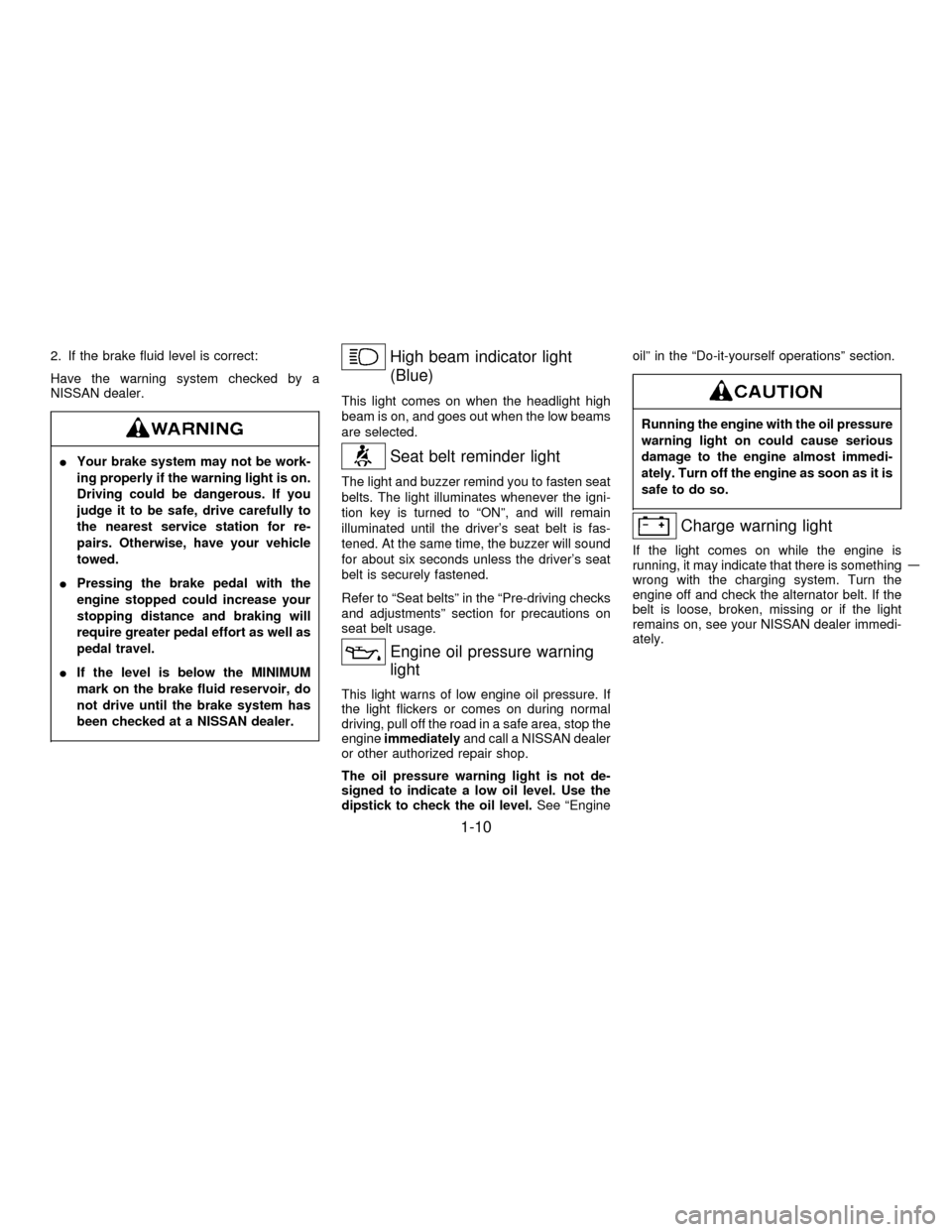
2. If the brake fluid level is correct:
Have the warning system checked by a
NISSAN dealer.
IYour brake system may not be work-
ing properly if the warning light is on.
Driving could be dangerous. If you
judge it to be safe, drive carefully to
the nearest service station for re-
pairs. Otherwise, have your vehicle
towed.
IPressing the brake pedal with the
engine stopped could increase your
stopping distance and braking will
require greater pedal effort as well as
pedal travel.
IIf the level is below the MINIMUM
mark on the brake fluid reservoir, do
not drive until the brake system has
been checked at a NISSAN dealer.
High beam indicator light
(Blue)
This light comes on when the headlight high
beam is on, and goes out when the low beams
are selected.
Seat belt reminder light
The light and buzzer remind you to fasten seat
belts. The light illuminates whenever the igni-
tion key is turned to ªONº, and will remain
illuminated until the driver's seat belt is fas-
tened. At the same time, the buzzer will sound
for about six seconds unless the driver's seat
belt is securely fastened.
Refer to ªSeat beltsº in the ªPre-driving checks
and adjustmentsº section for precautions on
seat belt usage.
Engine oil pressure warning
light
This light warns of low engine oil pressure. If
the light flickers or comes on during normal
driving, pull off the road in a safe area, stop the
engineimmediatelyand call a NISSAN dealer
or other authorized repair shop.
The oil pressure warning light is not de-
signed to indicate a low oil level. Use the
dipstick to check the oil level.See ªEngineoilº in the ªDo-it-yourself operationsº section.
Running the engine with the oil pressure
warning light on could cause serious
damage to the engine almost immedi-
ately. Turn off the engine as soon as it is
safe to do so.
Charge warning light
If the light comes on while the engine is
running, it may indicate that there is something
wrong with the charging system. Turn the
engine off and check the alternator belt. If the
belt is loose, broken, missing or if the light
remains on, see your NISSAN dealer immedi-
ately.
1-10
Z01.2.1/R50-DX
Page 17 of 233
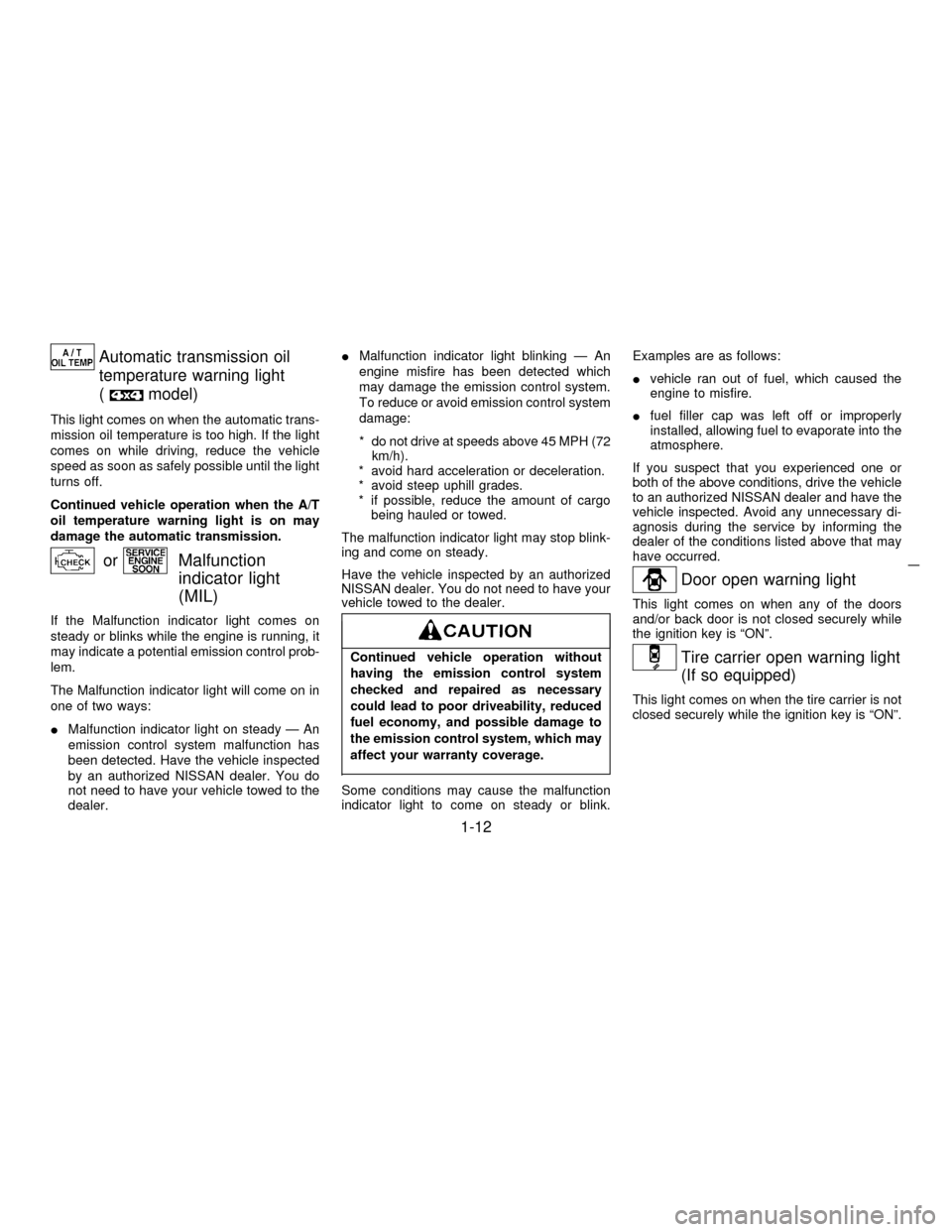
Automatic transmission oil
temperature warning light
(
model)
This light comes on when the automatic trans-
mission oil temperature is too high. If the light
comes on while driving, reduce the vehicle
speed as soon as safely possible until the light
turns off.
Continued vehicle operation when the A/T
oil temperature warning light is on may
damage the automatic transmission.
orMalfunction
indicator light
(MIL)
If the Malfunction indicator light comes on
steady or blinks while the engine is running, it
may indicate a potential emission control prob-
lem.
The Malfunction indicator light will come on in
one of two ways:
IMalfunction indicator light on steady Ð An
emission control system malfunction has
been detected. Have the vehicle inspected
by an authorized NISSAN dealer. You do
not need to have your vehicle towed to the
dealer.IMalfunction indicator light blinking Ð An
engine misfire has been detected which
may damage the emission control system.
To reduce or avoid emission control system
damage:
* do not drive at speeds above 45 MPH (72
km/h).
* avoid hard acceleration or deceleration.
* avoid steep uphill grades.
* if possible, reduce the amount of cargo
being hauled or towed.
The malfunction indicator light may stop blink-
ing and come on steady.
Have the vehicle inspected by an authorized
NISSAN dealer. You do not need to have your
vehicle towed to the dealer.
Continued vehicle operation without
having the emission control system
checked and repaired as necessary
could lead to poor driveability, reduced
fuel economy, and possible damage to
the emission control system, which may
affect your warranty coverage.
Some conditions may cause the malfunction
indicator light to come on steady or blink.Examples are as follows:
Ivehicle ran out of fuel, which caused the
engine to misfire.
Ifuel filler cap was left off or improperly
installed, allowing fuel to evaporate into the
atmosphere.
If you suspect that you experienced one or
both of the above conditions, drive the vehicle
to an authorized NISSAN dealer and have the
vehicle inspected. Avoid any unnecessary di-
agnosis during the service by informing the
dealer of the conditions listed above that may
have occurred.
Door open warning light
This light comes on when any of the doors
and/or back door is not closed securely while
the ignition key is ªONº.
Tire carrier open warning light
(If so equipped)
This light comes on when the tire carrier is not
closed securely while the ignition key is ªONº.
1-12
Z01.2.1/R50-DX
Page 47 of 233
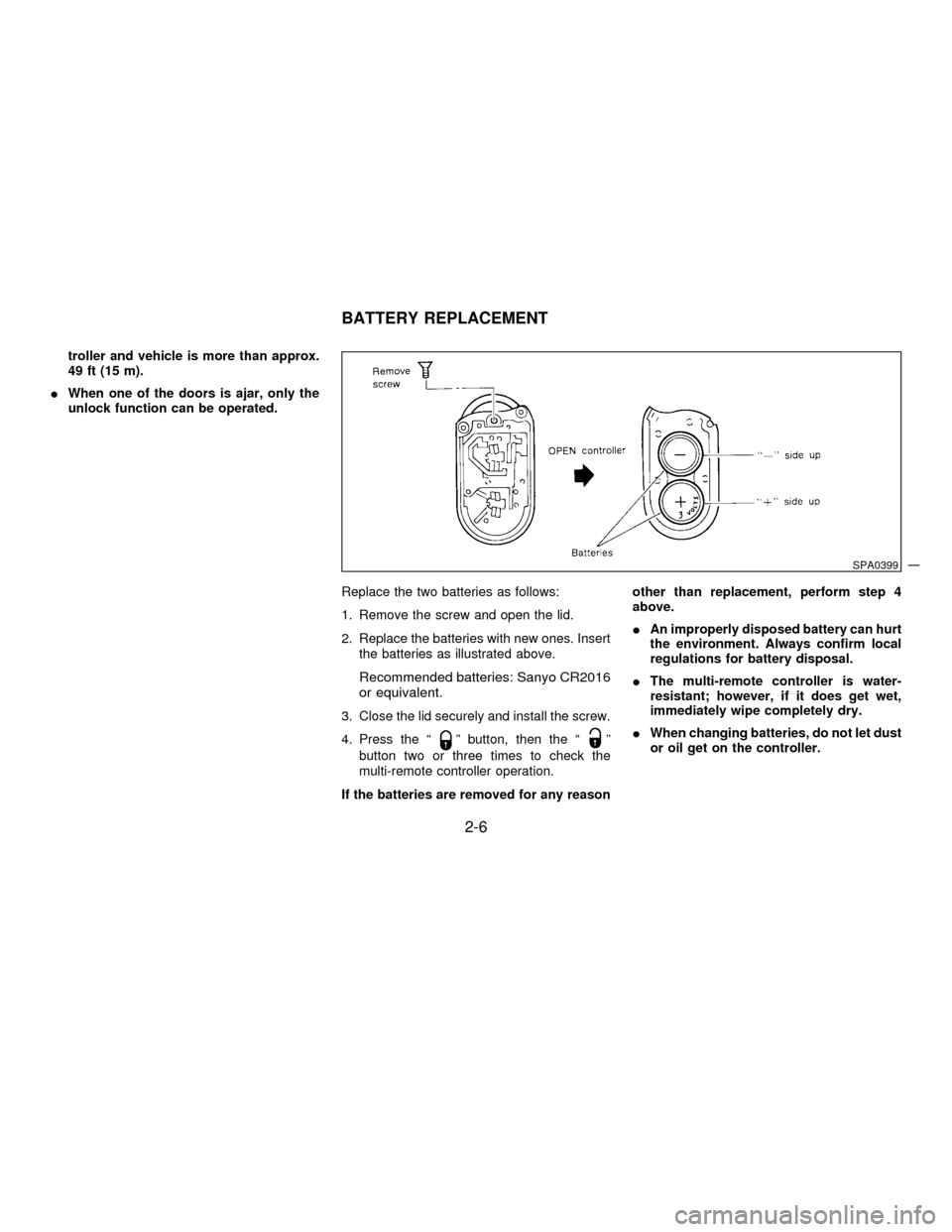
troller and vehicle is more than approx.
49 ft (15 m).
IWhen one of the doors is ajar, only the
unlock function can be operated.
Replace the two batteries as follows:
1. Remove the screw and open the lid.
2. Replace the batteries with new ones. Insert
the batteries as illustrated above.
Recommended batteries: Sanyo CR2016
or equivalent.
3. Close the lid securely and install the screw.
4. Press the ª
º button, then the ªº
button two or three times to check the
multi-remote controller operation.
If the batteries are removed for any reasonother than replacement, perform step 4
above.
IAn improperly disposed battery can hurt
the environment. Always confirm local
regulations for battery disposal.
IThe multi-remote controller is water-
resistant; however, if it does get wet,
immediately wipe completely dry.
IWhen changing batteries, do not let dust
or oil get on the controller.
SPA0399
BATTERY REPLACEMENT
2-6
Z01.2.1/R50-DX
Page 122 of 233
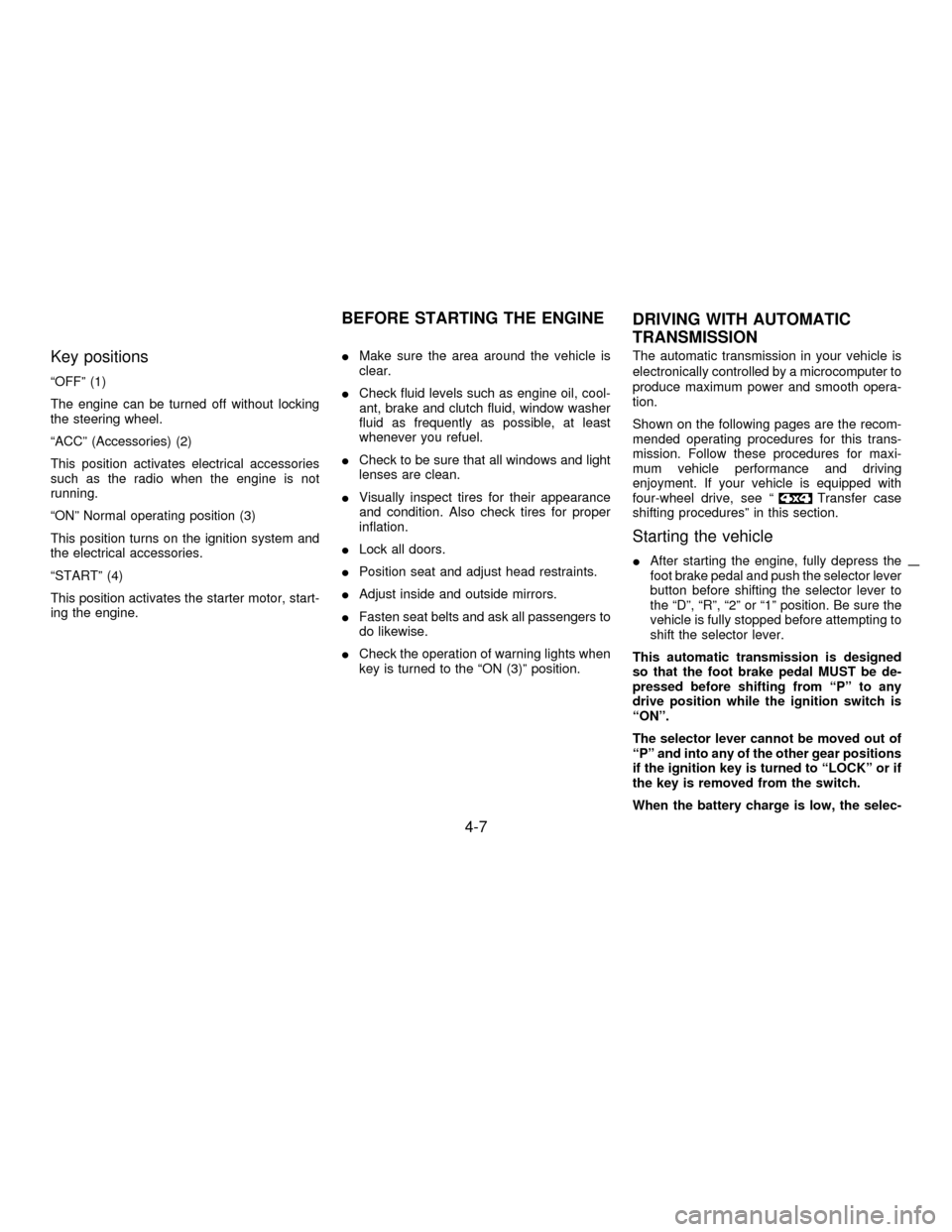
Key positions
ªOFFº (1)
The engine can be turned off without locking
the steering wheel.
ªACCº (Accessories) (2)
This position activates electrical accessories
such as the radio when the engine is not
running.
ªONº Normal operating position (3)
This position turns on the ignition system and
the electrical accessories.
ªSTARTº (4)
This position activates the starter motor, start-
ing the engine.IMake sure the area around the vehicle is
clear.
ICheck fluid levels such as engine oil, cool-
ant, brake and clutch fluid, window washer
fluid as frequently as possible, at least
whenever you refuel.
ICheck to be sure that all windows and light
lenses are clean.
IVisually inspect tires for their appearance
and condition. Also check tires for proper
inflation.
ILock all doors.
IPosition seat and adjust head restraints.
IAdjust inside and outside mirrors.
IFasten seat belts and ask all passengers to
do likewise.
ICheck the operation of warning lights when
key is turned to the ªON (3)º position.The automatic transmission in your vehicle is
electronically controlled by a microcomputer to
produce maximum power and smooth opera-
tion.
Shown on the following pages are the recom-
mended operating procedures for this trans-
mission. Follow these procedures for maxi-
mum vehicle performance and driving
enjoyment. If your vehicle is equipped with
four-wheel drive, see ª
Transfer case
shifting proceduresº in this section.
Starting the vehicle
IAfter starting the engine, fully depress the
foot brake pedal and push the selector lever
button before shifting the selector lever to
the ªDº, ªRº, ª2º or ª1º position. Be sure the
vehicle is fully stopped before attempting to
shift the selector lever.
This automatic transmission is designed
so that the foot brake pedal MUST be de-
pressed before shifting from ªPº to any
drive position while the ignition switch is
ªONº.
The selector lever cannot be moved out of
ªPº and into any of the other gear positions
if the ignition key is turned to ªLOCKº or if
the key is removed from the switch.
When the battery charge is low, the selec-
BEFORE STARTING THE ENGINE
DRIVING WITH AUTOMATIC
TRANSMISSION
4-7
Z01.2.1/R50-DX
Page 149 of 233
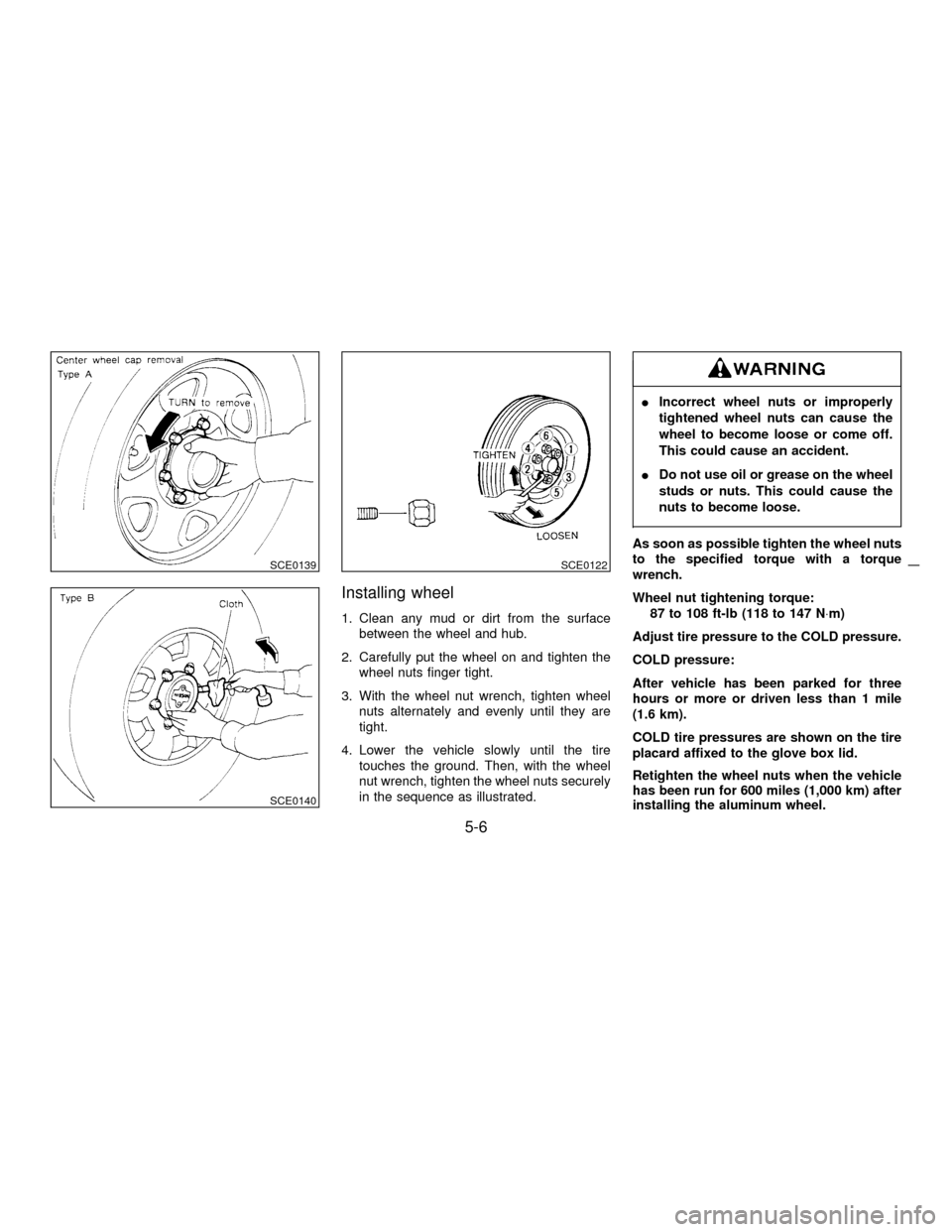
Installing wheel
1. Clean any mud or dirt from the surface
between the wheel and hub.
2. Carefully put the wheel on and tighten the
wheel nuts finger tight.
3. With the wheel nut wrench, tighten wheel
nuts alternately and evenly until they are
tight.
4. Lower the vehicle slowly until the tire
touches the ground. Then, with the wheel
nut wrench, tighten the wheel nuts securely
in the sequence as illustrated.
IIncorrect wheel nuts or improperly
tightened wheel nuts can cause the
wheel to become loose or come off.
This could cause an accident.
IDo not use oil or grease on the wheel
studs or nuts. This could cause the
nuts to become loose.
As soon as possible tighten the wheel nuts
to the specified torque with a torque
wrench.
Wheel nut tightening torque:
87 to 108 ft-lb (118 to 147 N×m)
Adjust tire pressure to the COLD pressure.
COLD pressure:
After vehicle has been parked for three
hours or more or driven less than 1 mile
(1.6 km).
COLD tire pressures are shown on the tire
placard affixed to the glove box lid.
Retighten the wheel nuts when the vehicle
has been run for 600 miles (1,000 km) after
installing the aluminum wheel.
SCE0139
SCE0140
SCE0122
5-6
Z01.2.1/R50-DX
Page 160 of 233
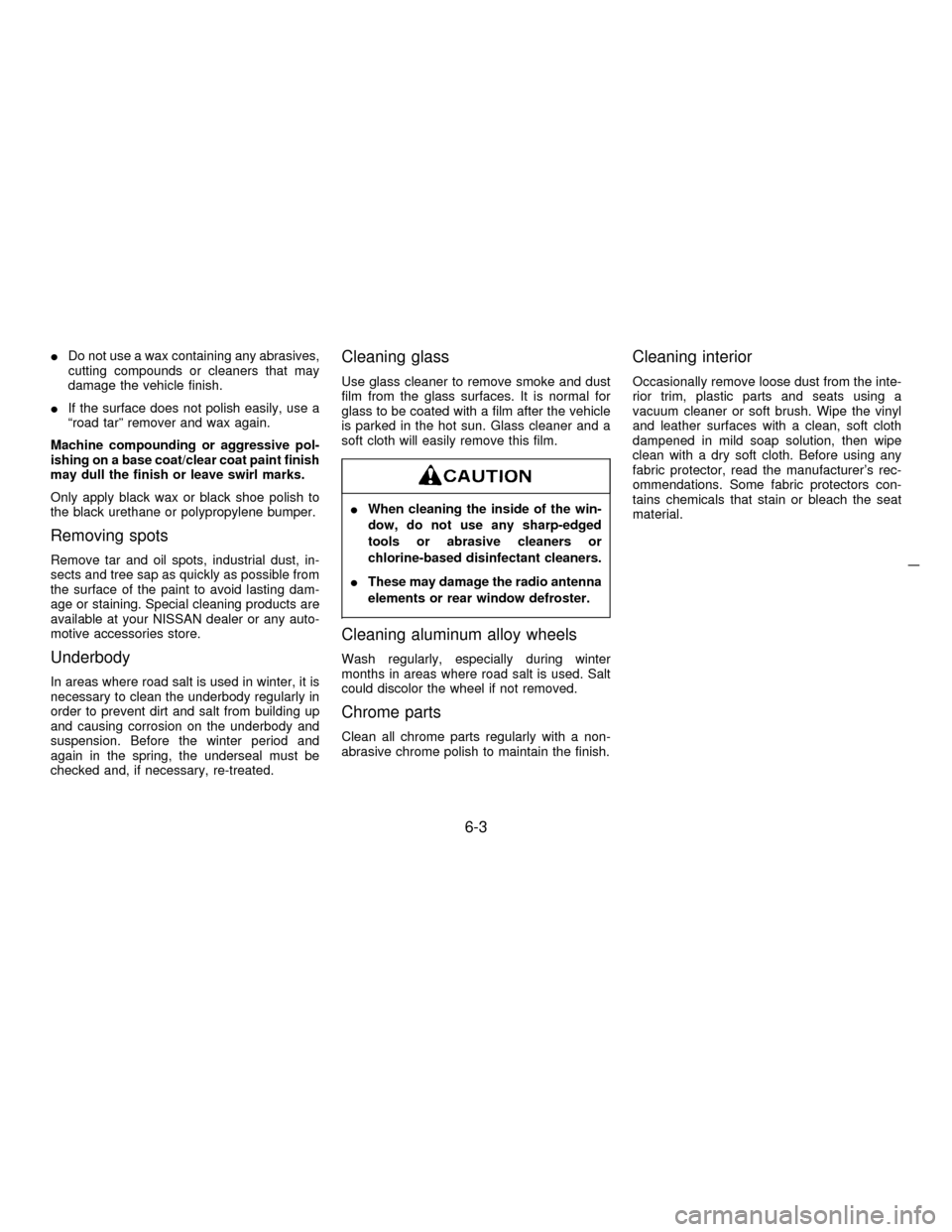
IDo not use a wax containing any abrasives,
cutting compounds or cleaners that may
damage the vehicle finish.
IIf the surface does not polish easily, use a
ªroad tarº remover and wax again.
Machine compounding or aggressive pol-
ishing on a base coat/clear coat paint finish
may dull the finish or leave swirl marks.
Only apply black wax or black shoe polish to
the black urethane or polypropylene bumper.
Removing spots
Remove tar and oil spots, industrial dust, in-
sects and tree sap as quickly as possible from
the surface of the paint to avoid lasting dam-
age or staining. Special cleaning products are
available at your NISSAN dealer or any auto-
motive accessories store.
Underbody
In areas where road salt is used in winter, it is
necessary to clean the underbody regularly in
order to prevent dirt and salt from building up
and causing corrosion on the underbody and
suspension. Before the winter period and
again in the spring, the underseal must be
checked and, if necessary, re-treated.
Cleaning glass
Use glass cleaner to remove smoke and dust
film from the glass surfaces. It is normal for
glass to be coated with a film after the vehicle
is parked in the hot sun. Glass cleaner and a
soft cloth will easily remove this film.
IWhen cleaning the inside of the win-
dow, do not use any sharp-edged
tools or abrasive cleaners or
chlorine-based disinfectant cleaners.
IThese may damage the radio antenna
elements or rear window defroster.
Cleaning aluminum alloy wheels
Wash regularly, especially during winter
months in areas where road salt is used. Salt
could discolor the wheel if not removed.
Chrome parts
Clean all chrome parts regularly with a non-
abrasive chrome polish to maintain the finish.
Cleaning interior
Occasionally remove loose dust from the inte-
rior trim, plastic parts and seats using a
vacuum cleaner or soft brush. Wipe the vinyl
and leather surfaces with a clean, soft cloth
dampened in mild soap solution, then wipe
clean with a dry soft cloth. Before using any
fabric protector, read the manufacturer's rec-
ommendations. Some fabric protectors con-
tains chemicals that stain or bleach the seat
material.
6-3
Z01.2.1/R50-DX
Page 164 of 233
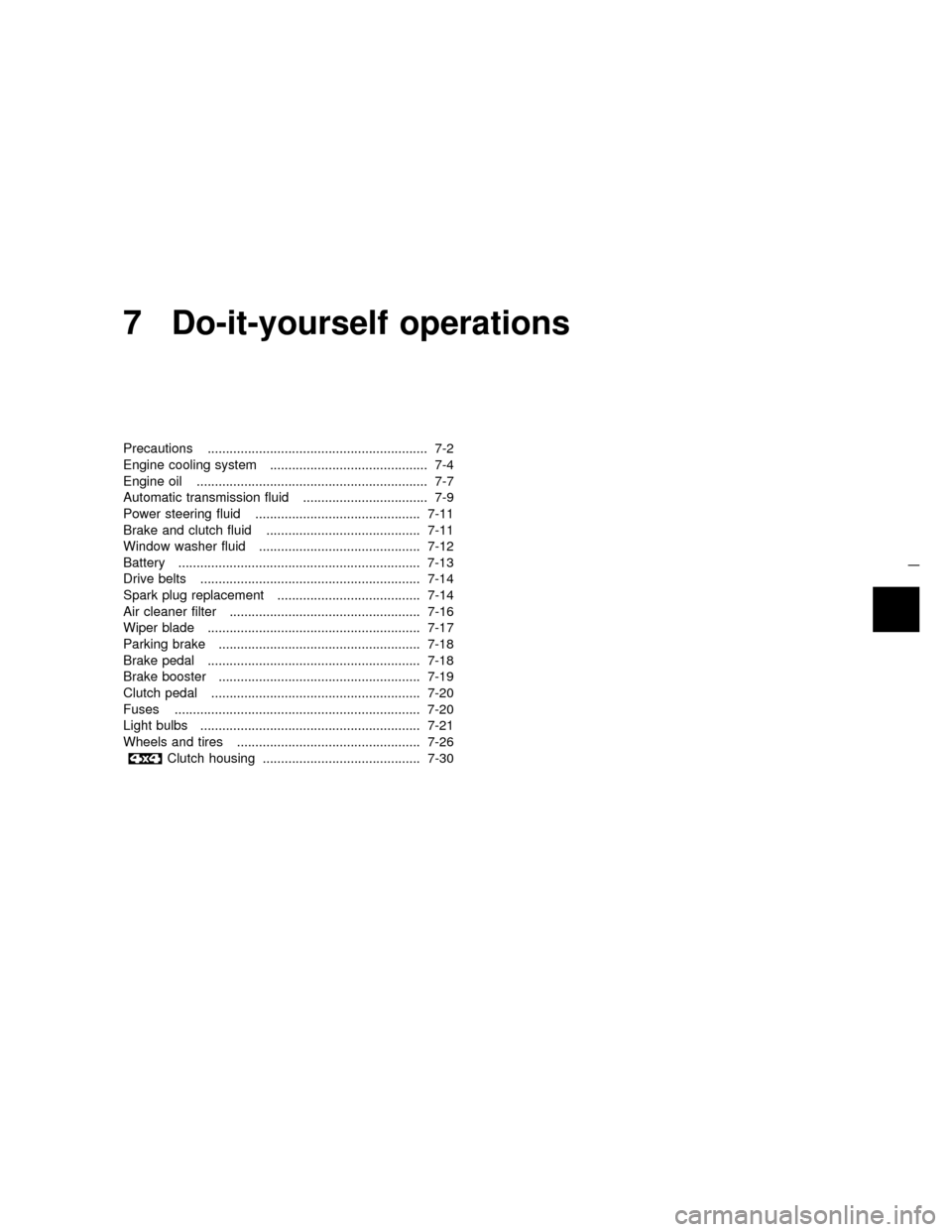
7 Do-it-yourself operations
Precautions ............................................................ 7-2
Engine cooling system ........................................... 7-4
Engine oil ............................................................... 7-7
Automatic transmission fluid .................................. 7-9
Power steering fluid ............................................. 7-11
Brake and clutch fluid .......................................... 7-11
Window washer fluid ............................................ 7-12
Battery .................................................................. 7-13
Drive belts ............................................................ 7-14
Spark plug replacement ....................................... 7-14
Air cleaner filter .................................................... 7-16
Wiper blade .......................................................... 7-17
Parking brake ....................................................... 7-18
Brake pedal .......................................................... 7-18
Brake booster ....................................................... 7-19
Clutch pedal ......................................................... 7-20
Fuses ................................................................... 7-20
Light bulbs ............................................................ 7-21
Wheels and tires .................................................. 7-26
Clutch housing ........................................... 7-30
Z01.2.1/R50-DX
Page 165 of 233
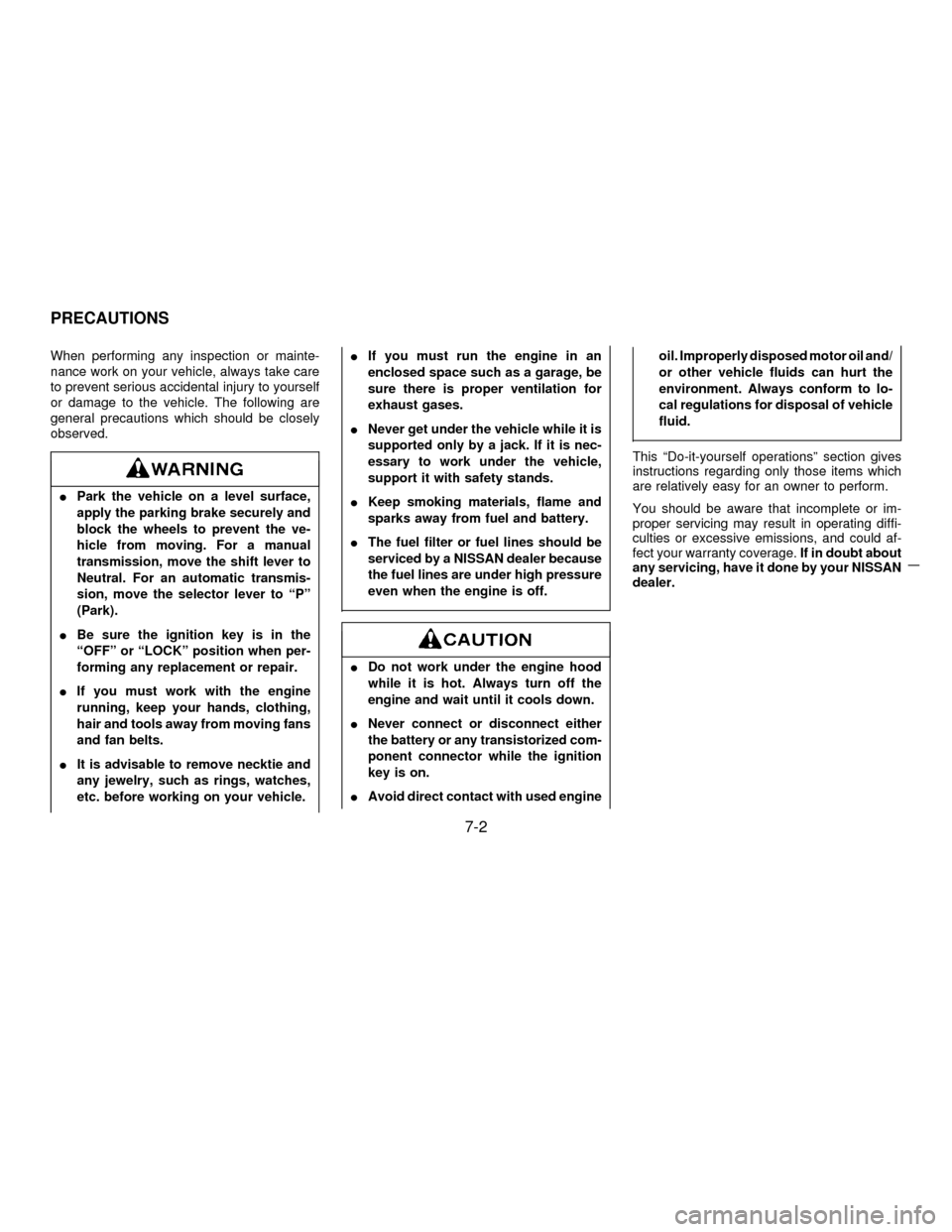
When performing any inspection or mainte-
nance work on your vehicle, always take care
to prevent serious accidental injury to yourself
or damage to the vehicle. The following are
general precautions which should be closely
observed.
IPark the vehicle on a level surface,
apply the parking brake securely and
block the wheels to prevent the ve-
hicle from moving. For a manual
transmission, move the shift lever to
Neutral. For an automatic transmis-
sion, move the selector lever to ªPº
(Park).
IBe sure the ignition key is in the
ªOFFº or ªLOCKº position when per-
forming any replacement or repair.
IIf you must work with the engine
running, keep your hands, clothing,
hair and tools away from moving fans
and fan belts.
IIt is advisable to remove necktie and
any jewelry, such as rings, watches,
etc. before working on your vehicle.IIf you must run the engine in an
enclosed space such as a garage, be
sure there is proper ventilation for
exhaust gases.
INever get under the vehicle while it is
supported only by a jack. If it is nec-
essary to work under the vehicle,
support it with safety stands.
IKeep smoking materials, flame and
sparks away from fuel and battery.
IThe fuel filter or fuel lines should be
serviced by a NISSAN dealer because
the fuel lines are under high pressure
even when the engine is off.
IDo not work under the engine hood
while it is hot. Always turn off the
engine and wait until it cools down.
INever connect or disconnect either
the battery or any transistorized com-
ponent connector while the ignition
key is on.
IAvoid direct contact with used engineoil. Improperly disposed motor oil and/
or other vehicle fluids can hurt the
environment. Always conform to lo-
cal regulations for disposal of vehicle
fluid.
This ªDo-it-yourself operationsº section gives
instructions regarding only those items which
are relatively easy for an owner to perform.
You should be aware that incomplete or im-
proper servicing may result in operating diffi-
culties or excessive emissions, and could af-
fect your warranty coverage.If in doubt about
any servicing, have it done by your NISSAN
dealer.
PRECAUTIONS
7-2
Z01.2.1/R50-DX
Page 170 of 233
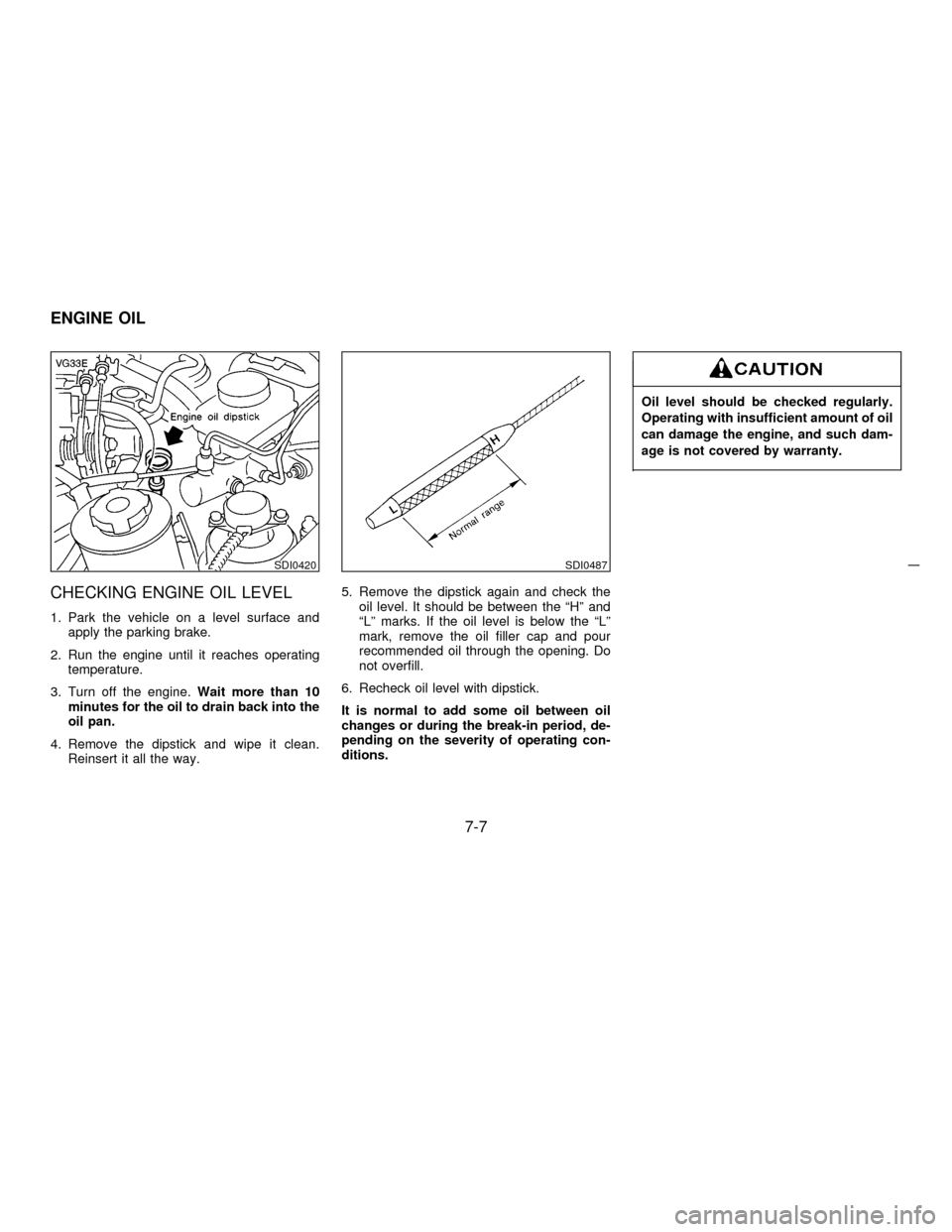
CHECKING ENGINE OIL LEVEL
1. Park the vehicle on a level surface and
apply the parking brake.
2. Run the engine until it reaches operating
temperature.
3. Turn off the engine.Wait more than 10
minutes for the oil to drain back into the
oil pan.
4. Remove the dipstick and wipe it clean.
Reinsert it all the way.5. Remove the dipstick again and check the
oil level. It should be between the ªHº and
ªLº marks. If the oil level is below the ªLº
mark, remove the oil filler cap and pour
recommended oil through the opening. Do
not overfill.
6. Recheck oil level with dipstick.
It is normal to add some oil between oil
changes or during the break-in period, de-
pending on the severity of operating con-
ditions.
Oil level should be checked regularly.
Operating with insufficient amount of oil
can damage the engine, and such dam-
age is not covered by warranty.
SDI0420SDI0487
ENGINE OIL
7-7
Z01.2.1/R50-DX