NISSAN PATHFINDER 1998 R50 / 2.G Owners Manual
Manufacturer: NISSAN, Model Year: 1998, Model line: PATHFINDER, Model: NISSAN PATHFINDER 1998 R50 / 2.GPages: 249, PDF Size: 2.14 MB
Page 121 of 249
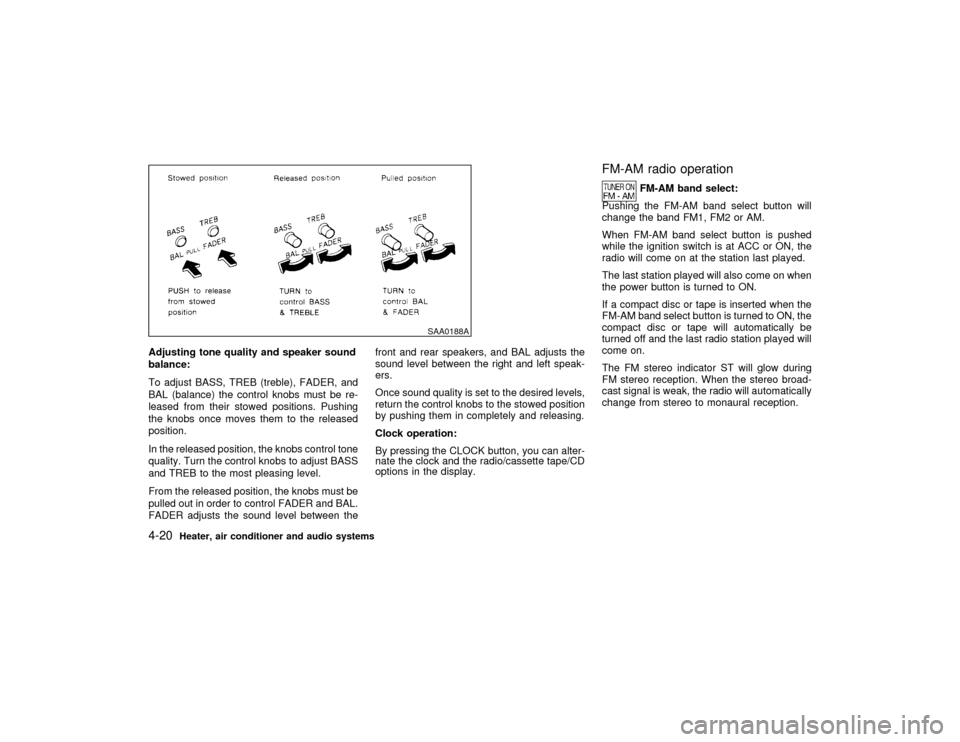
Adjusting tone quality and speaker sound
balance:
To adjust BASS, TREB (treble), FADER, and
BAL (balance) the control knobs must be re-
leased from their stowed positions. Pushing
the knobs once moves them to the released
position.
In the released position, the knobs control tone
quality. Turn the control knobs to adjust BASS
and TREB to the most pleasing level.
From the released position, the knobs must be
pulled out in order to control FADER and BAL.
FADER adjusts the sound level between thefront and rear speakers, and BAL adjusts the
sound level between the right and left speak-
ers.
Once sound quality is set to the desired levels,
return the control knobs to the stowed position
by pushing them in completely and releasing.
Clock operation:
By pressing the CLOCK button, you can alter-
nate the clock and the radio/cassette tape/CD
options in the display.
FM-AM radio operation
FM-AM band select:
Pushing the FM-AM band select button will
change the band FM1, FM2 or AM.
When FM-AM band select button is pushed
while the ignition switch is at ACC or ON, the
radio will come on at the station last played.
The last station played will also come on when
the power button is turned to ON.
If a compact disc or tape is inserted when the
FM-AM band select button is turned to ON, the
compact disc or tape will automatically be
turned off and the last radio station played will
come on.
The FM stereo indicator ST will glow during
FM stereo reception. When the stereo broad-
cast signal is weak, the radio will automatically
change from stereo to monaural reception.
SAA0188A
4-20
Heater, air conditioner and audio systems
Z
01.1.31/R50-D
X
Page 122 of 249
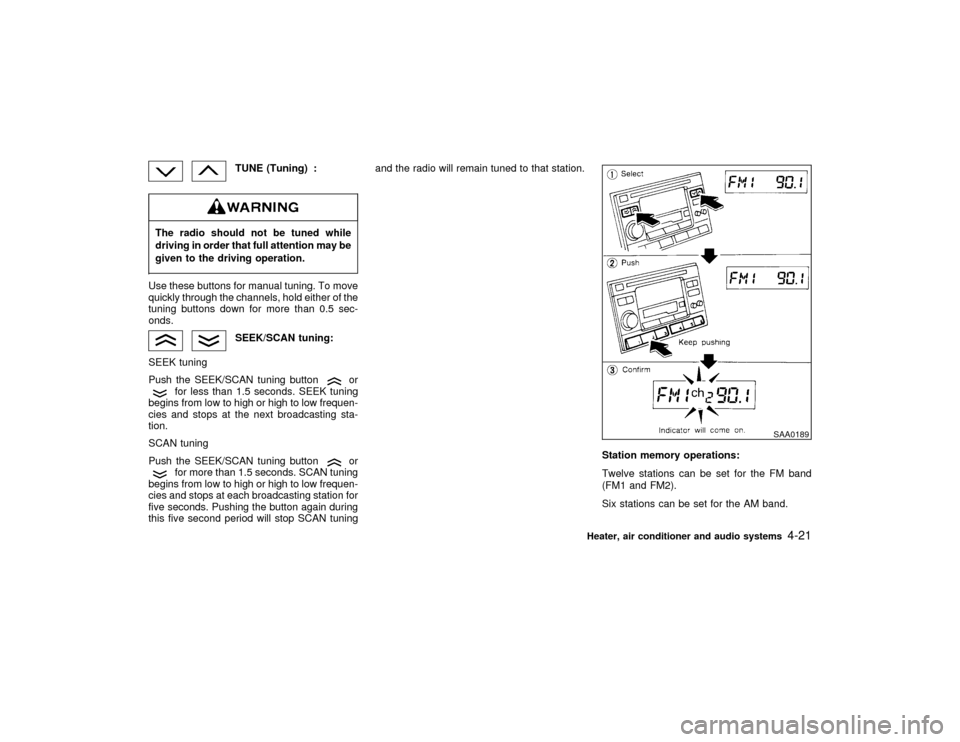
TUNE (Tuning) :
The radio should not be tuned while
driving in order that full attention may be
given to the driving operation.Use these buttons for manual tuning. To move
quickly through the channels, hold either of the
tuning buttons down for more than 0.5 sec-
onds.
SEEK/SCAN tuning:
SEEK tuning
Push the SEEK/SCAN tuning button
or
for less than 1.5 seconds. SEEK tuning
begins from low to high or high to low frequen-
cies and stops at the next broadcasting sta-
tion.
SCAN tuning
Push the SEEK/SCAN tuning button
or
for more than 1.5 seconds. SCAN tuning
begins from low to high or high to low frequen-
cies and stops at each broadcasting station for
five seconds. Pushing the button again during
this five second period will stop SCAN tuningand the radio will remain tuned to that station.
Station memory operations:
Twelve stations can be set for the FM band
(FM1 and FM2).
Six stations can be set for the AM band.
SAA0189
Heater, air conditioner and audio systems
4-21
Z
01.1.31/R50-D
X
Page 123 of 249
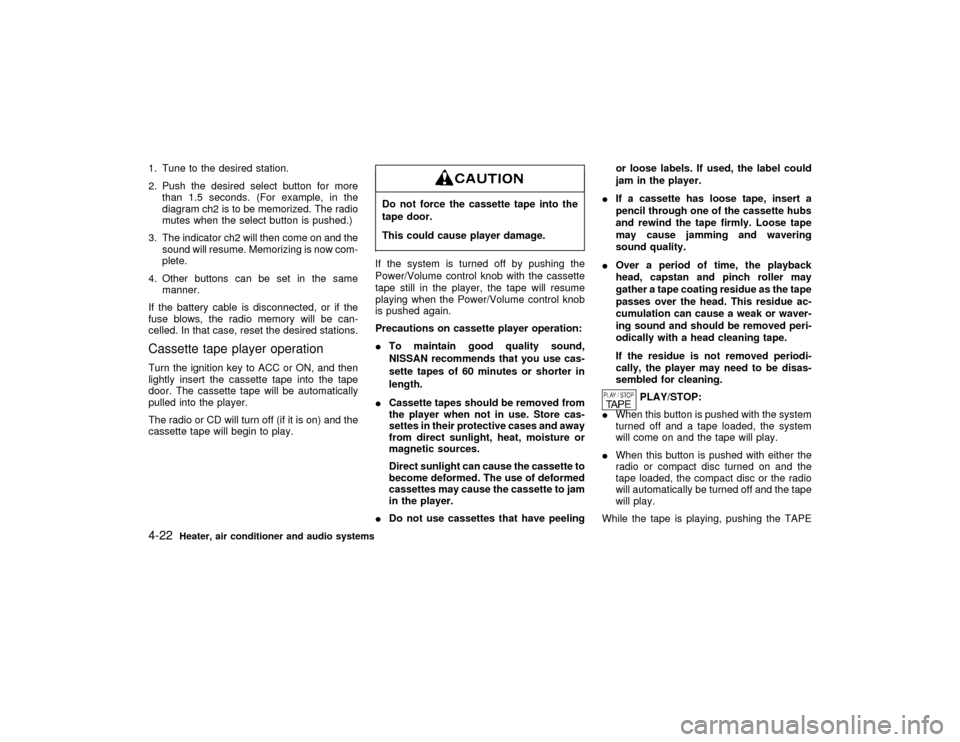
1. Tune to the desired station.
2. Push the desired select button for more
than 1.5 seconds. (For example, in the
diagram ch2 is to be memorized. The radio
mutes when the select button is pushed.)
3. The indicator ch2 will then come on and the
sound will resume. Memorizing is now com-
plete.
4. Other buttons can be set in the same
manner.
If the battery cable is disconnected, or if the
fuse blows, the radio memory will be can-
celled. In that case, reset the desired stations.Cassette tape player operationTurn the ignition key to ACC or ON, and then
lightly insert the cassette tape into the tape
door. The cassette tape will be automatically
pulled into the player.
The radio or CD will turn off (if it is on) and the
cassette tape will begin to play.
Do not force the cassette tape into the
tape door.
This could cause player damage.If the system is turned off by pushing the
Power/Volume control knob with the cassette
tape still in the player, the tape will resume
playing when the Power/Volume control knob
is pushed again.
Precautions on cassette player operation:
ITo maintain good quality sound,
NISSAN recommends that you use cas-
sette tapes of 60 minutes or shorter in
length.
ICassette tapes should be removed from
the player when not in use. Store cas-
settes in their protective cases and away
from direct sunlight, heat, moisture or
magnetic sources.
Direct sunlight can cause the cassette to
become deformed. The use of deformed
cassettes may cause the cassette to jam
in the player.
IDo not use cassettes that have peelingor loose labels. If used, the label could
jam in the player.
IIf a cassette has loose tape, insert a
pencil through one of the cassette hubs
and rewind the tape firmly. Loose tape
may cause jamming and wavering
sound quality.
IOver a period of time, the playback
head, capstan and pinch roller may
gather a tape coating residue as the tape
passes over the head. This residue ac-
cumulation can cause a weak or waver-
ing sound and should be removed peri-
odically with a head cleaning tape.
If the residue is not removed periodi-
cally, the player may need to be disas-
sembled for cleaning.
PLAY/STOP:
IWhen this button is pushed with the system
turned off and a tape loaded, the system
will come on and the tape will play.
IWhen this button is pushed with either the
radio or compact disc turned on and the
tape loaded, the compact disc or the radio
will automatically be turned off and the tape
will play.
While the tape is playing, pushing the TAPE
4-22
Heater, air conditioner and audio systems
Z
01.1.31/R50-D
X
Page 124 of 249
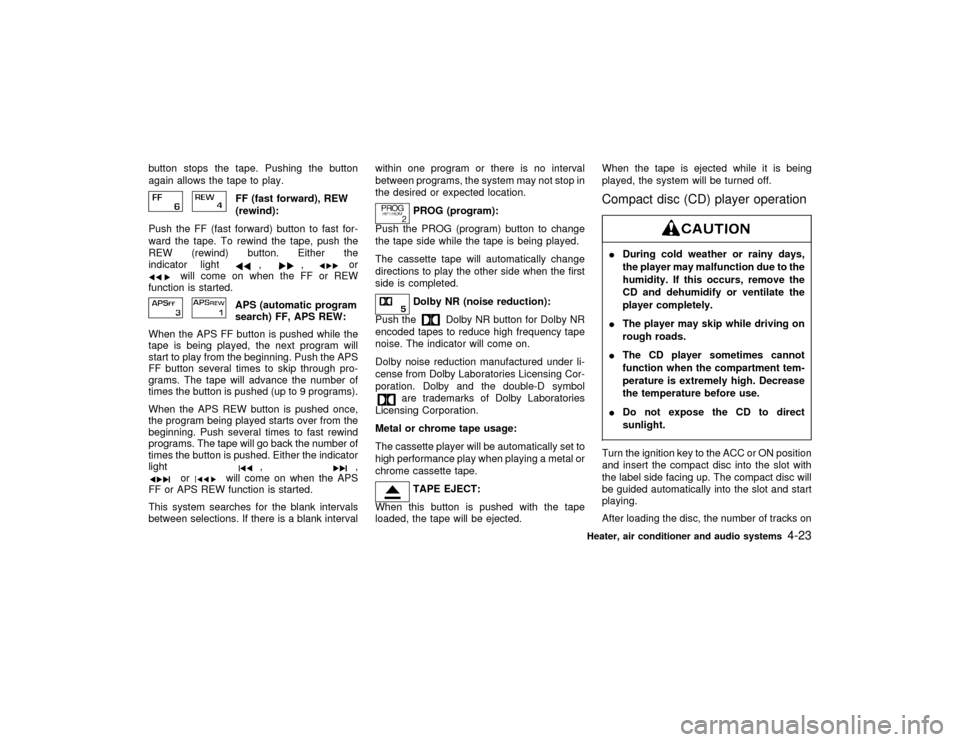
button stops the tape. Pushing the button
again allows the tape to play.
FF (fast forward), REW
(rewind):
Push the FF (fast forward) button to fast for-
ward the tape. To rewind the tape, push the
REW (rewind) button. Either the
indicator light
,
,
or
will come on when the FF or REW
function is started.
APS (automatic program
search) FF, APS REW:
When the APS FF button is pushed while the
tape is being played, the next program will
start to play from the beginning. Push the APS
FF button several times to skip through pro-
grams. The tape will advance the number of
times the button is pushed (up to 9 programs).
When the APS REW button is pushed once,
the program being played starts over from the
beginning. Push several times to fast rewind
programs. The tape will go back the number of
times the button is pushed. Either the indicator
light
,
,
or
will come on when the APS
FF or APS REW function is started.
This system searches for the blank intervals
between selections. If there is a blank intervalwithin one program or there is no interval
between programs, the system may not stop in
the desired or expected location.
PROG (program):
Push the PROG (program) button to change
the tape side while the tape is being played.
The cassette tape will automatically change
directions to play the other side when the first
side is completed.Dolby NR (noise reduction):
Push the
Dolby NR button for Dolby NR
encoded tapes to reduce high frequency tape
noise. The indicator will come on.
Dolby noise reduction manufactured under li-
cense from Dolby Laboratories Licensing Cor-
poration. Dolby and the double-D symbol
are trademarks of Dolby Laboratories
Licensing Corporation.
Metal or chrome tape usage:
The cassette player will be automatically set to
high performance play when playing a metal or
chrome cassette tape.TAPE EJECT:
When this button is pushed with the tape
loaded, the tape will be ejected.When the tape is ejected while it is being
played, the system will be turned off.
Compact disc (CD) player operationIDuring cold weather or rainy days,
the player may malfunction due to the
humidity. If this occurs, remove the
CD and dehumidify or ventilate the
player completely.
IThe player may skip while driving on
rough roads.
IThe CD player sometimes cannot
function when the compartment tem-
perature is extremely high. Decrease
the temperature before use.
IDo not expose the CD to direct
sunlight.Turn the ignition key to the ACC or ON position
and insert the compact disc into the slot with
the label side facing up. The compact disc will
be guided automatically into the slot and start
playing.
After loading the disc, the number of tracks on
Heater, air conditioner and audio systems
4-23
Z
01.1.31/R50-D
X
Page 125 of 249
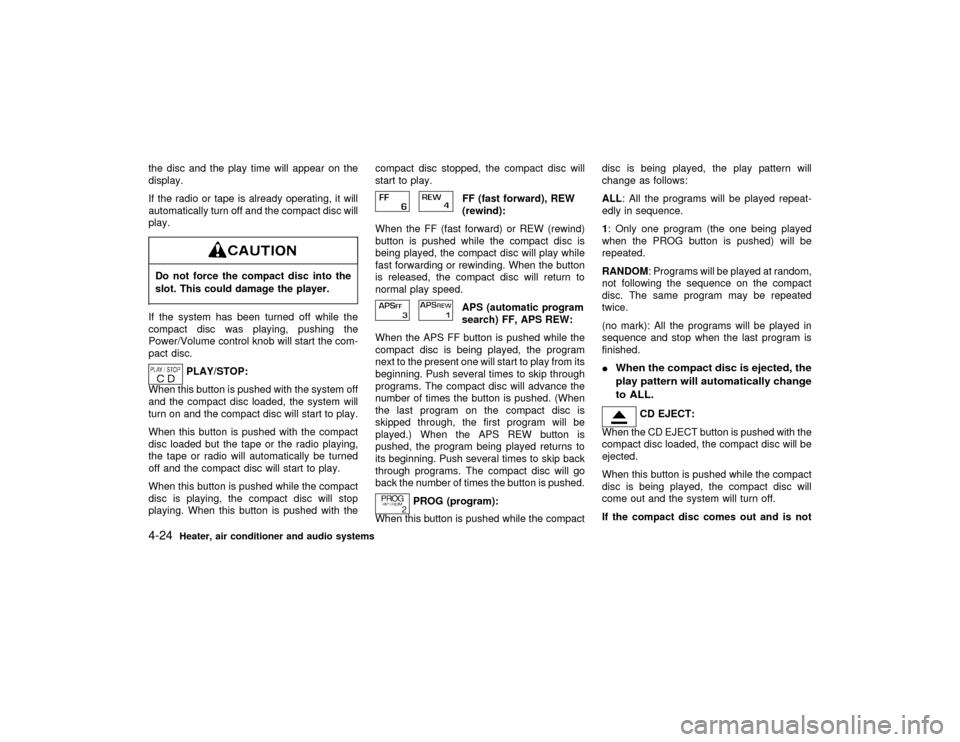
the disc and the play time will appear on the
display.
If the radio or tape is already operating, it will
automatically turn off and the compact disc will
play.Do not force the compact disc into the
slot. This could damage the player.If the system has been turned off while the
compact disc was playing, pushing the
Power/Volume control knob will start the com-
pact disc.
PLAY/STOP:
When this button is pushed with the system off
and the compact disc loaded, the system will
turn on and the compact disc will start to play.
When this button is pushed with the compact
disc loaded but the tape or the radio playing,
the tape or radio will automatically be turned
off and the compact disc will start to play.
When this button is pushed while the compact
disc is playing, the compact disc will stop
playing. When this button is pushed with thecompact disc stopped, the compact disc will
start to play.
FF (fast forward), REW
(rewind):
When the FF (fast forward) or REW (rewind)
button is pushed while the compact disc is
being played, the compact disc will play while
fast forwarding or rewinding. When the button
is released, the compact disc will return to
normal play speed.APS (automatic program
search) FF, APS REW:
When the APS FF button is pushed while the
compact disc is being played, the program
next to the present one will start to play from its
beginning. Push several times to skip through
programs. The compact disc will advance the
number of times the button is pushed. (When
the last program on the compact disc is
skipped through, the first program will be
played.) When the APS REW button is
pushed, the program being played returns to
its beginning. Push several times to skip back
through programs. The compact disc will go
back the number of times the button is pushed.
PROG (program):
When this button is pushed while the compactdisc is being played, the play pattern will
change as follows:
ALL: All the programs will be played repeat-
edly in sequence.
1: Only one program (the one being played
when the PROG button is pushed) will be
repeated.
RANDOM: Programs will be played at random,
not following the sequence on the compact
disc. The same program may be repeated
twice.
(no mark): All the programs will be played in
sequence and stop when the last program is
finished.
I
When the compact disc is ejected, the
play pattern will automatically change
to ALL.
CD EJECT:
When the CD EJECT button is pushed with the
compact disc loaded, the compact disc will be
ejected.
When this button is pushed while the compact
disc is being played, the compact disc will
come out and the system will turn off.
If the compact disc comes out and is not
4-24
Heater, air conditioner and audio systems
Z
01.1.31/R50-D
X
Page 126 of 249
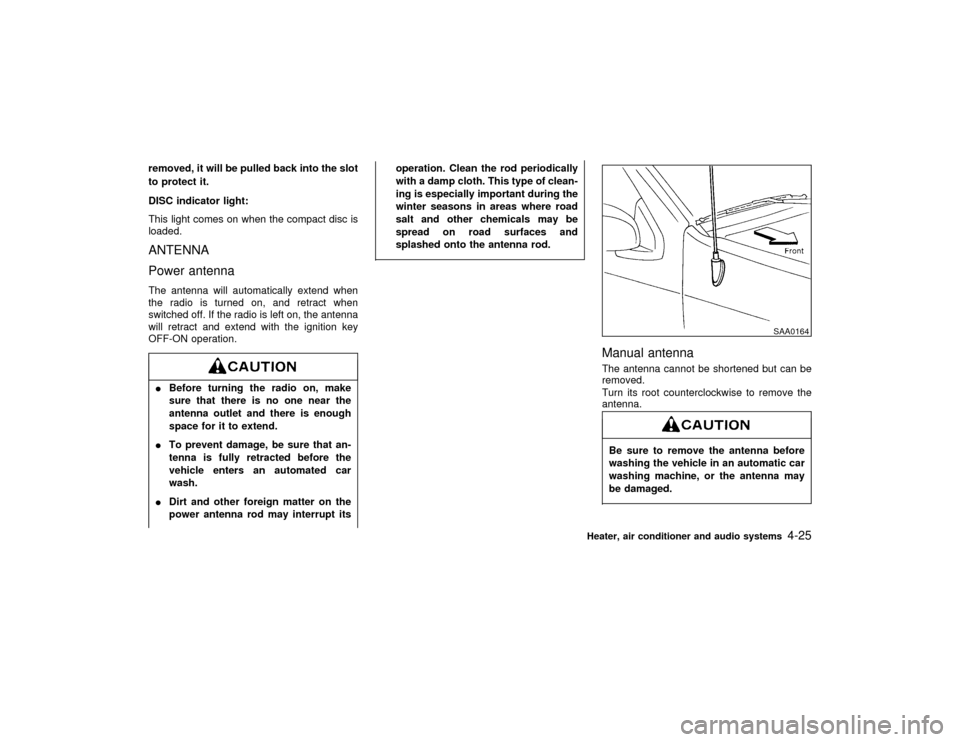
removed, it will be pulled back into the slot
to protect it.
DISC indicator light:
This light comes on when the compact disc is
loaded.ANTENNA
Power antennaThe antenna will automatically extend when
the radio is turned on, and retract when
switched off. If the radio is left on, the antenna
will retract and extend with the ignition key
OFF-ON operation.IBefore turning the radio on, make
sure that there is no one near the
antenna outlet and there is enough
space for it to extend.
ITo prevent damage, be sure that an-
tenna is fully retracted before the
vehicle enters an automated car
wash.
IDirt and other foreign matter on the
power antenna rod may interrupt itsoperation. Clean the rod periodically
with a damp cloth. This type of clean-
ing is especially important during the
winter seasons in areas where road
salt and other chemicals may be
spread on road surfaces and
splashed onto the antenna rod.
Manual antennaThe antenna cannot be shortened but can be
removed.
Turn its root counterclockwise to remove the
antenna.Be sure to remove the antenna before
washing the vehicle in an automatic car
washing machine, or the antenna may
be damaged.
SAA0164
Heater, air conditioner and audio systems
4-25
Z
01.1.31/R50-D
X
Page 127 of 249
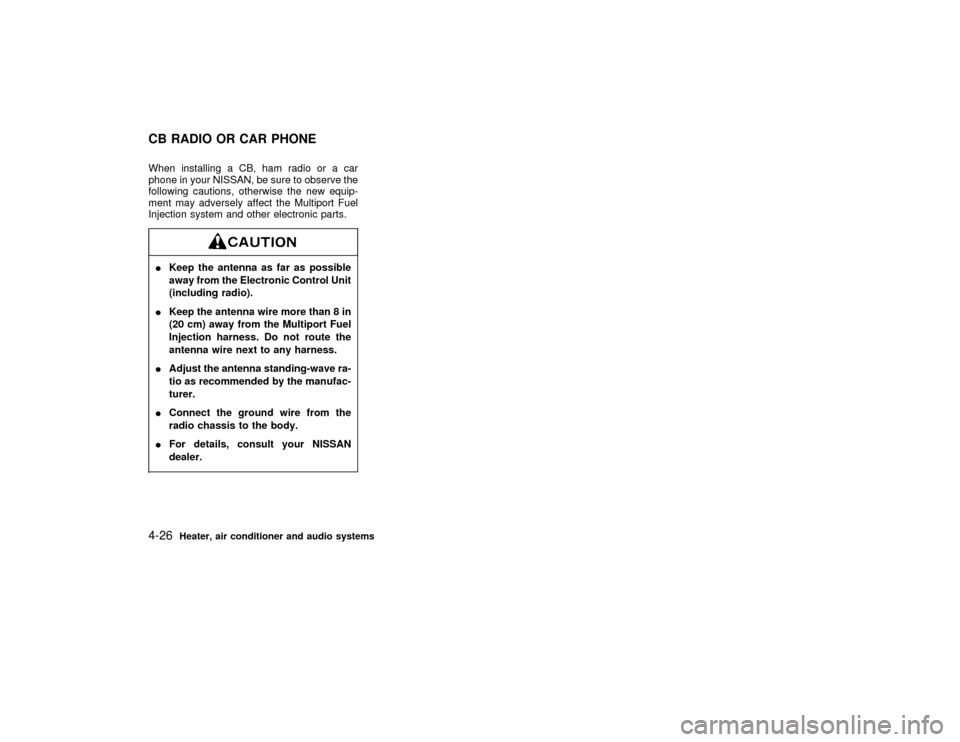
When installing a CB, ham radio or a car
phone in your NISSAN, be sure to observe the
following cautions, otherwise the new equip-
ment may adversely affect the Multiport Fuel
Injection system and other electronic parts.IKeep the antenna as far as possible
away from the Electronic Control Unit
(including radio).
IKeep the antenna wire more than 8 in
(20 cm) away from the Multiport Fuel
Injection harness. Do not route the
antenna wire next to any harness.
IAdjust the antenna standing-wave ra-
tio as recommended by the manufac-
turer.
IConnect the ground wire from the
radio chassis to the body.
IFor details, consult your NISSAN
dealer.CB RADIO OR CAR PHONE4-26
Heater, air conditioner and audio systems
Z
01.1.31/R50-D
X
Page 128 of 249
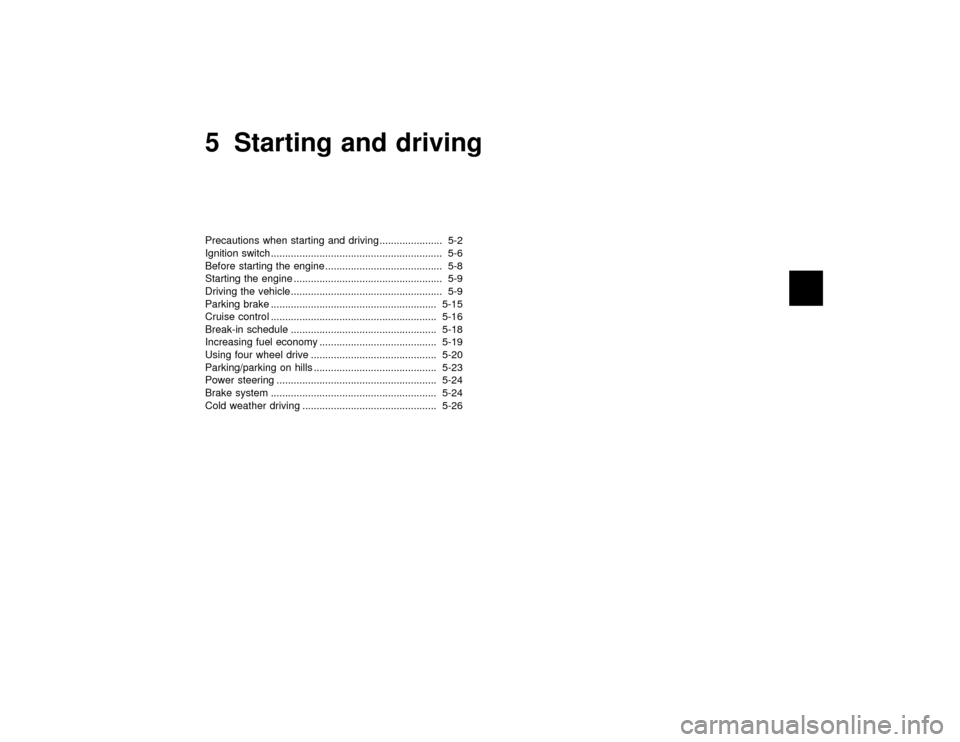
5 Starting and drivingPrecautions when starting and driving ...................... 5-2
Ignition switch............................................................ 5-6
Before starting the engine ......................................... 5-8
Starting the engine .................................................... 5-9
Driving the vehicle ..................................................... 5-9
Parking brake .......................................................... 5-15
Cruise control .......................................................... 5-16
Break-in schedule ................................................... 5-18
Increasing fuel economy ......................................... 5-19
Using four wheel drive ............................................ 5-20
Parking/parking on hills ........................................... 5-23
Power steering ........................................................ 5-24
Brake system .......................................................... 5-24
Cold weather driving ............................................... 5-26
Z
01.1.31/R50-D
X
Page 129 of 249
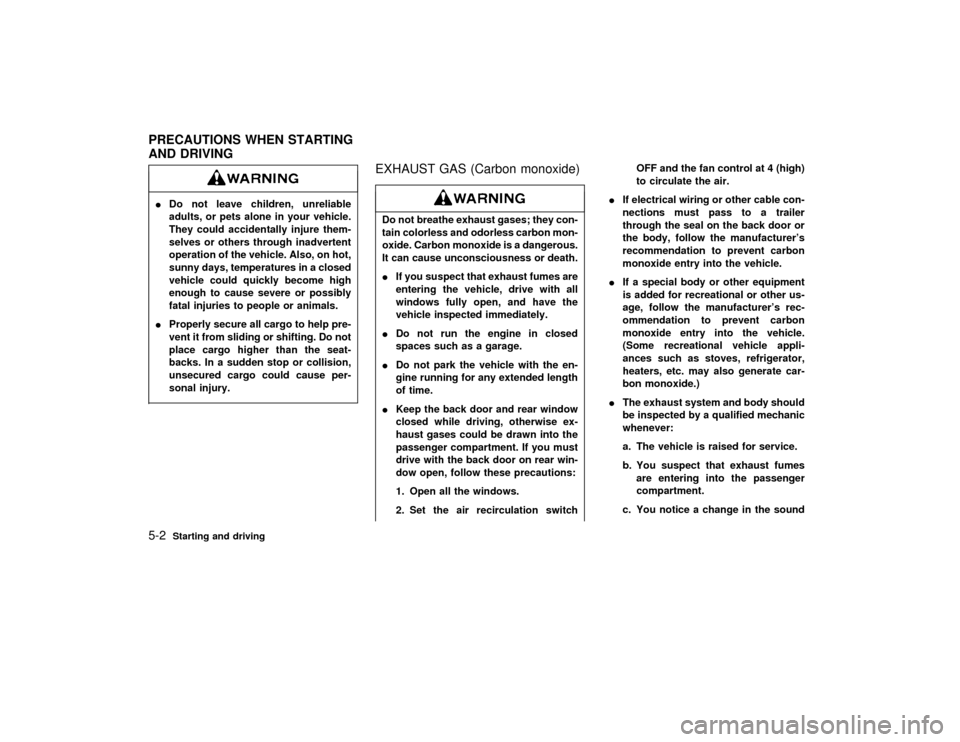
IDo not leave children, unreliable
adults, or pets alone in your vehicle.
They could accidentally injure them-
selves or others through inadvertent
operation of the vehicle. Also, on hot,
sunny days, temperatures in a closed
vehicle could quickly become high
enough to cause severe or possibly
fatal injuries to people or animals.
IProperly secure all cargo to help pre-
vent it from sliding or shifting. Do not
place cargo higher than the seat-
backs. In a sudden stop or collision,
unsecured cargo could cause per-
sonal injury.
EXHAUST GAS (Carbon monoxide)Do not breathe exhaust gases; they con-
tain colorless and odorless carbon mon-
oxide. Carbon monoxide is a dangerous.
It can cause unconsciousness or death.
IIf you suspect that exhaust fumes are
entering the vehicle, drive with all
windows fully open, and have the
vehicle inspected immediately.
IDo not run the engine in closed
spaces such as a garage.
IDo not park the vehicle with the en-
gine running for any extended length
of time.
IKeep the back door and rear window
closed while driving, otherwise ex-
haust gases could be drawn into the
passenger compartment. If you must
drive with the back door on rear win-
dow open, follow these precautions:
1. Open all the windows.
2. Set the air recirculation switchOFF and the fan control at 4 (high)
to circulate the air.
IIf electrical wiring or other cable con-
nections must pass to a trailer
through the seal on the back door or
the body, follow the manufacturer's
recommendation to prevent carbon
monoxide entry into the vehicle.
IIf a special body or other equipment
is added for recreational or other us-
age, follow the manufacturer's rec-
ommendation to prevent carbon
monoxide entry into the vehicle.
(Some recreational vehicle appli-
ances such as stoves, refrigerator,
heaters, etc. may also generate car-
bon monoxide.)
IThe exhaust system and body should
be inspected by a qualified mechanic
whenever:
a. The vehicle is raised for service.
b. You suspect that exhaust fumes
are entering into the passenger
compartment.
c. You notice a change in the sound
PRECAUTIONS WHEN STARTING
AND DRIVING5-2
Starting and driving
Z
01.1.31/R50-D
X
Page 130 of 249

of the exhaust system.
d. You have had an accident involv-
ing damage to the exhaust system,
underbody, or rear of the vehicle.
THREE WAY CATALYSTThe three way catalyst is an emission control
device, installed in the exhaust system. In the
converter, exhaust gases are burned at high
temperatures to help reduce pollutants.IThe exhaust gas and the exhaust sys-
tem are very hot. Keep people, ani-
mals or flammable materials away
from the exhaust system.
IDo not stop or park the vehicle over
flammable materials, such as dry
grass, waste paper or rags. They may
ignite and cause a fire.
IDo not use leaded gasoline. Deposits
from leaded gasoline seriously re-
duce the three way catalyst's ability
to help reduce exhaust pollutants.
IKeep your engine tuned up. Malfunc-
tions in the ignition, fuel injection, or
electrical systems can cause over-
rich fuel flow into the three way cata-
lyst, causing it to overheat. Do not
keep driving if the engine misfires, or
if noticeable loss of performance or
other unusual operating conditions
are detected. Have the vehicle in-
spected promptly by an authorized
NISSAN dealer.
IAvoid driving with an extremely low
fuel level. Running out of fuel could
cause the engine to misfire, damag-
ing the three way catalyst.
IDo not race the engine while warming
it up.
IDo not push or tow your vehicle to
start the engine.
Starting and driving
5-3
Z
01.1.31/R50-D
X