NISSAN PATHFINDER 1998 R50 / 2.G Manual Online
Manufacturer: NISSAN, Model Year: 1998, Model line: PATHFINDER, Model: NISSAN PATHFINDER 1998 R50 / 2.GPages: 249, PDF Size: 2.14 MB
Page 81 of 249
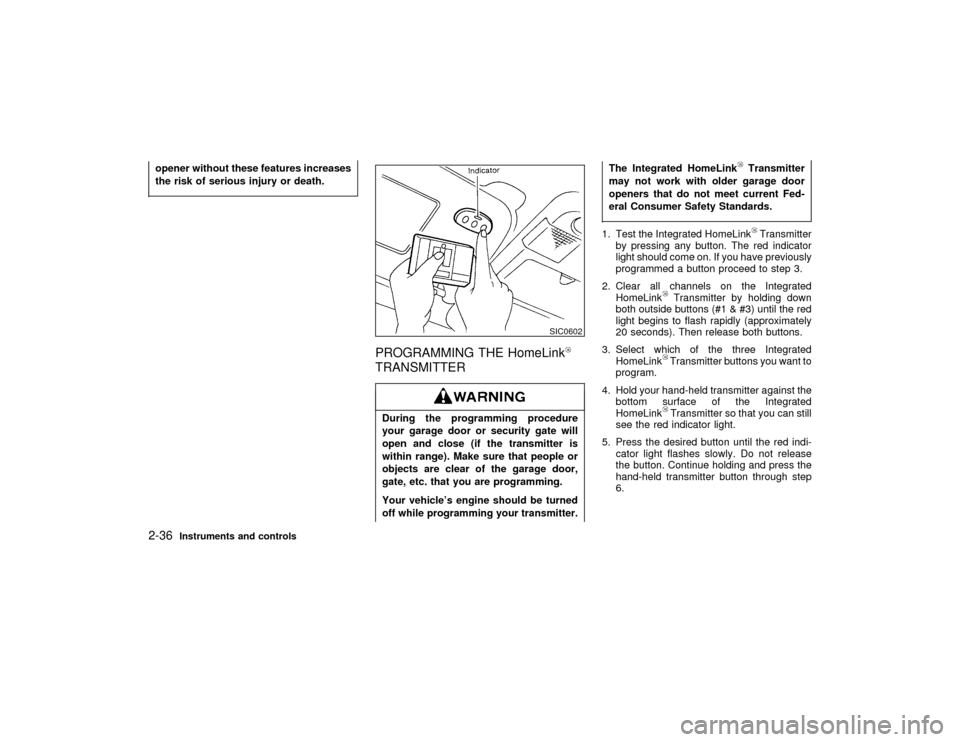
opener without these features increases
the risk of serious injury or death.
PROGRAMMING THE HomeLinkTRANSMITTERDuring the programming procedure
your garage door or security gate will
open and close (if the transmitter is
within range). Make sure that people or
objects are clear of the garage door,
gate, etc. that you are programming.
Your vehicle's engine should be turned
off while programming your transmitter.The Integrated HomeLink
Transmitter
may not work with older garage door
openers that do not meet current Fed-
eral Consumer Safety Standards.
1. Test the Integrated HomeLink
Transmitter
by pressing any button. The red indicator
light should come on. If you have previously
programmed a button proceed to step 3.
2. Clear all channels on the Integrated
HomeLink
Transmitter by holding down
both outside buttons (#1 & #3) until the red
light begins to flash rapidly (approximately
20 seconds). Then release both buttons.
3. Select which of the three Integrated
HomeLinkTransmitter buttons you want to
program.
4. Hold your hand-held transmitter against the
bottom surface of the Integrated
HomeLinkTransmitter so that you can still
see the red indicator light.
5. Press the desired button until the red indi-
cator light flashes slowly. Do not release
the button. Continue holding and press the
hand-held transmitter button through step
6.
SIC0602
2-36
Instruments and controls
Z
01.1.31/R50-D
X
Page 82 of 249
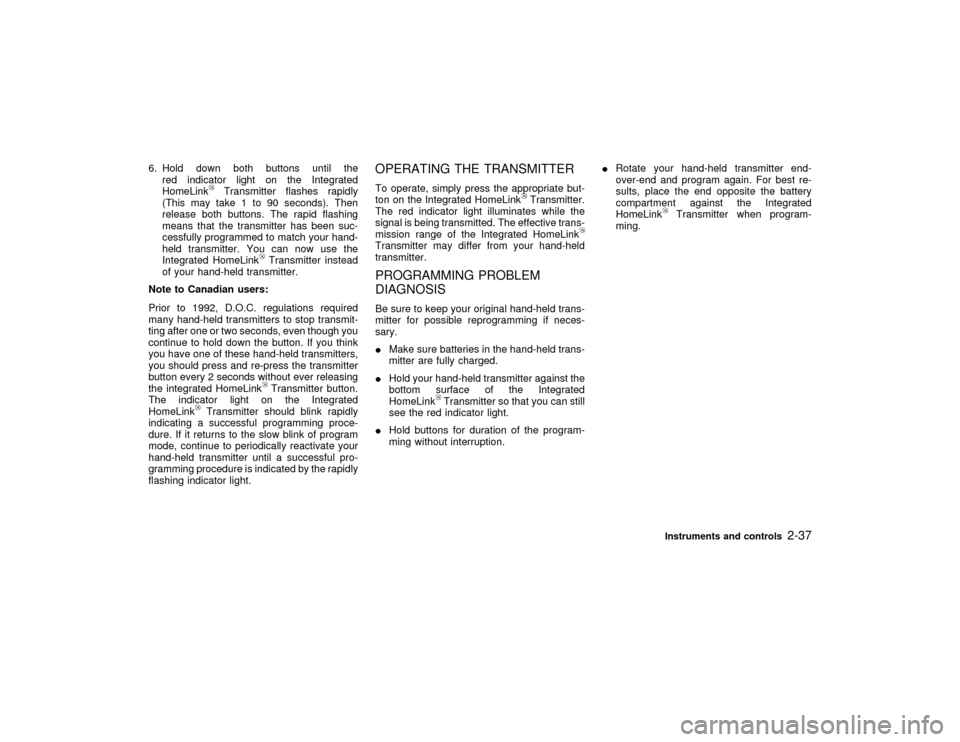
6. Hold down both buttons until the
red indicator light on the Integrated
HomeLink
Transmitter flashes rapidly
(This may take 1 to 90 seconds). Then
release both buttons. The rapid flashing
means that the transmitter has been suc-
cessfully programmed to match your hand-
held transmitter. You can now use the
Integrated HomeLink
Transmitter instead
of your hand-held transmitter.
Note to Canadian users:
Prior to 1992, D.O.C. regulations required
many hand-held transmitters to stop transmit-
ting after one or two seconds, even though you
continue to hold down the button. If you think
you have one of these hand-held transmitters,
you should press and re-press the transmitter
button every 2 seconds without ever releasing
the integrated HomeLinkTransmitter button.
The indicator light on the Integrated
HomeLink
Transmitter should blink rapidly
indicating a successful programming proce-
dure. If it returns to the slow blink of program
mode, continue to periodically reactivate your
hand-held transmitter until a successful pro-
gramming procedure is indicated by the rapidly
flashing indicator light.
OPERATING THE TRANSMITTERTo operate, simply press the appropriate but-
ton on the Integrated HomeLink
Transmitter.
The red indicator light illuminates while the
signal is being transmitted. The effective trans-
mission range of the Integrated HomeLink
Transmitter may differ from your hand-held
transmitter.PROGRAMMING PROBLEM
DIAGNOSISBe sure to keep your original hand-held trans-
mitter for possible reprogramming if neces-
sary.
IMake sure batteries in the hand-held trans-
mitter are fully charged.
IHold your hand-held transmitter against the
bottom surface of the Integrated
HomeLink
Transmitter so that you can still
see the red indicator light.
IHold buttons for duration of the program-
ming without interruption.IRotate your hand-held transmitter end-
over-end and program again. For best re-
sults, place the end opposite the battery
compartment against the Integrated
HomeLink
Transmitter when program-
ming.Instruments and controls
2-37
Z
01.1.31/R50-D
X
Page 83 of 249
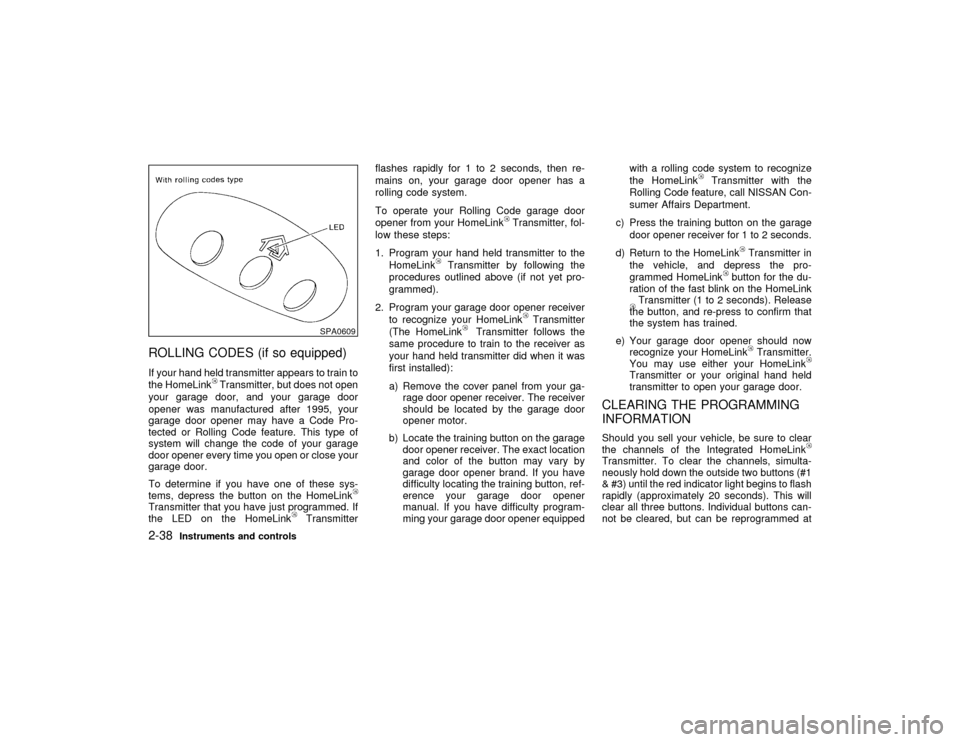
ROLLING CODES (if so equipped)If your hand held transmitter appears to train to
the HomeLink
Transmitter, but does not open
your garage door, and your garage door
opener was manufactured after 1995, your
garage door opener may have a Code Pro-
tected or Rolling Code feature. This type of
system will change the code of your garage
door opener every time you open or close your
garage door.
To determine if you have one of these sys-
tems, depress the button on the HomeLink
Transmitter that you have just programmed. If
the LED on the HomeLink
Transmitterflashes rapidly for 1 to 2 seconds, then re-
mains on, your garage door opener has a
rolling code system.
To operate your Rolling Code garage door
opener from your HomeLink
Transmitter, fol-
low these steps:
1. Program your hand held transmitter to the
HomeLink
Transmitter by following the
procedures outlined above (if not yet pro-
grammed).
2. Program your garage door opener receiver
to recognize your HomeLink
Transmitter
(The HomeLink
Transmitter follows the
same procedure to train to the receiver as
your hand held transmitter did when it was
first installed):
a) Remove the cover panel from your ga-
rage door opener receiver. The receiver
should be located by the garage door
opener motor.
b) Locate the training button on the garage
door opener receiver. The exact location
and color of the button may vary by
garage door opener brand. If you have
difficulty locating the training button, ref-
erence your garage door opener
manual. If you have difficulty program-
ming your garage door opener equippedwith a rolling code system to recognize
the HomeLink
Transmitter with the
Rolling Code feature, call NISSAN Con-
sumer Affairs Department.
c) Press the training button on the garage
door opener receiver for 1 to 2 seconds.
d) Return to the HomeLink
Transmitter in
the vehicle, and depress the pro-
grammed HomeLink
button for the du-
ration of the fast blink on the HomeLink
Transmitter (1 to 2 seconds). Release
the button, and re-press to confirm that
the system has trained.
e) Your garage door opener should now
recognize your HomeLink
Transmitter.
You may use either your HomeLink
Transmitter or your original hand held
transmitter to open your garage door.
CLEARING THE PROGRAMMING
INFORMATIONShould you sell your vehicle, be sure to clear
the channels of the Integrated HomeLinkTransmitter. To clear the channels, simulta-
neously hold down the outside two buttons (#1
& #3) until the red indicator light begins to flash
rapidly (approximately 20 seconds). This will
clear all three buttons. Individual buttons can-
not be cleared, but can be reprogrammed at
SPA0609
2-38
Instruments and controls
Z
01.1.31/R50-D
X
Page 84 of 249
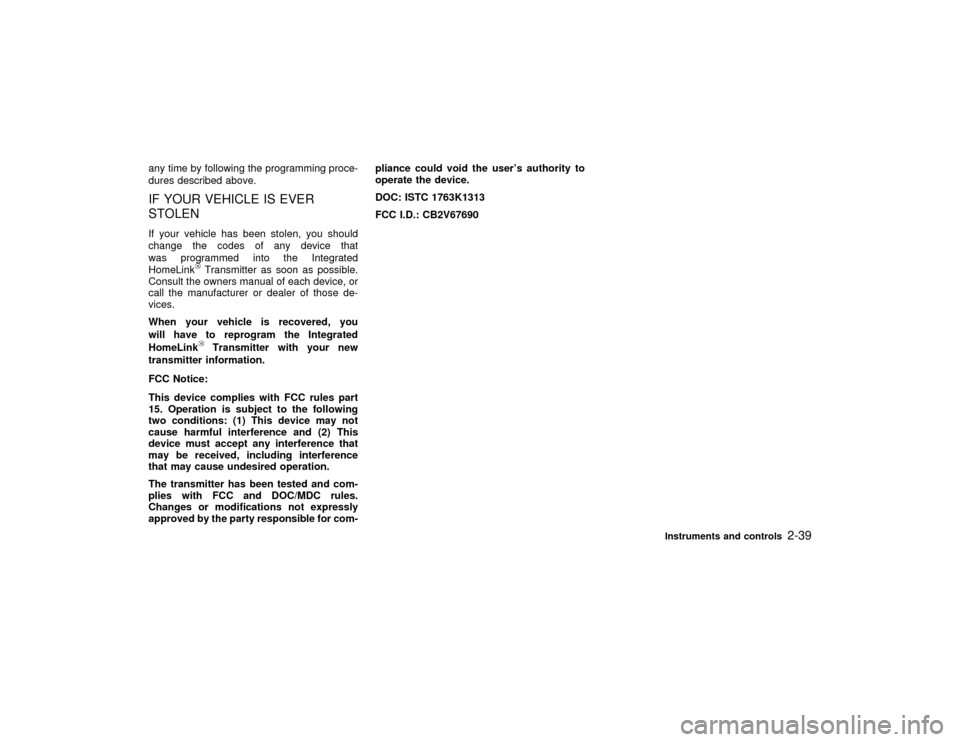
any time by following the programming proce-
dures described above.IF YOUR VEHICLE IS EVER
STOLENIf your vehicle has been stolen, you should
change the codes of any device that
was programmed into the Integrated
HomeLink
Transmitter as soon as possible.
Consult the owners manual of each device, or
call the manufacturer or dealer of those de-
vices.
When your vehicle is recovered, you
will have to reprogram the Integrated
HomeLinkTransmitter with your new
transmitter information.
FCC Notice:
This device complies with FCC rules part
15. Operation is subject to the following
two conditions: (1) This device may not
cause harmful interference and (2) This
device must accept any interference that
may be received, including interference
that may cause undesired operation.
The transmitter has been tested and com-
plies with FCC and DOC/MDC rules.
Changes or modifications not expressly
approved by the party responsible for com-pliance could void the user's authority to
operate the device.
DOC: ISTC 1763K1313
FCC I.D.: CB2V67690
Instruments and controls
2-39
Z
01.1.31/R50-D
X
Page 85 of 249
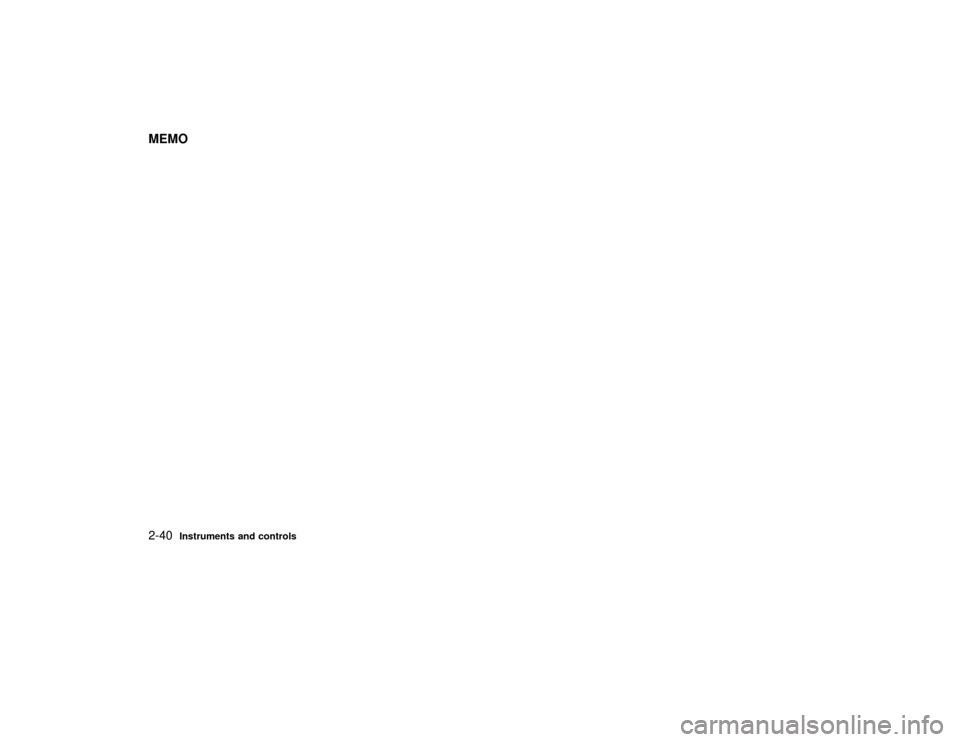
MEMO2-40
Instruments and controls
Z
01.1.31/R50-D
X
Page 86 of 249
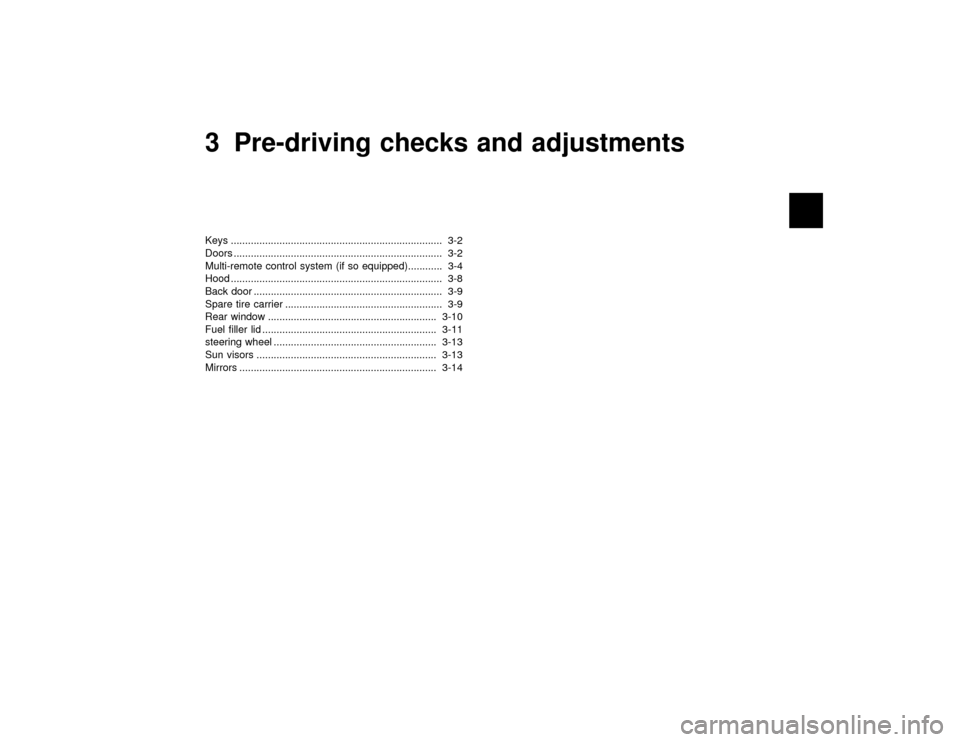
3 Pre-driving checks and adjustmentsKeys .......................................................................... 3-2
Doors ......................................................................... 3-2
Multi-remote control system (if so equipped)............ 3-4
Hood .......................................................................... 3-8
Back door .................................................................. 3-9
Spare tire carrier ....................................................... 3-9
Rear window ........................................................... 3-10
Fuel filler lid ............................................................. 3-11
steering wheel ......................................................... 3-13
Sun visors ............................................................... 3-13
Mirrors ..................................................................... 3-14
Z
01.1.31/R50-D
X
Page 87 of 249
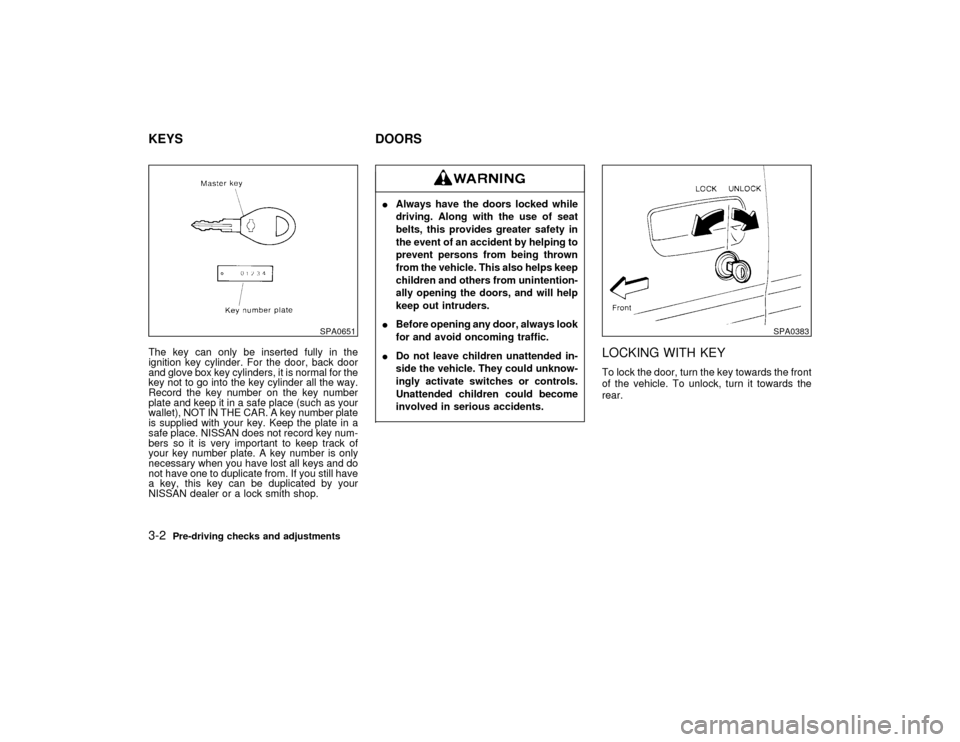
The key can only be inserted fully in the
ignition key cylinder. For the door, back door
and glove box key cylinders, it is normal for the
key not to go into the key cylinder all the way.
Record the key number on the key number
plate and keep it in a safe place (such as your
wallet), NOT IN THE CAR. A key number plate
is supplied with your key. Keep the plate in a
safe place. NISSAN does not record key num-
bers so it is very important to keep track of
your key number plate. A key number is only
necessary when you have lost all keys and do
not have one to duplicate from. If you still have
a key, this key can be duplicated by your
NISSAN dealer or a lock smith shop.
IAlways have the doors locked while
driving. Along with the use of seat
belts, this provides greater safety in
the event of an accident by helping to
prevent persons from being thrown
from the vehicle. This also helps keep
children and others from unintention-
ally opening the doors, and will help
keep out intruders.
IBefore opening any door, always look
for and avoid oncoming traffic.
IDo not leave children unattended in-
side the vehicle. They could unknow-
ingly activate switches or controls.
Unattended children could become
involved in serious accidents.
LOCKING WITH KEYTo lock the door, turn the key towards the front
of the vehicle. To unlock, turn it towards the
rear.
SPA0651
SPA0383
KEYS DOORS3-2
Pre-driving checks and adjustments
Z
01.1.31/R50-D
X
Page 88 of 249
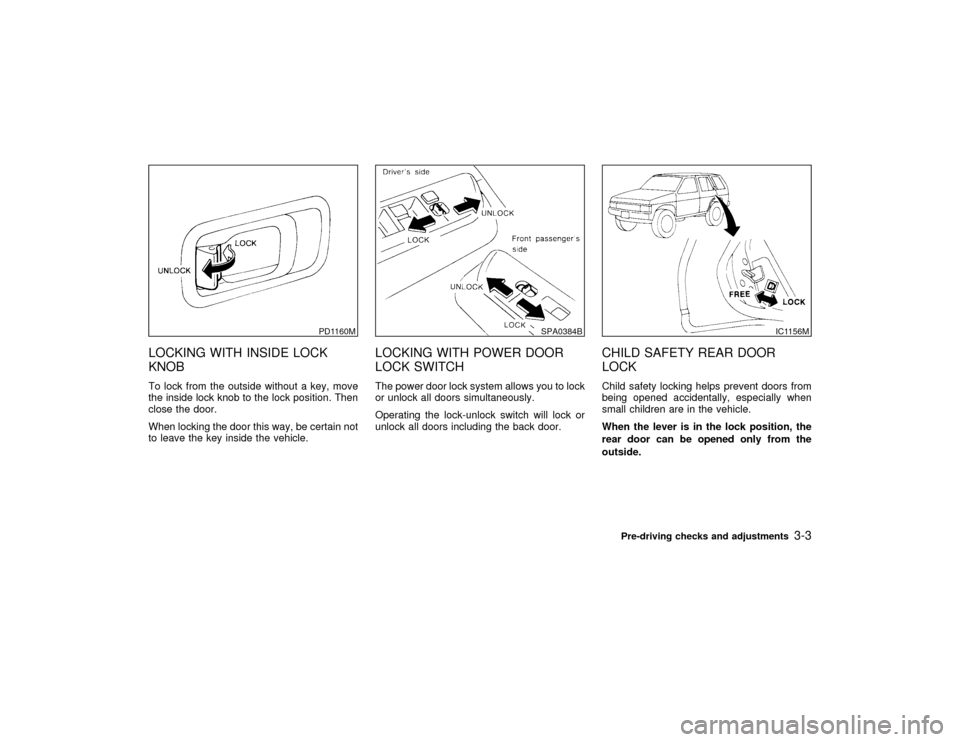
LOCKING WITH INSIDE LOCK
KNOBTo lock from the outside without a key, move
the inside lock knob to the lock position. Then
close the door.
When locking the door this way, be certain not
to leave the key inside the vehicle.
LOCKING WITH POWER DOOR
LOCK SWITCHThe power door lock system allows you to lock
or unlock all doors simultaneously.
Operating the lock-unlock switch will lock or
unlock all doors including the back door.
CHILD SAFETY REAR DOOR
LOCKChild safety locking helps prevent doors from
being opened accidentally, especially when
small children are in the vehicle.
When the lever is in the lock position, the
rear door can be opened only from the
outside.
PD1160M
SPA0384B
IC1156M
Pre-driving checks and adjustments
3-3
Z
01.1.31/R50-D
X
Page 89 of 249
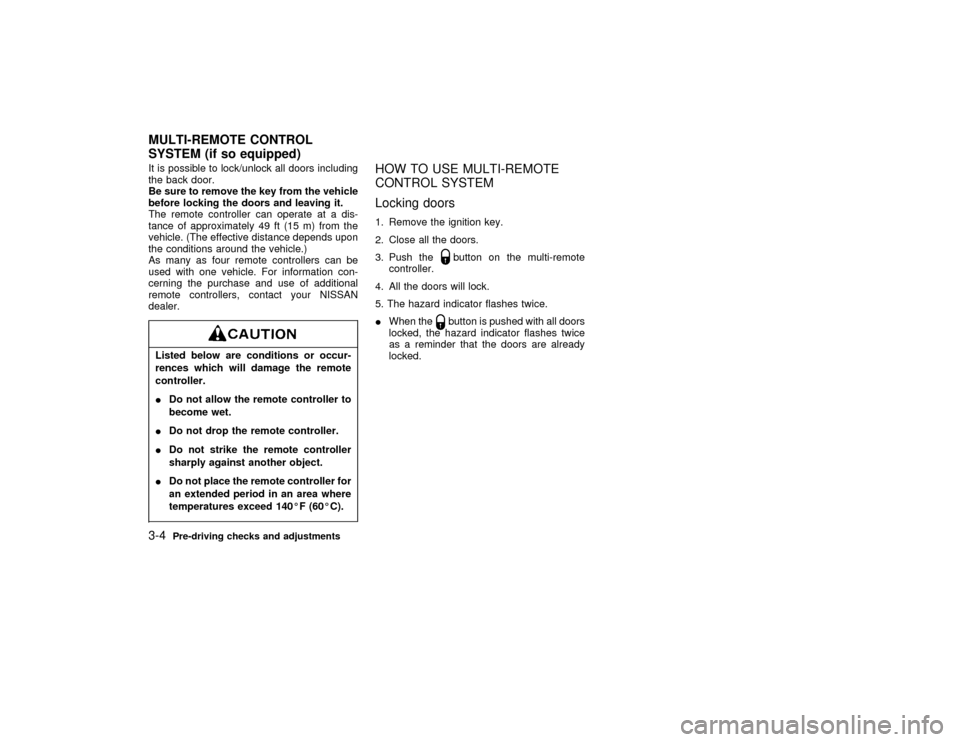
It is possible to lock/unlock all doors including
the back door.
Be sure to remove the key from the vehicle
before locking the doors and leaving it.
The remote controller can operate at a dis-
tance of approximately 49 ft (15 m) from the
vehicle. (The effective distance depends upon
the conditions around the vehicle.)
As many as four remote controllers can be
used with one vehicle. For information con-
cerning the purchase and use of additional
remote controllers, contact your NISSAN
dealer.Listed below are conditions or occur-
rences which will damage the remote
controller.
IDo not allow the remote controller to
become wet.
IDo not drop the remote controller.
IDo not strike the remote controller
sharply against another object.
IDo not place the remote controller for
an extended period in an area where
temperatures exceed 140ÉF (60ÉC).
HOW TO USE MULTI-REMOTE
CONTROL SYSTEM
Locking doors1. Remove the ignition key.
2. Close all the doors.
3. Push the
button on the multi-remote
controller.
4. All the doors will lock.
5. The hazard indicator flashes twice.
IWhen thebutton is pushed with all doors
locked, the hazard indicator flashes twice
as a reminder that the doors are already
locked.
MULTI-REMOTE CONTROL
SYSTEM (if so equipped)3-4
Pre-driving checks and adjustments
Z
01.1.31/R50-D
X
Page 90 of 249
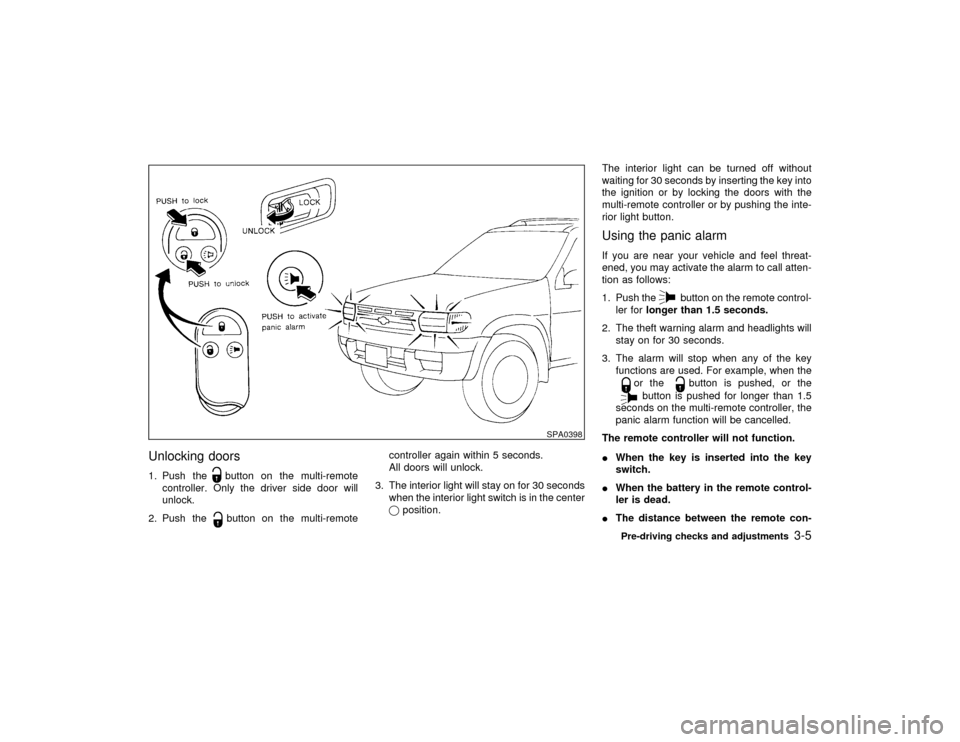
Unlocking doors1. Push the
button on the multi-remote
controller. Only the driver side door will
unlock.
2. Push thebutton on the multi-remotecontroller again within 5 seconds.
All doors will unlock.
3. The interior light will stay on for 30 seconds
when the interior light switch is in the center
qposition.The interior light can be turned off without
waiting for 30 seconds by inserting the key into
the ignition or by locking the doors with the
multi-remote controller or by pushing the inte-
rior light button.
Using the panic alarmIf you are near your vehicle and feel threat-
ened, you may activate the alarm to call atten-
tion as follows:
1. Push the
button on the remote control-
ler forlonger than 1.5 seconds.
2. The theft warning alarm and headlights will
stay on for 30 seconds.
3. The alarm will stop when any of the key
functions are used. For example, when the
or the
button is pushed, or the
button is pushed for longer than 1.5
seconds on the multi-remote controller, the
panic alarm function will be cancelled.
The remote controller will not function.
IWhen the key is inserted into the key
switch.
IWhen the battery in the remote control-
ler is dead.
IThe distance between the remote con-
SPA0398
Pre-driving checks and adjustments
3-5
Z
01.1.31/R50-D
X