fuel NISSAN QASHQAI 2017 Owner´s Manual
[x] Cancel search | Manufacturer: NISSAN, Model Year: 2017, Model line: QASHQAI, Model: NISSAN QASHQAI 2017Pages: 508, PDF Size: 2.68 MB
Page 175 of 508
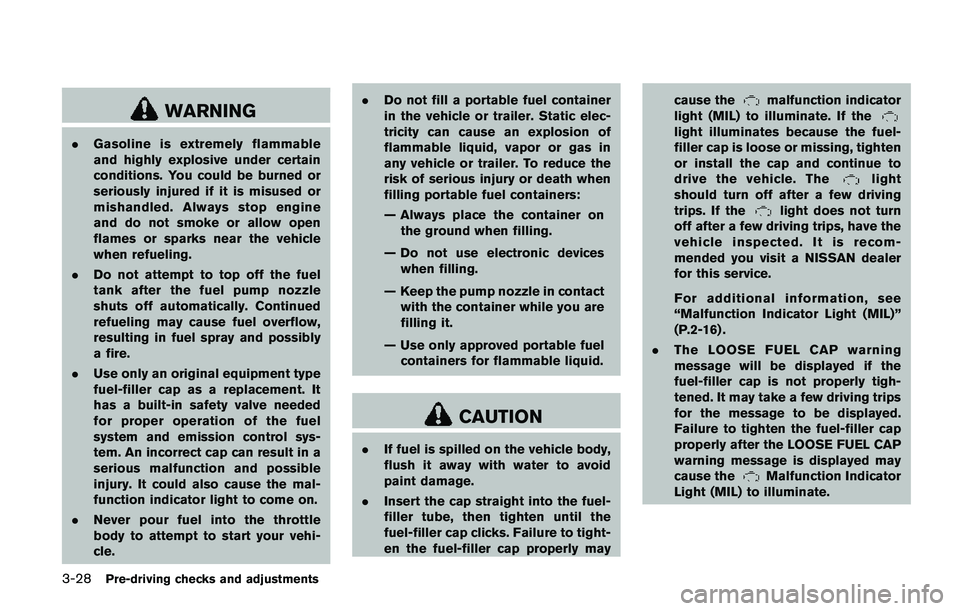
3-28Pre-driving checks and adjustments
WARNING
.Gasoline is extremely flammable
and highly explosive under certain
conditions. You could be burned or
seriously injured if it is misused or
mishandled. Always stop engine
and do not smoke or allow open
flames or sparks near the vehicle
when refueling.
.Do not attempt to top off the fuel
tank after the fuel pump nozzle
shuts off automatically. Continued
refueling may cause fuel overflow,
resulting in fuel spray and possibly
a fire.
.Use only an original equipment type
fuel-filler cap as a replacement. It
has a built-in safety valve needed
for proper operation of the fuel
system and emission control sys-
tem. An incorrect cap can result in a
serious malfunction and possible
injury. It could also cause the mal-
function indicator light to come on.
.Never pour fuel into the throttle
body to attempt to start your vehi-
cle..Do not fill a portable fuel container
in the vehicle or trailer. Static elec-
tricity can cause an explosion of
flammable liquid, vapor or gas in
any vehicle or trailer. To reduce the
risk of serious injury or death when
filling portable fuel containers:
— Always place the container on
the ground when filling.
— Do not use electronic devices
when filling.
— Keep the pump nozzle in contact
with the container while you are
filling it.
— Use only approved portable fuel
containers for flammable liquid.
CAUTION
.If fuel is spilled on the vehicle body,
flush it away with water to avoid
paint damage.
.Insert the cap straight into the fuel-
filler tube, then tighten until the
fuel-filler cap clicks. Failure to tight-
en the fuel-filler cap properly maycause the
malfunction indicator
light (MIL) to illuminate. If the
light illuminates because the fuel-
filler cap is loose or missing, tighten
or install the cap and continue to
drive the vehicle. The
light
should turn off after a few driving
trips. If the
light does not turn
off after a few driving trips, have the
vehicle inspected. It is recom-
mended you visit a NISSAN dealer
for this service.
For additional information, see
“Malfunction Indicator Light (MIL)”
(P.2-16) .
.The LOOSE FUEL CAP warning
message will be displayed if the
fuel-filler cap is not properly tigh-
tened. It may take a few driving trips
for the message to be displayed.
Failure to tighten the fuel-filler cap
properly after the LOOSE FUEL CAP
warning message is displayed may
cause the
Malfunction Indicator
Light (MIL) to illuminate.
Page 176 of 508
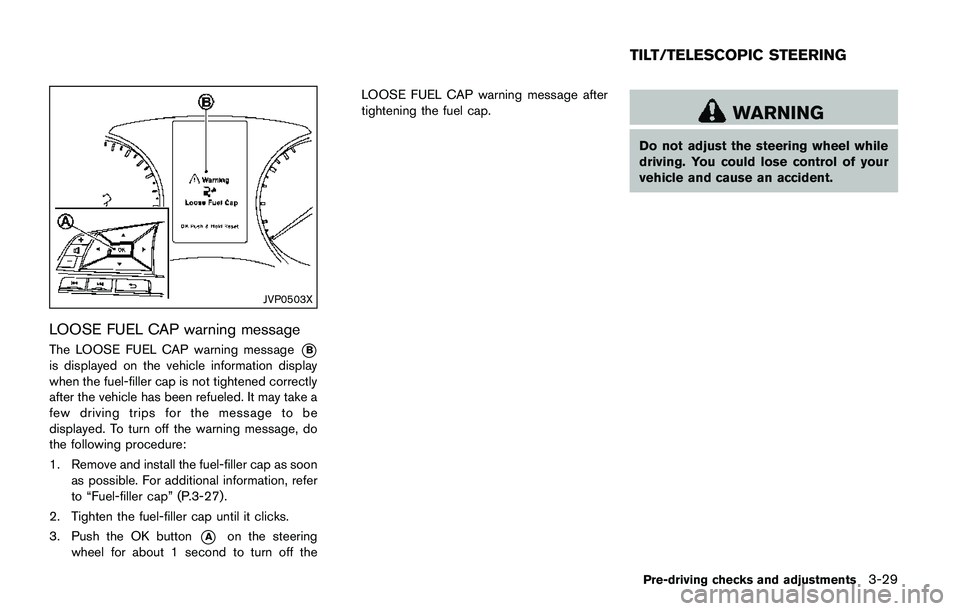
JVP0503X
LOOSE FUEL CAP warning message
The LOOSE FUEL CAP warning message*B
is displayed on the vehicle information display
when the fuel-filler cap is not tightened correctly
after the vehicle has been refueled. It may take a
few driving trips for the message to be
displayed. To turn off the warning message, do
the following procedure:
1. Remove and install the fuel-filler cap as soon
as possible. For additional information, refer
to “Fuel-filler cap” (P.3-27).
2. Tighten the fuel-filler cap until it clicks.
3. Push the OK button
*Aon the steering
wheel for about 1 second to turn off theLOOSE FUEL CAP warning message after
tightening the fuel cap.
WARNING
Do not adjust the steering wheel while
driving. You could lose control of your
vehicle and cause an accident.
Pre-driving checks and adjustments3-29
TILT/TELESCOPIC STEERING
Page 193 of 508
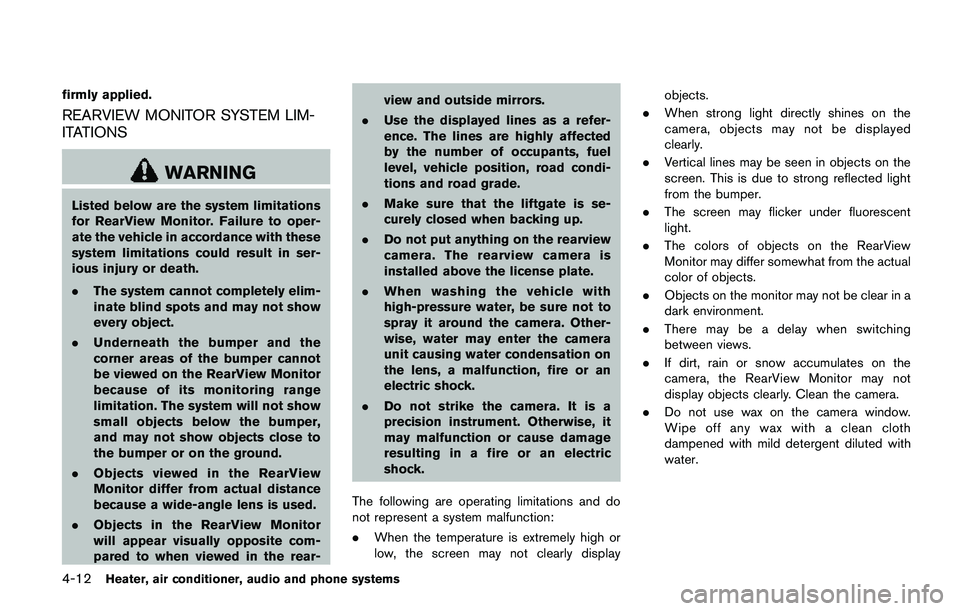
4-12Heater, air conditioner, audio and phone systems
firmly applied.
REARVIEW MONITOR SYSTEM LIM-
ITATIONS
WARNING
Listed below are the system limitations
for RearView Monitor. Failure to oper-
ate the vehicle in accordance with these
system limitations could result in ser-
ious injury or death.
.The system cannot completely elim-
inate blind spots and may not show
every object.
.Underneath the bumper and the
corner areas of the bumper cannot
be viewed on the RearView Monitor
because of its monitoring range
limitation. The system will not show
small objects below the bumper,
and may not show objects close to
the bumper or on the ground.
.Objects viewed in the RearView
Monitor differ from actual distance
because a wide-angle lens is used.
.Objects in the RearView Monitor
will appear visually opposite com-
pared to when viewed in the rear-view and outside mirrors.
.Use the displayed lines as a refer-
ence. The lines are highly affected
by the number of occupants, fuel
level, vehicle position, road condi-
tions and road grade.
.Make sure that the liftgate is se-
curely closed when backing up.
.Do not put anything on the rearview
camera. The rearview camera is
installed above the license plate.
.When washing the vehicle with
high-pressure water, be sure not to
spray it around the camera. Other-
wise, water may enter the camera
unit causing water condensation on
the lens, a malfunction, fire or an
electric shock.
.Do not strike the camera. It is a
precision instrument. Otherwise, it
may malfunction or cause damage
resulting in a fire or an electric
shock.
The following are operating limitations and do
not represent a system malfunction:
.When the temperature is extremely high or
low, the screen may not clearly displayobjects.
.When strong light directly shines on the
camera, objects may not be displayed
clearly.
.Vertical lines may be seen in objects on the
screen. This is due to strong reflected light
from the bumper.
.The screen may flicker under fluorescent
light.
.The colors of objects on the RearView
Monitor may differ somewhat from the actual
color of objects.
.Objects on the monitor may not be clear in a
dark environment.
.There may be a delay when switching
between views.
.If dirt, rain or snow accumulates on the
camera, the RearView Monitor may not
display objects clearly. Clean the camera.
.Do not use wax on the camera window.
Wipe off any wax with a clean cloth
dampened with mild detergent diluted with
water.
Page 196 of 508
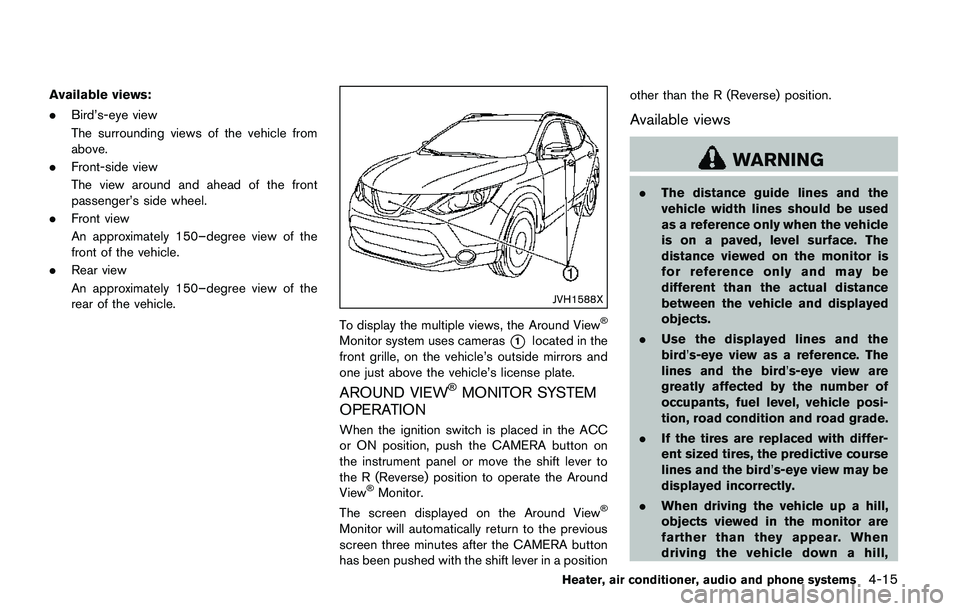
Available views:
.Bird’s-eye view
The surrounding views of the vehicle from
above.
.Front-side view
The view around and ahead of the front
passenger’s side wheel.
.Front view
An approximately 150–degree view of the
front of the vehicle.
.Rear view
An approximately 150–degree view of the
rear of the vehicle.
JVH1588X
To display the multiple views, the Around View�Š
Monitor system uses cameras*1located in the
front grille, on the vehicle’s outside mirrors and
one just above the vehicle’s license plate.
AROUND VIEW�ŠMONITOR SYSTEM
OPERATION
When the ignition switch is placed in the ACC
or ON position, push the CAMERA button on
the instrument panel or move the shift lever to
the R (Reverse) position to operate the Around
View
�ŠMonitor.
The screen displayed on the Around View�Š
Monitor will automatically return to the previous
screen three minutes after the CAMERA button
has been pushed with the shift lever in a positionother than the R (Reverse) position.
Available views
WARNING
.The distance guide lines and the
vehicle width lines should be used
as a reference only when the vehicle
is on a paved, level surface. The
distance viewed on the monitor is
for reference only and may be
different than the actual distance
between the vehicle and displayed
objects.
.Use the displayed lines and the
bird’s-eye view as a reference. The
lines and the bird’s-eye view are
greatly affected by the number of
occupants, fuel level, vehicle posi-
tion, road condition and road grade.
.If the tires are replaced with differ-
ent sized tires, the predictive course
lines and the bird’s-eye view may be
displayed incorrectly.
.When driving the vehicle up a hill,
objects viewed in the monitor are
farther than they appear. When
driving the vehicle down a hill,
Heater, air conditioner, audio and phone systems4-15
Page 284 of 508
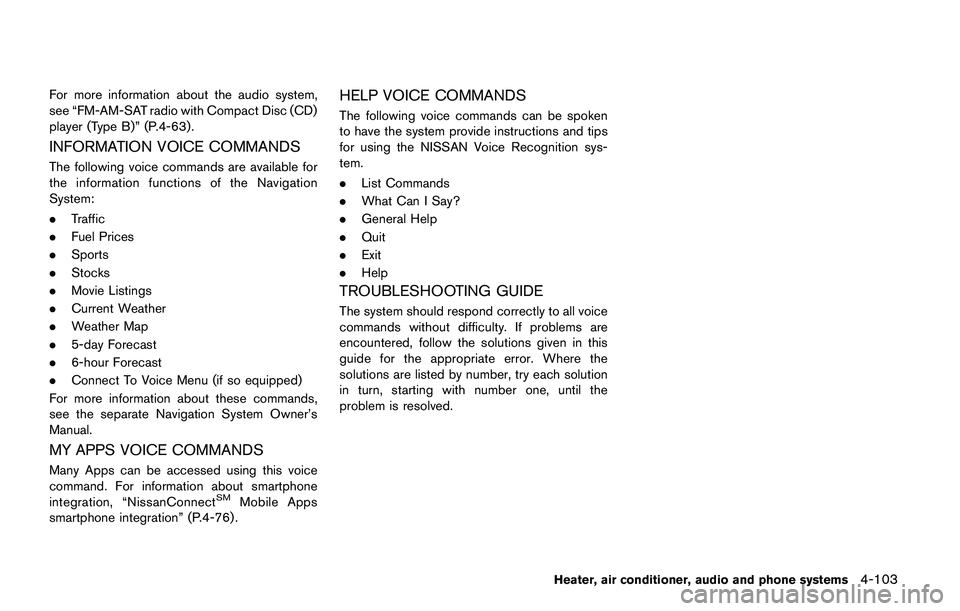
For more information about the audio system,
see “FM-AM-SAT radio with Compact Disc (CD)
player (Type B)” (P.4-63) .
INFORMATION VOICE COMMANDS
The following voice commands are available for
the information functions of the Navigation
System:
.Traffic
.Fuel Prices
.Sports
.Stocks
.Movie Listings
.Current Weather
.Weather Map
.5-day Forecast
.6-hour Forecast
.Connect To Voice Menu (if so equipped)
For more information about these commands,
see the separate Navigation System Owner’s
Manual.
MY APPS VOICE COMMANDS
Many Apps can be accessed using this voice
command. For information about smartphone
integration, “NissanConnect
SMMobile Apps
smartphone integration” (P.4-76) .
HELP VOICE COMMANDS
The following voice commands can be spoken
to have the system provide instructions and tips
for using the NISSAN Voice Recognition sys-
tem.
.List Commands
.What Can I Say?
.General Help
.Quit
.Exit
.Help
TROUBLESHOOTING GUIDE
The system should respond correctly to all voice
commands without difficulty. If problems are
encountered, follow the solutions given in this
guide for the appropriate error. Where the
solutions are listed by number, try each solution
in turn, starting with number one, until the
problem is resolved.
Heater, air conditioner, audio and phone systems4-103
Page 287 of 508
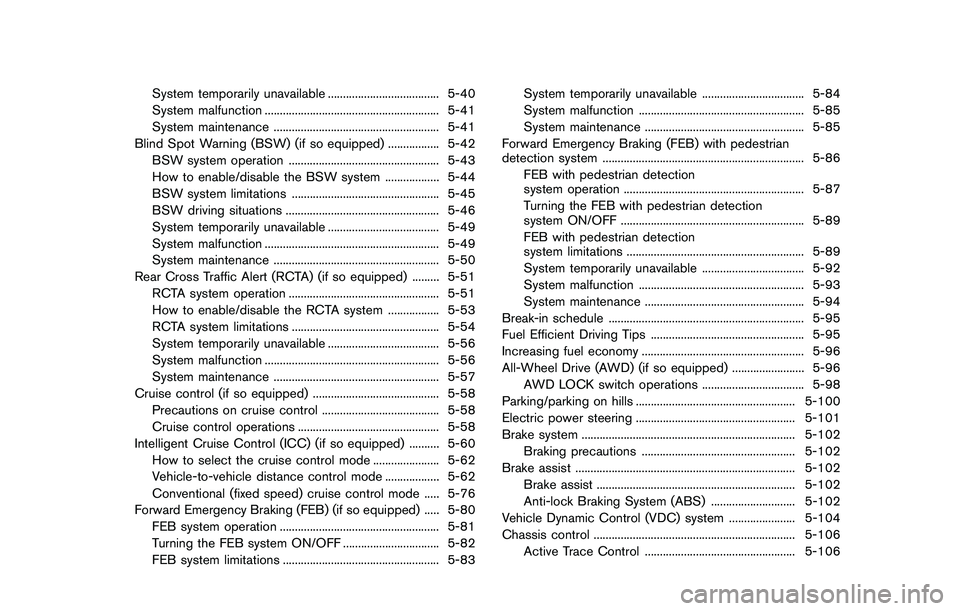
System temporarily unavailable ..................................... 5-40
System malfunction .......................................................... 5-41
System maintenance ....................................................... 5-41
Blind Spot Warning (BSW) (if so equipped) ................. 5-42
BSW system operation .................................................. 5-43
How to enable/disable the BSW system .................. 5-44
BSW system limitations ................................................. 5-45
BSW driving situations ................................................... 5-46
System temporarily unavailable ..................................... 5-49
System malfunction .......................................................... 5-49
System maintenance ....................................................... 5-50
Rear Cross Traffic Alert (RCTA) (if so equipped) ......... 5-51
RCTA system operation .................................................. 5-51
How to enable/disable the RCTA system ................. 5-53
RCTA system limitations ................................................. 5-54
System temporarily unavailable ..................................... 5-56
System malfunction .......................................................... 5-56
System maintenance ....................................................... 5-57
Cruise control (if so equipped) .......................................... 5-58
Precautions on cruise control ....................................... 5-58
Cruise control operations ............................................... 5-58
Intelligent Cruise Control (ICC) (if so equipped) .......... 5-60
How to select the cruise control mode ...................... 5-62
Vehicle-to-vehicle distance control mode .................. 5-62
Conventional (fixed speed) cruise control mode ..... 5-76
Forward Emergency Braking (FEB) (if so equipped) ..... 5-80
FEB system operation ..................................................... 5-81
Turning the FEB system ON/OFF ................................ 5-82
FEB system limitations .................................................... 5-83System temporarily unavailable .................................. 5-84
System malfunction ....................................................... 5-85
System maintenance ..................................................... 5-85
Forward Emergency Braking (FEB) with pedestrian
detection system ................................................................... 5-86
FEB with pedestrian detection
system operation ............................................................ 5-87
Turning the FEB with pedestrian detection
system ON/OFF ............................................................. 5-89
FEB with pedestrian detection
system limitations ........................................................... 5-89
System temporarily unavailable .................................. 5-92
System malfunction ....................................................... 5-93
System maintenance ..................................................... 5-94
Break-in schedule ................................................................. 5-95
Fuel Efficient Driving Tips ................................................... 5-95
Increasing fuel economy ...................................................... 5-96
All-Wheel Drive (AWD) (if so equipped) ........................ 5-96
AWD LOCK switch operations .................................. 5-98
Parking/parking on hills ..................................................... 5-100
Electric power steering ..................................................... 5-101
Brake system ....................................................................... 5-102
Braking precautions ................................................... 5-102
Brake assist ......................................................................... 5-102
Brake assist .................................................................. 5-102
Anti-lock Braking System (ABS) ............................ 5-102
Vehicle Dynamic Control (VDC) system ...................... 5-104
Chassis control ................................................................... 5-106
Active Trace Control .................................................. 5-106
Page 290 of 508
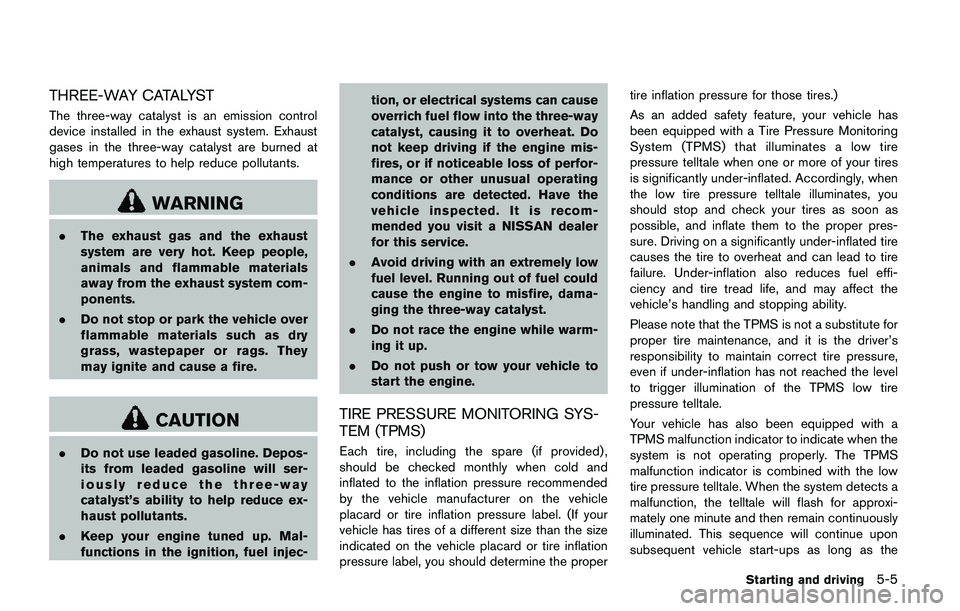
THREE-WAY CATALYST
The three-way catalyst is an emission control
device installed in the exhaust system. Exhaust
gases in the three-way catalyst are burned at
high temperatures to help reduce pollutants.
WARNING
.The exhaust gas and the exhaust
system are very hot. Keep people,
animals and flammable materials
away from the exhaust system com-
ponents.
.Do not stop or park the vehicle over
flammable materials such as dry
grass, wastepaper or rags. They
may ignite and cause a fire.
CAUTION
.Do not use leaded gasoline. Depos-
its from leaded gasoline will ser-
iously reduce the three-way
catalyst’s ability to help reduce ex-
haust pollutants.
.Keep your engine tuned up. Mal-
functions in the ignition, fuel injec-tion, or electrical systems can cause
overrich fuel flow into the three-way
catalyst, causing it to overheat. Do
not keep driving if the engine mis-
fires, or if noticeable loss of perfor-
mance or other unusual operating
conditions are detected. Have the
vehicle inspected. It is recom-
mended you visit a NISSAN dealer
for this service.
.Avoid driving with an extremely low
fuel level. Running out of fuel could
cause the engine to misfire, dama-
ging the three-way catalyst.
.Do not race the engine while warm-
ing it up.
.Do not push or tow your vehicle to
start the engine.
TIRE PRESSURE MONITORING SYS-
TEM (TPMS)
Each tire, including the spare (if provided) ,
should be checked monthly when cold and
inflated to the inflation pressure recommended
by the vehicle manufacturer on the vehicle
placard or tire inflation pressure label. (If your
vehicle has tires of a different size than the size
indicated on the vehicle placard or tire inflation
pressure label, you should determine the propertire inflation pressure for those tires.)
As an added safety feature, your vehicle has
been equipped with a Tire Pressure Monitoring
System (TPMS) that illuminates a low tire
pressure telltale when one or more of your tires
is significantly under-inflated. Accordingly, when
the low tire pressure telltale illuminates, you
should stop and check your tires as soon as
possible, and inflate them to the proper pres-
sure. Driving on a significantly under-inflated tire
causes the tire to overheat and can lead to tire
failure. Under-inflation also reduces fuel effi-
ciency and tire tread life, and may affect the
vehicle’s handling and stopping ability.
Please note that the TPMS is not a substitute for
proper tire maintenance, and it is the driver’s
responsibility to maintain correct tire pressure,
even if under-inflation has not reached the level
to trigger illumination of the TPMS low tire
pressure telltale.
Your vehicle has also been equipped with a
TPMS malfunction indicator to indicate when the
system is not operating properly. The TPMS
malfunction indicator is combined with the low
tire pressure telltale. When the system detects a
malfunction, the telltale will flash for approxi-
mately one minute and then remain continuously
illuminated. This sequence will continue upon
subsequent vehicle start-ups as long as the
Starting and driving5-5
Page 302 of 508
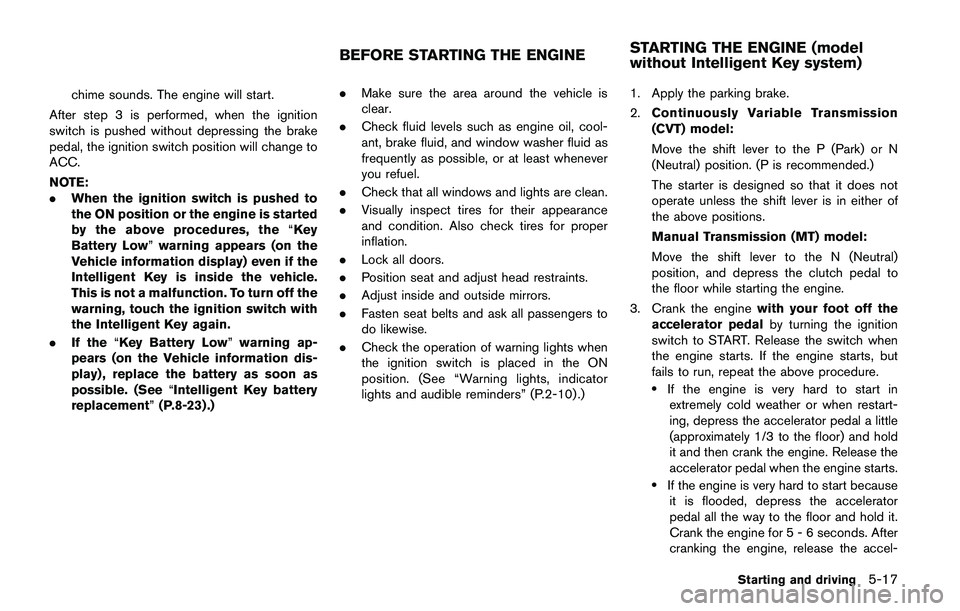
chime sounds. The engine will start.
After step 3 is performed, when the ignition
switch is pushed without depressing the brake
pedal, the ignition switch position will change to
ACC.
NOTE:
.When the ignition switch is pushed to
the ON position or the engine is started
by the above procedures, the“Key
Battery Low”warning appears (on the
Vehicle information display) even if the
Intelligent Key is inside the vehicle.
This is not a malfunction. To turn off the
warning, touch the ignition switch with
the Intelligent Key again.
.If the“Key Battery Low”warning ap-
pears (on the Vehicle information dis-
play) , replace the battery as soon as
possible. (See“Intelligent Key battery
replacement”(P.8-23) .).Make sure the area around the vehicle is
clear.
.Check fluid levels such as engine oil, cool-
ant, brake fluid, and window washer fluid as
frequently as possible, or at least whenever
you refuel.
.Check that all windows and lights are clean.
.Visually inspect tires for their appearance
and condition. Also check tires for proper
inflation.
.Lock all doors.
.Position seat and adjust head restraints.
.Adjust inside and outside mirrors.
.Fasten seat belts and ask all passengers to
do likewise.
.Check the operation of warning lights when
the ignition switch is placed in the ON
position. (See “Warning lights, indicator
lights and audible reminders” (P.2-10) .)1. Apply the parking brake.
2.Continuously Variable Transmission
(CVT) model:
Move the shift lever to the P (Park) or N
(Neutral) position. (P is recommended.)
The starter is designed so that it does not
operate unless the shift lever is in either of
the above positions.
Manual Transmission (MT) model:
Move the shift lever to the N (Neutral)
position, and depress the clutch pedal to
the floor while starting the engine.
3. Crank the enginewith your foot off the
accelerator pedalby turning the ignition
switch to START. Release the switch when
the engine starts. If the engine starts, but
fails to run, repeat the above procedure.
.If the engine is very hard to start in
extremely cold weather or when restart-
ing, depress the accelerator pedal a little
(approximately 1/3 to the floor) and hold
it and then crank the engine. Release the
accelerator pedal when the engine starts.
.If the engine is very hard to start because
it is flooded, depress the accelerator
pedal all the way to the floor and hold it.
Crank the engine for 5 - 6 seconds. After
cranking the engine, release the accel-
Starting and driving5-17
BEFORE STARTING THE ENGINESTARTING THE ENGINE (model
without Intelligent Key system)
Page 304 of 508
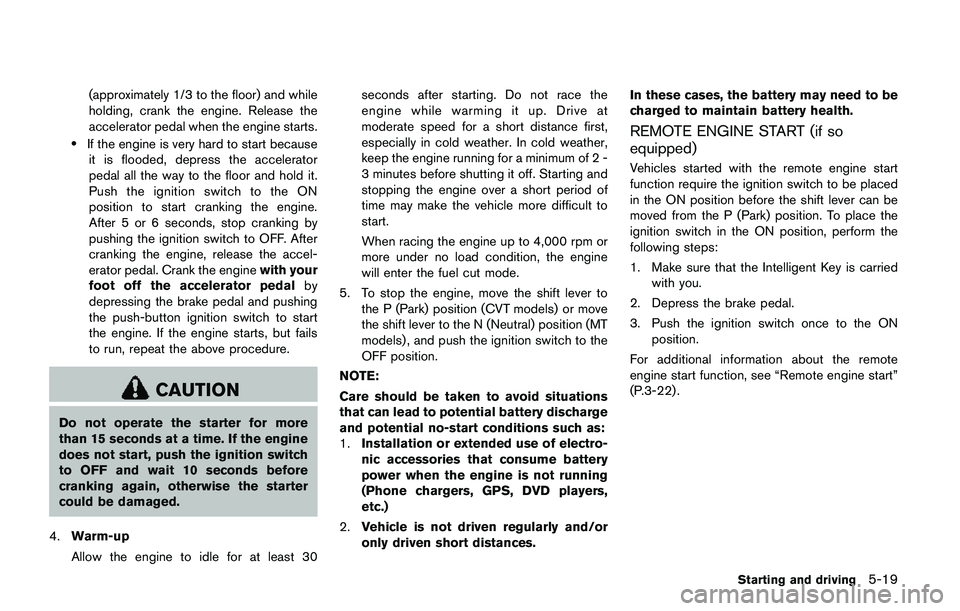
(approximately 1/3 to the floor) and while
holding, crank the engine. Release the
accelerator pedal when the engine starts.
.If the engine is very hard to start because
it is flooded, depress the accelerator
pedal all the way to the floor and hold it.
Push the ignition switch to the ON
position to start cranking the engine.
After 5 or 6 seconds, stop cranking by
pushing the ignition switch to OFF. After
cranking the engine, release the accel-
erator pedal. Crank the enginewith your
foot off the accelerator pedalby
depressing the brake pedal and pushing
the push-button ignition switch to start
the engine. If the engine starts, but fails
to run, repeat the above procedure.
CAUTION
Do not operate the starter for more
than 15 seconds at a time. If the engine
does not start, push the ignition switch
to OFF and wait 10 seconds before
cranking again, otherwise the starter
could be damaged.
4.Warm-up
Allow the engine to idle for at least 30seconds after starting. Do not race the
engine while warming it up. Drive at
moderate speed for a short distance first,
especially in cold weather. In cold weather,
keep the engine running for a minimum of 2 -
3 minutes before shutting it off. Starting and
stopping the engine over a short period of
time may make the vehicle more difficult to
start.
When racing the engine up to 4,000 rpm or
more under no load condition, the engine
will enter the fuel cut mode.
5. To stop the engine, move the shift lever to
the P (Park) position (CVT models) or move
the shift lever to the N (Neutral) position (MT
models) , and push the ignition switch to the
OFF position.
NOTE:
Care should be taken to avoid situations
that can lead to potential battery discharge
and potential no-start conditions such as:
1.Installation or extended use of electro-
nic accessories that consume battery
power when the engine is not running
(Phone chargers, GPS, DVD players,
etc.)
2.Vehicle is not driven regularly and/or
only driven short distances.In these cases, the battery may need to be
charged to maintain battery health.
REMOTE ENGINE START (if so
equipped)
Vehicles started with the remote engine start
function require the ignition switch to be placed
in the ON position before the shift lever can be
moved from the P (Park) position. To place the
ignition switch in the ON position, perform the
following steps:
1. Make sure that the Intelligent Key is carried
with you.
2. Depress the brake pedal.
3. Push the ignition switch once to the ON
position.
For additional information about the remote
engine start function, see “Remote engine start”
(P.3-22) .
Starting and driving5-19
Page 307 of 508
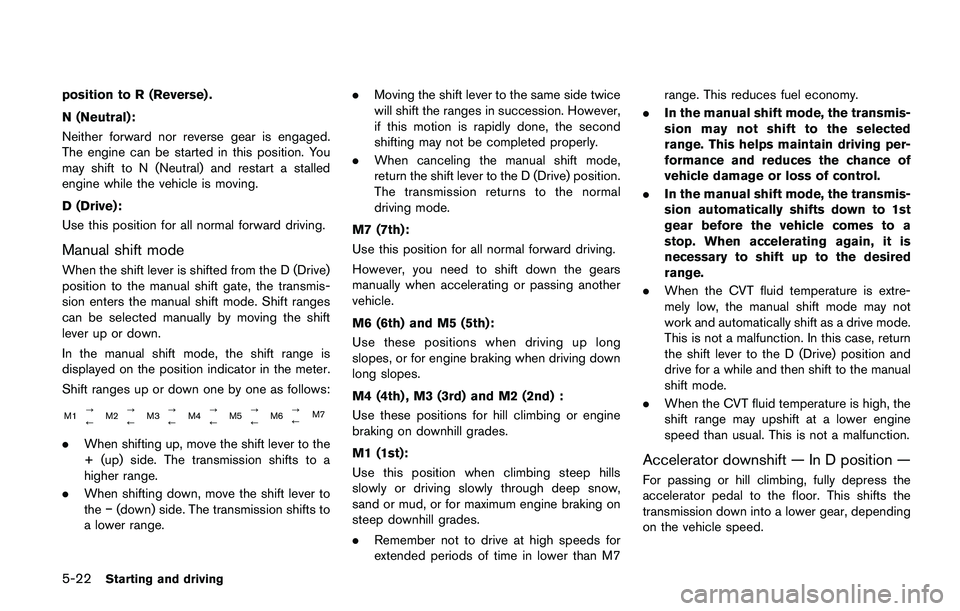
5-22Starting and driving
position to R (Reverse) .
N (Neutral):
Neither forward nor reverse gear is engaged.
The engine can be started in this position. You
may shift to N (Neutral) and restart a stalled
engine while the vehicle is moving.
D (Drive):
Use this position for all normal forward driving.
Manual shift mode
When the shift lever is shifted from the D (Drive)
position to the manual shift gate, the transmis-
sion enters the manual shift mode. Shift ranges
can be selected manually by moving the shift
lever up or down.
In the manual shift mode, the shift range is
displayed on the position indicator in the meter.
Shift ranges up or down one by one as follows:
M1?
M2?
M3?
M4?
M5?
M6?
M7
//////
.When shifting up, move the shift lever to the
+ (up) side. The transmission shifts to a
higher range.
.When shifting down, move the shift lever to
the�í(down) side. The transmission shifts to
a lower range..Moving the shift lever to the same side twice
will shift the ranges in succession. However,
if this motion is rapidly done, the second
shifting may not be completed properly.
.When canceling the manual shift mode,
return the shift lever to the D (Drive) position.
The transmission returns to the normal
driving mode.
M7 (7th):
Use this position for all normal forward driving.
However, you need to shift down the gears
manually when accelerating or passing another
vehicle.
M6 (6th) and M5 (5th):
Use these positions when driving up long
slopes, or for engine braking when driving down
long slopes.
M4 (4th) , M3 (3rd) and M2 (2nd) :
Use these positions for hill climbing or engine
braking on downhill grades.
M1 (1st):
Use this position when climbing steep hills
slowly or driving slowly through deep snow,
sand or mud, or for maximum engine braking on
steep downhill grades.
.Remember not to drive at high speeds for
extended periods of time in lower than M7range. This reduces fuel economy.
.In the manual shift mode, the transmis-
sion may not shift to the selected
range. This helps maintain driving per-
formance and reduces the chance of
vehicle damage or loss of control.
.In the manual shift mode, the transmis-
sion automatically shifts down to 1st
gear before the vehicle comes to a
stop. When accelerating again, it is
necessary to shift up to the desired
range.
.When the CVT fluid temperature is extre-
mely low, the manual shift mode may not
work and automatically shift as a drive mode.
This is not a malfunction. In this case, return
the shift lever to the D (Drive) position and
drive for a while and then shift to the manual
shift mode.
.When the CVT fluid temperature is high, the
shift range may upshift at a lower engine
speed than usual. This is not a malfunction.
Accelerator downshift — In D position —
For passing or hill climbing, fully depress the
accelerator pedal to the floor. This shifts the
transmission down into a lower gear, depending
on the vehicle speed.