ECO mode NISSAN QASHQAI 2017 Owner´s Manual
[x] Cancel search | Manufacturer: NISSAN, Model Year: 2017, Model line: QASHQAI, Model: NISSAN QASHQAI 2017Pages: 508, PDF Size: 2.68 MB
Page 152 of 508
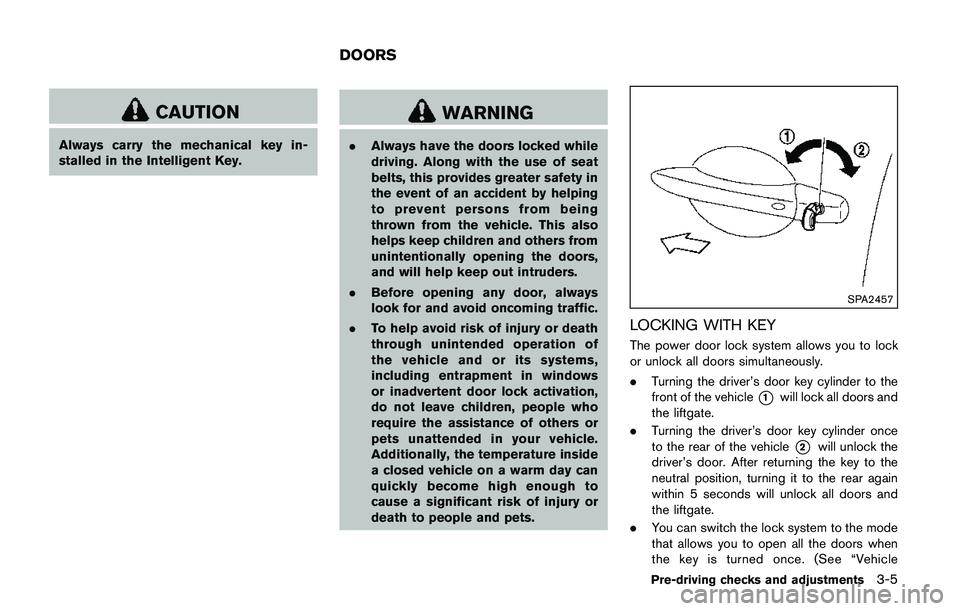
CAUTION
Always carry the mechanical key in-
stalled in the Intelligent Key.
WARNING
.Always have the doors locked while
driving. Along with the use of seat
belts, this provides greater safety in
the event of an accident by helping
to prevent persons from being
thrown from the vehicle. This also
helps keep children and others from
unintentionally opening the doors,
and will help keep out intruders.
.Before opening any door, always
look for and avoid oncoming traffic.
.To help avoid risk of injury or death
through unintended operation of
the vehicle and or its systems,
including entrapment in windows
or inadvertent door lock activation,
do not leave children, people who
require the assistance of others or
pets unattended in your vehicle.
Additionally, the temperature inside
a closed vehicle on a warm day can
quickly become high enough to
cause a significant risk of injury or
death to people and pets.
SPA2457
LOCKING WITH KEY
The power door lock system allows you to lock
or unlock all doors simultaneously.
.Turning the driver’s door key cylinder to the
front of the vehicle
*1will lock all doors and
the liftgate.
.Turning the driver’s door key cylinder once
to the rear of the vehicle
*2will unlock the
driver’s door. After returning the key to the
neutral position, turning it to the rear again
within 5 seconds will unlock all doors and
the liftgate.
.You can switch the lock system to the mode
that allows you to open all the doors when
the key is turned once. (See “Vehicle
Pre-driving checks and adjustments3-5
DOORS
Page 158 of 508
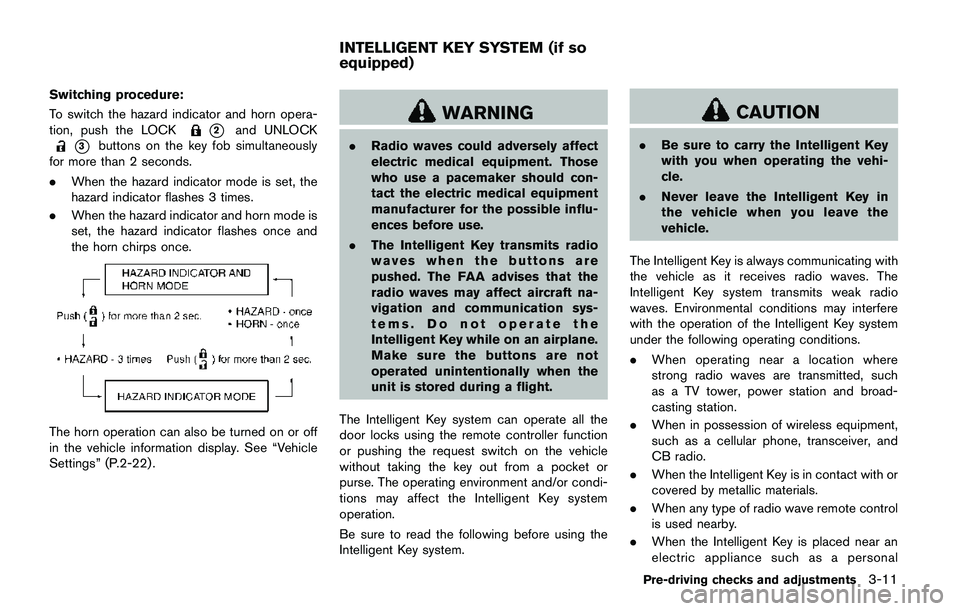
Switching procedure:
To switch the hazard indicator and horn opera-
tion, push the LOCK
*2and UNLOCK
*3buttons on the key fob simultaneously
for more than 2 seconds.
.When the hazard indicator mode is set, the
hazard indicator flashes 3 times.
.When the hazard indicator and horn mode is
set, the hazard indicator flashes once and
the horn chirps once.
The horn operation can also be turned on or off
in the vehicle information display. See “Vehicle
Settings” (P.2-22) .
WARNING
.Radio waves could adversely affect
electric medical equipment. Those
who use a pacemaker should con-
tact the electric medical equipment
manufacturer for the possible influ-
ences before use.
.The Intelligent Key transmits radio
waves when the buttons are
pushed. The FAA advises that the
radio waves may affect aircraft na-
vigation and communication sys-
tems. Do not operate the
Intelligent Key while on an airplane.
Make sure the buttons are not
operated unintentionally when the
unit is stored during a flight.
The Intelligent Key system can operate all the
door locks using the remote controller function
or pushing the request switch on the vehicle
without taking the key out from a pocket or
purse. The operating environment and/or condi-
tions may affect the Intelligent Key system
operation.
Be sure to read the following before using the
Intelligent Key system.
CAUTION
.Be sure to carry the Intelligent Key
with you when operating the vehi-
cle.
.Never leave the Intelligent Key in
the vehicle when you leave the
vehicle.
The Intelligent Key is always communicating with
the vehicle as it receives radio waves. The
Intelligent Key system transmits weak radio
waves. Environmental conditions may interfere
with the operation of the Intelligent Key system
under the following operating conditions.
.When operating near a location where
strong radio waves are transmitted, such
as a TV tower, power station and broad-
casting station.
.When in possession of wireless equipment,
such as a cellular phone, transceiver, and
CB radio.
.When the Intelligent Key is in contact with or
covered by metallic materials.
.When any type of radio wave remote control
is used nearby.
.When the Intelligent Key is placed near an
electric appliance such as a personal
Pre-driving checks and adjustments3-11
INTELLIGENT KEY SYSTEM (if so
equipped)
Page 164 of 508
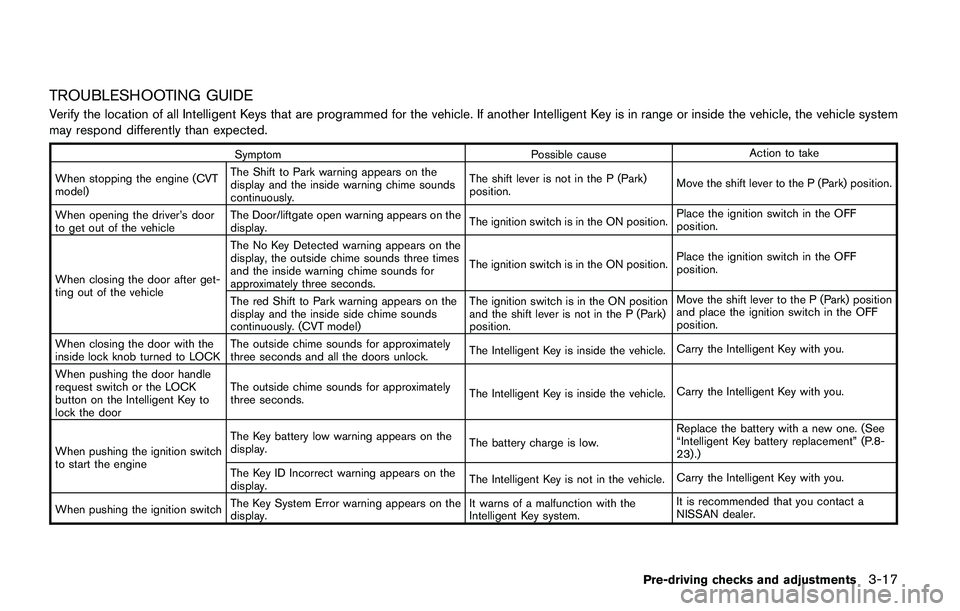
TROUBLESHOOTING GUIDE
Verify the location of all Intelligent Keys that are programmed for the vehicle. If another Intelligent Key is in range or inside the vehicle, the vehicle system
may respond differently than expected.
Symptom Possible causeAction to take
When stopping the engine (CVT
model)The Shift to Park warning appears on the
display and the inside warning chime sounds
continuously.The shift lever is not in the P (Park)
position.Move the shift lever to the P (Park) position.
When opening the driver’s door
to get out of the vehicleThe Door/liftgate open warning appears on the
display.The ignition switch is in the ON position.Place the ignition switch in the OFF
position.
When closing the door after get-
ting out of the vehicleThe No Key Detected warning appears on the
display, the outside chime sounds three times
and the inside warning chime sounds for
approximately three seconds.The ignition switch is in the ON position.Place the ignition switch in the OFF
position.
The red Shift to Park warning appears on the
display and the inside side chime sounds
continuously. (CVT model)The ignition switch is in the ON position
and the shift lever is not in the P (Park)
position.Move the shift lever to the P (Park) position
and place the ignition switch in the OFF
position.
When closing the door with the
inside lock knob turned to LOCKThe outside chime sounds for approximately
three seconds and all the doors unlock.The Intelligent Key is inside the vehicle.Carry the Intelligent Key with you.
When pushing the door handle
request switch or the LOCK
button on the Intelligent Key to
lock the doorThe outside chime sounds for approximately
three seconds.The Intelligent Key is inside the vehicle.Carry the Intelligent Key with you.
When pushing the ignition switch
to start the engineThe Key battery low warning appears on the
display.The battery charge is low.Replace the battery with a new one. (See
“Intelligent Key battery replacement” (P.8-
23) .)
The Key ID Incorrect warning appears on the
display.The Intelligent Key is not in the vehicle.Carry the Intelligent Key with you.
When pushing the ignition switchThe Key System Error warning appears on the
display.It warns of a malfunction with the
Intelligent Key system.It is recommended that you contact a
NISSAN dealer.
Pre-driving checks and adjustments3-17
Page 166 of 508
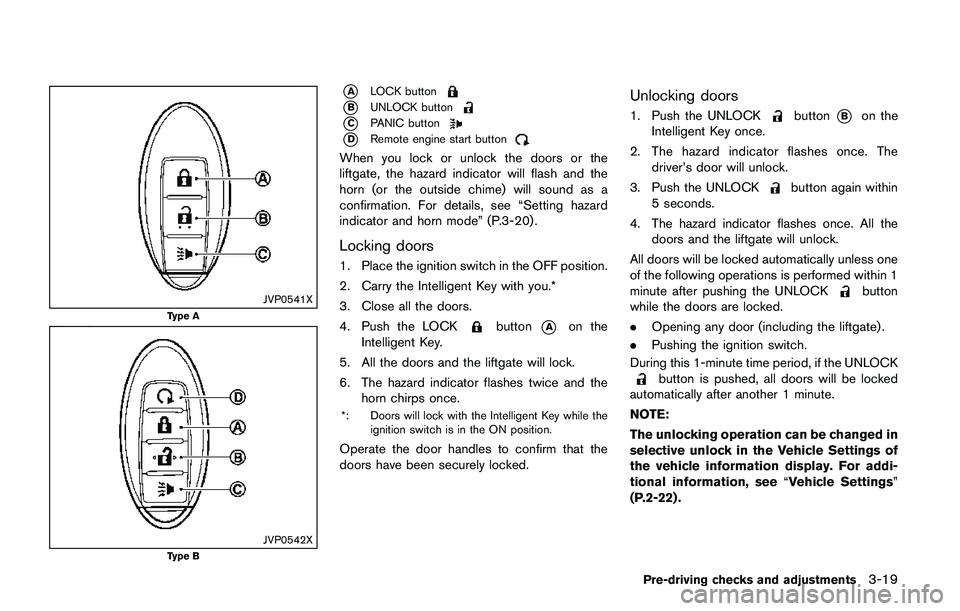
JVP0541X
Type A
JVP0542XType B
*ALOCK button
*BUNLOCK button
*CPANIC button
*DRemote engine start button
When you lock or unlock the doors or the
liftgate, the hazard indicator will flash and the
horn (or the outside chime) will sound as a
confirmation. For details, see “Setting hazard
indicator and horn mode” (P.3-20) .
Locking doors
1. Place the ignition switch in the OFF position.
2. Carry the Intelligent Key with you.*
3. Close all the doors.
4. Push the LOCK
button*Aon the
Intelligent Key.
5. All the doors and the liftgate will lock.
6. The hazard indicator flashes twice and the
horn chirps once.
*: Doors will lock with the Intelligent Key while the
ignition switch is in the ON position.
Operate the door handles to confirm that the
doors have been securely locked.
Unlocking doors
1. Push the UNLOCKbutton*Bon the
Intelligent Key once.
2. The hazard indicator flashes once. The
driver’s door will unlock.
3. Push the UNLOCK
button again within
5 seconds.
4. The hazard indicator flashes once. All the
doors and the liftgate will unlock.
All doors will be locked automatically unless one
of the following operations is performed within 1
minute after pushing the UNLOCK
button
while the doors are locked.
.Opening any door (including the liftgate) .
.Pushing the ignition switch.
During this 1-minute time period, if the UNLOCK
button is pushed, all doors will be locked
automatically after another 1 minute.
NOTE:
The unlocking operation can be changed in
selective unlock in the Vehicle Settings of
the vehicle information display. For addi-
tional information, see“Vehicle Settings”
(P.2-22) .
Pre-driving checks and adjustments3-19
Page 167 of 508
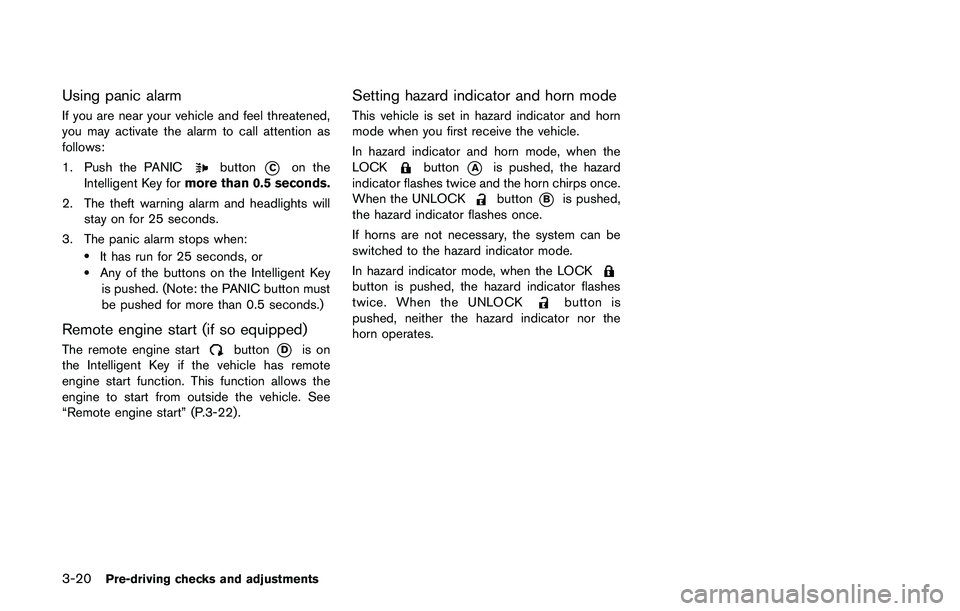
3-20Pre-driving checks and adjustments
Using panic alarm
If you are near your vehicle and feel threatened,
you may activate the alarm to call attention as
follows:
1. Push the PANIC
button*Con the
Intelligent Key formore than 0.5 seconds.
2. The theft warning alarm and headlights will
stay on for 25 seconds.
3. The panic alarm stops when:
.It has run for 25 seconds, or.Any of the buttons on the Intelligent Key
is pushed. (Note: the PANIC button must
be pushed for more than 0.5 seconds.)
Remote engine start (if so equipped)
The remote engine startbutton*Dis on
the Intelligent Key if the vehicle has remote
engine start function. This function allows the
engine to start from outside the vehicle. See
“Remote engine start” (P.3-22) .
Setting hazard indicator and horn mode
This vehicle is set in hazard indicator and horn
mode when you first receive the vehicle.
In hazard indicator and horn mode, when the
LOCK
button*Ais pushed, the hazard
indicator flashes twice and the horn chirps once.
When the UNLOCK
button*Bis pushed,
the hazard indicator flashes once.
If horns are not necessary, the system can be
switched to the hazard indicator mode.
In hazard indicator mode, when the LOCK
button is pushed, the hazard indicator flashes
twice. When the UNLOCKbutton is
pushed, neither the hazard indicator nor the
horn operates.
Page 168 of 508
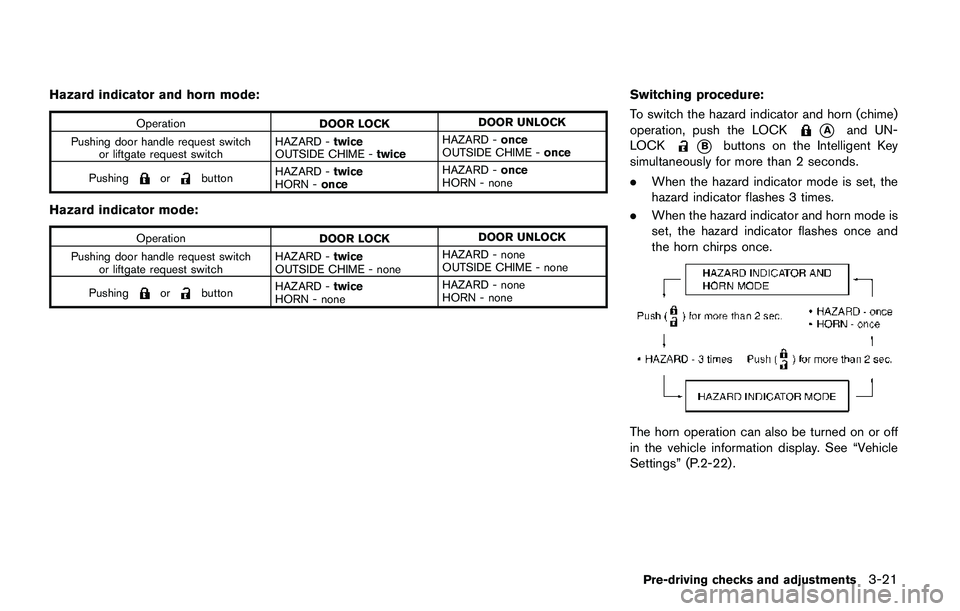
Hazard indicator and horn mode:
Operation
DOOR LOCKDOOR UNLOCK
Pushing door handle request switch
or liftgate request switchHAZARD -twice
OUTSIDE CHIME -twiceHAZARD -once
OUTSIDE CHIME -once
Pushing
orbuttonHAZARD -twice
HORN -onceHAZARD -once
HORN - none
Hazard indicator mode:
Operation
DOOR LOCKDOOR UNLOCK
Pushing door handle request switch
or liftgate request switchHAZARD -twice
OUTSIDE CHIME - noneHAZARD - none
OUTSIDE CHIME - none
Pushing
orbuttonHAZARD -twice
HORN - noneHAZARD - none
HORN - none
Switching procedure:
To switch the hazard indicator and horn (chime)
operation, push the LOCK
*Aand UN-
LOCK
*Bbuttons on the Intelligent Key
simultaneously for more than 2 seconds.
.When the hazard indicator mode is set, the
hazard indicator flashes 3 times.
.When the hazard indicator and horn mode is
set, the hazard indicator flashes once and
the horn chirps once.
The horn operation can also be turned on or off
in the vehicle information display. See “Vehicle
Settings” (P.2-22) .
Pre-driving checks and adjustments3-21
Page 183 of 508
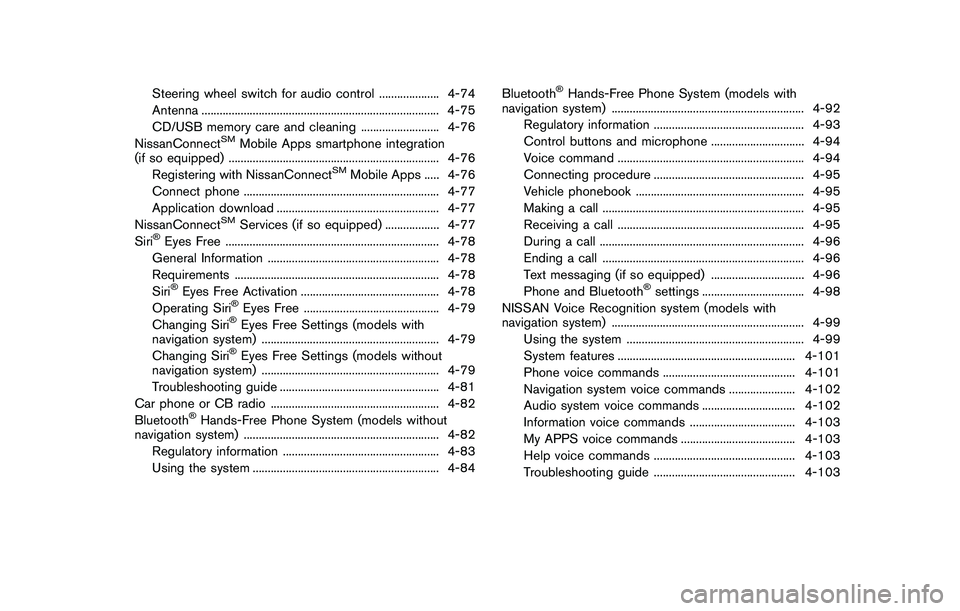
Steering wheel switch for audio control .................... 4-74
Antenna ............................................................................... 4-75
CD/USB memory care and cleaning .......................... 4-76
NissanConnect
SMMobile Apps smartphone integration
(if so equipped) ...................................................................... 4-76
Registering with NissanConnect
SMMobile Apps ..... 4-76
Connect phone ................................................................. 4-77
Application download ...................................................... 4-77
NissanConnect
SMServices (if so equipped) .................. 4-77
Siri�ŠEyes Free ....................................................................... 4-78
General Information ......................................................... 4-78
Requirements .................................................................... 4-78
Siri
�ŠEyes Free Activation .............................................. 4-78
Operating Siri�ŠEyes Free ............................................. 4-79
Changing Siri�ŠEyes Free Settings (models with
navigation system) ........................................................... 4-79
Changing Siri
�ŠEyes Free Settings (models without
navigation system) ........................................................... 4-79
Troubleshooting guide ..................................................... 4-81
Car phone or CB radio ........................................................ 4-82
Bluetooth
�ŠHands-Free Phone System (models without
navigation system) ................................................................. 4-82
Regulatory information .................................................... 4-83
Using the system .............................................................. 4-84Bluetooth
�ŠHands-Free Phone System (models with
navigation system) ................................................................ 4-92
Regulatory information .................................................. 4-93
Control buttons and microphone ............................... 4-94
Voice command .............................................................. 4-94
Connecting procedure .................................................. 4-95
Vehicle phonebook ........................................................ 4-95
Making a call ................................................................... 4-95
Receiving a call .............................................................. 4-95
During a call .................................................................... 4-96
Ending a call ................................................................... 4-96
Text messaging (if so equipped) ............................... 4-96
Phone and Bluetooth
�Šsettings .................................. 4-98
NISSAN Voice Recognition system (models with
navigation system) ................................................................ 4-99
Using the system ........................................................... 4-99
System features ........................................................... 4-101
Phone voice commands ............................................ 4-101
Navigation system voice commands ...................... 4-102
Audio system voice commands ............................... 4-102
Information voice commands ................................... 4-103
My APPS voice commands ...................................... 4-103
Help voice commands ............................................... 4-103
Troubleshooting guide ............................................... 4-103
Page 184 of 508
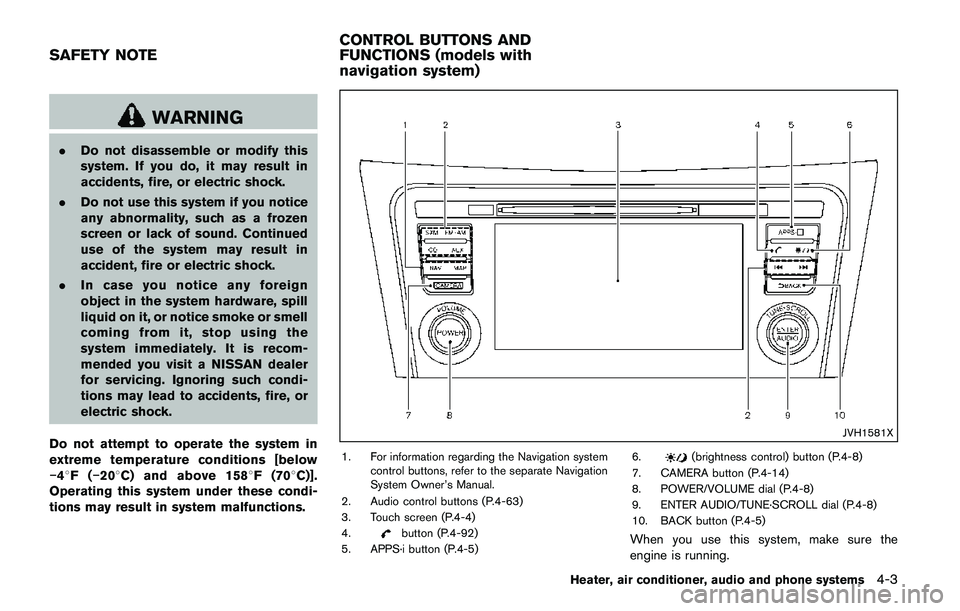
WARNING
.Do not disassemble or modify this
system. If you do, it may result in
accidents, fire, or electric shock.
.Do not use this system if you notice
any abnormality, such as a frozen
screen or lack of sound. Continued
use of the system may result in
accident, fire or electric shock.
.In case you notice any foreign
object in the system hardware, spill
liquid on it, or notice smoke or smell
coming from it, stop using the
system immediately. It is recom-
mended you visit a NISSAN dealer
for servicing. Ignoring such condi-
tions may lead to accidents, fire, or
electric shock.
Do not attempt to operate the system in
extreme temperature conditions [below
�í48F(�í208C) and above 1588F (708C)].
Operating this system under these condi-
tions may result in system malfunctions.
JVH1581X
1. For information regarding the Navigation system
control buttons, refer to the separate Navigation
System Owner’s Manual.
2. Audio control buttons (P.4-63)
3. Touch screen (P.4-4)
4.
button (P.4-92)
5. APPS·i button (P.4-5)6.
(brightness control) button (P.4-8)
7. CAMERA button (P.4-14)
8. POWER/VOLUME dial (P.4-8)
9. ENTER AUDIO/TUNE·SCROLL dial (P.4-8)
10. BACK button (P.4-5)
When you use this system, make sure the
engine is running.
Heater, air conditioner, audio and phone systems4-3
SAFETY NOTECONTROL BUTTONS AND
FUNCTIONS (models with
navigation system)
Page 186 of 508
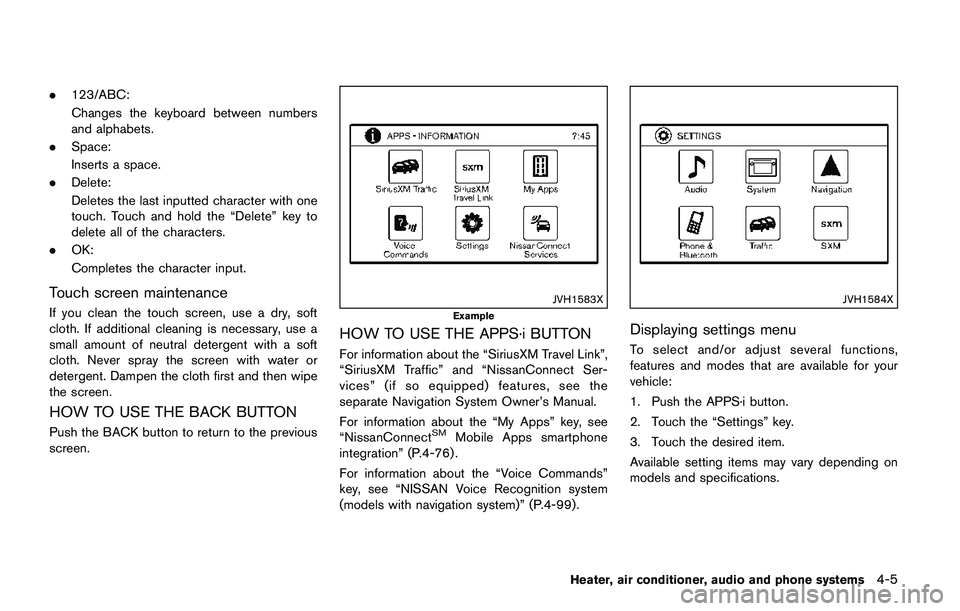
.123/ABC:
Changes the keyboard between numbers
and alphabets.
.Space:
Inserts a space.
.Delete:
Deletes the last inputted character with one
touch. Touch and hold the “Delete” key to
delete all of the characters.
.OK:
Completes the character input.
Touch screen maintenance
If you clean the touch screen, use a dry, soft
cloth. If additional cleaning is necessary, use a
small amount of neutral detergent with a soft
cloth. Never spray the screen with water or
detergent. Dampen the cloth first and then wipe
the screen.
HOW TO USE THE BACK BUTTON
Push the BACK button to return to the previous
screen.
JVH1583X
Example
HOW TO USE THE APPS·i BUTTON
For information about the “SiriusXM Travel Link”,
“SiriusXM Traffic” and “NissanConnect Ser-
vices” (if so equipped) features, see the
separate Navigation System Owner’s Manual.
For information about the “My Apps” key, see
“NissanConnect
SMMobile Apps smartphone
integration” (P.4-76) .
For information about the “Voice Commands”
key, see “NISSAN Voice Recognition system
(models with navigation system)” (P.4-99).
JVH1584X
Displaying settings menu
To select and/or adjust several functions,
features and modes that are available for your
vehicle:
1. Push the APPS·i button.
2. Touch the “Settings” key.
3. Touch the desired item.
Available setting items may vary depending on
models and specifications.
Heater, air conditioner, audio and phone systems4-5
Page 211 of 508
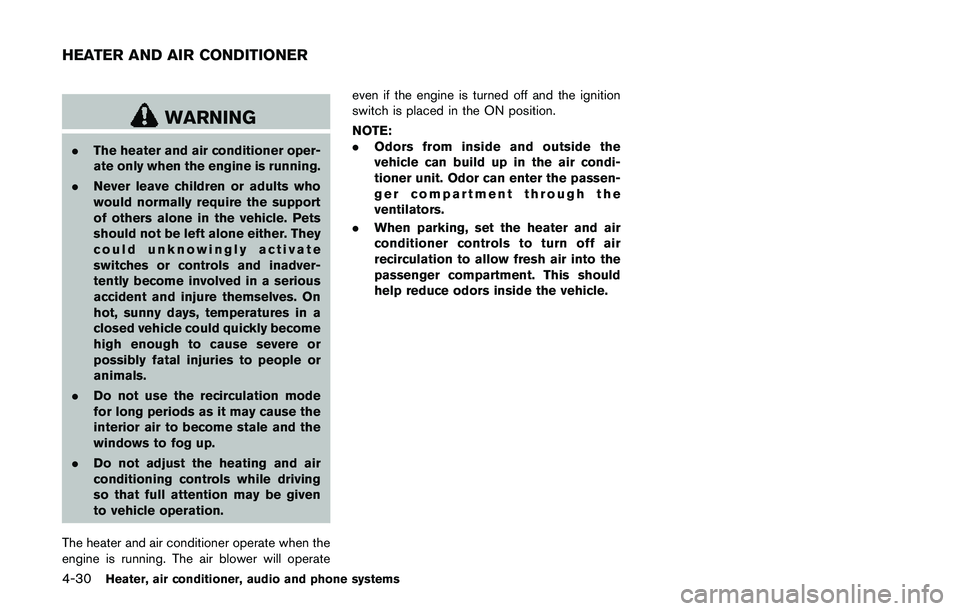
4-30Heater, air conditioner, audio and phone systems
WARNING
.The heater and air conditioner oper-
ate only when the engine is running.
.Never leave children or adults who
would normally require the support
of others alone in the vehicle. Pets
should not be left alone either. They
could unknowingly activate
switches or controls and inadver-
tently become involved in a serious
accident and injure themselves. On
hot, sunny days, temperatures in a
closed vehicle could quickly become
high enough to cause severe or
possibly fatal injuries to people or
animals.
.Do not use the recirculation mode
for long periods as it may cause the
interior air to become stale and the
windows to fog up.
.Do not adjust the heating and air
conditioning controls while driving
so that full attention may be given
to vehicle operation.
The heater and air conditioner operate when the
engine is running. The air blower will operateeven if the engine is turned off and the ignition
switch is placed in the ON position.
NOTE:
.Odors from inside and outside the
vehicle can build up in the air condi-
tioner unit. Odor can enter the passen-
ger compartment through the
ventilators.
.When parking, set the heater and air
conditioner controls to turn off air
recirculation to allow fresh air into the
passenger compartment. This should
help reduce odors inside the vehicle.
HEATER AND AIR CONDITIONER