ECO mode NISSAN QASHQAI 2017 Owner´s Manual
[x] Cancel search | Manufacturer: NISSAN, Model Year: 2017, Model line: QASHQAI, Model: NISSAN QASHQAI 2017Pages: 508, PDF Size: 2.68 MB
Page 356 of 508
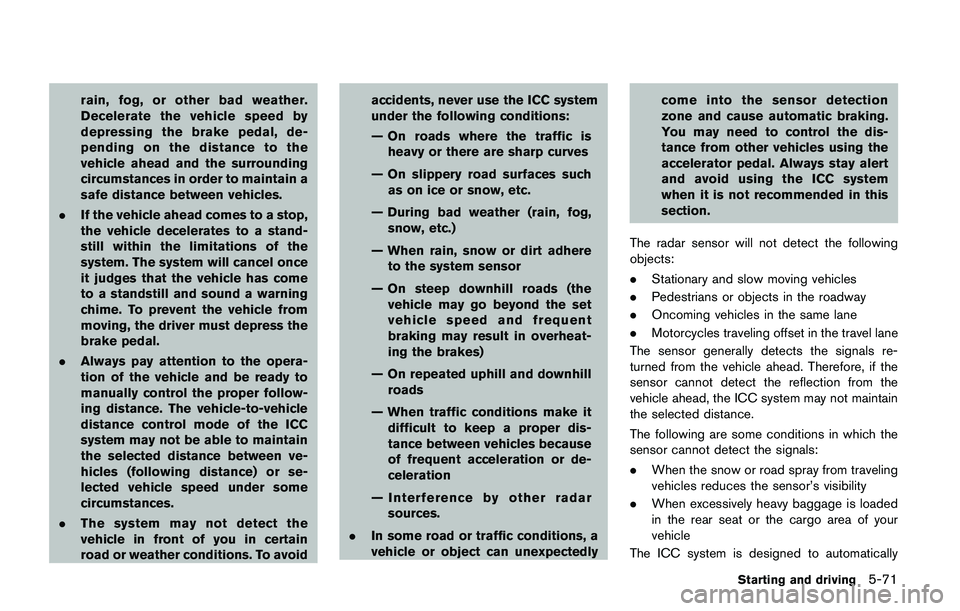
rain, fog, or other bad weather.
Decelerate the vehicle speed by
depressing the brake pedal, de-
pending on the distance to the
vehicle ahead and the surrounding
circumstances in order to maintain a
safe distance between vehicles.
.If the vehicle ahead comes to a stop,
the vehicle decelerates to a stand-
still within the limitations of the
system. The system will cancel once
it judges that the vehicle has come
to a standstill and sound a warning
chime. To prevent the vehicle from
moving, the driver must depress the
brake pedal.
.Always pay attention to the opera-
tion of the vehicle and be ready to
manually control the proper follow-
ing distance. The vehicle-to-vehicle
distance control mode of the ICC
system may not be able to maintain
the selected distance between ve-
hicles (following distance) or se-
lected vehicle speed under some
circumstances.
.The system may not detect the
vehicle in front of you in certain
road or weather conditions. To avoidaccidents, never use the ICC system
under the following conditions:
— On roads where the traffic is
heavy or there are sharp curves
— On slippery road surfaces such
as on ice or snow, etc.
— During bad weather (rain, fog,
snow, etc.)
— When rain, snow or dirt adhere
to the system sensor
— On steep downhill roads (the
vehicle may go beyond the set
vehicle speed and frequent
braking may result in overheat-
ing the brakes)
— On repeated uphill and downhill
roads
— When traffic conditions make it
difficult to keep a proper dis-
tance between vehicles because
of frequent acceleration or de-
celeration
— Interference by other radar
sources.
.In some road or traffic conditions, a
vehicle or object can unexpectedlycome into the sensor detection
zone and cause automatic braking.
You may need to control the dis-
tance from other vehicles using the
accelerator pedal. Always stay alert
and avoid using the ICC system
when it is not recommended in this
section.
The radar sensor will not detect the following
objects:
.Stationary and slow moving vehicles
.Pedestrians or objects in the roadway
.Oncoming vehicles in the same lane
.Motorcycles traveling offset in the travel lane
The sensor generally detects the signals re-
turned from the vehicle ahead. Therefore, if the
sensor cannot detect the reflection from the
vehicle ahead, the ICC system may not maintain
the selected distance.
The following are some conditions in which the
sensor cannot detect the signals:
.When the snow or road spray from traveling
vehicles reduces the sensor’s visibility
.When excessively heavy baggage is loaded
in the rear seat or the cargo area of your
vehicle
The ICC system is designed to automatically
Starting and driving5-71
Page 362 of 508
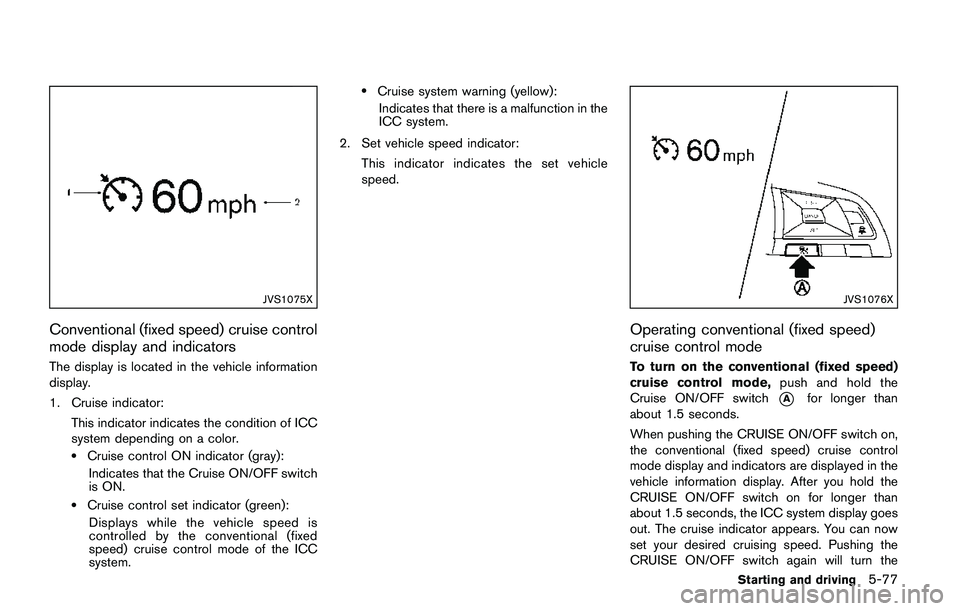
JVS1075X
Conventional (fixed speed) cruise control
mode display and indicators
The display is located in the vehicle information
display.
1. Cruise indicator:
This indicator indicates the condition of ICC
system depending on a color.
.Cruise control ON indicator (gray):
Indicates that the Cruise ON/OFF switch
is ON.
.Cruise control set indicator (green):
Displays while the vehicle speed is
controlled by the conventional (fixed
speed) cruise control mode of the ICC
system.
.Cruise system warning (yellow):
Indicates that there is a malfunction in the
ICC system.
2. Set vehicle speed indicator:
This indicator indicates the set vehicle
speed.
JVS1076X
Operating conventional (fixed speed)
cruise control mode
To turn on the conventional (fixed speed)
cruise control mode,push and hold the
Cruise ON/OFF switch
*Afor longer than
about 1.5 seconds.
When pushing the CRUISE ON/OFF switch on,
the conventional (fixed speed) cruise control
mode display and indicators are displayed in the
vehicle information display. After you hold the
CRUISE ON/OFF switch on for longer than
about 1.5 seconds, the ICC system display goes
out. The cruise indicator appears. You can now
set your desired cruising speed. Pushing the
CRUISE ON/OFF switch again will turn the
Starting and driving5-77
Page 364 of 508
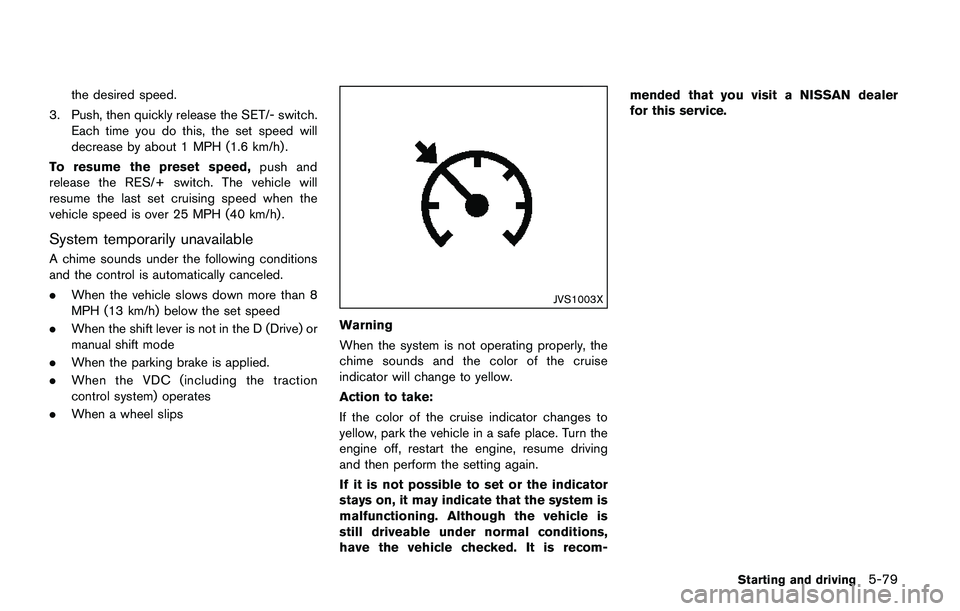
the desired speed.
3. Push, then quickly release the SET/- switch.
Each time you do this, the set speed will
decrease by about 1 MPH (1.6 km/h) .
To resume the preset speed,push and
release the RES/+ switch. The vehicle will
resume the last set cruising speed when the
vehicle speed is over 25 MPH (40 km/h) .
System temporarily unavailable
A chime sounds under the following conditions
and the control is automatically canceled.
.When the vehicle slows down more than 8
MPH (13 km/h) below the set speed
.When the shift lever is not in the D (Drive) or
manual shift mode
.When the parking brake is applied.
.When the VDC (including the traction
control system) operates
.When a wheel slips
JVS1003X
Warning
When the system is not operating properly, the
chime sounds and the color of the cruise
indicator will change to yellow.
Action to take:
If the color of the cruise indicator changes to
yellow, park the vehicle in a safe place. Turn the
engine off, restart the engine, resume driving
and then perform the setting again.
If it is not possible to set or the indicator
stays on, it may indicate that the system is
malfunctioning. Although the vehicle is
still driveable under normal conditions,
have the vehicle checked. It is recom-mended that you visit a NISSAN dealer
for this service.
Starting and driving5-79
Page 383 of 508
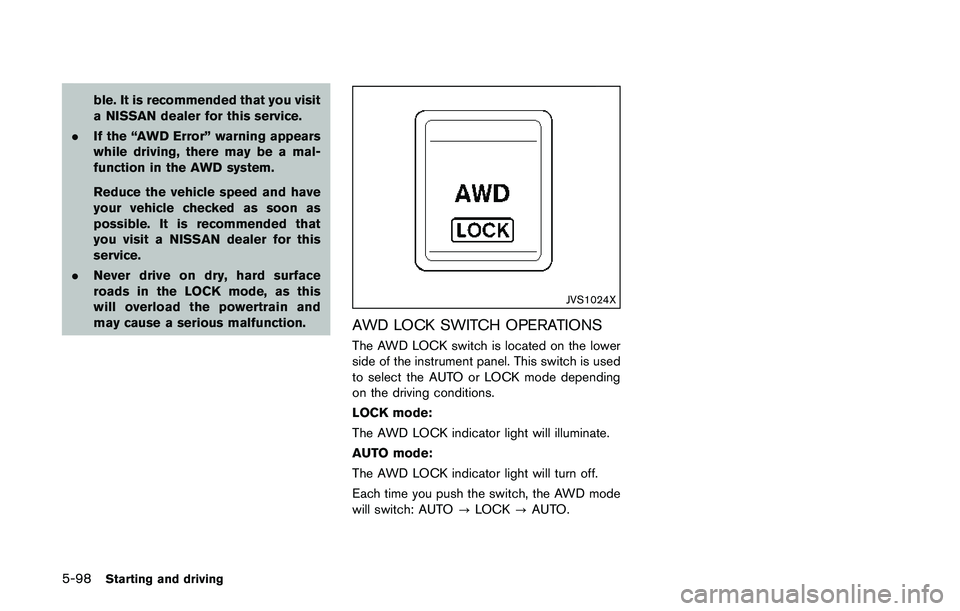
5-98Starting and driving
ble. It is recommended that you visit
a NISSAN dealer for this service.
.If the “AWD Error” warning appears
while driving, there may be a mal-
function in the AWD system.
Reduce the vehicle speed and have
your vehicle checked as soon as
possible. It is recommended that
you visit a NISSAN dealer for this
service.
.Never drive on dry, hard surface
roads in the LOCK mode, as this
will overload the powertrain and
may cause a serious malfunction.
JVS1024X
AWD LOCK SWITCH OPERATIONS
The AWD LOCK switch is located on the lower
side of the instrument panel. This switch is used
to select the AUTO or LOCK mode depending
on the driving conditions.
LOCK mode:
The AWD LOCK indicator light will illuminate.
AUTO mode:
The AWD LOCK indicator light will turn off.
Each time you push the switch, the AWD mode
will switch: AUTO?LOCK?AUTO.
Page 384 of 508
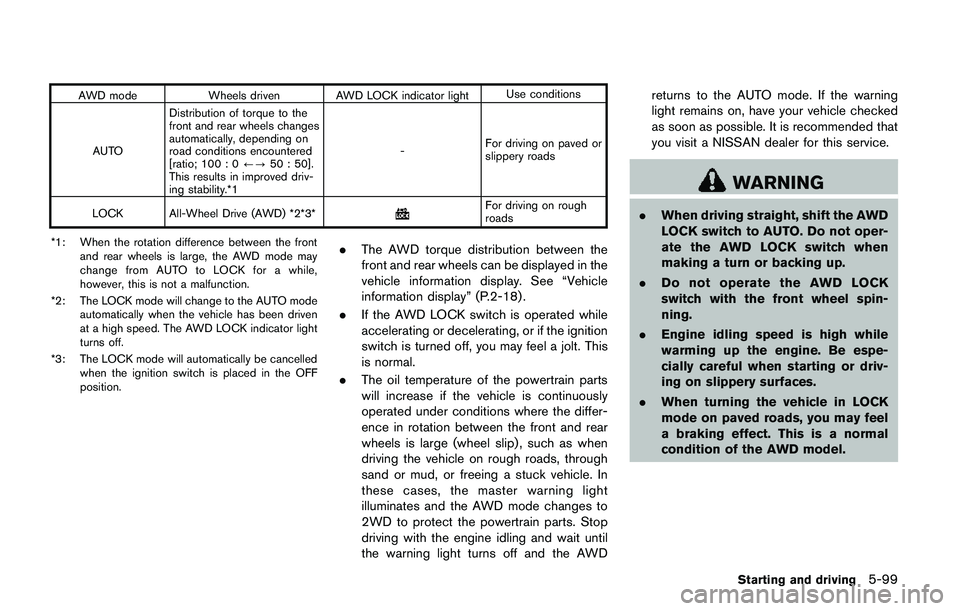
AWD mode Wheels driven AWD LOCK indicator lightUse conditions
AUTODistribution of torque to the
front and rear wheels changes
automatically, depending on
road conditions encountered
[ratio; 100 : 0/?50 : 50].
This results in improved driv-
ing stability.*1-For driving on paved or
slippery roads
LOCK All-Wheel Drive (AWD) *2*3*
For driving on rough
roads
*1: When the rotation difference between the front
and rear wheels is large, the AWD mode may
change from AUTO to LOCK for a while,
however, this is not a malfunction.
*2: The LOCK mode will change to the AUTO mode
automatically when the vehicle has been driven
at a high speed. The AWD LOCK indicator light
turns off.
*3: The LOCK mode will automatically be cancelled
when the ignition switch is placed in the OFF
position.
.The AWD torque distribution between the
front and rear wheels can be displayed in the
vehicle information display. See “Vehicle
information display” (P.2-18) .
.If the AWD LOCK switch is operated while
accelerating or decelerating, or if the ignition
switch is turned off, you may feel a jolt. This
is normal.
.The oil temperature of the powertrain parts
will increase if the vehicle is continuously
operated under conditions where the differ-
ence in rotation between the front and rear
wheels is large (wheel slip) , such as when
driving the vehicle on rough roads, through
sand or mud, or freeing a stuck vehicle. In
these cases, the master warning light
illuminates and the AWD mode changes to
2WD to protect the powertrain parts. Stop
driving with the engine idling and wait until
the warning light turns off and the AWDreturns to the AUTO mode. If the warning
light remains on, have your vehicle checked
as soon as possible. It is recommended that
you visit a NISSAN dealer for this service.
WARNING
.When driving straight, shift the AWD
LOCK switch to AUTO. Do not oper-
ate the AWD LOCK switch when
making a turn or backing up.
.Do not operate the AWD LOCK
switch with the front wheel spin-
ning.
.Engine idling speed is high while
warming up the engine. Be espe-
cially careful when starting or driv-
ing on slippery surfaces.
.When turning the vehicle in LOCK
mode on paved roads, you may feel
a braking effect. This is a normal
condition of the AWD model.
Starting and driving5-99
Page 385 of 508
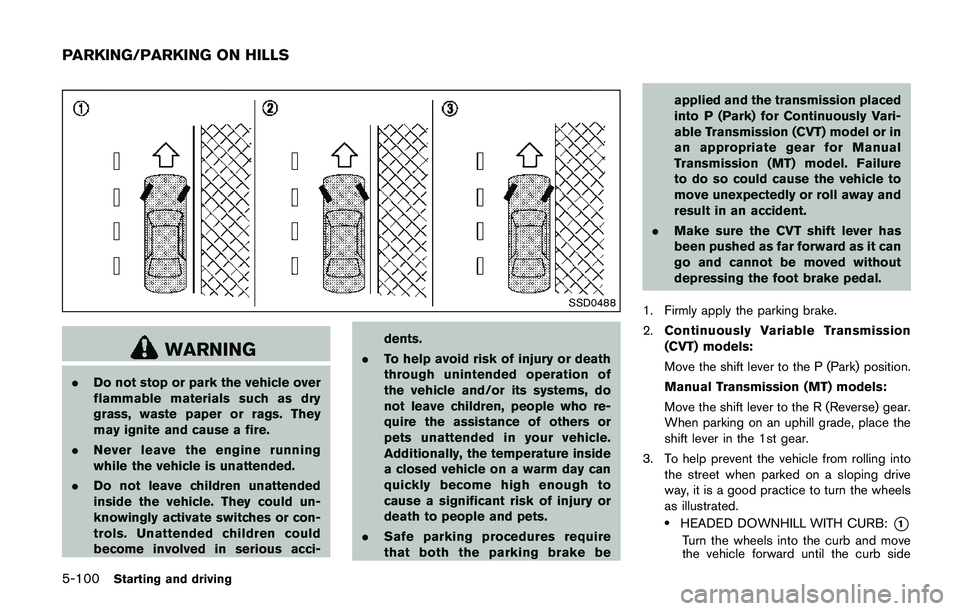
5-100Starting and driving
SSD0488
WARNING
.Do not stop or park the vehicle over
flammable materials such as dry
grass, waste paper or rags. They
may ignite and cause a fire.
.Never leave the engine running
while the vehicle is unattended.
.Do not leave children unattended
inside the vehicle. They could un-
knowingly activate switches or con-
trols. Unattended children could
become involved in serious acci-dents.
.To help avoid risk of injury or death
through unintended operation of
the vehicle and/or its systems, do
not leave children, people who re-
quire the assistance of others or
pets unattended in your vehicle.
Additionally, the temperature inside
a closed vehicle on a warm day can
quickly become high enough to
cause a significant risk of injury or
death to people and pets.
.Safe parking procedures require
that both the parking brake beapplied and the transmission placed
into P (Park) for Continuously Vari-
able Transmission (CVT) model or in
an appropriate gear for Manual
Transmission (MT) model. Failure
to do so could cause the vehicle to
move unexpectedly or roll away and
result in an accident.
.Make sure the CVT shift lever has
been pushed as far forward as it can
go and cannot be moved without
depressing the foot brake pedal.
1. Firmly apply the parking brake.
2.Continuously Variable Transmission
(CVT) models:
Move the shift lever to the P (Park) position.
Manual Transmission (MT) models:
Move the shift lever to the R (Reverse) gear.
When parking on an uphill grade, place the
shift lever in the 1st gear.
3. To help prevent the vehicle from rolling into
the street when parked on a sloping drive
way, it is a good practice to turn the wheels
as illustrated.
.HEADED DOWNHILL WITH CURB:*1
Turn the wheels into the curb and move
the vehicle forward until the curb side
PARKING/PARKING ON HILLS
Page 386 of 508
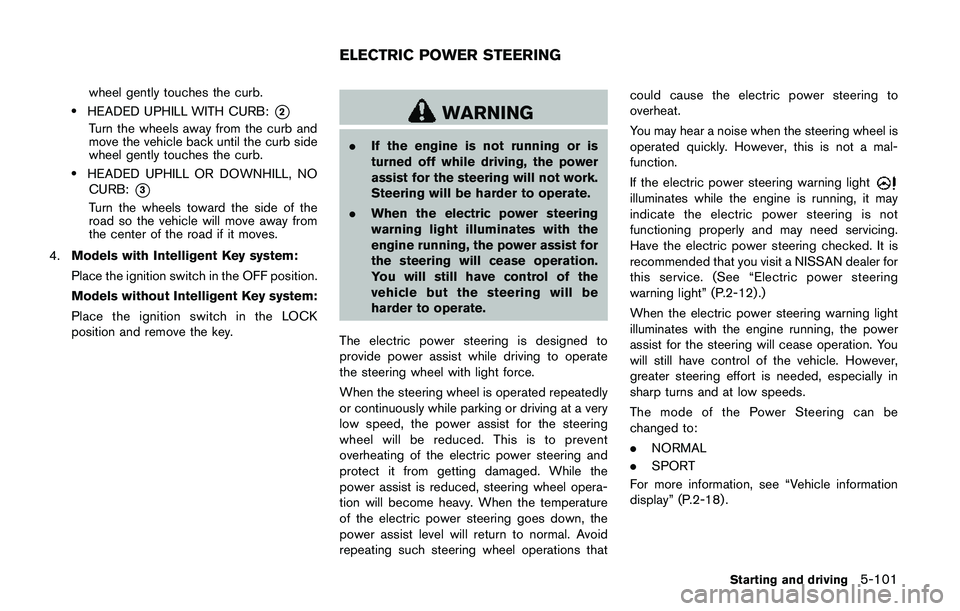
wheel gently touches the curb.
.HEADED UPHILL WITH CURB:*2
Turn the wheels away from the curb and
move the vehicle back until the curb side
wheel gently touches the curb.
.HEADED UPHILL OR DOWNHILL, NO
CURB:
*3
Turn the wheels toward the side of the
road so the vehicle will move away from
the center of the road if it moves.
4.Models with Intelligent Key system:
Place the ignition switch in the OFF position.
Models without Intelligent Key system:
Place the ignition switch in the LOCK
position and remove the key.
WARNING
.If the engine is not running or is
turned off while driving, the power
assist for the steering will not work.
Steering will be harder to operate.
.When the electric power steering
warning light illuminates with the
engine running, the power assist for
the steering will cease operation.
You will still have control of the
vehicle but the steering will be
harder to operate.
The electric power steering is designed to
provide power assist while driving to operate
the steering wheel with light force.
When the steering wheel is operated repeatedly
or continuously while parking or driving at a very
low speed, the power assist for the steering
wheel will be reduced. This is to prevent
overheating of the electric power steering and
protect it from getting damaged. While the
power assist is reduced, steering wheel opera-
tion will become heavy. When the temperature
of the electric power steering goes down, the
power assist level will return to normal. Avoid
repeating such steering wheel operations thatcould cause the electric power steering to
overheat.
You may hear a noise when the steering wheel is
operated quickly. However, this is not a mal-
function.
If the electric power steering warning light
illuminates while the engine is running, it may
indicate the electric power steering is not
functioning properly and may need servicing.
Have the electric power steering checked. It is
recommended that you visit a NISSAN dealer for
this service. (See “Electric power steering
warning light” (P.2-12).)
When the electric power steering warning light
illuminates with the engine running, the power
assist for the steering will cease operation. You
will still have control of the vehicle. However,
greater steering effort is needed, especially in
sharp turns and at low speeds.
The mode of the Power Steering can be
changed to:
.NORMAL
.SPORT
For more information, see “Vehicle information
display” (P.2-18) .
Starting and driving5-101
ELECTRIC POWER STEERING
Page 391 of 508
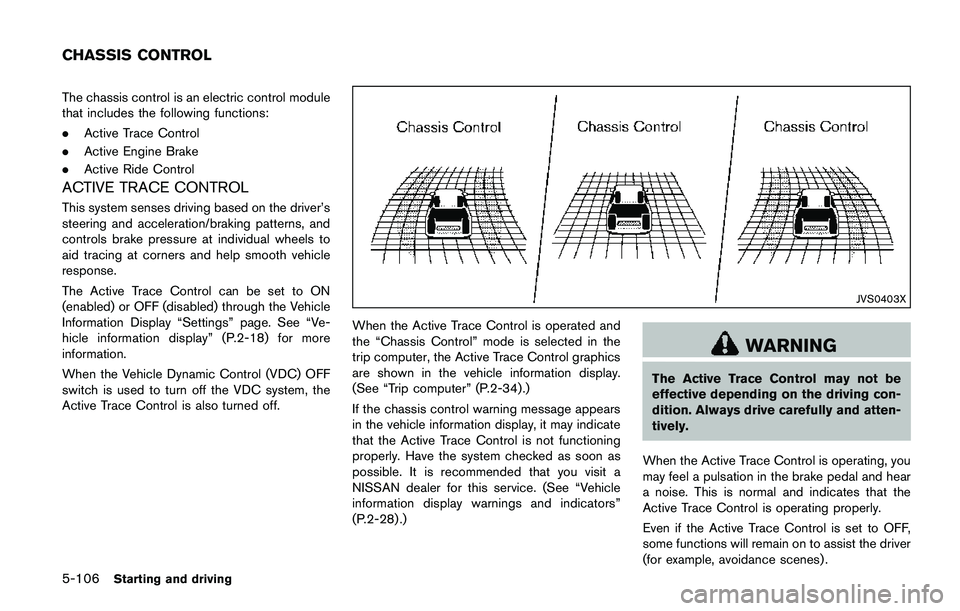
5-106Starting and driving
The chassis control is an electric control module
that includes the following functions:
.Active Trace Control
.Active Engine Brake
.Active Ride Control
ACTIVE TRACE CONTROL
This system senses driving based on the driver’s
steering and acceleration/braking patterns, and
controls brake pressure at individual wheels to
aid tracing at corners and help smooth vehicle
response.
The Active Trace Control can be set to ON
(enabled) or OFF (disabled) through the Vehicle
Information Display “Settings” page. See “Ve-
hicle information display” (P.2-18) for more
information.
When the Vehicle Dynamic Control (VDC) OFF
switch is used to turn off the VDC system, the
Active Trace Control is also turned off.
JVS0403X
When the Active Trace Control is operated and
the “Chassis Control” mode is selected in the
trip computer, the Active Trace Control graphics
are shown in the vehicle information display.
(See “Trip computer” (P.2-34).)
If the chassis control warning message appears
in the vehicle information display, it may indicate
that the Active Trace Control is not functioning
properly. Have the system checked as soon as
possible. It is recommended that you visit a
NISSAN dealer for this service. (See “Vehicle
information display warnings and indicators”
(P.2-28) .)
WARNING
The Active Trace Control may not be
effective depending on the driving con-
dition. Always drive carefully and atten-
tively.
When the Active Trace Control is operating, you
may feel a pulsation in the brake pedal and hear
a noise. This is normal and indicates that the
Active Trace Control is operating properly.
Even if the Active Trace Control is set to OFF,
some functions will remain on to assist the driver
(for example, avoidance scenes) .
CHASSIS CONTROL
Page 392 of 508
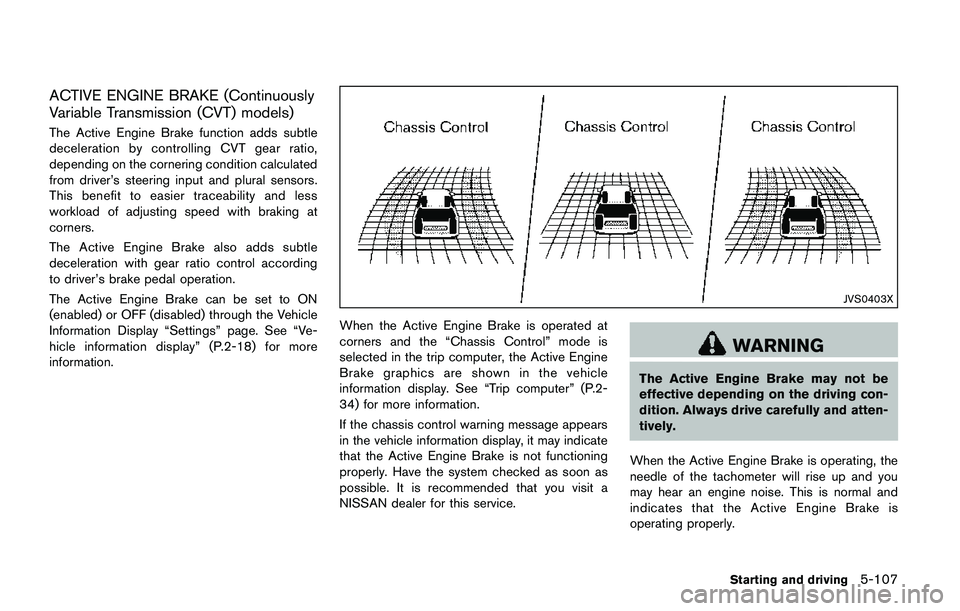
ACTIVE ENGINE BRAKE (Continuously
Variable Transmission (CVT) models)
The Active Engine Brake function adds subtle
deceleration by controlling CVT gear ratio,
depending on the cornering condition calculated
from driver’s steering input and plural sensors.
This benefit to easier traceability and less
workload of adjusting speed with braking at
corners.
The Active Engine Brake also adds subtle
deceleration with gear ratio control according
to driver’s brake pedal operation.
The Active Engine Brake can be set to ON
(enabled) or OFF (disabled) through the Vehicle
Information Display “Settings” page. See “Ve-
hicle information display” (P.2-18) for more
information.
JVS0403X
When the Active Engine Brake is operated at
corners and the “Chassis Control” mode is
selected in the trip computer, the Active Engine
Brake graphics are shown in the vehicle
information display. See “Trip computer” (P.2-
34) for more information.
If the chassis control warning message appears
in the vehicle information display, it may indicate
that the Active Engine Brake is not functioning
properly. Have the system checked as soon as
possible. It is recommended that you visit a
NISSAN dealer for this service.
WARNING
The Active Engine Brake may not be
effective depending on the driving con-
dition. Always drive carefully and atten-
tively.
When the Active Engine Brake is operating, the
needle of the tachometer will rise up and you
may hear an engine noise. This is normal and
indicates that the Active Engine Brake is
operating properly.
Starting and driving5-107
Page 393 of 508
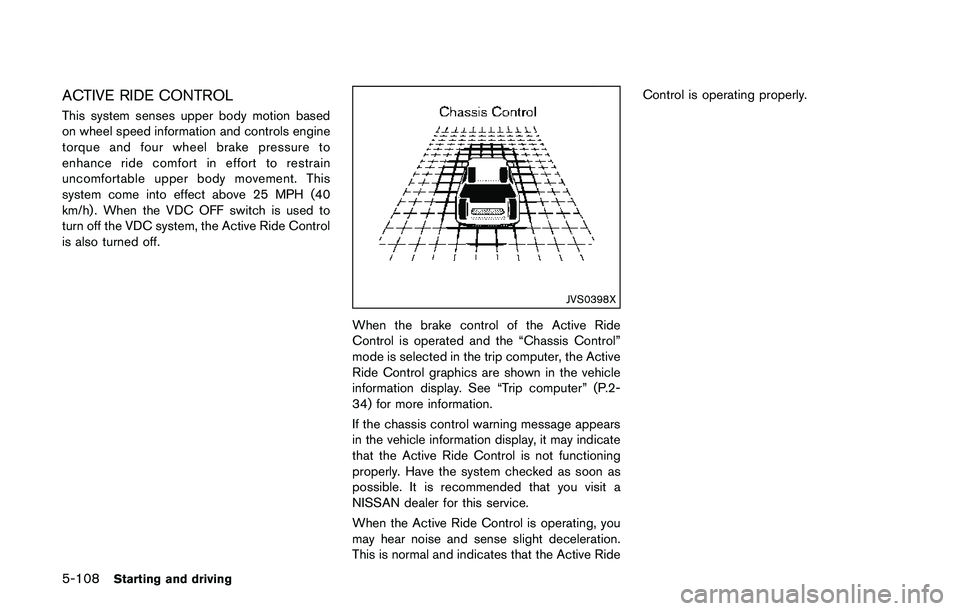
5-108Starting and driving
ACTIVE RIDE CONTROL
This system senses upper body motion based
on wheel speed information and controls engine
torque and four wheel brake pressure to
enhance ride comfort in effort to restrain
uncomfortable upper body movement. This
system come into effect above 25 MPH (40
km/h) . When the VDC OFF switch is used to
turn off the VDC system, the Active Ride Control
is also turned off.
JVS0398X
When the brake control of the Active Ride
Control is operated and the “Chassis Control”
mode is selected in the trip computer, the Active
Ride Control graphics are shown in the vehicle
information display. See “Trip computer” (P.2-
34) for more information.
If the chassis control warning message appears
in the vehicle information display, it may indicate
that the Active Ride Control is not functioning
properly. Have the system checked as soon as
possible. It is recommended that you visit a
NISSAN dealer for this service.
When the Active Ride Control is operating, you
may hear noise and sense slight deceleration.
This is normal and indicates that the Active RideControl is operating properly.