oil reset NISSAN QASHQAI 2017 Owner´s Manual
[x] Cancel search | Manufacturer: NISSAN, Model Year: 2017, Model line: QASHQAI, Model: NISSAN QASHQAI 2017Pages: 508, PDF Size: 2.68 MB
Page 93 of 508
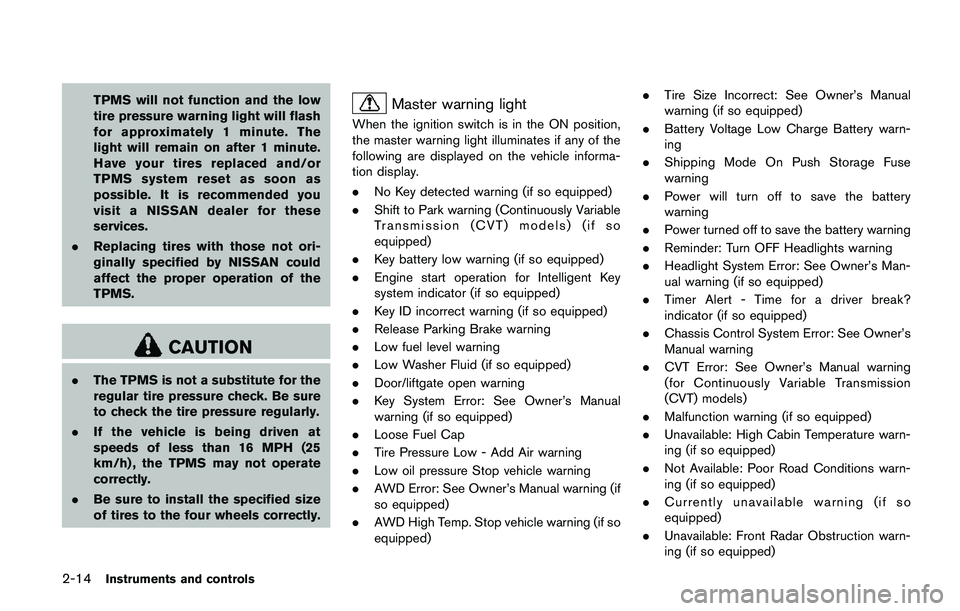
2-14Instruments and controls
TPMS will not function and the low
tire pressure warning light will flash
for approximately 1 minute. The
light will remain on after 1 minute.
Have your tires replaced and/or
TPMS system reset as soon as
possible. It is recommended you
visit a NISSAN dealer for these
services.
.Replacing tires with those not ori-
ginally specified by NISSAN could
affect the proper operation of the
TPMS.
CAUTION
.The TPMS is not a substitute for the
regular tire pressure check. Be sure
to check the tire pressure regularly.
.If the vehicle is being driven at
speeds of less than 16 MPH (25
km/h) , the TPMS may not operate
correctly.
.Be sure to install the specified size
of tires to the four wheels correctly.
Master warning light
When the ignition switch is in the ON position,
the master warning light illuminates if any of the
following are displayed on the vehicle informa-
tion display.
.No Key detected warning (if so equipped)
.Shift to Park warning (Continuously Variable
Transmission (CVT) models) (if so
equipped)
.Key battery low warning (if so equipped)
.Engine start operation for Intelligent Key
system indicator (if so equipped)
.Key ID incorrect warning (if so equipped)
.Release Parking Brake warning
.Low fuel level warning
.Low Washer Fluid (if so equipped)
.Door/liftgate open warning
.Key System Error: See Owner’s Manual
warning (if so equipped)
.Loose Fuel Cap
.Tire Pressure Low - Add Air warning
.Low oil pressure Stop vehicle warning
.AWD Error: See Owner’s Manual warning (if
so equipped)
.AWD High Temp. Stop vehicle warning (if so
equipped).Tire Size Incorrect: See Owner’s Manual
warning (if so equipped)
.Battery Voltage Low Charge Battery warn-
ing
.Shipping Mode On Push Storage Fuse
warning
.Power will turn off to save the battery
warning
.Power turned off to save the battery warning
.Reminder: Turn OFF Headlights warning
.Headlight System Error: See Owner’s Man-
ual warning (if so equipped)
.Timer Alert - Time for a driver break?
indicator (if so equipped)
.Chassis Control System Error: See Owner’s
Manual warning
.CVT Error: See Owner’s Manual warning
(for Continuously Variable Transmission
(CVT) models)
.Malfunction warning (if so equipped)
.Unavailable: High Cabin Temperature warn-
ing (if so equipped)
.Not Available: Poor Road Conditions warn-
ing (if so equipped)
.Currently unavailable warning (if so
equipped)
.Unavailable: Front Radar Obstruction warn-
ing (if so equipped)
Page 102 of 508
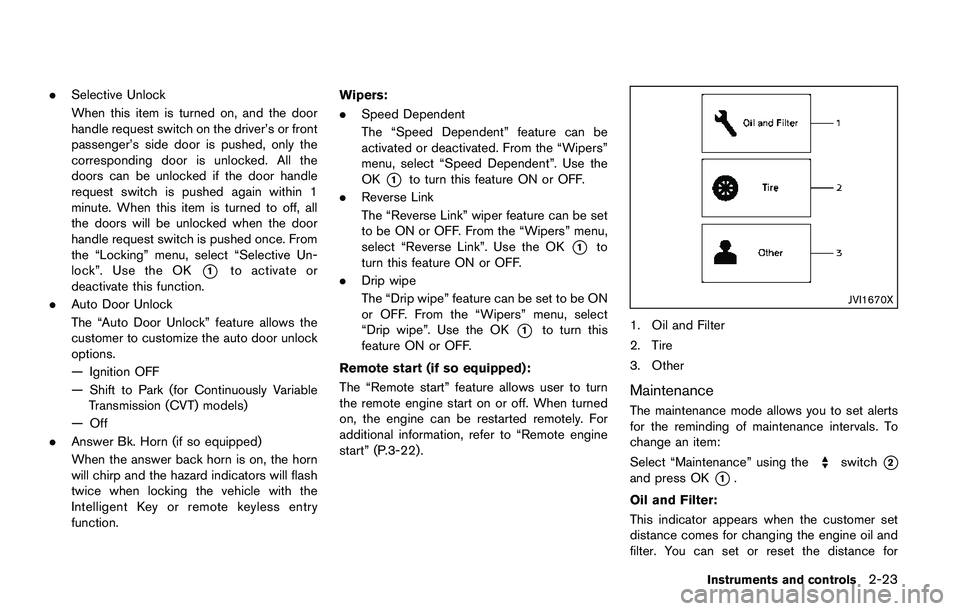
.Selective Unlock
When this item is turned on, and the door
handle request switch on the driver’s or front
passenger’s side door is pushed, only the
corresponding door is unlocked. All the
doors can be unlocked if the door handle
request switch is pushed again within 1
minute. When this item is turned to off, all
the doors will be unlocked when the door
handle request switch is pushed once. From
the “Locking” menu, select “Selective Un-
lock”. Use the OK
*1to activate or
deactivate this function.
.Auto Door Unlock
The “Auto Door Unlock” feature allows the
customer to customize the auto door unlock
options.
— Ignition OFF
— Shift to Park (for Continuously Variable
Transmission (CVT) models)
— Off
.Answer Bk. Horn (if so equipped)
When the answer back horn is on, the horn
will chirp and the hazard indicators will flash
twice when locking the vehicle with the
Intelligent Key or remote keyless entry
function.Wipers:
.Speed Dependent
The “Speed Dependent” feature can be
activated or deactivated. From the “Wipers”
menu, select “Speed Dependent”. Use the
OK
*1to turn this feature ON or OFF.
.Reverse Link
The “Reverse Link” wiper feature can be set
to be ON or OFF. From the “Wipers” menu,
select “Reverse Link”. Use the OK
*1to
turn this feature ON or OFF.
.Drip wipe
The “Drip wipe” feature can be set to be ON
or OFF. From the “Wipers” menu, select
“Drip wipe”. Use the OK
*1to turn this
feature ON or OFF.
Remote start (if so equipped):
The “Remote start” feature allows user to turn
the remote engine start on or off. When turned
on, the engine can be restarted remotely. For
additional information, refer to “Remote engine
start” (P.3-22) .
JVI1670X
1. Oil and Filter
2. Tire
3. Other
Maintenance
The maintenance mode allows you to set alerts
for the reminding of maintenance intervals. To
change an item:
Select “Maintenance” using the
switch*2
and press OK*1.
Oil and Filter:
This indicator appears when the customer set
distance comes for changing the engine oil and
filter. You can set or reset the distance for
Instruments and controls2-23
Page 103 of 508
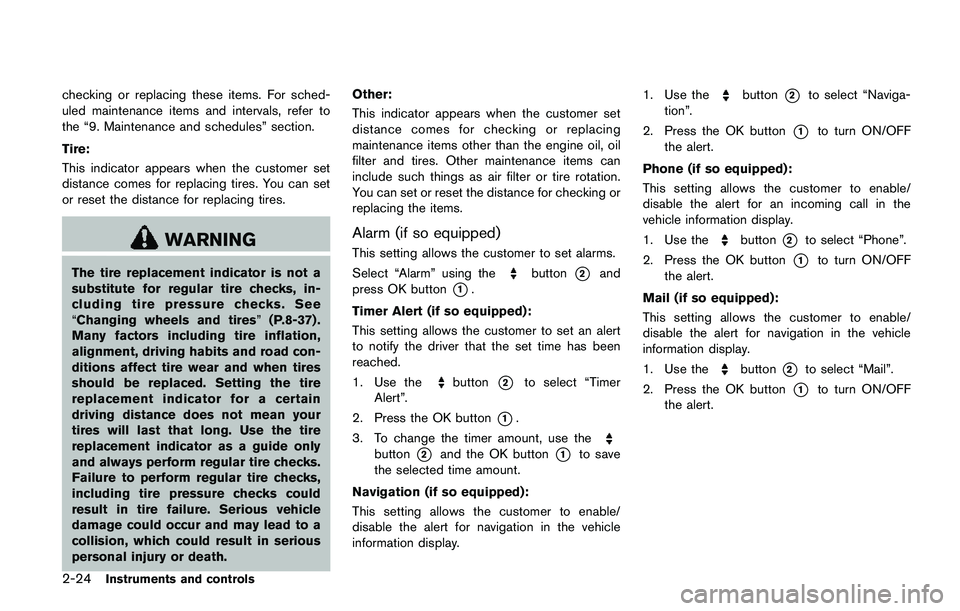
2-24Instruments and controls
checking or replacing these items. For sched-
uled maintenance items and intervals, refer to
the “9. Maintenance and schedules” section.
Tire:
This indicator appears when the customer set
distance comes for replacing tires. You can set
or reset the distance for replacing tires.
WARNING
The tire replacement indicator is not a
substitute for regular tire checks, in-
cluding tire pressure checks. See
“Changing wheels and tires”(P.8-37) .
Many factors including tire inflation,
alignment, driving habits and road con-
ditions affect tire wear and when tires
should be replaced. Setting the tire
replacement indicator for a certain
driving distance does not mean your
tires will last that long. Use the tire
replacement indicator as a guide only
and always perform regular tire checks.
Failure to perform regular tire checks,
including tire pressure checks could
result in tire failure. Serious vehicle
damage could occur and may lead to a
collision, which could result in serious
personal injury or death.Other:
This indicator appears when the customer set
distance comes for checking or replacing
maintenance items other than the engine oil, oil
filter and tires. Other maintenance items can
include such things as air filter or tire rotation.
You can set or reset the distance for checking or
replacing the items.
Alarm (if so equipped)
This setting allows the customer to set alarms.
Select “Alarm” using the
button*2and
press OK button
*1.
Timer Alert (if so equipped):
This setting allows the customer to set an alert
to notify the driver that the set time has been
reached.
1. Use the
button*2to select “Timer
Alert”.
2. Press the OK button
*1.
3. To change the timer amount, use the
button*2and the OK button*1to save
the selected time amount.
Navigation (if so equipped):
This setting allows the customer to enable/
disable the alert for navigation in the vehicle
information display.1. Use the
button*2to select “Naviga-
tion”.
2. Press the OK button
*1to turn ON/OFF
the alert.
Phone (if so equipped):
This setting allows the customer to enable/
disable the alert for an incoming call in the
vehicle information display.
1. Use the
button*2to select “Phone”.
2. Press the OK button
*1to turn ON/OFF
the alert.
Mail (if so equipped):
This setting allows the customer to enable/
disable the alert for navigation in the vehicle
information display.
1. Use the
button*2to select “Mail”.
2. Press the OK button
*1to turn ON/OFF
the alert.