turn signal NISSAN TEANA 2008 Service Manual
[x] Cancel search | Manufacturer: NISSAN, Model Year: 2008, Model line: TEANA, Model: NISSAN TEANA 2008Pages: 5121, PDF Size: 69.03 MB
Page 42 of 5121
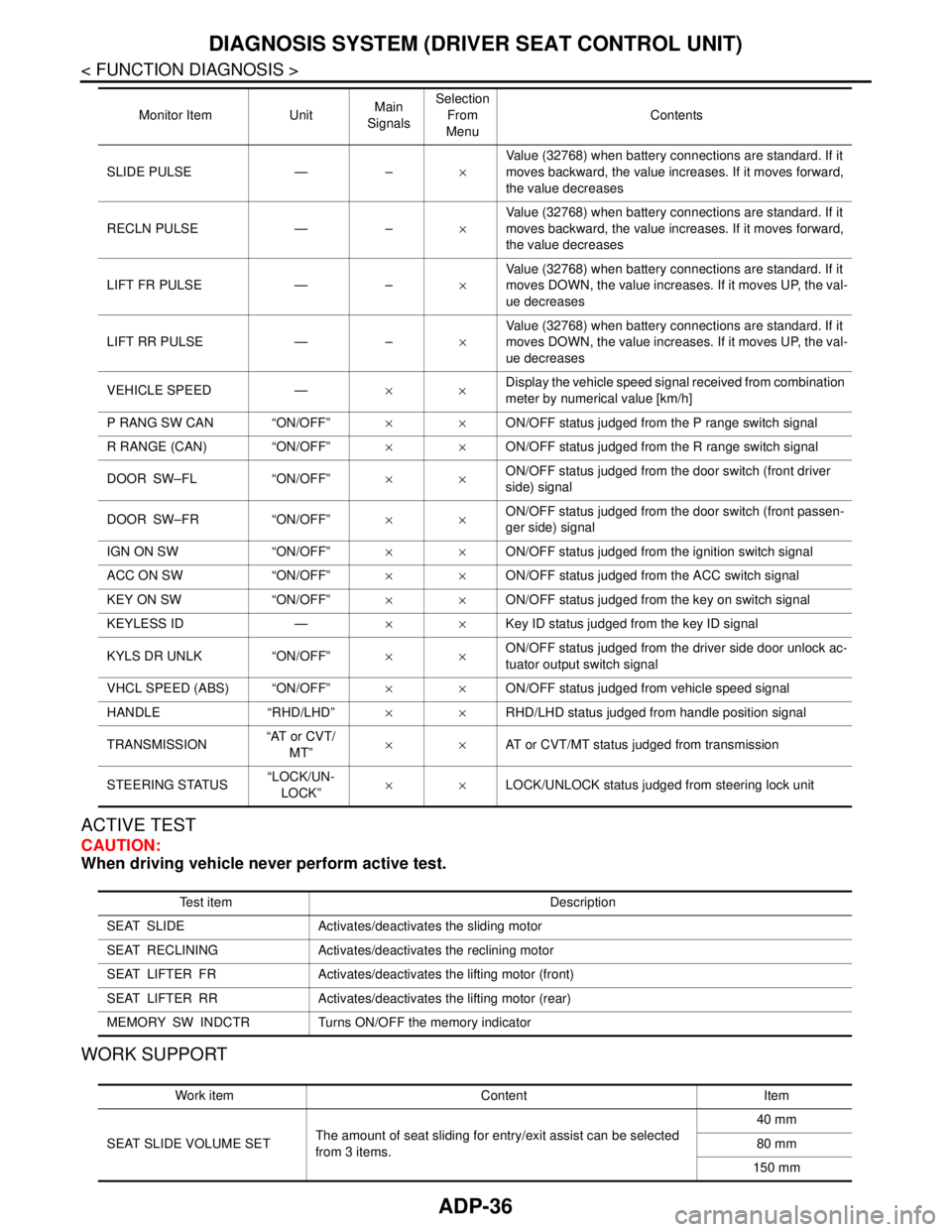
ADP-36
< FUNCTION DIAGNOSIS >
DIAGNOSIS SYSTEM (DRIVER SEAT CONTROL UNIT)
ACTIVE TEST
CAUTION:
When driving vehicle never perform active test.
WORK SUPPORT
SLIDE PULSE — –×Value (32768) when battery connections are standard. If it
moves backward, the value increases. If it moves forward,
the value decreases
RECLN PULSE — –×Value (32768) when battery connections are standard. If it
moves backward, the value increases. If it moves forward,
the value decreases
LIFT FR PULSE — –×Value (32768) when battery connections are standard. If it
moves DOWN, the value increases. If it moves UP, the val-
ue decreases
LIFT RR PULSE — –×Value (32768) when battery connections are standard. If it
moves DOWN, the value increases. If it moves UP, the val-
ue decreases
VEHICLE SPEED —××Display the vehicle speed signal received from combination
meter by numerical value [km/h]
P RANG SW CAN “ON/OFF”××ON/OFF status judged from the P range switch signal
R RANGE (CAN) “ON/OFF”××ON/OFF status judged from the R range switch signal
DOOR SW–FL “ON/OFF”××ON/OFF status judged from the door switch (front driver
side) signal
DOOR SW–FR “ON/OFF”××ON/OFF status judged from the door switch (front passen-
ger side) signal
IGN ON SW “ON/OFF”××ON/OFF status judged from the ignition switch signal
ACC ON SW “ON/OFF”××ON/OFF status judged from the ACC switch signal
KEY ON SW “ON/OFF”××ON/OFF status judged from the key on switch signal
KEYLESS ID —××Key ID status judged from the key ID signal
KYLS DR UNLK “ON/OFF”××ON/OFF status judged from the driver side door unlock ac-
tuator output switch signal
VHCL SPEED (ABS) “ON/OFF”××ON/OFF status judged from vehicle speed signal
HANDLE “RHD/LHD”××RHD/LHD status judged from handle position signal
TRANSMISSION“AT or CVT/
MT”××AT or CVT/MT status judged from transmission
STEERING STATUS“LOCK/UN-
LOCK”××LOCK/UNLOCK status judged from steering lock unit Monitor Item UnitMain
SignalsSelection
From
MenuContents
Test item Description
SEAT SLIDE Activates/deactivates the sliding motor
SEAT RECLINING Activates/deactivates the reclining motor
SEAT LIFTER FR Activates/deactivates the lifting motor (front)
SEAT LIFTER RR Activates/deactivates the lifting motor (rear)
MEMORY SW INDCTR Turns ON/OFF the memory indicator
Work item Content Item
SEAT SLIDE VOLUME SETThe amount of seat sliding for entry/exit assist can be selected
from 3 items.40 mm
80 mm
150 mm
Page 47 of 5121
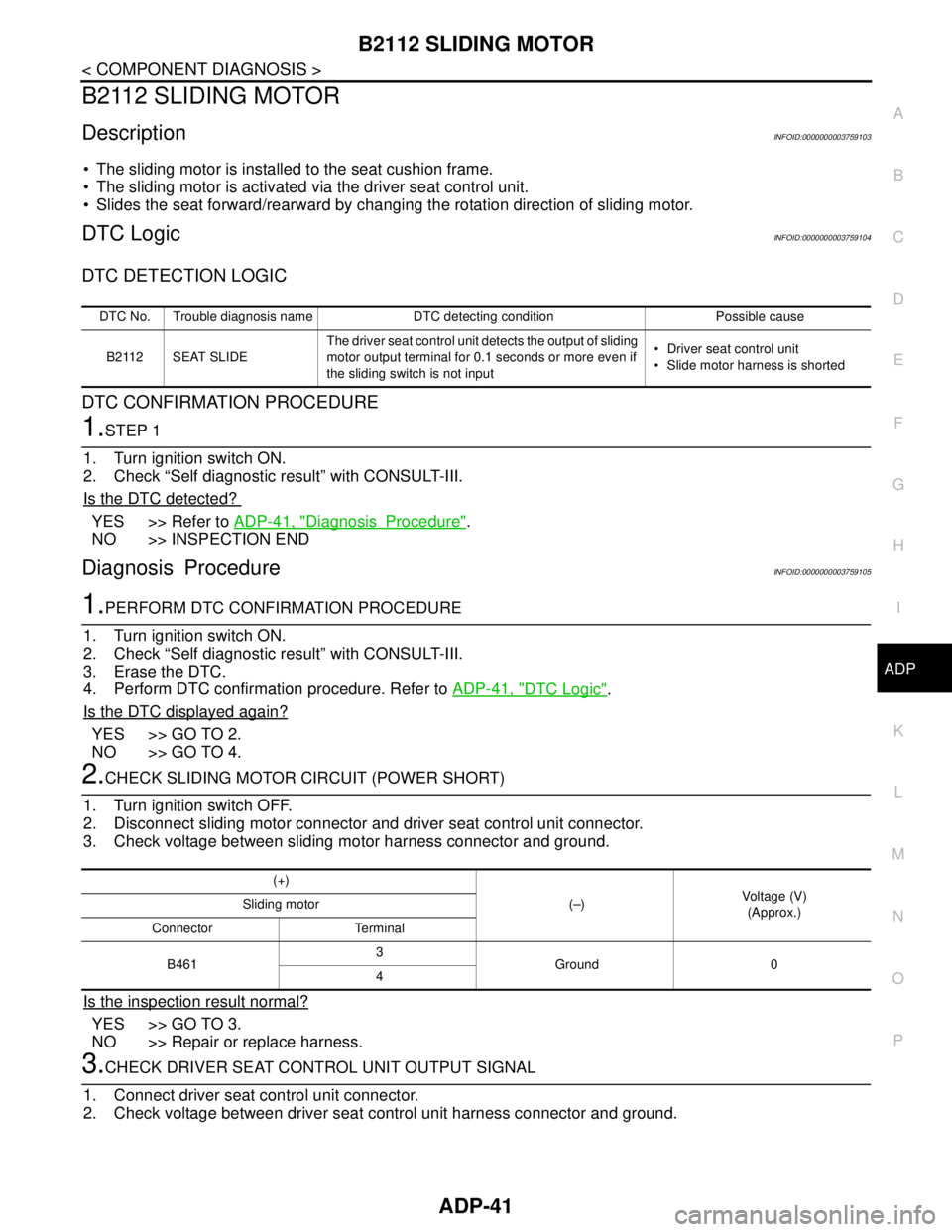
B2112 SLIDING MOTOR
ADP-41
< COMPONENT DIAGNOSIS >
C
D
E
F
G
H
I
K
L
MA
B
ADP
N
O
P
B2112 SLIDING MOTOR
DescriptionINFOID:0000000003759103
The sliding motor is installed to the seat cushion frame.
The sliding motor is activated via the driver seat control unit.
Slides the seat forward/rearward by changing the rotation direction of sliding motor.
DTC LogicINFOID:0000000003759104
DTC DETECTION LOGIC
DTC CONFIRMATION PROCEDURE
1.STEP 1
1. Turn ignition switch ON.
2. Check “Self diagnostic result” with CONSULT-III.
Is the DTC detected?
YES >> Refer to ADP-41, "DiagnosisProcedure".
NO >> INSPECTION END
Diagnosis ProcedureINFOID:0000000003759105
1.PERFORM DTC CONFIRMATION PROCEDURE
1. Turn ignition switch ON.
2. Check “Self diagnostic result” with CONSULT-III.
3. Erase the DTC.
4. Perform DTC confirmation procedure. Refer to ADP-41, "
DTC Logic".
Is the DTC displayed again?
YES >> GO TO 2.
NO >> GO TO 4.
2.CHECK SLIDING MOTOR CIRCUIT (POWER SHORT)
1. Turn ignition switch OFF.
2. Disconnect sliding motor connector and driver seat control unit connector.
3. Check voltage between sliding motor harness connector and ground.
Is the inspection result normal?
YES >> GO TO 3.
NO >> Repair or replace harness.
3.CHECK DRIVER SEAT CONTROL UNIT OUTPUT SIGNAL
1. Connect driver seat control unit connector.
2. Check voltage between driver seat control unit harness connector and ground.
DTC No. Trouble diagnosis name DTC detecting condition Possible cause
B2112 SEAT SLIDEThe driver seat control unit detects the output of sliding
motor output terminal for 0.1 seconds or more even if
the sliding switch is not input Driver seat control unit
Slide motor harness is shorted
(+)
(–)Voltage (V)
(Approx.) Sliding motor
Connector Terminal
B4613
Ground 0
4
Page 49 of 5121
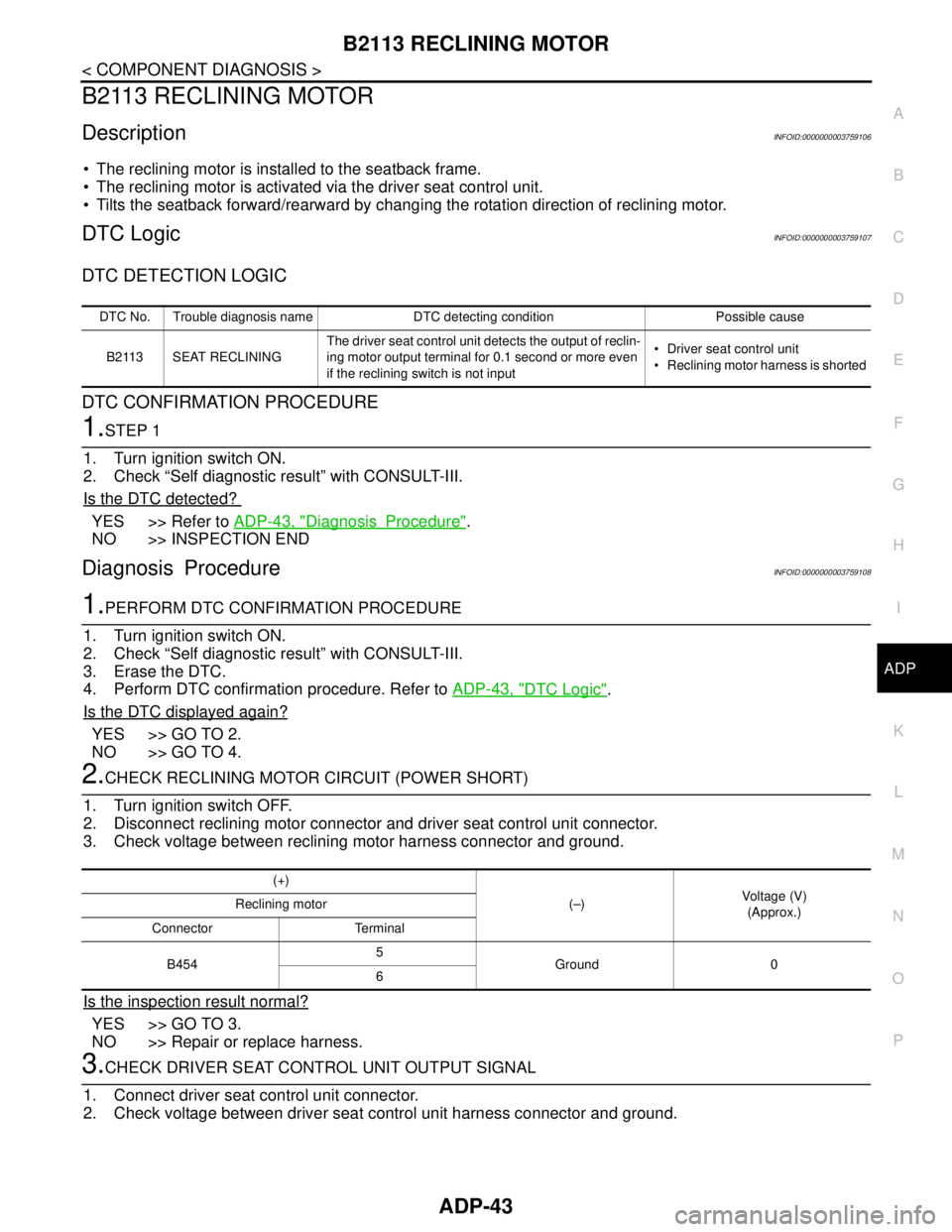
B2113 RECLINING MOTOR
ADP-43
< COMPONENT DIAGNOSIS >
C
D
E
F
G
H
I
K
L
MA
B
ADP
N
O
P
B2113 RECLINING MOTOR
DescriptionINFOID:0000000003759106
The reclining motor is installed to the seatback frame.
The reclining motor is activated via the driver seat control unit.
Tilts the seatback forward/rearward by changing the rotation direction of reclining motor.
DTC LogicINFOID:0000000003759107
DTC DETECTION LOGIC
DTC CONFIRMATION PROCEDURE
1.STEP 1
1. Turn ignition switch ON.
2. Check “Self diagnostic result” with CONSULT-III.
Is the DTC detected?
YES >> Refer to ADP-43, "DiagnosisProcedure".
NO >> INSPECTION END
Diagnosis ProcedureINFOID:0000000003759108
1.PERFORM DTC CONFIRMATION PROCEDURE
1. Turn ignition switch ON.
2. Check “Self diagnostic result” with CONSULT-III.
3. Erase the DTC.
4. Perform DTC confirmation procedure. Refer to ADP-43, "
DTC Logic".
Is the DTC displayed again?
YES >> GO TO 2.
NO >> GO TO 4.
2.CHECK RECLINING MOTOR CIRCUIT (POWER SHORT)
1. Turn ignition switch OFF.
2. Disconnect reclining motor connector and driver seat control unit connector.
3. Check voltage between reclining motor harness connector and ground.
Is the inspection result normal?
YES >> GO TO 3.
NO >> Repair or replace harness.
3.CHECK DRIVER SEAT CONTROL UNIT OUTPUT SIGNAL
1. Connect driver seat control unit connector.
2. Check voltage between driver seat control unit harness connector and ground.
DTC No. Trouble diagnosis name DTC detecting condition Possible cause
B2113 SEAT RECLININGThe driver seat control unit detects the output of reclin-
ing motor output terminal for 0.1 second or more even
if the reclining switch is not input Driver seat control unit
Reclining motor harness is shorted
(+)
(–)Voltage (V)
(Approx.) Reclining motor
Connector Terminal
B4545
Ground 0
6
Page 51 of 5121

POWER SUPPLY AND GROUND CIRCUIT
ADP-45
< COMPONENT DIAGNOSIS >
C
D
E
F
G
H
I
K
L
MA
B
ADP
N
O
P
POWER SUPPLY AND GROUND CIRCUIT
DRIVER SEAT CONTROL UNIT
DRIVER SEAT CONTROL UNIT : Diagnosis ProcedureINFOID:0000000003759115
NOTE:
Do not disconnect the battery negative terminal and the driver seat control unit connector until DTC is con-
firmed with CONSULT-III.
1.CHECK FUSIBLE LINK
1. Turn ignition switch OFF.
2. Check that the following fusible link is not blown.
Is the fusible link blown?
YES >> Replace the blown fusible link after repairing the affected circuit if a fusible link is blown.
NO >> GO TO 2.
2.CHECK POWER SUPPLY CIRCUIT
1. Disconnect driver seat control unit connector.
2. Check voltage between driver seat control unit harness connector and ground.
Is the inspection result normal?
YES >> GO TO 3.
NO-1 >> Repair or replace harness.
NO-2 >> Check circuit breaker.
3.CHECK GROUND CIRCUIT
Check continuity between the driver seat control unit harness connector and ground.
Is the inspection result normal?
YES >> INSPECTION END
NO >> Repair or replace harness.
Terminal No. Signal name Fusible link No.
1 Battery power supply I (40A)
(+)
(–)Voltage (V)
(Approx.) Driver seat control unit
Connector Terminals
B451 1 Ground Battery voltage
Driver seat control unit
GroundContinuity
Connector Terminal
B451 2
Existed
B452 35
Page 52 of 5121

ADP-46
< COMPONENT DIAGNOSIS >
SLIDING SWITCH
SLIDING SWITCH
DescriptionINFOID:0000000003759119
Sliding switch is equipped to the power seat switch on the seat cushion side surface. The operation signal is
inputted to the driver seat control unit when the sliding switch is operated.
Component Function CheckINFOID:0000000003759120
1.CHECK FUNCTION
1. Select “SLIDE SW-FR”, “SLIDE SW-RR” in “Data monitor” mode with CONSULT-III.
2. Check sliding switch signal under the following conditions.
Is the indication normal?
YES >> Sliding switch function is OK.
NO >> Refer to ADP-46, "
DiagnosisProcedure".
Diagnosis ProcedureINFOID:0000000003759121
1.CHECK SLIDING SWITCH INPUT SIGNAL
1. Turn ignition switch OFF.
2. Disconnect power seat switch (driver side) connector.
3. Check voltage between power seat switch (driver side) harness connector and ground.
Is the inspection result normal?
YES >> GO TO 3.
NO >> GO TO 2.
2.CHECK SLIDING SWITCH CIRCUIT
1. Disconnect driver seat control unit connector.
2. Check continuity between driver seat control unit harness connector and power seat switch (driver side)
harness connector.
3. Check continuity between driver seat control unit harness connector and ground.
Monitor item Condition Status
SLIDE SW-FR Sliding switch (forward)Operate ON
Release OFF
SLIDE SW-RR Sliding switch (backward)Operate ON
Release OFF
(+)
(–)Voltage (V)
(Approx.) Power seat switch (driver side)
Connector Terminal
B45911
Ground Battery voltage
12
Driver seat control unit Power seat switch (driver side)
Continuity
Connector Terminal Connector Terminal
B45211
B45911
Existed
12 12
Driver seat control unit
GroundContinuity
Connector Terminal
B45211
Not existed
12
Page 54 of 5121

ADP-48
< COMPONENT DIAGNOSIS >
RECLINING SWITCH
RECLINING SWITCH
DescriptionINFOID:0000000003759123
Reclining switch is equipped to the power seat switch on the seat cushion side surface. The operation signal is
inputted to the driver seat control unit when the reclining switch is operated.
Component Function CheckINFOID:0000000003759124
1.CHECK FUNCTION
1. Select “RECLN SW-FR”, “RECLN SW-RR” in “Data monitor” mode with CONSULT-III.
2. Check reclining switch signal under the following conditions.
Is the indication normal?
YES >> Reclining switch function is OK.
NO >> Refer to ADP-48, "
DiagnosisProcedure".
Diagnosis ProcedureINFOID:0000000003759125
1.CHECK RECLINING SWITCH INPUT SIGNAL
1. Turn ignition switch OFF.
2. Disconnect power seat switch (driver side) connector.
3. Check voltage between power seat switch (driver side) harness connector and ground.
Is the inspection result normal?
YES >> GO TO 3.
NO >> GO TO 2.
2.CHECK RECLINING SWITCH CIRCUIT
1. Disconnect driver seat control unit connector.
2. Check continuity between driver seat control unit harness connector and power seat switch (driver side)
harness connector.
3. Check continuity between driver seat control unit harness connector and ground.
Monitor item Condition Status
RECLN SW-FR Reclining switch (forward)Operate ON
Release OFF
RECLN SW-RR Reclining switch (backward)Operate ON
Release OFF
(+)
(–)Voltage (V)
(Approx.) Power seat switch (driver side)
Connector Terminals
B45913
Ground Battery voltage
14
Driver seat control unit Power seat switch (driver side)
Continuity
Connector Terminal Connector Terminal
B45213
B45913
Existed
14 14
Driver seat control unit
GroundContinuity
Connector Terminal
B45213
Not existed
14
Page 56 of 5121

ADP-50
< COMPONENT DIAGNOSIS >
LIFTING SWITCH (FRONT)
LIFTING SWITCH (FRONT)
DescriptionINFOID:0000000003759127
Lifting switch (front) is equipped to the power seat switch on the seat cushion side surface. The operation sig-
nal is inputted to the driver seat control unit when the lifting switch (front) is operated.
Component Function CheckINFOID:0000000003759128
1.CHECK FUNCTION
1. Select “LIFT FR SW-UP”, “LIFT FR SW-DN” in “Data monitor” mode with CONSULT-III.
2. Check lifting switch (front) signal under the following conditions.
Is the indication normal?
YES >> Lifting switch (front) function is OK.
NO >> Refer to ADP-50, "
DiagnosisProcedure".
Diagnosis ProcedureINFOID:0000000003759129
1.CHECK LIFTING SWITCH (FRONT) INPUT SIGNAL
1. Turn ignition switch OFF.
2. Disconnect power seat switch (driver side) connector.
3. Check voltage between power seat switch (driver side) harness connector and ground.
Is the inspection result normal?
YES >> GO TO 3.
NO >> GO TO 2.
2.CHECK LIFTING SWITCH (FRONT) CIRCUIT
1. Disconnect driver seat control unit connector.
2. Check continuity between driver seat control unit harness connector and power seat switch (driver side)
harness connector.
3. Check continuity between driver seat control unit harness connector and ground.
Monitor item Condition Status
LIFT FR SW-UP Lifting switch front (up)Operate ON
Release OFF
LIFT FR SW-DN Lifting switch front (down)Operate ON
Release OFF
(+)
(–)Voltage (V)
(Approx.) Power seat switch (driver side)
Connector Terminal
B45917
Ground Battery voltage
18
Driver seat control unit Power seat switch (driver side)
Continuity
Connector Terminal Connector Terminal
B45217
B45917
Existed
18 18
Driver seat control unit
GroundContinuity
Connector Terminal
B45217
Not existed
18
Page 58 of 5121

ADP-52
< COMPONENT DIAGNOSIS >
LIFTING SWITCH (REAR)
LIFTING SWITCH (REAR)
DescriptionINFOID:0000000003759131
Lifting switch (rear) is equipped to the power seat switch on the seat cushion side surface. The operation sig-
nal is inputted to the driver seat control unit when the lifting switch (rear) is operated.
Component Function CheckINFOID:0000000003759132
1.CHECK FUNCTION
1. Select “LIFT RR SW-UP”, “LIFT RR SW-DN” in “Data monitor” mode with CONSULT-III.
2. Check lifting switch (rear) signal under the following conditions.
Is the indication normal?
YES >> Lifting switch (rear) function is OK.
NO >> Refer to ADP-52, "
DiagnosisProcedure".
Diagnosis ProcedureINFOID:0000000003759133
1.CHECK LIFTING SWITCH (REAR) INPUT SIGNAL
1. Turn ignition switch OFF.
2. Disconnect power seat switch (driver side) connector.
3. Check voltage between power seat switch (driver side) harness connector and ground.
Is the inspection result normal?
YES >> GO TO 3.
NO >> GO TO 2.
2.CHECK LIFTING SWITCH (REAR) CIRCUIT
1. Disconnect driver seat control unit connector.
2. Check continuity between driver seat control unit harness connector and power seat switch (driver side)
harness connector.
3. Check continuity between driver seat control unit harness connector and ground.
Monitor item Condition Status
LIFT RR SW-UP Lifting switch rear (up)Operate ON
Release OFF
LIFT RR SW-DN Lifting switch rear (down)Operate ON
Release OFF
(+)
(–)Voltage (V)
(Approx.) Power seat switch (driver side)
Connector Terminal
B45915
Ground Battery voltage
16
Driver seat control unit Power seat switch (driver side)
Continuity
Connector Terminal Connector Terminal
B45215
B45915
Existed
16 16
Driver seat control unit
GroundContinuity
Connector Terminal
B45215
Not existed
16
Page 60 of 5121

ADP-54
< COMPONENT DIAGNOSIS >
SEAT MEMORY SWITCH
SEAT MEMORY SWITCH
DescriptionINFOID:0000000003759143
Memory switch and set switch are equipped on the seat memory switch installed to the driver side door trim.
The operation signal is inputted to the driver seat control unit when the memory switch and set switch is oper-
ated.
Component Function CheckINFOID:0000000003759144
1.CHECK FUNCTION
1. Select “MEMORY SW 1”, “MEMORY SW 2”, “SET SW” in “Data monitor” mode with CONSULT-III.
2. Check seat memory switch signal under the following conditions.
Is the indication normal?
YES >> Seat memory switch function is OK.
NO >> Refer to ADP-54, "
DiagnosisProcedure".
Diagnosis ProcedureINFOID:0000000003759145
1.CHECK SEAT MEMORY SWITCH OPERATION
Check seat memory switch operation.
Which is the malfunctioning switch?
All switches are NG>>GO TO 4.
Some switches are NG>>GO TO 2.
2.CHECK SEAT MEMORY SWITCH INPUT SIGNAL
1. Turn ignition switch OFF.
2. Disconnect seat memory switch connector.
3. Turn ignition switch ON.
4. Check voltage between seat memory switch harness connector and ground.
Is the inspection result normal?
YES >> GO TO 4.
NO >> GO TO 3.
3.CHECK MEMORY SWITCH CIRCUIT
1. Turn ignition switch OFF.
2. Disconnect driver seat control unit connector.
3. Check continuity between driver seat control unit harness connector and seat memory switch harness
connector.
Monitor item Condition Status
MEMORY SW 1 Memory switch 1Press ON
Release OFF
MEMORY SW 2 Memory switch 2Press ON
Release OFF
SET SW Set switchPress ON
Release OFF
(+)
(–)Voltage (V)
(Approx.) Seat memory switch
Connector Terminal
D131
Ground 5 2
3
Page 64 of 5121

ADP-58
< COMPONENT DIAGNOSIS >
FRONT DOOR SWITCH (DRIVER SIDE)
FRONT DOOR SWITCH (DRIVER SIDE)
DescriptionINFOID:0000000003759157
Detects front door (driver side) open/close condition.
Component Function CheckINFOID:0000000003759158
1.CHECK FUNCTION
1. Select “DOOR SW-DR” in “Data monitor” mode with CONSULT-III.
2. Check the front door switch (driver side) signal under the following conditions.
Is the inspection result normal?
YES >> Front door switch (driver side) function is OK.
NO >> Refer to ADP-58, "
Diagnosis Procedure".
Diagnosis ProcedureINFOID:0000000003759159
1.CHECK FRONT DOOR SWITCH (DRIVER SIDE) INPUT SIGNAL
1. Turn ignition switch OFF.
2. Disconnect front door switch (driver side) connector.
3. Check voltage signal between front door switch (driver side) harness connector and ground with oscillo-
scope.
Is the inspection result normal?
YES >> GO TO 3.
NO >> GO TO 2.
2.CHECK FRONT DOOR SWITCH (DRIVER SIDE) CIRCUIT
1. Disconnect BCM connector.
2. Check continuity between BCM harness connector and front door switch (driver side) harness connector.
3. Check continuity between BCM harness connector and ground.
Monitor item Condition Status
DOOR SW-DRFront door switch
(driver side)Open ON
Close OFF
(+)
(–)Voltage (V)
(Approx.) Front door switch (driver side)
Connector Terminals
B34 2 Ground
JPMIA0011GB
BCM Front door switch (driver side)
Continuity
Connector Terminal Connector Terminal
M123 150 B34 2 Existed
BCM
GroundContinuity
Connector Terminal
M123 150 Not existed