sensor NISSAN TEANA 2014 Service Manual
[x] Cancel search | Manufacturer: NISSAN, Model Year: 2014, Model line: TEANA, Model: NISSAN TEANA 2014Pages: 4801, PDF Size: 51.2 MB
Page 669 of 4801
![NISSAN TEANA 2014 Service Manual
DAS-236
< ECU DIAGNOSIS INFORMATION >[MOD]
ITS CONTROL UNIT
ECU DIAGNOSIS INFORMATION
ITS CONTROL UNIT
Reference ValueINFOID:0000000009951659
VALUES ON THE DIAGNOSIS TOOL
Monitor item Condition Value NISSAN TEANA 2014 Service Manual
DAS-236
< ECU DIAGNOSIS INFORMATION >[MOD]
ITS CONTROL UNIT
ECU DIAGNOSIS INFORMATION
ITS CONTROL UNIT
Reference ValueINFOID:0000000009951659
VALUES ON THE DIAGNOSIS TOOL
Monitor item Condition Value](/img/5/57390/w960_57390-668.png)
DAS-236
< ECU DIAGNOSIS INFORMATION >[MOD]
ITS CONTROL UNIT
ECU DIAGNOSIS INFORMATION
ITS CONTROL UNIT
Reference ValueINFOID:0000000009951659
VALUES ON THE DIAGNOSIS TOOL
Monitor item Condition Value/Status
ST ANGLE SENSOR
SIGNAL Ignition switch ON Steering angle signal is received On
Steering angle signal is not received Off
REVERSE SIGNAL Ignition switch ON Shift selector in R (reverse) On
Shift selector is not in R (reverse) Off
VEHICLE SPEED
SIGNAL While driving Vehicle speed signal is received On
Vehicle speed signal is not received Off
CAMERA SWITCH
SIGNAL Ignition switch ON Camera switch is pressed On
Camera switch is not pressed Off
CAMERA OFF SIG-
NAL Ignition switch ON Purpose switch is pressed On
Purpose switch is not pressed Off
ST ANGLE SENSOR
TYPE Ignition switch ON Steering angle sensor type is displayed Absolute
Steering angle sensor type is not received Not
STEERING GEAR
RATIO TYPE Ignition switch ON Pattern 1 type of steering gear ratio displayed Pattern 1
Pattern 2 type of steering gear ratio displayed Pattern 2
STEERING POSI-
TION Ignition switch ON It recognizes steering position is left LHD
It recognizes steering position is right RHD
R-CAMERA COMM
STATUS Ignition switch ON Rear camera serial status is OK OK
Rear camera serial status is not OK NG
R-CAMERA COMM
LINE Ignition switch ON Rear camera serial communication signal is received OK
Rear camera serial communication signal is not received NG
ILL Ignition switch ON Illumination is ON On
Illumination is OFF Off
ITS SW 1 Ignition switch ON ITS switch is pressed On
ITS switch is not pressed Off
ITS SW 1 IND Ignition switch ON Indicator of ITS switch 1 is lighting On
Indicator of ITS switch 1 is not lighting Off
TURN SIGNAL Ignition switch ON Turn signal left is received Left
Turn signal neutral is received N
Turn signal right is received Right
REAR CAMERA IM-
AGE SIGNAL Ignition switch ON Camera image signal is received On
Camera image signal is not received Off
ITS SW 2 Ignition switch ON For this vehicle, the displaying is fixed No setting
ITS SW 2 IND Ignition switch ON For this vehicle, the displaying is fixed No setting
WASH SW Ignition switch ON Wash switch signal is pressed On
Wash switch signal is not pressed Off
PUMP COMM STA-
TUS Ignition switch ON Pump communication signal is received On
Pump communication signal is not received Off
Revision: November 20132014 Altima NAMRevision: November 20132014 Altima NAM
Page 693 of 4801
![NISSAN TEANA 2014 Service Manual
DAS-260
< DTC/CIRCUIT DIAGNOSIS >[MOD]
C1A03 VEHICLE SPEED SENSOR
DTC/CIRCUIT DIAGNOSIS
C1A03 VEHICLE SPEED SENSOR
DTC LogicINFOID:0000000009464910
DTC DETECTION LOGIC
DTC CONFIRMATION PROCEDURE
1.P NISSAN TEANA 2014 Service Manual
DAS-260
< DTC/CIRCUIT DIAGNOSIS >[MOD]
C1A03 VEHICLE SPEED SENSOR
DTC/CIRCUIT DIAGNOSIS
C1A03 VEHICLE SPEED SENSOR
DTC LogicINFOID:0000000009464910
DTC DETECTION LOGIC
DTC CONFIRMATION PROCEDURE
1.P](/img/5/57390/w960_57390-692.png)
DAS-260
< DTC/CIRCUIT DIAGNOSIS >[MOD]
C1A03 VEHICLE SPEED SENSOR
DTC/CIRCUIT DIAGNOSIS
C1A03 VEHICLE SPEED SENSOR
DTC LogicINFOID:0000000009464910
DTC DETECTION LOGIC
DTC CONFIRMATION PROCEDURE
1.PERFORM DTC CONFIRMATION PROCEDURE
1. Turn ignition ON.
2. Perform “All DTC Reading” with CONSULT.
3. Check if the "C1A03" is detected as the current malfunction in "Self Diagnostic Result" of "AVM".
Is
“C1A03” detected as the current malfunction?
YES >> Refer to DAS-260, "Diagnosis Procedure".
NO >> Refer to GI-43, "Intermittent Incident"
.
Diagnosis ProcedureINFOID:0000000009464911
1.CHECK ABS ACTUATOR AND ELECTRIC UNIT (CONTROL UNIT) SELF-DIAGNOSIS RESULTS
Check if any DTC is detected in “Self Diagnostic Result” of “ABS”.
Is any DTC detected?
YES >> Perform diagnosis on the detected DTC and repair or replace the malfunctioning parts. Refer to
BRC-45, "DTC Index"
.
NO >> GO TO 2.
2.CHECK ALL UNIT SELF-DIANOSIS RESULTS
Check if any DTC is detected exc ept for ITS control unit about VDC in "ALL DTC READING" with CONSULT.
Is any DTC detected except for ITS?
YES >> Replace ABS actuator and electr ic unit (control unit). Refer to BRC-128, "Removal and Installa-
tion".
NO >> Replace ITS control unit. Refer to DAS-68, "Removal and Installation"
.
DTCTrouble diagnosis
name DTC detecting condition Possible causes
C1A03 VHCL SPEED SEN
CIRC ITS control unit detects that the result of calcu-
lation about velocity has error. • ABS actuator and electric unit (control
unit)
• ITS control unit
Revision: November 20132014 Altima NAMRevision: November 20132014 Altima NAM
Page 695 of 4801
![NISSAN TEANA 2014 Service Manual
DAS-262
< DTC/CIRCUIT DIAGNOSIS >[MOD]
C1A39 STEERING ANGLE SENSOR
C1A39 STEERING ANGLE SENSOR
DTC LogicINFOID:0000000009464914
DTC DETECTION LOGIC
DTC CONFIRMATION PROCEDURE
1.PERFORM DTC CONFIRMAT NISSAN TEANA 2014 Service Manual
DAS-262
< DTC/CIRCUIT DIAGNOSIS >[MOD]
C1A39 STEERING ANGLE SENSOR
C1A39 STEERING ANGLE SENSOR
DTC LogicINFOID:0000000009464914
DTC DETECTION LOGIC
DTC CONFIRMATION PROCEDURE
1.PERFORM DTC CONFIRMAT](/img/5/57390/w960_57390-694.png)
DAS-262
< DTC/CIRCUIT DIAGNOSIS >[MOD]
C1A39 STEERING ANGLE SENSOR
C1A39 STEERING ANGLE SENSOR
DTC LogicINFOID:0000000009464914
DTC DETECTION LOGIC
DTC CONFIRMATION PROCEDURE
1.PERFORM DTC CONFIRMATION PROCEDURE
1. Turn ignition ON.
2. Perform “All DTC Reading” with CONSULT.
3. Check if the "C1A39" is detected as the current malfunction in "Self Diagnostic Result" of "AVM".
Is
“C1A39” detected as the current malfunction?
YES >> Refer to DAS-262, "Diagnosis Procedure".
NO >> Refer to GI-43, "Intermittent Incident"
.
Diagnosis ProcedureINFOID:0000000009464915
1.CHECK STRG SENSOR SEL F-DIAGNOSIS RESULTS
Check if any DTC is detected in “Self Diagnostic Result” of “ABS”.
Is any DTC detected?
YES >> Perform diagnosis on the detected DTC and repair or replace the malfunctioning parts. Refer to
BRC-45, "DTC Index"
.
NO >> GO TO 2.
2.CHECK ALL UNIT SELF-DIANOSIS RESULTS
Check if any DTC is detected exc ept for ITS control unit about ABS in "ALL DTC READING" with CONSULT.
Is any DTC detected except for ITS?
YES >> Replace steering angle sensor. Refer to BRC-132, "Removal and Installation".
NO >> Replace ITS control unit. Refer to DAS-68, "Removal and Installation"
.
DTC Trouble diagnosis name DTC detecting condition Possible causes
C1A39 STRG SEN CIR ITS control unit receives the message that
means "Steering angle sensor is failed" from
steering angle sensor. • Steering angle sensor
• ITS control unit
Revision: November 20132014 Altima NAMRevision: November 20132014 Altima NAM
Page 698 of 4801
![NISSAN TEANA 2014 Service Manual
DAS
U0428 STEERING ANGLE SENSORDAS-265
< DTC/CIRCUIT DIAGNOSIS > [MOD]
C
D E
F
G H
I
J
K L
M B
N P
A
U0428 STEERING ANGLE SENSOR
DTC LogicINFOID:0000000009464920
Diagnosis ProcedureINFOID:000000000 NISSAN TEANA 2014 Service Manual
DAS
U0428 STEERING ANGLE SENSORDAS-265
< DTC/CIRCUIT DIAGNOSIS > [MOD]
C
D E
F
G H
I
J
K L
M B
N P
A
U0428 STEERING ANGLE SENSOR
DTC LogicINFOID:0000000009464920
Diagnosis ProcedureINFOID:000000000](/img/5/57390/w960_57390-697.png)
DAS
U0428 STEERING ANGLE SENSORDAS-265
< DTC/CIRCUIT DIAGNOSIS > [MOD]
C
D E
F
G H
I
J
K L
M B
N P
A
U0428 STEERING ANGLE SENSOR
DTC LogicINFOID:0000000009464920
Diagnosis ProcedureINFOID:0000000009464921
1.ADJUST THE NEUTRAL POSITION OF THE STEERING ANGLE SENSOR
When U1232 is detected, adjust the neutral position of the steering angle sensor.
>> Perform adjustment of the neutral position of the steering angle sensor. Refer to BRC-33, "CON-
SULT Function (ABS)".
DTCDisplay contents of
CONSULT DTC detection condition Possible malfunction factor
U0428 ST ANGLE SENSOR
CALIBRATION [U0428] The neutral position adjustment of the steering angle sen-
sor is incomplete. Adjust neutral position of the steering
angle sensor.
Revision: November 20132014 Altima NAMRevision: November 20132014 Altima NAM
Page 703 of 4801
![NISSAN TEANA 2014 Service Manual
DAS-270
< DTC/CIRCUIT DIAGNOSIS >[MOD]
U1232 STEERING ANGLE SENSOR
U1232 STEERING ANGLE SENSOR
DTC LogicINFOID:0000000009464930
Diagnosis ProcedureINFOID:0000000009464931
1.REGISTER THE NEUTRAL POSIT NISSAN TEANA 2014 Service Manual
DAS-270
< DTC/CIRCUIT DIAGNOSIS >[MOD]
U1232 STEERING ANGLE SENSOR
U1232 STEERING ANGLE SENSOR
DTC LogicINFOID:0000000009464930
Diagnosis ProcedureINFOID:0000000009464931
1.REGISTER THE NEUTRAL POSIT](/img/5/57390/w960_57390-702.png)
DAS-270
< DTC/CIRCUIT DIAGNOSIS >[MOD]
U1232 STEERING ANGLE SENSOR
U1232 STEERING ANGLE SENSOR
DTC LogicINFOID:0000000009464930
Diagnosis ProcedureINFOID:0000000009464931
1.REGISTER THE NEUTRAL POSITION
OF THE STEERING ANGLE SENSOR
1. Turn the ignition switch ON.
2. Perform registration of the neutral positi on of the steering angle sensor. Refer to DAS-233, "CONSULT
Function (AVM)".
3. Check “Self Diagnostic Result” of “AVM” with CONSULT. Refer to DAS-233, "CONSULT Function (AVM)"
.
Is
“ST ANGLE SEN CALIB” detected?
YES >> GO TO 2.
NO >> Inspection End.
2.CHECK STEERING ANGLE SENSOR
Check steering angle sensor.
Is the inspection result normal?
YES >> Replace ITS control unit. Refer to DAS-68, "Removal and Installation".
NO >> Repair or replace malfunctioning parts.
DTC Display contents of
CONSULT DTC detection condition Possible malfunction factor
U1232 ST ANGLE SEN CALIB The neutral position registration of the steering angle sen-
sor cannot finish. • Steering angle sensor
•ITS control unit
Revision: November 20132014 Altima NAMRevision: November 20132014 Altima NAM
Page 728 of 4801
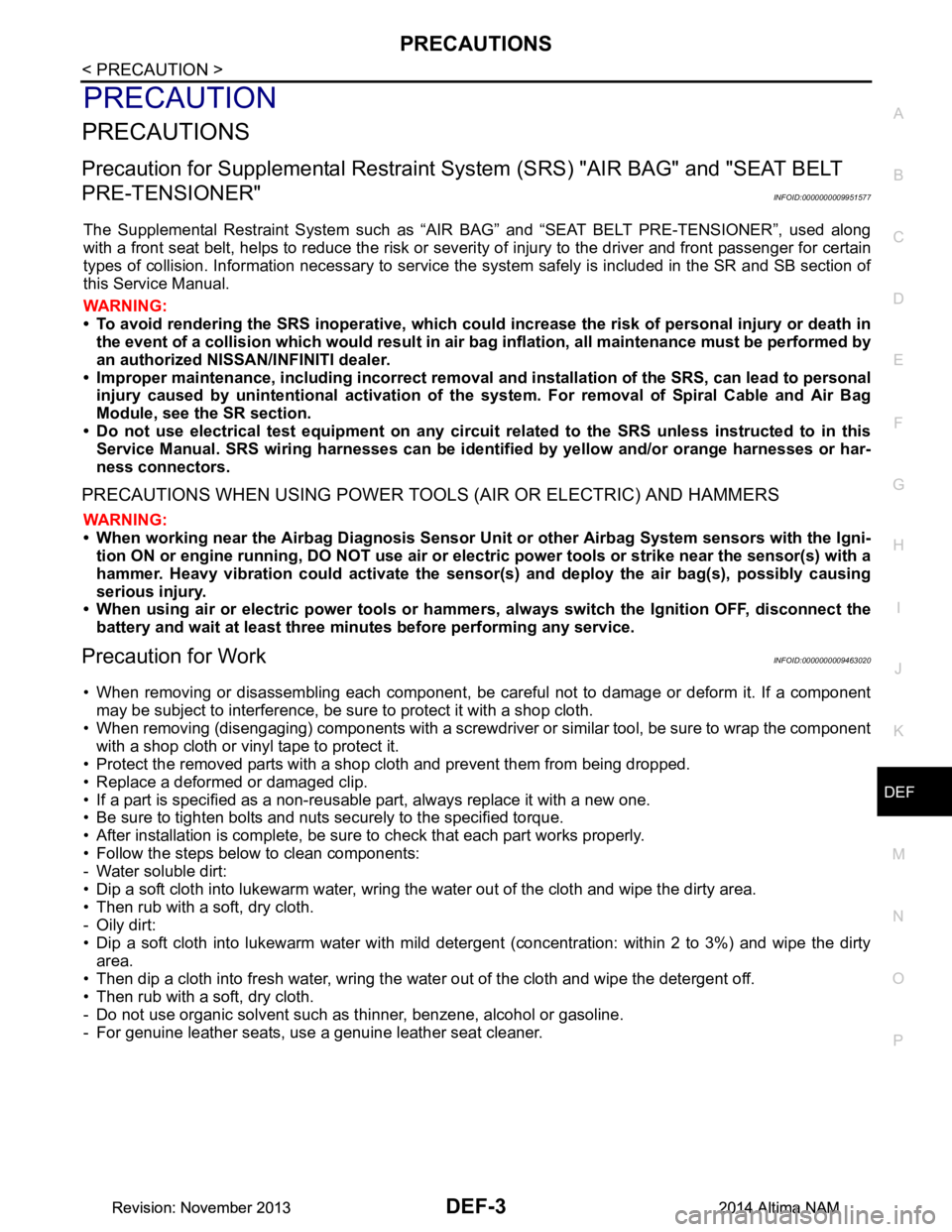
PRECAUTIONSDEF-3
< PRECAUTION >
C
D E
F
G H
I
J
K
M A
B
DEF
N
O P
PRECAUTION
PRECAUTIONS
Precaution for Supplemental Restraint System (SRS) "AIR BAG" and "SEAT BELT
PRE-TENSIONER"
INFOID:0000000009951577
The Supplemental Restraint System such as “A IR BAG” and “SEAT BELT PRE-TENSIONER”, used along
with a front seat belt, helps to reduce the risk or severi ty of injury to the driver and front passenger for certain
types of collision. Information necessary to service t he system safely is included in the SR and SB section of
this Service Manual.
WARNING:
• To avoid rendering the SRS inoper ative, which could increase the risk of personal injury or death in
the event of a collision which would result in air bag inflation, all maintenance must be performed by
an authorized NISSAN/INFINITI dealer.
• Improper maintenance, including in correct removal and installation of the SRS, can lead to personal
injury caused by unintentional act ivation of the system. For removal of Spiral Cable and Air Bag
Module, see the SR section.
• Do not use electrical test equipm ent on any circuit related to the SRS unless instructed to in this
Service Manual. SRS wiring harnesses can be identi fied by yellow and/or orange harnesses or har-
ness connectors.
PRECAUTIONS WHEN USING POWER TOOLS (AIR OR ELECTRIC) AND HAMMERS
WARNING:
• When working near the Airbag Diagnosis Sensor Un it or other Airbag System sensors with the Igni-
tion ON or engine running, DO NOT use air or el ectric power tools or strike near the sensor(s) with a
hammer. Heavy vibration could activate the sensor( s) and deploy the air bag(s), possibly causing
serious injury.
• When using air or electric power tools or hammers , always switch the Ignition OFF, disconnect the
battery and wait at least three mi nutes before performing any service.
Precaution for WorkINFOID:0000000009463020
• When removing or disassembling each component, be ca reful not to damage or deform it. If a component
may be subject to interference, be sure to protect it with a shop cloth.
• When removing (disengaging) components with a screwdriver or similar tool, be sure to wrap the component with a shop cloth or vinyl tape to protect it.
• Protect the removed parts with a shop cloth and prevent them from being dropped.
• Replace a deformed or damaged clip.
• If a part is specified as a non-reusabl e part, always replace it with a new one.
• Be sure to tighten bolts and nuts securely to the specified torque.
• After installation is complete, be sure to check that each part works properly.
• Follow the steps below to clean components:
- Water soluble dirt:
• Dip a soft cloth into lukewarm water, wring the water out of the cloth and wipe the dirty area.
• Then rub with a soft, dry cloth.
-Oily dirt:
• Dip a soft cloth into lukewarm water with mild detergent (concentration: within 2 to 3%) and wipe the dirty area.
• Then dip a cloth into fresh water, wring the water out of the cloth and wipe the detergent off.
• Then rub with a soft, dry cloth.
- Do not use organic solvent such as thinner, benzene, alcohol or gasoline.
- For genuine leather seats, use a genuine leather seat cleaner.
Revision: November 20132014 Altima NAMRevision: November 20132014 Altima NAM
Page 771 of 4801
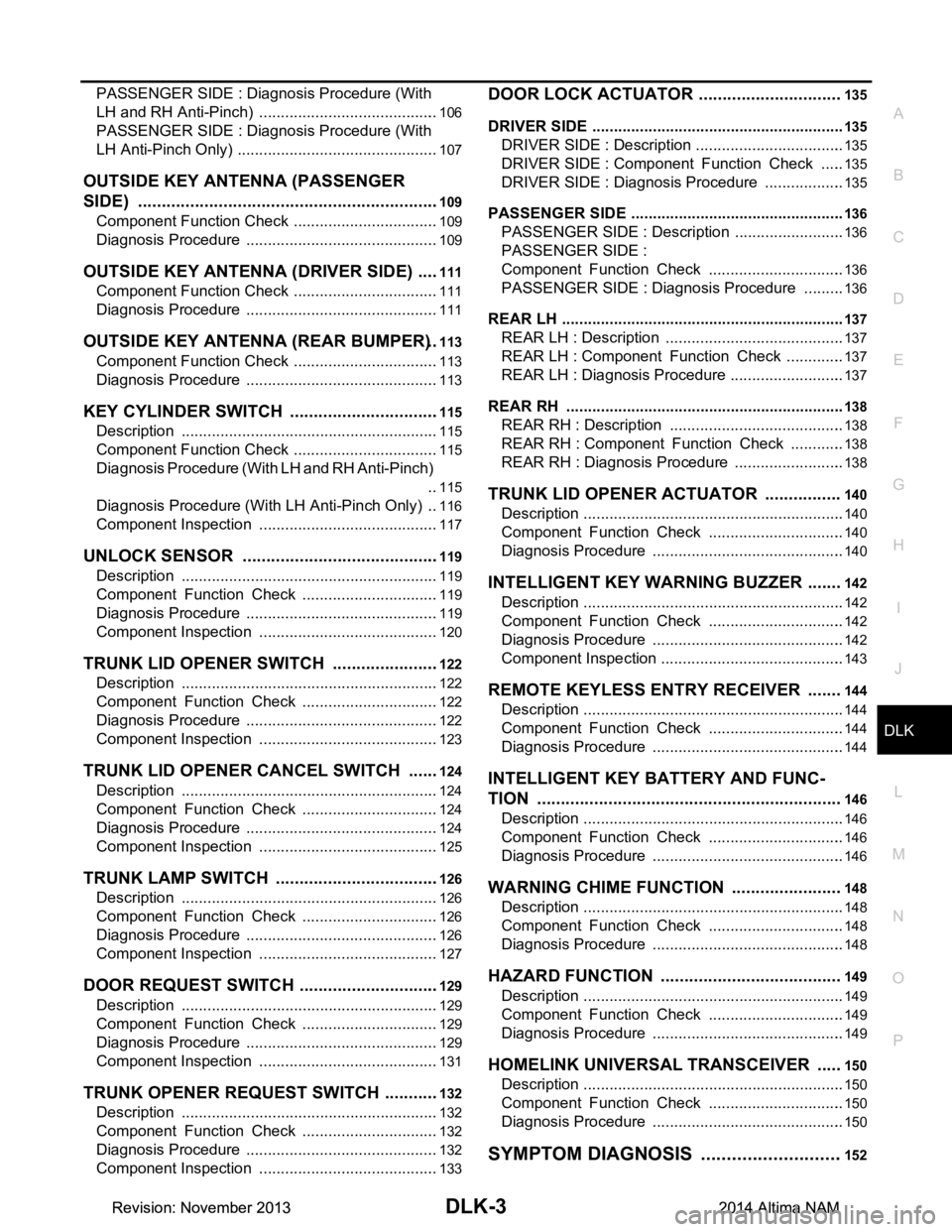
DLK-3
C
D E
F
G H
I
J
L
M A
B
DLK
N
O P
PASSENGER SIDE : Diagnosis Procedure (With
LH and RH Anti-Pinch) ........................................ ..
106
PASSENGER SIDE : Diagnosis Procedure (With
LH Anti-Pinch Only) ............................................. ..
107
OUTSIDE KEY ANTENNA (PASSENGER
SIDE) .............................................................. ..
109
Component Function Check ................................ ..109
Diagnosis Procedure .............................................109
OUTSIDE KEY ANTENNA (DRIVER SIDE) .....111
Component Function Check ................................ ..111
Diagnosis Procedure .............................................111
OUTSIDE KEY ANTENNA (REAR BUMPER) ..113
Component Function Check ................................ ..113
Diagnosis Procedure .............................................113
KEY CYLINDER SWITCH ................................115
Description .......................................................... ..115
Component Function Check ..................................115
Diagnosis Procedure (With LH and RH Anti-Pinch)
..
115
Diagnosis Procedure (With LH Anti-Pinch Only) ...116
Component Inspection ..........................................117
UNLOCK SENSOR ..........................................119
Description .......................................................... ..119
Component Function Check ................................119
Diagnosis Procedure .............................................119
Component Inspection ..........................................120
TRUNK LID OPENER SWITCH .......................122
Description .......................................................... ..122
Component Function Check ................................122
Diagnosis Procedure .............................................122
Component Inspection ..........................................123
TRUNK LID OPENER CANCEL SWITCH .......124
Description .......................................................... ..124
Component Function Check ................................124
Diagnosis Procedure .............................................124
Component Inspection ..........................................125
TRUNK LAMP SWITCH ...................................126
Description .......................................................... ..126
Component Function Check ................................126
Diagnosis Procedure .............................................126
Component Inspection ..........................................127
DOOR REQUEST SWITCH ..............................129
Description .......................................................... ..129
Component Function Check ................................129
Diagnosis Procedure .............................................129
Component Inspection ..........................................131
TRUNK OPENER REQUEST SWITCH ............132
Description .......................................................... ..132
Component Function Check ................................132
Diagnosis Procedure .............................................132
Component Inspection ..........................................133
DOOR LOCK ACTUATOR ..............................135
DRIVER SIDE ......................................................... ..135
DRIVER SIDE : Description ...................................135
DRIVER SIDE : Component Function Check ......135
DRIVER SIDE : Diagnosis Procedure ...................135
PASSENGER SIDE ..................................................136
PASSENGER SIDE : Descript ion ..........................136
PASSENGER SIDE :
Component Function Check .............................. ..
136
PASSENGER SIDE : Diagnosis Procedure ..........136
REAR LH ................................................................ ..137
REAR LH : Description ..........................................137
REAR LH : Component Function Check ..............137
REAR LH : Diagnosis Procedure ...........................137
REAR RH ............................................................... ..138
REAR RH : Description .........................................138
REAR RH : Component Function Check .............138
REAR RH : Diagnosis Procedure ..........................138
TRUNK LID OPENER ACTUATOR ................140
Description .............................................................140
Component Function Check ................................140
Diagnosis Procedure .............................................140
INTELLIGENT KEY WARNING BUZZER .......142
Description .............................................................142
Component Function Check ................................142
Diagnosis Procedure .............................................142
Component Inspection ...........................................143
REMOTE KEYLESS ENTRY RECEIVER .......144
Description .............................................................144
Component Function Check ................................144
Diagnosis Procedure .............................................144
INTELLIGENT KEY BATTERY AND FUNC-
TION ................................................................
146
Description ........................................................... ..146
Component Function Check ................................146
Diagnosis Procedure .............................................146
WARNING CHIME FUNCTION .......................148
Description .............................................................148
Component Function Check ................................148
Diagnosis Procedure .............................................148
HAZARD FUNCTION ......................................149
Description .............................................................149
Component Function Check ................................149
Diagnosis Procedure .............................................149
HOMELINK UNIVERSAL TRANSCEIVER .....150
Description .............................................................150
Component Function Check ................................150
Diagnosis Procedure .............................................150
SYMPTOM DIAGNOSIS ............................152
Revision: November 20132014 Altima NAMRevision: November 20132014 Altima NAM
Page 774 of 4801
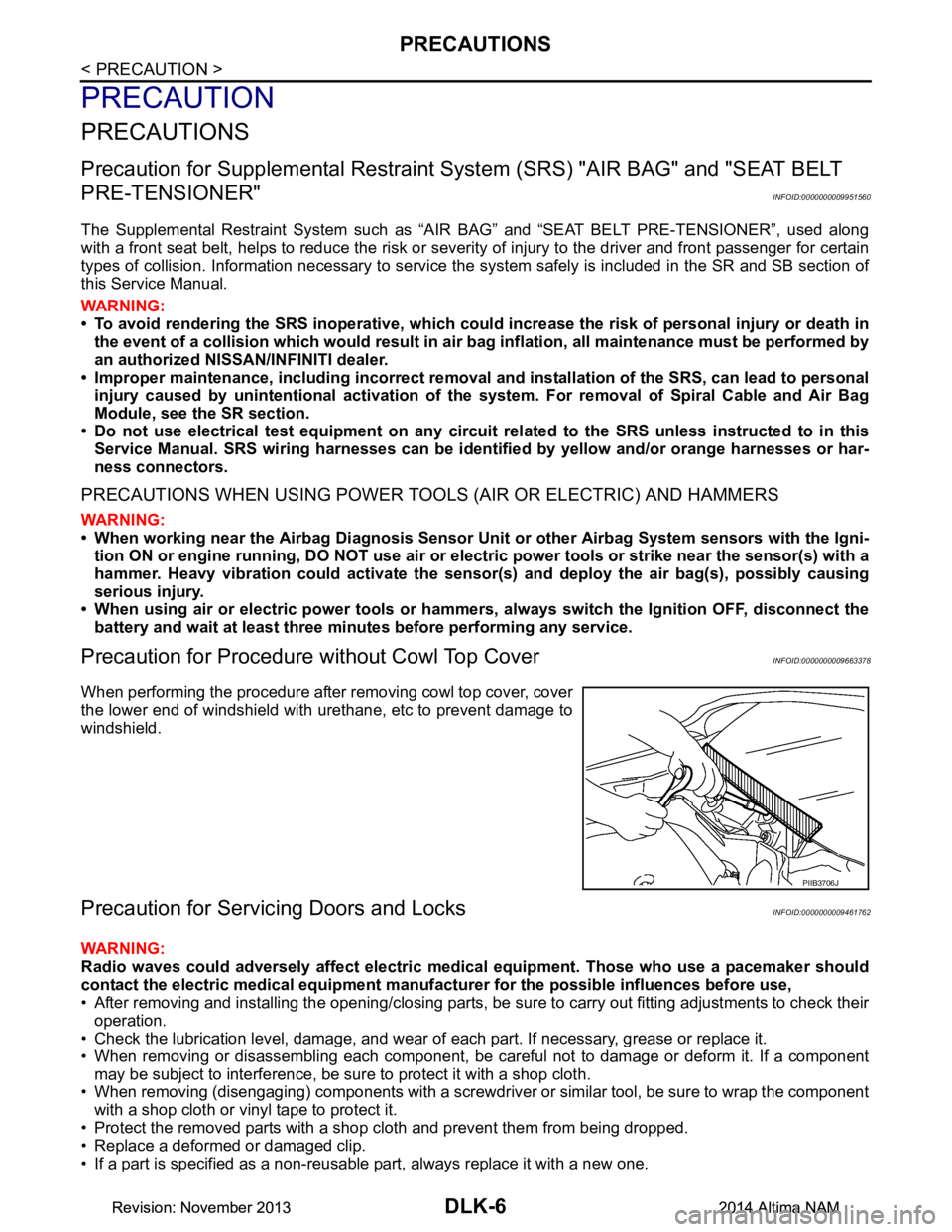
DLK-6
< PRECAUTION >
PRECAUTIONS
PRECAUTION
PRECAUTIONS
Precaution for Supplemental Restraint System (SRS) "AIR BAG" and "SEAT BELT
PRE-TENSIONER"
INFOID:0000000009951560
The Supplemental Restraint System such as “A IR BAG” and “SEAT BELT PRE-TENSIONER”, used along
with a front seat belt, helps to reduce the risk or severi ty of injury to the driver and front passenger for certain
types of collision. Information necessary to service the system safely is included in the SR and SB section of
this Service Manual.
WARNING:
• To avoid rendering the SRS inopera tive, which could increase the risk of personal injury or death in
the event of a collision which would result in air bag inflation, all maintenance must be performed by
an authorized NISS AN/INFINITI dealer.
• Improper maintenance, including in correct removal and installation of the SRS, can lead to personal
injury caused by unintent ional activation of the system. For re moval of Spiral Cable and Air Bag
Module, see the SR section.
• Do not use electrical test equipmen t on any circuit related to the SRS unless instructed to in this
Service Manual. SRS wiring harn esses can be identified by yellow and/or orange harnesses or har-
ness connectors.
PRECAUTIONS WHEN USING POWER TOOLS (AIR OR ELECTRIC) AND HAMMERS
WARNING:
• When working near the Airbag Diagnosis Sensor Unit or other Airbag System sensors with the Igni-
tion ON or engine running, DO NOT use air or electri c power tools or strike near the sensor(s) with a
hammer. Heavy vibration could activate the sensor( s) and deploy the air bag(s), possibly causing
serious injury.
• When using air or electric power tools or hammers , always switch the Ignition OFF, disconnect the
battery and wait at least three minutes before performing any service.
Precaution for Procedure without Cowl Top CoverINFOID:0000000009663378
When performing the procedure after removing cowl top cover, cover
the lower end of windshield with urethane, etc to prevent damage to
windshield.
Precaution for Servicing Doors and LocksINFOID:0000000009461762
WARNING:
Radio waves could adversely affect electric medical equipment. Those who use a pacemaker should
contact the electric medical eq uipment manufacturer for the possible influences before use,
• After removing and installing the opening/closing parts, be sure to carry out fitting adjustments to check their
operation.
• Check the lubrication level, damage, and wear of each part. If necessary, grease or replace it.
• When removing or disassembling each component, be careful not to damage or deform it. If a component may be subject to interference, be sure to protect it with a shop cloth.
• When removing (disengaging) components with a screwdriver or similar tool, be sure to wrap the component
with a shop cloth or vinyl tape to protect it.
• Protect the removed parts with a s hop cloth and prevent them from being dropped.
• Replace a deformed or damaged clip.
• If a part is specified as a non-reusable part, always replace it with a new one.
PIIB3706J
Revision: November 20132014 Altima NAMRevision: November 20132014 Altima NAM
Page 776 of 4801
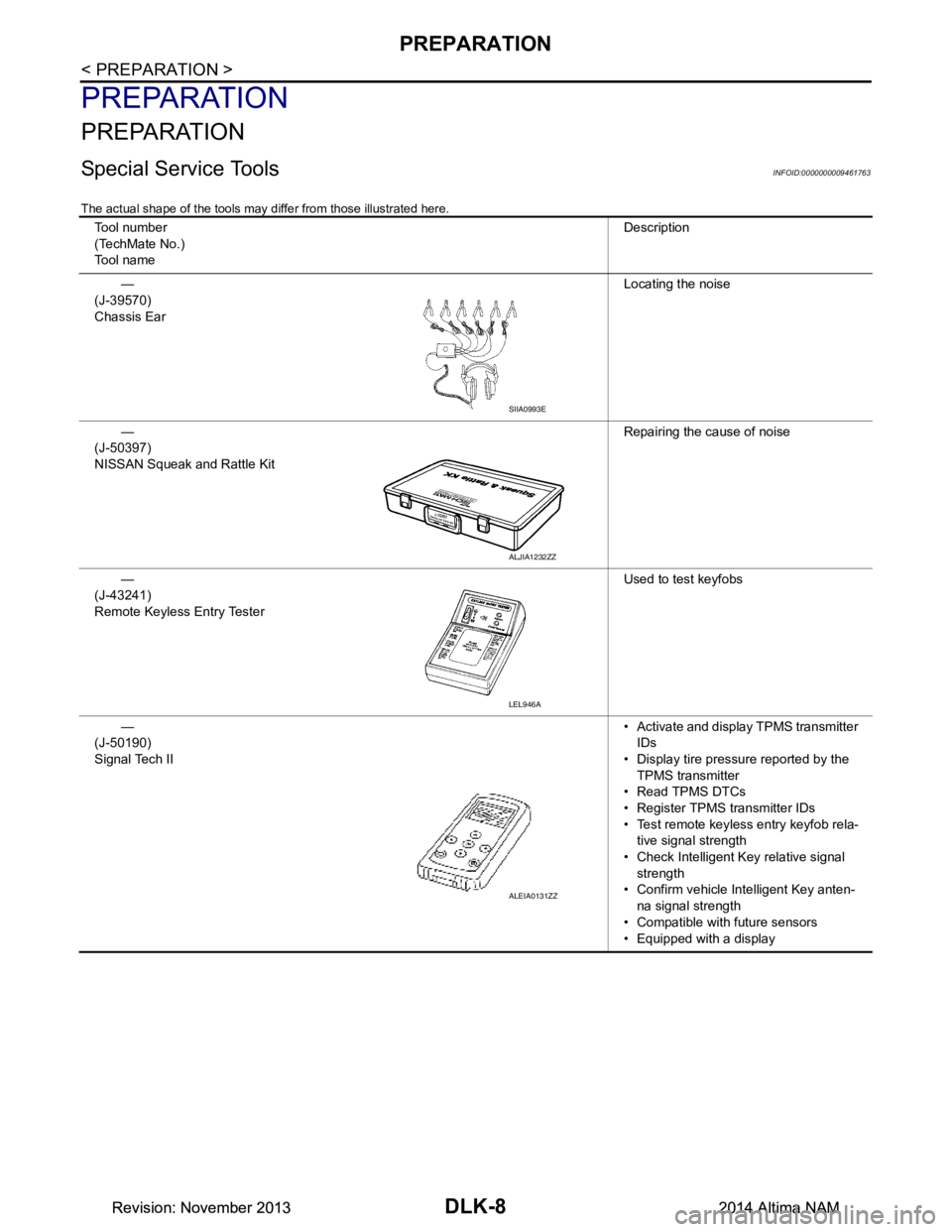
DLK-8
< PREPARATION >
PREPARATION
PREPARATION
PREPARATION
Special Service ToolsINFOID:0000000009461763
The actual shape of the tools may differ from those illustrated here.
Tool number
(TechMate No.)
Tool name Description
—
(J-39570)
Chassis Ear Locating the noise
—
(J-50397)
NISSAN Squeak and Rattle Kit Repairing the cause of noise
—
(J-43241)
Remote Keyless Entry Tester Used to test keyfobs
—
(J-50190)
Signal Tech II • Activate and display TPMS transmitter
IDs
• Display tire pressu re reported by the
TPMS transmitter
• Read TPMS DTCs
• Register TPMS transmitter IDs
• Test remote keyless entry keyfob rela- tive signal strength
• Check Intelligent Key relative signal strength
• Confirm vehicle Intelligent Key anten-
na signal strength
• Compatible with future sensors
• Equipped with a display
SIIA0993E
ALJIA1232ZZ
LEL946A
ALEIA0131ZZ
Revision: November 20132014 Altima NAMRevision: November 20132014 Altima NAM
Page 777 of 4801
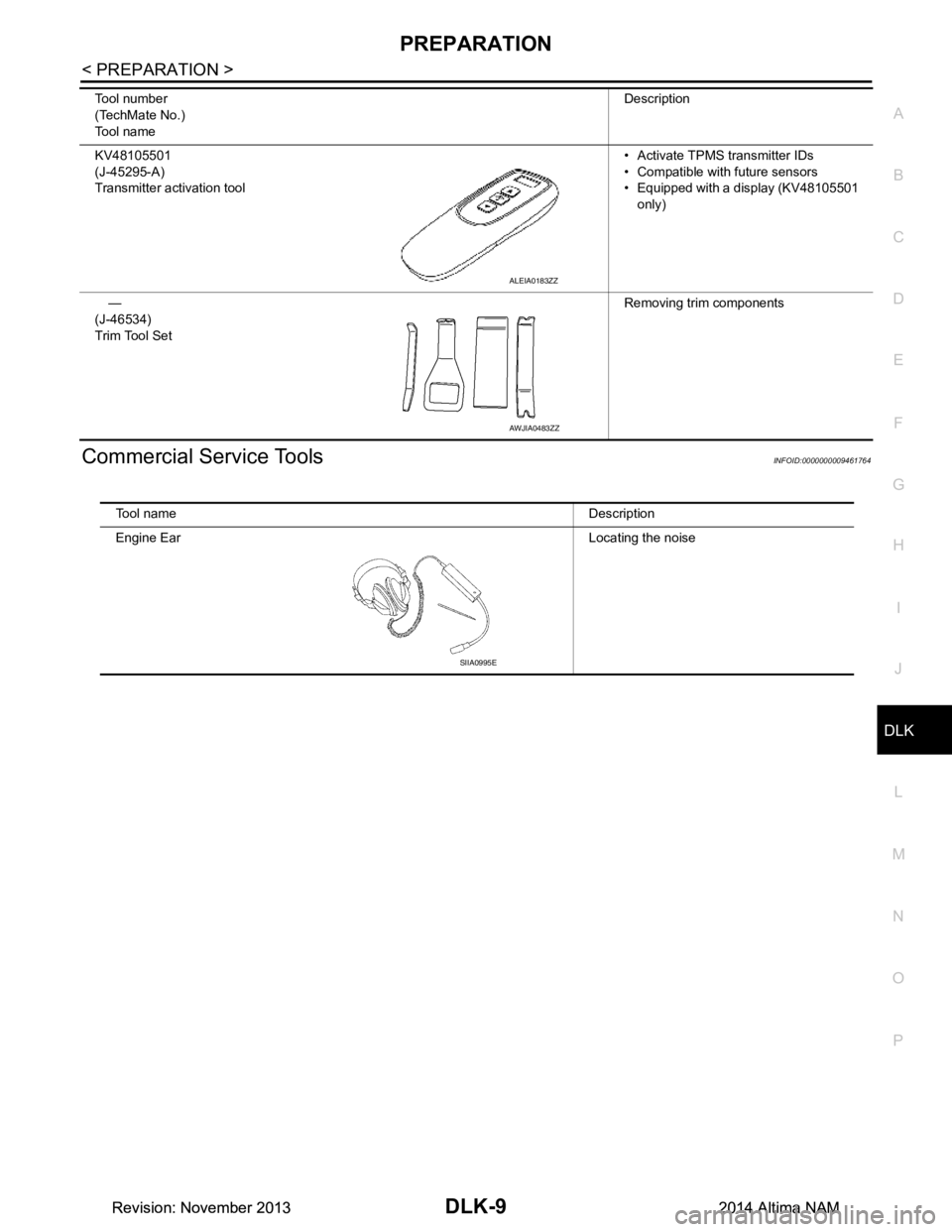
PREPARATIONDLK-9
< PREPARATION >
C
D E
F
G H
I
J
L
M A
B
DLK
N
O P
Commercial Service ToolsINFOID:0000000009461764
KV48105501
(J-45295-A)
Transmitter activation tool • Activate TPMS transmitter IDs
• Compatible with future sensors
• Equipped with a display (KV48105501
only)
—
(J-46534)
Trim Tool Set Removing trim components
Tool number
(TechMate No.)
Tool name Description
ALEIA0183ZZ
AWJIA0483ZZ
Tool name Description
Engine Ear Locating the noise
SIIA0995E
Revision: November 20132014 Altima NAMRevision: November 20132014 Altima NAM