air condition NISSAN TEANA 2014 Service Manual
[x] Cancel search | Manufacturer: NISSAN, Model Year: 2014, Model line: TEANA, Model: NISSAN TEANA 2014Pages: 4801, PDF Size: 51.2 MB
Page 1 of 4801
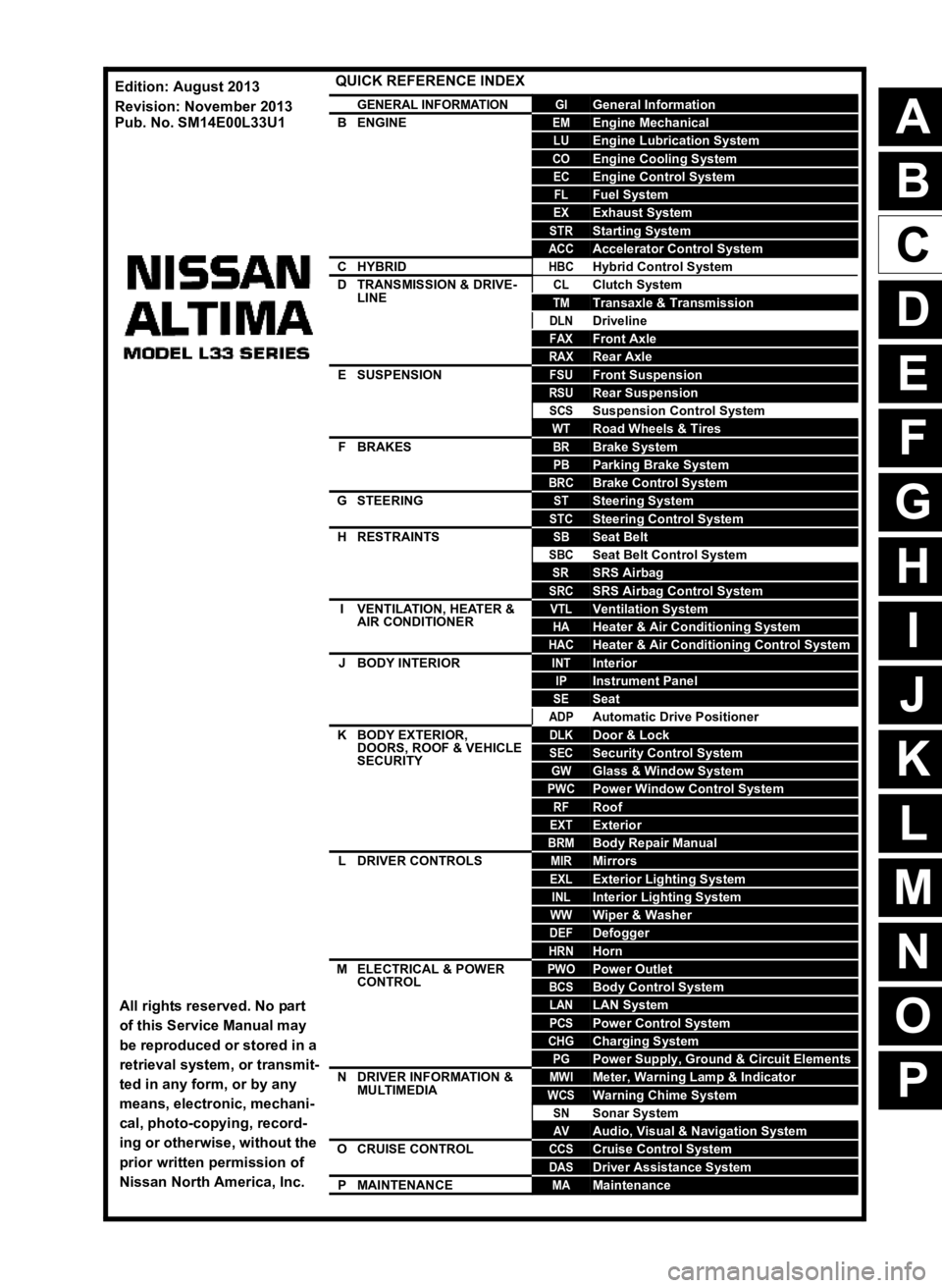
A
B
C
D
E
F
G
H
I
J
K
L
M
N
P
O
QUICK REFERENCE INDEX
AGENERAL INFORMATIONGIGeneral Information
BENGINEEMEngine Mechanical
LUEngine Lubrication System
COEngine Cooling System
ECEngine Control System
FLFuel System
EXExhaust System
STRStarting System
ACCAccelerator Control System
CHYBRIDHBCHybrid Control System
DTRANSMISSION & DRIVE-LINECLClutch System
TMTransaxle & Transmission
DLNDriveline
FAXFront Axle
RAXRear Axle
ESUSPENSIONFSUFront Suspension
RSURear Suspension
SCSSuspension Control System
WTRoad Wheels & Tires
FBRAKESBRBrake System
PBParking Brake System
BRCBrake Control System
GSTEERINGSTSteering System
STCSteering Control System
HRESTRAINTSSBSeat Belt
SBCSeat Belt Control System
SRSRS Airbag
SRCSRS Airbag Control System
IVENTILATION, HEATER &
AIR CONDITIONERVTLVentilation System
HAHeater & Air Conditioning System
HACHeater & Air Conditioning Control System
JBODY INTERIORINTInterior
IPInstrument Panel
SESeat
ADPAutomatic Drive Positioner
KBODY EXTERIOR, DOORS, ROOF & VEHICLE
SECURITYDLKDoor & Lock
SECSecurity Control System
GWGlass & Window System
PWCPower Window Control System
RFRoof
EXTExterior
BRMBody Repair Manual
LDRIVER CONTROLSMIRMirrors
EXLExterior Lighting System
INLInterior Lighting System
WWWiper & Washer
DEFDefogger
HRNHorn
MELECTRICAL & POWER
CONTROLPWOPower Outlet
BCSBody Control System
LANLAN System
PCSPower Control System
CHGCharging System
PGPower Supply, Ground & Circuit Elements
NDRIVER INFORMATION &
MULTIMEDIAMWIMeter, Warning Lamp & Indicator
WCSWarning Chime System
SNSonar System
AVAudio, Visual & Navigation System
OCRUISE CONTROLCCSCruise Control System
DASDriver Assistance System
PMAINTENANCEMAMaintenance
All rights reserved. No part
of this Service Manual may
be reproduced or stored in a
retrieval system, or transmit-
ted in any form, or by any
means, electronic, mechani-
cal, photo-copying, record-
ing or otherwise, without the
prior written permission of
Nissan North America, Inc.
Edition: August 2013
Revision: November 2013
Pub. No. SM14E00L33U1
Page 10 of 4801
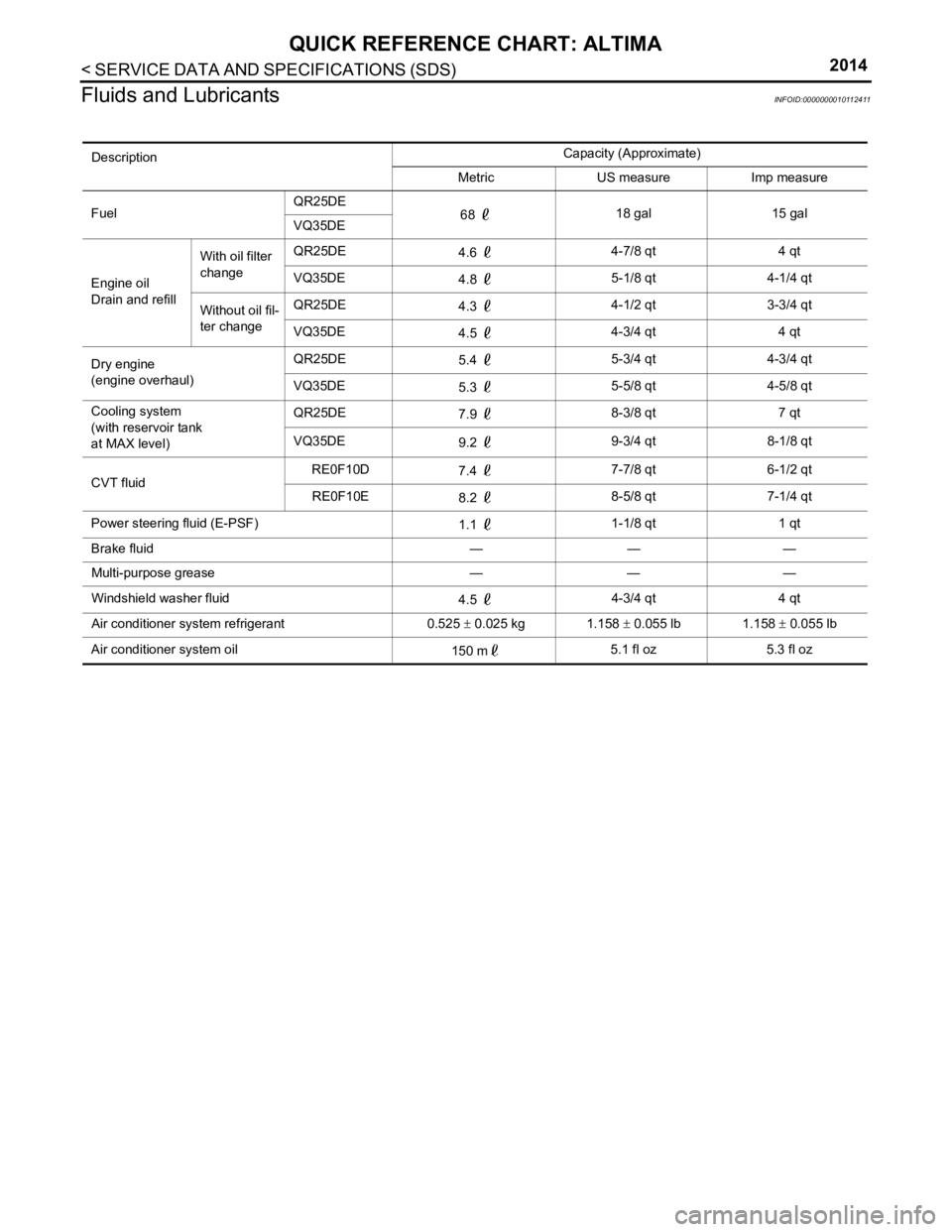
< SERVICE DATA AND SPECIFICATIONS (SDS) 2014
QUICK REFERENCE CHART: ALTIMA
Fluids and Lubricants
INFOID:0000000010112411
Description Capacity (Approximate)
Metric US measure Imp measure
Fuel QR25DE
68 18 gal
15 gal
VQ35DE
Engine oil
Drain and refill With oil filter
change
QR25DE
4.6 4-7/8 qt
4 qt
VQ35DE 4.8 5-1/8 qt
4-1/4 qt
Without oil fil-
ter change QR25DE
4.3 4-1/2 qt
3-3/4 qt
VQ35DE 4.5 4-3/4 qt
4 qt
Dry engine
(engine overhaul) QR25DE
5.4 5-3/4 qt
4-3/4 qt
VQ35DE 5.3 5-5/8 qt
4-5/8 qt
Cooling system
(with reservoir tank
at MAX level) QR25DE
7.9 8-3/8 qt
7 qt
VQ35DE 9.2 9-3/4 qt
8-1/8 qt
CVT fluid RE0F10D
7.4 7-7/8 qt
6-1/2 qt
RE0F10E 8.2 8-5/8 qt
7-1/4 qt
Power steering fluid (E-PSF) 1.1 1-1/8 qt
1 qt
Brake fluid ———
Multi-purpose grease ———
Windshield washer fluid 4.5 4-3/4 qt
4 qt
Air conditioner system refrigerant 0.525 ± 0.025 kg 1.158 ± 0.055 lb 1.158 ± 0.055 lb
Air conditioner system oil 150 m5.1 fl oz
5.3 fl oz
Page 16 of 4801
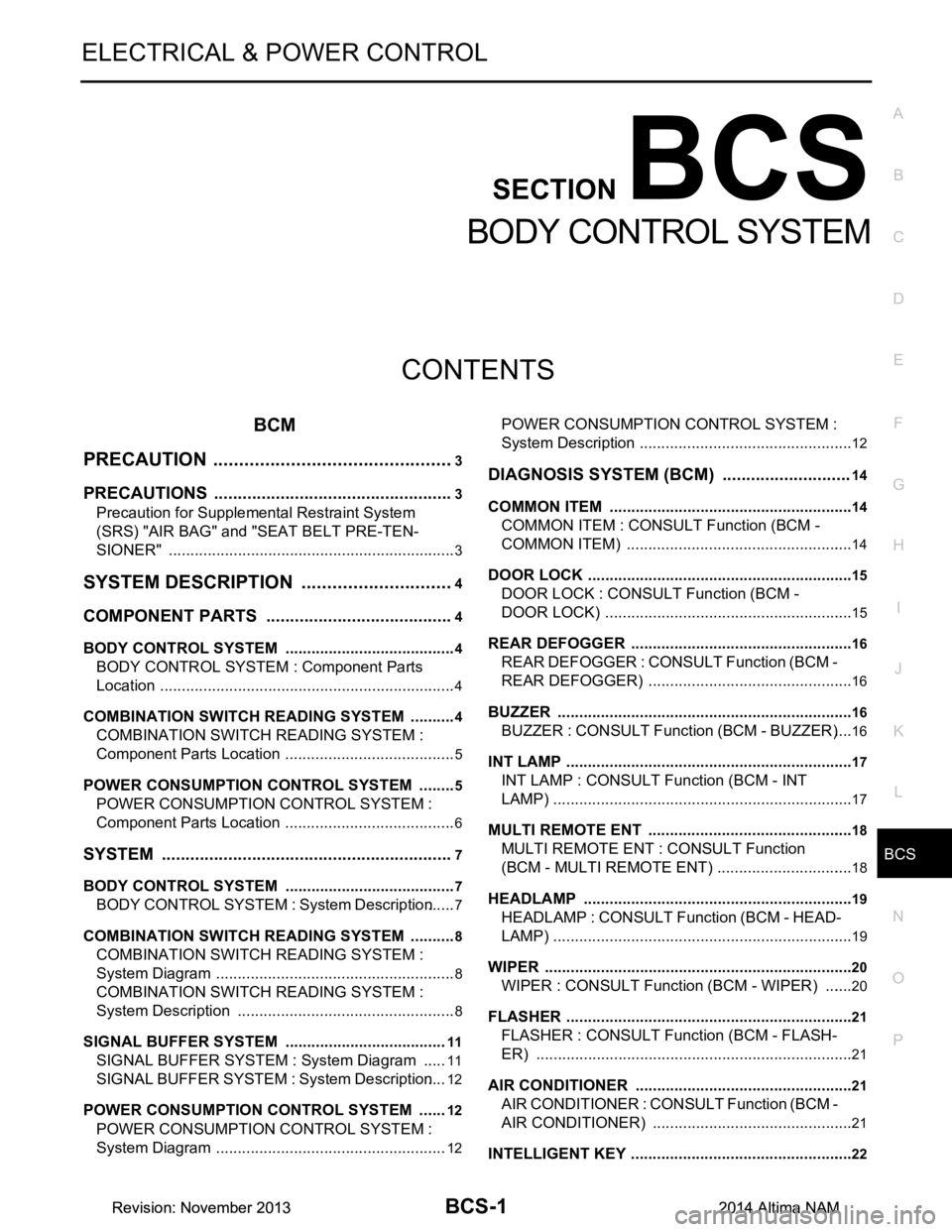
BCS
BCS-1
ELECTRICAL & POWER CONTROL
C
D E
F
G H
I
J
K L
B
SECTION BCS
A
O P
N
CONTENTS
BODY CONTROL SYSTEM
BCM
PRECAUTION ................ ...............................
3
PRECAUTIONS .............................................. .....3
Precaution for Supplemental Restraint System
(SRS) "AIR BAG" and "SEAT BELT PRE-TEN-
SIONER" ............................................................. ......
3
SYSTEM DESCRIPTION ..............................4
COMPONENT PARTS ................................... .....4
BODY CONTROL SYSTEM ........................................4
BODY CONTROL SYSTEM : Component Parts
Location ............................................................... ......
4
COMBINATION SWITCH READING SYSTEM ..... ......4
COMBINATION SWITCH READING SYSTEM :
Component Parts Location .................................. ......
5
POWER CONSUMPTION CONTROL SYSTEM ... ......5
POWER CONSUMPTION CONTROL SYSTEM :
Component Parts Location .................................. ......
6
SYSTEM ..............................................................7
BODY CONTROL SYSTEM ........................................7
BODY CONTROL SYSTEM : System Description ......7
COMBINATION SWITCH READING SYSTEM ..... ......8
COMBINATION SWITCH READING SYSTEM :
System Diagram .................................................. ......
8
COMBINATION SWITCH READING SYSTEM :
System Description ............................................. ......
8
SIGNAL BUFFER SYSTEM ........................ ..............11
SIGNAL BUFFER SYSTEM : System Diagram .. ....11
SIGNAL BUFFER SYSTEM : System Description ....12
POWER CONSUMPTION CONTROL SYSTEM ... ....12
POWER CONSUMPTION CONTROL SYSTEM :
System Diagram .................................................. ....
12
POWER CONSUMPTION CONTROL SYSTEM :
System Description .............................................. ....
12
DIAGNOSIS SYSTEM (BCM) ...........................14
COMMON ITEM ..................................................... ....14
COMMON ITEM : CONSULT Function (BCM -
COMMON ITEM) ................................................. ....
14
DOOR LOCK .......................................................... ....15
DOOR LOCK : CONSULT Function (BCM -
DOOR LOCK) ...................................................... ....
15
REAR DEFOGGER ................................................ ....16
REAR DEFOGGER : CONSULT Function (BCM -
REAR DEFOGGER) ............................................ ....
16
BUZZER ................................................................. ....16
BUZZER : CONSULT Function (BCM - BUZZER) ....16
INT LAMP ............................................................... ....17
INT LAMP : CONSULT Function (BCM - INT
LAMP) .................................................................. ....
17
MULTI REMOTE ENT ............................................ ....18
MULTI REMOTE ENT : CONSULT Function
(BCM - MULTI REMOTE ENT) ............................ ....
18
HEADLAMP ........................................................... ....19
HEADLAMP : CONSULT Function (BCM - HEAD-
LAMP) .................................................................. ....
19
WIPER .................................................................... ....20
WIPER : CONSULT Function (BCM - WIPER) .......20
FLASHER ............................................................... ....21
FLASHER : CONSULT Function (BCM - FLASH-
ER) ...................................................................... ....
21
AIR CONDITIONER ............................................... ....21
AIR CONDITIONER : CONSULT Function (BCM -
AIR CONDITIONER) ........................................... ....
21
INTELLIGENT KEY ................................................ ....22
Revision: November 20132014 Altima NAMRevision: November 20132014 Altima NAM
Page 29 of 4801
![NISSAN TEANA 2014 Service Manual
BCS-14
< SYSTEM DESCRIPTION >[BCM]
DIAGNOSIS SYSTEM (BCM)
DIAGNOSIS SYSTEM (BCM)
COMMON ITEM
COMMON ITEM : CONSULT Fu
nction (BCM - COMMON ITEM)INFOID:0000000009461996
CAUTION:
After disconnecting t NISSAN TEANA 2014 Service Manual
BCS-14
< SYSTEM DESCRIPTION >[BCM]
DIAGNOSIS SYSTEM (BCM)
DIAGNOSIS SYSTEM (BCM)
COMMON ITEM
COMMON ITEM : CONSULT Fu
nction (BCM - COMMON ITEM)INFOID:0000000009461996
CAUTION:
After disconnecting t](/img/5/57390/w960_57390-28.png)
BCS-14
< SYSTEM DESCRIPTION >[BCM]
DIAGNOSIS SYSTEM (BCM)
DIAGNOSIS SYSTEM (BCM)
COMMON ITEM
COMMON ITEM : CONSULT Fu
nction (BCM - COMMON ITEM)INFOID:0000000009461996
CAUTION:
After disconnecting the CONSULT vehicle interface (VI) from the data link connector, the ignition must
be cycled OFF → ON (for at least 5 seconds) → OFF. If this step is not performed, the BCM may not go
to ”sleep mode”, potentially causing a di scharged battery and a no-start condition.
APPLICATION ITEM
CONSULT performs the following functions via CAN communication with BCM.
SYSTEM APPLICATION
BCM can perform the following functions.
Direct Diagnostic Mode Description
Ecu Identification The BCM part number is displayed.
Self Diagnostic Result The BCM self diagnostic results are displayed.
Data Monitor The BCM input/output data is displayed in real time.
Active Test The BCM activates outputs to test components.
Work support The settings for BCM functions can be changed.
Configuration • The vehicle specification can be read and saved.
• The vehicle specification can be written when replacing BCM.
CAN Diag Support Mntr The result of transmit/receive diagnosis of CAN communication is displayed.
System Sub System Direct Diagnostic Mode
Ecu Identification
Self Diagnostic Result
Data Monitor
Active Test
Work support
Configuration
CAN Diag Su pport Mntr
Door lock DOOR LOCK ××××
Rear window defogger REAR DEFOGGER ×××
Warning chime BUZZER ××
Interior room lamp timer INT LAMP ×××
Remote keyless entry system MULTI REMOTE ENT ×××
Exterior lamp HEADLAMP ×××
Wiper and washer WIPER ×××
Turn signal and hazard warning lamps FLASHER ××
Air conditioner AIR CONDITIONER ×
Intelligent Key system INTELLIGENT KEY ××××
Combination switch COMB SW ×
BCM BCM × × ×××
Immobilizer IMMU ×××
Interior room lamp battery saver BATTERY SAVER ××
Trunk open TRUNK ×
Vehicle security system THEFT ALM ×××
Revision: November 20132014 Altima NAMRevision: November 20132014 Altima NAM
Page 30 of 4801
![NISSAN TEANA 2014 Service Manual
BCS
DIAGNOSIS SYSTEM (BCM)BCS-15
< SYSTEM DESCRIPTION > [BCM]
C
D E
F
G H
I
J
K L
B
A
O P
N
DOOR LOCK
DOOR LOCK : CONSULT Func
tion (BCM - DOOR LOCK)INFOID:0000000009461997
CAUTION:
After disconne NISSAN TEANA 2014 Service Manual
BCS
DIAGNOSIS SYSTEM (BCM)BCS-15
< SYSTEM DESCRIPTION > [BCM]
C
D E
F
G H
I
J
K L
B
A
O P
N
DOOR LOCK
DOOR LOCK : CONSULT Func
tion (BCM - DOOR LOCK)INFOID:0000000009461997
CAUTION:
After disconne](/img/5/57390/w960_57390-29.png)
BCS
DIAGNOSIS SYSTEM (BCM)BCS-15
< SYSTEM DESCRIPTION > [BCM]
C
D E
F
G H
I
J
K L
B
A
O P
N
DOOR LOCK
DOOR LOCK : CONSULT Func
tion (BCM - DOOR LOCK)INFOID:0000000009461997
CAUTION:
After disconnecting the CONSULT vehicle interface (VI) from the data link connector, the ignition must
be cycled OFF → ON (for at least 5 seconds) → OFF. If this step is not performed, the BCM may not go
to ”sleep mode”, potentiall y causing a discharged battery and a no-start condition.
SELF DIAGNOSTIC RESULT
Refer to BCS-52, "DTC Index".
DATA MONITOR
ACTIVE TEST
WORK SUPPORT
RAP system RETAINED PWR ×
Signal buffer system SIGNAL BUFFER ×
TPMS AIR PRESSURE MONITOR ××××
System Sub System
Direct Diagnostic Mode
Ecu Identification
Self Diagnostic Result
Data Monitor
Active Test
Work support
Configuration
CAN Diag Support Mntr
Monitor Item [Unit] Description
REQ SW-DR [On/Off] Indicates condition of door request switch LH.
REQ SW-AS [On/Off] Indicates condition of door request switch RH.
REQ SW-BD/TR [On/Off] Indicates condition of trunk opener request switch.
DOOR SW-DR [On/Off] Indicates condition of front door switch LH.
DOOR SW-AS [On/Off] Indicates condition of front door switch RH.
DOOR SW-RR [On/Off] In dicates condition of rear door switch RH.
DOOR SW-RL [On/Off] Indicates condition of rear door switch LH.
DOOR SW-BK [On/Off] Indicates condition of trunk switch.
CDL LOCK SW [On/Off] Indicates condition of lock signal from door lock and unlock switch.
CDL UNLOCK SW [On/Off] Indicates condition of unlock signal from door lock and unlock switch.
KEY CYL LK-SW [On/Off] Indicates condition of lo ck signal from door key cylinder switch.
KEY CYL UN-SW [On/Off] Indicates condition of unlo ck signal from door key cylinder switch.
Test Item Description
DOOR LOCK This test is able to check door lock operation [ALL LOCK/ALL UNLK].
Support Item Setting Description
DOOR LOCK-UNLOCK SET On* Automatic door locks function ON.
Off Automatic door locks function OFF.
AUTO UNLOCK TYPE MODE2 Driver door only unlocks automatically.
MODE1* All doors unlock automatically.
Revision: November 20132014 Altima NAMRevision: November 20132014 Altima NAM
Page 36 of 4801
![NISSAN TEANA 2014 Service Manual
BCS
DIAGNOSIS SYSTEM (BCM)BCS-21
< SYSTEM DESCRIPTION > [BCM]
C
D E
F
G H
I
J
K L
B
A
O P
N
ACTIVE TEST
WORK SUPPORT
* : Initial setting
FLASHER
FLASHER : CONSULT Func tion (BCM - FLASHER)INFOID:0 NISSAN TEANA 2014 Service Manual
BCS
DIAGNOSIS SYSTEM (BCM)BCS-21
< SYSTEM DESCRIPTION > [BCM]
C
D E
F
G H
I
J
K L
B
A
O P
N
ACTIVE TEST
WORK SUPPORT
* : Initial setting
FLASHER
FLASHER : CONSULT Func tion (BCM - FLASHER)INFOID:0](/img/5/57390/w960_57390-35.png)
BCS
DIAGNOSIS SYSTEM (BCM)BCS-21
< SYSTEM DESCRIPTION > [BCM]
C
D E
F
G H
I
J
K L
B
A
O P
N
ACTIVE TEST
WORK SUPPORT
* : Initial setting
FLASHER
FLASHER : CONSULT Func tion (BCM - FLASHER)INFOID:0000000009462004
CAUTION:
After disconnecting the CONSULT vehicle interface (VI) from the data link connector, the ignition must
be cycled OFF → ON (for at least 5 seconds) → OFF. If this step is not performed, the BCM may not go
to ”sleep mode”, potentiall y causing a discharged battery and a no-start condition.
DATA MONITOR
ACTIVE TEST
AIR CONDITIONER
AIR CONDITIONER : CONSULT Func tion (BCM - AIR CONDITIONER)INFOID:0000000009462005
CAUTION:
FR WIPER HI [On/Off]
Indicates condition of wiper operation of combination switch.
FR WIPER LOW [On/Off]
FR WASHER SW [On/Off]
FR WIPER INT [On/Off]
FR WIPER STOP [On/Off] Indicates front wiper auto stop signal received from IPDM E/R on CAN communication
line.
INT VOLUME [1 − 7] Indicates condition of intermittent wiper operation of combination switch.
Monitor Item [Unit] Description
Test Item Description
FR WIPER This test is able to check front wiper operation [Hi/Lo/INT/Off].
Support Item Setting Description
WIPER SPEED SETTING On Front wiper intermittent time linked with vehicle speed and wiper dial position.
Off* Front wiper intermittent time linked with wiper dial position.
Monitor Item [Unit] Description
REQ SW -DR [On/Off] Indicates condition of door request switch LH.
REQ SW -AS [On/Off] Indicates condition of door request switch RH.
PUSH SW [On/Off] Indicates condition of push-button ignition switch.
TURN SIGNAL R [On/Off] Indicates condition of turn signal function of combination switch.
TURN SIGNAL L [On/Off]
HAZARD SW [On/Off] Indicates condition of hazard switch.
RKE-LOCK [On/Off] Indicates condition of lock signal from Intelligent Key.
RKE-UNLOCK [On/Off] Indicates condition of unock signal from Intelligent Key.
RKE-PANIC [On/Off] Indicates condition of panic alarm signal from Intelligent Key.
Test Item Description
FLASHER This test is able to check turn signal lamp operation [Off/LH/RH].
Revision: November 20132014 Altima NAMRevision: November 20132014 Altima NAM
Page 37 of 4801
![NISSAN TEANA 2014 Service Manual
BCS-22
< SYSTEM DESCRIPTION >[BCM]
DIAGNOSIS SYSTEM (BCM)
After disconnecting the CONSULT vehicle interface (VI)
from the data link connector, the ignition must
be cycled OFF → ON (for at least 5 NISSAN TEANA 2014 Service Manual
BCS-22
< SYSTEM DESCRIPTION >[BCM]
DIAGNOSIS SYSTEM (BCM)
After disconnecting the CONSULT vehicle interface (VI)
from the data link connector, the ignition must
be cycled OFF → ON (for at least 5](/img/5/57390/w960_57390-36.png)
BCS-22
< SYSTEM DESCRIPTION >[BCM]
DIAGNOSIS SYSTEM (BCM)
After disconnecting the CONSULT vehicle interface (VI)
from the data link connector, the ignition must
be cycled OFF → ON (for at least 5 seconds) → OFF. If this step is not performed, the BCM may not go
to ”sleep mode”, potentially causing a di scharged battery and a no-start condition.
DATA MONITOR
INTELLIGENT KEY
INTELLIGENT KEY : CONSULT Function (BCM - INTELLIGENT KEY)INFOID:0000000009462006
CAUTION:
After disconnecting the CONSULT vehicle interface (VI) from the data link connector, the ignition must
be cycled OFF → ON (for at least 5 seconds) → OFF. If this step is not performed, the BCM may not go
to ”sleep mode”, potentially causing a di scharged battery and a no-start condition.
SELF DIAGNOSTIC RESULT
Refer to BCS-52, "DTC Index".
DATA MONITOR
Monitor Item [Unit] Description
FAN ON SIG [On/Off] Indicates condition of fan switch.
AIR COND SW [On/Off] Indicates condition of A/C switch.
Monitor Item [Unit] Main Description
REQ SW -DR [On/Off] ×Indicates condition of door request switch LH.
REQ SW -AS [On/Off] ×Indicates condition of door request switch RH.
REQ SW -BD/TR [On/Off] ×Indicates condition of trunk opener request switch.
PUSH SW [On/Off] Indicates condition of push-button ignition switch.
SHFTLCK SLNID PER SPLY [On/Off] ×Indicates condition of power supply to shiftlock solenoid.
BRAKE SW 1 [On/Off] ×Indicates condition of brake switch.
BRAKE SW 2 [On/Off] Indicates condition of brake switch.
DETE/CANCL SW [On/Off] ×Indicates condition of P (park) position.
SFT PN/N SW [On/Off] ×Indicates condition of P (park) or N (neutral) position.
UNLK SEN -DR [On/Off] ×Indicates condition of door unlock sensor.
PUSH SW -IPDM [On/Off] Indicates condition of push-button ignition switch received from IPDM E/R
on CAN communication line.
IGN RLY1 -F/B [On/Off] Indicates condition of ignition relay 1 received from IPDM E/R on CAN
communication line.
DETE SW -IPDM [On/Off] Indicates condition of detent switch received from TCM on CAN communi-
cation line.
SFT PN -IPDM [On/Off] Indicates condition of P (park) or N (neutral) position from TCM on CAN
communication line.
SFT P -MET [On/Off] Indicates condition of P (park) position from TCM on CAN communication
line.
SFT N -MET [On/Off] Indicates condition of N (neutral) position from IPDM E/R on CAN commu-
nication line.
ENGINE STATE [STOP/START/CRANK/RUN] ×Indicates condition of engine state from ECM on CAN communication line.
VEH SPEED 1 [mph/km/h] ×Indicates condition of vehicle speed signal received from ABS on CAN
communication line.
VEH SPEED 2 [mph/km/h] ×Indicates condition of vehicle speed signal received from combination
meter on CAN communication line.
DOOR STAT -DR [LOCK/READY/UNLK] ×Indicates condition of driver side door status.
Revision: November 20132014 Altima NAMRevision: November 20132014 Altima NAM
Page 44 of 4801
![NISSAN TEANA 2014 Service Manual
BCS
DIAGNOSIS SYSTEM (BCM)BCS-29
< SYSTEM DESCRIPTION > [BCM]
C
D E
F
G H
I
J
K L
B
A
O P
N
SIGNAL BUFFER : CONSULT Func
tion (BCM - SIGNAL BUFFER)INFOID:0000000009462014
CAUTION:
After disconnect NISSAN TEANA 2014 Service Manual
BCS
DIAGNOSIS SYSTEM (BCM)BCS-29
< SYSTEM DESCRIPTION > [BCM]
C
D E
F
G H
I
J
K L
B
A
O P
N
SIGNAL BUFFER : CONSULT Func
tion (BCM - SIGNAL BUFFER)INFOID:0000000009462014
CAUTION:
After disconnect](/img/5/57390/w960_57390-43.png)
BCS
DIAGNOSIS SYSTEM (BCM)BCS-29
< SYSTEM DESCRIPTION > [BCM]
C
D E
F
G H
I
J
K L
B
A
O P
N
SIGNAL BUFFER : CONSULT Func
tion (BCM - SIGNAL BUFFER)INFOID:0000000009462014
CAUTION:
After disconnecting the CONSULT vehicle interface (VI) from the data link connector, the ignition must
be cycled OFF → ON (for at least 5 seconds) → OFF. If this step is not performed, the BCM may not go
to ”sleep mode”, potentiall y causing a discharged battery and a no-start condition.
DATA MONITOR
AIR PRESSURE MONITOR
AIR PRESSURE MONITOR : CONSULT Fu nction (BCM-AIR PRESSURE MONITOR)
INFOID:0000000009462015
CAUTION:
After disconnecting the CONSULT vehicle interface (VI) from the data link connector, the ignition must
be cycled OFF → ON (for at least 5 seconds) → OFF. If this step is not performed, the BCM may not go
to ”sleep mode”, potentiall y causing a discharged battery and a no-start condition.
NOTE:
The Signal Tech II Tool (J-50190) can be used to perform the following functions. Refer to the Signal Tech II
User Guide for additional information.
• Activate and display TPMS transmitter IDs
• Display tire pressure repor ted by the TPMS transmitter
• Read TPMS DTCs
• Register TPMS transmitter IDs
SELF DIAGNOSTIC RESULT
NOTE:
Before performing Self Diagnostic Result, be sure to regi ster the transmitter ID or the actual malfunction may
be different from that displayed on CONSULT.
Refer to BCS-52, "DTC Index"
.
DATA MONITOR
ACTIVE TEST
Monitor Item [Unit] Description
PUSH SW [On/Off] Indicates condition of the push-button ignition switch.
Monitor Item [Unit] Description
AIR PRESS FL [kPa, kg/cm
2 or Psi] Indicates air pressure of front LH tire.
AIR PRESS FR [kPa, kg/cm
2 or Psi] Indicates air pressure of front RH tire.
AIR PRESS RR [kPa, kg/cm
2 or Psi] Indicates air pressure of rear RH tire.
AIR PRESS RL [kPa, kg/cm
2 or Psi] Indicates air pressure of rear LH tire.
ID REGST FL1 [Done/Yet] Indicates ID registration status of front LH transmitter.
ID REGST FR1 [Done/Yet] Indicates ID registration status of front RH transmitter.
ID REGST RR1 [Done/Yet] Indicates ID registration status of rear RH transmitter.
ID REGST RL1 [Done/Yet] Indicates ID registration status of rear LH transmitter.
WARNING LAMP [Off/On] Indicates condition of low tire pressure warning lamp in combination meter.
BUZZER [Off/On] Indicates condition of buzzer in combination meter.
Test Item Description
FLASHER This test is able to check turn signal lamp operation [Off/LH/RH].
HORN This test is able to check horn operation [On].
Revision: November 20132014 Altima NAMRevision: November 20132014 Altima NAM
Page 46 of 4801
![NISSAN TEANA 2014 Service Manual
BCS
BCM (BODY CONTROL MODULE)BCS-31
< ECU DIAGNOSIS INFORMATION > [BCM]
C
D E
F
G H
I
J
K L
B
A
O P
N
ECU DIAGNOSIS INFORMATION
BCM (BODY CONTROL MODULE)
Reference ValueINFOID:0000000009462016
NOTE NISSAN TEANA 2014 Service Manual
BCS
BCM (BODY CONTROL MODULE)BCS-31
< ECU DIAGNOSIS INFORMATION > [BCM]
C
D E
F
G H
I
J
K L
B
A
O P
N
ECU DIAGNOSIS INFORMATION
BCM (BODY CONTROL MODULE)
Reference ValueINFOID:0000000009462016
NOTE](/img/5/57390/w960_57390-45.png)
BCS
BCM (BODY CONTROL MODULE)BCS-31
< ECU DIAGNOSIS INFORMATION > [BCM]
C
D E
F
G H
I
J
K L
B
A
O P
N
ECU DIAGNOSIS INFORMATION
BCM (BODY CONTROL MODULE)
Reference ValueINFOID:0000000009462016
NOTE:
The Signal Tech II Tool (J-50190) can be used to perform the following functions. Refer to the Signal Tech II
User Guide for additional information.
• Activate and display TPMS transmitter IDs
• Display tire pressure repor ted by the TPMS transmitter
• Read TPMS DTCs
• Register TPMS transmitter IDs
• Check Intelligent Key relative signal strength
• Confirm vehicle Intelligent Key antenna signal strength
VALUES ON THE DIAGNOSIS TOOL
Monitor Item Condition Value/Status
ACC BATTERY SAVER When battery saver is OFF. STOP
ACC RLY -REQ When BCM is not requesting accessory relay activation. Off
When BCM is requesting accessory relay activation. On
AIR COND SW A/C switch OFF Off
A/C switch ON On
AIR PRESS FL Front left tire air pressure value kPa, kg/cm
2, psi
AIR PRESS FR Front right tire air pressure value kPa, kg/cm
2, psi
AIR PRESS RL Rear left ti re air pressure value
kPa, kg/cm
2, psi
AIR PRESS RR Rear right ti re air pressure value
kPa, kg/cm
2, psi
AUTO CRNK TME Remote engine start timer duration. sec
AUTO CRNK TMR When the remote engine start timer is OFF. Off
When the remote engine start timer is ON. On
AUTO LIGHT SW Lighting switch OFF Off
Lighting switch AUTO On
BRAKE SW 1 When the brake pedal is released On
When the brake pedal is depressed Off
BRAKE SW2 Brake pedal released Off
Brake pedal depressed On
BUZZER Buzzer in combination meter OFF Off
Buzzer in combination meter ON On
CDL LOCK SW Door lock/unlock switch does not operate Off
Press door lock/unlock switch to the LOCK side On
CDL UNLOCK SW Door lock/unlock switch does not operate Off
Press door lock/unlock switch to the UNLOCK side On
CONFRM ID ALL The key ID does not match any key ID registered to BCM. Yet
The key ID matches any key ID registered to BCM. DONE
CONFIRM ID4 The key ID does not match the fourth key ID registered to BCM. Yet
The key ID matches the fourth key ID registered to BCM. DONE
CONFIRM ID3 The key ID does not match the third key ID registered to BCM. Yet
The key ID matches the third key ID registered to BCM. DONE
Revision: November 20132014 Altima NAMRevision: November 20132014 Altima NAM
Page 83 of 4801
![NISSAN TEANA 2014 Service Manual
BCS-68
< DTC/CIRCUIT DIAGNOSIS >[BCM]
U1000 CAN COMM CIRCUIT
DTC/CIRCUIT DIAGNOSIS
U1000 CAN COMM CIRCUIT
DescriptionINFOID:0000000009462028
Refer to
BCS-7, "BODY CONTROL SYST EM : System Descriptio NISSAN TEANA 2014 Service Manual
BCS-68
< DTC/CIRCUIT DIAGNOSIS >[BCM]
U1000 CAN COMM CIRCUIT
DTC/CIRCUIT DIAGNOSIS
U1000 CAN COMM CIRCUIT
DescriptionINFOID:0000000009462028
Refer to
BCS-7, "BODY CONTROL SYST EM : System Descriptio](/img/5/57390/w960_57390-82.png)
BCS-68
< DTC/CIRCUIT DIAGNOSIS >[BCM]
U1000 CAN COMM CIRCUIT
DTC/CIRCUIT DIAGNOSIS
U1000 CAN COMM CIRCUIT
DescriptionINFOID:0000000009462028
Refer to
BCS-7, "BODY CONTROL SYST EM : System Description".
DTC LogicINFOID:0000000009462029
DTC DETECTION LOGIC
NOTE:
U1000 can be set if a module harness was disconnected and reconnected, perhaps during a repair. Confirm
that there are actual CAN diagnostic symptoms and a pr esent DTC by performing the Self Diagnostic Result
procedure.
Diagnosis ProcedureINFOID:0000000009462030
1. PERFORM SELF DIAGNOSTIC RESULT
1. Turn ignition switch ON and wait for 2 second or more.
2. Check “SELF- DIAG RESULTS”.
Is
“CAN COMM CIRCUIT” displayed?
YES >> Perform CAN Diagnosis as described in DIAG NOSIS section of CONSULT Operation Manual.
NO >> Refer to GI-43, "Intermittent Incident"
.
CONSULT Display DTC Detectio n Condition Possible cause
CAN COMM CIRCUIT
[U1000] When any listed module cannot communicate with CAN
communication signal continuously for 2 seconds or
more with ignition switch ON In CAN communication system, any item (or items)
of the following listed below is malfunctioning.
•Transmission
• Receiving (ECM)
• Receiving (VDC/TCS/ABS)
• Receiving (METER/M&A)
• Receiving (TCM)
• Receiving (IPDM E/R)
Revision: November 20132014 Altima NAMRevision: November 20132014 Altima NAM