key NISSAN TIIDA 2007 Service Repair Manual
[x] Cancel search | Manufacturer: NISSAN, Model Year: 2007, Model line: TIIDA, Model: NISSAN TIIDA 2007Pages: 5883, PDF Size: 78.95 MB
Page 5783 of 5883
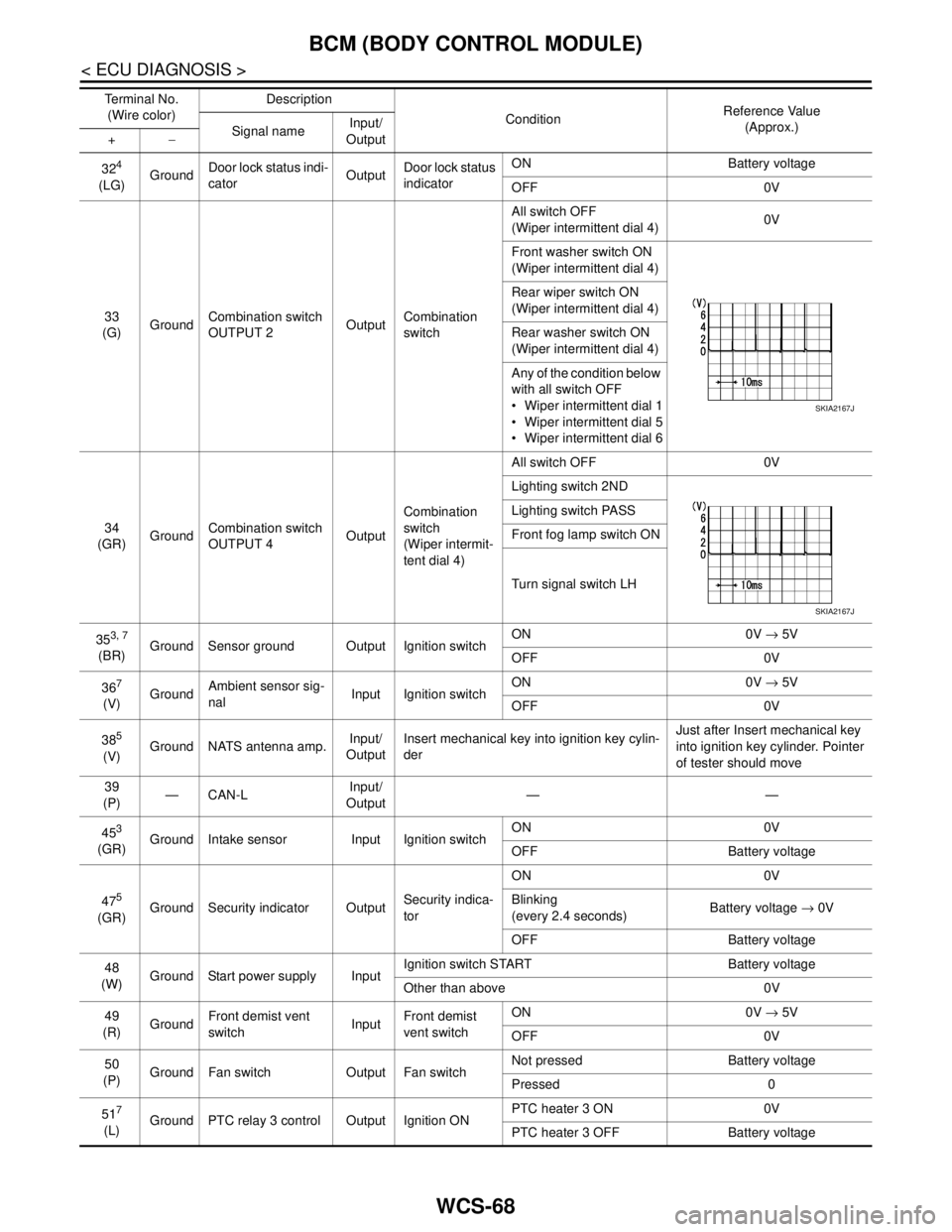
WCS-68
< ECU DIAGNOSIS >
BCM (BODY CONTROL MODULE)
324
(LG)GroundDoor lock status indi-
catorOutputDoor lock status
indicatorON Battery voltage
OFF 0V
33
(G)GroundCombination switch
OUTPUT 2OutputCombination
switchAll switch OFF
(Wiper intermittent dial 4)0V
Front washer switch ON
(Wiper intermittent dial 4)
Rear wiper switch ON
(Wiper intermittent dial 4)
Rear washer switch ON
(Wiper intermittent dial 4)
Any of the condition below
with all switch OFF
Wiper intermittent dial 1
Wiper intermittent dial 5
Wiper intermittent dial 6
34
(GR)GroundCombination switch
OUTPUT 4OutputCombination
switch
(Wiper intermit-
tent dial 4)All switch OFF 0V
Lighting switch 2ND
Lighting switch PASS
Front fog lamp switch ON
Turn signal switch LH
35
3, 7
(BR)Ground Sensor ground Output Ignition switchON 0V → 5V
OFF 0V
36
7
(V)GroundAmbient sensor sig-
nalInput Ignition switchON 0V → 5V
OFF 0V
38
5
(V)Ground NATS antenna amp.Input/
OutputInsert mechanical key into ignition key cylin-
derJust after Insert mechanical key
into ignition key cylinder. Pointer
of tester should move
39
(P)—CAN-LInput/
Output——
45
3
(GR)Ground Intake sensor Input Ignition switchON 0V
OFF Battery voltage
47
5
(GR)Ground Security indicator OutputSecurity indica-
torON 0V
Blinking
(every 2.4 seconds)Battery voltage → 0V
OFF Battery voltage
48
(W)Ground Start power supply InputIgnition switch START Battery voltage
Other than above 0V
49
(R)GroundFront demist vent
switchInputFront demist
vent switchON 0V → 5V
OFF 0V
50
(P)Ground Fan switch Output Fan switchNot pressed Battery voltage
Pressed 0
51
7
(L)Ground PTC relay 3 control Output Ignition ONPTC heater 3 ON 0V
PTC heater 3 OFF Battery voltage Te r m i n a l N o .
(Wire color)Description
ConditionReference Value
(Approx.)
Signal nameInput/
Output +−
SKIA2167J
SKIA2167J
Page 5785 of 5883
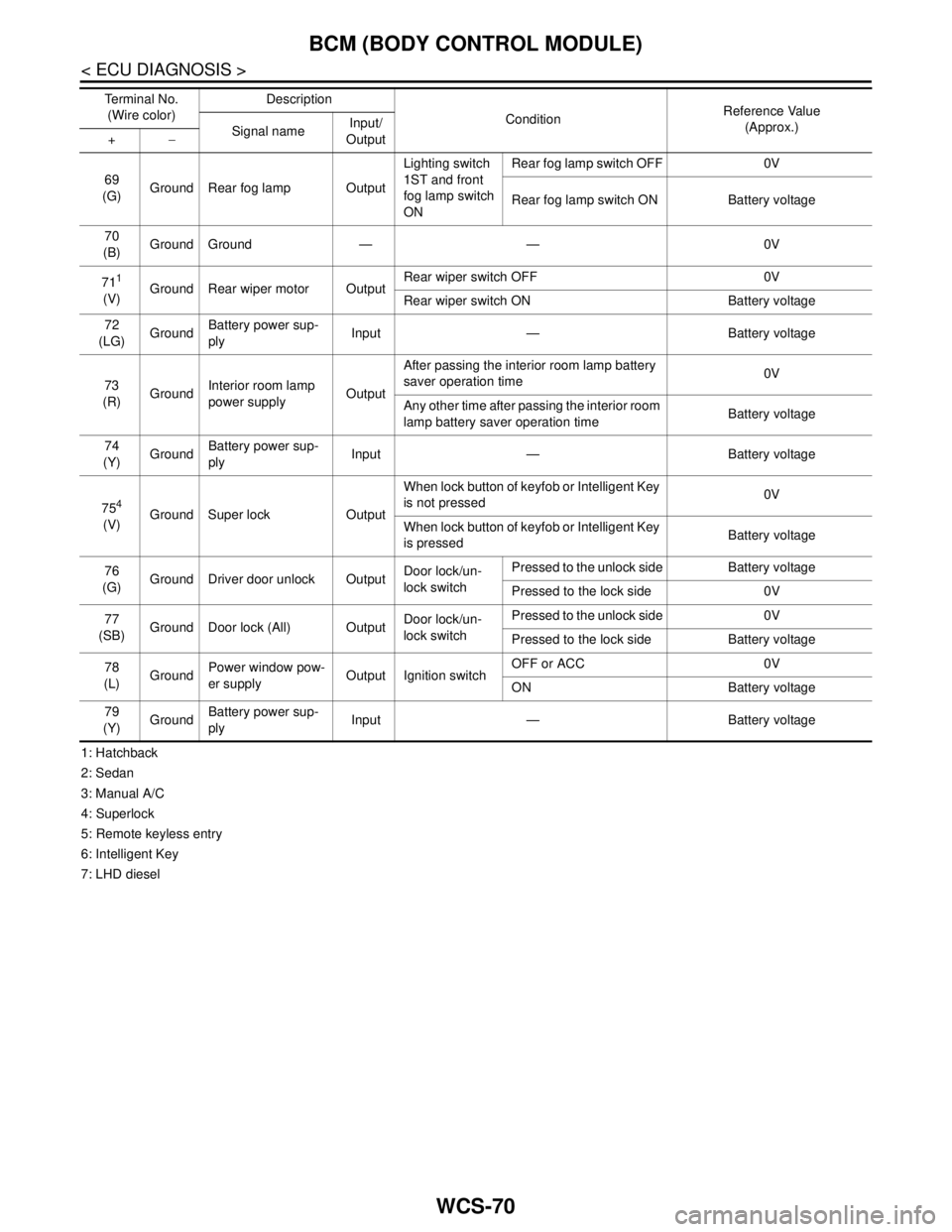
WCS-70
< ECU DIAGNOSIS >
BCM (BODY CONTROL MODULE)
1: Hatchback
2: Sedan
3: Manual A/C
4: Superlock
5: Remote keyless entry
6: Intelligent Key
7: LHD diesel69
(G)Ground Rear fog lamp OutputLighting switch
1ST and front
fog lamp switch
ONRear fog lamp switch OFF 0V
Rear fog lamp switch ON Battery voltage
70
(B)Ground Ground — — 0V
71
1
(V)Ground Rear wiper motor OutputRear wiper switch OFF 0V
Rear wiper switch ON Battery voltage
72
(LG)GroundBattery power sup-
plyInput — Battery voltage
73
(R)GroundInterior room lamp
power supplyOutputAfter passing the interior room lamp battery
saver operation time0V
Any other time after passing the interior room
lamp battery saver operation timeBattery voltage
74
(Y)GroundBattery power sup-
plyInput — Battery voltage
75
4
(V)Ground Super lock OutputWhen lock button of keyfob or Intelligent Key
is not pressed 0V
When lock button of keyfob or Intelligent Key
is pressed Battery voltage
76
(G)Ground Driver door unlock OutputDoor lock/un-
lock switchPressed to the unlock side Battery voltage
Pressed to the lock side 0V
77
(SB)Ground Door lock (All) OutputDoor lock/un-
lock switchPressed to the unlock side 0V
Pressed to the lock side Battery voltage
78
(L)GroundPower window pow-
er supplyOutput Ignition switchOFF or ACC 0V
ON Battery voltage
79
(Y)GroundBattery power sup-
plyInput — Battery voltage Te r m i n a l N o .
(Wire color)Description
ConditionReference Value
(Approx.)
Signal nameInput/
Output +−
Page 5791 of 5883
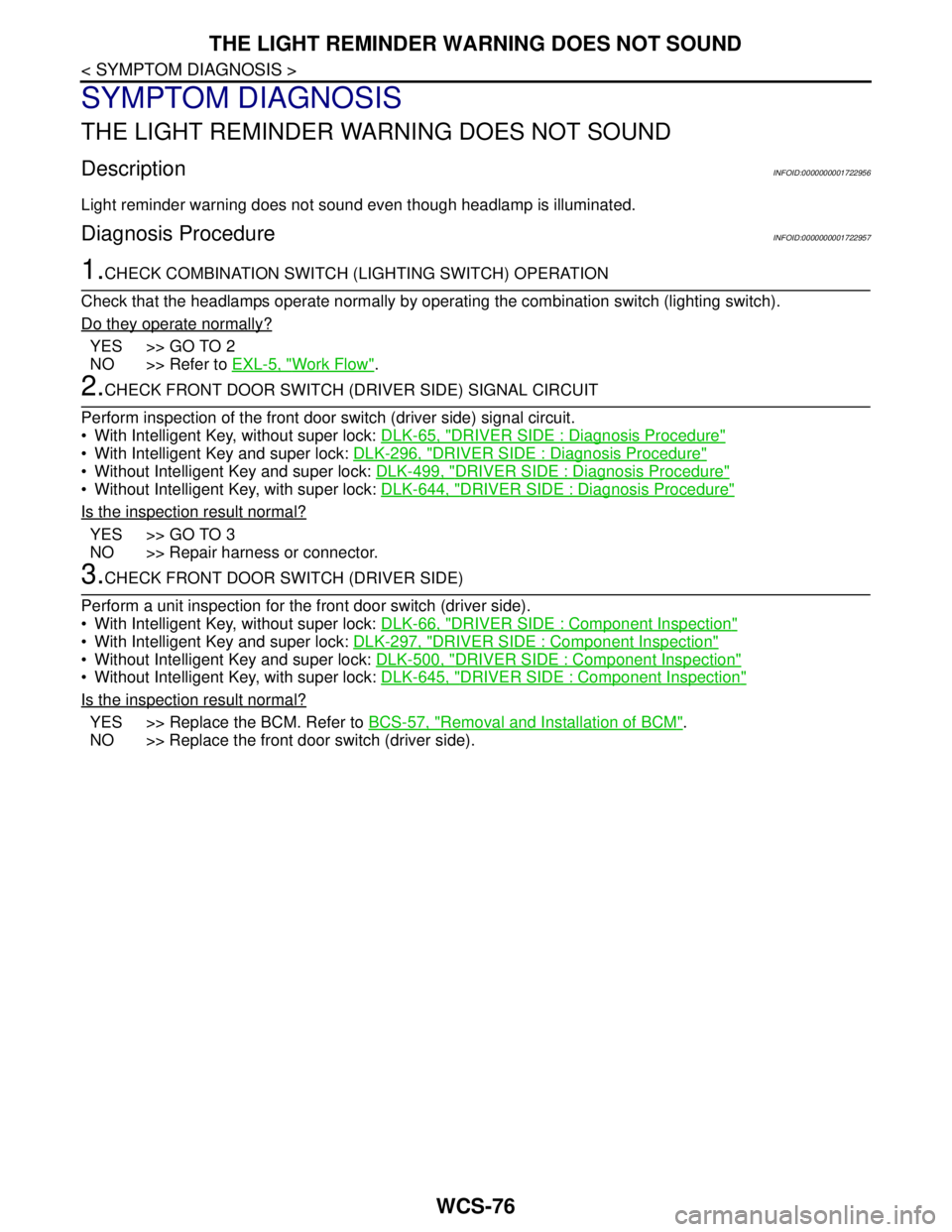
WCS-76
< SYMPTOM DIAGNOSIS >
THE LIGHT REMINDER WARNING DOES NOT SOUND
SYMPTOM DIAGNOSIS
THE LIGHT REMINDER WARNING DOES NOT SOUND
DescriptionINFOID:0000000001722956
Light reminder warning does not sound even though headlamp is illuminated.
Diagnosis ProcedureINFOID:0000000001722957
1.CHECK COMBINATION SWITCH (LIGHTING SWITCH) OPERATION
Check that the headlamps operate normally by operating the combination switch (lighting switch).
Do they operate normally?
YES >> GO TO 2
NO >> Refer to EXL-5, "
Work Flow".
2.CHECK FRONT DOOR SWITCH (DRIVER SIDE) SIGNAL CIRCUIT
Perform inspection of the front door switch (driver side) signal circuit.
With Intelligent Key, without super lock: DLK-65, "
DRIVER SIDE : Diagnosis Procedure"
With Intelligent Key and super lock: DLK-296, "DRIVER SIDE : Diagnosis Procedure"
Without Intelligent Key and super lock: DLK-499, "DRIVER SIDE : Diagnosis Procedure"
Without Intelligent Key, with super lock: DLK-644, "DRIVER SIDE : Diagnosis Procedure"
Is the inspection result normal?
YES >> GO TO 3
NO >> Repair harness or connector.
3.CHECK FRONT DOOR SWITCH (DRIVER SIDE)
Perform a unit inspection for the front door switch (driver side).
With Intelligent Key, without super lock: DLK-66, "
DRIVER SIDE : Component Inspection"
With Intelligent Key and super lock: DLK-297, "DRIVER SIDE : Component Inspection"
Without Intelligent Key and super lock: DLK-500, "DRIVER SIDE : Component Inspection"
Without Intelligent Key, with super lock: DLK-645, "DRIVER SIDE : Component Inspection"
Is the inspection result normal?
YES >> Replace the BCM. Refer to BCS-57, "Removal and Installation of BCM".
NO >> Replace the front door switch (driver side).
Page 5792 of 5883
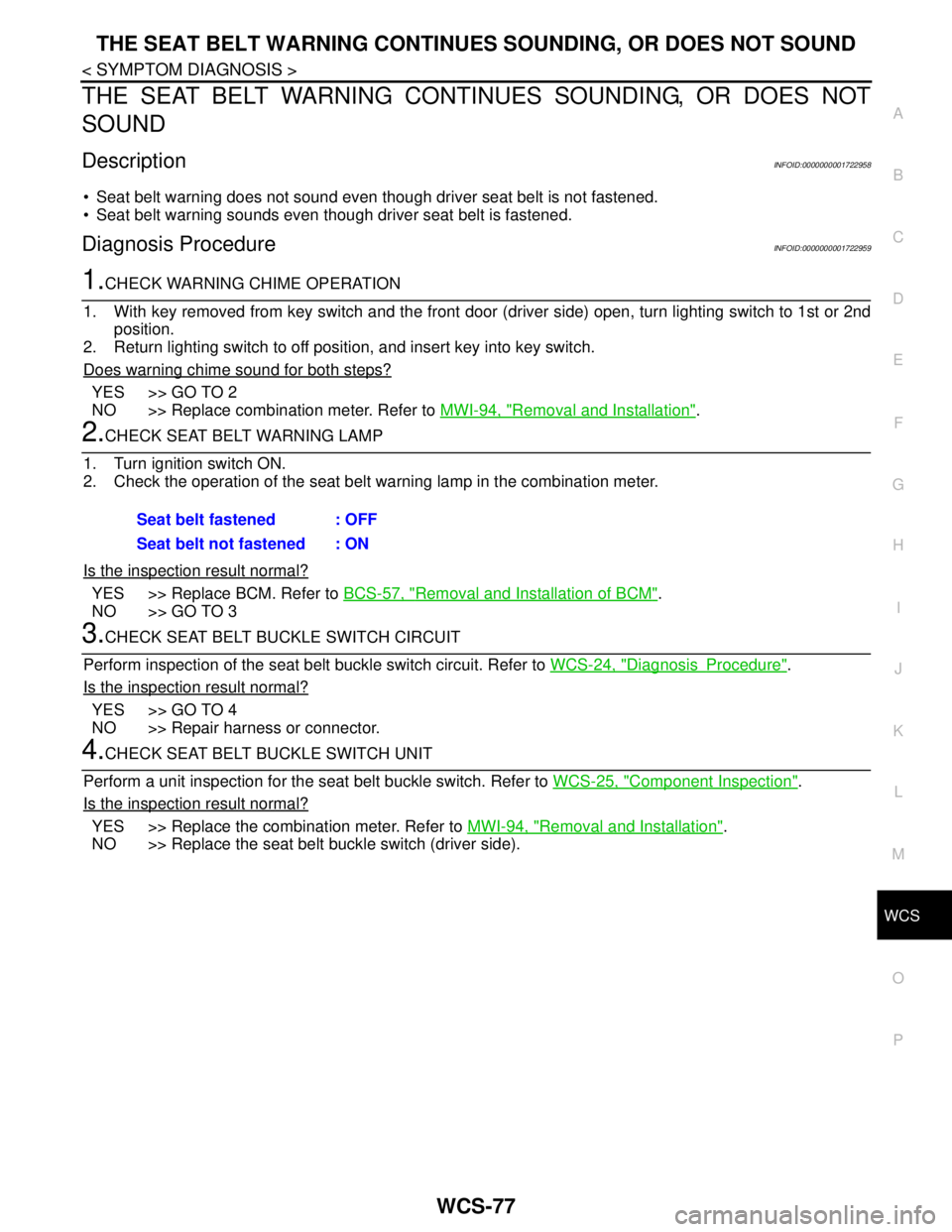
WCS
THE SEAT BELT WARNING CONTINUES SOUNDING, OR DOES NOT SOUND
WCS-77
< SYMPTOM DIAGNOSIS >
C
D
E
F
G
H
I
J
K
L
MB A
O
P
THE SEAT BELT WARNING CONTINUES SOUNDING, OR DOES NOT
SOUND
DescriptionINFOID:0000000001722958
Seat belt warning does not sound even though driver seat belt is not fastened.
Seat belt warning sounds even though driver seat belt is fastened.
Diagnosis ProcedureINFOID:0000000001722959
1.CHECK WARNING CHIME OPERATION
1. With key removed from key switch and the front door (driver side) open, turn lighting switch to 1st or 2nd
position.
2. Return lighting switch to off position, and insert key into key switch.
Does warning chime sound for both steps?
YES >> GO TO 2
NO >> Replace combination meter. Refer to MWI-94, "
Removal and Installation".
2.CHECK SEAT BELT WARNING LAMP
1. Turn ignition switch ON.
2. Check the operation of the seat belt warning lamp in the combination meter.
Is the inspection result normal?
YES >> Replace BCM. Refer to BCS-57, "Removal and Installation of BCM".
NO >> GO TO 3
3.CHECK SEAT BELT BUCKLE SWITCH CIRCUIT
Perform inspection of the seat belt buckle switch circuit. Refer to WCS-24, "
DiagnosisProcedure".
Is the inspection result normal?
YES >> GO TO 4
NO >> Repair harness or connector.
4.CHECK SEAT BELT BUCKLE SWITCH UNIT
Perform a unit inspection for the seat belt buckle switch. Refer to WCS-25, "
Component Inspection".
Is the inspection result normal?
YES >> Replace the combination meter. Refer to MWI-94, "Removal and Installation".
NO >> Replace the seat belt buckle switch (driver side).Seat belt fastened : OFF
Seat belt not fastened : ON
Page 5793 of 5883
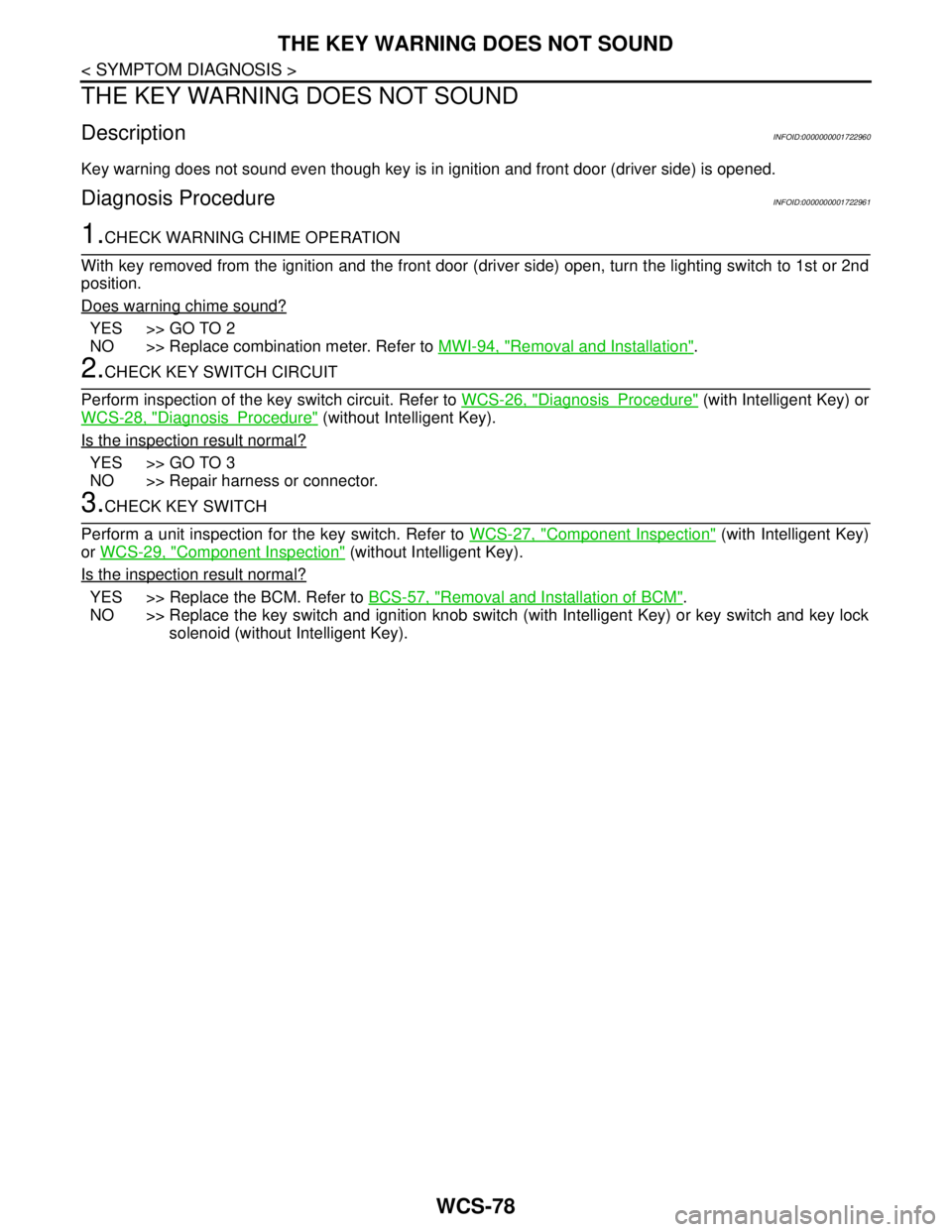
WCS-78
< SYMPTOM DIAGNOSIS >
THE KEY WARNING DOES NOT SOUND
THE KEY WARNING DOES NOT SOUND
DescriptionINFOID:0000000001722960
Key warning does not sound even though key is in ignition and front door (driver side) is opened.
Diagnosis ProcedureINFOID:0000000001722961
1.CHECK WARNING CHIME OPERATION
With key removed from the ignition and the front door (driver side) open, turn the lighting switch to 1st or 2nd
position.
Does warning chime sound?
YES >> GO TO 2
NO >> Replace combination meter. Refer to MWI-94, "
Removal and Installation".
2.CHECK KEY SWITCH CIRCUIT
Perform inspection of the key switch circuit. Refer to WCS-26, "
DiagnosisProcedure" (with Intelligent Key) or
WCS-28, "
DiagnosisProcedure" (without Intelligent Key).
Is the inspection result normal?
YES >> GO TO 3
NO >> Repair harness or connector.
3.CHECK KEY SWITCH
Perform a unit inspection for the key switch. Refer to WCS-27, "
Component Inspection" (with Intelligent Key)
or WCS-29, "
Component Inspection" (without Intelligent Key).
Is the inspection result normal?
YES >> Replace the BCM. Refer to BCS-57, "Removal and Installation of BCM".
NO >> Replace the key switch and ignition knob switch (with Intelligent Key) or key switch and key lock
solenoid (without Intelligent Key).