NISSAN TIIDA 2009 Service Repair Manual
Manufacturer: NISSAN, Model Year: 2009, Model line: TIIDA, Model: NISSAN TIIDA 2009Pages: 4331, PDF Size: 58.04 MB
Page 691 of 4331
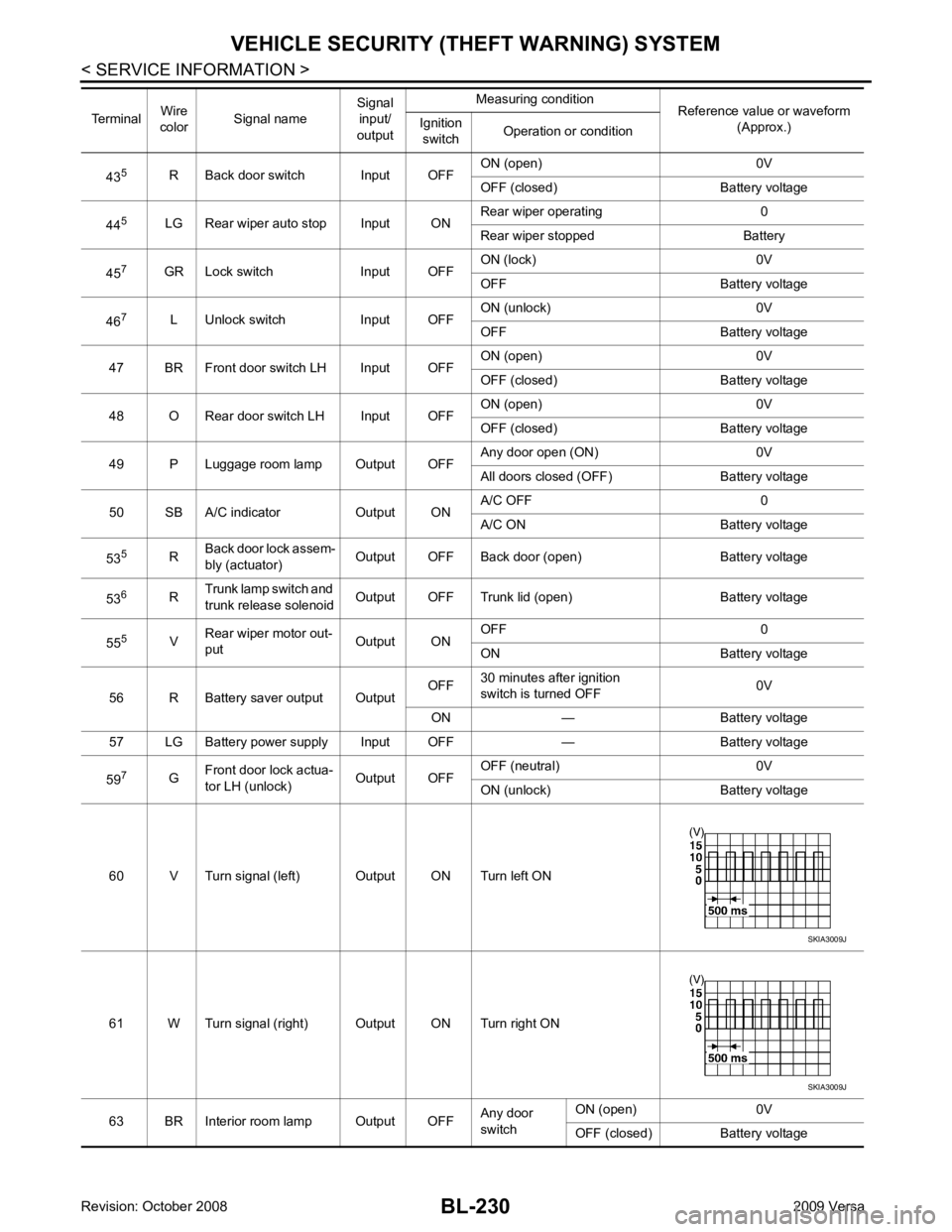
BL-230< SERVICE INFORMATION >
VEHICLE SECURITY (T
HEFT WARNING) SYSTEM
43 5
R Back door switch Input OFF ON (open) 0V
OFF (closed) Ba ttery voltage
44 5
LG Rear wiper auto stop Input ON Rear wiper operating 0
Rear wiper stopped Battery
45 7
GR Lock switch Input OFF ON (lock) 0V
OFF Battery voltage
46 7
L Unlock switch Input OFF ON (unlock) 0V
OFF Battery voltage
47 BR Front door switch LH Input OFF ON (open) 0V
OFF (closed) Ba ttery voltage
48 O Rear door switch LH Input OFF ON (open) 0V
OFF (closed) Ba ttery voltage
49 P Luggage room lamp Output OFF Any door open (ON) 0V
All doors closed (OFF) Battery voltage
50 SB A/C indicator Output ON A/C OFF 0
A/C ON Battery voltage
53 5
RBack door lock assem-
bly (actuator) Output OFF Back door (open) Battery voltage
53 6
RTrunk lamp switch and
trunk release solenoid Output OFF Trunk lid (open) Battery voltage
55 5
VRear wiper motor out-
put Output ONOFF 0
ON Battery voltage
56 R Battery saver output Output OFF
30 minutes after ignition
switch is turned OFF 0V
ON — Battery voltage
57 LG Battery power supply Input OFF — Battery voltage
59 7
GFront door lock actua-
tor LH (unlock) Output OFFOFF (neutral) 0V
ON (unlock) Battery voltage
60 V Turn signal (left) Output ON Turn left ON
61 W Turn signal (right) Output ON Turn right ON
63 BR Interior room lamp Output OFF Any door
switch ON (open) 0V
OFF (closed) Battery voltage
Terminal
Wire
color Signal name Signal
input/
output Measuring condition
Reference value or waveform
(Approx.)
Ignition
switch Operation or condition SKIA3009J
SKIA3009J
Page 692 of 4331
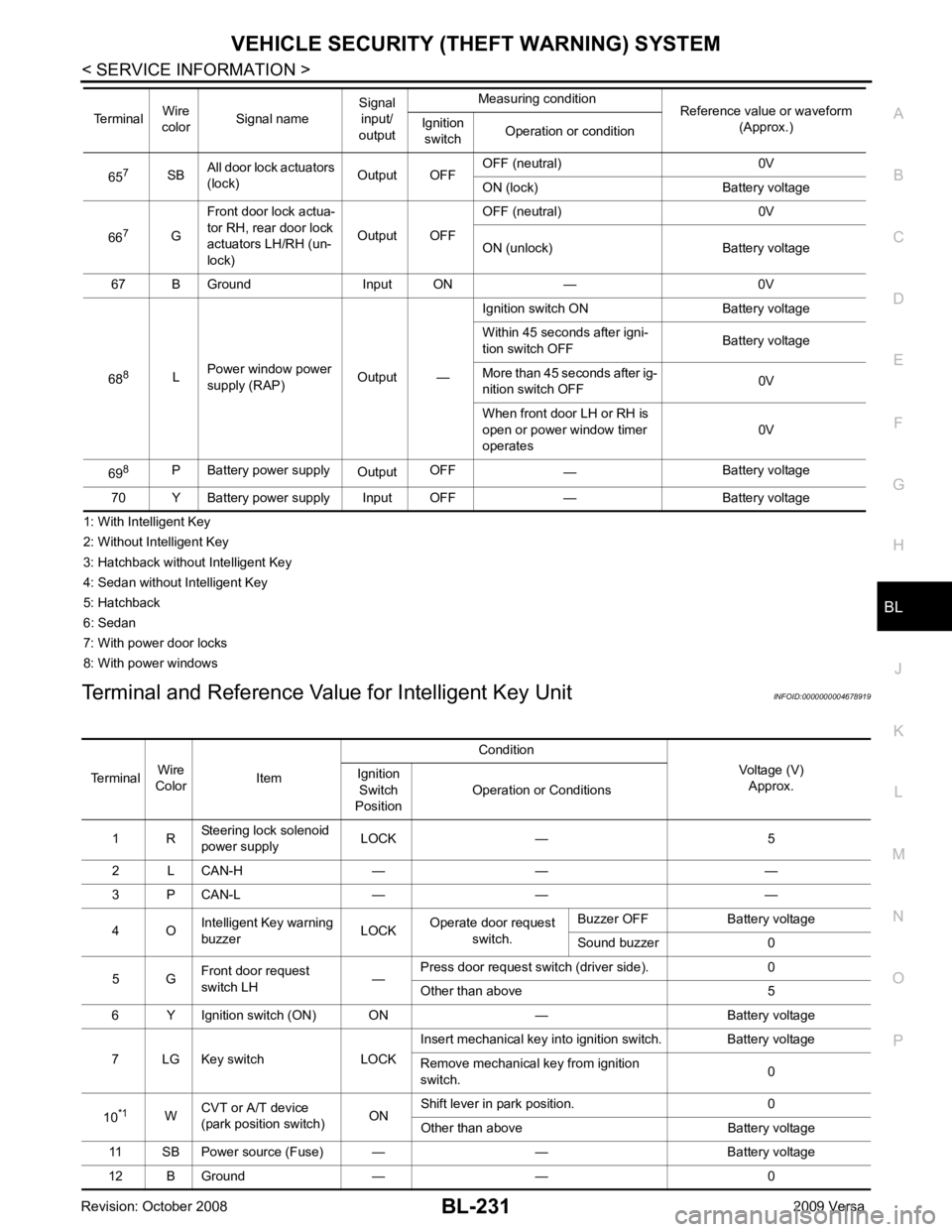
BL
N
O P
1: With Intelligent Key
2: Without Intelligent Key
3: Hatchback without Intelligent Key
4: Sedan without Intelligent Key
5: Hatchback
6: Sedan
7: With power door locks
8: With power windows
Terminal and Reference Valu e for Intelligent Key Unit INFOID:0000000004678919
65
7
SBAll door lock actuators
(lock) Output OFFOFF (neutral) 0V
ON (lock) Battery voltage
66 7
GFront door lock actua-
tor RH, rear door lock
actuators LH/RH (un-
lock) Output OFFOFF (neutral) 0V
ON (unlock) Battery voltage
67 B Ground Input ON — 0V
68 8
LPower window power
supply (RAP) Output —Ignition switch ON Battery voltage
Within 45 seconds after igni-
tion switch OFF Battery voltage
More than 45 seconds after ig-
nition switch OFF 0V
When front door LH or RH is
open or power window timer
operates 0V
69 8
P Battery power supply
OutputOFF
— Battery voltage
70 Y Battery power supply Input OFF — Battery voltage
Terminal
Wire
color Signal name Signal
input/
output Measuring condition
Reference value or waveform
(Approx.)
Ignition
switch Operation or condition Terminal
Wire
Color Item Condition
Voltage (V)Approx.
Ignition
Switch
Position Operation or Conditions
1 R Steering lock solenoid
power supply LOCK — 5
2 L CAN-H — — —
3 P CAN-L — — —
4 O Intelligent Key warning
buzzer LOCKOperate door request
switch. Buzzer OFF Battery voltage
Sound buzzer 0
5 G Front door request
switch LH —Press door request switch (driver side). 0
Other than above 5
6 Y Ignition switch (ON) ON — Battery voltage
7 LG Key switch LOCK Insert mechanical key into ignition switch. Battery voltage
Remove mechanical key from ignition
switch. 0
10 *1
WCVT or A/T device
(park position switch) ONShift lever in park position. 0
Other than above Battery voltage
11 SB Power source (Fus e) — — Battery voltage
12 B Ground — — 0
Page 693 of 4331
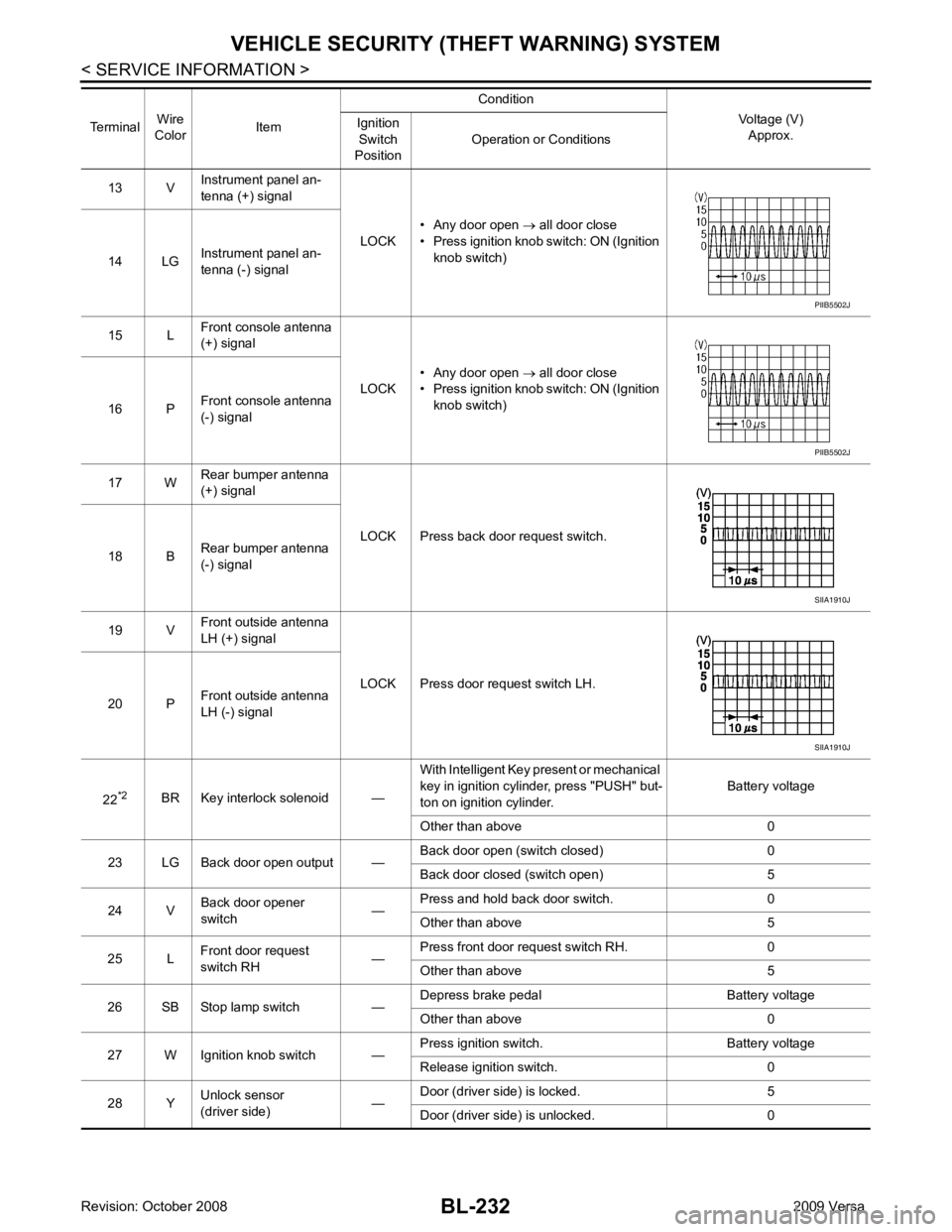
BL-232< SERVICE INFORMATION >
VEHICLE SECURITY (T
HEFT WARNING) SYSTEM
13 V Instrument panel an-
tenna (+) signal
LOCK• Any door open
→ all door close
• Press ignition knob switch: ON (Ignition knob switch)
14 LG Instrument panel an-
tenna (-) signal
15 L Front console antenna
(+) signal
LOCK• Any door open
→ all door close
• Press ignition knob switch: ON (Ignition knob switch)
16 P Front console antenna
(-) signal
17 W Rear bumper antenna
(+) signal
LOCK Press back door request switch.
18 B Rear bumper antenna
(-) signal
19 V Front outside antenna
LH (+) signal
LOCK Press door request switch LH.
20 P Front outside antenna
LH (-) signal
22 *2
BR Key interlock solenoid — With Intelligent Key present or mechanical
key in ignition cylinder, press "PUSH" but-
ton on ignition cylinder. Battery voltage
Other than above 0
23 LG Back door open output — Back door open (switch closed) 0
Back door closed (switch open) 5
24 V Back door opener
switch —Press and hold back door switch. 0
Other than above 5
25 L Front door request
switch RH —Press front door request switch RH. 0
Other than above 5
26 SB Stop lamp switch — Depress brake pedal Battery voltage
Other than above 0
27 W Ignition knob switch — Press ignition switch. Battery voltage
Release ignition switch. 0
28 Y Unlock sensor
(driver side) —Door (driver si
de) is locked. 5
Door (driver side ) is unlocked. 0
Terminal
Wire
Color Item Condition
Voltage (V)Approx.
Ignition
Switch
Position Operation or Conditions PIIB5502J
PIIB5502J
SIIA1910J
SIIA1910J
Page 694 of 4331
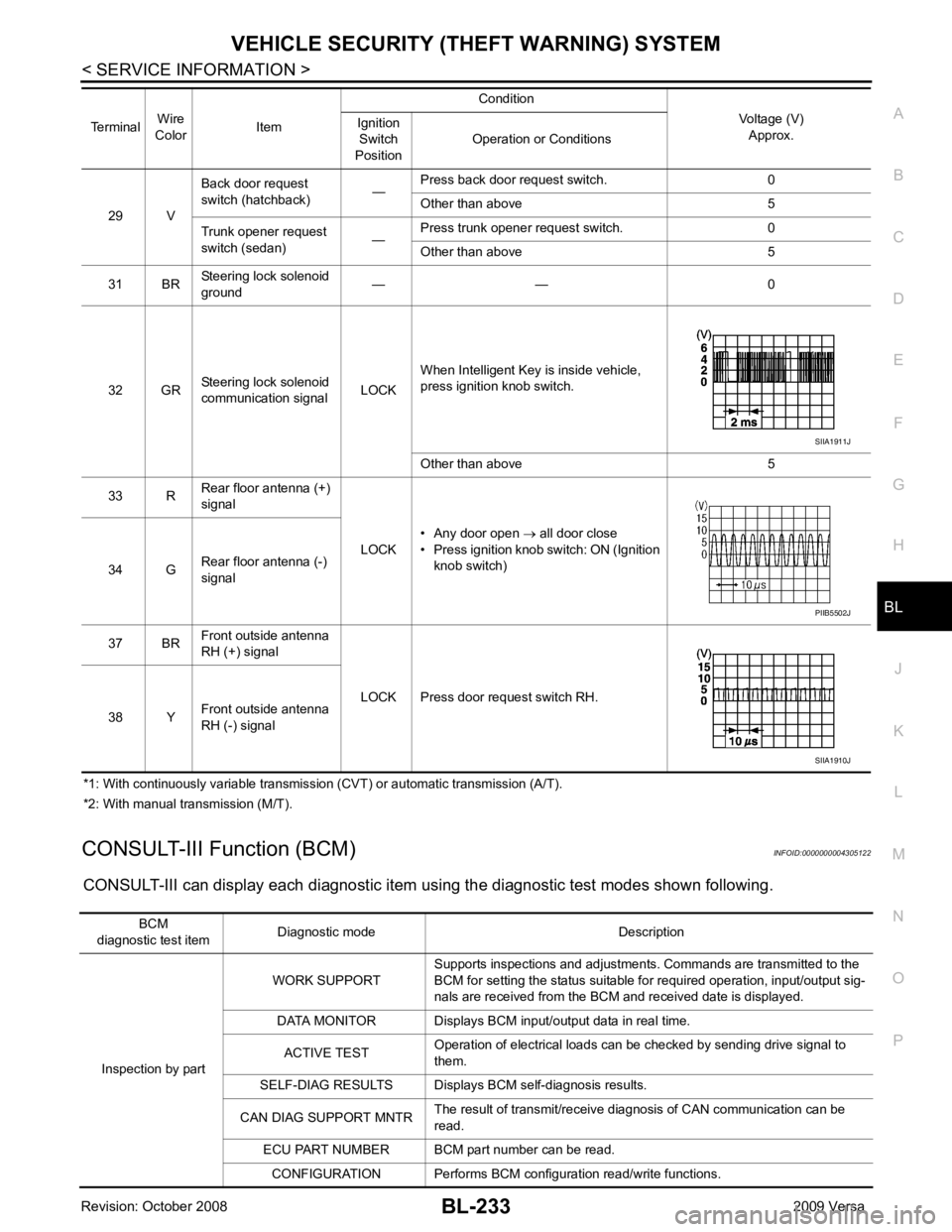
VEHICLE SECURITY (THEFT WARNING) SYSTEM
BL-233
< SERVICE INFORMATION >
C
D E
F
G H
J
K L
M A
B BL
N
O P
*1: With continuously variable transmission (CVT) or automatic transmission (A/T).
*2: With manual transmission (M/T).
CONSULT-III Function (BCM) INFOID:0000000004305122
CONSULT-III can display each diagnostic item using the diagnostic test modes shown following. 29 V
Back door request
switch (hatchback) —Press back door request switch. 0
Other than above 5
Trunk opener request
switch (sedan) —Press trunk opener request switch. 0
Other than above 5
31 BR Steering lock solenoid
ground — — 0
32 GR Steering lock solenoid
communication signal LOCKWhen Intelligent Key is inside vehicle,
press ignition knob switch.
Other than above 5
33 R Rear floor antenna (+)
signal
LOCK• Any door open
→ all door close
• Press ignition knob switch: ON (Ignition
knob switch)
34 G Rear floor antenna (-)
signal
37 BR Front outside antenna
RH (+) signal
LOCK Press door request switch RH.
38 Y Front outside antenna
RH (-) signal
Terminal
Wire
Color Item Condition
Voltage (V)Approx.
Ignition
Switch
Position Operation or Conditions SIIA1911J
PIIB5502J
SIIA1910J
BCM
diagnostic test item Diagnostic mode Description
Inspection by part WORK SUPPORT
Supports inspections and adjustments. Commands are transmitted to the
BCM for setting the status suitable for required operation, input/output sig-
nals are received from the BCM and received date is displayed.
DATA MONITOR Displays BCM input/output data in real time.
ACTIVE TEST Operation of electrical loads can be checked by sending drive signal to
them.
SELF-DIAG RESULTS Displays BC M self-diagnosis results.
CAN DIAG SUPPORT MNTR The result of transmit/receive diagnosis of CAN communication can be
read.
ECU PART NUMBER BCM part number can be read.
CONFIGURATION Performs BCM configuration read/write functions.
Page 695 of 4331
![NISSAN TIIDA 2009 Service Repair Manual Monitored Item Description
IGN ON SW Indicates [ON/OFF] condition of ignition switch.
ACC ON SW Indicates [ON/OFF] condition of ignition switch in ACC position.
KEYLESS LOCK* Indicates [ON/OFF] condit NISSAN TIIDA 2009 Service Repair Manual Monitored Item Description
IGN ON SW Indicates [ON/OFF] condition of ignition switch.
ACC ON SW Indicates [ON/OFF] condition of ignition switch in ACC position.
KEYLESS LOCK* Indicates [ON/OFF] condit](/img/5/57398/w960_57398-694.png)
Monitored Item Description
IGN ON SW Indicates [ON/OFF] condition of ignition switch.
ACC ON SW Indicates [ON/OFF] condition of ignition switch in ACC position.
KEYLESS LOCK* Indicates [ON/OFF] condit ion of lock signal from keyfob.
KEYLESS UNLOCK* Indicates [ON/OFF] condit ion of unlock signal from keyfob.
I-KEY LOCK** Indicates [ON/OFF] condition of lock signal from keyfob.
I-KEY UNLOCK** Indicates [ON/OFF] condition of unlock signal from keyfob.
I-KEY TRUNK** Indicates [ON/OFF] conditio n of trunk open signal from keyfob.
TRNK OPNR SW Indicates [ON/OFF] condition of trunk opener switch.
TRUNK CYL SW Indicates [ON/OFF] condit ion of trunk key cylinder switch.
TRNK OPN MNTR Indicates [ON/OFF] condition of trunk lid status.
DOOR SW-DR Indicates [ON/OFF] condition of front door switch LH.
DOOR SW-AS Indicates [ON/OFF] condition of front door switch RH.
DOOR SW-RR Indicates [ON/OFF] condition of rear door switch RH.
DOOR SW-RL Indicates [ON/OFF] condition of rear door switch LH.
BACK DOOR SW Indicates [ON/OFF] condition of back door switch.
KEY CYL LK SW Indicates [ON/OFF] condition of lock signal from key cylinder switch.
KEY CYL UN SW Indicates [ON/OFF] condition of unlock signal from key cylinder switch.
CDL LOCK SW Indicates [ON/OFF] condition of lock signal from door lock/unlock switch LH and RH.
CDL UNLOCK SW Indicates [ON/OFF] condition of unlock signal from door lock/unlock switch LH and RH. Test Item Description
THEFT IND This test is able to check security indicator lamp operation. The lamp will be turned on when “ON”
on CONSULT-III screen is touched.
VEHICLE SECURITY HORN This test is able to check vehicle security horn operation. The horns will be activated for 0.5 sec-
onds after “ON” on CONSULT-III screen is touched.
HEADLAMP (HI) This test is able to check vehicle security lamp operation. The headlamps will be activated for 0.5
seconds after “ON” on CONSULT-III screen is touched.
Page 696 of 4331
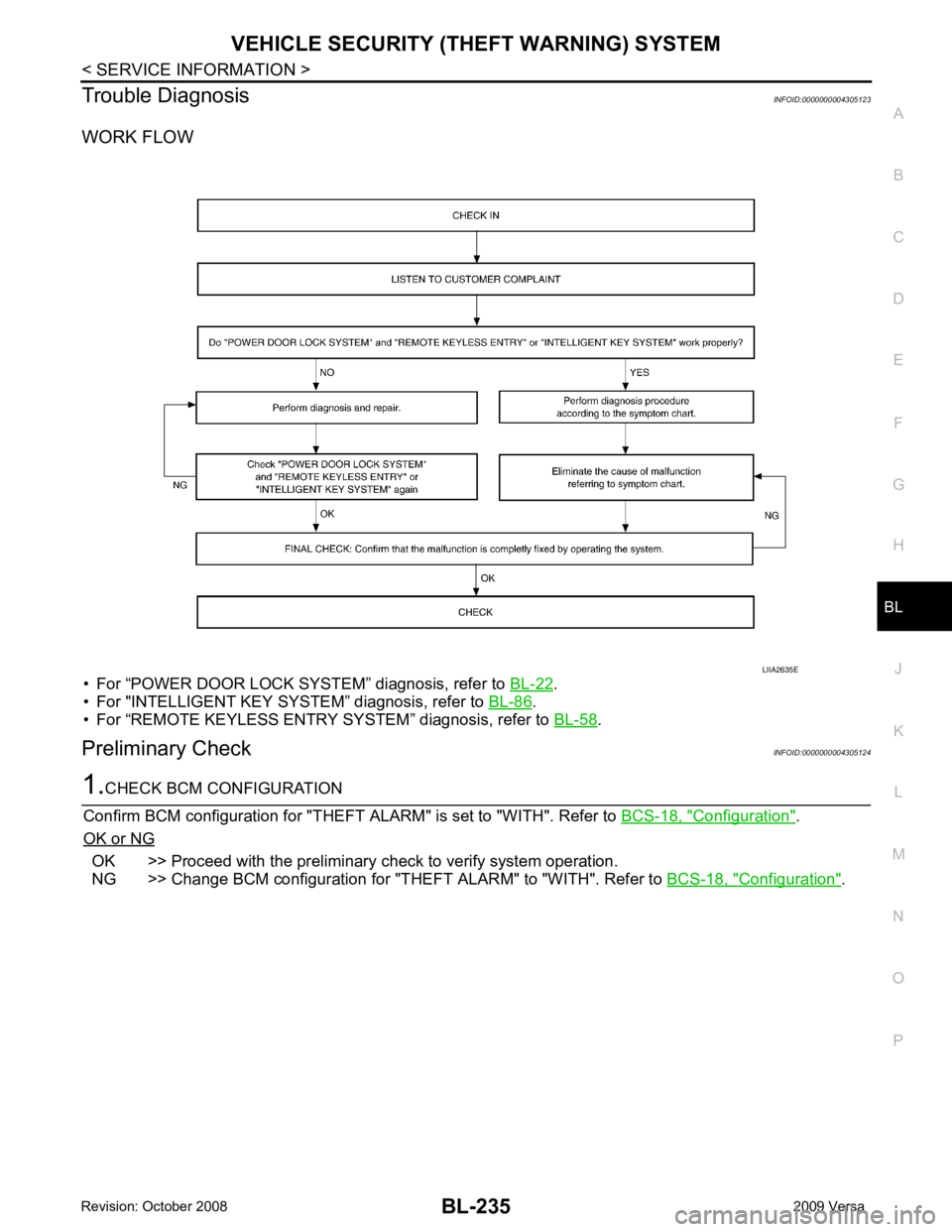
BL
N
O P
Trouble Diagnosis
INFOID:0000000004305123
WORK FLOW
• For “POWER DOOR LOCK SYSTEM” diagnosis, refer to BL-22 .
• For "INTELLIGENT KEY SYSTEM” diagnosis, refer to BL-86 .
• For “REMOTE KEYLESS ENTRY SYSTEM” diagnosis, refer to BL-58 .
Preliminary Check INFOID:0000000004305124 Configuration " .
OK or NG OK >> Proceed with the preliminary check to verify system operation.
NG >> Change BCM configuration for "THEFT ALARM" to "WITH". Refer to BCS-18, " Configuration " .
Page 697 of 4331
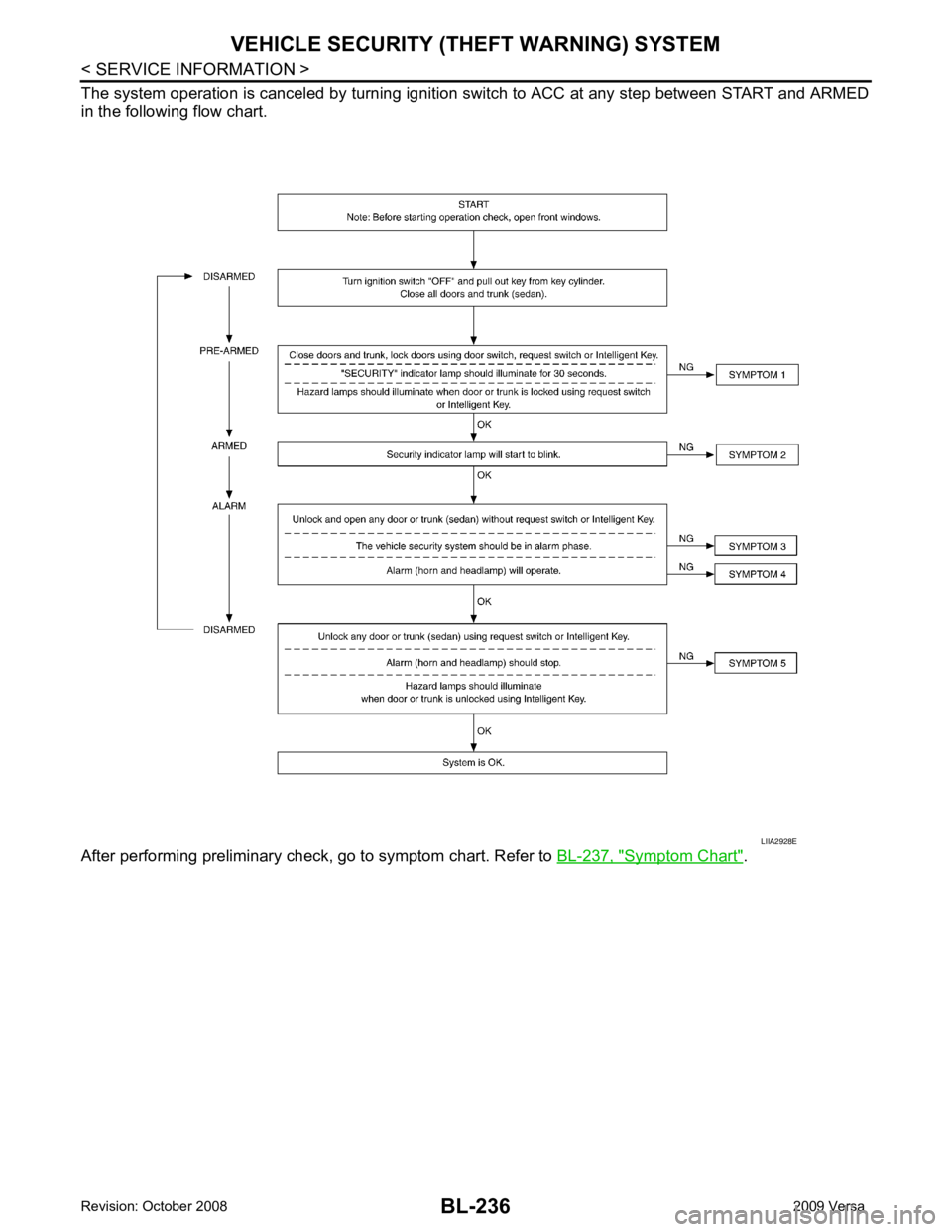
Symptom Chart " .
Page 698 of 4331
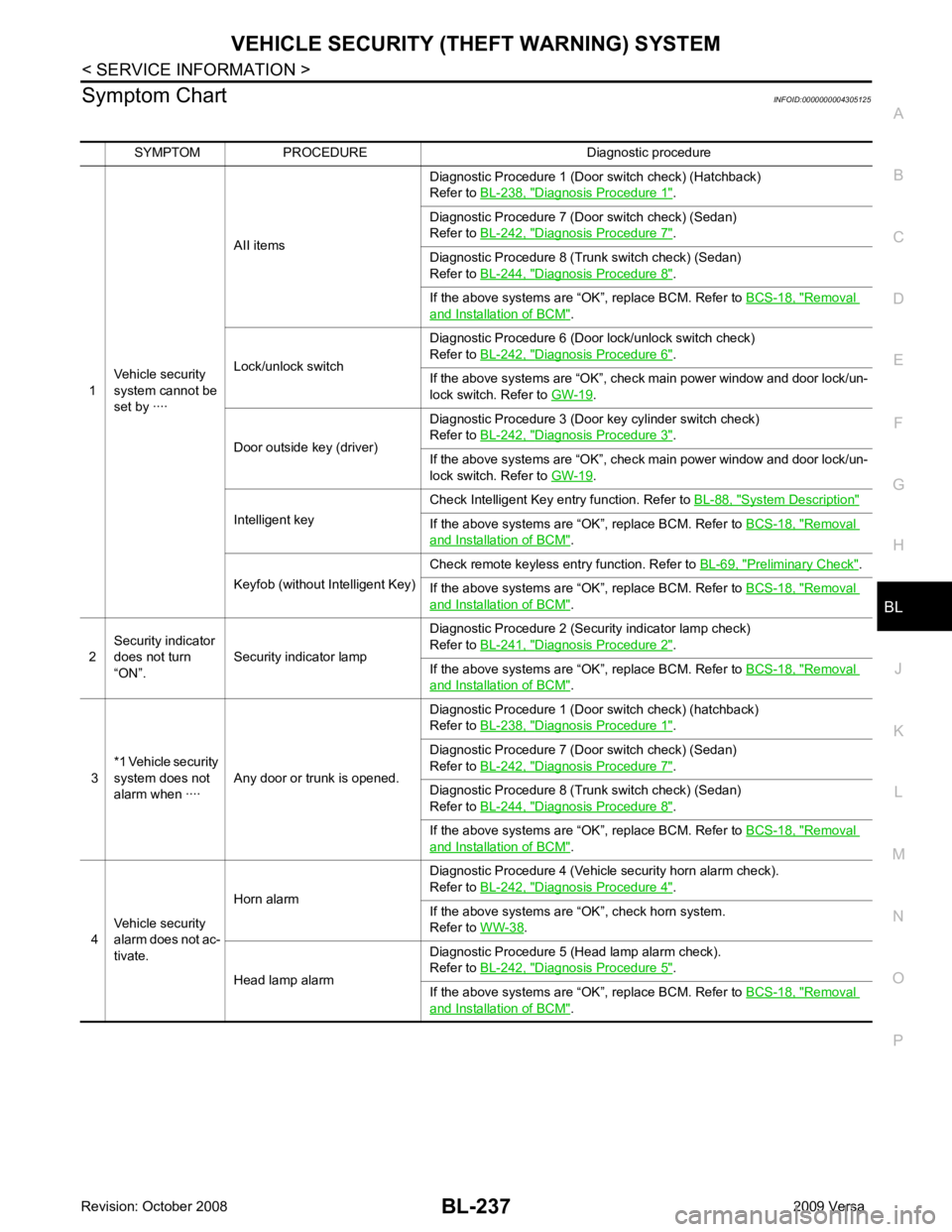
BL
N
O P
Symptom Chart
INFOID:0000000004305125
SYMPTOM PROCEDURE Diagnostic procedure
1 Vehicle security
system cannot be
set by ···· AII items
Diagnostic Procedure 1 (Door switch check) (Hatchback)
Refer to BL-238, " Diagnosis Procedure 1 " .
Diagnostic Procedure 7 (Door switch check) (Sedan)
Refer to BL-242, " Diagnosis Procedure 7 " .
Diagnostic Procedure 8 (Trunk switch check) (Sedan)
Refer to BL-244, " Diagnosis Procedure 8 " .
If the above systems are “OK”, replace BCM. Refer to BCS-18, " Removal
and Installation of BCM " .
Lock/unlock switch Diagnostic Procedure 6 (Door lock/unlock switch check)
Refer to BL-242, " Diagnosis Procedure 6 " .
If the above systems are “OK”, check main power window and door lock/un-
lock switch. Refer to GW-19 .
Door outside key (driver) Diagnostic Procedure 3 (Door key cylinder switch check)
Refer to BL-242, " Diagnosis Procedure 3 " .
If the above systems are “OK”, check main power window and door lock/un-
lock switch. Refer to GW-19 .
Intelligent key Check Intelligent Key entry function. Refer to
BL-88, " System Description "
If the above systems are “OK”, replace BCM. Refer to
BCS-18, " Removal
and Installation of BCM " .
Keyfob (without Intelligent Key) Check remote keyless entry function. Refer to
BL-69, " Preliminary Check " .
If the above systems are “OK”, replace BCM. Refer to BCS-18, " Removal
and Installation of BCM " .
2 Security indicator
does not turn
“ON”. Security indicator lamp Diagnostic Procedure 2 (Security indicator lamp check)
Refer to BL-241, " Diagnosis Procedure 2 " .
If the above systems are “OK”, replace BCM. Refer to BCS-18, " Removal
and Installation of BCM " .
3 *1 Vehicle security
system does not
alarm when ···· Any door or trunk is opened. Diagnostic Procedure 1 (Door switch check) (hatchback)
Refer to BL-238, " Diagnosis Procedure 1 " .
Diagnostic Procedure 7 (Door switch check) (Sedan)
Refer to BL-242, " Diagnosis Procedure 7 " .
Diagnostic Procedure 8 (Trunk switch check) (Sedan)
Refer to BL-244, " Diagnosis Procedure 8 " .
If the above systems are “OK”, replace BCM. Refer to BCS-18, " Removal
and Installation of BCM " .
4 Vehicle security
alarm does not ac-
tivate. Horn alarm
Diagnostic Procedure 4 (Vehicle security horn alarm check).
Refer to BL-242, " Diagnosis Procedure 4 " .
If the above systems are “OK”, check horn system.
Refer to WW-38 .
Head lamp alarm Diagnostic Procedure 5 (Head lamp alarm check).
Refer to BL-242, " Diagnosis Procedure 5 " .
If the above systems are “OK”, replace BCM. Refer to BCS-18, " Removal
and Installation of BCM " .
Page 699 of 4331
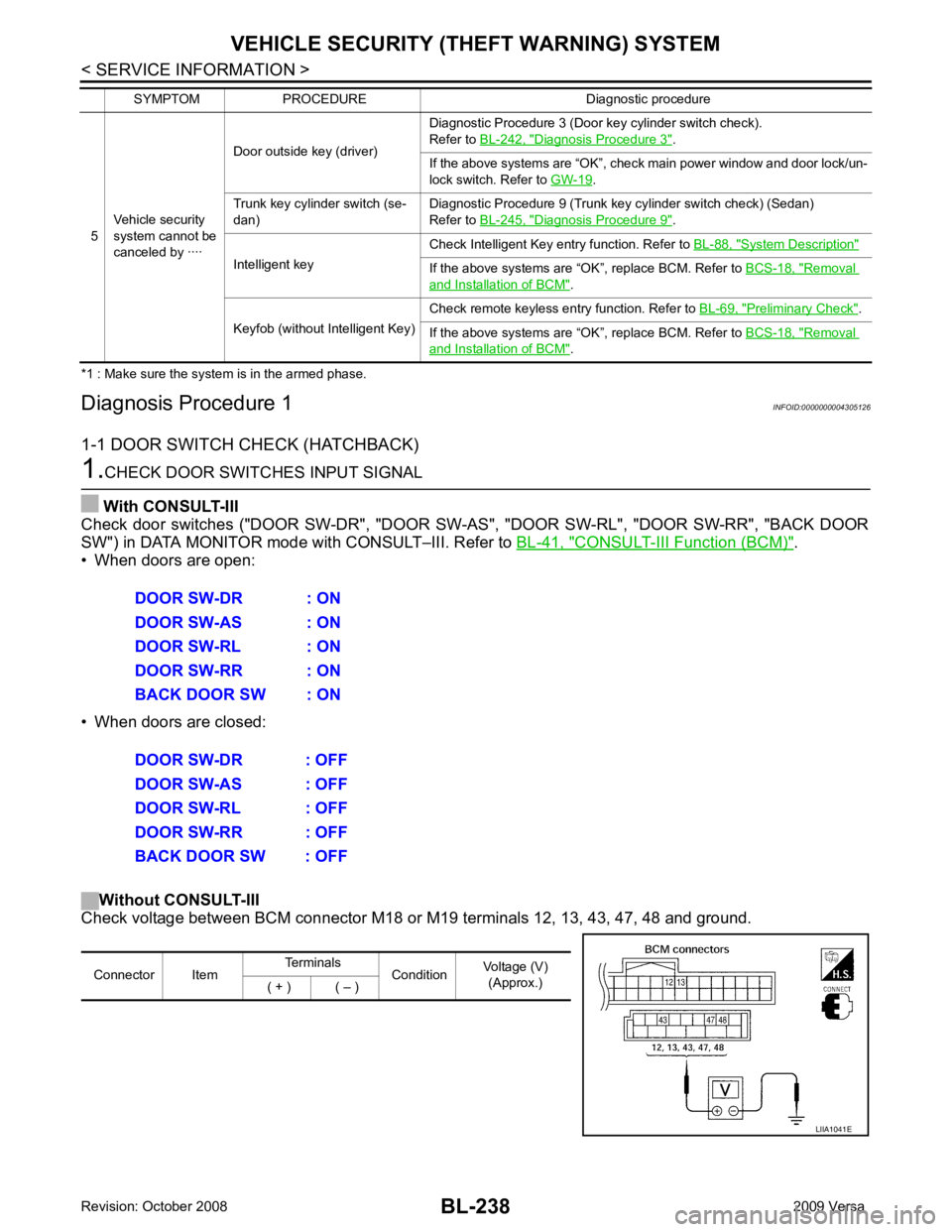
BL-238< SERVICE INFORMATION >
VEHICLE SECURITY (T
HEFT WARNING) SYSTEM
*1 : Make sure the system is in the armed phase.
Diagnosis Procedure 1 INFOID:0000000004305126
1-1 DOOR SWITCH CHECK (HATCHBACK) 1.
CHECK DOOR SWITCHES INPUT SIGNAL
With CONSULT-III
Check door switches ("DOOR SW-DR", "DOOR SW-AS", "DOOR SW-RL", "DOOR SW-RR", "BACK DOOR
SW") in DATA MONITOR mode with CONSULT–III. Refer to BL-41, " CONSULT-III Function (BCM) " .
• When doors are open:
• When doors are closed:
Without CONSULT-III
Check voltage between BCM connector M18 or M19 terminals 12, 13, 43, 47, 48 and ground.
5
Vehicle security
system cannot be
canceled by ···· Door outside key (driver)
Diagnostic Procedure 3 (Door key cylinder switch check).
Refer to BL-242, " Diagnosis Procedure 3 " .
If the above systems are “OK”, check main power window and door lock/un-
lock switch. Refer to GW-19 .
Trunk key cylinder switch (se-
dan) Diagnostic Procedure 9 (Trunk key cylinder switch check) (Sedan)
Refer to BL-245, " Diagnosis Procedure 9 " .
Intelligent key Check Intelligent Key entry function. Refer to
BL-88, " System Description "
If the above systems are “OK”, replace BCM. Refer to
BCS-18, " Removal
and Installation of BCM " .
Keyfob (without Intelligent Key) Check remote keyless entry function. Refer to
BL-69, " Preliminary Check " .
If the above systems are “OK”, replace BCM. Refer to BCS-18, " Removal
and Installation of BCM " .
SYMPTOM PROCEDURE Diagnostic procedure DOOR SW-DR : ON
DOOR SW-AS : ON
DOOR SW-RL : ON
DOOR SW-RR : ON
BACK DOOR SW : ON
DOOR SW-DR : OFF
DOOR SW-AS : OFF
DOOR SW-RL : OFF
DOOR SW-RR : OFF
BACK DOOR SW : OFF Connector Item
Terminals
ConditionVoltage (V)
(Approx.)
( + ) ( – ) LIIA1041E
Page 700 of 4331
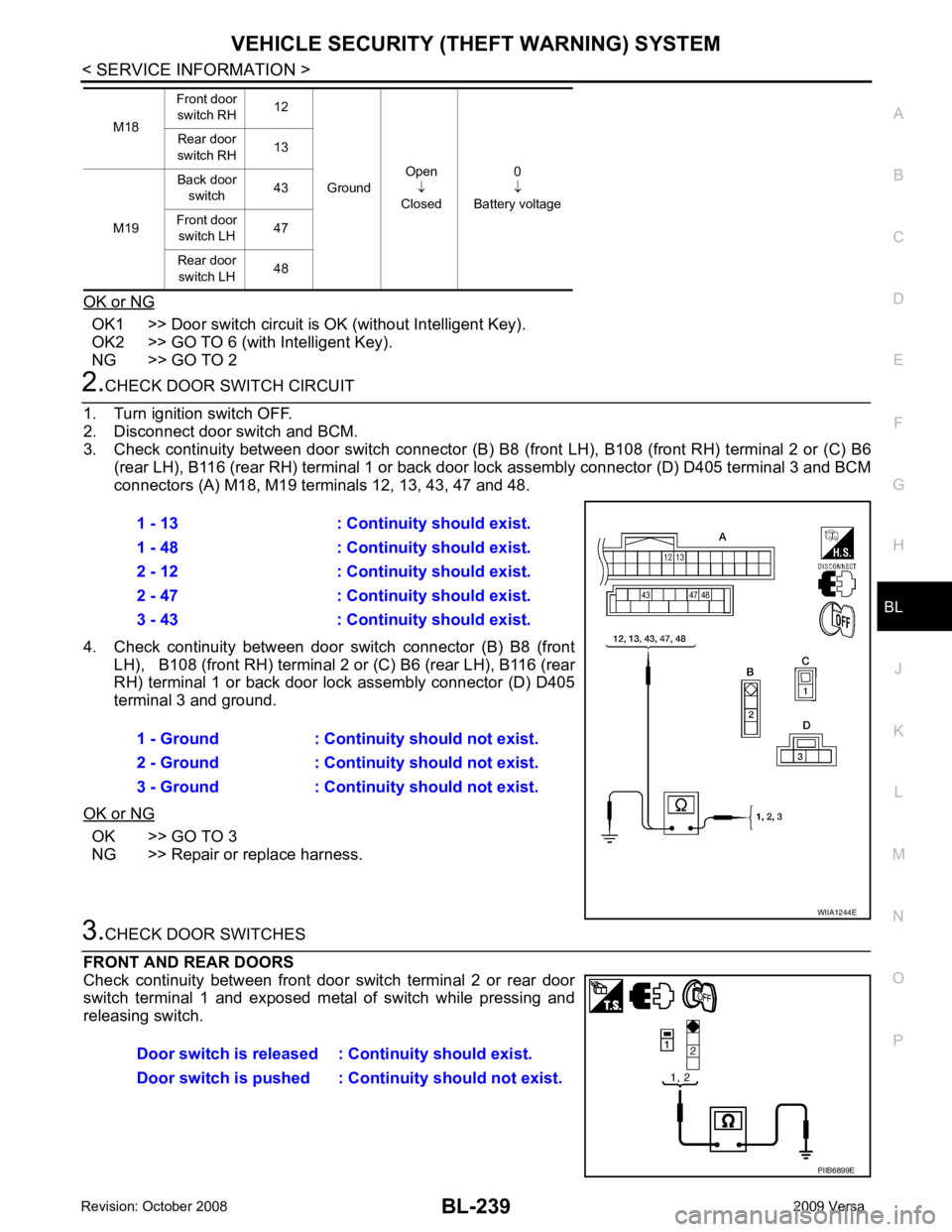
BL
N
O P
OK or NG OK1 >> Door switch circuit is OK (without Intelligent Key).
OK2 >> GO TO 6 (with Intelligent Key).
NG >> GO TO 2 OK >> GO TO 3
NG >> Repair or replace harness.