NISSAN TIIDA 2010 Service Repair Manual
Manufacturer: NISSAN, Model Year: 2010, Model line: TIIDA, Model: NISSAN TIIDA 2010Pages: 3745, PDF Size: 73.67 MB
Page 101 of 3745
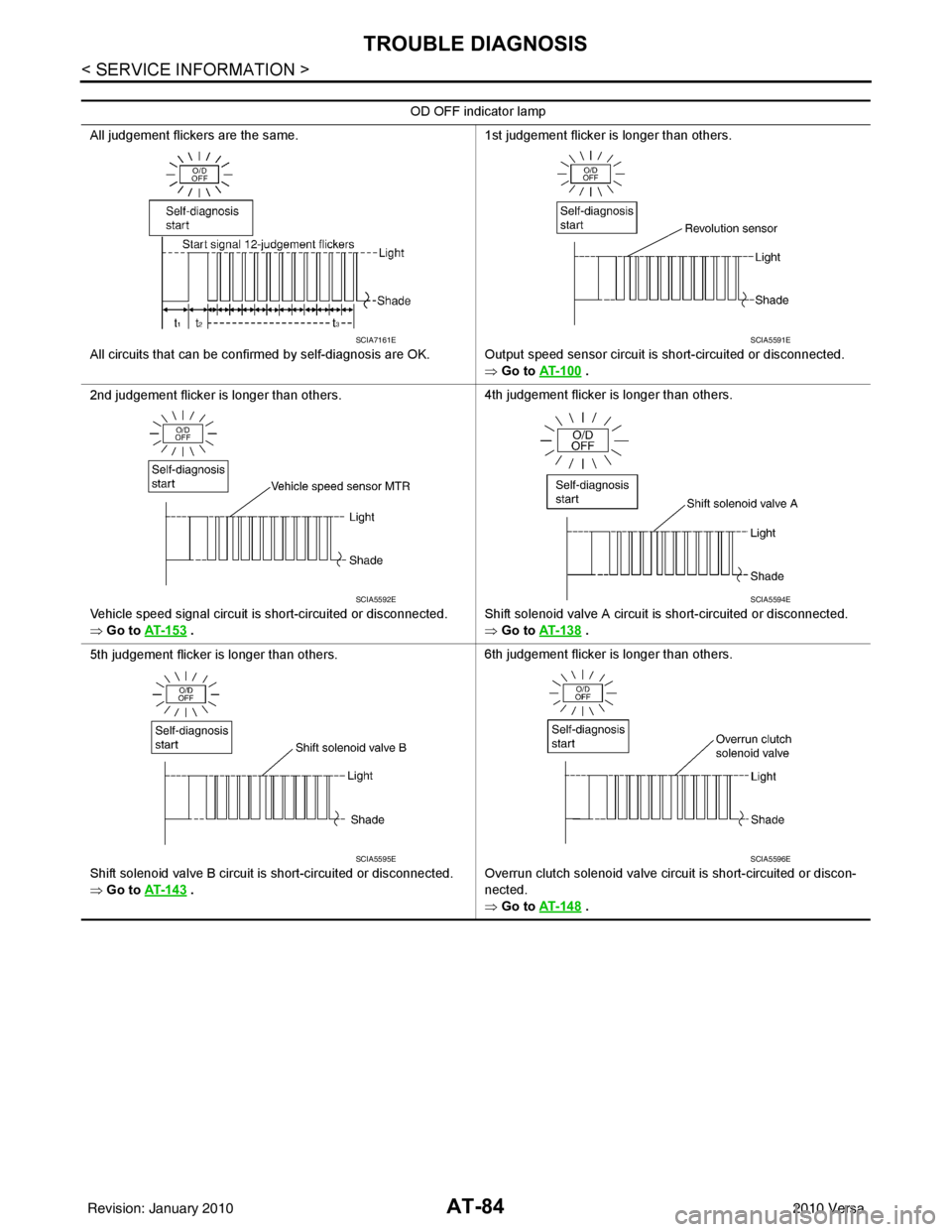
AT-84
< SERVICE INFORMATION >
TROUBLE DIAGNOSIS
OD OFF indicator lamp
All judgement flickers are the same.
All circuits that can be confirmed by self-diagnosis are OK. 1st judgement flicker is longer than others.
Output speed sensor circuit is short-circuited or disconnected.
⇒ Go to
AT- 1 0 0
.
2nd judgement flicker is longer than others.
Vehicle speed signal circuit is short-circuited or disconnected.
⇒ Go to AT- 1 5 3
. 4th judgement flicker is longer than others.
Shift solenoid valve A circuit is short-circuited or disconnected.
⇒ Go to
AT- 1 3 8 .
5th judgement flicker is longer than others.
Shift solenoid valve B circuit is short-circuited or disconnected.
⇒ Go to AT- 1 4 3
. 6th judgement flicker is longer than others.
Overrun clutch solenoid valve circuit is short-circuited or discon-
nected.
⇒ Go to
AT- 1 4 8
.
SCIA7161ESCIA5591E
SCIA5592ESCIA5594E
SCIA5595ESCIA5596E
Revision: January 20102010 Versa
Page 102 of 3745
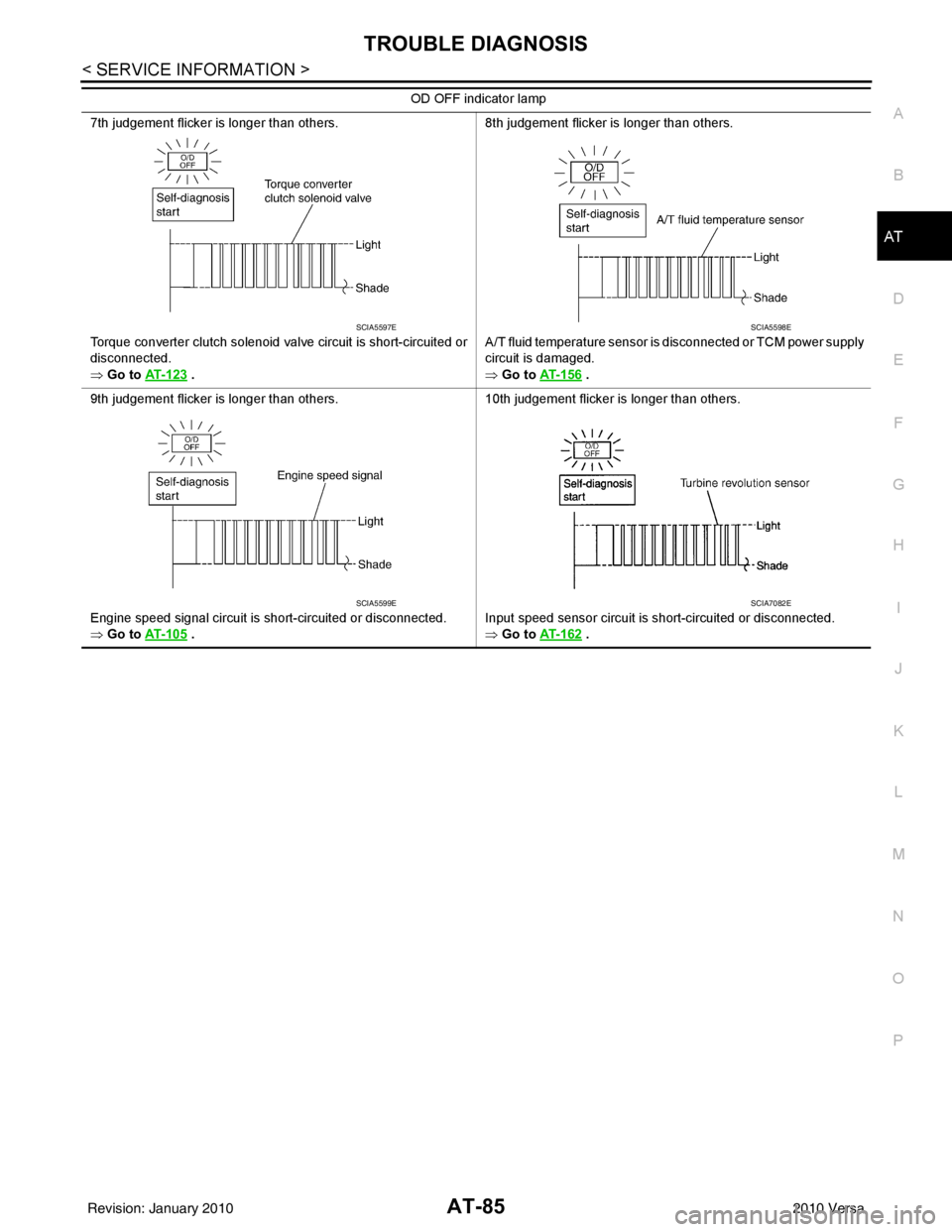
TROUBLE DIAGNOSISAT-85
< SERVICE INFORMATION >
DE
F
G H
I
J
K L
M A
B
AT
N
O P
7th judgement flicker is longer than others.
Torque converter clutch solenoid valve circuit is short-circuited or
disconnected.
⇒ Go to AT- 1 2 3
. 8th judgement flicker is longer than others.
A/T fluid temperature sensor is disconnected or TCM power supply
circuit is damaged.
⇒ Go to
AT- 1 5 6 .
9th judgement flicker is longer than others.
Engine speed signal circuit is short-circuited or disconnected.
⇒ Go to AT- 1 0 5
. 10th judgement flicker is longer than others.
Input speed sensor circuit is short-circuited or disconnected.
⇒ Go to
AT- 1 6 2 .
OD OFF indicator lamp
SCIA5597ESCIA5598E
SCIA5599ESCIA7082E
Revision: January 20102010 Versa
Page 103 of 3745
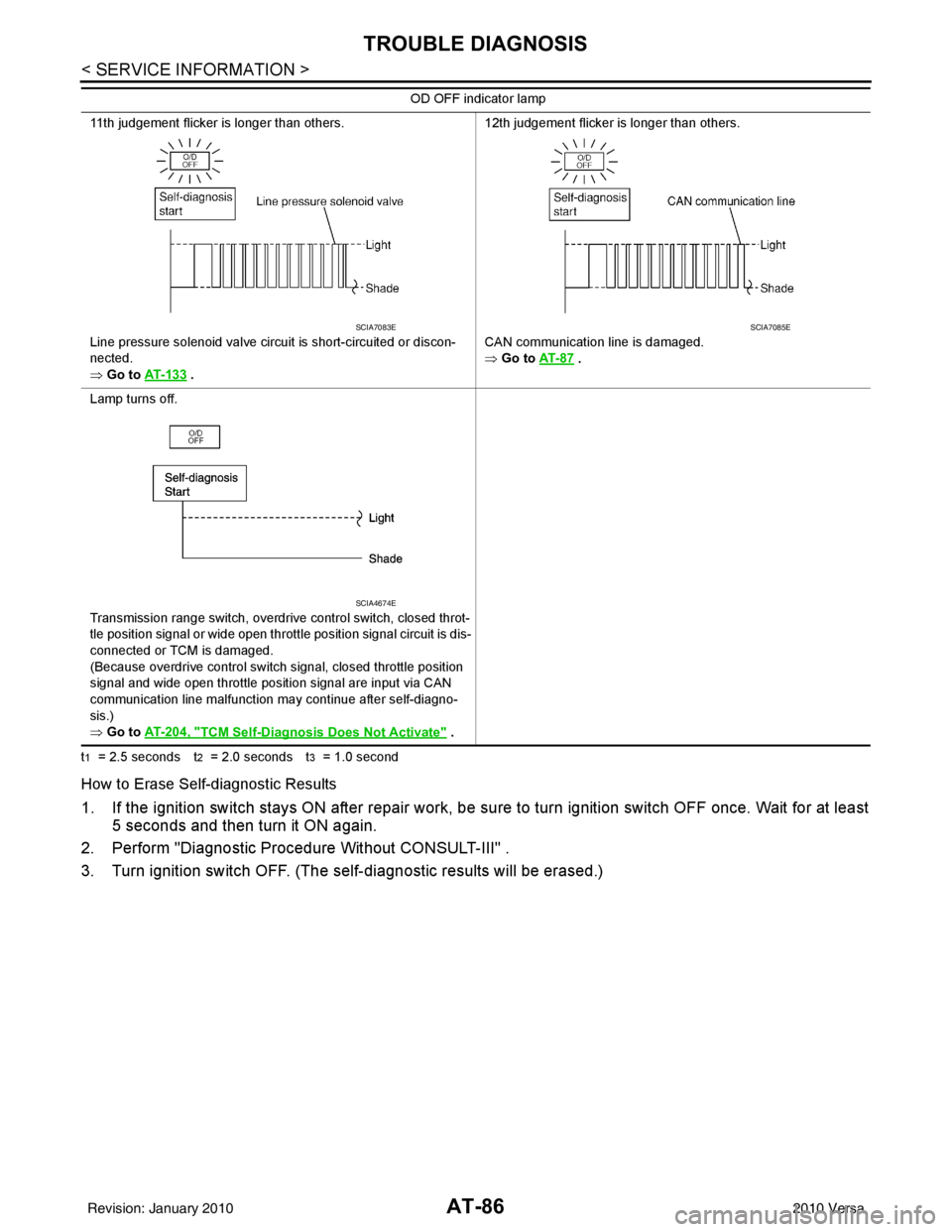
AT-86
< SERVICE INFORMATION >
TROUBLE DIAGNOSIS
t1 = 2.5 seconds t2 = 2.0 seconds t3 = 1.0 second
How to Erase Self-diagnostic Results
1. If the ignition switch stays ON after repair work, be sure to turn ignition switch OFF once. Wait for at least
5 seconds and then turn it ON again.
2. Perform "Diagnostic Procedure Without CONSULT-III" .
3. Turn ignition switch OFF. (The se lf-diagnostic results will be erased.)
11th judgement flicker is longer than others.
Line pressure solenoid valve circuit is short-circuited or discon-
nected.
⇒ Go to AT- 1 3 3
. 12th judgement flicker is longer than others.
CAN communication line is damaged.
⇒ Go to
AT- 8 7
.
Lamp turns off.
Transmission range switch, overdrive control switch, closed throt-
tle position signal or wide open throttle position signal circuit is dis-
connected or TCM is damaged.
(Because overdrive control switch signal, closed throttle position
signal and wide open throttle position signal are input via CAN
communication line malfunction may continue after self-diagno-
sis.)
⇒ Go to AT- 2 0 4 , "
TCM Self-Diagnosis Does Not Activate" .
OD OFF indicator lamp
SCIA7083ESCIA7085E
SCIA4674E
Revision: January 20102010 Versa
Page 104 of 3745
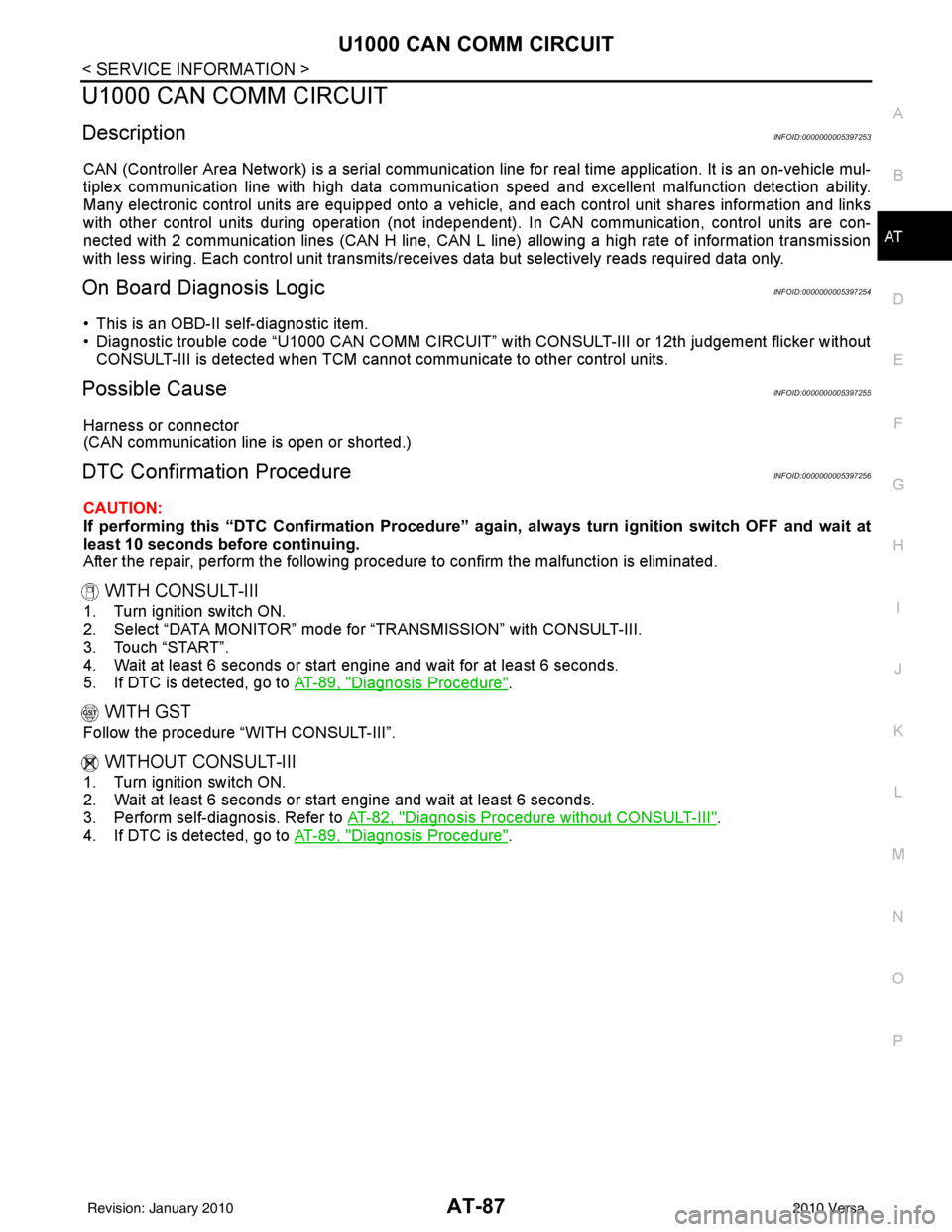
U1000 CAN COMM CIRCUITAT-87
< SERVICE INFORMATION >
DE
F
G H
I
J
K L
M A
B
AT
N
O P
U1000 CAN COMM CIRCUIT
DescriptionINFOID:0000000005397253
CAN (Controller Area Network) is a serial communication line for real time application. It is an on-vehicle mul-
tiplex communication line with high data communica tion speed and excellent malfunction detection ability.
Many electronic control units are equipped onto a vehicle, and each control unit shares information and links
with other control units during operation (not independent). In CAN communication, control units are con-
nected with 2 communication lines (CAN H line, CAN L li ne) allowing a high rate of information transmission
with less wiring. Each control unit transmits/recei ves data but selectively reads required data only.
On Board Diagnosis LogicINFOID:0000000005397254
• This is an OBD-II self-diagnostic item.
• Diagnostic trouble code “U1000 CAN COMM CIRCUIT” wit h CONSULT-III or 12th judgement flicker without
CONSULT-III is detected when TCM cannot communicate to other control units.
Possible CauseINFOID:0000000005397255
Harness or connector
(CAN communication line is open or shorted.)
DTC Confirmation ProcedureINFOID:0000000005397256
CAUTION:
If performing this “DTC Confirmation Procedure” again, always turn ignition switch OFF and wait at
least 10 seconds before continuing.
After the repair, perform the following procedure to confirm the malfunction is eliminated.
WITH CONSULT-III
1. Turn ignition switch ON.
2. Select “DATA MONITOR” mode for “TRANSMISSION” with CONSULT-III.
3. Touch “START”.
4. Wait at least 6 seconds or start engine and wait for at least 6 seconds.
5. If DTC is detected, go to AT-89, "
Diagnosis Procedure".
WITH GST
Follow the procedure “WITH CONSULT-III”.
WITHOUT CONSULT-III
1. Turn ignition switch ON.
2. Wait at least 6 seconds or start engine and wait at least 6 seconds.
3. Perform self-diagnosis. Refer to AT-82, "
Diagnosis Procedure without CONSULT-III".
4. If DTC is detected, go to AT-89, "
Diagnosis Procedure".
Revision: January 20102010 Versa
Page 105 of 3745
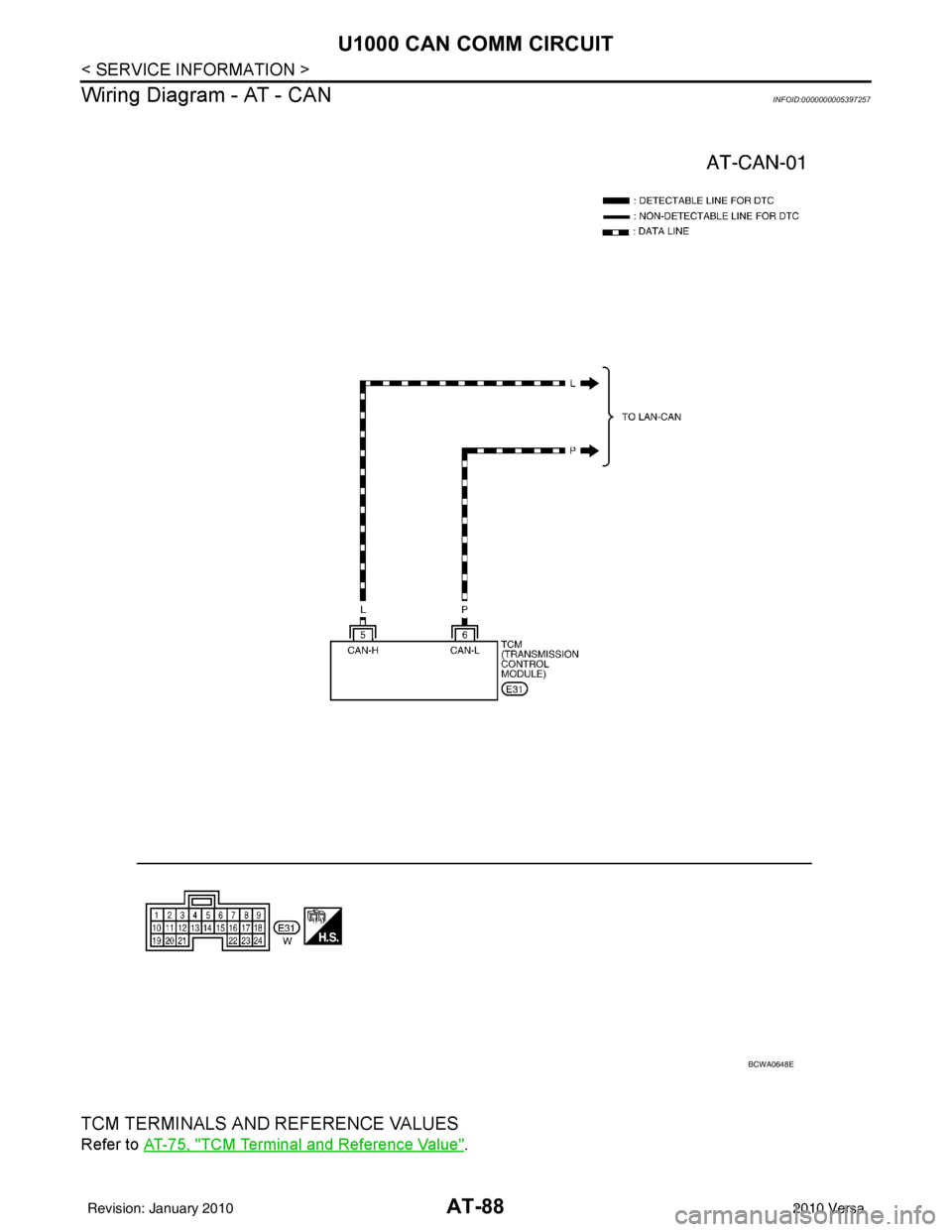
AT-88
< SERVICE INFORMATION >
U1000 CAN COMM CIRCUIT
Wiring Diagram - AT - CAN
INFOID:0000000005397257
TCM TERMINALS AND REFERENCE VALUES
Refer to AT-75, "TCM Terminal and Reference Value".
BCWA0648E
Revision: January 20102010 Versa
Page 106 of 3745
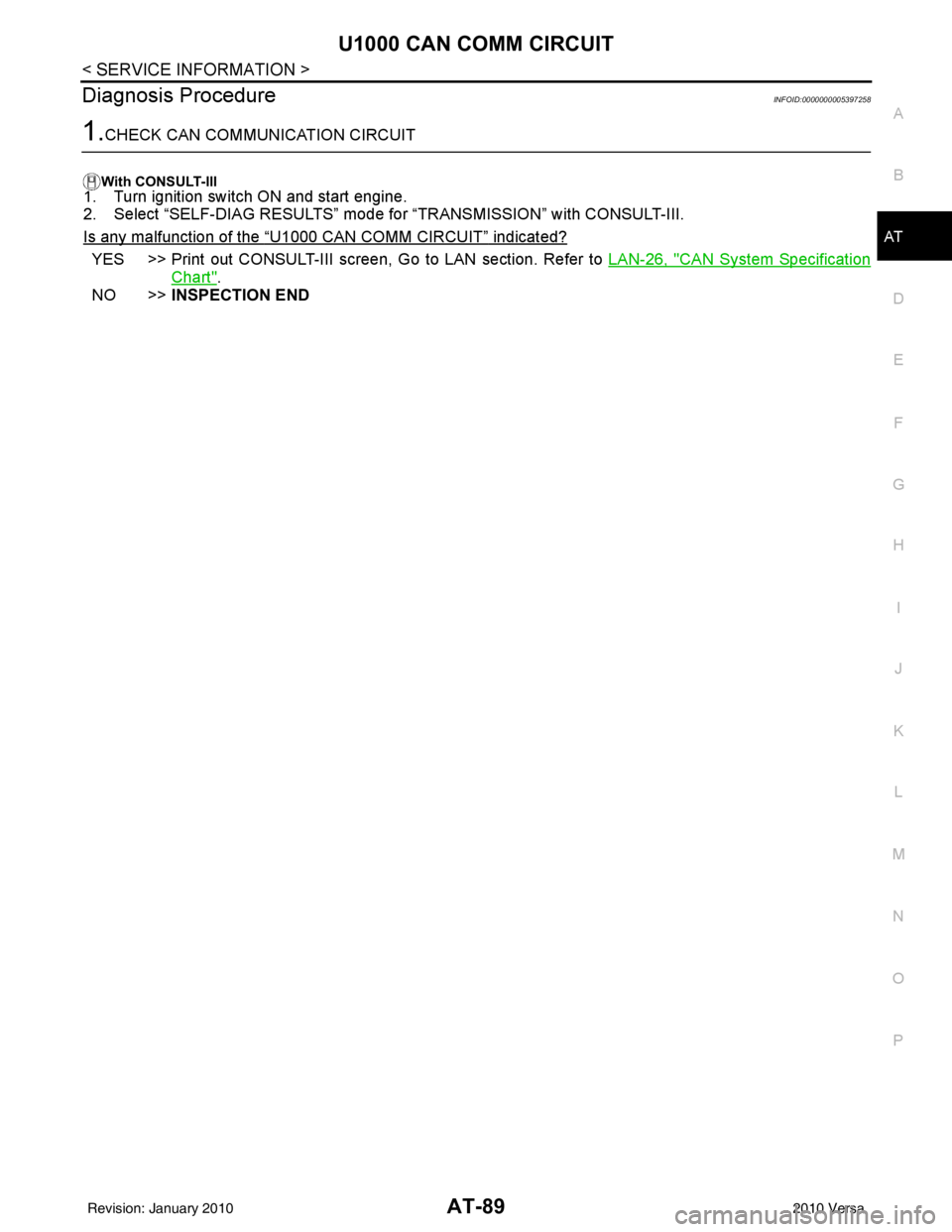
U1000 CAN COMM CIRCUITAT-89
< SERVICE INFORMATION >
DE
F
G H
I
J
K L
M A
B
AT
N
O P
Diagnosis ProcedureINFOID:0000000005397258
1.CHECK CAN COMMUNICATION CIRCUIT
With CONSULT-III1. Turn ignition switch ON and start engine.
2. Select “SELF-DIAG RESULTS” mode for “TRANSMISSION” with CONSULT-III.
Is any malfunction of the
“U1000 CAN COMM CIRCUIT” indicated?
YES >> Print out CONSULT-III screen, Go to LAN section. Refer to LAN-26, "CAN System Specification
Chart".
NO >> INSPECTION END
Revision: January 20102010 Versa
Page 107 of 3745
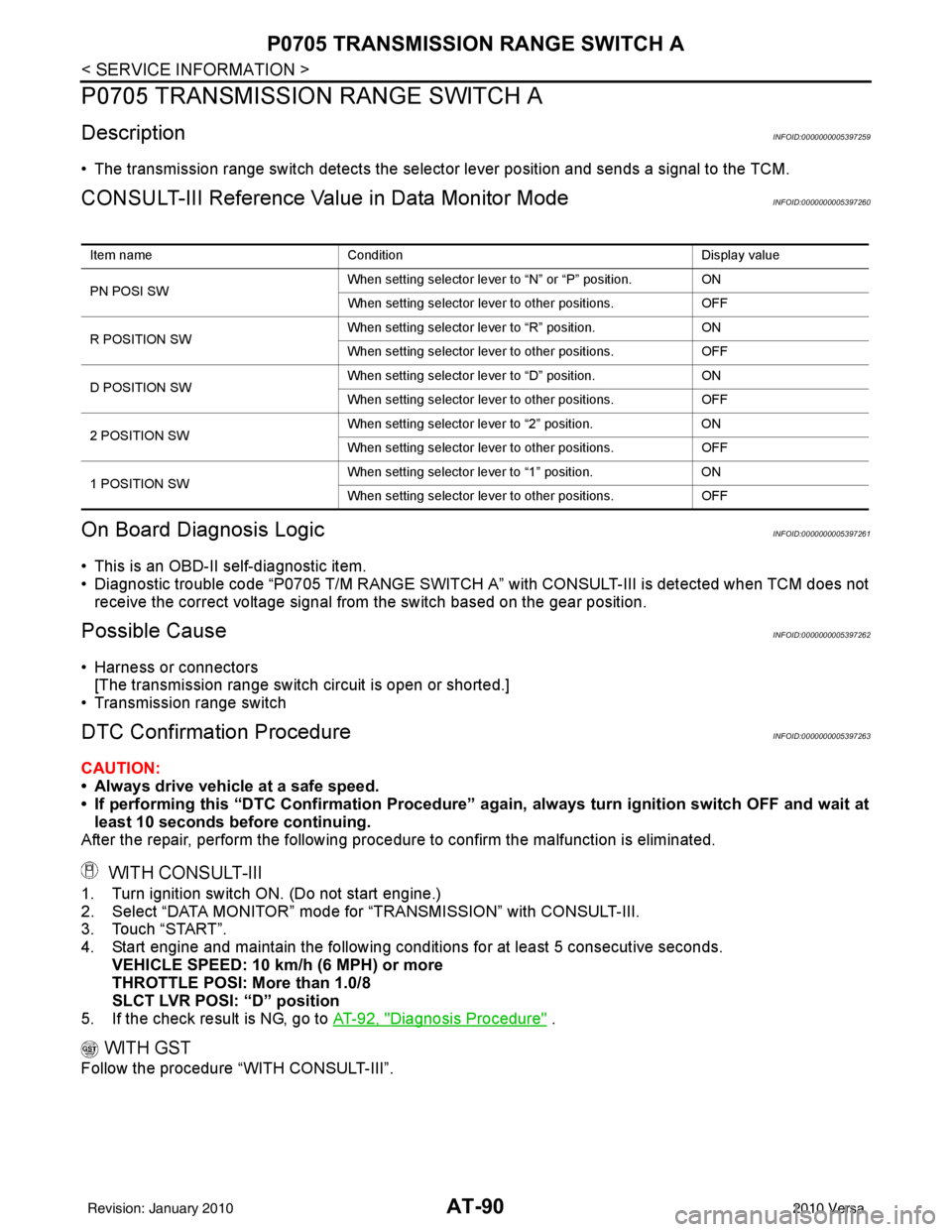
AT-90
< SERVICE INFORMATION >
P0705 TRANSMISSION RANGE SWITCH A
P0705 TRANSMISSION RANGE SWITCH A
DescriptionINFOID:0000000005397259
• The transmission range switch detects the selector lever position and sends a signal to the TCM.
CONSULT-III Reference Value in Data Monitor ModeINFOID:0000000005397260
On Board Diagnosis LogicINFOID:0000000005397261
• This is an OBD-II self-diagnostic item.
• Diagnostic trouble code “P0705 T/M RANGE SWITCH A” with CONSULT-III is detected when TCM does not
receive the correct voltage signal from the switch based on the gear position.
Possible CauseINFOID:0000000005397262
• Harness or connectors [The transmission range switch circuit is open or shorted.]
• Transmission range switch
DTC Confirmation ProcedureINFOID:0000000005397263
CAUTION:
• Always drive vehicle at a safe speed.
• If performing this “DTC Confirmation Procedure” again, always turn ignition switch OFF and wait at
least 10 seconds before continuing.
After the repair, perform the following proc edure to confirm the malfunction is eliminated.
WITH CONSULT-III
1. Turn ignition switch ON. (Do not start engine.)
2. Select “DATA MONITOR” mode for “TRANSMISSION” with CONSULT-III.
3. Touch “START”.
4. Start engine and maintain the following conditions for at least 5 consecutive seconds. VEHICLE SPEED: 10 km/h (6 MPH) or more
THROTTLE POSI: More than 1.0/8
SLCT LVR POSI: “D” position
5. If the check result is NG, go to AT-92, "
Diagnosis Procedure" .
WITH GST
Follow the procedure “WITH CONSULT-III”.
Item name Condition Display value
PN POSI SW When setting selector lever
to “N” or “P” position. ON
When setting selector lever to other positions. OFF
R POSITION SW When setting selector lever to “R” position.
ON
When setting selector lever to other positions. OFF
D POSITION SW When setting selector lever to “D” position.
ON
When setting selector lever to other positions. OFF
2 POSITION SW When setting selector lever to “2” position.
ON
When setting selector lever to other positions. OFF
1 POSITION SW When setting selector lever to “1” position.
ON
When setting selector lever to other positions. OFF
Revision: January 20102010 Versa
Page 108 of 3745
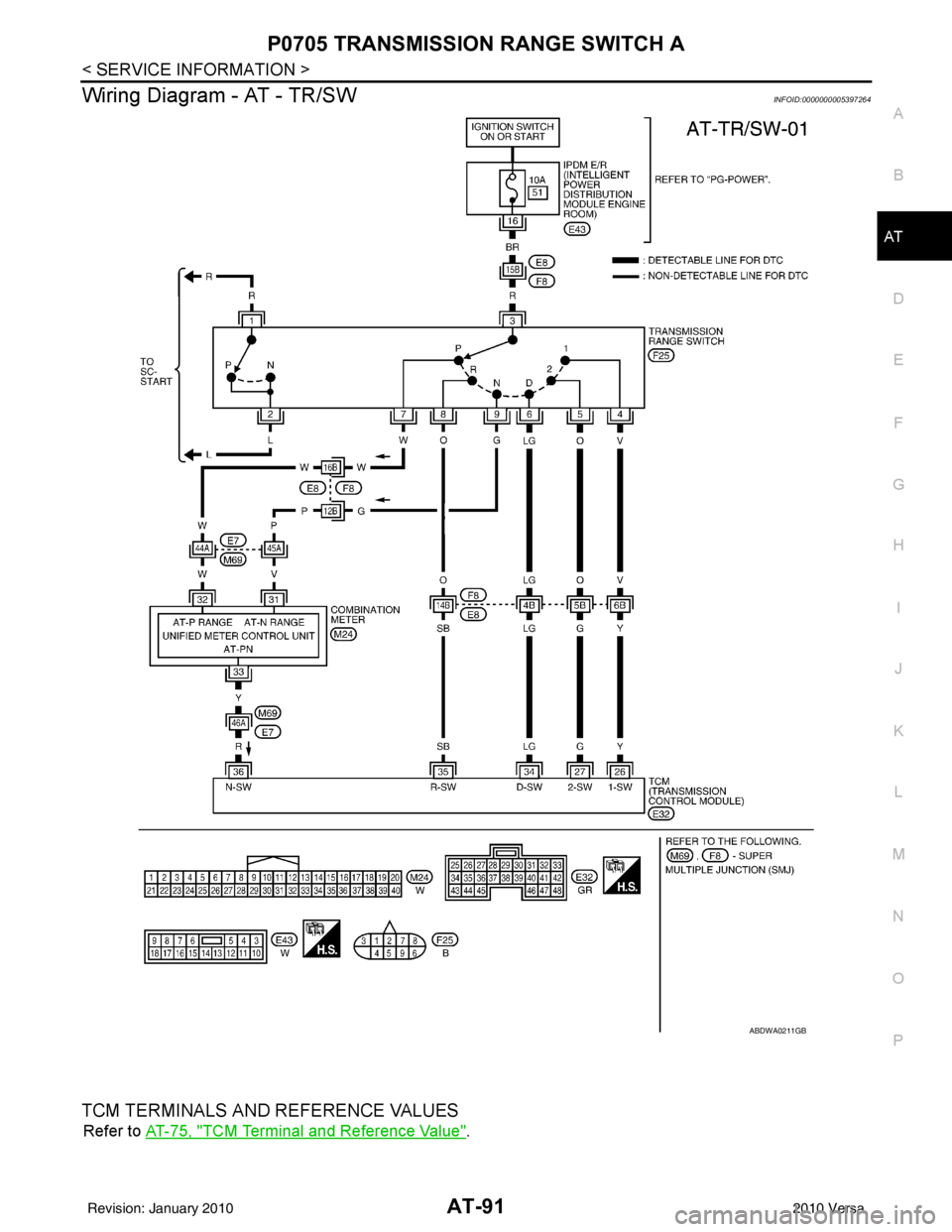
P0705 TRANSMISSION RANGE SWITCH A
AT-91
< SERVICE INFORMATION >
D E
F
G H
I
J
K L
M A
B
AT
N
O P
Wiring Diagram - AT - TR/SWINFOID:0000000005397264
TCM TERMINALS AND REFERENCE VALUES
Refer to AT-75, "TCM Terminal and Reference Value".
ABDWA0211GB
Revision: January 20102010 Versa
Page 109 of 3745
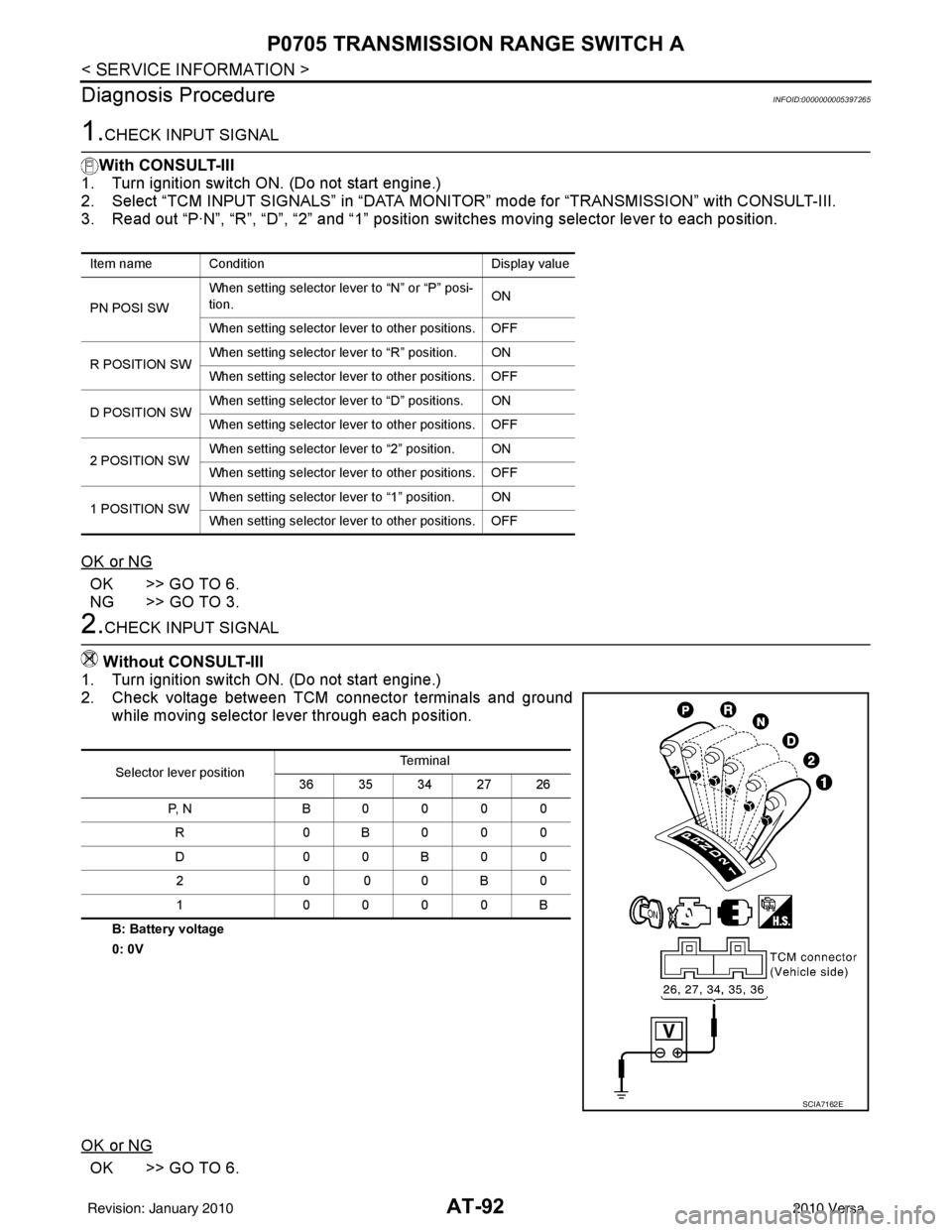
AT-92
< SERVICE INFORMATION >
P0705 TRANSMISSION RANGE SWITCH A
Diagnosis Procedure
INFOID:0000000005397265
1.CHECK INPUT SIGNAL
With CONSULT-III
1. Turn ignition switch ON. (Do not start engine.)
2. Select “TCM INPUT SIGNALS” in “DATA MONITOR” mode for “TRANSMISSION” with CONSULT-III.
3. Read out “P·N”, “R”, “D”, “2” and “1” position switches moving selector lever to each position.
OK or NG
OK >> GO TO 6.
NG >> GO TO 3.
2.CHECK INPUT SIGNAL
Without CONSULT-III
1. Turn ignition switch ON. (Do not start engine.)
2. Check voltage between TCM connector terminals and ground while moving selector lever through each position.
B: Battery voltage
0: 0V
OK or NG
OK >> GO TO 6.
Item name Condition Display value
PN POSI SW When setting selector le
ver to “N” or “P” posi-
tion. ON
When setting selector lever to other positions. OFF
R POSITION SW When setting selector lever to “R” position. ON
When setting selector lever to other positions. OFF
D POSITION SW When setting selector lever to “D” positions. ON
When setting selector lever to other positions. OFF
2 POSITION SW When setting selector lever to “2” position. ON
When setting selector lever to other positions. OFF
1 POSITION SW When setting selector lever to “1” position. ON
When setting selector lever to other positions. OFF
Selector lever position Te r m i n a l
36 35 34 27 26
P, N B0000 R 0B000
D0 0B 00
20 00B 0
1 0000B
SCIA7162E
Revision: January 20102010 Versa
Page 110 of 3745
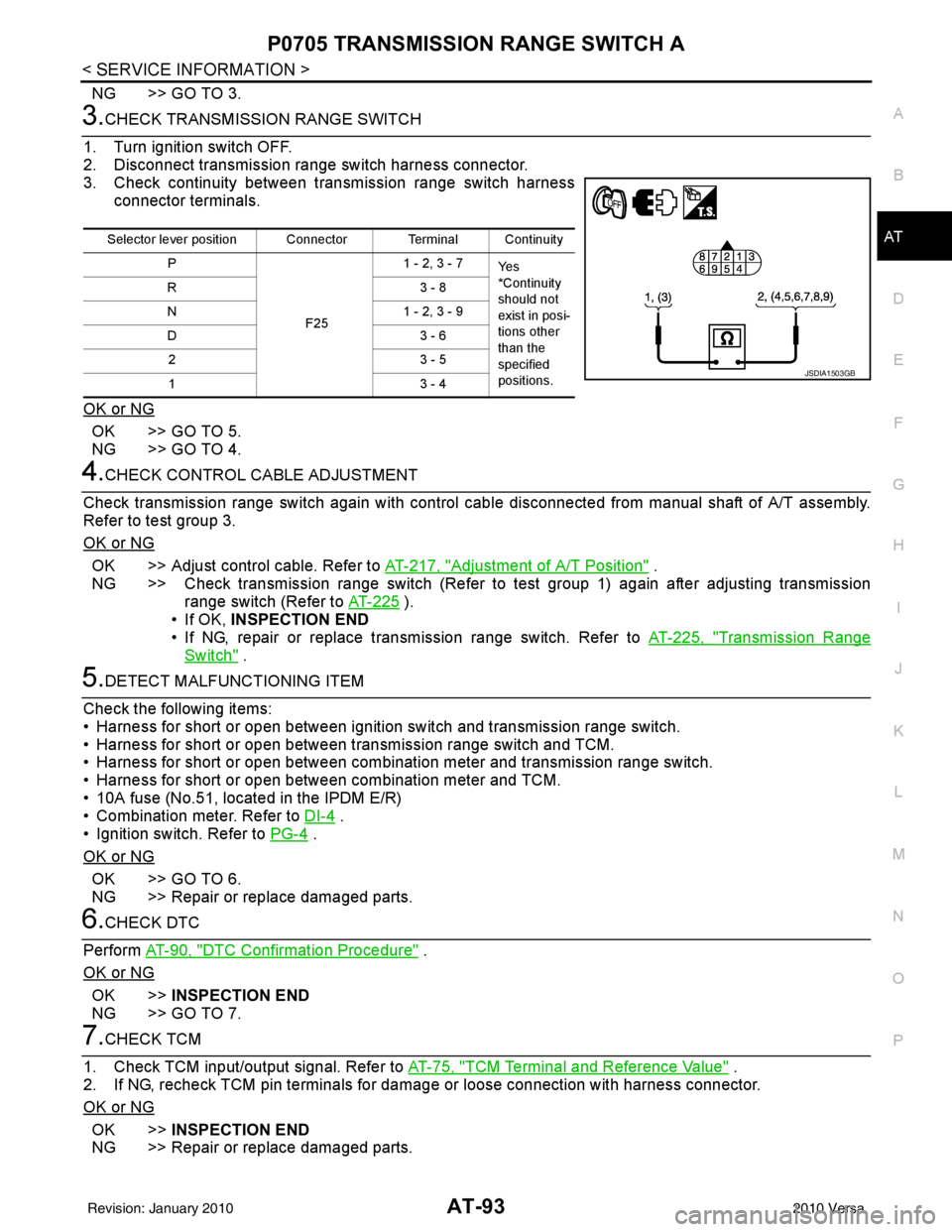
P0705 TRANSMISSION RANGE SWITCH A
AT-93
< SERVICE INFORMATION >
D E
F
G H
I
J
K L
M A
B
AT
N
O P
NG >> GO TO 3.
3.CHECK TRANSMISSION RANGE SWITCH
1. Turn ignition switch OFF.
2. Disconnect transmission range switch harness connector.
3. Check continuity between transmission range switch harness connector terminals.
OK or NG
OK >> GO TO 5.
NG >> GO TO 4.
4.CHECK CONTROL CABLE ADJUSTMENT
Check transmission range switch again with control cabl e disconnected from manual shaft of A/T assembly.
Refer to test group 3.
OK or NG
OK >> Adjust control cable. Refer to AT-217, "Adjustment of A/T Position" .
NG >> Check transmission range switch (Refer to test group 1) again after adjusting transmission range switch (Refer to AT-225
).
• If OK, INSPECTION END
• If NG, repair or replace transmission range switch. Refer to AT-225, "
Transmission Range
Switch" .
5.DETECT MALFUNCTIONING ITEM
Check the following items:
• Harness for short or open between ignition switch and transmission range switch.
• Harness for short or open between transmission range switch and TCM.
• Harness for short or open between combination meter and transmission range switch.
• Harness for short or open between combination meter and TCM.
• 10A fuse (No.51, located in the IPDM E/R)
• Combination meter. Refer to DI-4
.
• Ignition switch. Refer to PG-4
.
OK or NG
OK >> GO TO 6.
NG >> Repair or replace damaged parts.
6.CHECK DTC
Perform AT-90, "
DTC Confirmation Procedure" .
OK or NG
OK >> INSPECTION END
NG >> GO TO 7.
7.CHECK TCM
1. Check TCM input/output signal. Refer to AT-75, "
TCM Terminal and Reference Value" .
2. If NG, recheck TCM pin terminals for dam age or loose connection with harness connector.
OK or NG
OK >> INSPECTION END
NG >> Repair or replace damaged parts.
Selector lever position Connector Terminal Continuity
P
F251 - 2, 3 - 7
Ye s
*Continuity
should not
exist in posi-
tions other
than the
specified
positions.
R3
- 8
N 1 - 2, 3 - 9
D3 - 6
23 - 5
13 - 4
JSDIA1503GB
Revision: January 20102010 Versa