NISSAN X-TRAIL 2003 Service Repair Manual
Manufacturer: NISSAN, Model Year: 2003, Model line: X-TRAIL, Model: NISSAN X-TRAIL 2003Pages: 4179, PDF Size: 87.27 MB
Page 3251 of 4179
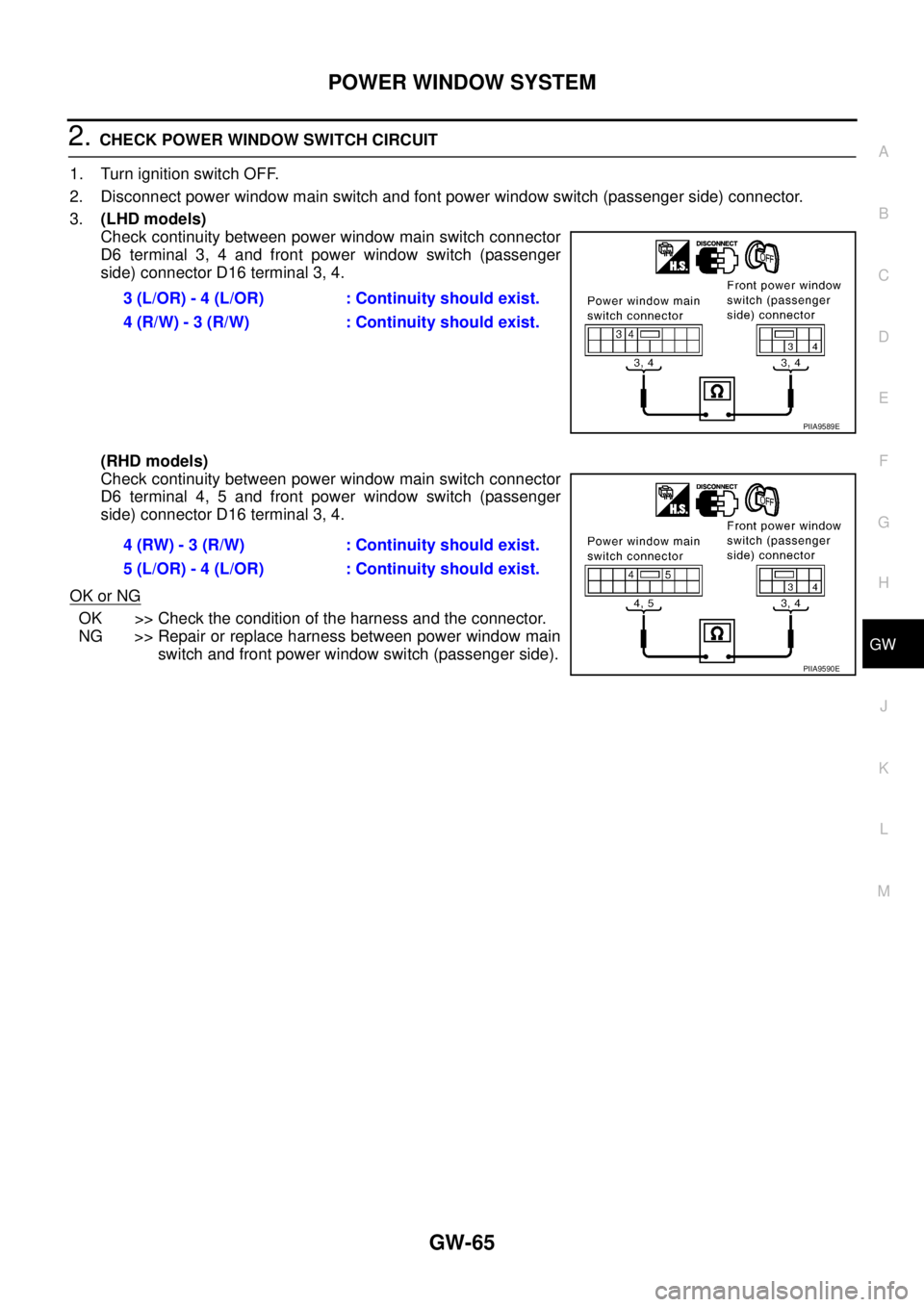
POWER WINDOW SYSTEM
GW-65
C
D
E
F
G
H
J
K
L
MA
B
GW
2. CHECK POWER WINDOW SWITCH CIRCUIT
1. Turn ignition switch OFF.
2. Disconnect power window main switch and font power window switch (passenger side) connector.
3.(LHD models)
Check continuity between power window main switch connector
D6 terminal 3, 4 and front power window switch (passenger
side) connector D16 terminal 3, 4.
(RHD models)
Check continuity between power window main switch connector
D6 terminal 4, 5 and front power window switch (passenger
side) connector D16 terminal 3, 4.
OK or NG
OK >> Check the condition of the harness and the connector.
NG >> Repair or replace harness between power window main
switch and front power window switch (passenger side). 3 (L/OR) - 4 (L/OR) : Continuity should exist.
4 (R/W) - 3 (R/W) : Continuity should exist.
PIIA9589E
4 (RW) - 3 (R/W) : Continuity should exist.
5 (L/OR) - 4 (L/OR) : Continuity should exist.
PIIA9590E
Page 3252 of 4179
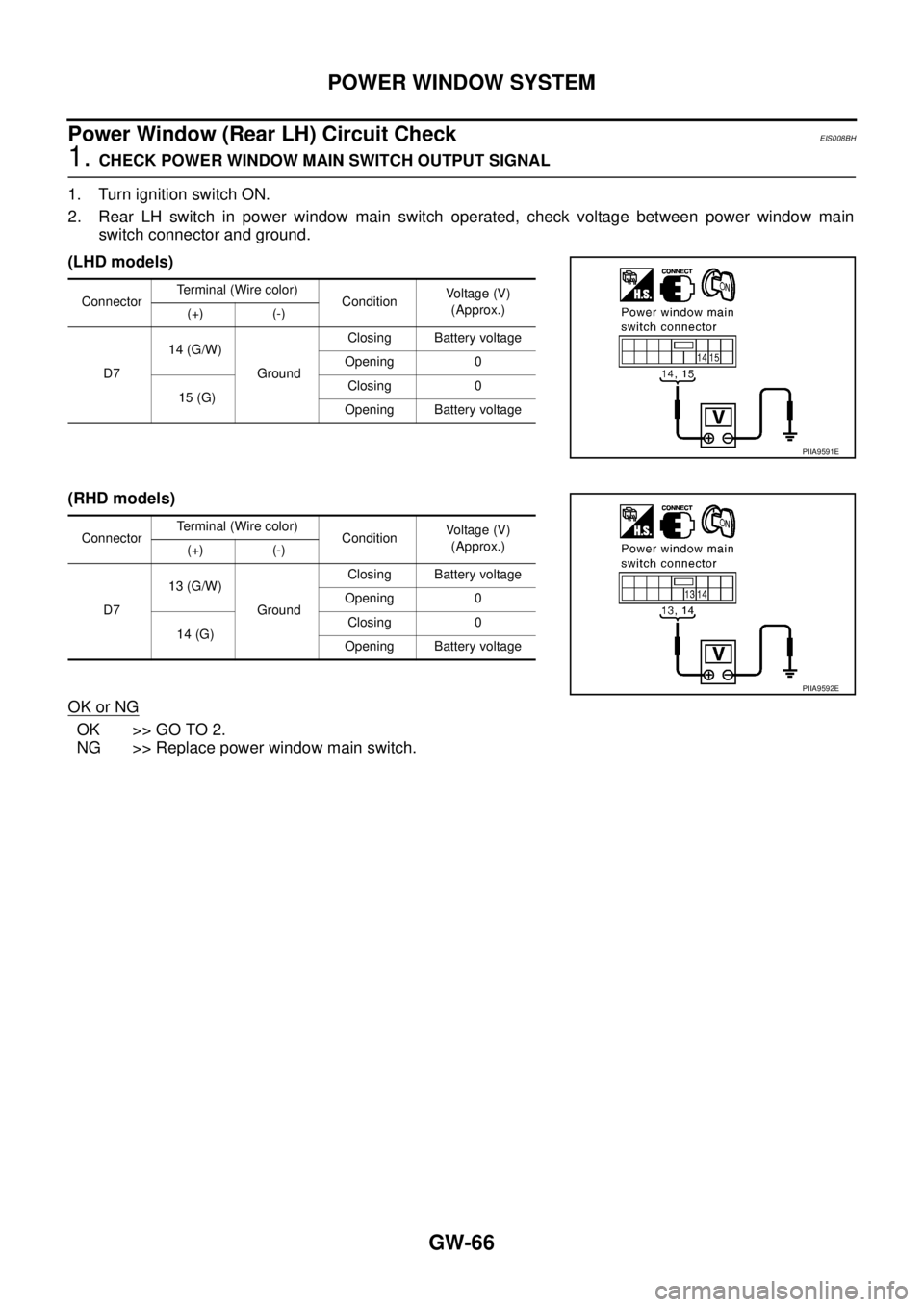
GW-66
POWER WINDOW SYSTEM
Power Window (Rear LH) Circuit CheckEIS008BH
1. CHECK POWER WINDOW MAIN SWITCH OUTPUT SIGNAL
1. Turn ignition switch ON.
2. Rear LH switch in power window main switch operated, check voltage between power window main
switch connector and ground.
(LHD models)
(RHD models)
OK or NG
OK >> GO TO 2.
NG >> Replace power window main switch.
Connector Terminal (Wire color)
ConditionVoltage (V)
(Approx.)
(+) (-)
D714 (G/W)
GroundClosing Battery voltage
Opening 0
15 (G)Closing 0
Opening Battery voltage
PIIA9591E
Connector Terminal (Wire color)
ConditionVoltage (V)
(Approx.)
(+) (-)
D713 (G/W)
GroundClosing Battery voltage
Opening 0
14 (G) Closing 0
Opening Battery voltage
PIIA9592E
Page 3253 of 4179
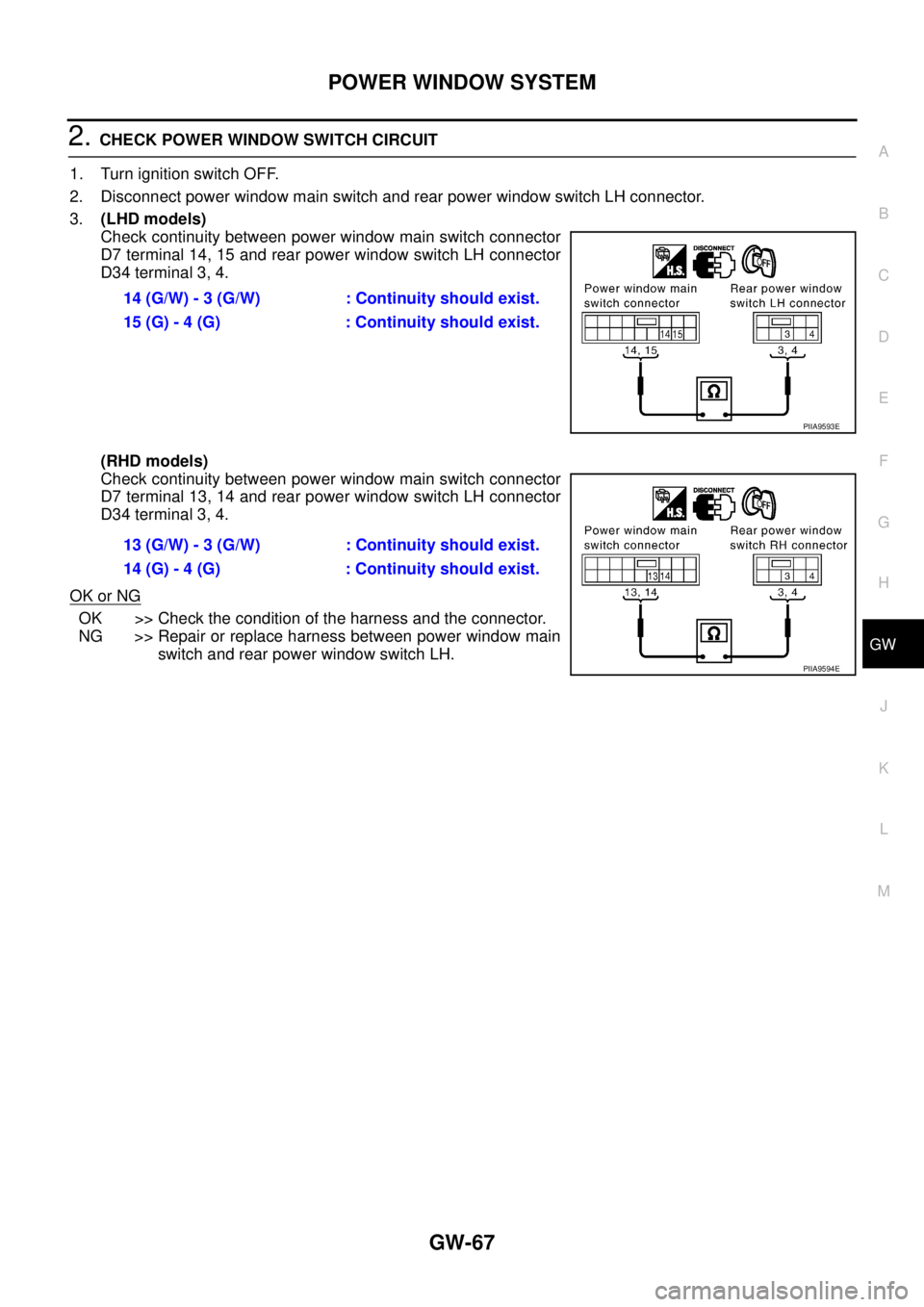
POWER WINDOW SYSTEM
GW-67
C
D
E
F
G
H
J
K
L
MA
B
GW
2. CHECK POWER WINDOW SWITCH CIRCUIT
1. Turn ignition switch OFF.
2. Disconnect power window main switch and rear power window switch LH connector.
3.(LHD models)
Check continuity between power window main switch connector
D7 terminal 14, 15 and rear power window switch LH connector
D34 terminal 3, 4.
(RHD models)
Check continuity between power window main switch connector
D7 terminal 13, 14 and rear power window switch LH connector
D34 terminal 3, 4.
OK or NG
OK >> Check the condition of the harness and the connector.
NG >> Repair or replace harness between power window main
switch and rear power window switch LH. 14 (G/W) - 3 (G/W) : Continuity should exist.
15 (G) - 4 (G) : Continuity should exist.
PIIA9593E
13 (G/W) - 3 (G/W) : Continuity should exist.
14 (G) - 4 (G) : Continuity should exist.
PIIA9594E
Page 3254 of 4179
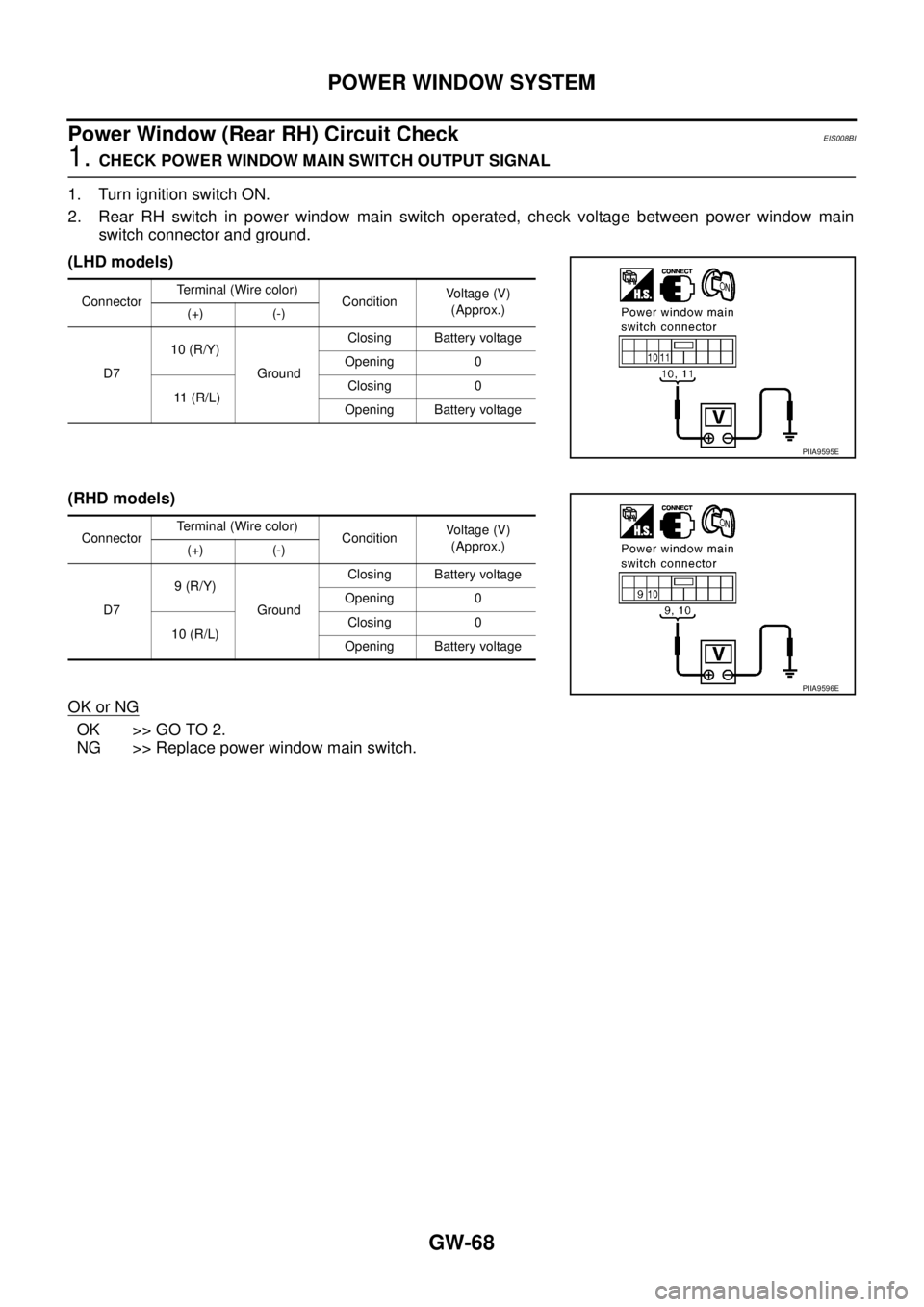
GW-68
POWER WINDOW SYSTEM
Power Window (Rear RH) Circuit CheckEIS008BI
1. CHECK POWER WINDOW MAIN SWITCH OUTPUT SIGNAL
1. Turn ignition switch ON.
2. Rear RH switch in power window main switch operated, check voltage between power window main
switch connector and ground.
(LHD models)
(RHD models)
OK or NG
OK >> GO TO 2.
NG >> Replace power window main switch.
Connector Terminal (Wire color)
ConditionVoltage (V)
(Approx.)
(+) (-)
D710 (R/Y)
GroundClosing Battery voltage
Opening 0
11 (R/L)Closing 0
Opening Battery voltage
PIIA9595E
Connector Terminal (Wire color)
ConditionVoltage (V)
(Approx.)
(+) (-)
D79 (R/Y)
GroundClosing Battery voltage
Opening 0
10 (R/L) Closing 0
Opening Battery voltage
PIIA9596E
Page 3255 of 4179
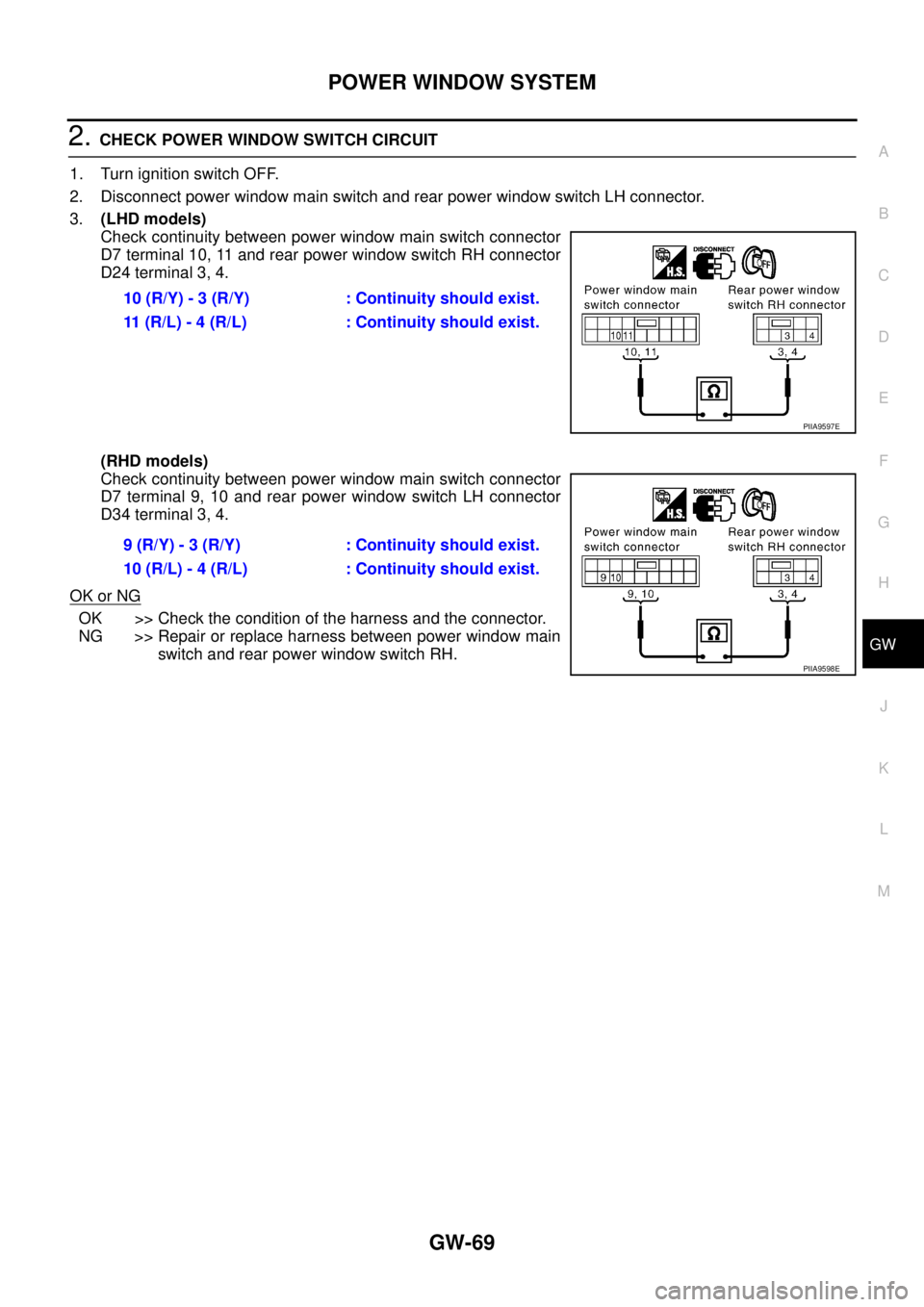
POWER WINDOW SYSTEM
GW-69
C
D
E
F
G
H
J
K
L
MA
B
GW
2. CHECK POWER WINDOW SWITCH CIRCUIT
1. Turn ignition switch OFF.
2. Disconnect power window main switch and rear power window switch LH connector.
3.(LHD models)
Check continuity between power window main switch connector
D7 terminal 10, 11 and rear power window switch RH connector
D24 terminal 3, 4.
(RHD models)
Check continuity between power window main switch connector
D7 terminal 9, 10 and rear power window switch LH connector
D34 terminal 3, 4.
OK or NG
OK >> Check the condition of the harness and the connector.
NG >> Repair or replace harness between power window main
switch and rear power window switch RH. 10 (R/Y) - 3 (R/Y) : Continuity should exist.
11 (R/L) - 4 (R/L) : Continuity should exist.
PIIA9597E
9 (R/Y) - 3 (R/Y) : Continuity should exist.
10 (R/L) - 4 (R/L) : Continuity should exist.
PIIA9598E
Page 3256 of 4179
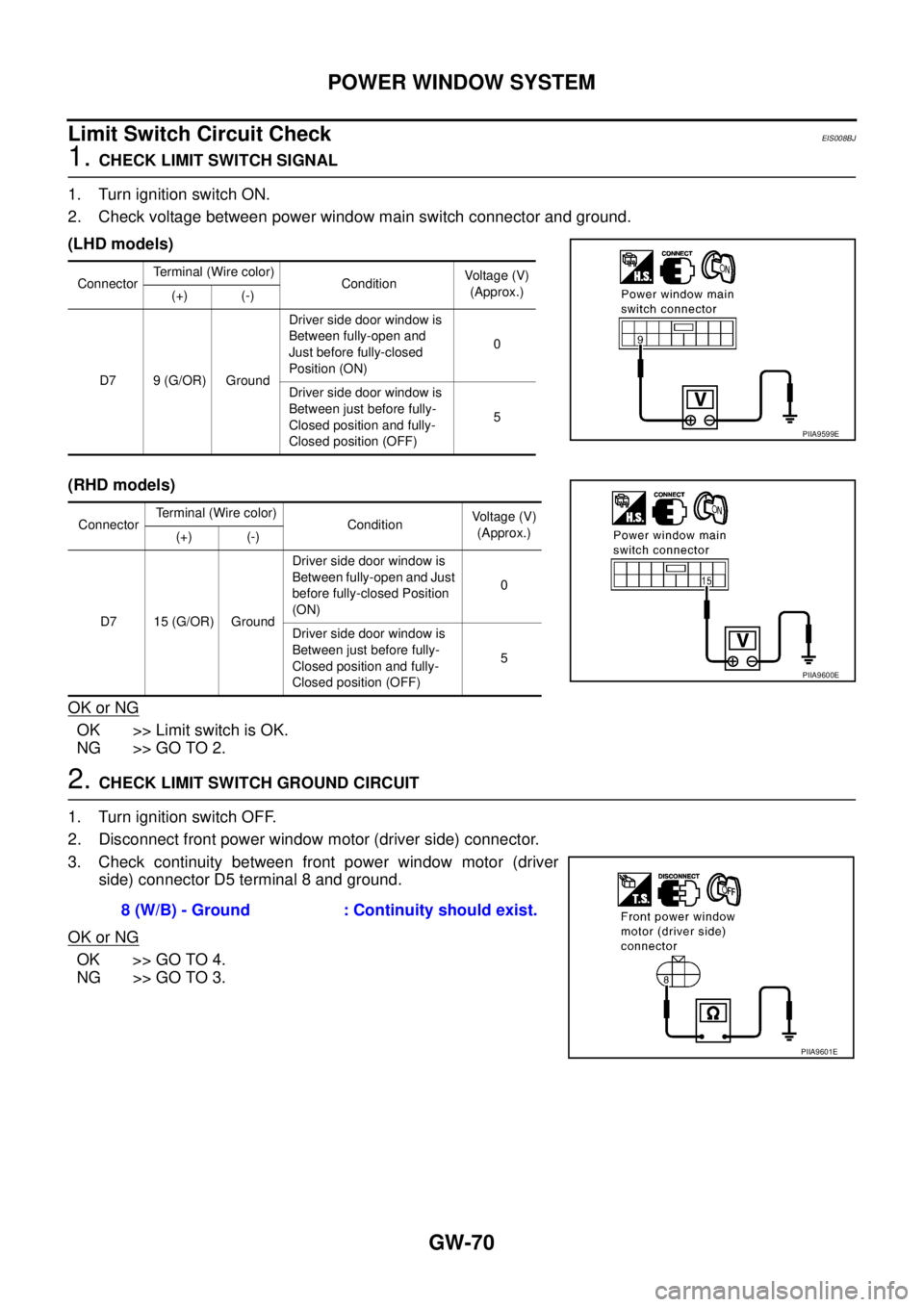
GW-70
POWER WINDOW SYSTEM
Limit Switch Circuit CheckEIS008BJ
1. CHECK LIMIT SWITCH SIGNAL
1. Turn ignition switch ON.
2. Check voltage between power window main switch connector and ground.
(LHD models)
(RHD models)
OK or NG
OK >> Limit switch is OK.
NG >> GO TO 2.
2. CHECK LIMIT SWITCH GROUND CIRCUIT
1. Turn ignition switch OFF.
2. Disconnect front power window motor (driver side) connector.
3. Check continuity between front power window motor (driver
side) connector D5 terminal 8 and ground.
OK or NG
OK >> GO TO 4.
NG >> GO TO 3.
Connector Terminal (Wire color)
ConditionVoltage (V)
(Approx.)
(+) (-)
D7 9 (G/OR) GroundDriver side door window is
Between fully-open and
Just before fully-closed
Position (ON)0
Driver side door window is
Between just before fully-
Closed position and fully-
Closed position (OFF)5
Connector Terminal (Wire color)
ConditionVoltage (V)
(Approx.)
(+) (-)
D7 15 (G/OR) GroundDriver side door window is
Between fully-open and Just
before fully-closed Position
(ON)0
Driver side door window is
Between just before fully-
Closed position and fully-
Closed position (OFF)5
PIIA9599E
PIIA9600E
8 (W/B) - Ground : Continuity should exist.
PIIA9601E
Page 3257 of 4179
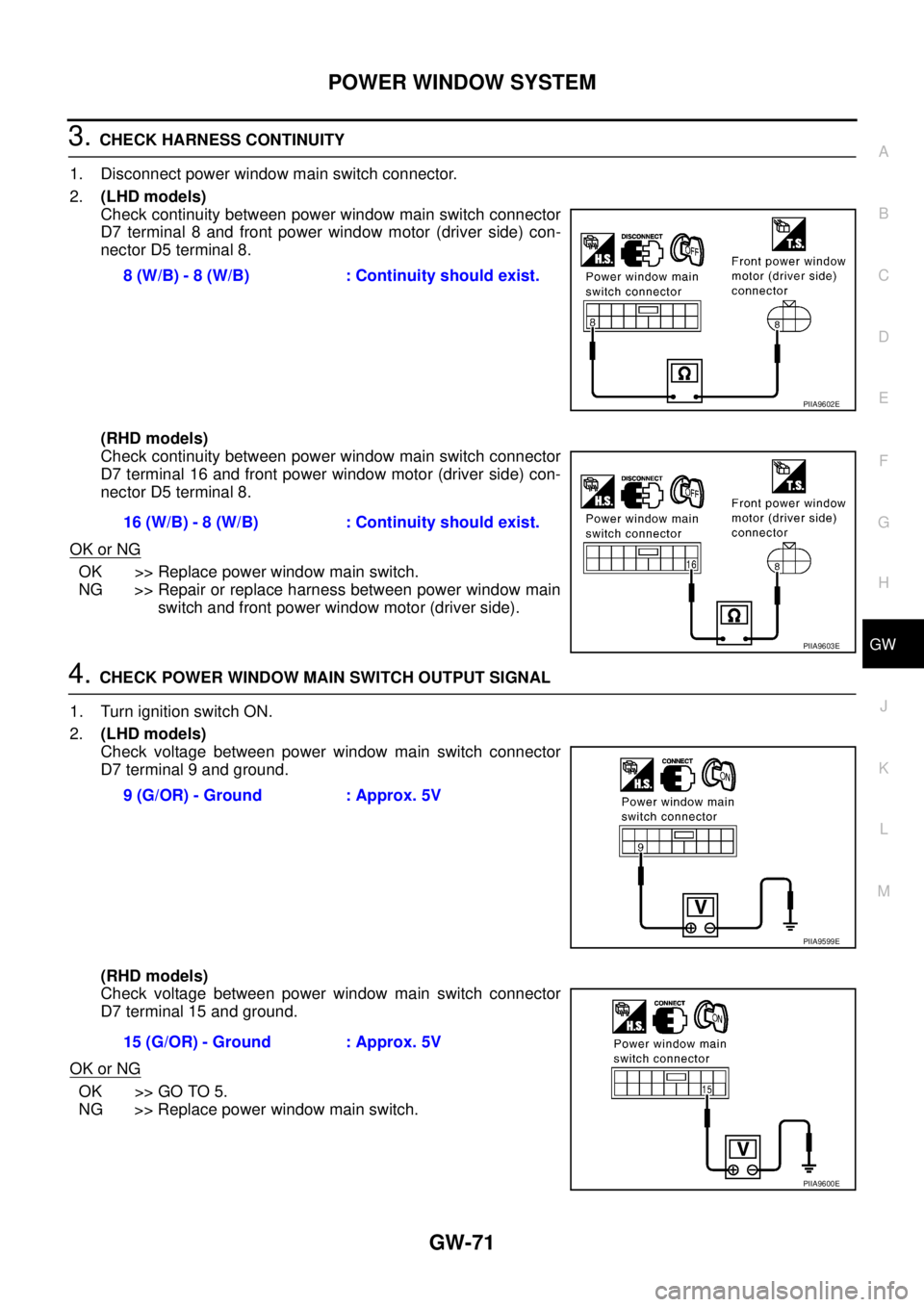
POWER WINDOW SYSTEM
GW-71
C
D
E
F
G
H
J
K
L
MA
B
GW
3. CHECK HARNESS CONTINUITY
1. Disconnect power window main switch connector.
2.(LHD models)
Check continuity between power window main switch connector
D7 terminal 8 and front power window motor (driver side) con-
nector D5 terminal 8.
(RHD models)
Check continuity between power window main switch connector
D7 terminal 16 and front power window motor (driver side) con-
nector D5 terminal 8.
OK or NG
OK >> Replace power window main switch.
NG >> Repair or replace harness between power window main
switch and front power window motor (driver side).
4. CHECK POWER WINDOW MAIN SWITCH OUTPUT SIGNAL
1. Turn ignition switch ON.
2.(LHD models)
Check voltage between power window main switch connector
D7 terminal 9 and ground.
(RHD models)
Check voltage between power window main switch connector
D7 terminal 15 and ground.
OK or NG
OK >> GO TO 5.
NG >> Replace power window main switch.8 (W/B) - 8 (W/B) : Continuity should exist.
PIIA9602E
16 (W/B) - 8 (W/B) : Continuity should exist.
PIIA9603E
9 (G/OR) - Ground : Approx. 5V
PIIA9599E
15 (G/OR) - Ground : Approx. 5V
PIIA9600E
Page 3258 of 4179
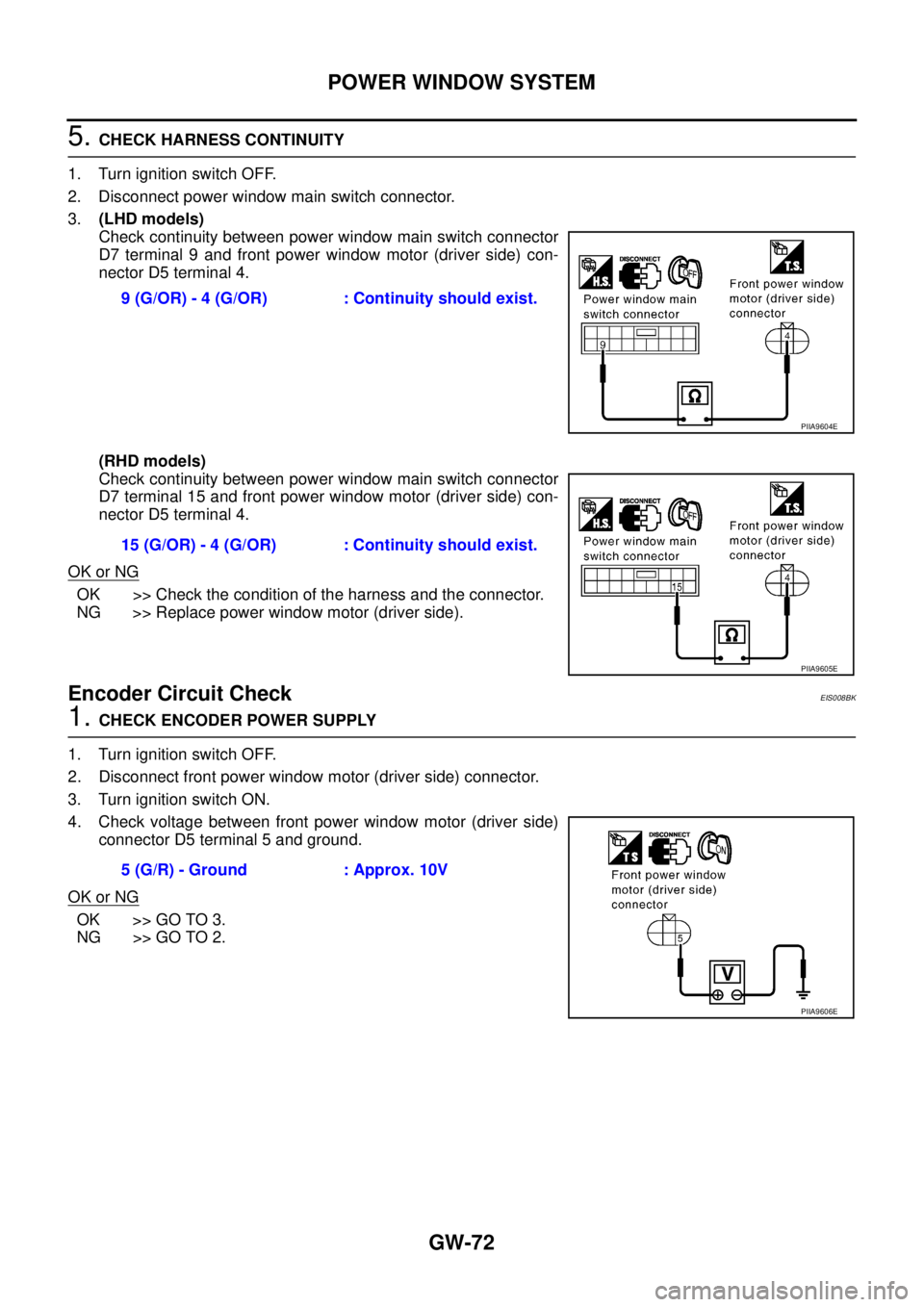
GW-72
POWER WINDOW SYSTEM
5. CHECK HARNESS CONTINUITY
1. Turn ignition switch OFF.
2. Disconnect power window main switch connector.
3.(LHD models)
Check continuity between power window main switch connector
D7 terminal 9 and front power window motor (driver side) con-
nector D5 terminal 4.
(RHD models)
Check continuity between power window main switch connector
D7 terminal 15 and front power window motor (driver side) con-
nector D5 terminal 4.
OK or NG
OK >> Check the condition of the harness and the connector.
NG >> Replace power window motor (driver side).
Encoder Circuit CheckEIS008BK
1. CHECK ENCODER POWER SUPPLY
1. Turn ignition switch OFF.
2. Disconnect front power window motor (driver side) connector.
3. Turn ignition switch ON.
4. Check voltage between front power window motor (driver side)
connector D5 terminal 5 and ground.
OK or NG
OK >> GO TO 3.
NG >> GO TO 2.9 (G/OR) - 4 (G/OR) : Continuity should exist.
PIIA9604E
15 (G/OR) - 4 (G/OR) : Continuity should exist.
PIIA9605E
5 (G/R) - Ground : Approx. 10V
PIIA9606E
Page 3259 of 4179
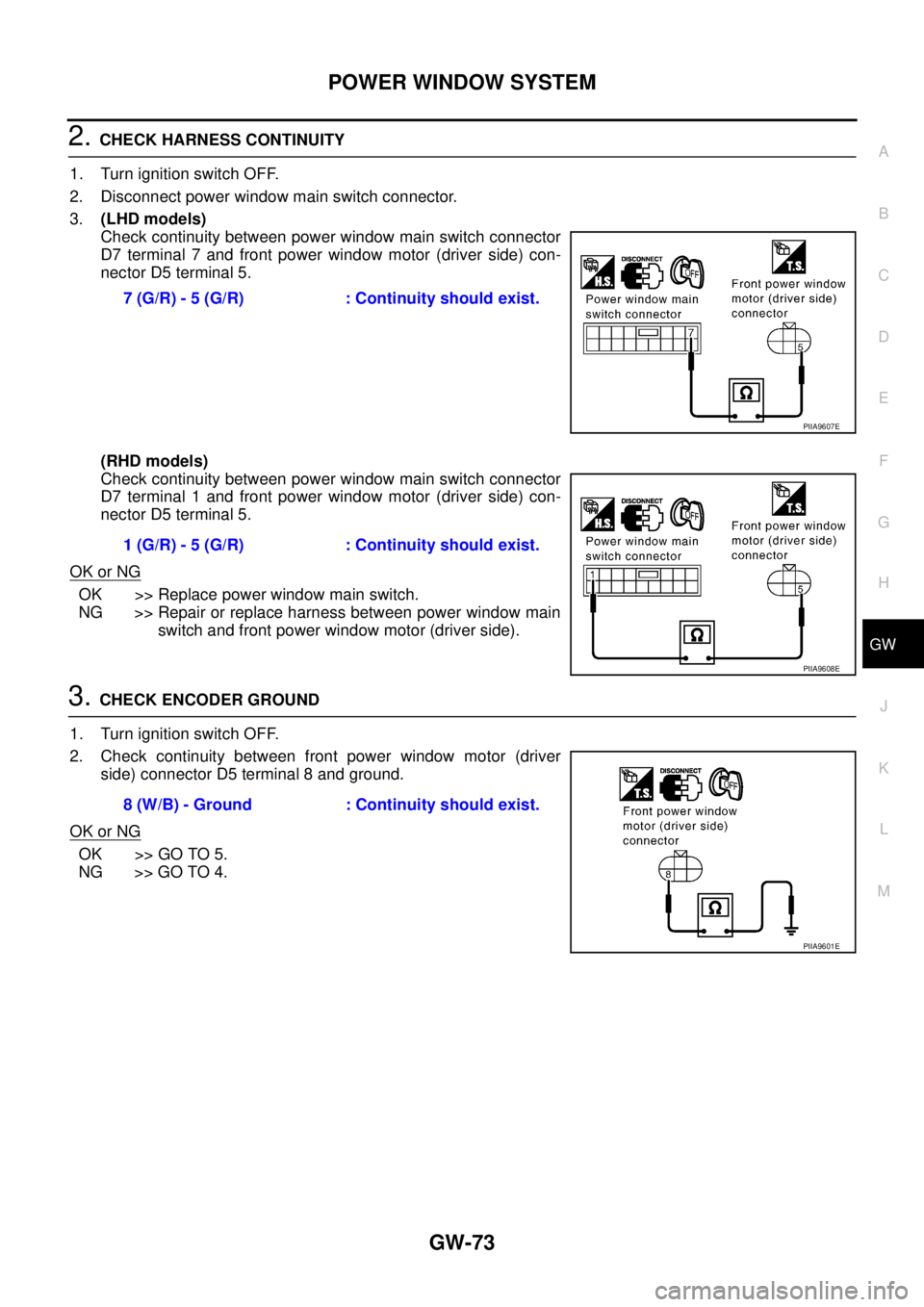
POWER WINDOW SYSTEM
GW-73
C
D
E
F
G
H
J
K
L
MA
B
GW
2. CHECK HARNESS CONTINUITY
1. Turn ignition switch OFF.
2. Disconnect power window main switch connector.
3.(LHD models)
Check continuity between power window main switch connector
D7 terminal 7 and front power window motor (driver side) con-
nector D5 terminal 5.
(RHD models)
Check continuity between power window main switch connector
D7 terminal 1 and front power window motor (driver side) con-
nector D5 terminal 5.
OK or NG
OK >> Replace power window main switch.
NG >> Repair or replace harness between power window main
switch and front power window motor (driver side).
3. CHECK ENCODER GROUND
1. Turn ignition switch OFF.
2. Check continuity between front power window motor (driver
side) connector D5 terminal 8 and ground.
OK or NG
OK >> GO TO 5.
NG >> GO TO 4.7 (G/R) - 5 (G/R) : Continuity should exist.
PIIA9607E
1 (G/R) - 5 (G/R) : Continuity should exist.
PIIA9608E
8 (W/B) - Ground : Continuity should exist.
PIIA9601E
Page 3260 of 4179
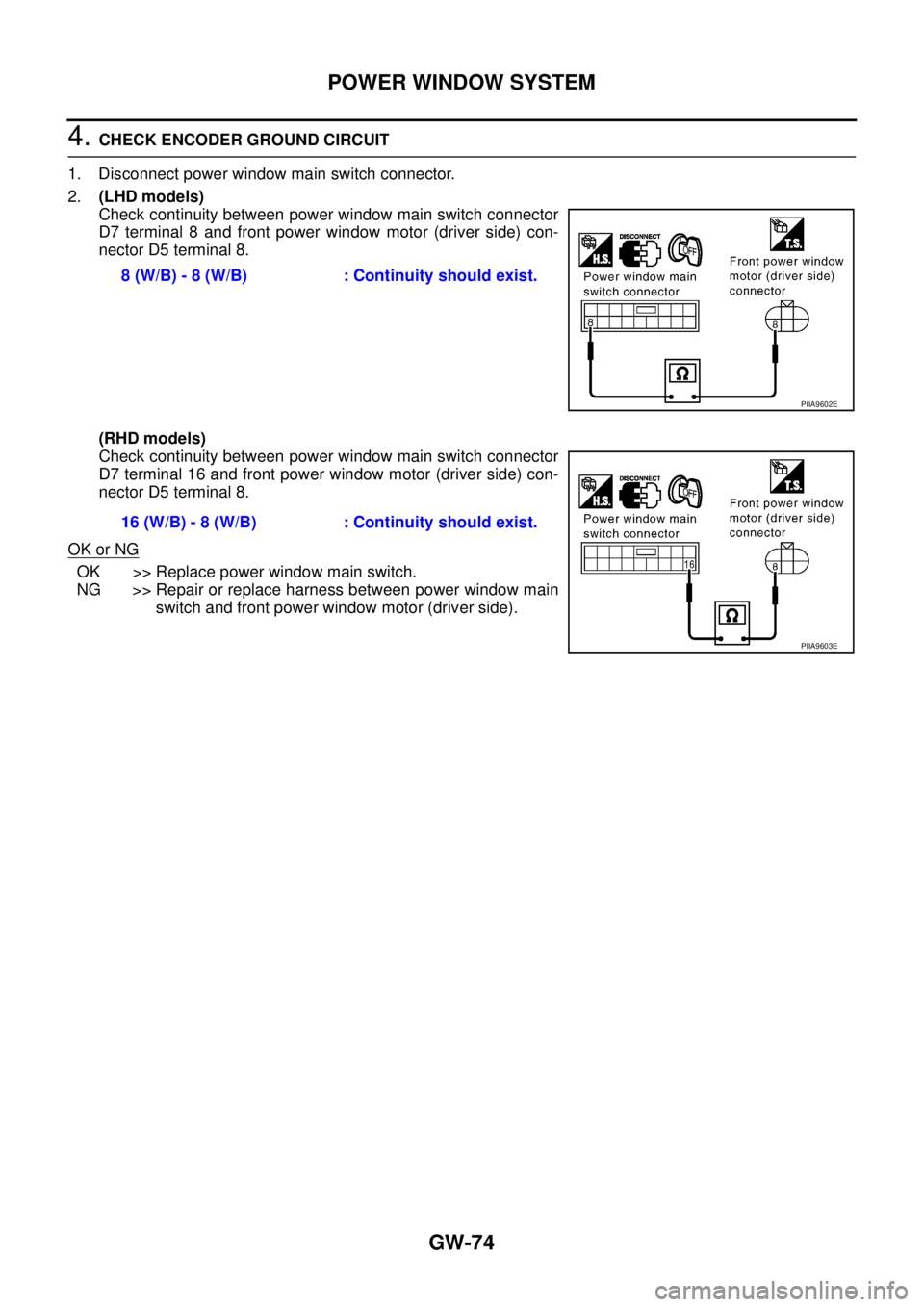
GW-74
POWER WINDOW SYSTEM
4. CHECK ENCODER GROUND CIRCUIT
1. Disconnect power window main switch connector.
2.(LHD models)
Check continuity between power window main switch connector
D7 terminal 8 and front power window motor (driver side) con-
nector D5 terminal 8.
(RHD models)
Check continuity between power window main switch connector
D7 terminal 16 and front power window motor (driver side) con-
nector D5 terminal 8.
OK or NG
OK >> Replace power window main switch.
NG >> Repair or replace harness between power window main
switch and front power window motor (driver side). 8 (W/B) - 8 (W/B) : Continuity should exist.
PIIA9602E
16 (W/B) - 8 (W/B) : Continuity should exist.
PIIA9603E