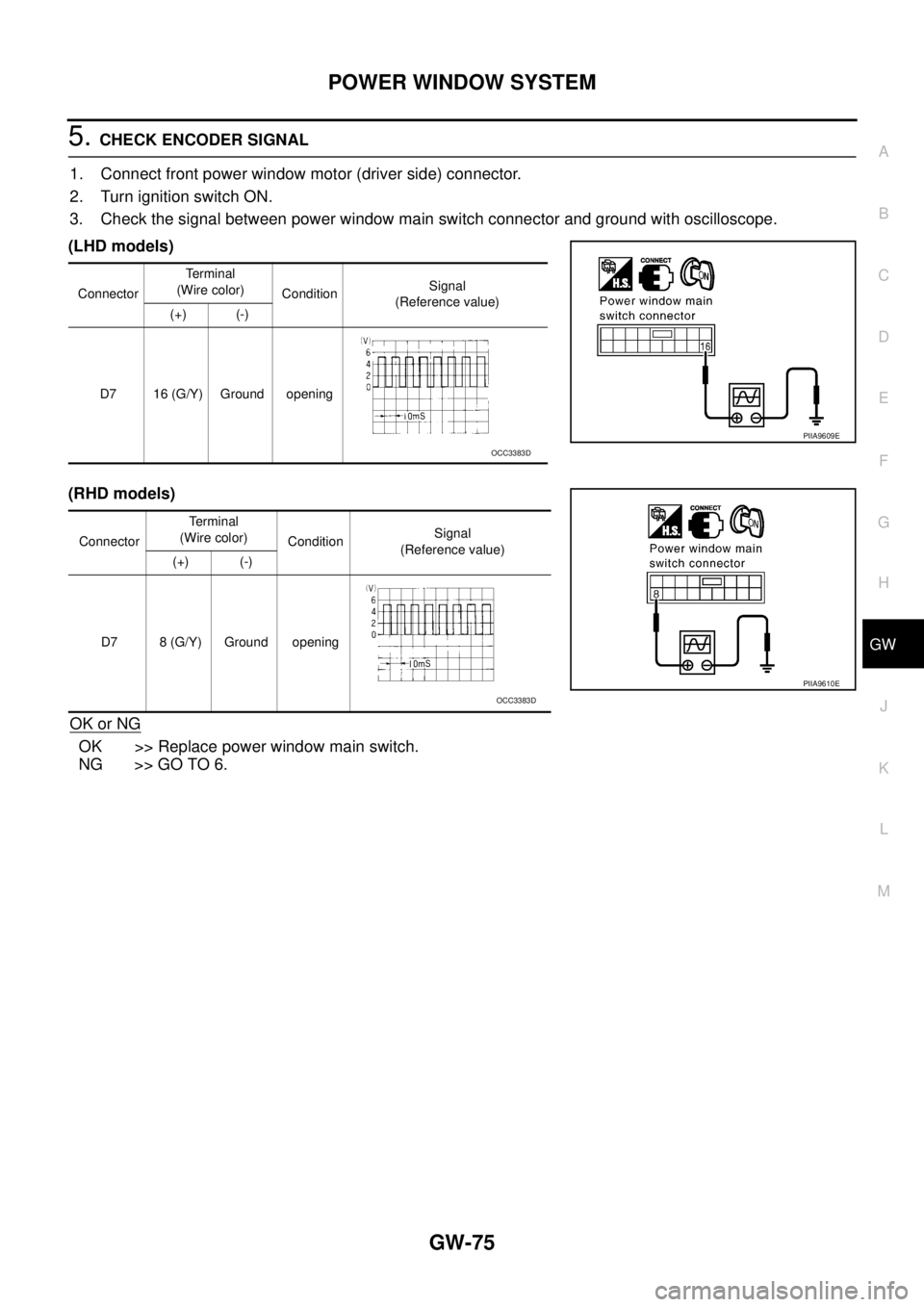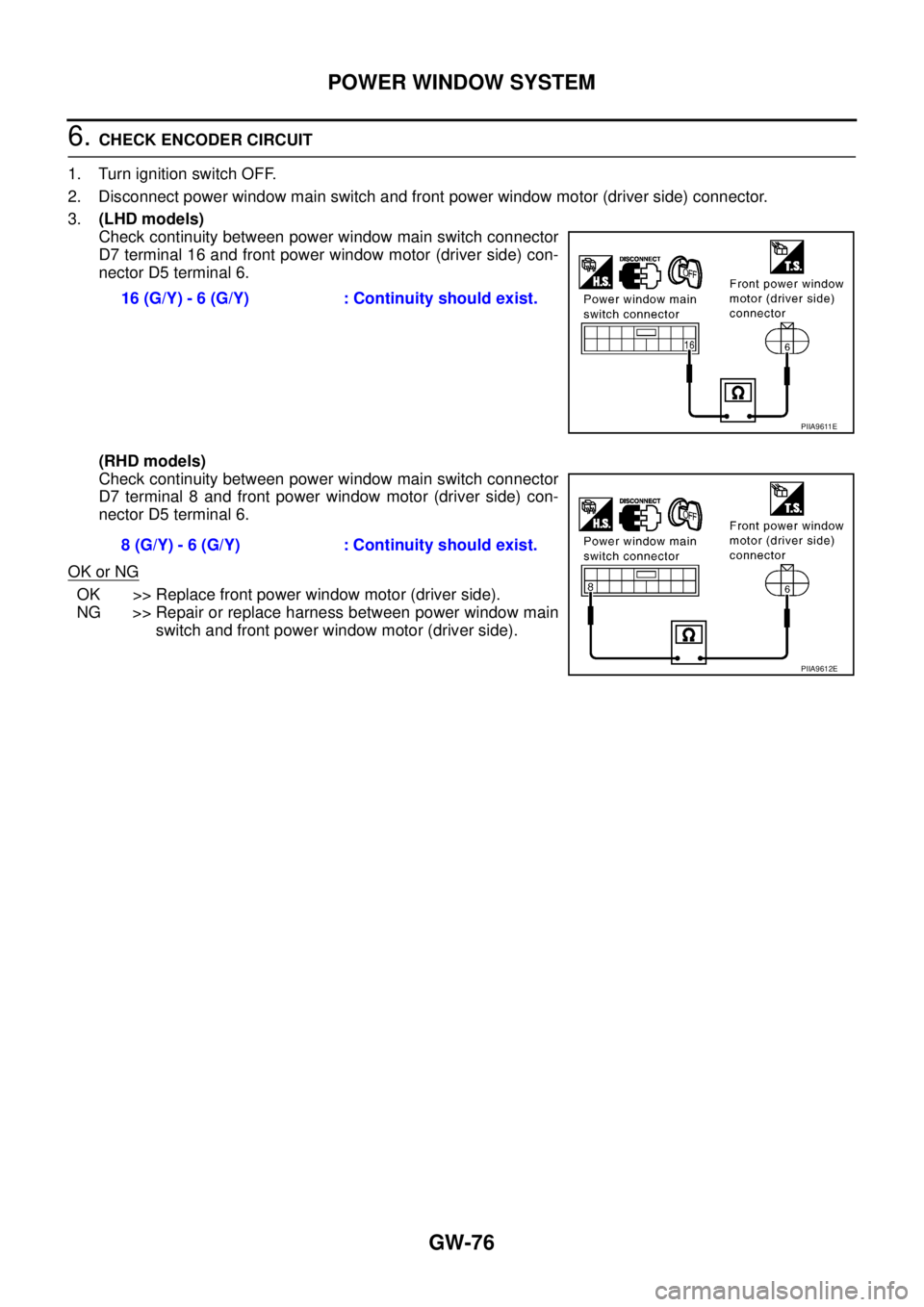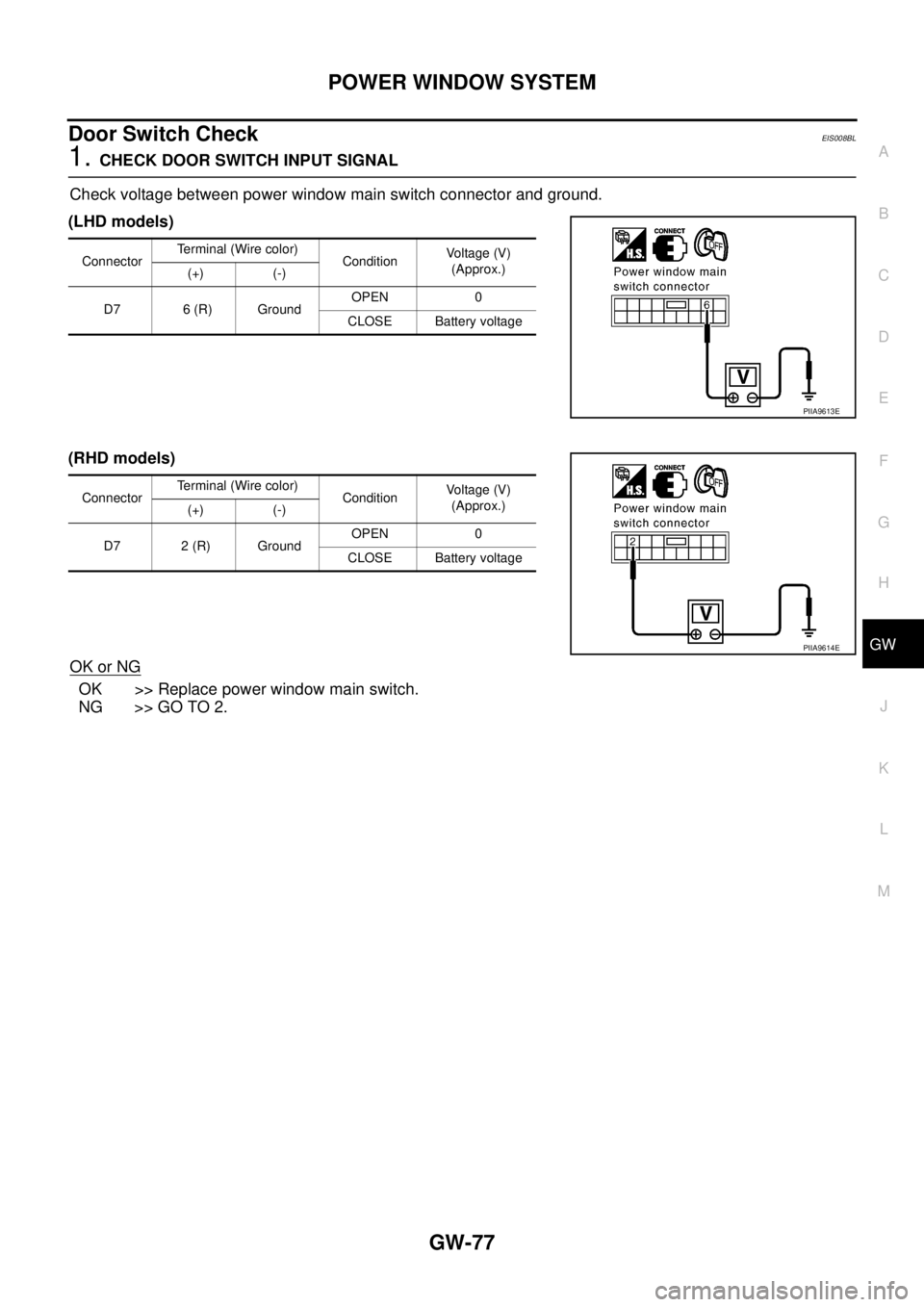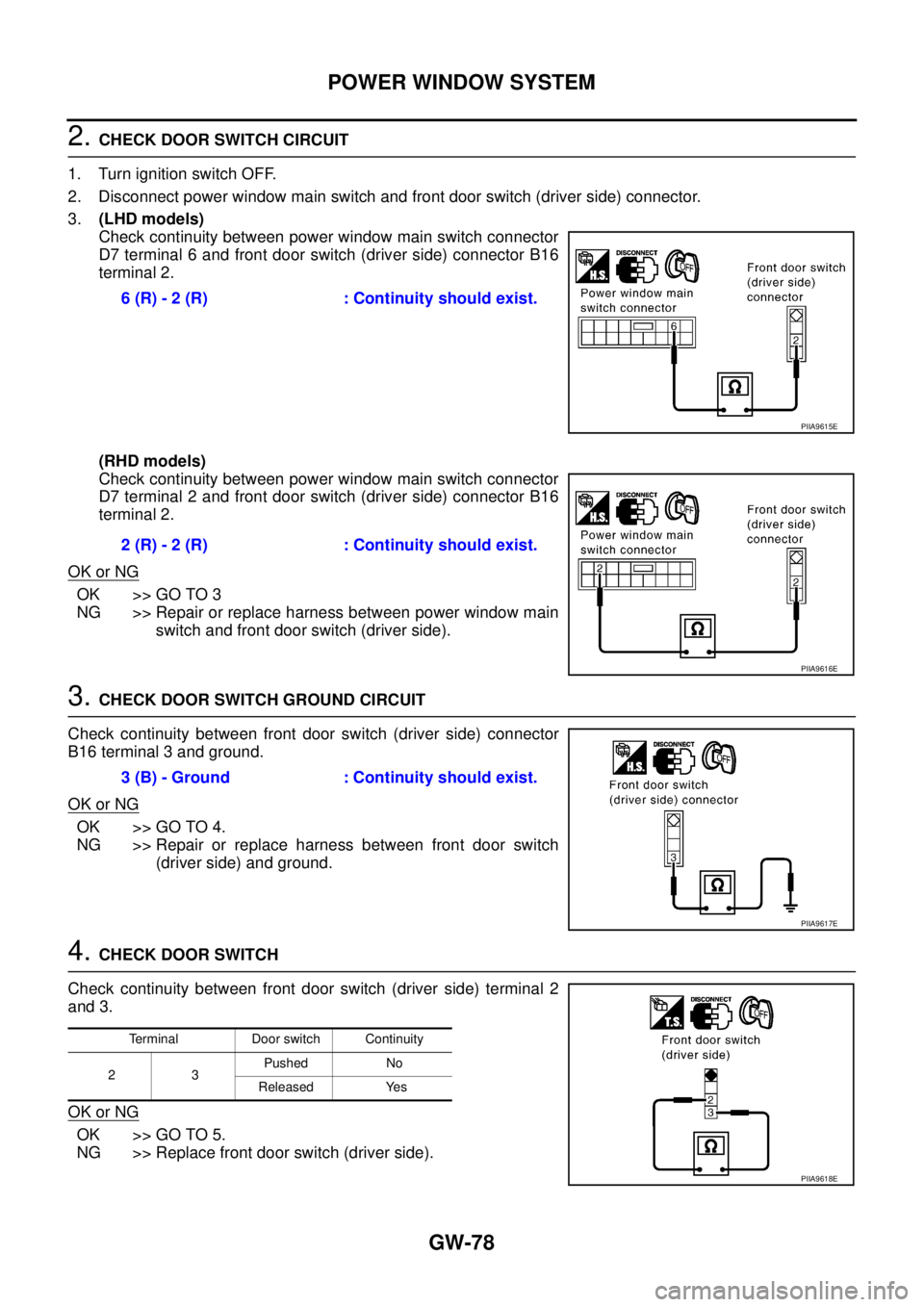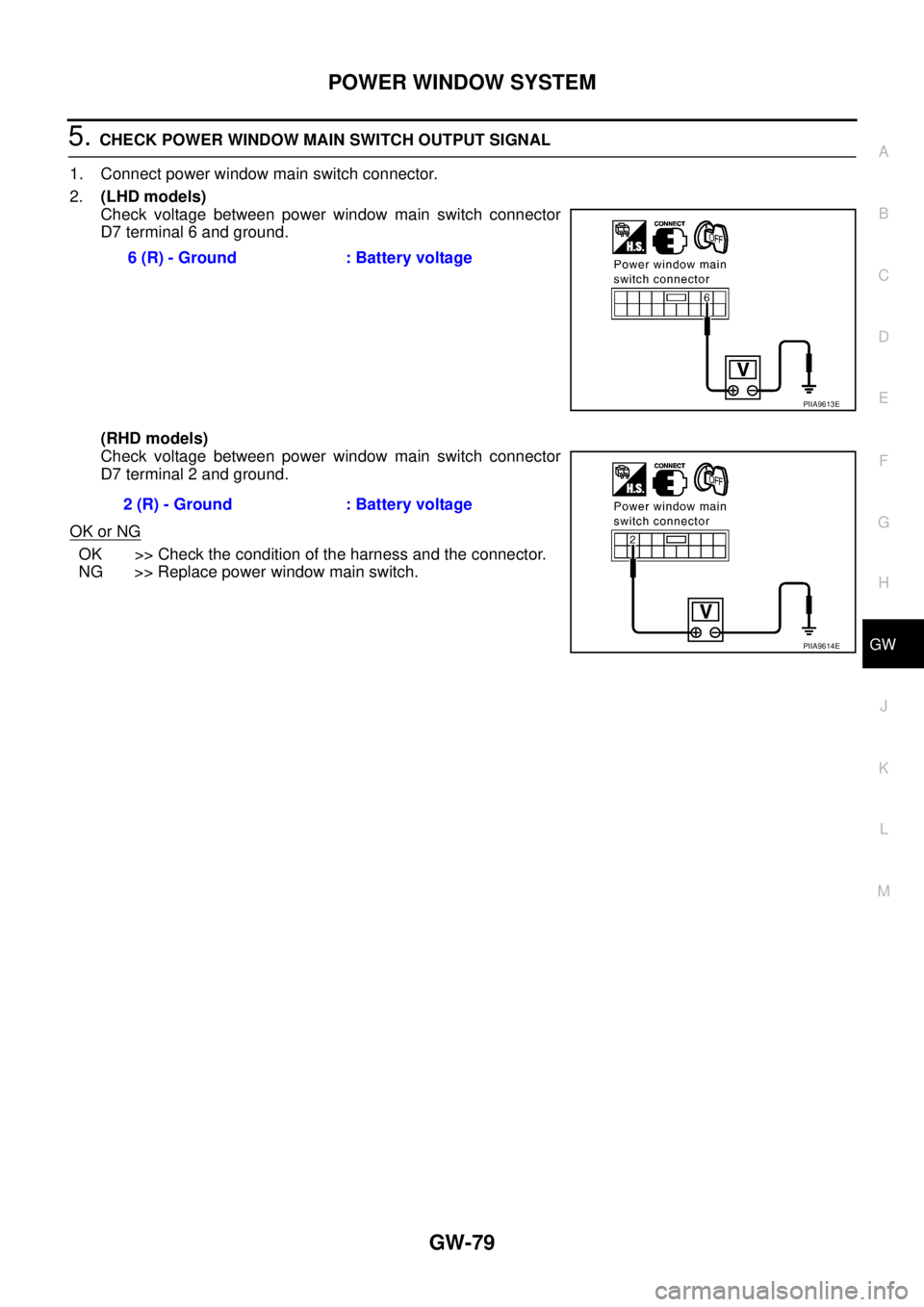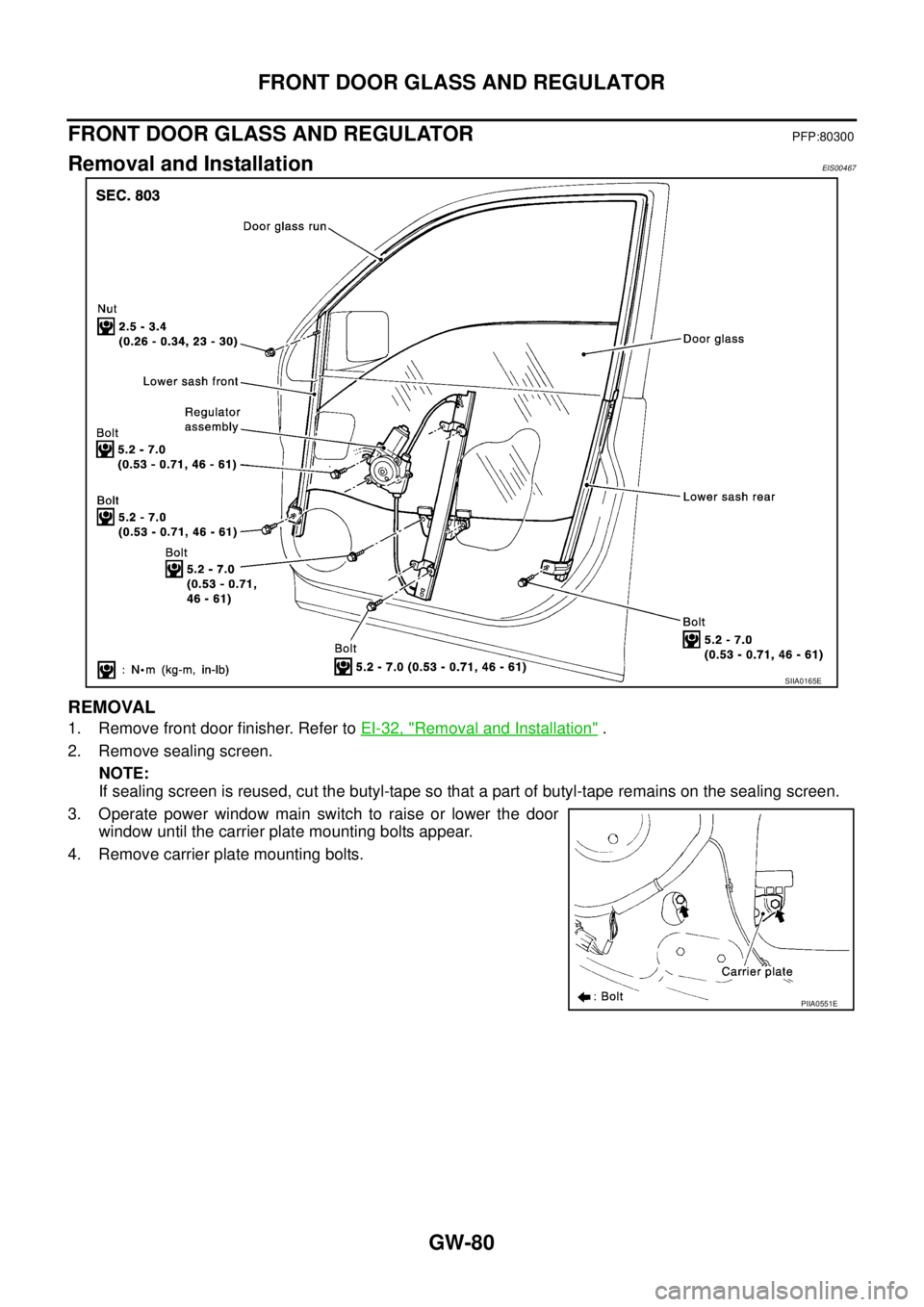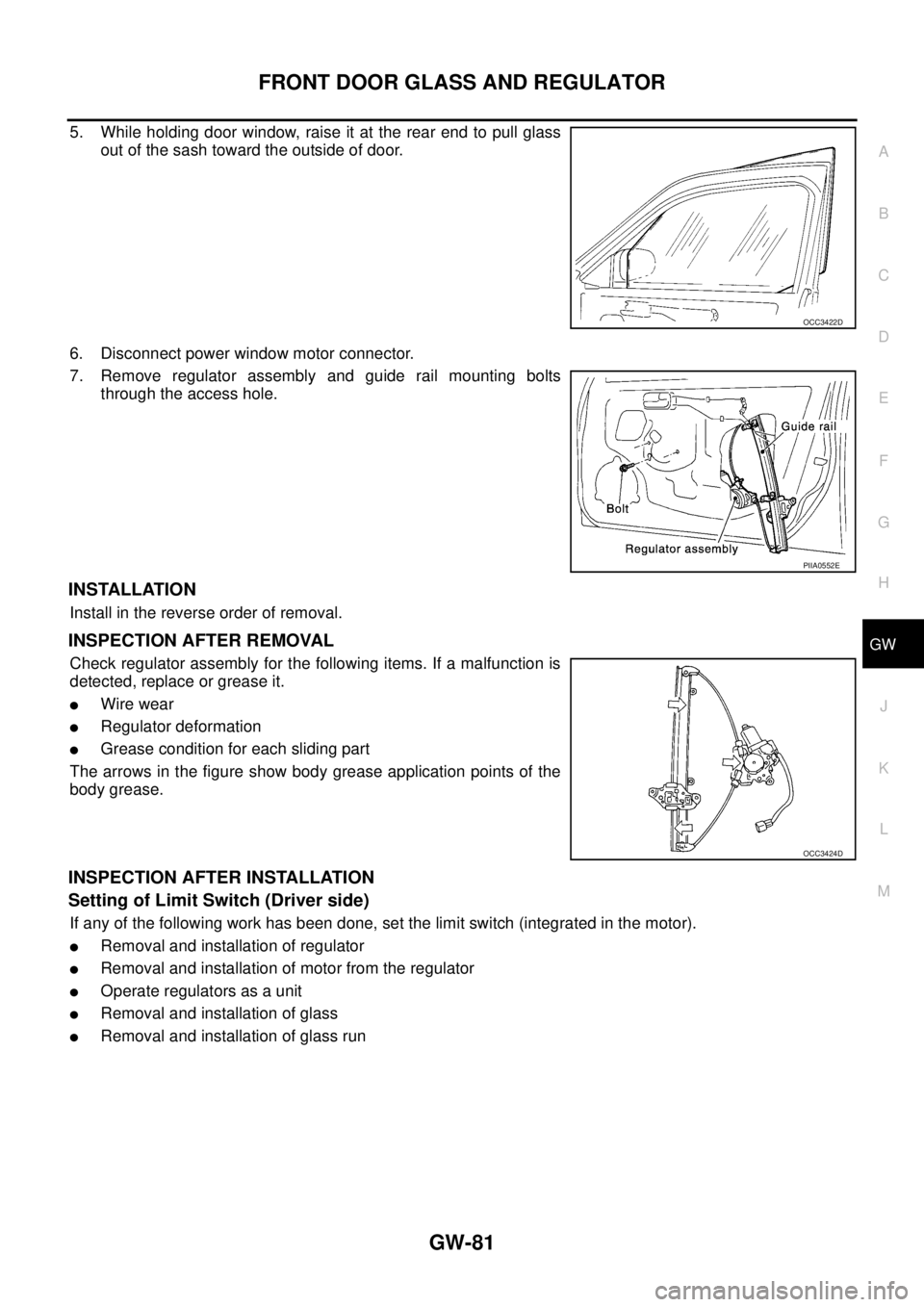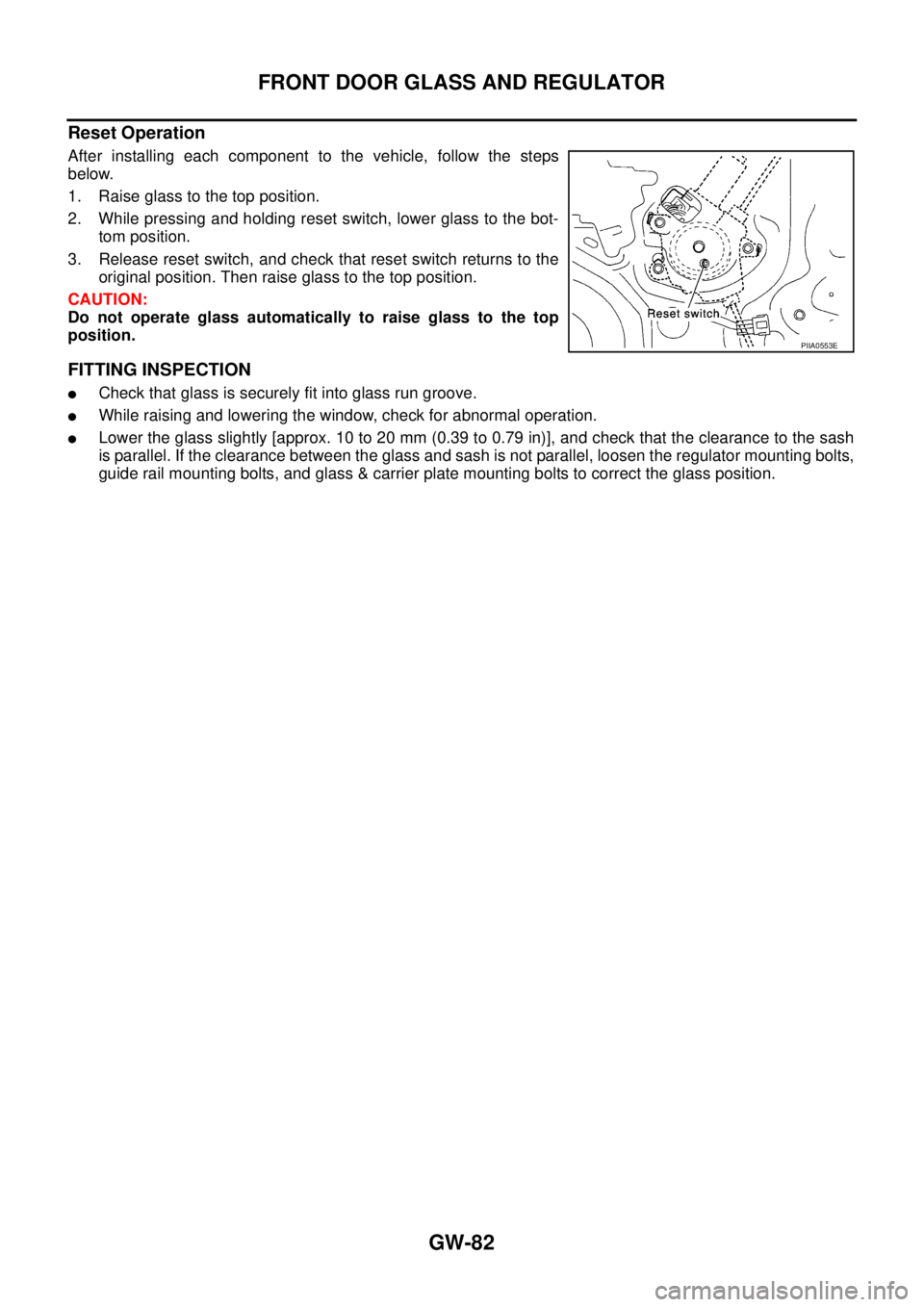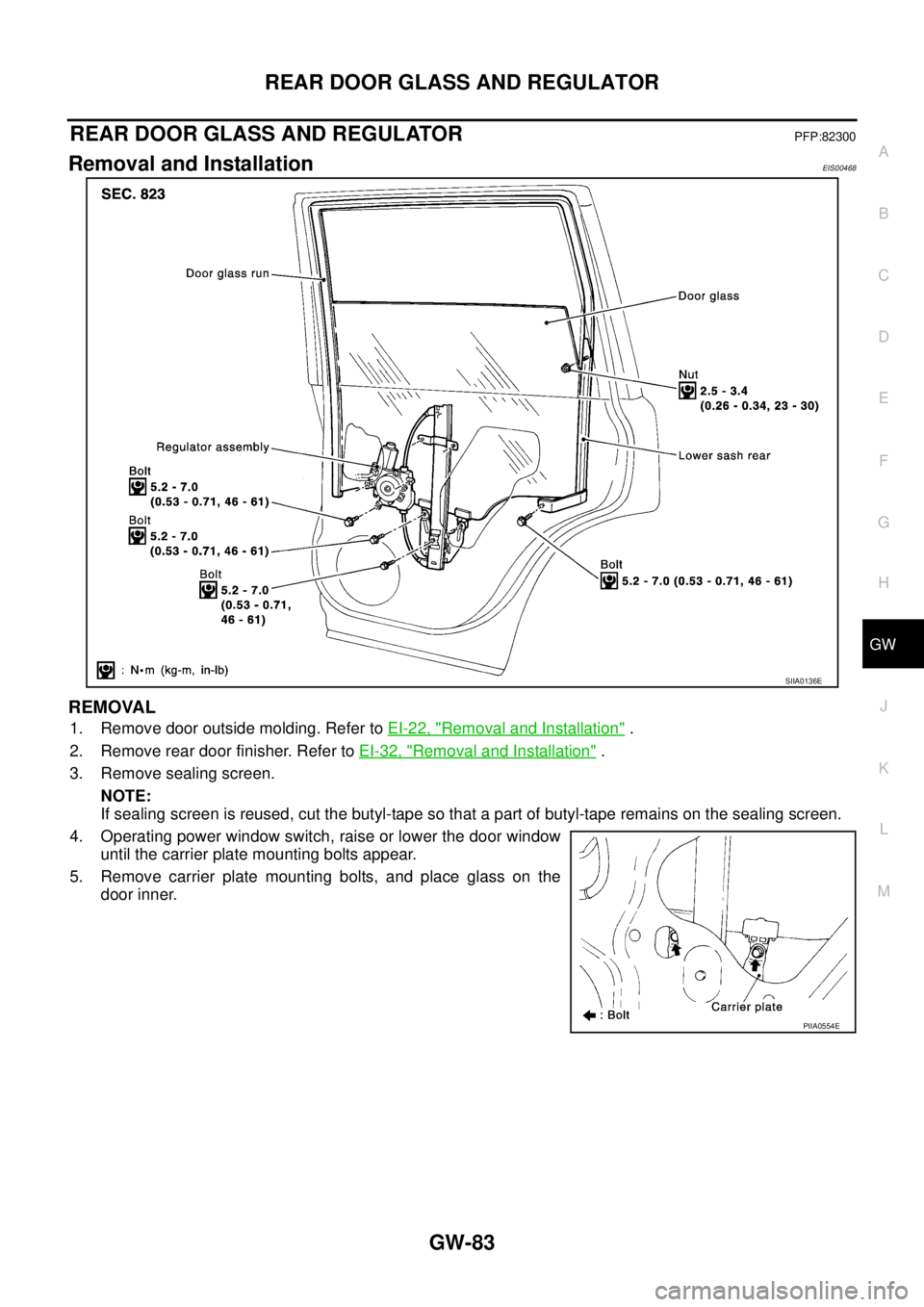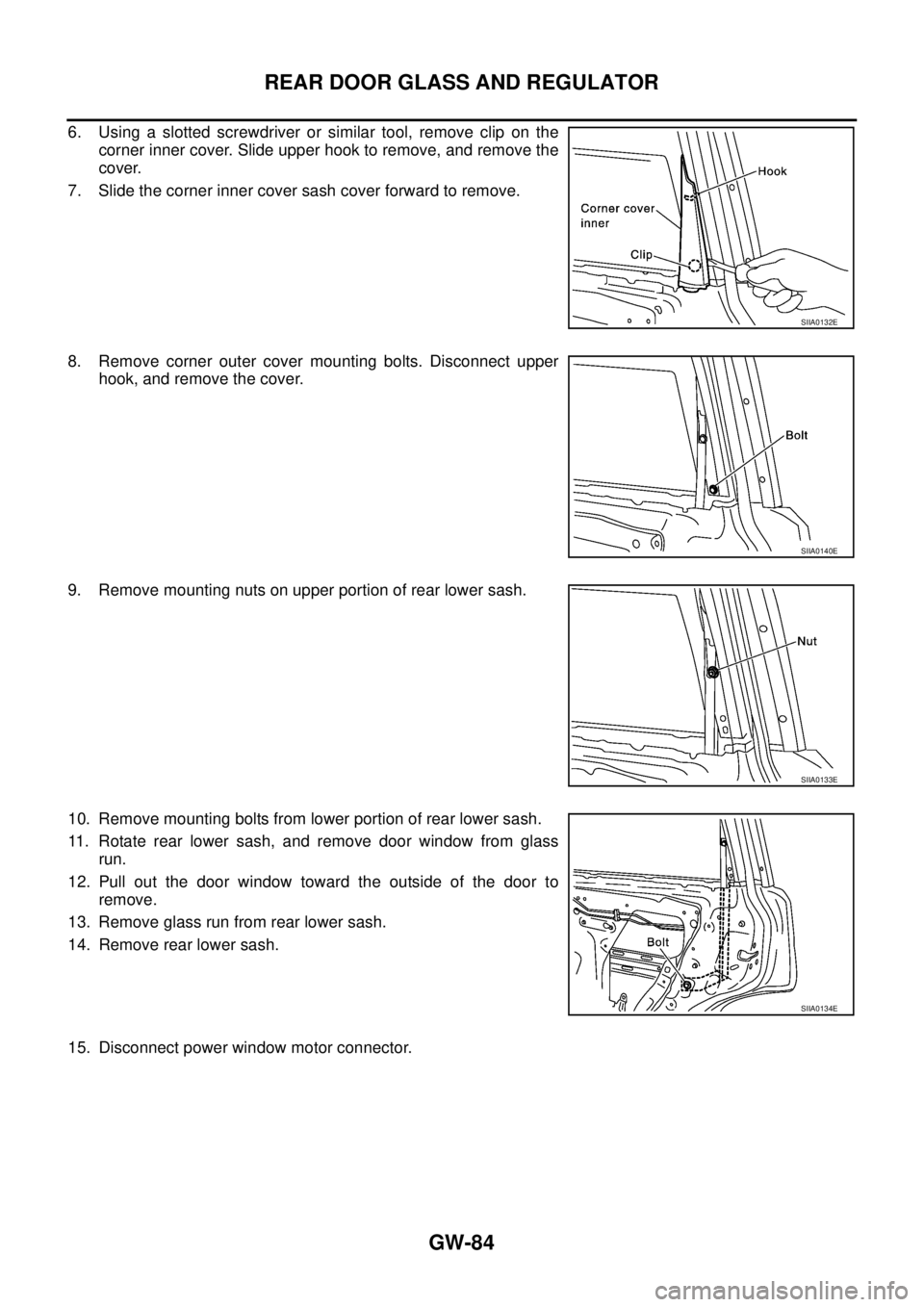NISSAN X-TRAIL 2003 Service Repair Manual
X-TRAIL 2003
NISSAN
NISSAN
https://www.carmanualsonline.info/img/5/57404/w960_57404-0.png
NISSAN X-TRAIL 2003 Service Repair Manual
Trending: brakes, towing, tow bar, maintenance, horn, low beam, center console
Page 3261 of 4179
POWER WINDOW SYSTEM
GW-75
C
D
E
F
G
H
J
K
L
MA
B
GW
5. CHECK ENCODER SIGNAL
1. Connect front power window motor (driver side) connector.
2. Turn ignition switch ON.
3. Check the signal between power window main switch connector and ground with oscilloscope.
(LHD models)
(RHD models)
OK or NG
OK >> Replace power window main switch.
NG >> GO TO 6.
Connector Terminal
(Wire color)
ConditionSignal
(Reference value)
(+) (-)
D7 16 (G/Y) Ground opening
Connector Terminal
(Wire color)
ConditionSignal
(Reference value)
(+) (-)
D7 8 (G/Y) Ground opening
PIIA9609E
OCC3383D
PIIA9610E
OCC3383D
Page 3262 of 4179
GW-76
POWER WINDOW SYSTEM
6. CHECK ENCODER CIRCUIT
1. Turn ignition switch OFF.
2. Disconnect power window main switch and front power window motor (driver side) connector.
3.(LHD models)
Check continuity between power window main switch connector
D7 terminal 16 and front power window motor (driver side) con-
nector D5 terminal 6.
(RHD models)
Check continuity between power window main switch connector
D7 terminal 8 and front power window motor (driver side) con-
nector D5 terminal 6.
OK or NG
OK >> Replace front power window motor (driver side).
NG >> Repair or replace harness between power window main
switch and front power window motor (driver side). 16 (G/Y) - 6 (G/Y) : Continuity should exist.
PIIA9611E
8 (G/Y) - 6 (G/Y) : Continuity should exist.
PIIA9612E
Page 3263 of 4179
POWER WINDOW SYSTEM
GW-77
C
D
E
F
G
H
J
K
L
MA
B
GW
Door Switch CheckEIS008BL
1. CHECK DOOR SWITCH INPUT SIGNAL
Check voltage between power window main switch connector and ground.
(LHD models)
(RHD models)
OK or NG
OK >> Replace power window main switch.
NG >> GO TO 2.
Connector Terminal (Wire color)
ConditionVoltage (V)
(Approx.)
(+) (-)
D7 6 (R) GroundOPEN 0
CLOSE Battery voltage
PIIA9613E
Connector Terminal (Wire color)
ConditionVoltage (V)
(Approx.)
(+) (-)
D7 2 (R) GroundOPEN 0
CLOSE Battery voltage
PIIA9614E
Page 3264 of 4179
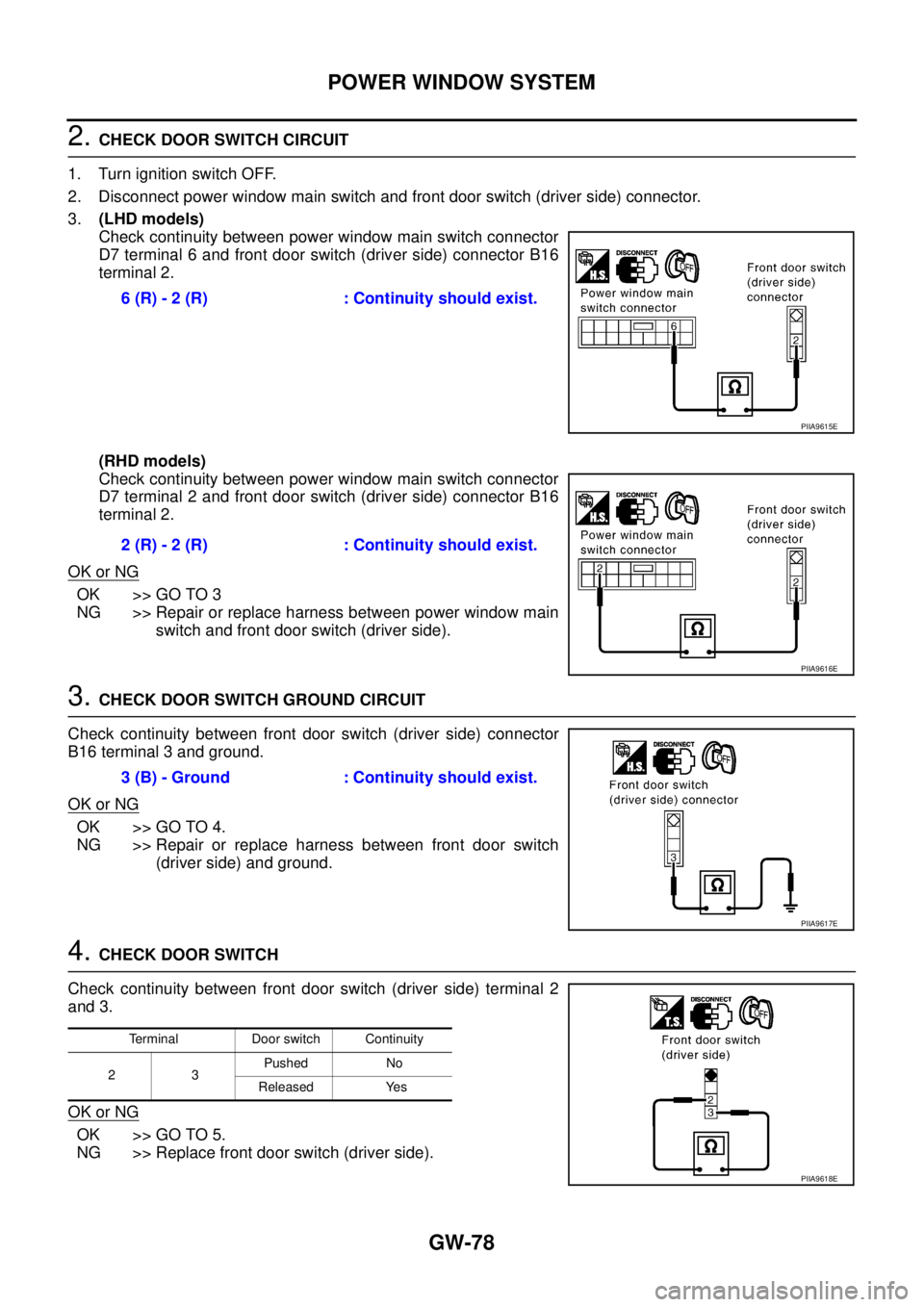
GW-78
POWER WINDOW SYSTEM
2. CHECK DOOR SWITCH CIRCUIT
1. Turn ignition switch OFF.
2. Disconnect power window main switch and front door switch (driver side) connector.
3.(LHD models)
Check continuity between power window main switch connector
D7 terminal 6 and front door switch (driver side) connector B16
terminal 2.
(RHD models)
Check continuity between power window main switch connector
D7 terminal 2 and front door switch (driver side) connector B16
terminal 2.
OK or NG
OK >> GO TO 3
NG >> Repair or replace harness between power window main
switch and front door switch (driver side).
3. CHECK DOOR SWITCH GROUND CIRCUIT
Check continuity between front door switch (driver side) connector
B16 terminal 3 and ground.
OK or NG
OK >> GO TO 4.
NG >> Repair or replace harness between front door switch
(driver side) and ground.
4. CHECK DOOR SWITCH
Check continuity between front door switch (driver side) terminal 2
and 3.
OK or NG
OK >> GO TO 5.
NG >> Replace front door switch (driver side).6 (R) - 2 (R) : Continuity should exist.
PIIA9615E
2 (R) - 2 (R) : Continuity should exist.
PIIA9616E
3 (B) - Ground : Continuity should exist.
PIIA9617E
Terminal Door switch Continuity
23Pushed No
Released Yes
PIIA9618E
Page 3265 of 4179
POWER WINDOW SYSTEM
GW-79
C
D
E
F
G
H
J
K
L
MA
B
GW
5. CHECK POWER WINDOW MAIN SWITCH OUTPUT SIGNAL
1. Connect power window main switch connector.
2.(LHD models)
Check voltage between power window main switch connector
D7 terminal 6 and ground.
(RHD models)
Check voltage between power window main switch connector
D7 terminal 2 and ground.
OK or NG
OK >> Check the condition of the harness and the connector.
NG >> Replace power window main switch. 6 (R) - Ground : Battery voltage
PIIA9613E
2 (R) - Ground : Battery voltage
PIIA9614E
Page 3266 of 4179
GW-80
FRONT DOOR GLASS AND REGULATOR
FRONT DOOR GLASS AND REGULATORPFP:80300
Removal and InstallationEIS00467
REMOVAL
1. Remove front door finisher. Refer to EI-32, "Removal and Installation" .
2. Remove sealing screen.
NOTE:
If sealing screen is reused, cut the butyl-tape so that a part of butyl-tape remains on the sealing screen.
3. Operate power window main switch to raise or lower the door
window until the carrier plate mounting bolts appear.
4. Remove carrier plate mounting bolts.
SIIA0165E
PIIA0551E
Page 3267 of 4179
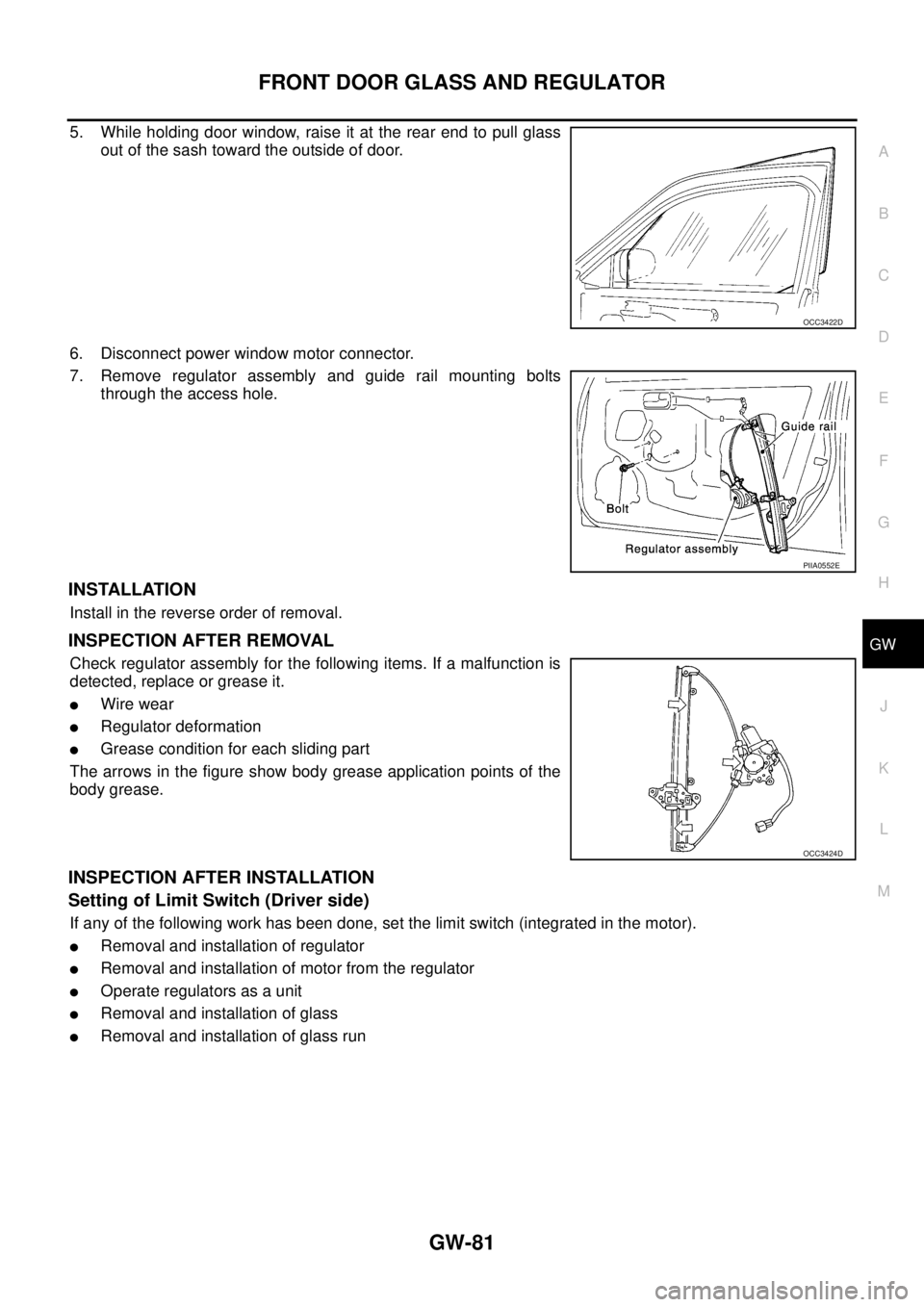
FRONT DOOR GLASS AND REGULATOR
GW-81
C
D
E
F
G
H
J
K
L
MA
B
GW
5. While holding door window, raise it at the rear end to pull glass
out of the sash toward the outside of door.
6. Disconnect power window motor connector.
7. Remove regulator assembly and guide rail mounting bolts
through the access hole.
INSTALLATION
Install in the reverse order of removal.
INSPECTION AFTER REMOVAL
Check regulator assembly for the following items. If a malfunction is
detected, replace or grease it.
�Wire wear
�Regulator deformation
�Grease condition for each sliding part
The arrows in the figure show body grease application points of the
body grease.
INSPECTION AFTER INSTALLATION
Setting of Limit Switch (Driver side)
If any of the following work has been done, set the limit switch (integrated in the motor).
�Removal and installation of regulator
�Removal and installation of motor from the regulator
�Operate regulators as a unit
�Removal and installation of glass
�Removal and installation of glass run
OCC3422D
PIIA0552E
OCC3424D
Page 3268 of 4179
GW-82
FRONT DOOR GLASS AND REGULATOR
Reset Operation
After installing each component to the vehicle, follow the steps
below.
1. Raise glass to the top position.
2. While pressing and holding reset switch, lower glass to the bot-
tom position.
3. Release reset switch, and check that reset switch returns to the
original position. Then raise glass to the top position.
CAUTION:
Do not operate glass automatically to raise glass to the top
position.
FITTING INSPECTION
�Check that glass is securely fit into glass run groove.
�While raising and lowering the window, check for abnormal operation.
�Lower the glass slightly [approx. 10 to 20 mm (0.39 to 0.79 in)], and check that the clearance to the sash
is parallel. If the clearance between the glass and sash is not parallel, loosen the regulator mounting bolts,
guide rail mounting bolts, and glass & carrier plate mounting bolts to correct the glass position.
PIIA0553E
Page 3269 of 4179
REAR DOOR GLASS AND REGULATOR
GW-83
C
D
E
F
G
H
J
K
L
MA
B
GW
REAR DOOR GLASS AND REGULATORPFP:82300
Removal and InstallationEIS00468
REMOVAL
1. Remove door outside molding. Refer to EI-22, "Removal and Installation" .
2. Remove rear door finisher. Refer to EI-32, "
Removal and Installation" .
3. Remove sealing screen.
NOTE:
If sealing screen is reused, cut the butyl-tape so that a part of butyl-tape remains on the sealing screen.
4. Operating power window switch, raise or lower the door window
until the carrier plate mounting bolts appear.
5. Remove carrier plate mounting bolts, and place glass on the
door inner.
SIIA0136E
PIIA0554E
Page 3270 of 4179
GW-84
REAR DOOR GLASS AND REGULATOR
6. Using a slotted screwdriver or similar tool, remove clip on the
corner inner cover. Slide upper hook to remove, and remove the
cover.
7. Slide the corner inner cover sash cover forward to remove.
8. Remove corner outer cover mounting bolts. Disconnect upper
hook, and remove the cover.
9. Remove mounting nuts on upper portion of rear lower sash.
10. Remove mounting bolts from lower portion of rear lower sash.
11. Rotate rear lower sash, and remove door window from glass
run.
12. Pull out the door window toward the outside of the door to
remove.
13. Remove glass run from rear lower sash.
14. Remove rear lower sash.
15. Disconnect power window motor connector.
SIIA0132E
SIIA0140E
SIIA0133E
SIIA0134E
Trending: hood release, jack points, warning light, front axle, brake sensor, center console, fuel fill door release