display NISSAN XTERRA 2006 N50 / 2.G Navigation Manual
[x] Cancel search | Manufacturer: NISSAN, Model Year: 2006, Model line: XTERRA, Model: NISSAN XTERRA 2006 N50 / 2.GPages: 272, PDF Size: 5.53 MB
Page 200 of 272
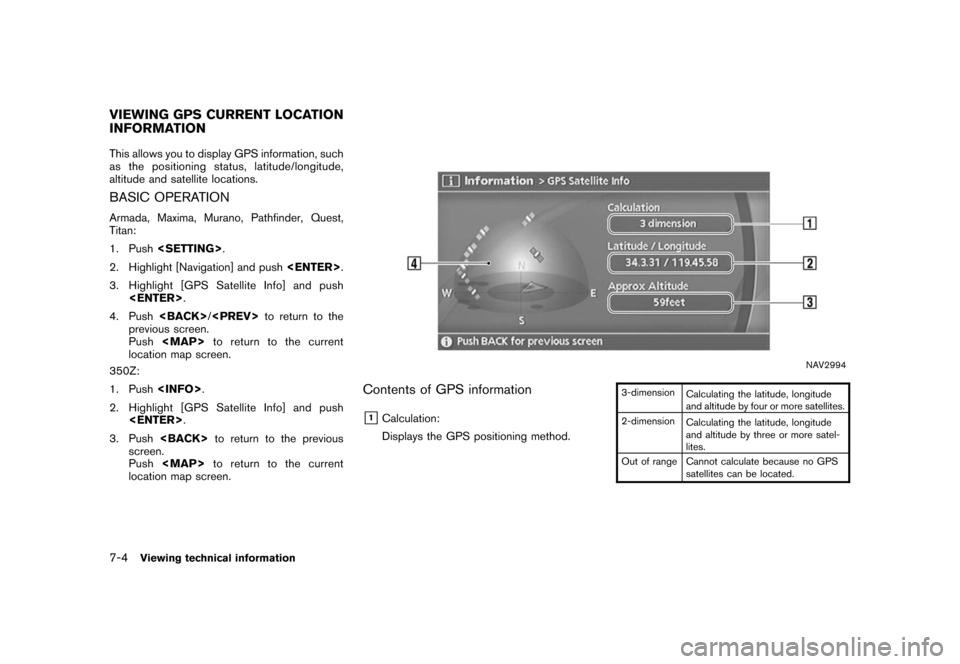
This allows you to display GPS information, such
as the positioning status, latitude/longitude,
altitude and satellite locations.BASIC OPERATIONArmada, Maxima, Murano, Pathfinder, Quest,
Titan:
1. Push
2. Highlight [Navigation] and push
3. Highlight [GPS Satellite Info] and push
4. Push
previous screen.
Push
Page 201 of 272
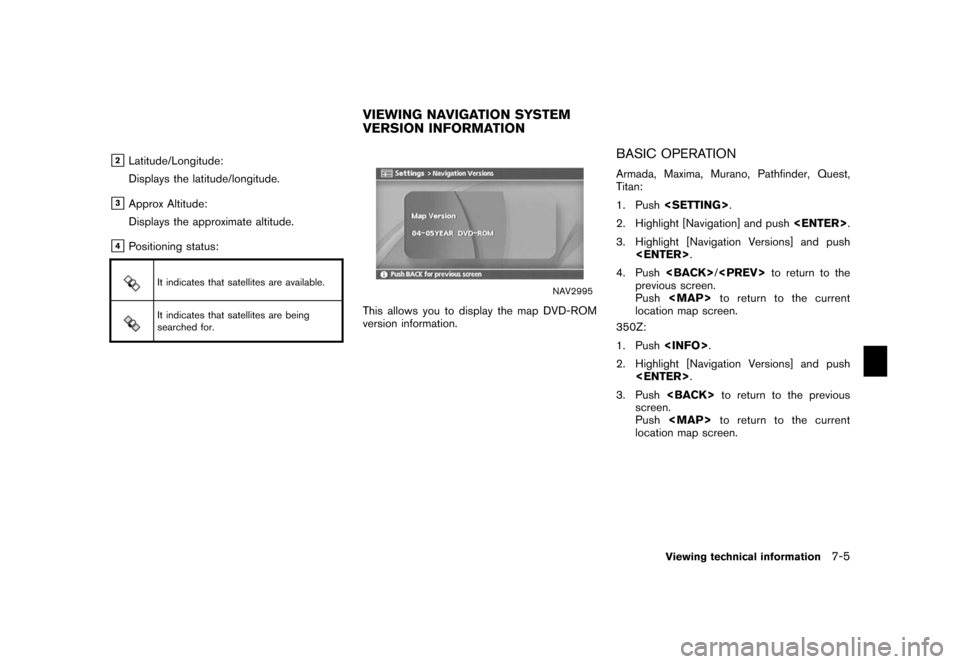
&2Latitude/Longitude:
Displays the latitude/longitude.
&3Approx Altitude:
Displays the approximate altitude.
&4Positioning status:
It indicates that satellites are available.It indicates that satellites are being
searched for.
NAV2995
This allows you to display the map DVD-ROM
version information.
BASIC OPERATIONArmada, Maxima, Murano, Pathfinder, Quest,
Titan:
1. Push
2. Highlight [Navigation] and push
.
3. Highlight [Navigation Versions] and push
4. Push
previous screen.
Push
location map screen.
350Z:
1. Push
2. Highlight [Navigation Versions] and push
3. Push
screen.
Push
location map screen.
VIEWING NAVIGATION SYSTEM
VERSION INFORMATION
Viewing technical information
7-5
Page 203 of 272
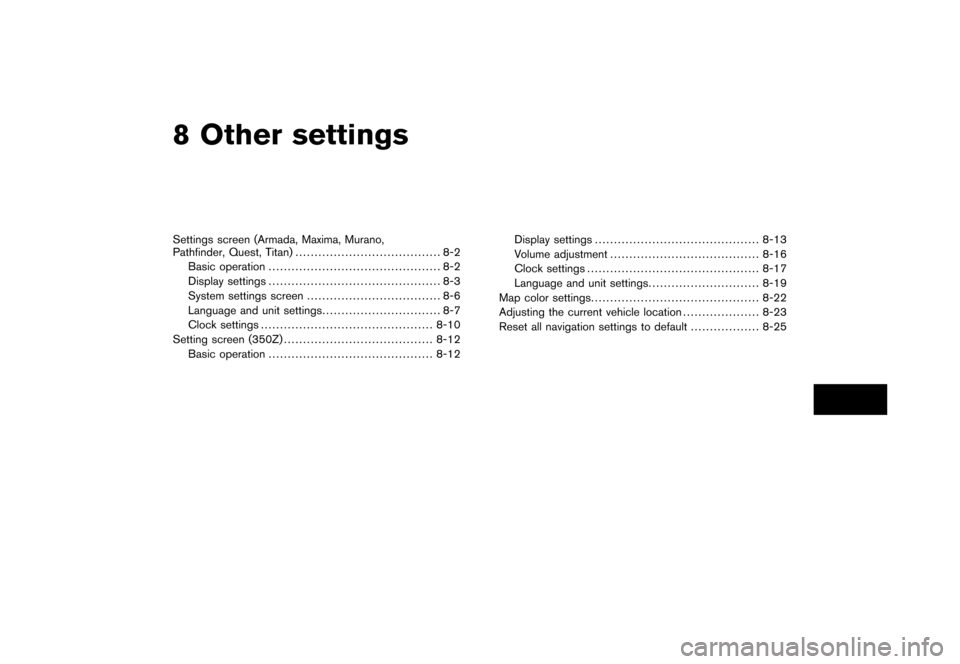
8 Other settingsSettings screen (Armada, Maxima, Murano,
Pathfinder, Quest, Titan)...................................... 8-2
Basic operation ............................................. 8-2
Display settings ............................................. 8-3
System settings screen ................................... 8-6
Language and unit settings ............................... 8-7
Clock settings ............................................. 8-10
Setting screen (350Z) ....................................... 8-12
Basic operation ........................................... 8-12 Display settings
........................................... 8-13
Volume adjustment ....................................... 8-16
Clock settings ............................................. 8-17
Language and unit settings ............................. 8-19
Map color settings ............................................ 8-22
Adjusting the current vehicle location .................... 8-23
Reset all navigation settings to default .................. 8-25
Page 204 of 272
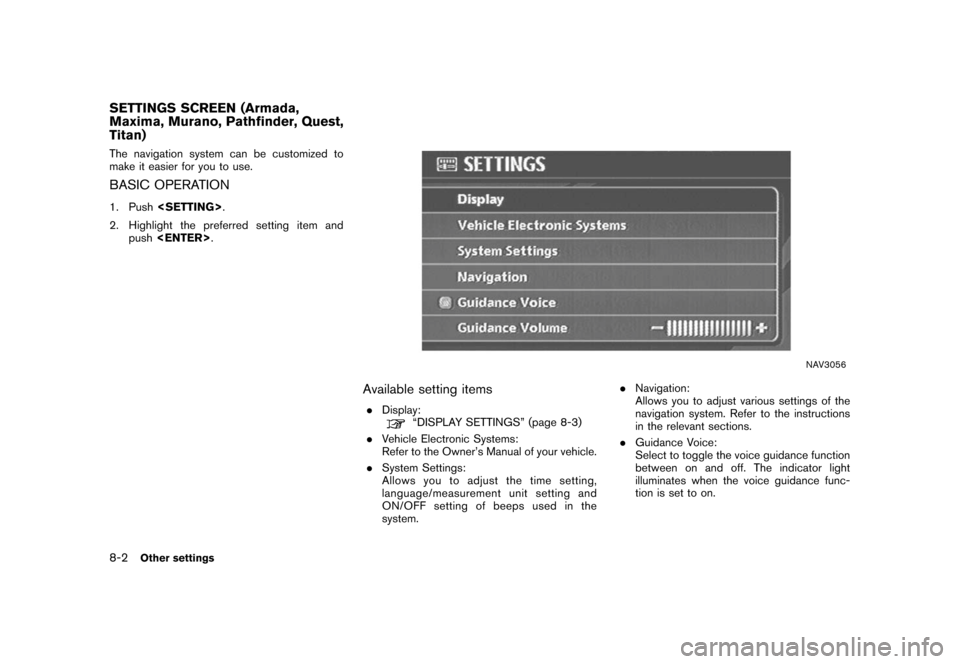
The navigation system can be customized to
make it easier for you to use.BASIC OPERATION1. Push
2. Highlight the preferred setting item and push
NAV3056
Available setting items.
Display:
“DISPLAY SETTINGS” (page 8-3)
. Vehicle Electronic Systems:
Refer to the Owner’s Manual of your vehicle.
. System Settings:
Allows you to adjust the time setting,
language/measurement unit setting and
ON/OFF setting of beeps used in the
system. .
Navigation:
Allows you to adjust various settings of the
navigation system. Refer to the instructions
in the relevant sections.
. Guidance Voice:
Select to toggle the voice guidance function
between on and off. The indicator light
illuminates when the voice guidance func-
tion is set to on.
SETTINGS SCREEN (Armada,
Maxima, Murano, Pathfinder, Quest,
Titan)8-2
Other settings
Page 205 of 272
![NISSAN XTERRA 2006 N50 / 2.G Navigation Manual
.Guidance Volume:
Adjust the volume level of voice guidance by
tilting the joystick in the direction of [+] or
[�].DISPLAY SETTINGSThis menu allows you to turn on and off the
display and adjust the i NISSAN XTERRA 2006 N50 / 2.G Navigation Manual
.Guidance Volume:
Adjust the volume level of voice guidance by
tilting the joystick in the direction of [+] or
[�].DISPLAY SETTINGSThis menu allows you to turn on and off the
display and adjust the i](/img/5/699/w960_699-204.png)
.Guidance Volume:
Adjust the volume level of voice guidance by
tilting the joystick in the direction of [+] or
[�].DISPLAY SETTINGSThis menu allows you to turn on and off the
display and adjust the image quality.Basic operation1. Highlight [Display] and push
2. Highlight the preferred adjustment item and push
3. Use the joystick to adjust to the preferred setting.
4. After setting, push
/
5. Push
previous screen. Push
the current location map screen.
NAV2997
Available setting items. Brightness/Contrast/Map Background:
Allows you to adjust the screen brightness
and contrast, and set the background color.
. Display off:
Allows you to turn on/off the screen.
“Display off” (page 8-4)
. Lower Display Setting:
Refer to the Owner’s Manual of your vehicle.
Other settings
8-3
Page 206 of 272
![NISSAN XTERRA 2006 N50 / 2.G Navigation Manual
NAV2998
Display offTo turn off the display, push<ENTER>and turn
the [Display off] indicator on.
NAV2999
When any button is pushed with the display off,
the display turns on. The display will automati NISSAN XTERRA 2006 N50 / 2.G Navigation Manual
NAV2998
Display offTo turn off the display, push<ENTER>and turn
the [Display off] indicator on.
NAV2999
When any button is pushed with the display off,
the display turns on. The display will automati](/img/5/699/w960_699-205.png)
NAV2998
Display offTo turn off the display, push
the [Display off] indicator on.
NAV2999
When any button is pushed with the display off,
the display turns on. The display will automati-
cally turn off 5 seconds after the operation is
finished.
To return to the previous screen, push
NAV3000
BrightnessAdjust the display brightness by tilting the
joystick in the direction of [+] or [� ].
INFO:
The preview of the map screen is displayed on
the upper portion of the screen, if the previous
screen showed a map.
8-4
Other settings
Page 207 of 272
![NISSAN XTERRA 2006 N50 / 2.G Navigation Manual
NAV3001
ContrastAdjust the display contrast by tilting the joystick
in the direction of [+] or [�].
INFO:
The preview of the map screen is displayed on
the upper portion of the screen, if the previou NISSAN XTERRA 2006 N50 / 2.G Navigation Manual
NAV3001
ContrastAdjust the display contrast by tilting the joystick
in the direction of [+] or [�].
INFO:
The preview of the map screen is displayed on
the upper portion of the screen, if the previou](/img/5/699/w960_699-206.png)
NAV3001
ContrastAdjust the display contrast by tilting the joystick
in the direction of [+] or [�].
INFO:
The preview of the map screen is displayed on
the upper portion of the screen, if the previous
screen showed a map.
NAV3002
Map BackgroundSelect the background color from bright color or
dark color.
NAV3003
Bright background color
NAV3004
Dark background color
Other settings
8-5
Page 210 of 272
![NISSAN XTERRA 2006 N50 / 2.G Navigation Manual
NAV3033
3. A message is displayed. Confirm the con-tents of the message.
After confirming the message, highlight [Yes]
and push <ENTER> .
NAV3034
4. The program loading screen is displayed,
and the s NISSAN XTERRA 2006 N50 / 2.G Navigation Manual
NAV3033
3. A message is displayed. Confirm the con-tents of the message.
After confirming the message, highlight [Yes]
and push <ENTER> .
NAV3034
4. The program loading screen is displayed,
and the s](/img/5/699/w960_699-209.png)
NAV3033
3. A message is displayed. Confirm the con-tents of the message.
After confirming the message, highlight [Yes]
and push
NAV3034
4. The program loading screen is displayed,
and the system initiates language setting.
Upon completion, the start-up screen is
automatically displayed.
CAUTION
Do not change the ignition switch posi-
tion while changing the language. Doing
so may cause a system malfunction.
8-8
Other settings
Page 214 of 272
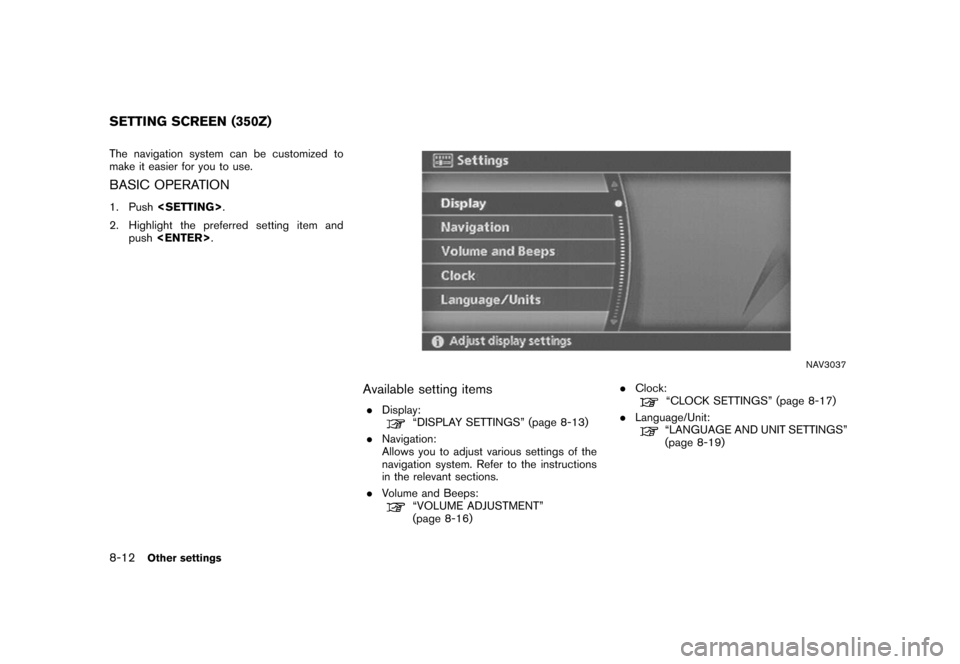
The navigation system can be customized to
make it easier for you to use.BASIC OPERATION1. Push
2. Highlight the preferred setting item and push
NAV3037
Available setting items.
Display:
“DISPLAY SETTINGS” (page 8-13)
. Navigation:
Allows you to adjust various settings of the
navigation system. Refer to the instructions
in the relevant sections.
. Volume and Beeps:“VOLUME ADJUSTMENT”
(page 8-16) .
Clock:
“CLOCK SETTINGS” (page 8-17)
. Language/Unit:“LANGUAGE AND UNIT SETTINGS”
(page 8-19)
SETTING SCREEN (350Z)8-12
Other settings
Page 215 of 272
![NISSAN XTERRA 2006 N50 / 2.G Navigation Manual
DISPLAY SETTINGSThis menu allows you to turn on and off the
display and adjust the image quality.Basic operation1. Highlight [Display] and push<ENTER>.
2. Highlight the preferred adjustment item and NISSAN XTERRA 2006 N50 / 2.G Navigation Manual
DISPLAY SETTINGSThis menu allows you to turn on and off the
display and adjust the image quality.Basic operation1. Highlight [Display] and push<ENTER>.
2. Highlight the preferred adjustment item and](/img/5/699/w960_699-214.png)
DISPLAY SETTINGSThis menu allows you to turn on and off the
display and adjust the image quality.Basic operation1. Highlight [Display] and push
2. Highlight the preferred adjustment item and push
3. Use the main directional buttons or the center dial to adjust to the preferred setting.
4. After setting, push
to apply the setting.
5. Push
screen. Push
to return to the
current location map screen.
NAV3038
Available setting items. Display
Allows you to turn on/off the screen.
“Display” (page 8-14)
. Brightness
Allows you to adjust the screen brightness.“Brightness” (page 8-14) .
Contrast
Allows you to adjust the screen contrast.
“Contrast” (page 8-15)
. Background Color
Allows you to set the background color.“Background Color” (page 8-15)
Other settings
8-13