display OLDSMOBILE AURORA 1995 Owners Manual
[x] Cancel search | Manufacturer: OLDSMOBILE, Model Year: 1995, Model line: AURORA, Model: OLDSMOBILE AURORA 1995Pages: 372, PDF Size: 19.14 MB
Page 56 of 372

Power Door Locks
From the inside, to lock the door, rotate the locking
lever forward.
To unlock the door, rotate the locking lever rearward.
'There is a red mark on the switch when the door is
unlocked.
............................ ............................ , ..
F
m; LOCK
dl,.
............................
With power door locks, you
can lock or unlock all doors
of your vehicle from the
driver or front passenger
door lock switch.
Door Ajar Reminder
If a door is not fully closed when the transaxle is in gear,
a chime will sound and the information center will
display one
of these messages:
DRIVER
DOOR AJAR
PASSENGER DOOR AJAR
LEFT REAR DOOR AJAR
RIGHT REAR DOOR AJAR
2-4 -
ProCarManuals.com
Page 67 of 372

Ignition Switch
RUN
ACCESSORY
W
I NOTICE:
If your key seems stuck in LOCK and you can’t
turn it, be sure it
is all the way in. If it is, then
turn the steering wheel left and right while you
turn the key hard. But turn the key only with
your hand. Using a tool to force
it could break
the key or the ignition switch.
If none of this
works, then your vehicle needs service. With
the ignition key
in the ignition switch, you can turn
the switch to five positions:
ACC (Accessory): An ON position in which you can
operate your electrical power accessories. Press
in the
ignition switch as you turn the top of
it toward you.
LOCK: The only position in which you can remove the
key. This locks your steering wheel, ignition and
transaxle.
OFF: Unlocks the steering wheel, ignition, and
transaxle, but does not send electrical power to any
accessories. Use this position
if your vehicle must be
pushed or towed, but never
try to push-start your
vehicle.
A warning chime will sound if you open the
driver’s door when
the ignition is off and the key is in
the ignition.
RUN: An ON position to which the switch returns after
you start your engine and release the switch. The switch
stays
in the RUN position when the engine is running.
But even when the engine is not running, you can use
RUN to operate your electrical power accessories, and
to display some instrument panel warning lights.
START: Starts the engine. When the engine starts,
release the key. The ignition switch will return to
RUN
for norlnal driving.
ProCarManuals.com
Page 94 of 372

Instrument Panel Intensity Control
INTERIOR LIGHTS TWILIGHT SENTINEL
You can brighten or dim your instrument cluster, radio and
climate control displays and control lights
by rotating the
lNTERlOR LIGHTS control between
LO and HI when
your lights are on. Rotate the control all the way to
HI and
you will turn on the interior courtesy lamps.
Twilight Sentinel
The Twilight Sentinel Does Two Things:
0 First, depending on how dark it becomes outside, the
Twilight Sentinel turns your headlamps on automatically, when they’re needed. Avoid covering
the sensor located near the windshield, by the defroster
outlet--otherwise your headlamps
will stay on.
Also, it’s possible that your headlamps might go out
if you drive from a dark area into a bright area, such
as a lighted parking lot. If this happens, turn on your
headlamps with the regular headlamp switch.
Second, to light your way when you leave your
vehicle, the Twilight Sentinel will keep your
headlamps
on for as long as three minutes.
2-42
ProCarManuals.com
Page 114 of 372

@
EMiUM UNLEAOED FUEL ON C
Your trip odometer tells you how far you have driven
since
you last reset it. Press the trip button located next
to the trip odometer, below the fuel gage.
Your Aurora has a tamper resistant odometer.
If you see
silver lines between the numbers, you’ll know someone
has probably tampered with it and the numbers may not
be true.
You
may wonder what happens if your vehicle needs a
new odometer installed. If the new one can be set to the
mileage total
of the old odometer, then it must be. But if
it can’t, then it’s set at zero and a label must be put on
the driver’s door to show the old mileage reading when
the new odometer was installed.
Tachometer
2
The tachometer displays the engine speed in revolutions
per minute
(RPM).
If your engine speed equals or exceeds the safe limit for
operation, the message HOT
... REDUCE ENGINE RPM
is displayed on the information center.
2-62
ProCarManuals.com
Page 115 of 372
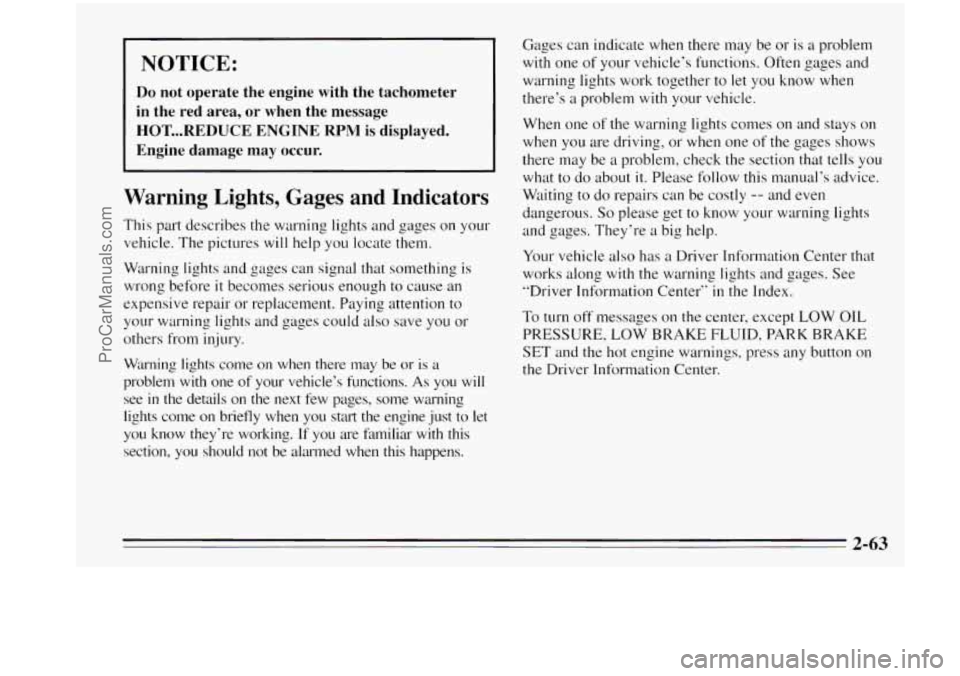
Gages can indicate when there may be or is a problem
warning lights work together to let you know when
Do not operate the engine with the tachometer there’s a txoblem with your vehicle.
NOTICE: with one of your vehicle’s functions. Often gages and
in the red area, or when the message
HOT ... REDUCE ENGINE RPM is displayed.
Engine damage may
occur.
When one of the warning lights comes on and stays on
when you are driving, or when one
of the gages shows
there may be
a problem, check the section that tells you I I what to do about it, Please follow this manual’s advice.
Warning Lights, Gages and Indicators
This part describes the warning lights and gages on your
vehicle. The pictures will help you locate them.
Warning lights and gages can signal that something is
wrong before
it becomes serious enough to cause an
expensive repair or replacement. Paying attention to
your warning lights and gages could
also save you or
others from injury.
Warning lights come on when there
may be or is a
problem with one
of your vehicle’s functions. As you will
see
in the details on the next few pages, some warning
lights come on briefly when
you start the engine just to let
you know they’re worlung.
If you are familiar with this
section, you should not be alarmed when this happens. Waiting
to do
repairs can be costly -- and even
dangerous.
So please get to know your warning lights
and gages. They‘re a big help.
Your vehicle
also has a Driver Information Center that
works along
with the warning lights and gages. See
“Driver Information Center”
in the Index.
To
turn off messages on the center, except LOW OIL
PRESSURE, LOW BRAKE FLUID, PARK BRAKE
SET and the hot engine warnings, press any button on
the Driver Information Center.
2-63
ProCarManuals.com
Page 123 of 372

Sometimes when the engine is idling at a stop, the
light may blink on and
off. This is norad.
If you make a hard stop, the light may come on for a
moment. This is normal.
NOTICE:
Damage to your engine from neglected oil
problems can be costly and
is not covered by your
warranty.
Fuel Gage
When the ignition is on, your fuel gage tells you about
how much fuel you have left.
When you have approximately
2.6 gallons (9 L) of fuel
remaining, the message LOW
FUEL will be displayed
and a chime will sound.
You need to get more fuel right
away.
Press any button on the Driver Information Center to
turn off the warning.
2-71
ProCarManuals.com
Page 124 of 372
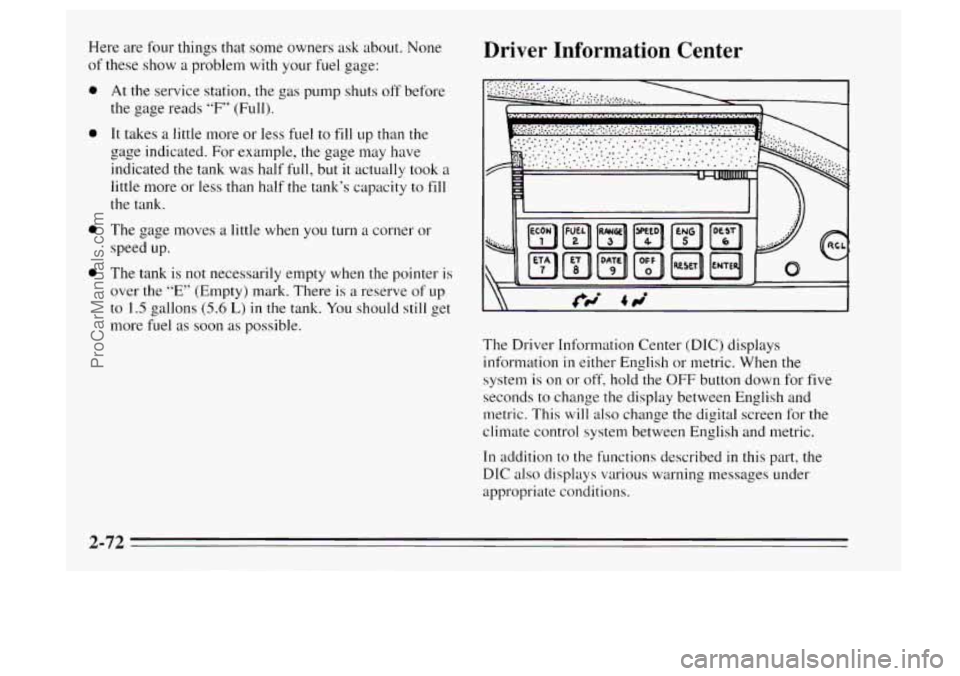
Here are four things that some owners ask about. None
of these show
a problem with your fuel gage:
0
0
0
0
At the service station, the gas pump shuts off before
the gage reads
“F” (Full).
It takes
a little more or less fuel to fill up than the
gage indicated. For example, the gage may have
indicated the tank was half
full, but it actually took a
little more or less than half the tank’s capacity to fill
the tank.
The gage moves a little when you turn a corner or
speed up.
The tank is not necessarily empty when the pointer is
over the “E” (Empty) mark. There is a reserve of up
to 1.5 gallons (5.6 L) in the tank. You should still get
more fuel as soon as possible.
Driver Information Center
........ ....... : ......... .... ....................... ..... .....
............... .......
The Driver Information Center (DIC) displays
information in either English or metric. When the
system is on or off, hold the
OFF button down for five
seconds to change the display between English and
metric. This
will also change the digital screen for the
climate control system between English and metric.
In addition to the functions described in this part, the
DIC also displays various warning messages under
appropriate conditions.
2-72
ProCarManuals.com
Page 125 of 372

Turn on the system by pressing any button except
RESET, ENTER or
OFF. When you turn on the ignition,
the Driver Information Center will be
in the mode last
displayed when
the engine was turned off. Keep in mind
that this also applies to the
OFF mode.
To turn off messages
on the DIC (except LOW OIL
PRESSURE, LOW BRAKE FLUID, PARK BRAKE
SET and the hot engine warnings), press any button on
the
DIC.
I \ 1, I
You will need to open the cover to access the control
buttons.
To open the cover, push the button located to
the right of the cover.
To close the cover, push it down to its closed position.
Fuel Economy
The ECON button displays average fuel economy and
instantaneous fuel economy calculated for
your specific
driving conditions. Press
ECON to display average fuel
economy, such as:
25.2 AVG MUGAL or
9.3 AVG L/ 100 KM
Press
ECON again to display instantaneous fuel
economy, such as:
28 TNST MUGAL or
8.4 INST L/ 100 KM
Press again to return to average fuel economy.
The average
fuel economy is viewed as a long-term
approximation
of your overall driving conditions.
If you press RESET in this mode while you’re driving,
the system will begin figuring fuel economy from that
point
in time.
2-73
ProCarManuals.com
Page 126 of 372

Fuel
Press FUEL to see how much fuel has been used since
you last pressed the reset button. The display will show
a reading such as:
10.4 GALLONS USED or
39.4 LITERS USED
To learn how much fuel will be used from a specific
starting point, first press FUEL to display fuel used, then
press RESET.
Don’t confuse fuel used with the amount of fuel in your
tank.
Fuel Range
RANGE calculates the remaining distance you can drive
without refueling. It’s based on fuel economy and the
fuel remaining
in the tank. The display will show a
reading such as:
FUEL RANGE
235 MI or
FUEL RANGE
378 KM
If the range is less than 50 miles (80 km), the display
will read LOW
FUEL RANGE. The
fuel economy data used to determine fuel range
is
an average of recent driving conditions. As your driving
conditions change, this data is gradually updated.
Resetting
fuel range causes the fuel economy data to be
updated immediately.
To reset fuel range, press
RANGE, then RESET.
Average Speed
The calculation for average speed begins when SPEED
is reset. Press SPEED to display the average speed, such
as:
AVG SPEED
56 MPH or
AVG SPEED 90 KM/H
To reset the average speed, press SPEED and then
RESET.
ProCarManuals.com
Page 127 of 372

Engine
The ENG button scrolls through the following functions:
0
0
0
0
Oil pressure such as:
OIL PRESSURE
40 PSI or
OIL PRESSURE
276 kpa
Battery voltage such as:
BATTERY
13.8 VOLTS
Transaxle fluid
life, such as:
TRANS FLUID LIFE
40%.
This is an estimate of the transaxle fluid’s remaining
useful life.
It will show 100% when the system is
reset after a transaxle fluid change.
It will alert you
to change your transaxle fluid on a schedule
consistent with your driving conditions.
Engine oil life, such
as:
OIL LIFE 30%
This is an estimate of the oil’s remaining useful life.
It
will show 100% when the system is reset after an
oil change. It will alert you to change your oil on a
schedule consistent with your driving conditions. When the remaining
oil life or transaxle fluid
life is low,
the system
will alert you with a message:
CHANGE OIL
SOON or
CHANGE TRNS FLUID
SOON
When the oil or transaxle fluid life is down to zero, you
will receive the message:
CHANGE OIL NOW or
CHANGE TRNS FLUID
NOW
To reset the OIL LIFE reminder after an oil change or the
TRNS FLUID LIFE reminder after a transaxle fluid change:
1. With the ignition on, press the ENG button so the
OIL LIFE percentage or the TRNS LIFE percentage
is displayed.
2. Press RESET and hold for five seconds. The word
RESET will appear, then OIL LIFE
100% or TRNS
FLUID
100%.
2-75
ProCarManuals.com