engine Oldsmobile Aurora 1997 Owner's Manuals
[x] Cancel search | Manufacturer: OLDSMOBILE, Model Year: 1997, Model line: Aurora, Model: Oldsmobile Aurora 1997Pages: 404, PDF Size: 20.75 MB
Page 3 of 404
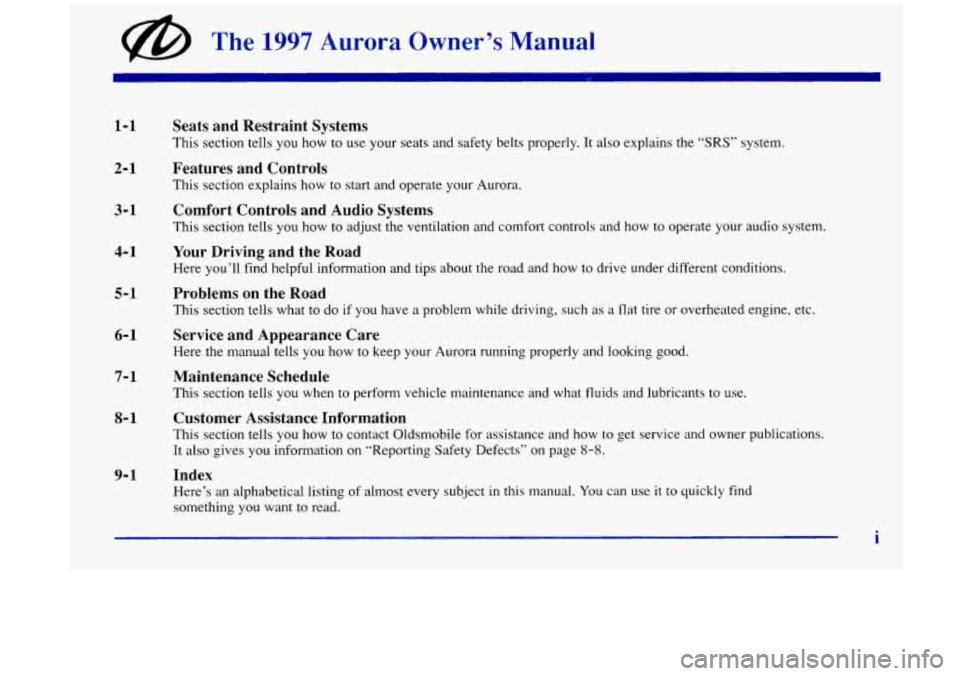
@ The 1997 Aurora Owner’s Manual
1-1
2-1
3-1 4-1
5-1
6- 1
7-1
8- 1
9-1
Seats and Restraint Systems
This section tells you how to use your seats and safety belts properly. It also explains the “SRS” system,
Features and Controls
This section explains how to start and operate your Aurora.
Comfort Controls and Audio Systems
This section tells you how to adjust the ventilation and comfort controls and how to operate your audio system.
Your Driving and the Road
Here you’ll find helpful information and tips about the road and how to drive under different conditions.
Problems on the Road
This section tells what to do if you have a problem while driving, such as a flat tire or overheated engine, etc.
Service and Appearance Care
Here the manual tells you how to keep your Aurora running properly and looking good.
Maintenance Schedule
This section tells you when to perform vehicle maintenance and what fluids and lubricants to use.
Customer Assistance Information
This section tells you how to contact Oldsmobile for assistance and how to get service and owner publications.
It also gives you information on “Reporting Safety Defects” on page
8-8.
Index
Here’s an alphabetical listing of almost every subject in this manual. You can use it to quickly find
something you want to read.
i
Page 7 of 404
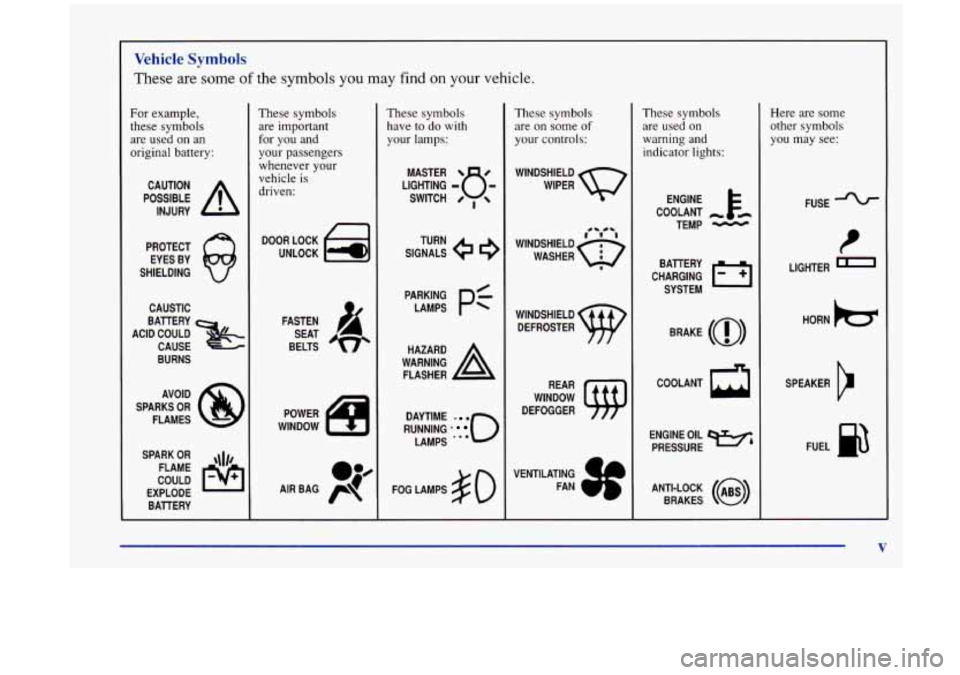
Vehicle Symbols
These are some of the symbols you may find on your vehicle.
For example, these symbols are used on
an
original battery:
POSSIBLE A
CAUTION
INJURY
PROTECT EYES BY
SHIELDING
CAUSTIC
BURNS
SPARK OR
,\I/,
COULD FLAME
EXPLODE BATTERY
These symbols are important
for you and
your passengers
whenever your
vehicle
is
driven:
DOOR LOCK
UNLOCK
FASTEN SEAT
BELTS
These symbols have to
do with
your lamps:
SIGNALS e e
TURN
WARNING
A
HAZARD
FLASHER
RUNNING
* 0
DAYTIME - a
LAMPS .**
FOG LAMPS # 0
These symbols
are on some
of
your controls:
WINDSHIELD
DEFROSTER
VENTILATING FAN
(
These symbols are used on
warning and
indicator lights:
ENGINE t
COOLANT - t-
TEMP -
CHARGING BATTERY
SYSTEM
BRAKE
(a)
COOLANT a
ENGINE OIL w,
PRESSURE
ANTI-LOCK
(@)
BRAKES
Here are some other symbols
you may see:
FUSE
P
LIGHTER n
HORN )tr
SPEAKER
b
FUEL m
Page 57 of 404
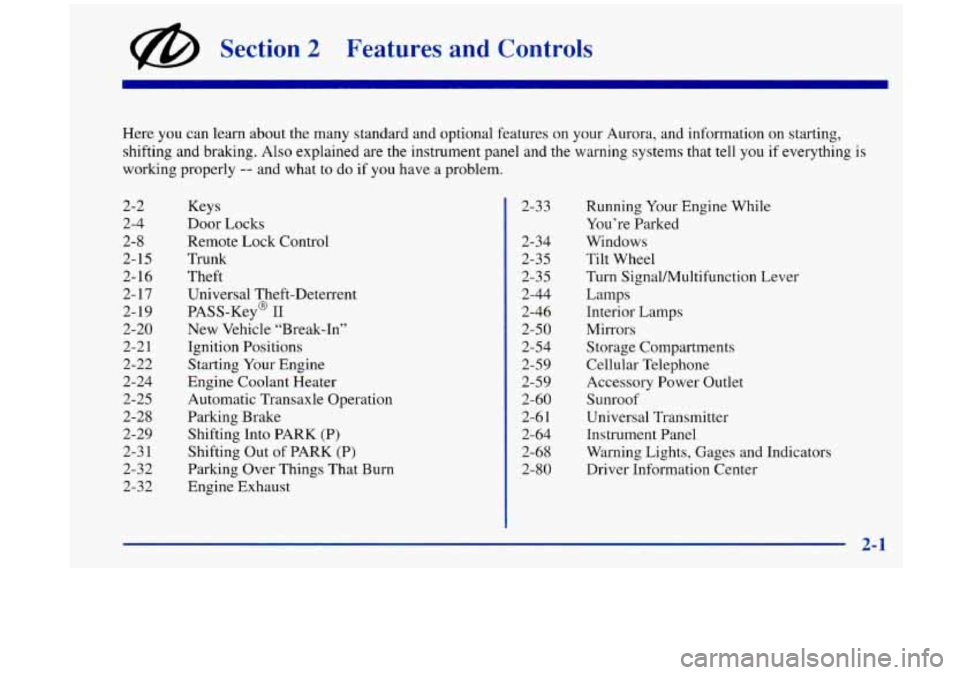
@ Section 2 Features and Controls
2-2
2-4 2-8
2- 15
2-16
2- 17
2- 19
2-20
2-2 1
2-22
2-24
2-25
2-28
2-29
2-3 1
2-32
2-32 2-3
3
2-34
2-3
5
2-35
2-44
2-46
2-50
2-54
2-59
2-59
2-60
2-6
1
2-64
2-68 2-80
Here
you can learn about the many standard and optional features on your Aurora, and information on starting,
shifting and braking. Also explained
are the instrument panel and the warning systems that tell you if everything is
working properly -- and what to do if you have a problem.
Keys
Door Locks
Remote Lock Control
Trunk
Theft
Universal Theft-Deterrent
PASS-Key@
I1
New Vehicle “Break-In”
Ignition Positions
Starting Your Engine
Engine Coolant Heater Automatic Transaxle Operation
Parking Brake Shifting Into PARK
(P)
Shifting Out of PARK (P)
Parking Over Things That Burn
Engine Exhaust Running
Your Engine While
You’re Parked
Windows Tilt Wheel
Turn SignaUMultifunction Lever Lamps
Interior Lamps
Mirrors Storage Compartments
Cellular Telephone
Accessory Power Outlet Sunroof
Universal Transmitter
Instrument Panel
Warning Lights, Gages and Indicators
Driver Information Center
2-1
Page 64 of 404
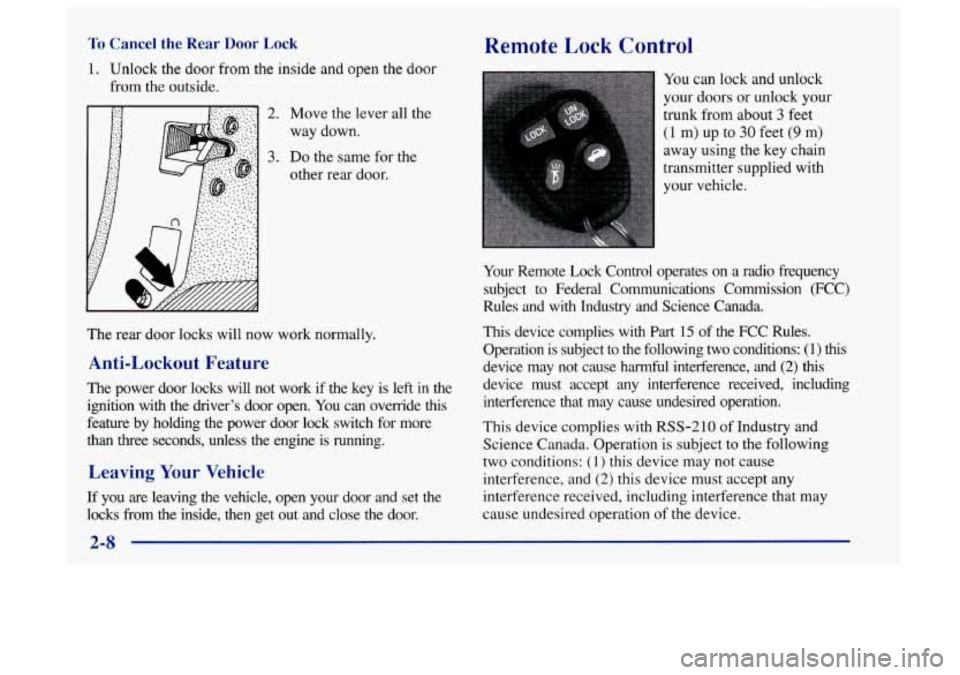
To Cancel the Rear Door Lock
1. Unlock the door from the inside and open the door
from the outside.
2. Move the lever all the
way down.
3. Do the same for the
other rear door.
The rear door locks will now work normally.
Anti-Lockout Feature
The power door locks will not work if the key is left in the
ignition with the driver’s door open. You can override this
feature by holding the power door lock switch for more
than three seconds, unless the engine is running.
Leaving Your Vehicle
If you are leaving the vehicle, open your door and set the
locks from the inside, then get out and close
the door.
Remote Lock Control
You can lock and unlock
your doors
or unlock your
trunk from about
3 feet
(1
m) up to 30 feet (9 m)
away using the key chain
transmitter supplied with
your vehicle.
Your Remote Lock Control operates on a radio frequency
subject to Federal Communications Commission (FCC)
Rules and with Industry and Science Canada.
This device complies with Part 15 of the FCC Rules.
Operation is subject to the following two conditions:
(1) this
device may not cause harmful interference, and (2) this
device must accept any interference received, including
interference that may cause undesired operation.
This device complies with RSS-210 of Industry and
Science Canada. Operation is subject to the following
two conditions:
(1) this device may not cause
interference, and
(2) this device must accept any
interference received, including interference that may
cause undesired operation
of the device.
Page 72 of 404
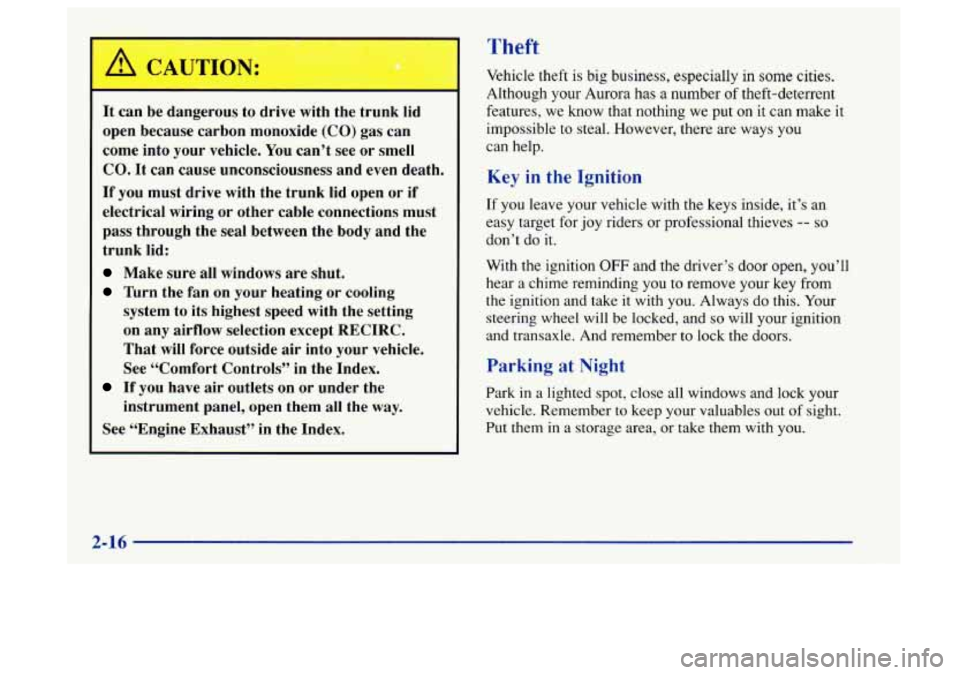
It can be dangerous to drive with the trunk lid
open because carbon monoxide (CO)
gas can
come into your vehicle.
You can’t see or smell
CO. It can cause unconsciousness and even death.
If you must drive with the trunk lid open or if
electrical wiring or other cable connections must
pass through the seal between the body and the
trunk lid:
Make sure all windows are shut.
Turn the fan on your heating or cooling
system to its highest speed with the setting
on any airflow selection except RECIRC.
That will force outside air into your vehicle.
See “Comfort Controls” in the Index.
If you have air outlets on or under the
instrument panel, open them
all the way.
See “Engine Exhaust” in the Index.
Theft
Vehicle theft is big business, especially in some cities.
Although your Aurora has a number of theft-deterrent
features, we know that nothing we put on
it can make it
impossible
to steal. However, there are ways you
can help.
Key in the Ignition
If you leave your vehicle with the keys inside, it’s an
easy target for joy riders or professional thieves
-- so
don’t do it.
With the ignition
OFF and the driver’s door open, you’ll
hear a chime reminding you to remove your key from
the ignition and take it with you. Always do this. Your
steering wheel will be locked, and
so will your ignition
and transaxle. And remember
to lock the doors.
Parking at Night
Park in a lighted spot, close all windows and lock your
vehicle. Remember to keep your valuables out
of sight.
Put them in a storage area, or take them with you.
2-16
Page 75 of 404
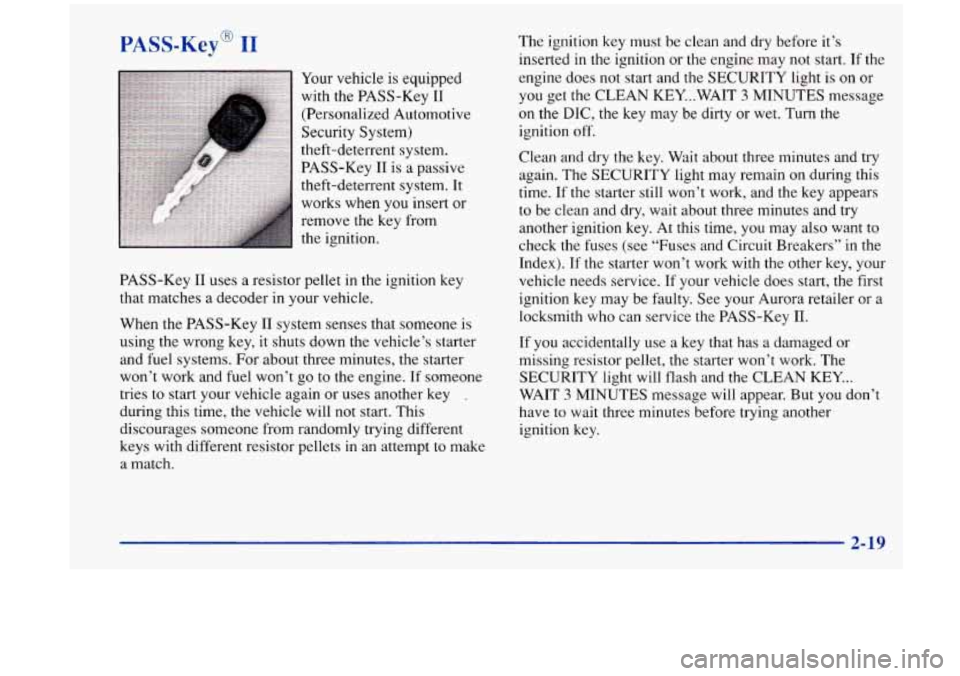
PASS-K~~~ 11
Your vehicle is equipped
with the PASS-Key I1
(Personalized Automotive
Security System)
theft-deterrent system.
PASS-Key
I1 is a passive
theft-deterrent system. It
works when you insert or
remove the key from
the ignition.
PASS-Key I1 uses a resistor pellet in the ignition key
that matches a decoder in your vehicle.
When the PASS-Key
I1 system senses that someone is
using the wrong key, it shuts down the vehicle’s starter
and fuel systems. For about three minutes, the starter
won’t work and fuel won’t go to the engine. If someone
tries to start your vehicle again or uses another key
,
during this time, the vehicle will not start. This
discourages someone from randomly trying different
keys with different resistor pellets in an attempt to make
a match. The
ignition key must be clean and dry before it’s
inserted in the ignition or the engine may not start.
If the
engine does not start and the SECURITY light is on
or
you get the CLEAN KEY. ..WAIT 3 MINUTES message
on the DIC, the key may be dirty or wet. Turn the
ignition
off.
Clean and dry the key. Wait about three minutes and try
again. The SECURITY light may remain on during this
time. If the starter still won’t work, and the key appears
to be clean and dry, wait about three minutes and try
another ignition key. At this time,
you may also want to
check the fuses
(see “Fuses and Circuit Breakers” in the
Index). If the starter won’t work with the other key, your
vehicle needs service. If your vehicle does start, the first
ignition key may be faulty. See your Aurora retailer or a
locksmith who can service the PASS-Key
11.
If you accidentally use a key that has a damaged or
missing resistor pellet, the starter won’t work. The
SECURITY light will flash and the CLEAN
KEY. ..
WAIT 3 MINUTES message will appear. But you don’t
have to wait three minutes before trying another
ignition key.
Page 76 of 404
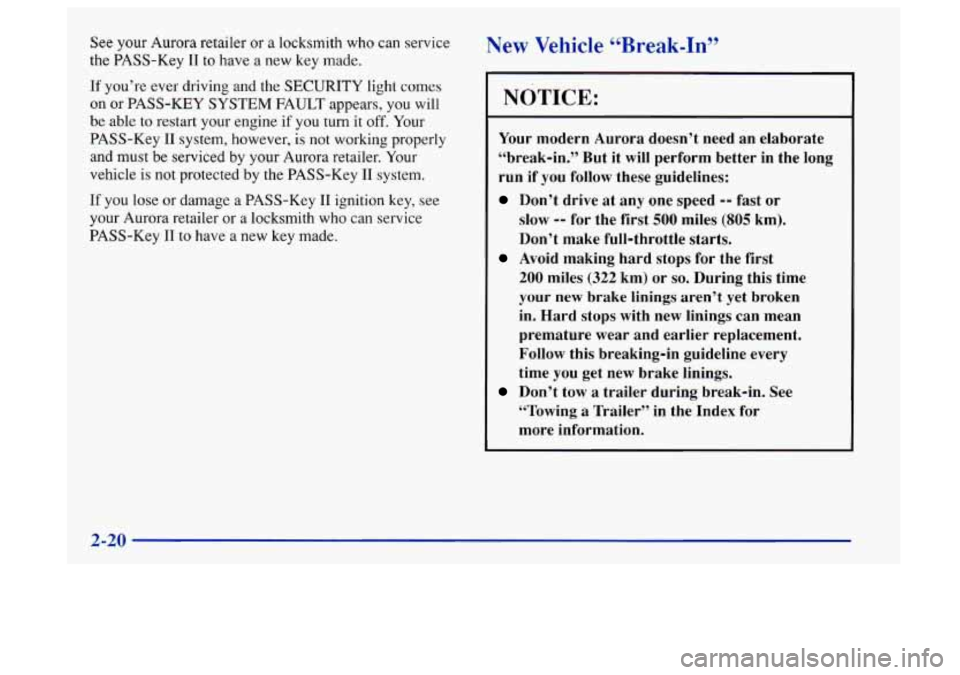
See your Aurora retailer or a locksmith who can service
the PASS-Key
I1 to have a new key made.
If you’re ever driving and the SECURITY light comes
on or PASS-KEY SYSTEM FAULT appears, you will
be able to restart your engine if you
turn it off. Your
PASS-Key
I1 system, however, is not working properly
and must
be serviced by your Aurora retailer. Your
vehicle is not protected by the PASS-Key I1 system.
If
you lose or damage a PASS-Key I1 ignition key, see
your Aurora retailer or
a locksmith who can service
PASS-Key
I1 to have a new key made.
New Vehicle CCBreak-InSS
NOTICE:
Your modern Aurora doesn’t need an elaborate
“break-in.” But it will perform better in the long
run if you follow these guidelines:
Don’t drive at any one speed -- fast or
slow -- for the first 500 miles (805 km).
Don’t make full-throttle starts.
200 miles (322 km) or so. During this time
your new brake linings aren’t yet broken
in. Hard stops with new linings can mean
premature wear and earlier replacement.
Follow this breaking-in guideline every
time you get new brake linings.
Don’t tow a trailer during break-in. See
“Towing
a Trailer” in the Index for
more information.
Avoid making hard stops for the first
2-20
Page 77 of 404
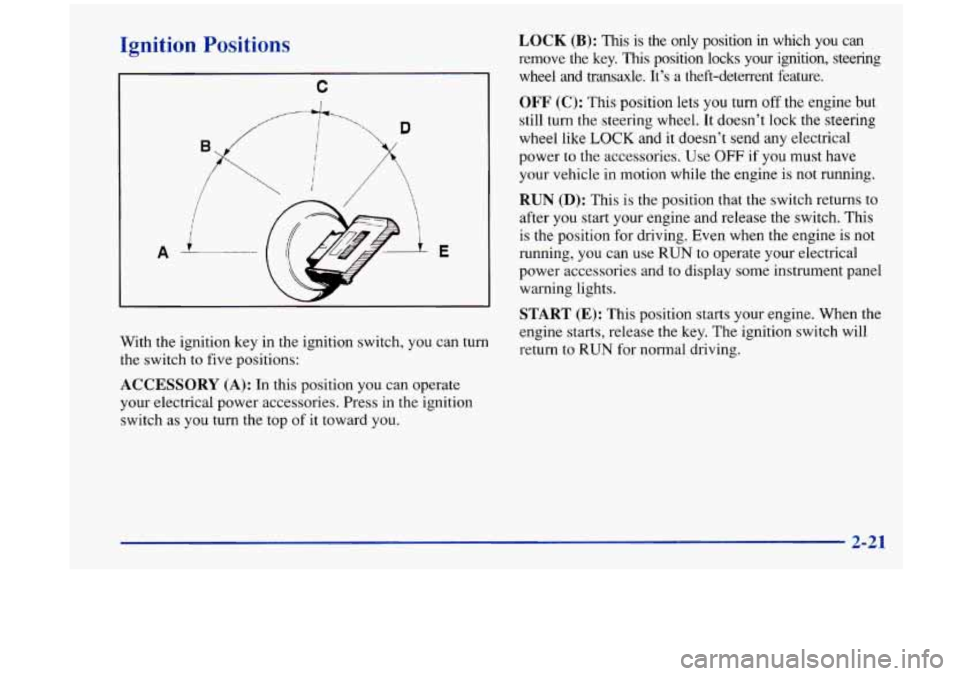
Ignition Positions
C
D
1 I
A E
With the ignition key in the ignition switch, you can turn
the switch to five positions:
LOCK (B): This is the only position in which you can
remove the key. This position locks your ignition, steering
wheel and transaxle. It’s a theft-deterrent feature.
OFF (C): This position lets you turn off the engine but
still turn the steering wheel. It doesn’t lock the steering
wheel like
LOCK and it doesn’t send any electrical
power to the accessories. Use
OFF if you must have
your vehicle in motion while the engine is not running.
RUN (D): This is the position that the switch returns to
after you start your engine and release the switch. This
is the position for driving. Even when the engine
is not
running, you can use
RUN to operate your electrical
power accessories and to display some instrument panel
warning lights.
START (E): This position starts your engine. When the
engine starts, release the key. The ignition switch will
return to
RUN for normal driving.
ACCESSORY (A): In this position you can operate
your electrical power accessories. Press in the ignition
switch as you turn the top of it toward you.
2-21
Page 78 of 404
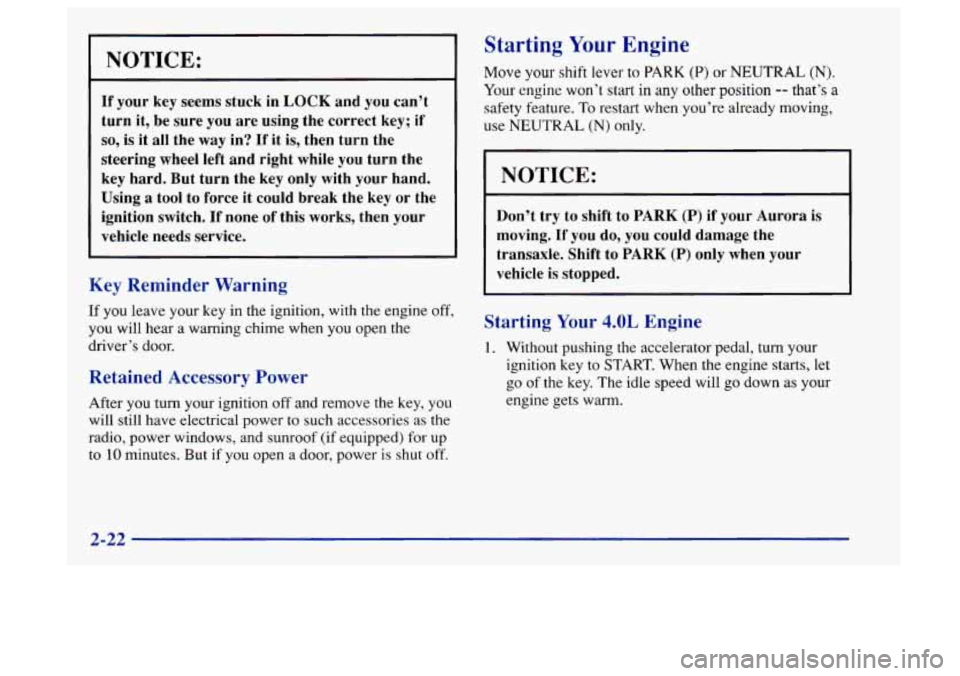
NOTICE:
If your key seems stuck in LOCK and you can’t
turn it, be sure you are using the correct key; if
so, is it all the way in? If it is, then turn the
steering wheel left and right while you turn the
key hard. But turn the key only with your hand.
Using
a tool to force it could break the key or the
ignition switch. If none
of this works, then your
vehicle needs service.
Key Reminder Warning
If you leave your key in the ignition, with the engine off,
you will hear a warning chime when you open the
driver’s door.
Retained Accessory Power
After you turn your ignition off and remove the key, you
will still have electrical power
to such accessories as the
radio, power windows, and sunroof
(if equipped) for up
to 10 minutes. But if you open a door, power is shut off.
Starting Your Engine
Move your shift lever tu PARK (P) or NEUTRAL (N).
Your engine won’t start in any other position -- that’s a
safety feature. To restart when you’re already moving,
use NEUTRAL
(N) only.
I NOTICE:
Don’t try to shift to PARK (P) if your Aurora is
moving. If you do, you could damage the
transaxle. Shift to PARK
(P) only when your
vehicle is stopped.
Starting Your 4.0L Engine
1. Without pushing the accelerator pedal, turn your
ignition key to START. When the engine starts, let
go of the key.
The idle speed will go down as your
engine gets warm.
2-22
Page 79 of 404
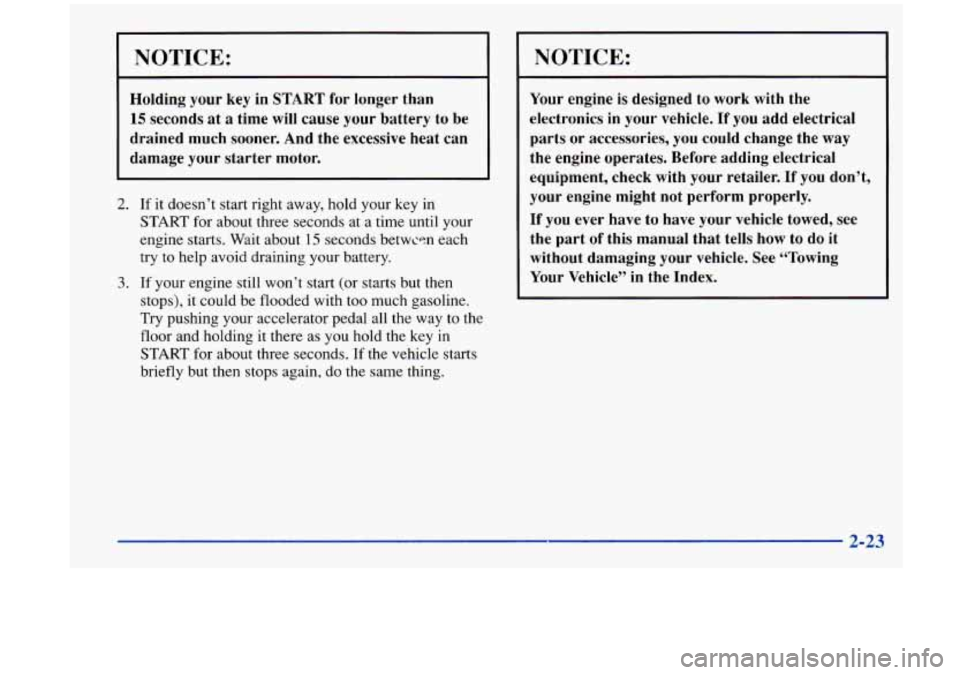
NOTICE:
Holding your key in START for longer than
15 seconds at a time will cause your battery to be
drained much sooner. And the excessive heat can
damage your starter motor.
2. If it doesn’t start right away, hold your key in
START for about three seconds at a time until your
engine starts. Wait about
15 seconds betwcsn each
try to help avoid draining your battery.
3. If your engine still won’t start (or starts but then
stops),
it could be flooded with too much gasoline.
Try pushing your accelerator pedal all the way to the
floor and holding
it there as you hold the key in
START for about three seconds. If
the vehicle starts
briefly but then stops again,
do the same thing.
NOTICE:
Your engine is designed to work with the
electronics
in your vehicle. If you add electrical
parts
or accessories, you could change the way
the engine operates. Before adding electrical
equipment, check with your retailer. If you don’t,
your engine might not perform properly.
If you ever have to have your vehicle towed, see
the part of this manual that tells how to do it
without damaging your vehicle. See “Towing
Your Vehicle” in the Index.
2-23