horn Oldsmobile Aurora 1998 Owner's Manuals
[x] Cancel search | Manufacturer: OLDSMOBILE, Model Year: 1998, Model line: Aurora, Model: Oldsmobile Aurora 1998Pages: 380, PDF Size: 19.75 MB
Page 11 of 380
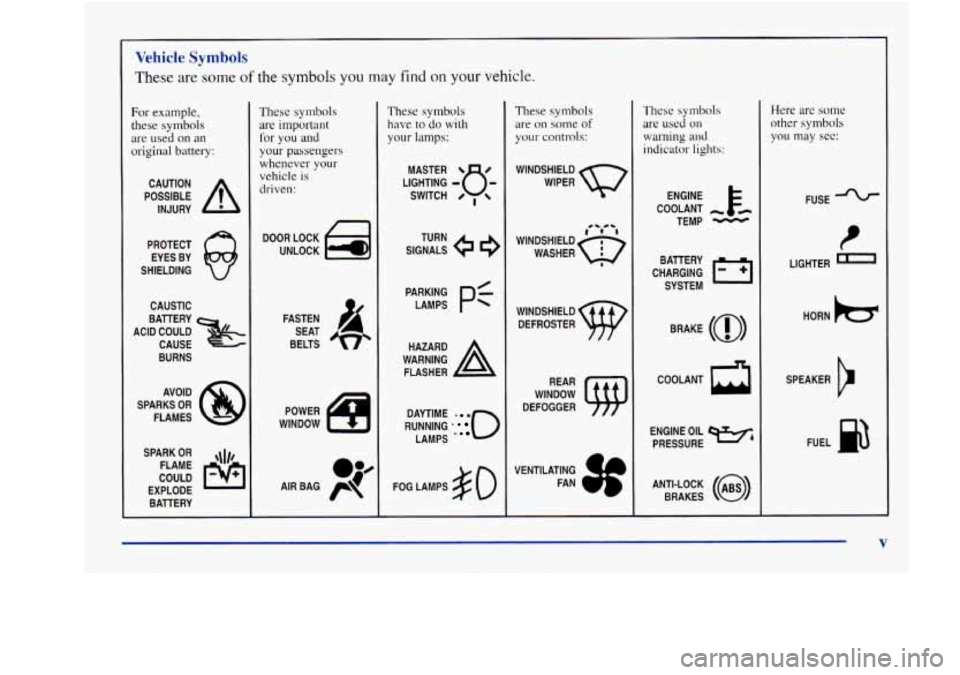
Vehicle Symbols
These are some of the symbols you may find on your vehicle.
For example,
these
symbols
are used on an
original battery:
POSSIBLE A
CAUTION
INJURY
PROTECT EYES BY
SHIELDING
CAUSTIC
BURNS AVOID
SPARKS
OR
FLAMES
SPARK
OR ,\I/,
COULD FLAME
EXPLODE BATTERY
These symbols
are important
for you and
your passengers
whenever
your
vehicle is
driven:
DOOR LOCK
UNLOCK
FASTEN SEAT
BELTS
POWER
WINDOW
These symbols have
to do with
your lamps:
SIGNALS e e3
TURN
RUNNING
* 0
DAYTIME - a
LAMPS .
FOG LAMPS # 0
These symbols
are on some of
your controls:
WINDSHIELD
WIPER
WINDOW
DEFOGGER
VENTILATING FAN
These symbols
are used on
warning and
indicator lights:
COOLANT -
TEMP -
CHARGING I-1
BATTERY
SYSTEM
BRAKE
(0)
h
ENGINE OIL e,
PRESSURE
ANTI-LOCK
(@)
BRAKES
Here are some
other symbols
you may see:
FUSE -%-
LIGHTER n
HORN )tr
SPEAKER
b
FUEL E3
V
Page 76 of 380
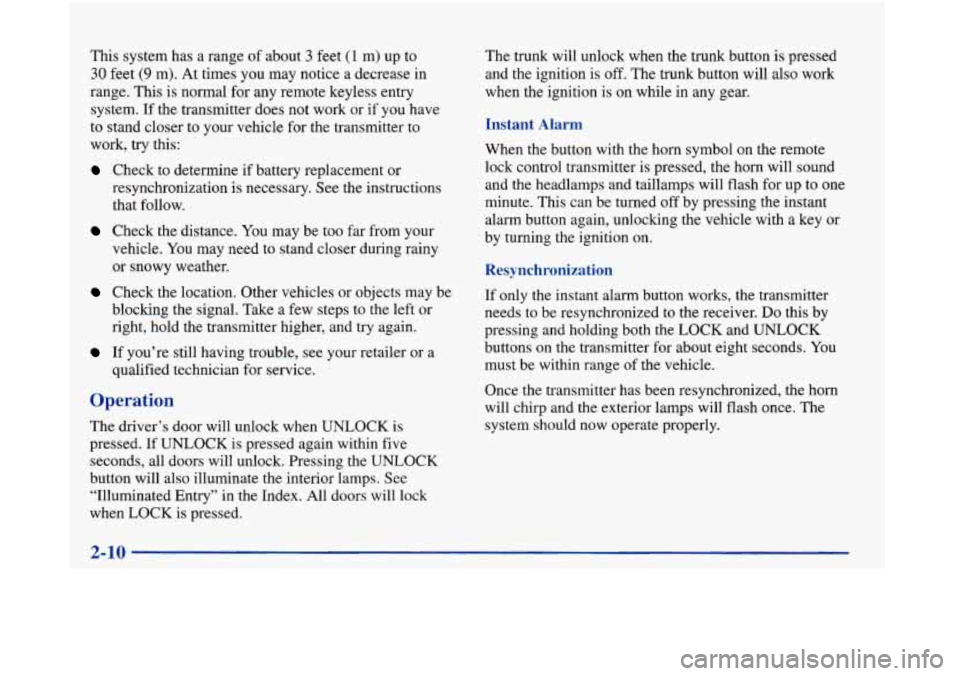
This system has a range of about 3 feet (1 m) up to
30 feet (9 m). At times you may notice a decrease in
range. This is normal for any remote keyless entry
system. If the transmitter does not work or if you have
to stand closer to your vehicle for the transmitter to
work, try this:
Check to determine if battery replacement or
resynchronization
is necessary. See the instructions
that follow.
Check the distance. You may be too far from your
vehicle.
You may need to stand closer during rainy
or snowy weather.
Check the location. Other vehicles or objects may be
blocking the signal. Take a few steps
to the left or
right, hold the transmitter higher, and try again.
If you’re still having trouble, see your retailer or a
qualified technician for service.
Operation
The driver’s door will unlock when UNLOCK is
pressed. If UNLOCK is pressed again within five
seconds, all doors will unlock. Pressing the UNLOCK
button will also illuminate the interior lamps. See
“Illuminated Entry” in the Index. All doors will lock
when LOCK is pressed. The trunk
will unlock when the trunk button is pressed
and the ignition is off. The trunk button will also work
when the ignition is on while in any gear.
Instant Alarm
When the button with the horn symbol on the remote
lock control transmitter is pressed, the horn will sound
and the headlamps and taillamps will flash for up to one
minute. This can be turned off by pressing the instant
alarm button again, unlocking the vehicle with a key or
by turning the ignition on.
Resynchronization
If only the instant alarm button works, the transmitter
needs to be resynchronized to the receiver.
Do this by
pressing and holding both the LOCK and UNLOCK
buttons on the transmitter for about eight seconds.
You
must be within range of the vehicle.
Once the transmitter has been resynchronized, the horn
will chirp and the exterior lamps will flash once. The
system should now operate properly.
2-10
Page 77 of 380
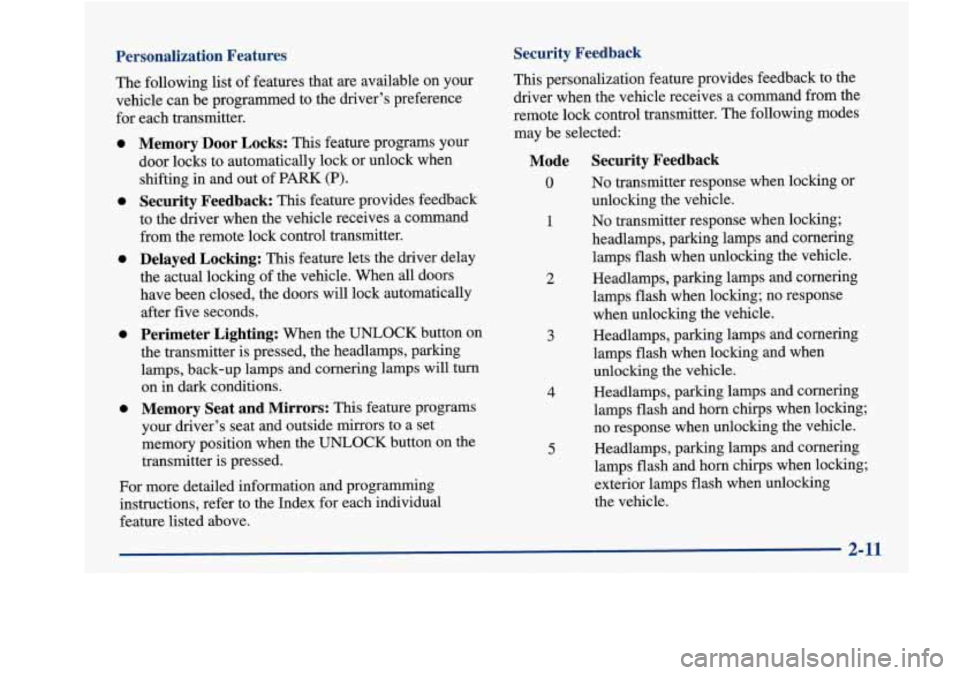
Personalization Features
The following list of features that are available on your
vehicle can be programmed
to the driver’s preference
for each transmitter.
Security Feedback
0
0
0
0
0
Memory Door Locks: This feature programs your
door locks to automatically lock or unlock when
shifting in and out of PARK (P).
Security Feedback: This feature provides feedback
to the driver when the vehicle receives a command
from the remote lock control transmitter.
Delayed Locking: This feature lets the driver delay
the actual locking of the vehicle. When
all doors
have been closed, the doors will lock automatically after five seconds.
Perimeter Lighting: When the UNLOCK button on
the transmitter is pressed, the headlamps, parking
lamps, back-up lamps and cornering lamps will turn
on in dark conditions.
Memory Seat and Mirrors: This feature programs
your driver’s seat and outside mirrors to a set
memory position when the UNLOCK button on the
transmitter is pressed.
For more detailed information and programming
instructions, refer to the Index for each individual
feature listed above. This personalization feature
provides feedback to the
driver when the vehicle receives a command from the
remote lock control transmitter. The following modes
may be selected:
4
5
1
2
3
Mode Security Feedback
0 No transmitter response when locking or
unlocking the vehicle.
No transmitter response when locking;
headlamps, parking lamps and cornering
lamps flash when unlocking the vehicle.
Headlamps, parking lamps and cornering
lamps flash when locking; no response
when unlocking the vehicle.
Headlamps, parking lamps and cornering
lamps flash when locking and when
unlocking the vehicle.
Headlamps, parking lamps and cornering lamps flash and horn chirps when locking;
no response when unlocking the vehicle.
Headlamps, parking lamps and cornering
lamps flash and horn chirps when locking;
exterior lamps flash when unlocking
the vehicle.
2-11
Page 78 of 380
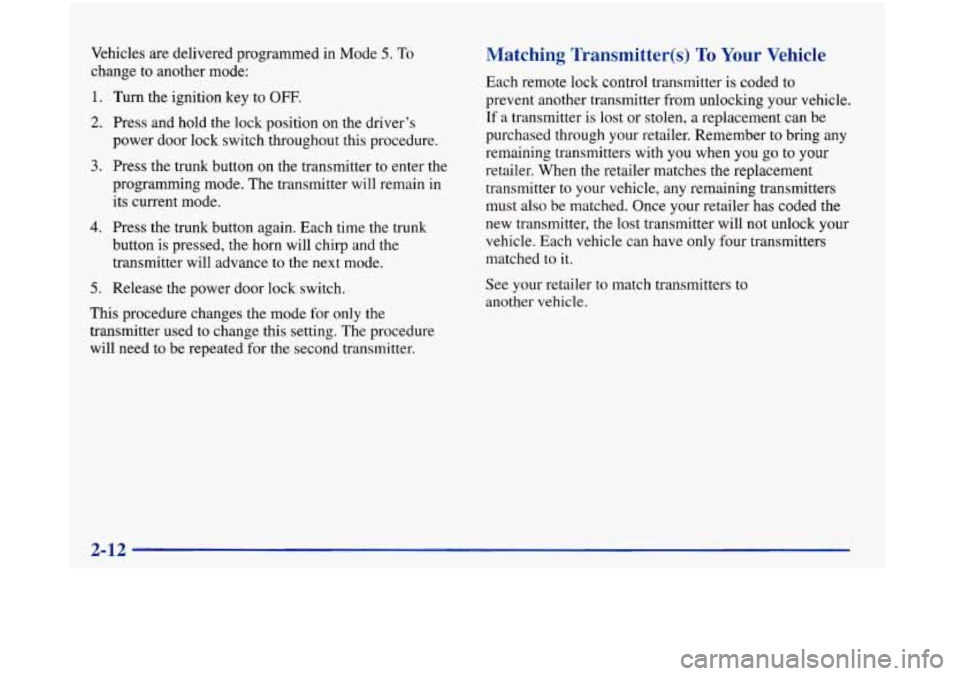
Vehicles are delivered programmed in Mode 5. To
change to another mode:
1. Turn the ignition key to OFF.
2. Press and hold the lock position on the driver’s
3. Press the trunk button on the transmitter to enter the
power door
lock switch throughout this procedure.
programming mode.
The transmitter will remain in
its current mode.
4. Press the trunk button again. Each time the trunk
button is pressed, the horn will chirp and the
transmitter will advance to the next mode.
5. Release the power door lock switch.
This procedure changes the mode for only the
transmitter used to change this setting. The procedure
will need
to be repeated for the second transmitter.
Matching Transmitter(s) To Your Vehicle
Each remote lock control transmitter is coded to
prevent another transmitter from unlocking your vehicle.
If a transmitter is lost or stolen, a replacement can be
purchased through your retailer. Remember to bring any
remaining transmitters with you when you go to your
retailer. When the retailer matches the replacement
transmitter to your vehicle, any remaining transmitters
must also be matched. Once your retailer has coded the
new transmitter,
the lost transmitter will not unlock your
vehicle. Each vehicle can have only four transmitters
matched to it.
See your retailer to match transmitters to
another vehicle.
2-12
-.
Page 79 of 380
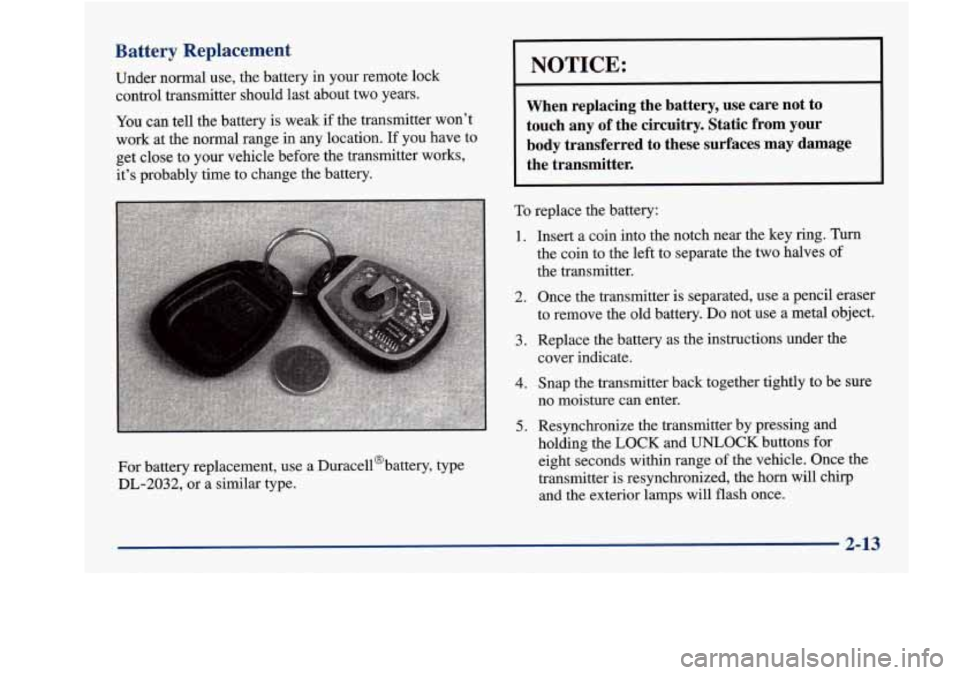
Battery Replacement
Under normal use, the battery in your remote lock
control transmitter should last about two years.
You can tell the battery is weak if the transmitter won’t
work at the normal range in any location.
If you have to
get close to your vehicle before the transmitter works,
it’s probably time to change the battery.
For battery replacement, use a Duracell@battery, type
DL-2032,
or a similar type.
1.
2.
3.
4.
5.
NOTICE:
When replacing the battery, use care not to touch any of the circuitry. Static from your
body transferred to these surfaces
may damage
the transmitter.
To replace the battery:
Insert a coin into the notch near the key ring. Turn
the coin to the left to separate the two halves of
the transmitter.
Once the transmitter is separated, use a pencil eraser
to remove the old battery. Do not use a metal object.
Replace the battery as the instructions under the
cover indicate.
Snap the transmitter back together tightly to be sure
no moisture can enter.
Resynchronize the transmitter by pressing and
holding the
LOCK and UNLOCK buttons for
eight seconds within range of the vehicle. Once the
transmitter is resynchronized, the horn will cllrp
and the exterior lamps will flash once.
c 2-13
Page 83 of 380
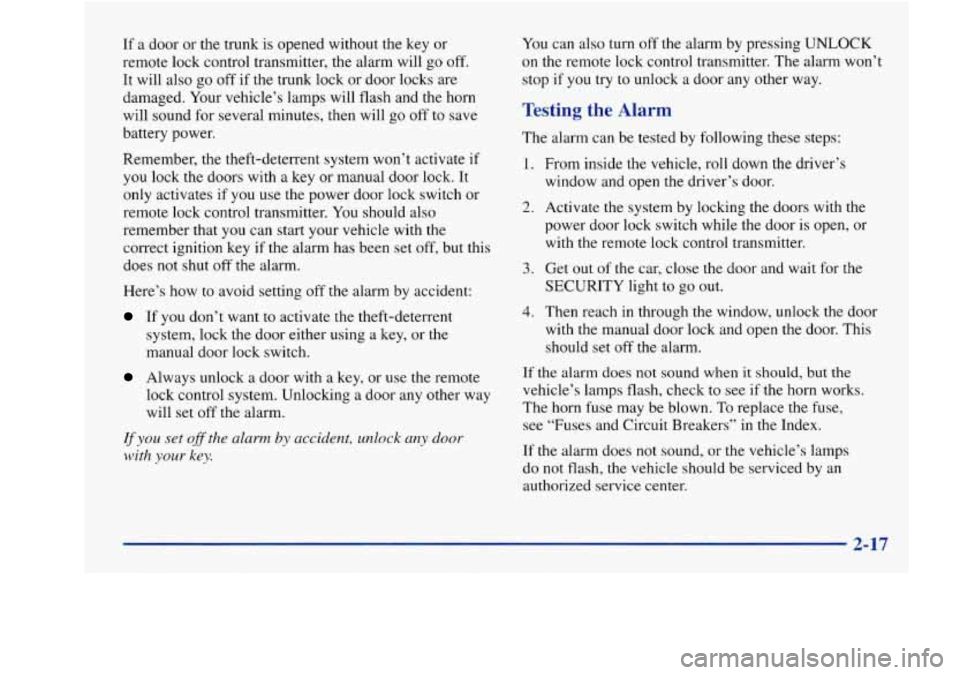
If a door or the trunk is opened without the key or
remote lock control transmitter, the alarm will go
off.
It will also go off if the trunk lock or door locks are
damaged. Your vehicle’s lamps will flash and the horn
will sound for several minutes, then will go off to save
battery power.
Remember, the theft-deterrent system won’t activate if
you lock the doors with a key or manual door lock. It
only activates if you use the power door lock switch or
remote lock control transmitter. You should also
remember that you can start your vehicle with the
correct ignition key
if the alarm has been set off, but this
does not shut
off the alarm.
Here’s how to avoid setting off the alarm by accident:
If you don’t want to activate the theft-deterrent
system, lock the door either using a key, or the
manual door lock switch.
Always unlock a door with a key, or use the remote
lock control system. Unlocking a door any other way
will set off the alarm.
If you set off the alarm by accident, unlock any door
with
your key.
You can also turn off the alarm by pressing UNLOCK
on the remote lock control transmitter. The alarm won’t
stop if you
try to unlock a door any other way.
Testing the Alarm
The alarm can be tested by following these steps:
1. From inside the vehicle, roll down the driver’s
window and open the driver’s door.
2. Activate the system by locking the doors with the
power door lock switch while the door is open, or
with the remote lock control transmitter.
3. Get out of the car, close the door and wait for the
SE.CURITY light to go out.
4. Then reach in through the window, unlock the door
with the manual door lock and open the door. This
should set off the alarm.
If the alarm does not sound when it should, but the
vehicle’s lamps flash, check to see if the horn works.
The horn fuse may be blown.
To replace the fuse,
see “Fuses and Circuit Breakers’’ in the Index.
If the alarm does not sound, or the vehicle’s lamps
do not flash, the vehicle should be serviced by an
authorized service center.
2-17
Page 98 of 380
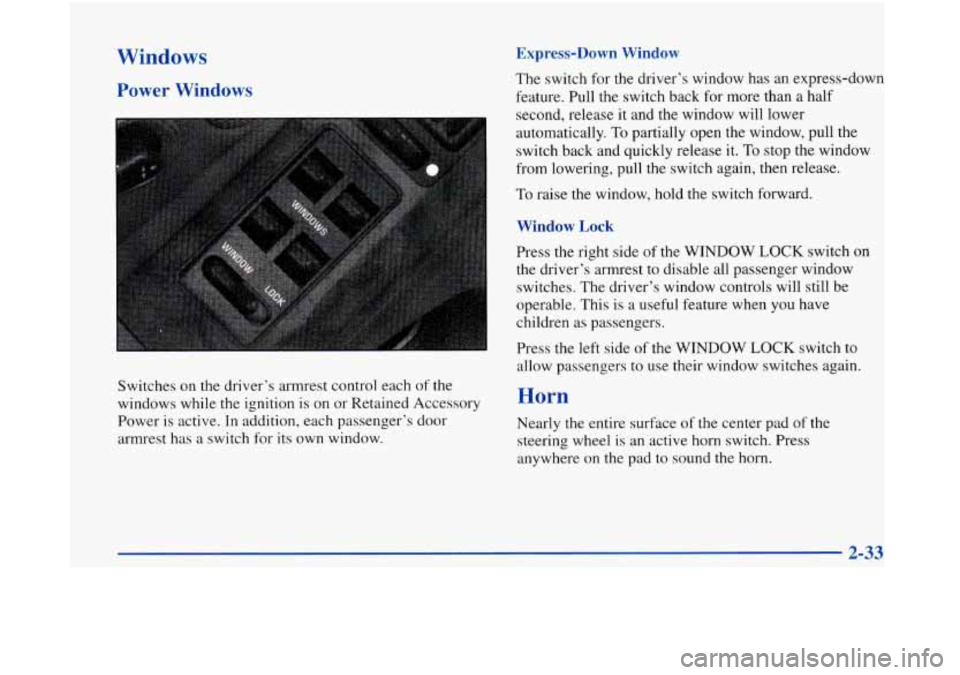
Windows
Power Windows
Switches on the driver’s armrest control each of the
windows while the ignition is on or Retained Accessory
Power is active. In addition, each passenger’s door
armrest has
a switch for its own window.
Express-Down Window
The switch for the driver’s window has an express-down
feature. Pull the switch back for more than a half
second, release it and the window will lower
automatically. To partially open the window, pull the
switch back and quickly release it.
To stop the window
from lowering, pull the switch again, then release.
To raise the window, hold the switch forward.
Window Lock
Press the right side of the WINDOW LOCK switch on
the driver’s armrest to disable all passenger window
switches. The driver’s window controls will still be
operable. This
is a useful feature when you have
children as passengers.
Press the left side of the WINDOW
LOCK switch to
allow passengers to use their window switches again.
Horn
Nearly the entire surface of the center pad of the
steering wheel is an active horn switch. Press
anywhere on the pad to sound the horn.
Page 112 of 380

Parade Dimming
This feature prohibits the dimming of your instrument
displays during daylight while your headlamps are on.
This feature operates with the light sensor for the
twilight sentinel and is fully automatic. When the
light sensor reads darkness outside, you will be able
to dim your instrument panel displays once again.
Perimeter Lighting
When the UNLOCK button on the remote lock control
transmitter is pressed, the headlamps, parking lamps,
back-up lamps and cornering lamps will come on
if it is
dark enough outside according to the twilight sentinel.
Exit Lighting
With this feature, the interior lamps will come on for
25 seconds after you remove the key from the ignition.
This will give you time to find the door pull handle or
lock switches when you exit the vehicle.
Illuminated Entry
Press the UNLOCK button on the remote lock control
transmitter and the interior courtesy lamps will come on
and stay on for up to a minute. The lamps will turn
off
immediately by pressing the LOCK button on the
remote lock control transmitter, starting the ignition or
activating the power door locks. This
option can be programmed on or
off for each
driver’s transmitter.
To turn the feature off
1. Turn the ignition key to OFF
2. Press and hold the door lock switch throughout this
procedure. All doors will lock.
3. Press the instant alarm button on the remote lock
control transmitter. Perimeter lighting remains on at
this time and the horn will chirp two times.
4. Press the instant alarm button on the remote lock
control transmitter again. Perimeter lighting is
disabled and the horn will chirp one time.
5. Release the door lock switch. The perimeter lighting
option is now
off.
2-46
Page 113 of 380
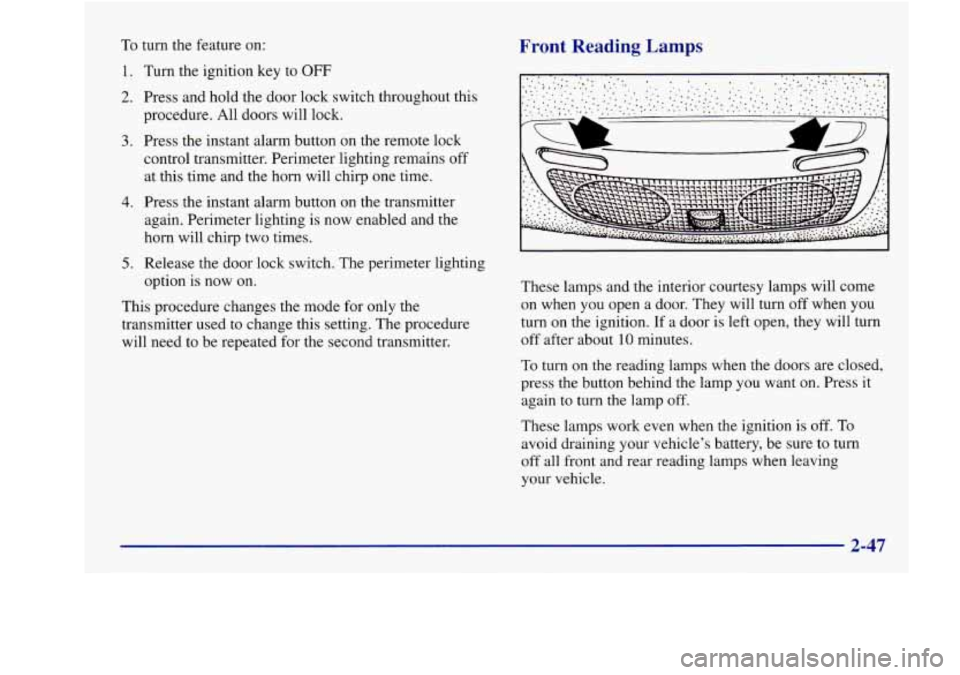
To turn the feature on:
1.
2.
3.
4.
5.
Turn the ignition key to OFF
Press and hold the door lock switch throughout this
procedure. All doors will
lock.
Press the instant alarm button on the remote lock
control transmitter. Perimeter lighting remains off
at this time and the horn will chirp one time.
Press the instant alarm button on the transmitter
again. Perimeter lighting is now enabled and the
horn will chirp two times.
Release the door lock switch. The perimeter lighting
option
is now on.
This procedure changes the mode for only the
transmitter used to change this setting. The procedure
will need to be repeated for the second transmitter.
Front Reading Lamps
These lamps and the interior courtesy lamps will come
on when you open a door. They will turn
off when you
turn on the ignition. If a door is left open, they will
turn
off after about 10 minutes.
To turn on the reading lamps when the doors are closed,
press the button behind the lamp you want on. Press it
again to turn the lamp
off.
These lamps work even when the ignition is off. To
avoid draining your vehicle’s battery, be sure to turn
off all front and rear reading lamps when leaving
your vehicle.
2-47
Page 127 of 380
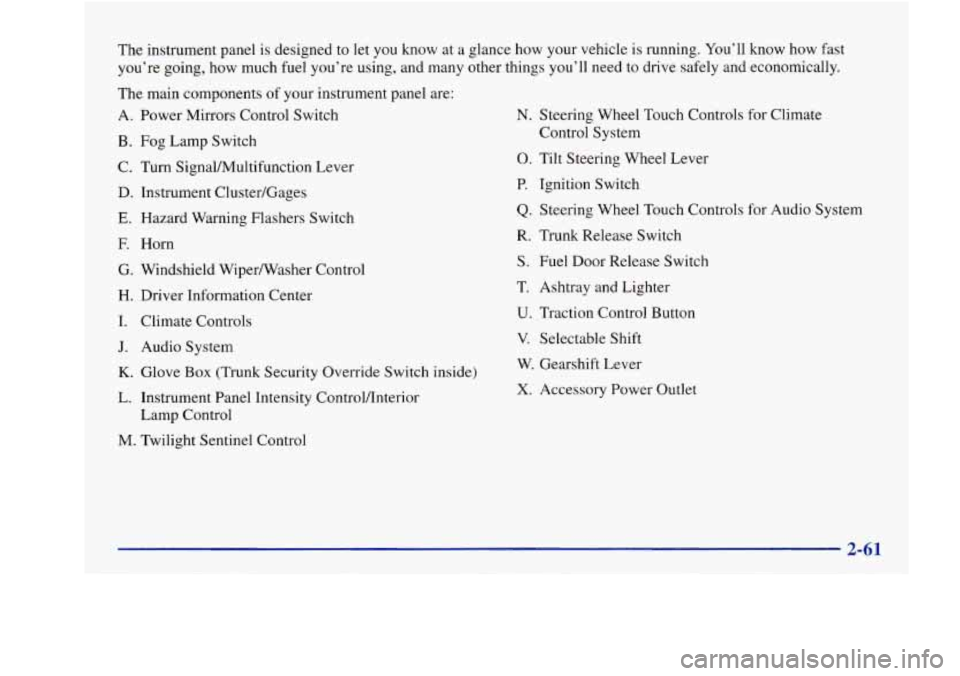
The instrument panel is designed to let you know at a glance how your vehicle is running. You’ll know how fast
you’re going, how much fuel you’re using, and many other things you’ll need to drive safely and economically.
The main components of your instrument panel are:
A. Power Mirrors Control Switch
B. Fog Lamp Switch
C. Turn SignalMultifunction Lever
D. Instrument Cluster/Gages
E. Hazard Warning Flashers Switch
E Horn
G. Windshield WiperNasher Control
H. Driver Information Center
I. Climate Controls
J. Audio System
K. Glove Box (Trunk Security Override Switch inside)
L. Instrument Panel Intensity ControVInterior
Lamp Control
M. Twilight Sentinel Control
N. Steering Wheel Touch Controls for Climate
Control System
0. Tilt Steering Wheel Lever
P. Ignition Switch
Q. Steering Wheel Touch Controls for Audio System
R. Trunk Release Switch
S. Fuel Door Release Switch
T. Ashtray and Lighter
U. Traction Control Button
V. Selectable Shift
W. Gearshift Lever
X. Accessory Power Outlet