keyless OLDSMOBILE AURORA 2003 User Guide
[x] Cancel search | Manufacturer: OLDSMOBILE, Model Year: 2003, Model line: AURORA, Model: OLDSMOBILE AURORA 2003Pages: 387, PDF Size: 18.05 MB
Page 82 of 387

Theft-Deterrent Systems
Vehicle theft is big business, especially in some cities.
Although your vehicle has a number of theft-deterrent
features, we know that nothing we put on it can make it
impossible
to steal.
Universal Theft-Deterrent
Your vehicle has a theft-deterrent alarm system. With
this system,
if your ignition is off, the SECURITY
light
will flash as you open the door.
I
I I
United States
I I
Canada This light reminds
you to activate the theft-deterrent
system. To activate it do the following:
1.
2.
3.
Open the door.
Lock the door with the power door lock switch or
remote keyless entry system. The SECURITY light
should come on and stay on.
Close all doors. The SECURITY light should go
off
after about 30 seconds. The security system is not
armed until the SECURITY light is
off. If the
SECURITY light stays on or flashes when the
ignition is turned on, there is a problem with the
system and the vehicle should be serviced.
If the SECURITY light comes on for one minute and
then shuts
off while the ignition is on, the security
system has detected a problem. See your dealer for
service.
If a door or the trunk is opened without the key or
remote keyless entry transmitter, the alarm will go
off.
Your vehicle’s lamps will flash and the horn will
sound for
30 seconds. then will go off to save battew
power.
2-1 9
ProCarManuals.com
Page 83 of 387

Remember, the theft-deterrent system won’t activate if
you lock the doors with a key or manual door lock.
It only activates
if you use the power door lock switch or
remote keyless entry transmitter. You should also
remember that you can start your vehicle with the
correct ignition key
if the alarm has been set off. This
also shuts
off the alarm.
Here’s how to avoid setting
off the alarm by accident:
If you don’t want to activate the theft-deterrent
system, lock the door either using a key or the
manual door lock switch.
Always unlock a door with a key, or use the remote
keyless entry system. Unlocking a door any other
way will set
off the alarm.
if you set off the alarm by accident, unlock the driver’s
door with your key.
You can also turn
off the alarm by pressing the unlock
symbol on the remote keyless entry transmitter. The
alarm won’t stop
if you try to unlock a door any
other way.
Testing the Alarm
The alarm can be tested by following these steps:
1. From inside the vehicle, roll down the driver’s
window and open the driver’s door.
2. Activate the system by locking the doors with the
power door lock switch while the door is open, or
with the remote keyless entry transmitter.
3. Get out of the car, close the door and wait for the
SECURITY light to go out.
4. Then reach in through the window, unlock the door
with the manual door lock and open the door. This
should set
off the alarm.
If the alarm does not sound when it should, but the
vehicle’s lamps flash, check to see
if the horn works.
The horn fuse may be blown. See
Fuses and Circuit
Breakers
on page 5-92.
If the alarm does not sound, or the vehicle’s lamps do
not flash, the vehicle should be serviced by an
authorized service center.
2-20
ProCarManuals.com
Page 111 of 387

Vehicle Personalization
Memory Seat and Mirrors
If your vehicle has this
feature, the controls are
located on the driver’s door
panel, and are used to
program and recall
memory settings for the
driver’s seating, outside
mirror positions and
climate controls. See
Automatic Climate Control
System
on page 3-23
for more information.
To save your seat and mirror positions into memory,
use the following procedure:
1. First identify the DRIVER # on the Driver information
Center (DIC) by pressing the MEMORY
button
(1 or 2) or by pressing the button with the
unlock symbol on the remote keyless entry
transmitter. See
Driver Information Center (DE) on
page
3-45.
2. Adjust the driver’s seat and lumbar position to a
safe and comfortable driving position. Adjust both
outside mirrors to suit you. See
Outside Power
Mirrors
on page 2-37.
3. Press and hold the MEMORY button (1 or 2)
corresponding with your DRIVER # displayed on the
DIC for longer than three seconds. You will hear
two beeps confirming that the seat and mirror
positions have been entered into memory.
To set the seat and mirror positions for a second driver,
follow the previous steps, but start by pressing the
button with the unlock symbol on the transmitter that
displays the other DRIVER
# on the DIC. Be sure to use
the MEMORY button
(1 or 2) which corresponds to
the DRIVER
# identified by the second transmitter.
2-48
ProCarManuals.com
Page 131 of 387
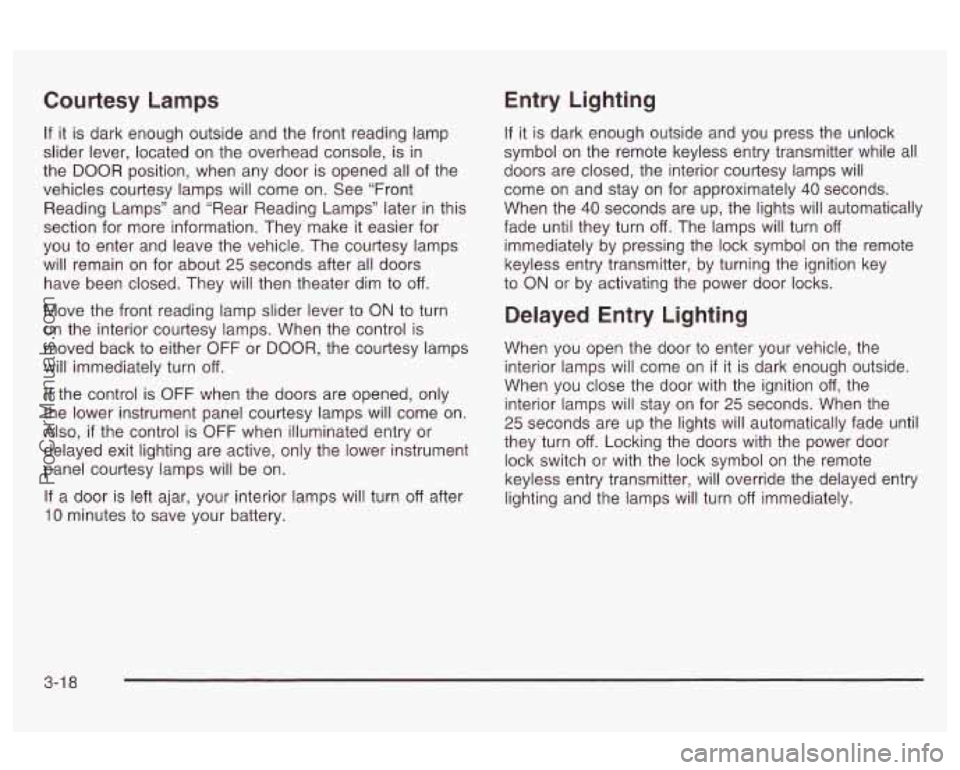
Courtesy Lamps Entry
Lighting
If it is dark enough outside and the front reading lamp
slider lever, located on the overhead console, is in
the DOOR position, when any door is opened all of the
vehicles courtesy lamps will come on. See “Front
Reading Lamps” and “Rear Reading Lamps” later in this
section for more information. They make it easier for
you to enter and leave the vehicle. The courtesy lamps
will remain on for about
25 seconds after all doors
have been closed. They will then theater dim to
off.
Move the front reading lamp slider lever to ON to turn
on the interior courtesy lamps. When the control is
moved back to either
OFF or DOOR, the courtesy lamps
will immediately turn
off.
If the control is OFF when the doors are opened, only
the lower instrument panel courtesy lamps will come on.
Also, if the control is OFF when illuminated entry or
delayed exit lighting are active, only the lower instrument
panel courtesy lamps will be on.
If a door is left ajar, your interior lamps will turn
off after
10 minutes to save your battery. If
it is dark enough outside and you press the unlock
symbol on the remote keyless entry transmitter while all
doors are closed, the interior courtesy lamps will
come on and stay on for approximately
40 seconds.
When the
40 seconds are up, the lights will automatically
fade until they turn
off. The lamps will turn off
immediately by pressing the lock symbol on the remote
keyless entry transmitter, by turning the ignition key
to
ON or by activating the power door locks.
Delayed Entry Lighting
When you open the door to enter your vehicle, the
interior lamps will come on
if it is dark enough outside.
When you close the door with the ignition
off, the
interior lamps will stay on for
25 seconds. When the
25 seconds are up the lights will automatically fade until
they turn
off. Locking the doors with the power door
lock switch or with the lock symbol on the remote
keyless entry transmitter, will override the delayed entry
lighting and the lamps will turn
off immediately.
3-1 8
ProCarManuals.com
Page 132 of 387
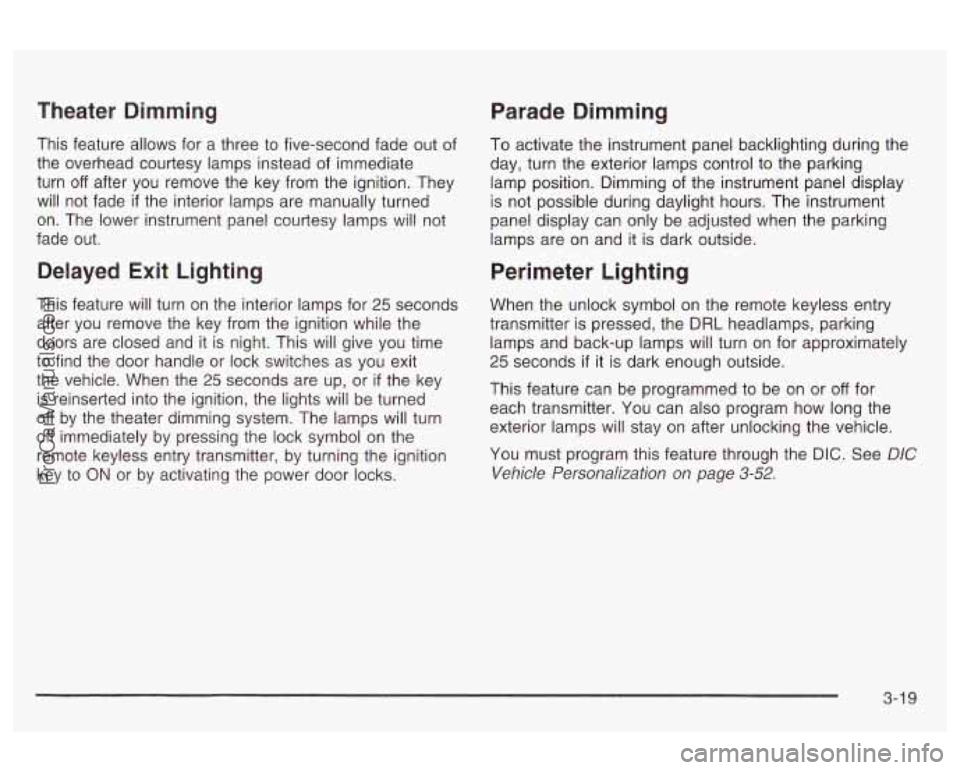
Theater Dimming Parade Dimming
This feature allows for a three to five-second fade out of
the overhead courtesy lamps instead of immediate
turn
off after you remove the key from the ignition. They
will not fade
if the interior lamps are manually turned
on. The lower instrument panel courtesy lamps will not
fade out.
Delayed Exit Lighting
This feature will turn on the interior lamps for 25 seconds
after you remove the key from the ignition while the
doors are closed and it is night. This will give you time
to find the door handle or lock switches as you exit
the vehicle. When the
25 seconds are up, or if the key
is reinserted into the ignition, the lights will be turned
off by the theater dimming system. The lamps will turn
off immediately by pressing the lock symbol on the
remote keyless entry transmitter, by turning the ignition
key to ON or by activating the power door locks. To activate the instrument panel backlighting during the
day,
turn the exterior lamps control to the parking
lamp position. Dimming
of the instrument panel display
is not possible during daylight hours. The instrument
panel display can only be adjusted when the parking
lamps are on and it is dark outside.
Perimeter Lighting
When the unlock symbol on the remote keyless entry
transmitter is pressed, the DRL headlamps, parking
lamps and back-up lamps will turn on for approximately
25 seconds if it is dark enough outside.
This feature can be programmed to be on or
off for
each transmitter. You can also program how long the
exterior lamps will stay on after unlocking the vehicle.
You must program this feature through the
DIC. See DIC
Vehicle Personalization on page 3-52.
3-1 9
ProCarManuals.com
Page 142 of 387
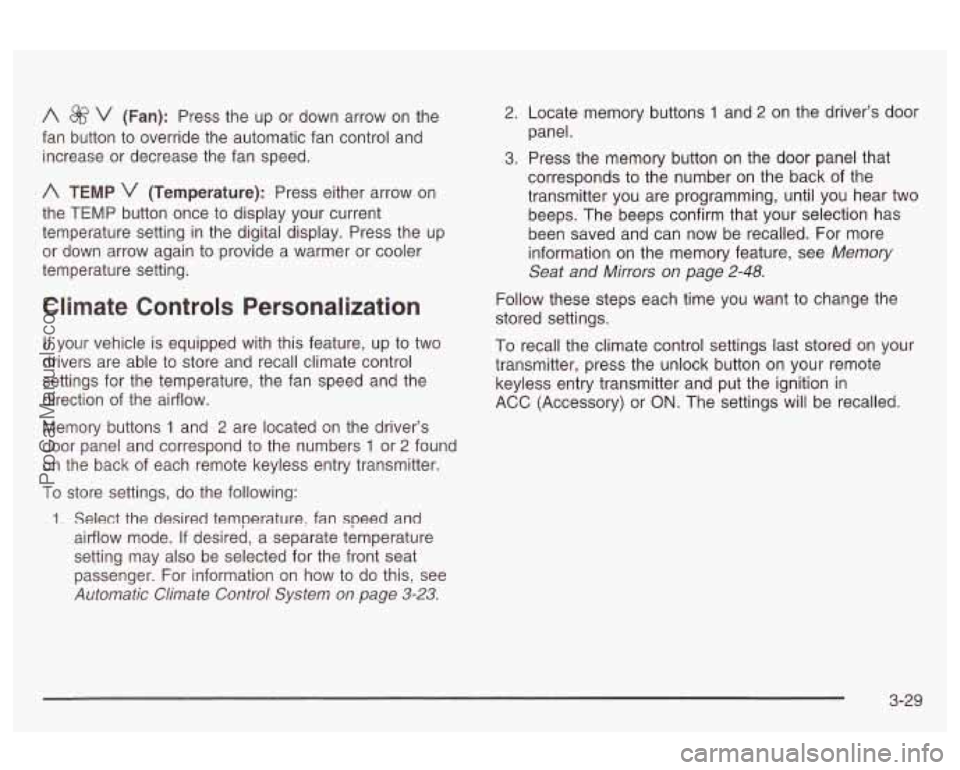
A $&‘ v (Fan): Press the up or down arrow on the
fan button to override the automatic fan control and
increase or decrease the fan speed.
A TEMP v (Temperature): Press either arrow on
the TEMP button once to display your current
temperature setting in the digital display. Press the up
or down arrow again to provide
a warmer or cooler
temperature setting.
Climate Controls Personalization
If your vehicle is equipped with this feature, up to two
drivers are able to store and recall climate control
settings for the temperature, the fan speed and the
direction of the airflow.
Memory buttons
1 and 2 are located on the driver’s
door panel and correspond to the numbers
1 or 2 found
on the back of each remote keyless entry transmitter.
To store settings, do the following:
1. Select the desired temperature, fan speed and
airflow mode. If desired, a separate temperature
setting may also be selected for the front seat
passenger. For information on how to do this, see
Automatic Climate Control System on page 3-23.
2. Locate memory buttons 1 and 2 on the driver’s door
panel.
3. Press the memory button on the door panel that
corresponds to the number on the back
of the
transmitter you are programming, until you hear two
beeps. The beeps confirm that your selection has
been saved and can now be recalled. For more
information
on the memory feature, see Memory
Seat
and Mkrors on page 2-48.
Follow these steps each time you want to change the
stored settings.
To recall the climate control settings last stored on your
transmitter, press the unlock button on your remote
keyless entry transmitter and put the ignition in
ACC (Accessory) or
ON. The settings will be recalled.
3-29
ProCarManuals.com
Page 165 of 387
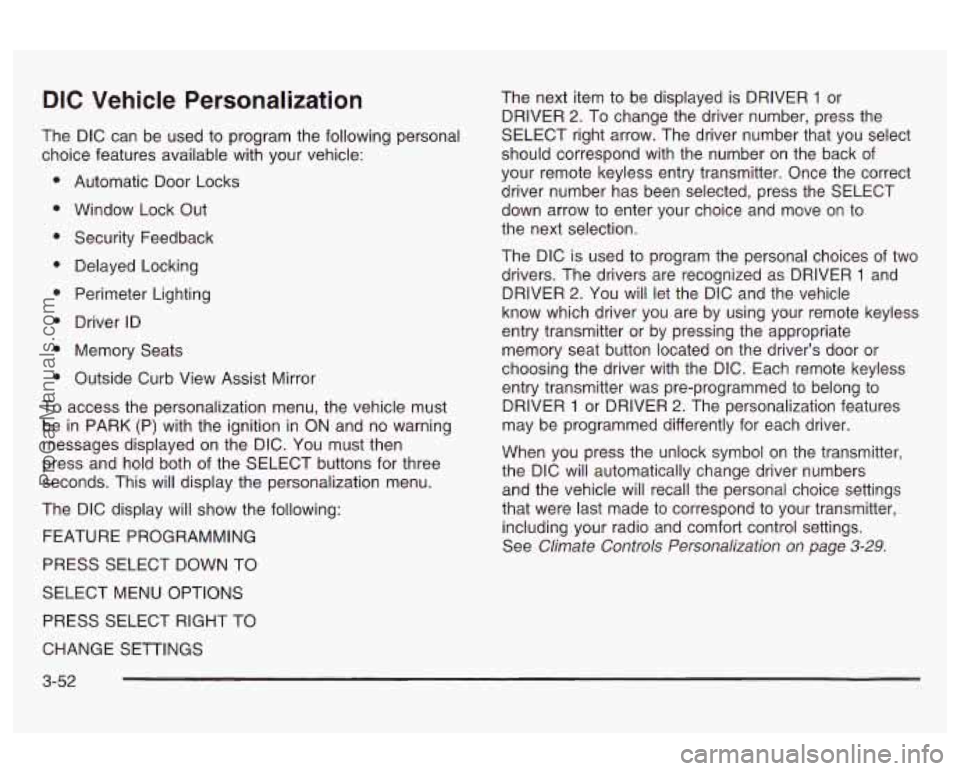
DIC Vehicle Personalization
The DIC can be used to program the following personal
choice features available with your vehicle:
Automatic Door Locks
Window Lock Out Security Feedback
Delayed Locking
Perimeter Lighting
Driver ID
Memory Seats
Outside Curb View Assist Mirror
To access the personalization menu, the vehicle must
be in PARK (P) with the ignition in ON and no warning
messages displayed on the DIC. You must then
press and hold both of the SELECT buttons for three
seconds. This will display the personalization menu.
The DIC display will show the following:
FEATURE PROGRAMMING
PRESS SELECT DOWN TO
SELECT MENU OPTIONS
PRESS SELECT RIGHT TO The next item
to be displayed is DRIVER
1 or
DRIVER
2. To change the driver number, press the
SELECT right arrow. The driver number that you select
should correspond with the number on the back of
your remote keyless entry transmitter. Once the correct
driver number has been selected, press the SELECT
down arrow to enter your choice and move on to
the next selection.
The DIC is used to program the personal choices
of two
drivers. The drivers are recognized as DRIVER
1 and
DRIVER
2. You will let the DIC and the vehicle
know which driver you are by using your remote keyless
entry transmitter or by pressing the appropriate
memory seat button located on the driver’s door or
choosing the driver with the DIC. Each remote keyless
entry transmitter was pre-programmed to belong to
DRIVER
1 or DRIVER 2. The personalization features
may be programmed differently for each driver.
When you press the unlock symbol on the transmitter,
the DIC will automatically change driver numbers
and the vehicle will recall the personal choice settings
that were last made to correspond to your transmitter,
including your radio and comfort control settings.
See
Climate Controls Personalization on page 3-29.
CHANGE SETTINGS
3-52
ProCarManuals.com
Page 169 of 387
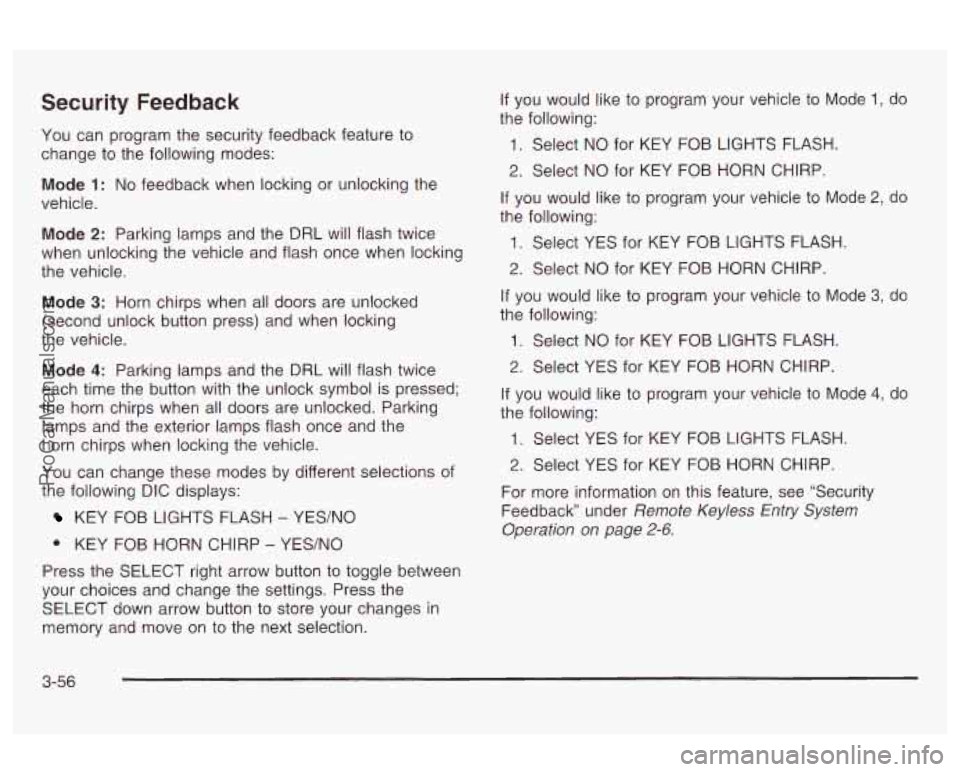
Security Feedback
You can program the security feedback feature to
change
to the following modes:
Mode 1: No feedback when locking or unlocking the
vehicle.
Mode 2: Parking lamps and the DRL will flash twice
when unlocking the vehicle and flash once when locking
the vehicle.
Mode 3: Horn chirps when all doors are unlocked
(second unlock button press) and when locking
the vehicle.
Mode 4: Parking lamps and the DRL will flash twice
each time the button with the unlock symbol is pressed;
the horn chirps when all doors are unlocked. Parking
lamps and the exterior lamps flash once and the
horn chirps when locking the vehicle.
You can change these modes by different selections of
the following DIC displays:
KEY FOB LIGHTS FLASH - YES/NO
0 KEY FOB HORN CHIRP - YES/NO
Press the SELECT right arrow button
to toggle between
your choices and change the settings. Press the
SELECT down arrow button to store your changes in
memory and move on to the next selection. If you would
like to program your vehicle to Mode
1, do
the following:
1. Select NO for KEY FOB LIGHTS FLASH.
2. Select NO for KEY FOB HORN CHIRP.
If you would like to program your vehicle to Mode 2, do
the following:
1. Select YES for KEY FOB LIGHTS FLASH.
2. Select NO for KEY FOB HORN CHIRP.
If you would like to program your vehicle to Mode
3, do
the following:
1. Select NO for KEY FOB LIGHTS FLASH.
2. Select YES for KEY FOB HORN CHIRP.
If you would like to program your vehicle to Mode
4, do
the following:
1. Select YES for KEY FOB LIGHTS FLASH.
2. Select YES for KEY FOB HORN CHIRP.
For more information on this feature, see “Security
Feedback under
Remote Keyless Entry System
Operation on page
2-6.
3-56
ProCarManuals.com
Page 170 of 387
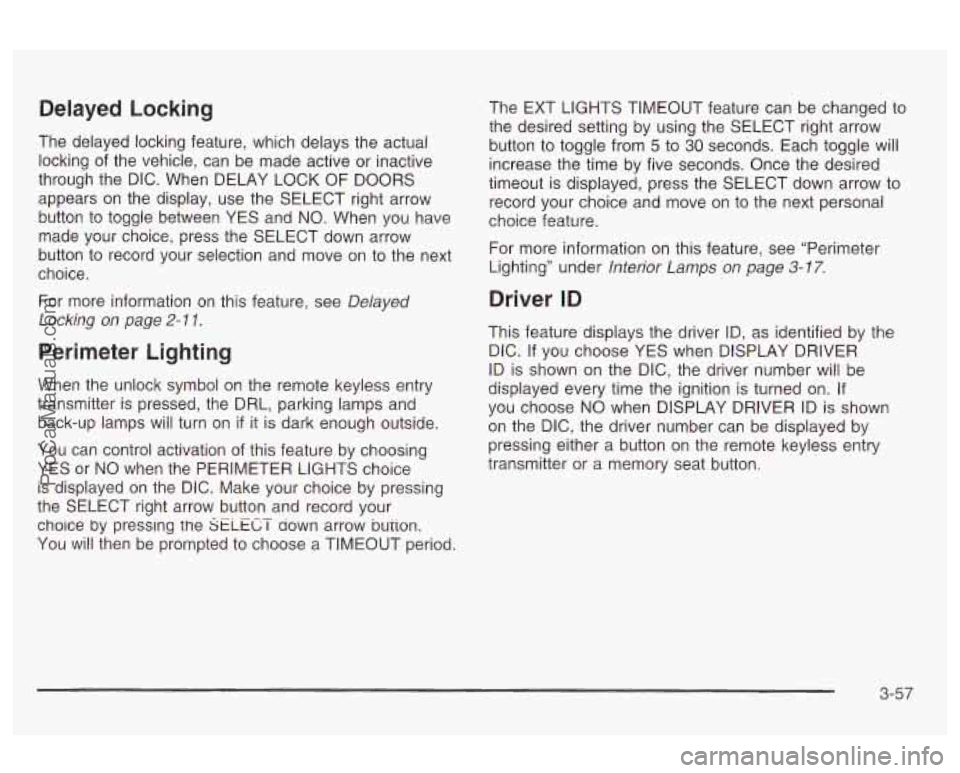
Delayed Locking
The delayed locking feature, which delays the actual
locking of the vehicle, can be made active or inactive
through the DIC. When DELAY LOCK OF DOORS
appears on the display, use the SELECT right arrow
button to toggle between YES and
NO. When you have
made your choice, press the SELECT down arrow
button to record your selection and move on to the next
choice.
For more information
on this feature, see Delayed
Locking on page
2- 1 1.
Perimeter Lighting
When the unlock symbol on the remote keyless entry
transmitter is pressed, the DRL, parking lamps and
back-up lamps will turn on
if it is dark enough outside.
You can control activation of this feature by choosing
YES or
NO when the PERIMETER LIGHTS choice
is displayed on the DIC. Make your choice by pressing
the SELECT right arrow button and record your
choice by presslng the
SELECT aown arrow bution.
You
will then be prompted to choose a TIMEOUT period. The EXT LIGHTS TIMEOUT feature can be changed to
the desired setting by
using the SELECT right arrow
button to toggle from
5 to 30 seconds. Each toggle will
increase the time by five seconds. Once the desired
timeout is displayed, press the SELECT down arrow to
record your choice and move on to the next personal
choice feature.
For more information on this feature, see “Perimeter
Lighting” under
lnterior Lamps on page 3-77.
Driver ID
This feature displays the driver ID, as identified by the
DIC.
If you choose YES when DISPLAY DRIVER
ID is shown on the DIC, the driver number will be
displayed every time the ignition is turned on. If
you choose
NO when DISPLAY DRIVER ID is shown
on the DIC, the driver number can be displayed by
pressing either a button on the remote keyless entry
transmitter or a memory seat button.
3-57
ProCarManuals.com
Page 171 of 387
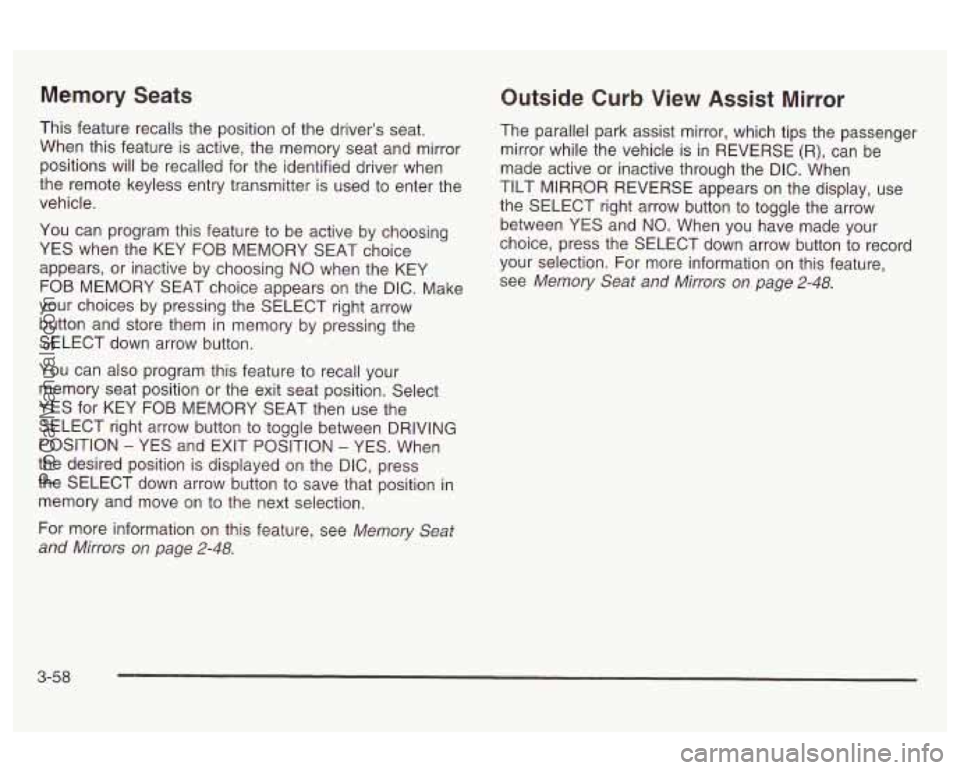
Memory Seats
This feature recalls the position of the driver’s seat.
When this feature is active, the memory seat and mirror
positions will be recalled for the identified driver when
the remote keyless entry transmitter is used to enter the
vehicle.
You can program this feature to be active by choosing
YES when the KEY FOB MEMORY SEAT choice
appears, or inactive by choosing NO when the KEY
FOB MEMORY SEAT choice appears on the DIC. Make
your choices by pressing the SELECT right arrow
button and store them in memory by pressing the
SELECT down arrow button.
You can also program this feature to recall your
memory seat position or the exit seat position. Select
YES for KEY FOB MEMORY SEAT then use the
SELECT right arrow button to toggle between DRIVING
POSITION
- YES and EXIT POSITION - YES. When
the desired position is displayed on the DIC, press
the SELECT down arrow button to save that position in
memory and move on to the next selection.
For more information on this feature, see
Memory Seat
and Mirrors on page 2-48.
Outside Curb View Assist Mirror
The parallel park assist mirror, which tips the passenger
mirror while the vehicle is in REVERSE
(R), can be
made active or inactive through the DIC. When
TILT
MIRROR REVERSE appears on the display, use
the SELECT right arrow button to toggle the arrow
between YES and NO. When you have made your
choice, press the SELECT down arrow button to record
your selection. For more information on this feature,
see
Memory Seat and Mirrors on page 2-48.
3-58
ProCarManuals.com