key OLDSMOBILE SILHOUETTE 1994 Owners Manual
[x] Cancel search | Manufacturer: OLDSMOBILE, Model Year: 1994, Model line: SILHOUETTE, Model: OLDSMOBILE SILHOUETTE 1994Pages: 276, PDF Size: 15.82 MB
Page 20 of 276

Seats & Restraint Systems
18
1 CAUTION -
Zeplacing Rear Bucket Seats
:allow the diagram on the back of the
eats to replace the seats in their proper
xation.
;ee
Removable Rear Bucket Seats
arlier in this part.
Ion‘t try to place the seats in baclnvard,
lecause they won’t latch that way.
1. With the entire seat tilted forward,
place the front hooks
of the seat latch
onto the front floor pins.
2. Firmly press the rear hooks onto the
rear floor pins. The seat should lock
into position.
3. Lift the upper lever and pull up on
the seatbacls. until it loclts upright.
4. Push and pull on the seat to check
that it is locked.
5. Check to see that you have put the
seats into the proper location,
according
to the label on each seat. If
not, the seats may not latch properly,
and your passengers may not have the
proper safety belt.
Safety Belts: Zkey%e For
Everyone
This part of the manual tells you how to
use safety belts properly. It also tells
you some things you should not do with
safety belts.
And it explains the Supplemental
Restraint System, or “air bag” system.
ProCarManuals.com
Page 24 of 276

22
Seats & Restraint Systems
Safety Belt Reminder Light
When the key is turned to Run or Start,
a chime will come on for about eight
seconds to remind people to fasten their
safety belts, unless the driver’s safety
belt is already buckled. The safety belt
light will also come on and stay on until
the driver’s belt is buckled.
I How To Wear Safety Belts
Adults
Properly
This section is only for people of adult
size.
Be aware that there are special things to
know about safety belts and children.
And there are different
rules for smaller
children and babies. If a child will be
riding in your Oldsrnobile, see the
section after this one, called
ChiZdren.
Follow those rules for everyone’s
protection.
First, you’ll want to know which
restraint systems your vehicle has.
We’ll start with the driver position.
n
I Driver Position
This section describes the driver’s
restraint system.
ProCarManuals.com
Page 32 of 276

Seats & Restraint Systems
30
Safety Belt Use During
Pregnancy
Safety belts work for everyone,
including pregnant women. Like all
occupants, they are more likely to be
seriously injured if they don’t wear
safety belts.
A pregnant woman should wear a lap-
shoulder belt, and the lap portion
should be worn as low as possible
throughout the pregnancy.
The best way
to protect the fetus is to
protect the mother. When a safety belt
is worn properly, it’s more likely that
the fetus won’t be hurt in
a crash. For
pregnant women, as for anyone, the key
to malting safety belts effective is
wearing them properly.
I Right Front Passenger
Position
The right front passenger’s safety belt
works the same way as the driver‘s
safety belt. See
Driver Position, earlier
in this part.
I Rear Seat Passengers
It‘s very important for rear seat
passengers to buckle up! Accident
statistics show that unbelted people
in
the rear seat are hurt more often in
crashes than those who are wearing
safety belts.
Rear passengers who aren’t safety
belted can be thrown out of the vehicle
in a crash. And they can strike others in
the vehicle who are wearing safety belts.
LJ
Center Passenger Position
Lap Belt
Someone can sit in the center position
mket seat.
When
you sit in the center position
mcltet seat‘ you have a lap safety belt
which has a retractor.
ProCarManuals.com
Page 45 of 276
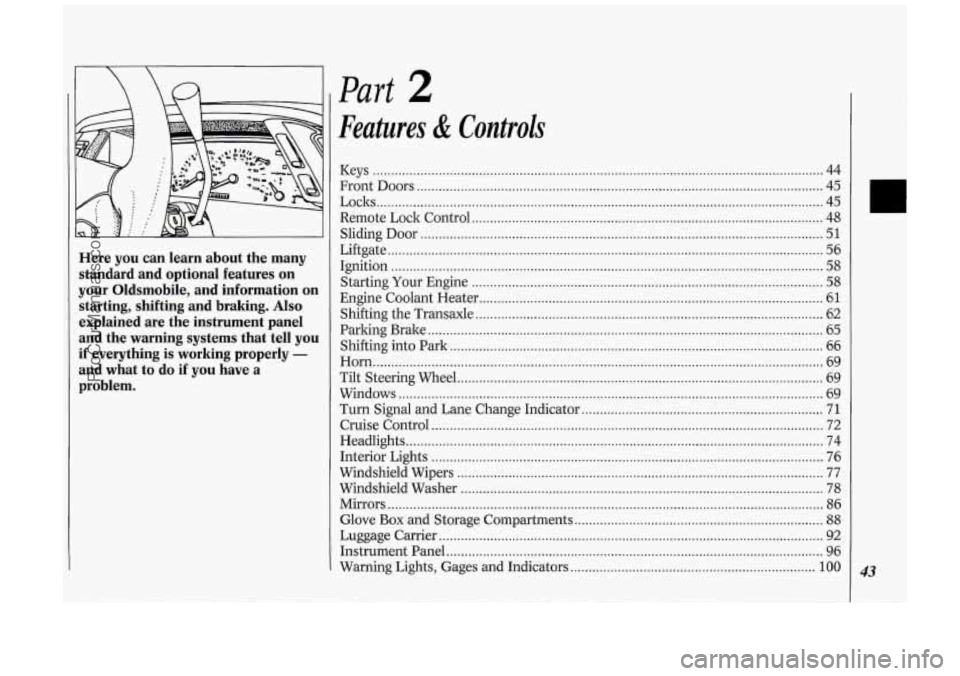
Here you can learn about the many standard and optional features on
your Oldsmobile. and information on
starting. shifting and braking
. Also
explained are the instrument panel
and the warning systems that tell you
if everything is working properly -
and what to do if you have a
problem
.
Part 2
Features & Controls
Keys ........................................................................\
................................................... 44
Front Doors
........................................................................\
....................................... 45
Remote Lock Control
........................................................................\
........................ 48
Liftgate
........................................................................\
............................................... 56
Starting Your Engine
........................................................................\
........................ 58
Engine Coolant Heater ........................................................................\
...................... 61
Loclts
........................................................................\
.................................................. 45
Sliding Door
........................................................................\
...................................... 51
Ignition ........................................................................\
.............................................. 58
Shifting the Transaxle
........................................................................\
....................... 62
Parking Brake
........................................................................\
.................................... 65
Shifting into Park
........................................................................\
.............................. 66
Horn ........................................................................\
................................................... 69
Tilt Steering Wheel
........................................................................\
............................ 69
Windows
........................................................................\
............................................ 69
Turn Signal and Lane Change Indicator
.................................................................. 71
Cruise Control ........................................................................\
................................... 72
Headlights
........................................................................\
.......................................... 74
Interior Lights
........................................................................\
................................... 76
Windshield Wipers
........................................................................\
............................ 77
Windshield Washer
........................................................................\
........................... 78
Mirrors
........................................................................\
............................................... 86
Glove
Box and Storage Compartments .................................................................... 88
Luggage Carrier ........................................................................\
................................. 92
Instrument Panel
........................................................................\
............................... 96
Warning Lights, Gages and Indicators
................................................................... 100 43
ProCarManuals.com
Page 46 of 276

Features & Controls
44
Keys The ignition keys are for the ignition
only.
The door keys are for the doors and all
other locks.
When a new vehicle
is delivered, the
dealer removes the plugs from the keys
and gives them to the first owner. Each
plug has
a code on it that tells
your dealer or a qualified locksmith
how to make extra keys. Keep the plugs
in
a safe place. If you lose your keys,
you’ll be able to have new ones made
easily using these plugs.
NOTICE:
Your Oldsmobile has a number of
new features that can help prevent
theft. But
you can have a lot of
trouble getting into your vehicle if
you ever lock your keys inside. You
may even have to damage your
vehicle to get in.
So be sure you
have extra keys.
ProCarManuals.com
Page 47 of 276

I Front Doors
I Door Locks
There are several ways to lock and
unlock your vehicle.
From the Outside:
Use your door key or remote lock
control transmitter, if your vehicle has
this option.
45
ProCarManuals.com
Page 48 of 276

Features & Controls
46
From the Inside:
To lock the door, slide the locking lever
rearward.
To unlock the door, slide the locking
lever forward.
1
Power Door Locks (OPTION)
From the outside of either front door,
the door key unloclts all doors and the
liftgate. From the inside, press the front
of the power door lock switch
on either
front door.
You can lock all doors and the liftgate
from inside by pressing the rear of the
power lock switch on either front door.
If you have the optional remote lock
control system, your vehicle has a
special security feature. If the driver’s
door is open and your key
is in the
ignition in the
Off position, you won’t
be able to set the door locks with the
power door lock switch or the remote
transmitter. This feature is designed to
help keep you from locking your keys in
your vehicle. If
the sliding door
is open when you
press the power door locks switch, it
will lock automatically within five
seconds after you close it.
If you have the optional remote lock
control system, this feature will be
replaced
by a different lock delay
system. See
Remote Lock Control later
in this section.
With power locks, when the doors are
locked, the inside as well as the outside
door latch release cannot open the
doors. This safety feature prevents a
door from being accidentally opened
from the inside by moving the handle.
To override this safety feature, slide the
locking lever to the unlock position on
the door
you want to open.
When the liftgate has been unlocked
with the power door locks,
you won’t
need the key to open it. Simply turn the
lock cloclnvise until the latch releases.
This is also true if you use the optional
remote lock control transmitter. See
Remote Lock Control later in this
section.
To lock the liftgate, use either the
power door lock switch or the optional
ProCarManuals.com
Page 49 of 276

remote lock control transmitter, or lock
it manually by turning the lock
counterclockwise.
With this feature you can unlock all of
the doors from the outside by holding
the ltey in the unlock position for one
second. To unlock only the driver’s or
passenger’s door, turn the key to the
unlock position and release.
From the inside, when the ignition is on
and the driver’s door is closed,
all doors
will lock each time you move the shift
lever out of
P (Park). If the passenger
door or the liftgate are open when you
move the shift lever out of
P (Park),
they will lock when closed.
If the sliding door is open when you
move the shift lever out of
P (Park), a
lock delay feature allows the sliding
door to lock five seconds after it is
closed. All other doors will lock again,
too.
With the automatic door loclts feature,
you can still lock or unlock the doors at
any time, either manually or with the
power door lock switches.
Overriding Lock Delay
To override the lock delay feature, press
the front of the power door loclts switch
(the unlock position) while the shift
lever is in
P (Park).
If you have the remote lock control
system, there are three additional ways
you can disable the loclt delay feature
(see
Remote Lock Control later in this
section)
:
Press the unlock symbol on your
remote transmitter,
Return the shift lever to P (Park), or
Turn the ignition off.
Customizing Your Automatic Door
Locks Feature
With the remote lock control system
you can customize your automatic door
loclts feature to suit your individual
needs. (See
Remote Lock ControZ later
in this section.)
With the doors closed and the ignition
on, press and hold the driver’s power
door lock switch in the lock position for
ten seconds. The doors will lock, then
unlock, indicating that you have ten
seconds in which to program one of
four custom modes.
To program the automatic door loclts
system to unlock only the driver’s
door when the shift lever is returned
to
P (Park), press the unlock symbol
on your remote transmitter once. The
driver’s door will unlock, indicating
that this mode has been successfully
programmed.
To program the automatic door loclts
system to unlock all doors when the
shift lever
is returned to P (Park):
press the unlock symbol on your
remote transmitter once (the driver’s
door will unlock), then press the
unlock symbol again. All doors will
unlock, indicating that this mode has
been successfully programmed.
To program the automatic door loclts
system to leave all doors locked when
the shift lever is returned to
P (Park),
press the lock symbol on your remote
transmitter once. All doors will lock,
indicating that this mode has been
successfully programmed.
loclts system, press the lock symbol
on your remote transmitter once (all
doors will lock)
. Then press the lock
symbol again. All doors will lock
To disengage the automatic door
47
ProCarManuals.com
Page 50 of 276

Features & Controls
48
again, indicating that this mode has
been successfully programmed.
You can reprogram the automatic door
loclts system at any time.
If you do not
program the automatic door loclts
system, all doors will remain locked
when the shift lever is returned to
P
(Park).
If you have more than one remote
transmitter for your vehicle, your
automatic door loclts system will
operate as programmed with any of
them. There
is no need to program each
one individually.
Leaving Your Vehicle
If you are leaving the vehicle, open your
door and set the loclts from inside. Then
get out and close the door.
4 Remote Lock Controi (OPTION)
[f your Oldsmobile has this option, you
:an lock and unlock your doors and
iftgate from up to
30 feet (9 m) away
lsing the key chain transmitter supplied
with your vehicle.
four remote lock control operates on a
-adio frequency subject to Federal
Sornmunications Commission (FCC)
3ules.
rhis device complies with Part
15 of the
’CC Rules. Operation is subject to the
ollowing two conditions:
(1) This
device may not cause harmful
interference, and
(2) This device must
3ccept any interference received,
including interference that may cause
undesired operation. Should interference
to this system
occur, try this:
Check to determine if battery
replacement is necessary. See the
instructions on battery replacement.
Check the distance. You may be too
far from your vehicle. This product
has a maximum range.
Check the location. Other vehicles or
objects may be blocking the signal.
See your Oldsmobile dealer or a
qualified technician for service.
Changes or modifications to this system
by other than an authorized service
facility could void authorization to use
this equipment.
Operation
The driver’s door will unlock and the
interior lights will go on when
a is
pressed (see
Illuminated Entry System
later in this section). If pressed again
within five seconds, all doors and the
liftgate will unlock. All doors and the
liftgate will lock when
fi is pressed.
If the driver’s door is open and your key
is in the ignition in the
Off position,
ProCarManuals.com
Page 51 of 276

you won't be able to set the door lock
with the power door lock switch or the
remote transmitter. This security
feature is designed to help keep you
from locking your keys in your vehicle.
Lock Delay
The lock delay feature can be operated
using either the remote key chain
transmitter or the power door locks
switch (see
Power Door Locks earlier in
this section).
For the lock delay feature to work, the
ignition and the interior lights control
to the left of the instrument panel
cluster must be off.
If any door is open when
you press B or
the rear of either power door lock
switch, a chime will sound three times.
This indicates that
all doors and the
liftgate will lock about five seconds after
the last door has been closed.
To override the lock delay feature, press
the lock symbol or the rear of either
power door lock switch again, and the
doors and liftgate will lock immediately.
To cancel the lock delay feature, press
the unlock symbol or the front of either
power door lock switch.
Remote Operation of Power Sliding
Door
If you have the optional power sliding
door (see
Power Sliding Door later in
this section), your remote transmitter
will have a third button labeled
.' .
Press it to open or close the sliding
door.
If the sliding door is locked, first press
a twice to unlock all doors, then press
You can operate the power sliding door
with the remote transmitter only when
the power sliding door enable switch on
the overhead console
is in the ON
position.
= to open the sliding door.
Matching Transmitter@) To Your
Vehicle
Each key chain transmitter is coded to
prevent another transmitter from
unlocking your vehicle. If a transmitter
is lost or stolen, a replacement can be
purchased through your dealer.
Remember to bring the remaining
transmitters with you when you go
to
your dealer. When the dealer matches
the replacement transmitter to your
vehicle, the remaining transmitters
must also be matched. Once the new
transmitter is coded, the lost
transmitter will not unlock your vehicle.
You can match
a transmitter to as many
different vehicles as you own, provided
they are equipped with
exactly the
same model system.
(General Motors
offers several different models of these
systems on their vehicles.) Each vehicle
can have up to four transmitters
matched to it.
See your dealer to match transmitters to
another vehicle.
49
ProCarManuals.com