phone OLDSMOBILE SILHOUETTE 1994 Owners Manual
[x] Cancel search | Manufacturer: OLDSMOBILE, Model Year: 1994, Model line: SILHOUETTE, Model: OLDSMOBILE SILHOUETTE 1994Pages: 276, PDF Size: 15.82 MB
Page 9 of 276
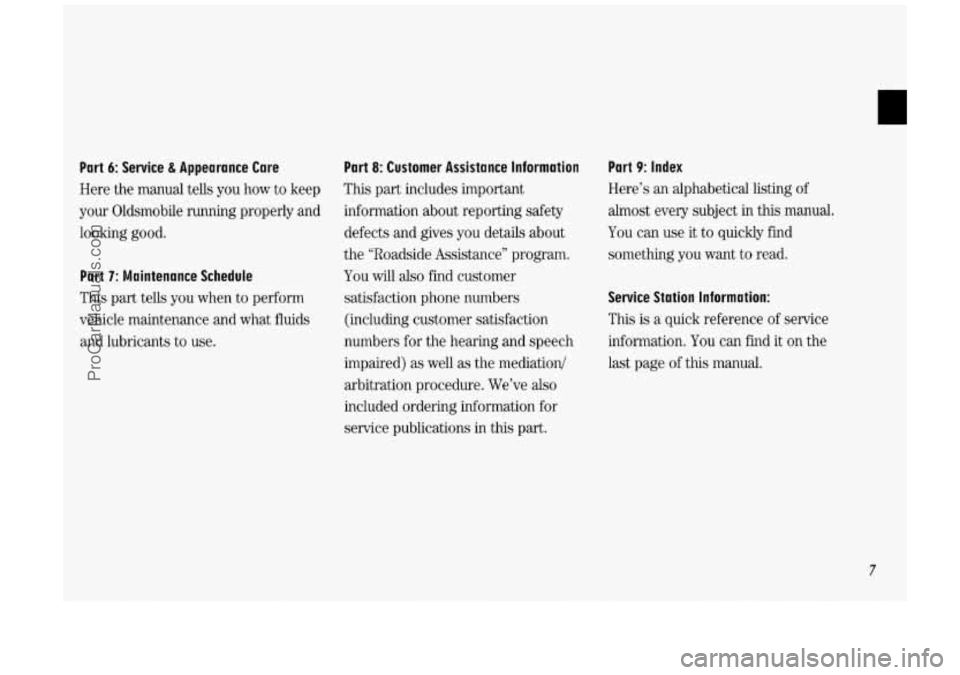
Part 7: Maintenance Schedule
This part tells you when to perform
vehicle maintenance and what fluids
and lubricants to use.
Part 6: Service & Appearance Care Part 8: Customer Assistance
Information
Here the manual tells you how to keep This
part includes important
your Oldsmobile running properly and information about reporting safety
looking good. defects and gives
you details about
the “Roadside Assistance” program.
You will also find customer
satisfaction phone numbers (including customer satisfaction
numbers for the hearing and speech
impaired)
as well as the mediation/
arbitration procedure. We’ve
also
included ordering information for
service publications in this part.
Part 9: Index
Here’s an alphabetical listing of
almost every subject in this manual.
You can use it to quickly find
something you want to read.
Service Station Information:
This is a quick reference of service
information. You can find
it on the
last page of
this manual.
7
ProCarManuals.com
Page 86 of 276

Features & Controls
84
Center Dome Light
Located in the center of your vehicle,
this light has no switch of its
own. It
will go on each time you open the
doors, unless you turn the interior lights
override switch in the center instrument
panel console to
OFF.
If you have the optional rear climate
control, you will not have a center dome
light.
Rear lnterior Lights
The rear dome light also has two
reading lights.
The dome light will go
on each time you
open the doors, unless you turn the
interior lights override switch in the
center instrument panel console to
OFF.
To turn on either reading light, press
the switch next to it.
There are also
two lights in the liftgate
to light the rear cargo area. These will
come
on each time you open the
liftgate, unless the interior lights
override switch is in the
OFF position.
Accessory Power Outlet
The power outlet is located in the rear
compartment on the driver’s side. To
open, slide the latch down and remove
the cover.
The power outlet can be used to plug in
electrical equipment such as a cellular
telephone,
CB radio, etc. Follow the
proper installation instructions that are
included with any electrical equipment
you install.
ProCarManuals.com
Page 119 of 276
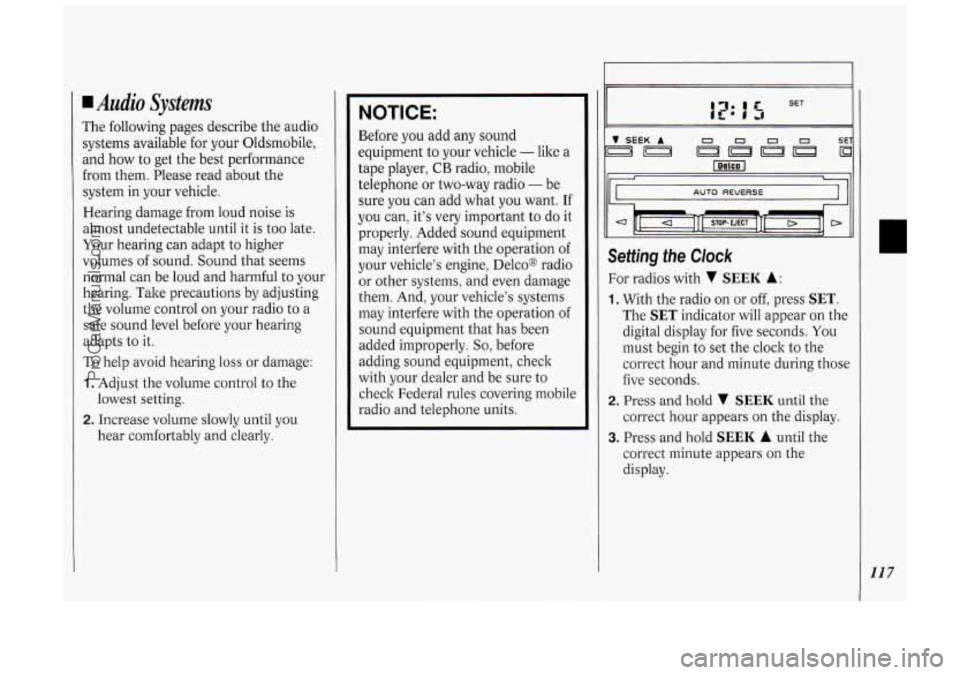
4 Audio Systems
The following pages describe the audio
systems available for your Oldsmobile,
and how to get the best performance
from them. Please read about the
system in your vehicle.
Hearing damage from loud noise is
almost undetectable until it is too late.
Your hearing can adapt to higher
volumes of sound. Sound that seems
normal can be loud and harmful to your
hearing. Take precautions by adjusting
the volume control on your radio to a
safe sound level before your hearing
adapts
to it.
To help avoid hearing loss or damage:
1. Adjust the volume control to the
lowest setting.
2. Increase volume slowly until you
hear comfortably and clearly.
NOTICE:
Before you add any sound
equipment
to your vehicle - like a
tape player,
CB radio, mobile
telephone or two-way radio
- be
sure you can add what you want. If
you can, it’s very important to do it
properly. Added sound equipment
may interfere with the operation
of
your vehicle’s engine, Delco@ radio
or other systems, and even damage
them. And, your vehicle’s systems
may interfere with the operation of
sound equipment that has been
added improperly.
So, before
adding sound equipment, check
with your dealer and be sure to
check Federal rules covering mobile
radio and telephone units.
111 111 AUTO REVERSE
Setting the Clock
For radios with v SEEK A:
1. With the radio on or off, press SET.
The SET indicator will appear on the
digital display for five seconds. You
must begin to set the clock to the
correct hour and minute during those
five seconds.
correct hour appears on the display.
2. Press and hold v SEEK until the
3. Press and hold SEEK A until the
correct minute appears on the
display.
117
ProCarManuals.com
Page 132 of 276
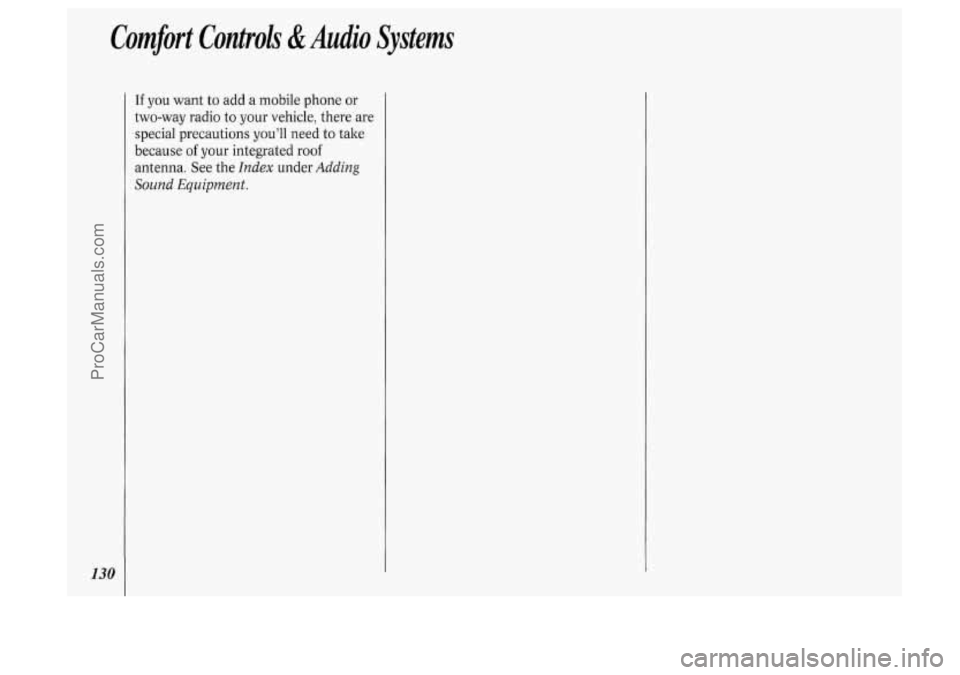
Comfort Controli &Audio Systems
130
If you want to add a mobile phone or
two-way radio to your vehicle, there are
special precautions you’ll need to take
because
of your integrated roof
antenna. See the
Index under Adding
Sound Equipment.
ProCarManuals.com
Page 146 of 276
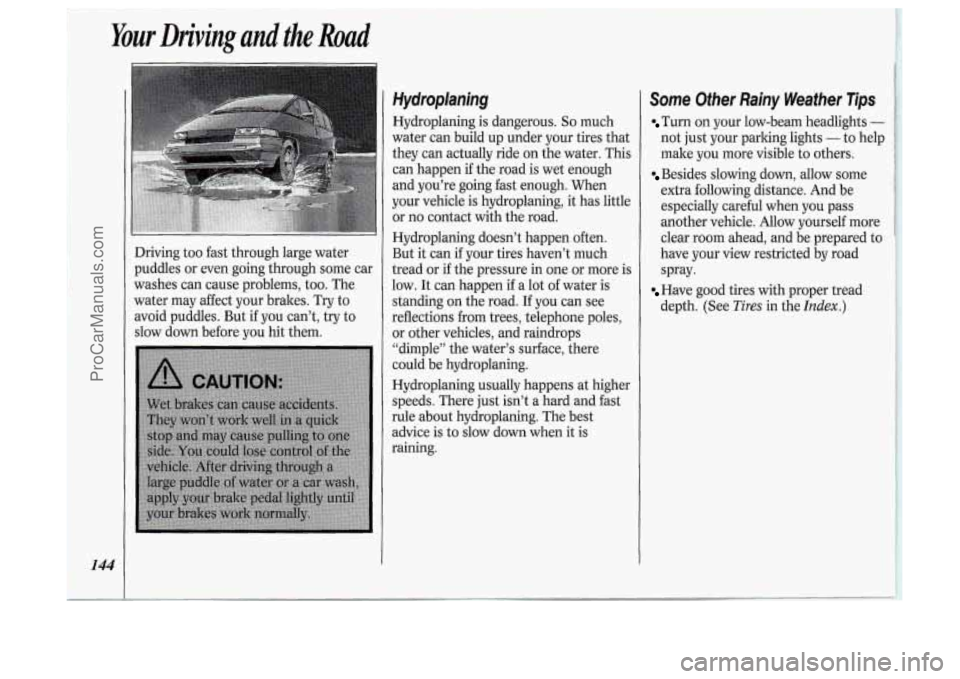
Your Driving and the Road
144
Driving too fast through large water
puddles or even going through some car
washes can cause problems, too. The
water may affect your brakes. Try to
avoid puddles. But
if you can’t, try to
slow
down before you hit them.
Hydroplaning
Hydroplaning is dangerous. So much
water can build up under your tires that
they can actually ride on the water. This
can happen if the road is wet enough
and you’re going fast enough. When
your vehicle is hydroplaning, it has little
or no contact with the road.
Hydroplaning doesn’t happen often.
But it can if your tires haven’t much
tread or if the pressure in one or more is
low. It can happen
if a lot of water is
standing on the road. If you can see
reflections from trees, telephone poles,
or other vehicles, and raindrops
“dimple” the water’s surface, there
could be hydroplaning.
Hydroplaning usually happens at higher
speeds. There just isn’t a hard and fast
rule about hydroplaning. The best
advice is to slow down when it is
raining.
Some Other Rainy Weather Tips
Turn on your low-beam headlights -
not just your parking lights - to help
make you more visible to others.
Besides slowing down, allow some
extra following distance. And be
especially careful when you pass
another vehicle. Allow yourself more
clear room ahead, and be prepared to
have your view restricted by road
spray.
Have good tires with proper tread
depth. (See
Tires in the Index.)
ProCarManuals.com
Page 252 of 276
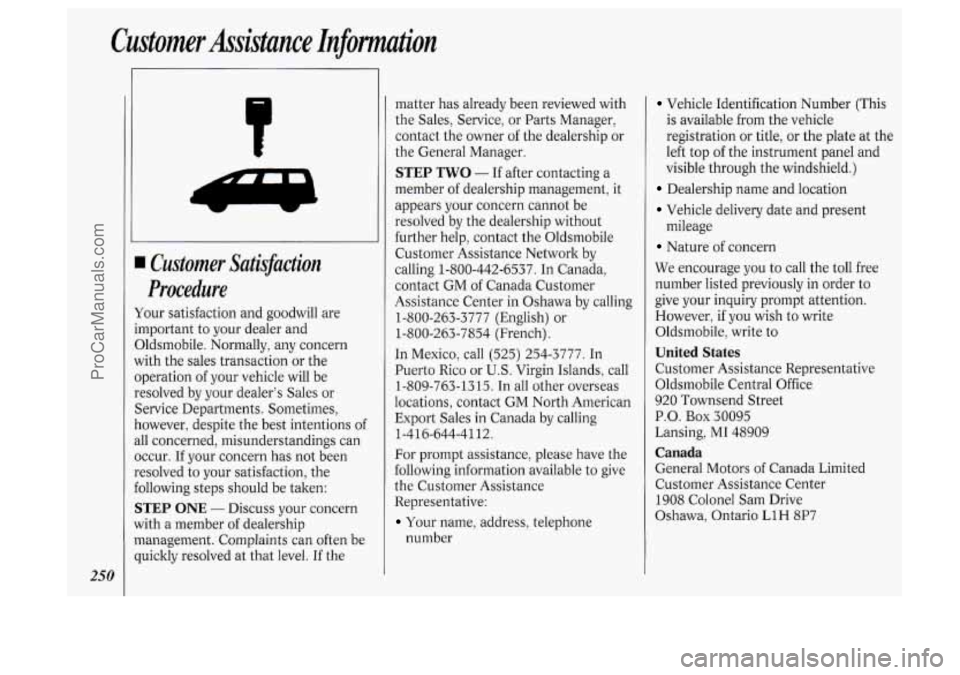
Customer Assistance Infomation
250
I Customer Satiflaction
Procedure
four satisfaction and goodwill are
.mportant to your dealer and
3ldsmobile. Normally, any concern
with the sales transaction or the
)peration of your vehicle will be
Sesolved by your dealer’s Sales or
Service Departments. Sometimes,
lowever, despite the best intentions of
dl concerned, misunderstandings can
jccur. If your concern has not been
Sesolved to your satisfaction, the
:allowing steps should be taken:
STEP ONE - Discuss your concern
vith a member
of dealership
nanagement. Complaints can often be
picltly resolved at that level. If the matter has
already been reviewed with
the Sales, Service, or Parts Manager,
contact the owner of the dealership or
the General Manager.
STEP TWO - If after contacting a
member of dealership management, it
appears your concern cannot be
resolved by the dealership without
further help, contact the Oldsmobile
Customer Assistance Network by
calling 1-800-442-6537. In Canada,
contact GM of Canada Customer
Assistance Center in Oshawa by calling
1-800-263-3777 (English) or
1-800-263-7854 (French).
In Mexico, call
(525) 254-3777. In
Puerto Rico or
U.S. Virgin Islands, call
1-809-763-1315. In all other overseas
locations, contact GM North American
Export Sales in Canada by calling
For prompt assistance, please have the
following information available to give
the Customer Assistance
Representative:
Your name, address, telephone
1-416-644-4112.
number
Vehicle Identification Number (This
is available from the vehicle
registration or title, or the plate at the
left top of the instrument panel and
visible through the windshield.)
Dealership name and location
Vehicle delivery date and present
Nature of concern
We encourage you to call the toll free
number listed previously in order to
give your inquiry prompt attention.
However, if you wish to write
Oldsmobile, write to
United States
Customer Assistance Representative
Oldsmobile Central Office
920 Townsend Street
P.O.
Box 30095
Lansing,
MI 48909
Canada
General Motors of Canada Limited
Customer Assistance Center 1908 Colonel Sam Drive
Oshawa, Ontario
L1H 8P7
mileage
ProCarManuals.com
Page 253 of 276
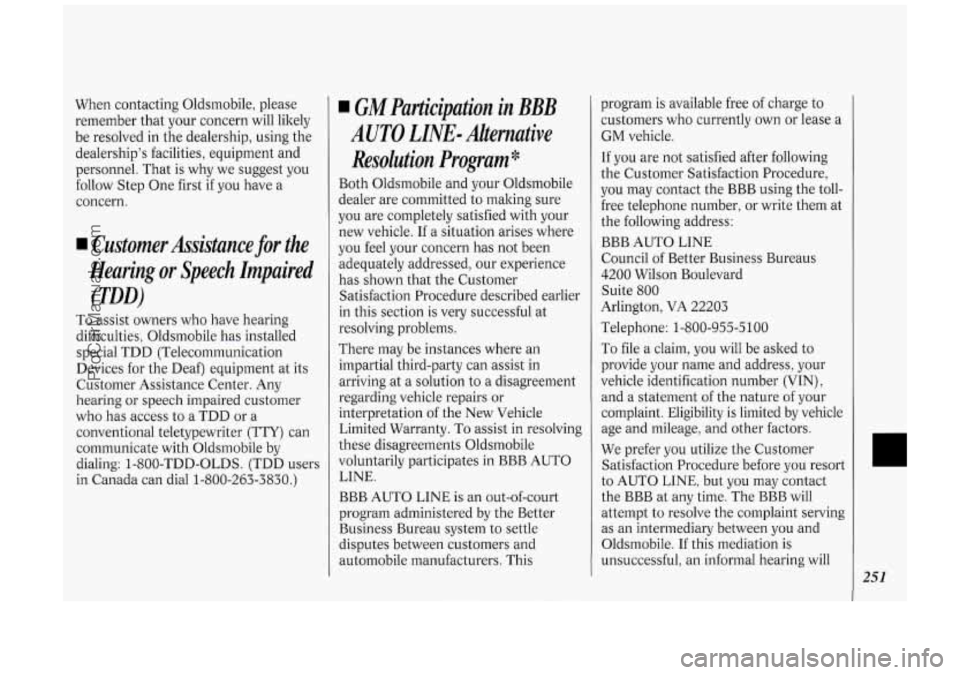
When contacting Oldsmobile, please
remember that your concern will likely
be resolved in the dealership, using the
dealership's facilities, equipment and
personnel. That is why we suggest you
follow Step One first if you have a
concern.
I Customer Assistance for the
Hearing
or Speech Impaired
(TDD)
To assist owners who have hearing
difficulties, Oldsmobile has installed
special TDD (Telecommunication
Devices for the Deaf) equipment at its
Customer Assistance Center. Any
hearing or speech impaired customer
who has access to a TDD or a
conventional teletypewriter (TTY) can
communicate with Oldsmobile by
dialing: 1-800-TDD-OLDS. (TDD users
in Canada can dial 1-800-263-3830.)
I GM Purticipation in BBB
AUTO LINE- Alternative
Resolution
Program *
Both Oldsmobile and your Oldsmobile
dealer are committed to malting sure
you are completely satisfied with your
new vehicle. If a situation arises where
you feel your concern has not been
adequately addressed, our experience
has shown that the Customer Satisfaction Procedure described earlier
in this section is very successful at
resolving problems.
There may be instances where an
impartial third-party can assist in
arriving at a solution to a disagreement
regarding vehicle repairs or
interpretation of the New Vehicle
Limited Warranty.
To assist in resolving
these disagreements Oldsmobile
voluntarily participates in BBB AUTO
LINE.
BBB AUTO LINE is an out-of-court
program administered by the Better
Business Bureau system to settle
disputes between customers and
automobile manufacturers. This program
is available free of charge to
customers who currently own or lease a
GM vehicle.
If you are not satisfied after following
the Customer Satisfaction Procedure,
you may contact the BBB using the toll-
free telephone number, or write them at
the following address:
BBB AUTO LINE
Council
of Better Business Bureaus
4200 Wilson Boulevard
Suite
800
Arlington, VA 22203
Telephone:
1-800-955-5100
To file a claim, you will be asked to
provide your name and address, your
vehicle identification number (VIN),
and a statenzent of the nature of your
complaint. Eligibility is limited by vehicle
age and mileage, and other factors.
We prefer you utilize the Customer
Satisfaction Procedure before you resort
to AUTO LINE, but you may contact
the BBB at any time. The BBB will
attempt to resolve the complaint serving
as an intermediary between you and
Oldsmobile. If this mediation is
unsuccessful, an informal hearing will
251
ProCarManuals.com
Page 257 of 276
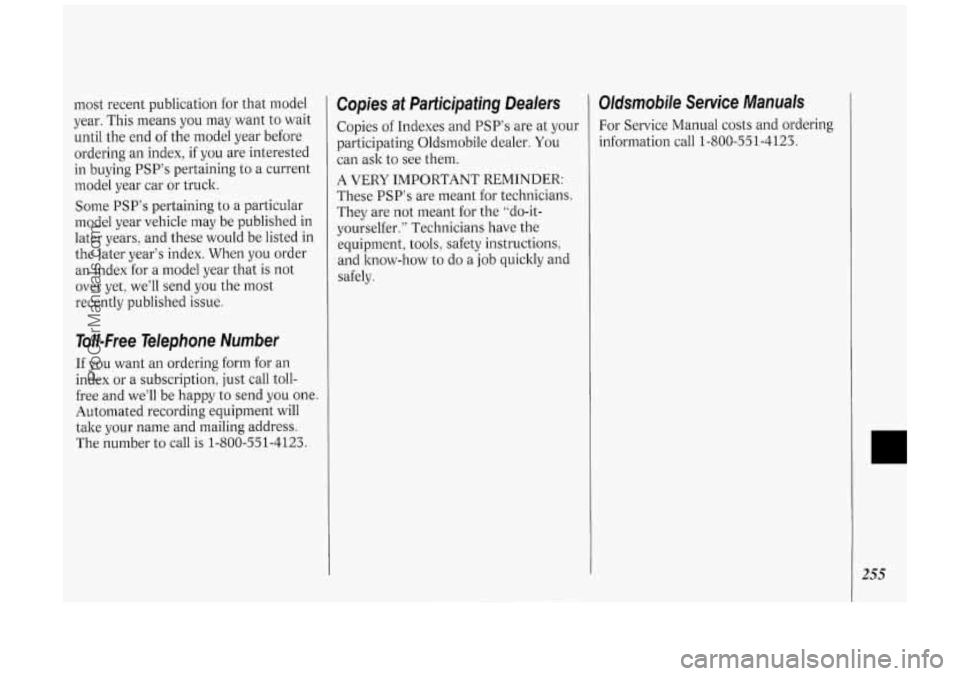
most recent publication for that model
year. This means you may want to wait
until the end of the model year before
ordering an index, if you are interested
in buying PSP’s pertaining to a current
model year car or truck.
Some PSP’s pertaining to
a particular
model year vehicle may be published in
later years, and these would be listed in
the later year’s index. When
you order
an index for a model year that is not
over yet, we‘ll send you the most
recently published issue.
Toll-Free Telephone Number
If you want an ordering form for an
index or a subscription, just call toll-
free and we’ll be happy to send
you one.
Automated recording equipment will
take your name and mailing address.
The number to call
is 1-800-551-4123.
Copies at Participafing Dealers
Copies of Indexes and PSP’s are at your
participating Oldsmobile dealer.
You
can ask to see them.
A
VERY IMPORTANT REMINDER:
These PSP’s are meant for technicians.
They are not meant for the “do-it-
yourselfer.’‘ Technicians have the
equipment, tools, safety instructions,
and know-how
to do a job quicldy and
safely.
Oldsmobile Service Manuals
For Service Manual costs and ordering
information call 1-800-551-4123.
255
ProCarManuals.com