battery OLDSMOBILE SILHOUETTE 2003 Owners Manual
[x] Cancel search | Manufacturer: OLDSMOBILE, Model Year: 2003, Model line: SILHOUETTE, Model: OLDSMOBILE SILHOUETTE 2003Pages: 466, PDF Size: 21.55 MB
Page 6 of 466
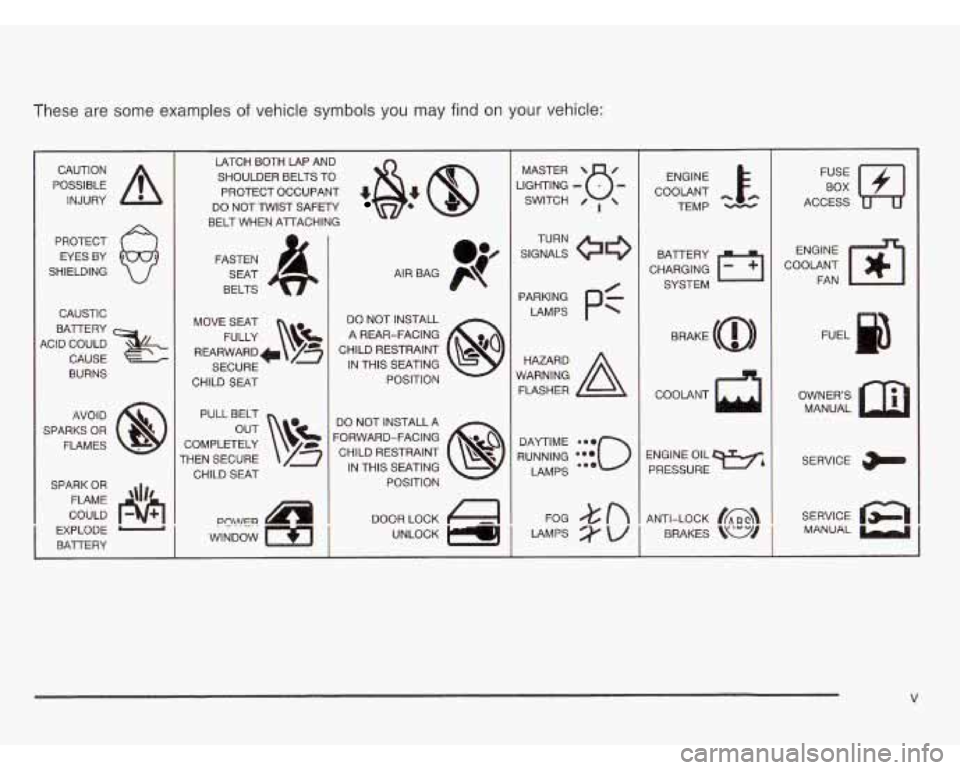
I 'hese are some examples of vehicle symbols you may find on your vehicle:
POSSIBLE A
CAUTION
INJURY
PROTECT
EYES BY
SHIELDING
CAUSTIC
BATTERY
4CID COULD
CAUSE
BURNS
AVO1 D
SPARKS
OR
FLAMES
SPARK
OR
FLAME '\I/'
COULD
EXPLODE
---I
BATERY 1
LATCH BOTH LAP AND SHOULDER BELTS TO
PROTECT OCCUPANT MASTER ENGINE
DO NOT TWIST SAFETY
TEMP
BELT WHEN ATACHING
FASTEN SEAT
BELTS
MOVE SEAT FULLY
\!$k=
REARWARD+ /z
SECURE
CHILD
SEAT
PULL BELT
COMPLETELY
THEN SECURE
CHILD SEAT AIR BAG
DO NOT INSTALL A REAR-FACING
CHILD RESTRAINT IN THIS SEATING
POSITION DO NOT INSTALLA n I
TURN
SIGNALS
PARKING LAMPS
HAZARD
WARNING FLASHER
pf
COOLANT
l.fJ
ACCESS
ENGINE
COOLANT FAN
OWNERS MANUAL
SERVICE
SERVICE
a MANUAL
V
Page 83 of 466
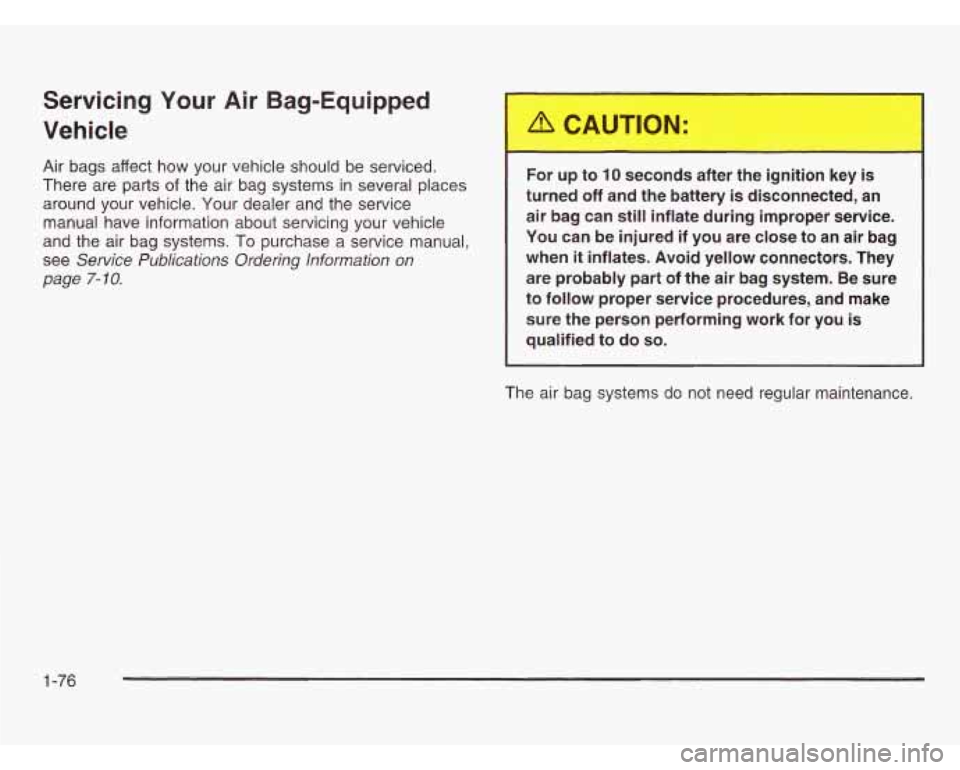
Servicing Your Air Bag-Equipped
Vehicle
Air bags affect how your vehicle should be serviced.
There are parts
of the air bag systems in several places
around your vehicle. Your dealer and the service
manual have information about servicing your vehicle
and the air bag systems.
To purchase a service manual,
see
Service Publications Ordering Information on
page
7-10.
For up to 10 seconds after the ignition key is
turned
off and the battery is disconnected, an
air bag can
still inflate during improper service.
You can be injured if you are close to an air bag
when
it inflates. Avoid yellow connectors. They
are probably part of the air bag system. Be sure
to follow proper service procedures, and make
sure the person performing work for you
is
qualified to do so.
The air bag systems do not need regular maintenance.
1-76
Page 90 of 466
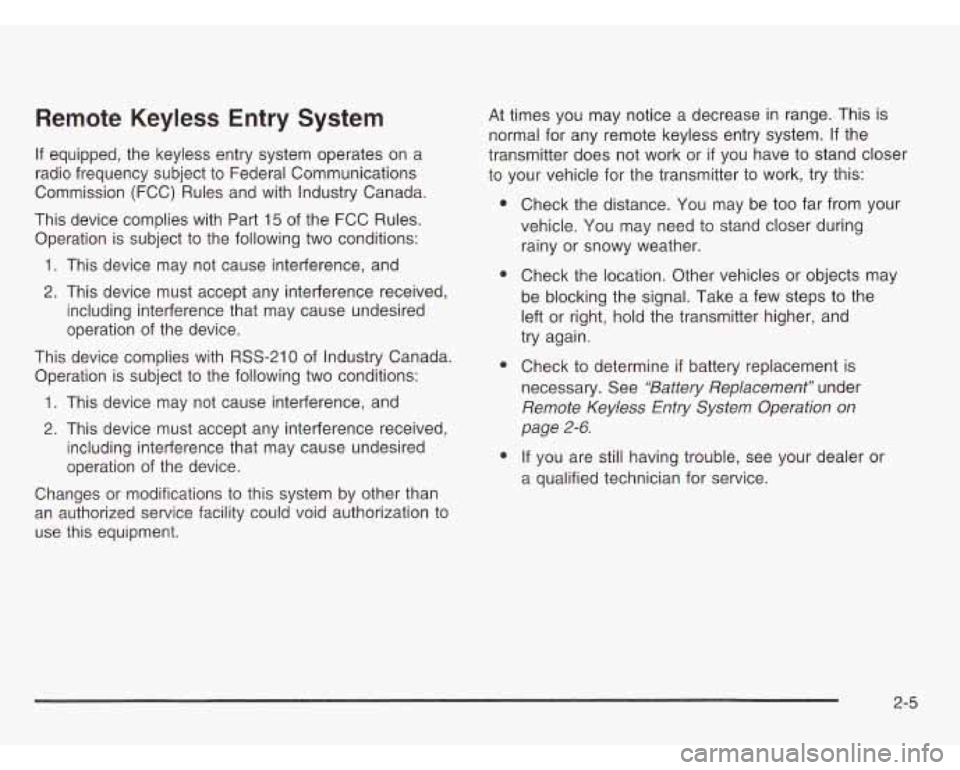
Remote Keyless Entry System
If equipped, the keyless entry system operates on a
radio frequency subject to Federal Communications
Commission (FCC) Rules and with Industry Canada.
This device complies with Part
15 of the FCC Rules.
Operation is subject to the following two conditions:
1. This device may not cause interference, and
2. This device must accept any interference received,
including interference that may cause undesired
operation of the device.
This device complies with
RSS-210 of Industry Canada.
Operation is subject to the following two conditions:
1. This device may not cause interference, and
2. This device must accept any interference received,
including interference that may cause undesired
operation of the device.
Changes or modifications to this system by other than
an authorized service facility could void authorization to
use this equipment. At
times you may notice a decrease in range. This is
normal for any remote keyless entry system.
If the
transmitter does not work or
if you have to stand closer
to your vehicle for the transmitter to work, try this:
e
e
e
e
Check the distance. You may be too far from your
vehicle. You may need to stand closer during
rainy or snowy weather.
Check the location. Other vehicles or objects may
be blocking the signal. Take a few steps to the
left or right, hold the transmitter higher, and
try again.
Check to determine
if battery replacement is
necessary. See
"Battery Replacement" under
Remote Keyless Entry System Operation on
page
2-6.
If you are still having trouble, see your dealer or
a qualified technician for service.
Page 93 of 466
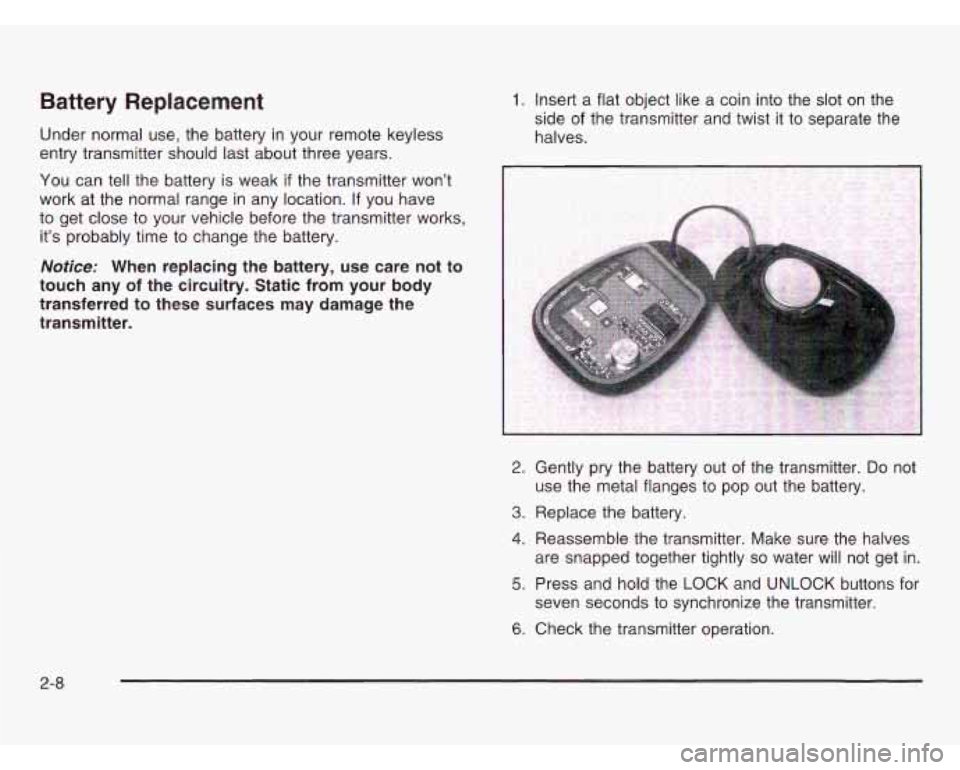
Battery Replacement
Under normal use, the battery in your remote keyless
entry transmitter should last about three years.
You can tell the battery is weak if the transmitter won’t
work at the normal range in any location.
If you have
to get close to your vehicle before the transmitter works,
it’s probably time to change the battery.
Notice: When replacing the battery, use care not to
touch any of the circuitry. Static from your body
transferred to these surfaces may damage the
transmitter.
1. Insert a flat object like a coin into the slot on the
side of the transmitter and twist
it to separate the
halves.
2. Gently pry the battery out of the transmitter. Do not
3. Replace the battery.
4. Reassemble the transmitter. Make sure the halves
use the
metal flanges to pop out the battery.
are snapped together tightly
so water will not get in.
5. Press and hold the LOCK and UNLOCK buttons for
6. Check the transmitter operation.
seven seconds
to synchronize the transmitter.
2-8
Page 106 of 466
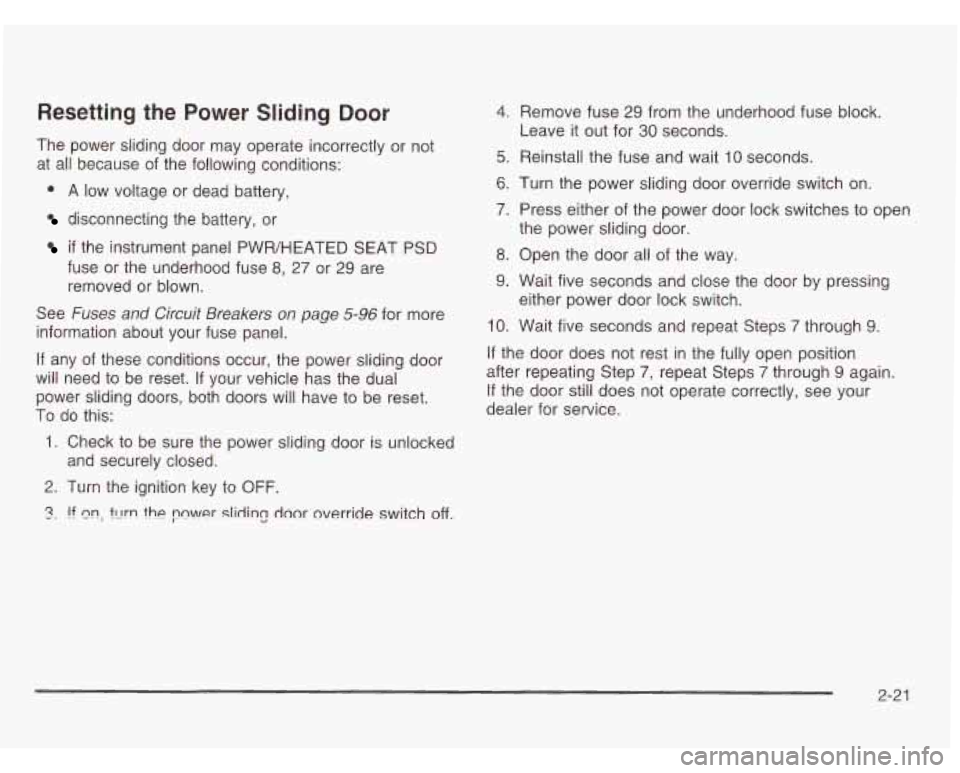
Resetting the Power Sliding Door
The power sliding door may operate incorrectly or not
at all because of the following conditions:
e A low voltage or dead battery,
disconnecting the battery, or
if the instrument panel PWR/HEATED SEAT PSD
fuse or the underhood fuse 8,
27 or 29 are
removed or blown.
See
Fuses and Circuit Breakers on page 5-96 for more
information about your fuse panel.
If any of these conditions occur, the power sliding door
will need to be reset.
If your vehicle has the dual
power sliding doors, both doors will have to be reset.
To do this:
1. Check to be sure the power sliding door is unlocked
2. Turn the ignition key to OFF.
3. !f en, t~rrn the pnwer slidin? door override switch off.
and securely closed.
4. Remove fuse 29 from the underhood fuse block.
Leave
it out for 30 seconds.
5. Reinstall the fuse and wait 10 seconds.
6. Turn the power sliding door override switch on.
7. Press either of the power door lock switches to open
the power sliding door.
8. Open the door all of the way.
9. Wait five seconds and close the door by pressing
either power door lock switch.
IO. Wait five seconds and repeat Steps 7 through 9.
If the door does not rest in the fully open position
after repeating Step
7, repeat Steps 7 through 9 again.
If the door still does not operate correctly, see your
dealer for service.
2-2 1
Page 119 of 466

Starting Your Engine
Move your shift lever to PARK (P) or NEUTRAL (N).
Your engine won’t start in any other position
- that’s a
safety feature. To restart when you’re already moving,
use NEUTRAL (N) only.
Notice: Don’t try to shift to PARK (P) if your
vehicle
is moving. If you do, you could damage
the transaxle. Shift to PARK (P) only when your
vehicle is stopped.
1. With your foot off the accelerator pedal, turn your
ignition key
to START. When the engine starts,
let go of the key. The idle speed will go down as
your engine warms up.
Notice: Holding your key in START for longer
than
15 seconds at a time will cause your battery
to be drained much sooner. And the excessive heat can damage your starter motor. Wait about
15 seconds between each try to help avoid draining
your battery or damaging your starter.
2. If the engine doesn’t start in 10 seconds, push the
accelerator pedal about one-quarter of the way
down while you turn the key
to START. Do this until
the engine starts.
As soon as it does, let go of
the key.
3. If your engine still won’t start (or starts but then
stops), it could be flooded with too much gasoline.
Try pushing your accelerator pedal all the way to the
floor and holding it there as you hold the key in
START for a maximum of
15 seconds. This clears
the extra gasoline from the engine. If the engine
still won’t start or starts briefly but then stops again,
repeat Step
1 or 2, depending on the temperature.
When the engine starts, release the key and
the accelerator pedal.
Notice: Your engine is designed to work with the
electronics in your vehicle. If you add electrical
parts or accessories, you could change the way the
engine operates. Before adding electrical equipment,
check with your dealer. If you don’t, your engine
might not perform properly.
2-34
Page 135 of 466
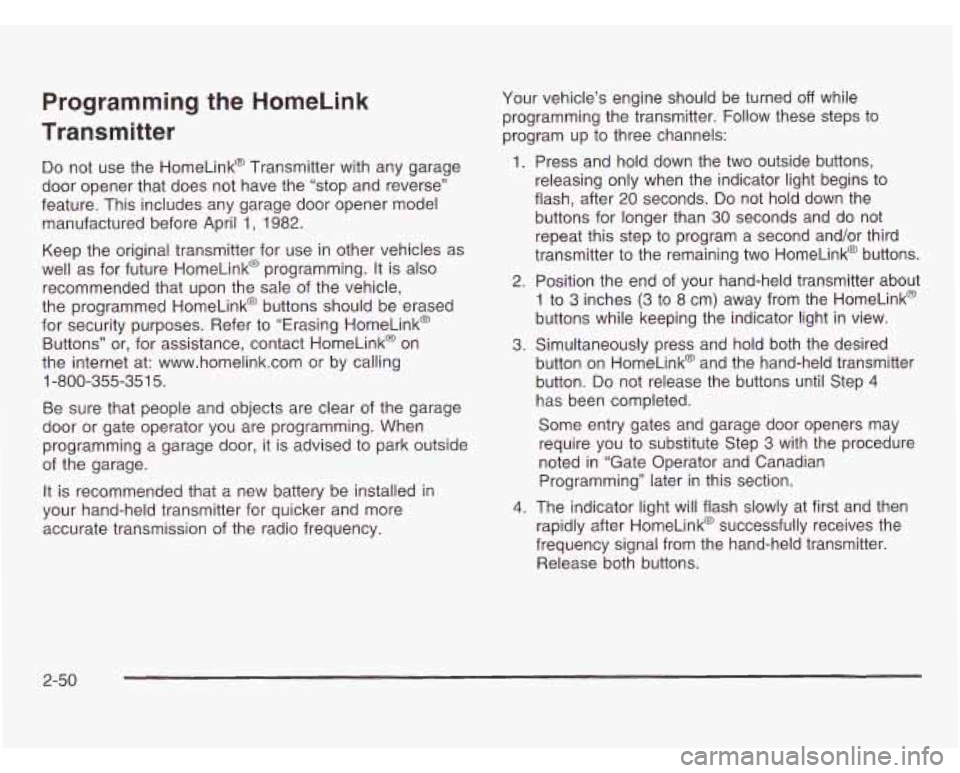
Programming the HomeLink
Transmitter
Do not use the HomeLink@ Transmitter with any garage
door opener that does not have the “stop and reverse”
feature. This includes any garage door opener model
manufactured before April
1, 1982.
Keep the original transmitter for use in other vehicles as
well as for future HomeLink@ programming. It is also
recommended that upon the sale of the vehicle,
the programmed HomeLink@ buttons should be erased
for security purposes. Refer to “Erasing HomeLink@
Buttons” or, for assistance, contact HomeLink@ on
the internet at: www.homelink.com or by calling
Be sure that people and objects are clear of the garage
door or gate operator you are programming. When
programming a garage door, it is advised to park outside
of the garage.
It is recommended that a new battery be installed in
your hand-held transmitter for quicker and more
accurate transmission of the radio frequency.
1-800-355-351
5. Your
vehicle’s engine should be turned
off while
programming the transmitter. Follow these steps to
program up to three channels:
1. Press and hold down the two outside buttons,
releasing only when the indicator light begins to
flash, after 20 seconds.
Do not hold down the
buttons for longer than 30 seconds and do not
repeat this step to program a second and/or third
transmitter to the remaining
two HomeLink@ buttons.
2. Position the end of your hand-held transmitter about
1 to 3 inches (3 to
8 cm) away from the HomeLink@
buttons while keeping the indicator light in view.
3. Simultaneously press and hold both the desired
button on HomeLink@ and the hand-held transmitter
button.
Do not release the buttons until Step 4
has been completed.
Some entry gates and garage door openers may
require you to substitute Step 3 with the procedure
noted in “Gate Operator and Canadian
Programming” later in this section.
4. The indicator light will flash slowly at first and then
rapidly after HomeLink@ successfully receives the
frequency signal from the hand-held transmitter.
Release both buttons.
2-50
Page 177 of 466
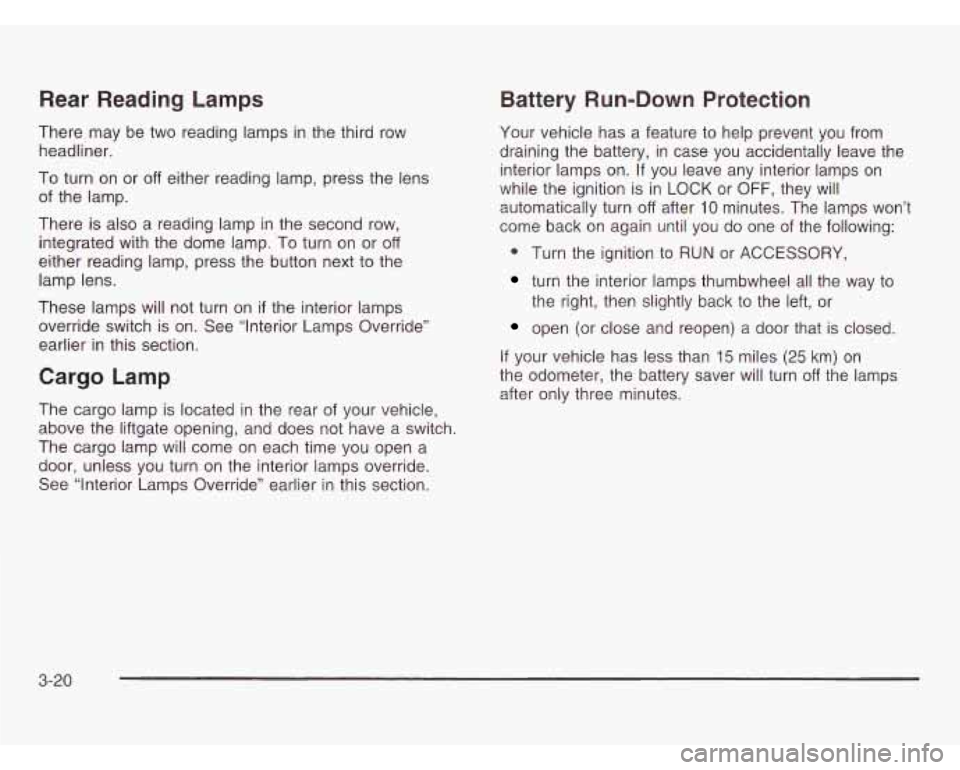
Rear Reading Lamps
There may be two reading lamps in the third row
headliner.
To turn on or
off either reading lamp, press the lens
of the lamp.
There is also a reading lamp
in the second row,
integrated with the dome lamp. To turn on or
off
either reading lamp, press the button next to the
lamp lens.
These lamps will not turn on
if the interior lamps
override switch is on. See “Interior Lamps Override”
earlier in this section.
Cargo Lamp
The cargo lamp is located in the rear of your vehicle,
above the liftgate opening, and does not have a switch.
The cargo lamp will come on each time you open a
door, unless you turn on the interior lamps override.
See “Interior Lamps Override” earlier in this section.
Battery Run-Down Protection
Your vehicle has a feature to help prevent you from
draining the battery, in case you accidentally leave the
interior lamps on. If
you leave any interior lamps on
while the ignition is in LOCK or
OFF, they will
automatically turn
off after 10 minutes. The lamps won’t
come back on again until you do one of the following:
0 Turn the ignition to RUN or ACCESSORY,
turn the interior lamps thumbwheel all the way to
the right, then slightly back to the left, or
open (or close and reopen) a door that is closed.
If your vehicle has less than
15 miles (25 km) on
the odometer, the battery saver will turn
off the lamps
after only three minutes.
3-20
Page 181 of 466
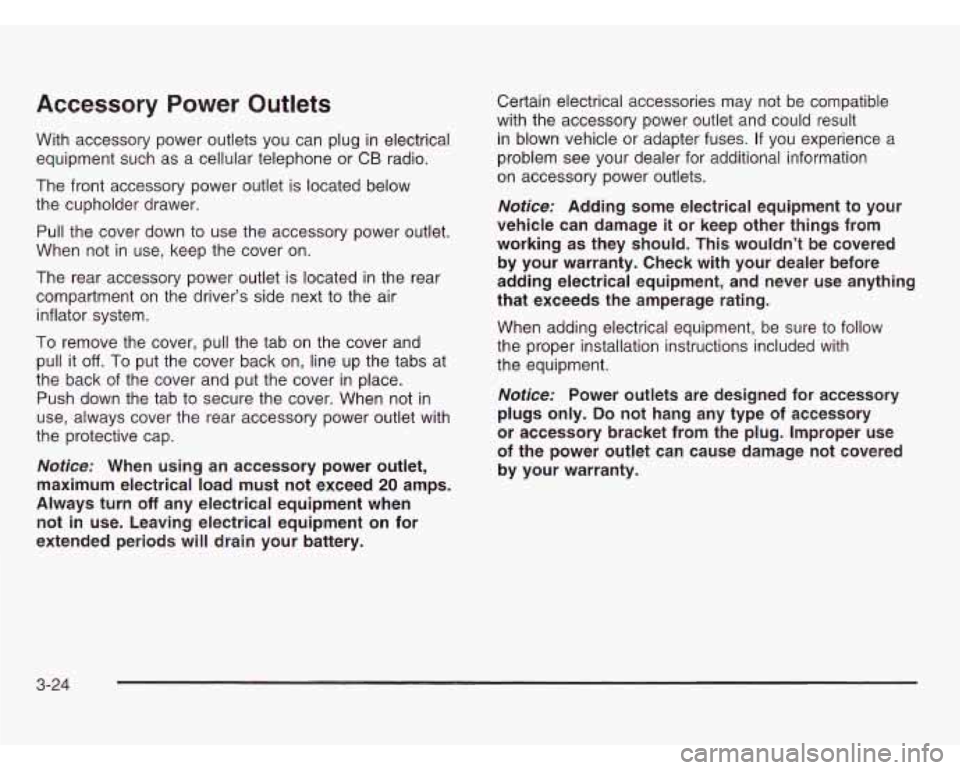
Accessory Power Outlets
With accessory power outlets you can plug in electrical equipment such as
a cellular telephone or CB radio.
The front accessory power outlet is located below
the cupholder drawer.
Pull the cover down to use the accessory power outlet.
When not in use, keep the cover on.
The rear accessory power outlet is located in the rear
compartment on the driver’s side next to the air
inflator system.
To remove the cover, pull the tab on the cover and
pull it
off. To put the cover back on, line up the tabs at
the back of the cover and put the cover
in place.
Push down the tab to secure the cover. When not in
use, always cover the rear accessory power outlet with
the protective cap.
Notice: When using an accessory power outlet,
maximum electrical load must not exceed
20 amps.
Always turn
off any electrical equipment when
not
in use. Leaving electrical equipment on for
extended periods will drain your battery. Certain electrical
accessories may not be compatible
with the accessory power outlet and could result
in blown vehicle or adapter fuses. If you experience
a
problem see your dealer for additional information
on accessory power outlets.
Notice: Adding some electrical equipment to your
vehicle can damage
it or keep other things from
working as they should. This wouldn’t be covered
by your warranty. Check with your dealer before
adding electrical equipment, and never use anything
that exceeds the amperage rating.
When adding electrical equipment, be sure to follow
the proper installation instructions included with
the equipment.
Notice: Power outlets are designed for accessory
plugs only.
Do not hang any type of accessory
or accessory bracket from the plug. Improper use
of the power outlet can cause damage not covered
by your warranty.
3-24
Page 207 of 466

Have you recently changed brands of fuel?
If so, be sure to fuel your vehicle with quality fuel.
See
Gasoline Octane on page 5-5. Poor fuel quality
will cause your engine not to run as efficiently as
designed. You may notice this as stalling after start-up,
stalling when you put the vehicle into gear, misfiring,
hesitation on acceleration or stumbling on acceleration.
(These conditions may go away once the engine is
warmed up.) This will be detected by the system and
cause the light to turn on.
If you experience one or more of these conditions,
change the fuel brand you use. It will require at least
one full tank of the proper fuel to turn the light
off.
If none of the above steps have made the light turn off,
have your dealer or qualified service center check
the vehicle. Your dealer has the proper test equipment
and diagnostic tools to fix any mechanical or electrical
problems that may have developed.
Emissions Inspection and
Maintenance Programs
Some state/provincial and local governments have or
may begin programs to inspect the emission control
equipment on your vehicle. Failure to pass this
inspection could prevent you from getting a vehicle
registration.
Here are some things you need
to know to help your
vehicle pass an inspection:
Your vehicle will not pass this inspection
if the SERVICE
ENGINE SOON or
CHECK ENGINE light is on or not
working properly.
Your vehicle will not pass this inspection
if the OBD
(on-board diagnostic) system determines that critical
emission control systems have not been completely
diagnosed by the system. The vehicle would be
considered not ready for inspection. This can happen
if you have recently replaced your battery or if your
battery has run down. The diagnostic system is
designed to evaluate critical emission control systems
during normal driving. This may take several days
of routine driving.
If you have done this and your vehicle
still does not pass the inspection for lack of
OBD
system readiness, see your dealer or qualified service
center to prepare the vehicle for inspection.
3-50