OPEL VIVARO C 2020.25 Manual user
Manufacturer: OPEL, Model Year: 2020.25, Model line: VIVARO C, Model: OPEL VIVARO C 2020.25Pages: 287, PDF Size: 28.79 MB
Page 131 of 287
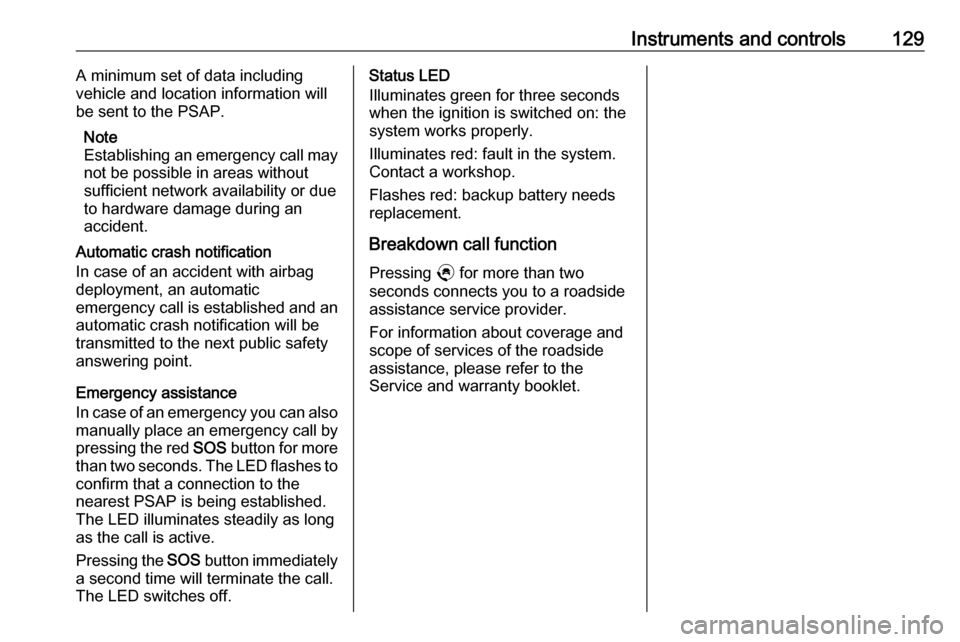
Instruments and controls129A minimum set of data including
vehicle and location information will
be sent to the PSAP.
Note
Establishing an emergency call may
not be possible in areas without
sufficient network availability or due
to hardware damage during an
accident.
Automatic crash notification
In case of an accident with airbag
deployment, an automatic
emergency call is established and an
automatic crash notification will be
transmitted to the next public safety answering point.
Emergency assistance
In case of an emergency you can also manually place an emergency call by
pressing the red SOS button for more
than two seconds. The LED flashes to confirm that a connection to the
nearest PSAP is being established.
The LED illuminates steadily as long
as the call is active.
Pressing the SOS button immediately
a second time will terminate the call.
The LED switches off.Status LED
Illuminates green for three seconds
when the ignition is switched on: the system works properly.
Illuminates red: fault in the system.
Contact a workshop.
Flashes red: backup battery needs
replacement.
Breakdown call function Pressing . for more than two
seconds connects you to a roadside
assistance service provider.
For information about coverage and
scope of services of the roadside
assistance, please refer to the
Service and warranty booklet.
Page 132 of 287
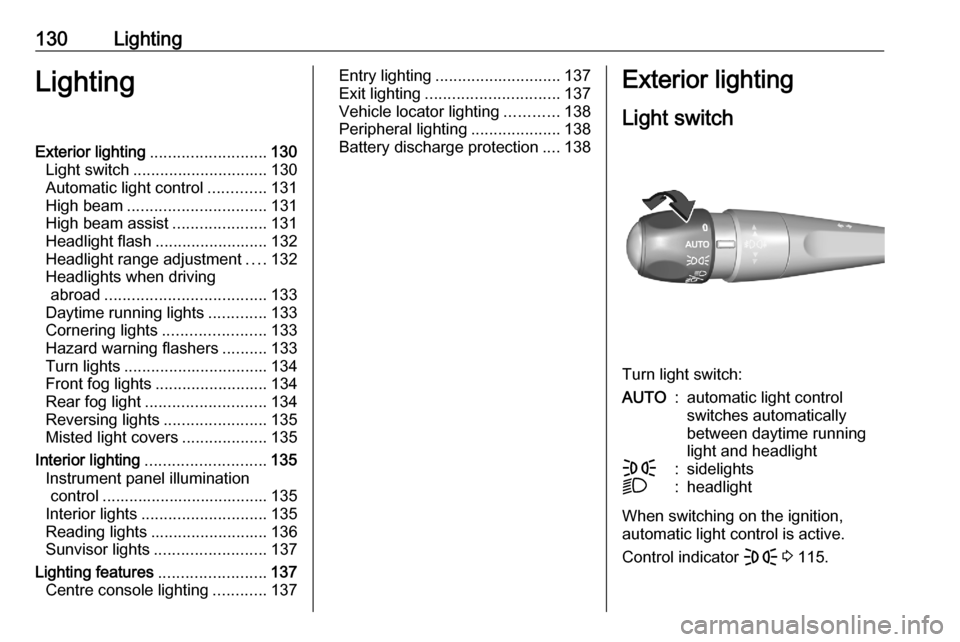
130LightingLightingExterior lighting.......................... 130
Light switch .............................. 130
Automatic light control .............131
High beam ............................... 131
High beam assist .....................131
Headlight flash ......................... 132
Headlight range adjustment ....132
Headlights when driving abroad .................................... 133
Daytime running lights .............133
Cornering lights .......................133
Hazard warning flashers ..........133
Turn lights ................................ 134
Front fog lights ......................... 134
Rear fog light ........................... 134
Reversing lights .......................135
Misted light covers ...................135
Interior lighting ........................... 135
Instrument panel illumination control ..................................... 135
Interior lights ............................ 135
Reading lights .......................... 136
Sunvisor lights ......................... 137
Lighting features ........................137
Centre console lighting ............137Entry lighting ............................ 137
Exit lighting .............................. 137
Vehicle locator lighting ............138
Peripheral lighting ....................138
Battery discharge protection ....138Exterior lighting
Light switch
Turn light switch:
AUTO:automatic light control
switches automatically
between daytime running
light and headlightF:sidelightsD:headlight
When switching on the ignition,
automatic light control is active.
Control indicator F 3 115.
Page 133 of 287
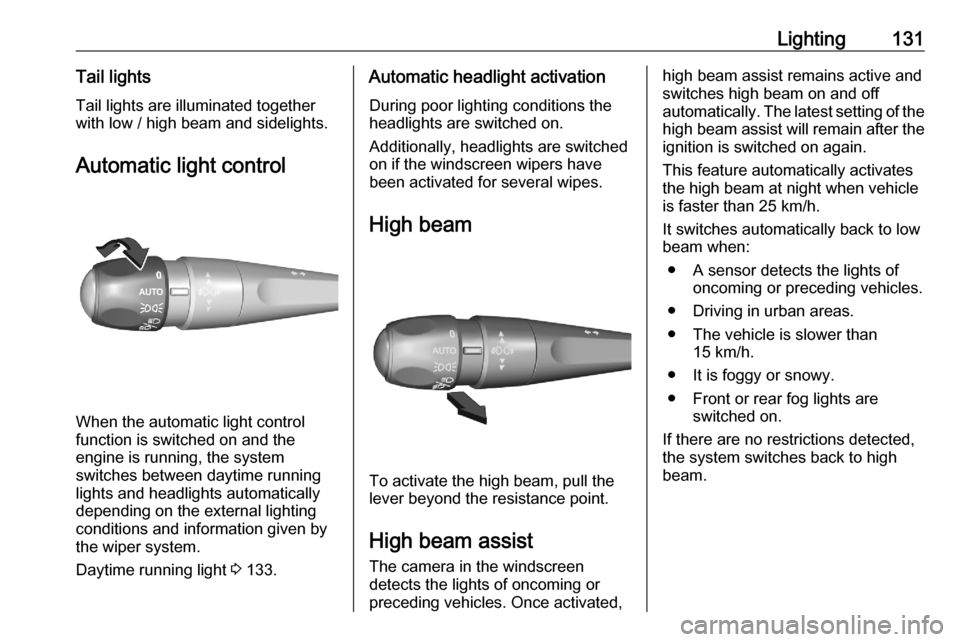
Lighting131Tail lightsTail lights are illuminated together
with low / high beam and sidelights.
Automatic light control
When the automatic light control
function is switched on and the
engine is running, the system
switches between daytime running
lights and headlights automatically
depending on the external lighting
conditions and information given by
the wiper system.
Daytime running light 3 133.
Automatic headlight activation
During poor lighting conditions the
headlights are switched on.
Additionally, headlights are switched
on if the windscreen wipers have
been activated for several wipes.
High beam
To activate the high beam, pull the
lever beyond the resistance point.
High beam assist The camera in the windscreen
detects the lights of oncoming or
preceding vehicles. Once activated,
high beam assist remains active and switches high beam on and off
automatically. The latest setting of the
high beam assist will remain after the ignition is switched on again.
This feature automatically activates
the high beam at night when vehicle
is faster than 25 km/h.
It switches automatically back to low
beam when:
● A sensor detects the lights of oncoming or preceding vehicles.
● Driving in urban areas.
● The vehicle is slower than 15 km/h.
● It is foggy or snowy.
● Front or rear fog lights are switched on.
If there are no restrictions detected,
the system switches back to high
beam.
Page 134 of 287
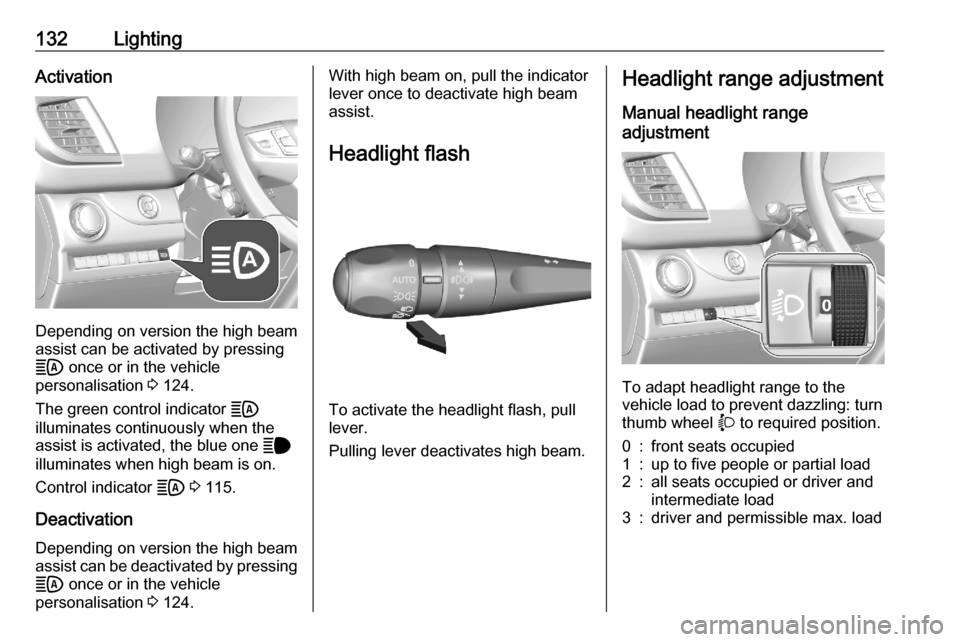
132LightingActivation
Depending on version the high beam
assist can be activated by pressing B once or in the vehicle
personalisation 3 124.
The green control indicator B
illuminates continuously when the
assist is activated, the blue one C
illuminates when high beam is on.
Control indicator B 3 115.
Deactivation Depending on version the high beamassist can be deactivated by pressing B once or in the vehicle
personalisation 3 124.
With high beam on, pull the indicator
lever once to deactivate high beam
assist.
Headlight flash
To activate the headlight flash, pull
lever.
Pulling lever deactivates high beam.
Headlight range adjustment
Manual headlight range
adjustment
To adapt headlight range to the
vehicle load to prevent dazzling: turn thumb wheel X to required position.
0:front seats occupied1:up to five people or partial load2:all seats occupied or driver and
intermediate load3:driver and permissible max. load
Page 135 of 287

Lighting133Headlights when driving
abroad
When driving in countries where
traffic drives on the opposite side of
the road, the headlights must be
adjusted to avoid dazzling oncoming
drivers.
Contact your dealer or a qualified workshop.
Daytime running lights Daytime running lights increase
visibility of the vehicle during daylight.
They are switched on automatically
when the engine is running or by
adjusting 0 or AUTO .
The system switches between
daytime running lights and low beam
automatically, depending on the
lighting conditions.Cornering lights
Activated at a speed of up to 40 km/h
when turning off. Depending on the
steering angle or the activation of the turn lights the front fog light illuminate
the direction of travel.
This function can be activated or
deactivated in the vehicle
personalisation 3 124.
Hazard warning flashers
Operated by pressing ç.
Hazard warning flashers are switched
on automatically in the following
situations:
● Braking in an emergency (depending on the force of
deceleration).
● In the event of an accident.
They are switched off the first time
you accelerate or if you press ç.
Page 136 of 287

134LightingTurn lightsup:right turn lightsdown:left turn lights
A resistance point can be felt when
moving the indicator lever.
Constant flashing is activated when
the indicator lever is being moved
beyond the resistance point. It is
deactivated when the steering wheel
is moved in the opposite direction or
indicator lever is manually moved
back to its neutral position.
To activate three flashes, tap the indicator lever briefly without passing
the resistance point.
Front fog lights
Turn the control wheel once to
activate or deactivate the front fog
light.
Light switch in position AUTO:
switching on front fog lights will switch headlights on automatically.
Rear fog light
Turn the control wheel once to
activate or deactivate the rear fog
light.
Page 137 of 287

Lighting135Turn the control wheel twice to
activate or deactivate the rear fog
light.
Light switch in position AUTO:
switching on rear fog light will switch
headlights on automatically.
Reversing lights The reversing light comes on when
the ignition is on and reverse gear is
selected.
Misted light covers
The inside of the light housing may
mist up briefly in poor, wet and cold weather conditions, in heavy rain orafter washing. The mist disappears
quickly by itself. To help, switch on the headlights.Interior lighting
Instrument panel illumination control
Brightness can be adjusted when the exterior lights are on.
Depending on version the brightness
can be set by pressing and holding
0 or ß until the desired
brightness is obtained or in the
vehicle personalisation 3 124.
Interior lights
During entry and exit of the vehicle,
the front and rear courtesy lights
automatically switch on and then off
after a delay.
Front and rear courtesy light
Operate rocker switch:
;:automatic switching on
and offpress §:onpress 2:off
Page 138 of 287

136Lighting
Illustration shows rear courtesy light.
Load compartment lighting The lower load compartment lights
come on when the load compartment is opened.One of the load compartment lights
can also be used as a torch.
Pull the torch out from the top of the
recess.
Reading lights
Operated by pressing z and B in the
courtesy lights.
Page 139 of 287
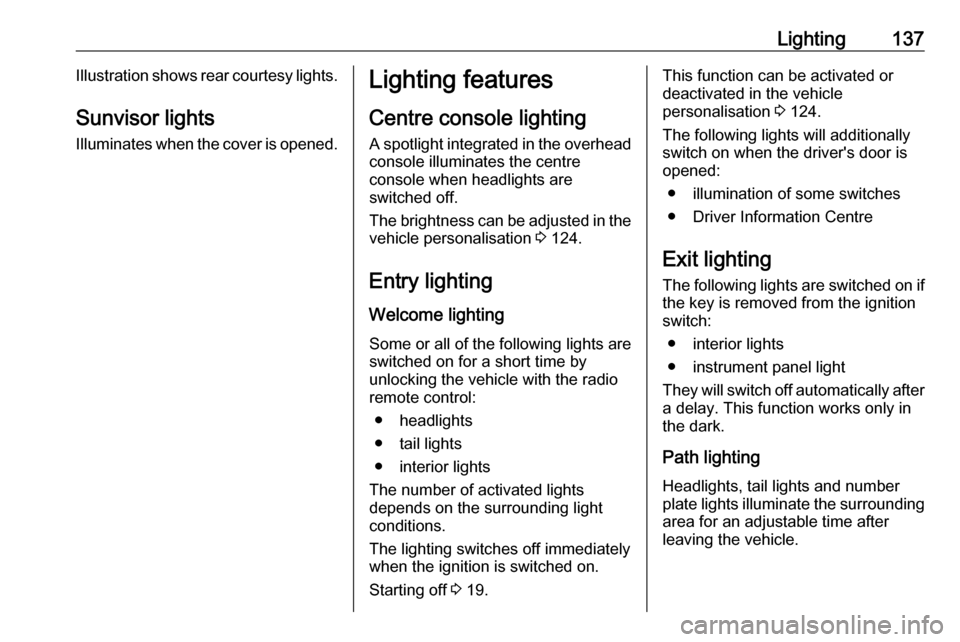
Lighting137Illustration shows rear courtesy lights.
Sunvisor lights Illuminates when the cover is opened.Lighting features
Centre console lighting A spotlight integrated in the overheadconsole illuminates the centre
console when headlights are
switched off.
The brightness can be adjusted in the
vehicle personalisation 3 124.
Entry lighting
Welcome lighting
Some or all of the following lights are
switched on for a short time by
unlocking the vehicle with the radio
remote control:
● headlights
● tail lights
● interior lights
The number of activated lights
depends on the surrounding light
conditions.
The lighting switches off immediately
when the ignition is switched on.
Starting off 3 19.This function can be activated or
deactivated in the vehicle
personalisation 3 124.
The following lights will additionally
switch on when the driver's door is
opened:
● illumination of some switches
● Driver Information Centre
Exit lighting The following lights are switched on if
the key is removed from the ignition
switch:
● interior lights
● instrument panel light
They will switch off automatically after
a delay. This function works only in
the dark.
Path lighting Headlights, tail lights and number
plate lights illuminate the surrounding
area for an adjustable time after
leaving the vehicle.
Page 140 of 287
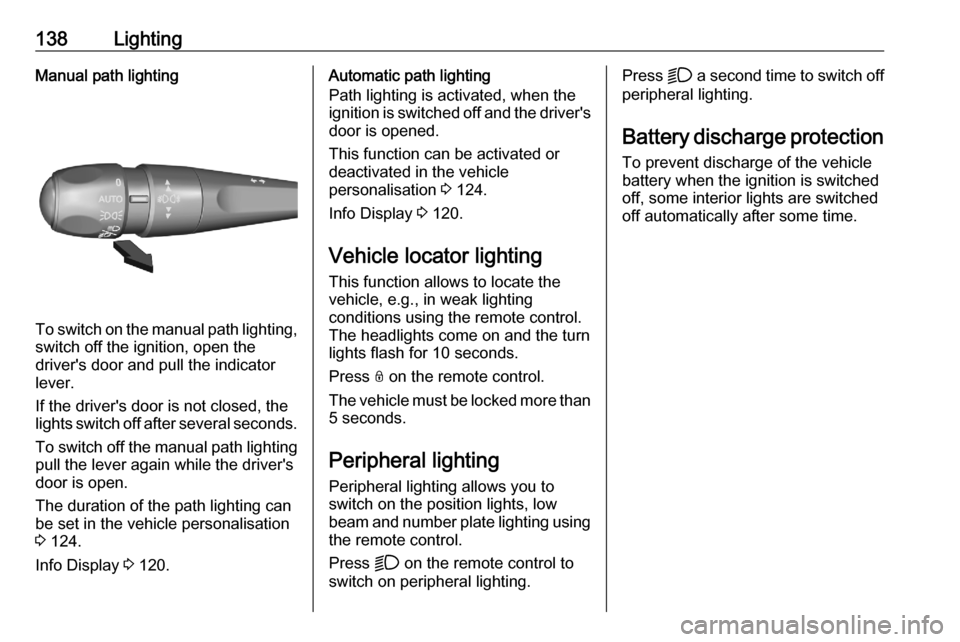
138LightingManual path lighting
To switch on the manual path lighting,switch off the ignition, open the
driver's door and pull the indicator
lever.
If the driver's door is not closed, the
lights switch off after several seconds.
To switch off the manual path lighting
pull the lever again while the driver's
door is open.
The duration of the path lighting can
be set in the vehicle personalisation
3 124.
Info Display 3 120.
Automatic path lighting
Path lighting is activated, when the
ignition is switched off and the driver's door is opened.
This function can be activated or
deactivated in the vehicle
personalisation 3 124.
Info Display 3 120.
Vehicle locator lighting This function allows to locate the
vehicle, e.g., in weak lighting
conditions using the remote control.
The headlights come on and the turn
lights flash for 10 seconds.
Press N on the remote control.
The vehicle must be locked more than
5 seconds.
Peripheral lighting Peripheral lighting allows you to
switch on the position lights, low
beam and number plate lighting using the remote control.
Press D on the remote control to
switch on peripheral lighting.Press D a second time to switch off
peripheral lighting.
Battery discharge protection To prevent discharge of the vehicle
battery when the ignition is switched
off, some interior lights are switched
off automatically after some time.