OPEL ZAFIRA 2009 Manual PDF
Manufacturer: OPEL, Model Year: 2009, Model line: ZAFIRA, Model: OPEL ZAFIRA 2009Pages: 228, PDF Size: 7.3 MB
Page 71 of 228
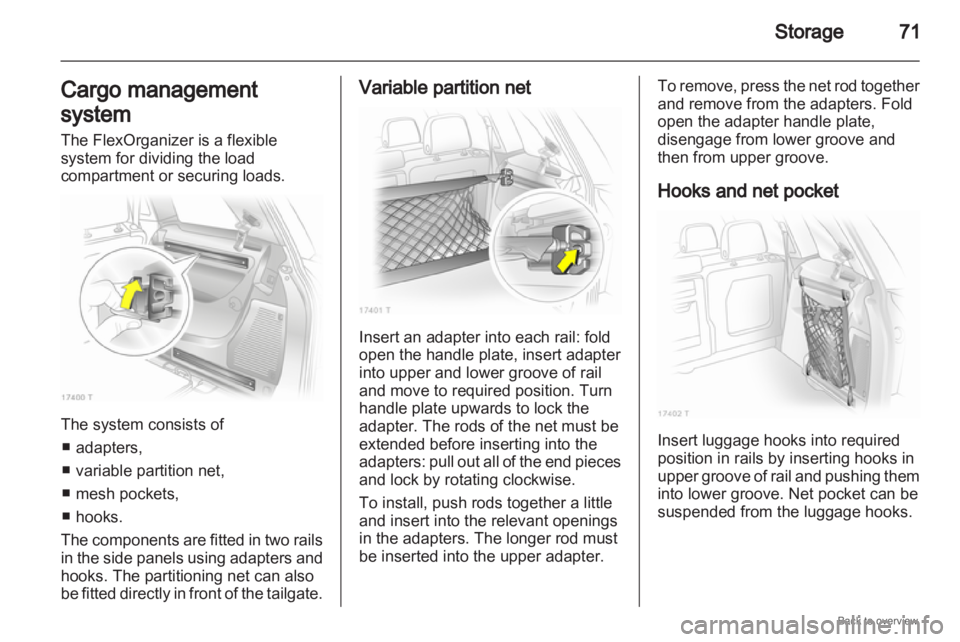
Storage
71
Cargo management
system
The FlexOrganizer is a flexible
system for dividing the load
compartment or securing loads. The system consists of
■ adapters,
■ variable partition net,
■ mesh pockets,
■ hooks.
The components are fitted in two rails
in the side panels using adapters and
hooks. The partitioning net can also
be fitted directly in front of the tailgate. Variable partition net
Insert an adapter into each rail: fold
open the handle plate, insert adapter
into upper and lower groove of rail
and move to required position. Turn
handle plate upwards to lock the
adapter. The rods of the net must be
extended before inserting into the
adapters:
pull out all of the end pieces
and lock by rotating clockwise.
To install, push rods together a little
and insert into the relevant openings
in the adapters. The longer rod must
be inserted into the upper adapter. To remove, press the net rod together
and remove from the adapters. Fold
open the adapter handle plate,
disengage from lower groove and
then from upper groove.
Hooks and net pocket
Insert luggage hooks into required
position in rails by inserting hooks in
upper
groove of rail and pushing them
into lower groove. Net pocket can be
suspended from the luggage hooks.
Page 72 of 228

72
Storage
Partitioning net in front of
tailgate The partitioning net can be installed
directly in front of the tailgate,
preventing the load from falling out
when the tailgate is opened.
The four end pieces of the net rod
must be pushed in before installation
by rotating each end piece
anticlockwise and pushing in.
To install, push the net rods together
a little and insert into the openings.
The
longer rod must be inserted at the
top. To remove, push the net rods
together and remove.
For easier loading with the third seat
row upright, first insert the rod, place
the
load in the load compartment and
then insert the upper rod.
Safety net
The safety net can be installed behind
the second seat row or the front seats.
Passengers must not be transported
behind the safety net.
Installation There are two installation openings in
the roof frame: suspend and engage
rod of net at one side, compress rod
and suspend and engage at other
side.
Behind the second seat row
Suspend hooks of net tensioning
belts in lashing eyes in floor and
tension.
Page 73 of 228
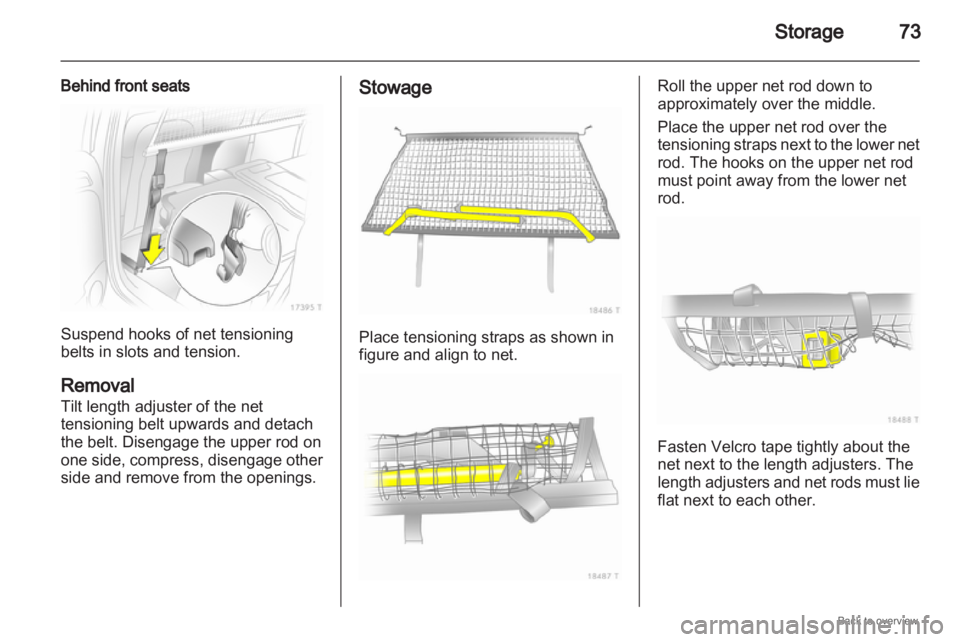
Storage
73
Behind front seats Suspend hooks of net tensioning
belts in slots and tension.
Removal
Tilt length adjuster of the net
tensioning belt upwards and detach
the belt. Disengage the upper rod on
one
side, compress, disengage other
side and remove from the openings. Stowage
Place tensioning straps as shown in
figure and align to net. Roll the upper net rod down to
approximately over the middle.
Place the upper net rod over the
tensioning
straps next to the lower net
rod. The hooks on the upper net rod
must point away from the lower net
rod. Fasten Velcro tape tightly about the
net next to the length adjusters. The
length
adjusters and net rods must lie
flat next to each other.
Page 74 of 228
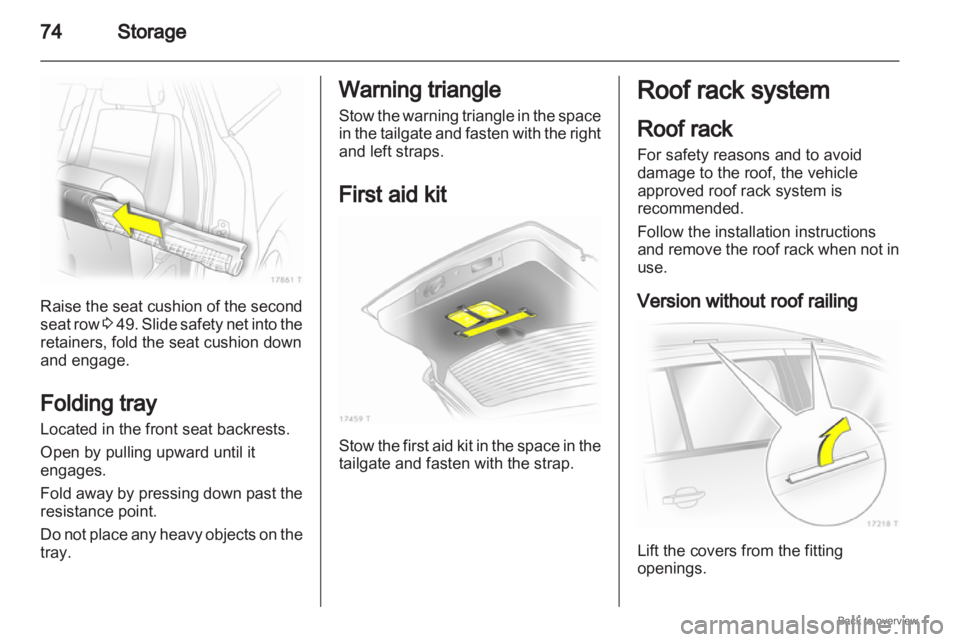
74
StorageRaise the seat cushion of the second
seat
row 3 49. Slide safety net into the
retainers, fold the seat cushion down
and engage.
Folding tray
Located in the front seat backrests.
Open by pulling upward until it
engages.
Fold away by pressing down past the
resistance point.
Do not place any heavy objects on the
tray. Warning triangle
Stow
the warning triangle in the space
in the tailgate and fasten with the right
and left straps.
First aid kit Stow the first aid kit in the space in the
tailgate and fasten with the strap. Roof rack system
Roof rack
For safety reasons and to avoid
damage to the roof, the vehicle
approved roof rack system is
recommended.
Follow the installation instructions
and
remove the roof rack when not in
use.
Version without roof railing Lift the covers from the fitting
openings.
Page 75 of 228
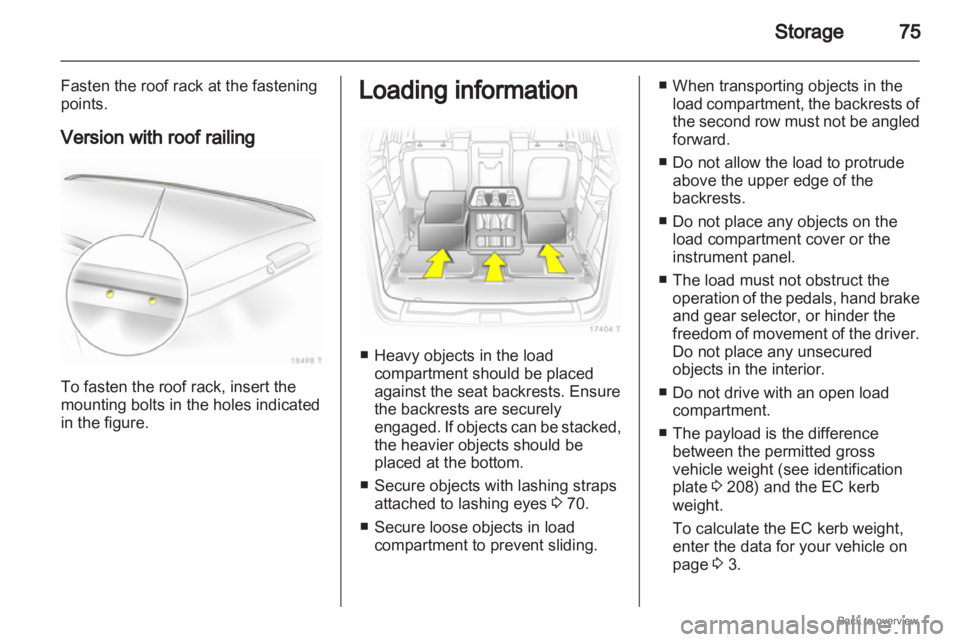
Storage
75
Fasten the roof rack at the fastening
points.
Version with roof railing To fasten the roof rack, insert the
mounting bolts in the holes indicated
in the figure. Loading information
■ Heavy objects in the load
compartment should be placed
against the seat backrests. Ensure
the backrests are securely
engaged.
If objects can be stacked,
the heavier objects should be
placed at the bottom.
■ Secure objects with lashing straps attached to lashing eyes 3 70.
■ Secure loose objects in load compartment to prevent sliding. ■ When transporting objects in the
load
compartment, the backrests of
the second row must not be angled
forward.
■ Do not allow the load to protrude above the upper edge of the
backrests.
■ Do not place any objects on the load compartment cover or the
instrument panel.
■ The load must not obstruct the operation of the pedals, hand brake
and gear selector, or hinder the
freedom of movement of the driver.
Do not place any unsecured
objects in the interior.
■ Do not drive with an open load compartment.
■ The payload is the difference between the permitted gross
vehicle weight (see identification
plate 3 208) and the EC kerb
weight.
To calculate the EC kerb weight,
enter the data for your vehicle on
page 3 3.
Page 76 of 228
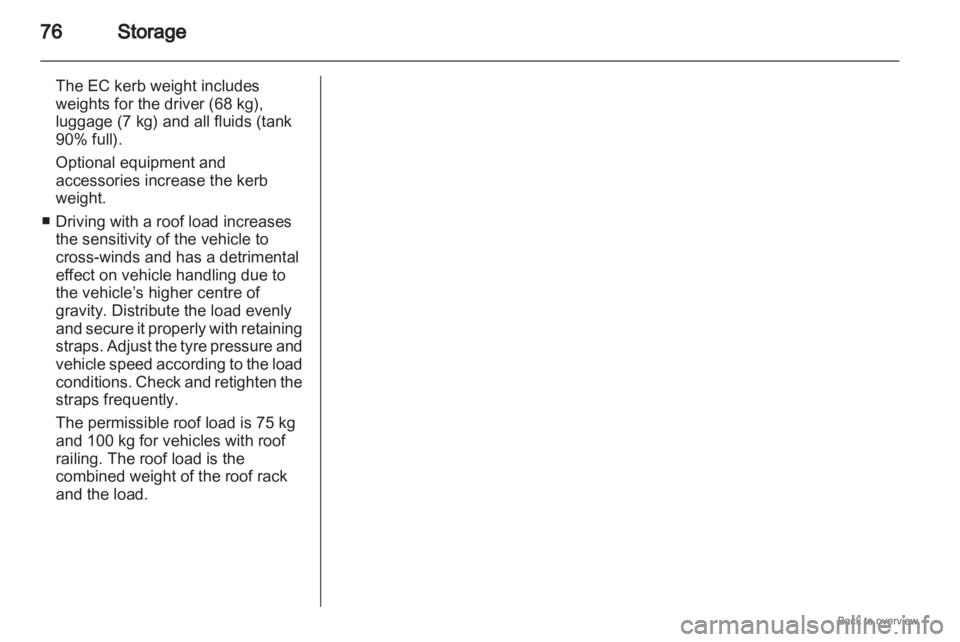
76
Storage
The EC kerb weight includes
weights for the driver (68 kg),
luggage (7 kg) and all fluids (tank
90% full).
Optional equipment and
accessories increase the kerb
weight.
■
Driving with a roof load increases the sensitivity of the vehicle to
cross-winds and has a detrimental
effect on vehicle handling due to
the vehicle’s higher centre of
gravity. Distribute the load evenly
and secure it properly with retaining
straps. Adjust the tyre pressure and
vehicle speed according to the load
conditions. Check and retighten the
straps frequently.
The permissible roof load is 75 kg
and 100 kg for vehicles with roof
railing. The roof load is the
combined weight of the roof rack
and the load.
Page 77 of 228
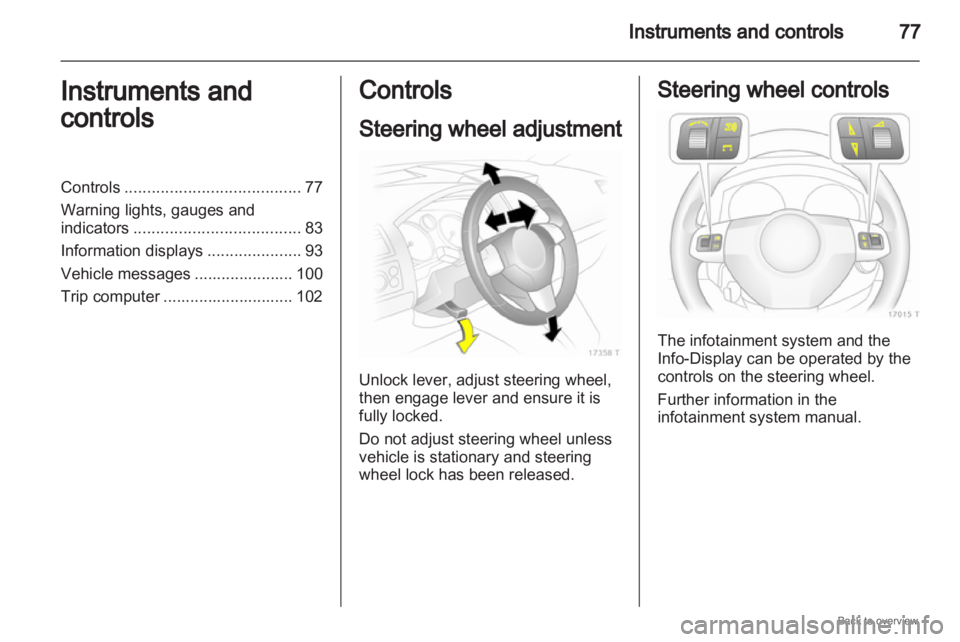
Instruments and controls
77
Instruments and
controls
Controls ....................................... 77
Warning lights, gauges and
indicators ..................................... 83
Information displays .....................93
Vehicle messages
...................... 100
Trip computer ............................. 102 Controls
Steering wheel adjustment
Unlock lever, adjust steering wheel,
then engage lever and ensure it is
fully locked.
Do not adjust steering wheel unless
vehicle is stationary and steering
wheel lock has been released. Steering wheel controls
The infotainment system and the
Info-Display can be operated by the
controls on the steering wheel.
Further information in the
infotainment system manual.
Page 78 of 228
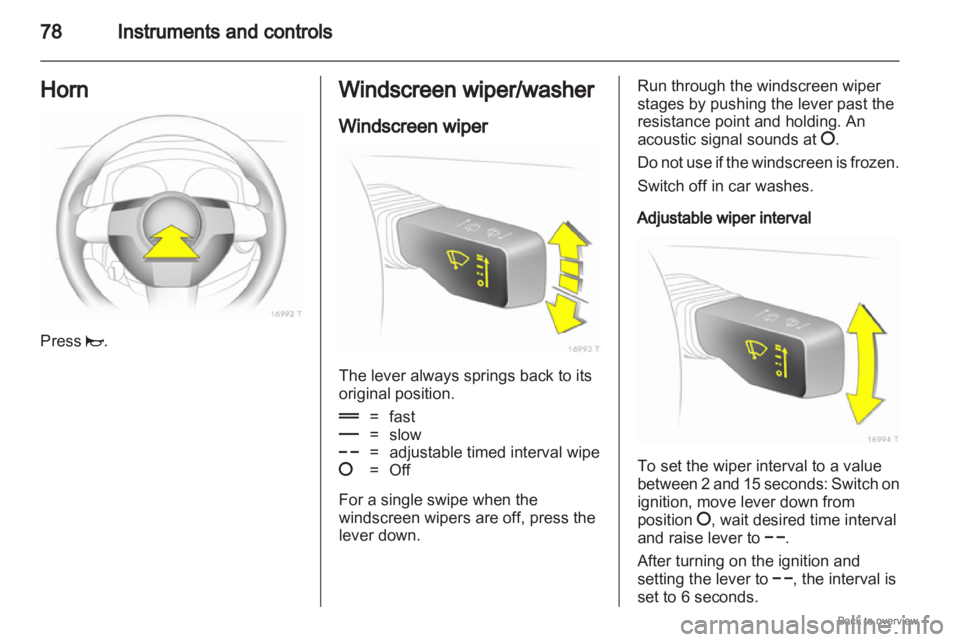
78
Instruments and controls
Horn Press j. Windscreen wiper/washer
Windscreen wiper
The lever always springs back to its
original position.
&
= fast
% = slow
$ = adjustable timed interval wipe
§ = Off
For a single swipe when the
windscreen wipers are off, press the
lever down. Run through the windscreen wiper
stages by pushing the lever past the
resistance point and holding. An
acoustic signal sounds at
§.
Do
not use if the windscreen is frozen.
Switch off in car washes.
Adjustable wiper interval To set the wiper interval to a value
between
2 and 15 seconds: Switch on
ignition, move lever down from
position §, wait desired time interval
and raise lever to $.
After turning on the ignition and
setting the lever to $, the interval is
set to 6 seconds.
Page 79 of 228
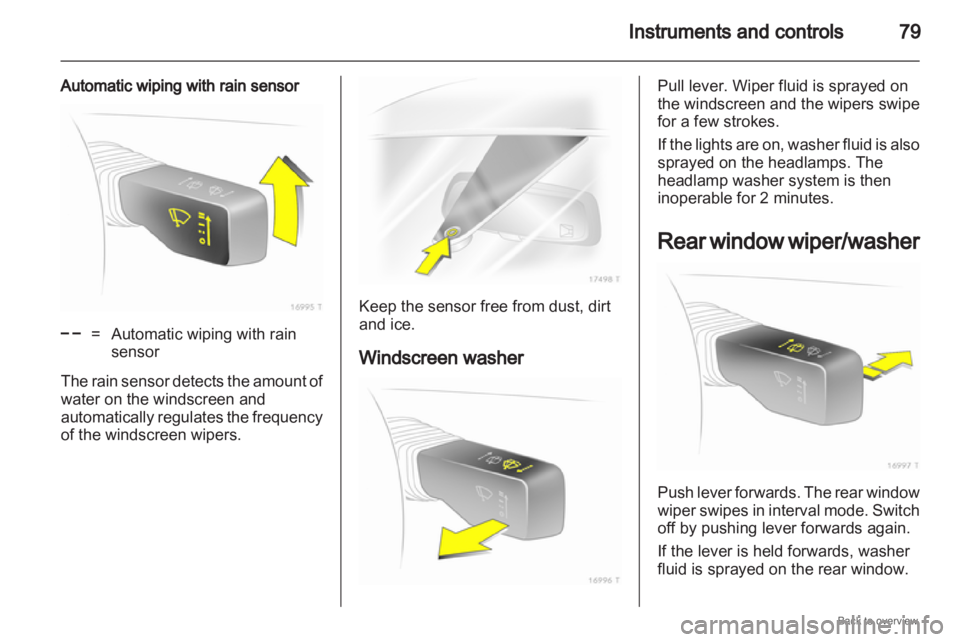
Instruments and controls
79
Automatic wiping with rain sensor $
=
Automatic wiping with rain
sensor
The rain sensor detects the amount of
water on the windscreen and
automatically
regulates the frequency
of the windscreen wipers. Keep the sensor free from dust, dirt
and ice.
Windscreen washer Pull lever. Wiper fluid is sprayed on
the windscreen and the wipers swipe
for a few strokes.
If
the lights are on, washer fluid is also
sprayed on the headlamps. The
headlamp washer system is then
inoperable for 2 minutes.
Rear window wiper/washer Push lever forwards. The rear window
wiper
swipes in interval mode. Switch
off by pushing lever forwards again.
If the lever is held forwards, washer
fluid is sprayed on the rear window.
Page 80 of 228
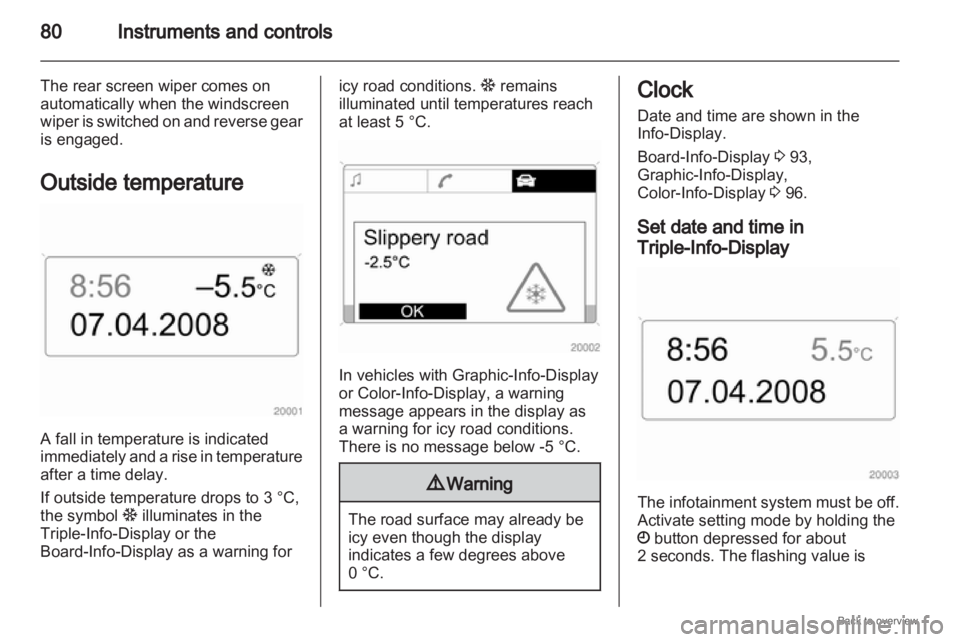
80
Instruments and controls
The rear screen wiper comes on
automatically when the windscreen
wiper is switched on and reverse gear
is engaged.
Outside temperature A fall in temperature is indicated
immediately
and a rise in temperature
after a time delay.
If outside temperature drops to 3 °C,
the symbol : illuminates in the
Triple-Info-Display or the
Board-Info-Display as a warning for icy road conditions.
: remains
illuminated until temperatures reach
at least 5 °C. In vehicles with Graphic-Info-Display
or Color-Info-Display
, a warning
message appears in the display as
a warning for icy road conditions.
There is no message below -5 °C. 9
Warning The road surface may already be
icy even though the display
indicates a few degrees above
0 °C. Clock
Date and time are shown in the
Info-Display.
Board-Info-Display
3 93,
Graphic-Info-Display,
Color-Info-Display 3 96.
Set date and time in
Triple-Info-Display The infotainment system must be off.
Activate setting mode by holding the
Ö button depressed for about
2 seconds. The flashing value is