PEUGEOT 108 2014 Owners Manual
Manufacturer: PEUGEOT, Model Year: 2014, Model line: 108, Model: PEUGEOT 108 2014Pages: 256, PDF Size: 5.88 MB
Page 1 of 256

Handbook
Page 2 of 256
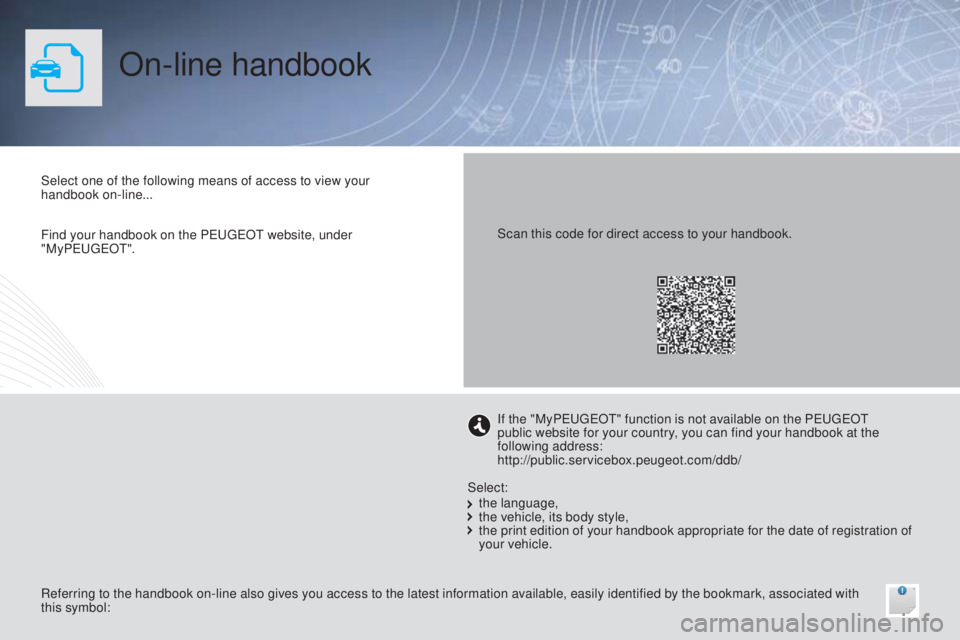
On-line handbook
Select one of the following means of access to view your
handbook on-line...
Referring to the handbook on-line also gives you access to the latest information available, easily identified by the bookmark, associated with
this symbol:If the "My
Peuge
Ot" f
unction is not available on the Peuge
Ot
p
ublic website for your country, you can find your handbook at the
following address:
http://public.servicebox.peugeot.com/ddb/
the language,
the vehicle, its body style,
the print edition of your handbook appropriate for the date of registration of
your vehicle.
Select:
Find your handbook on the Peuge
Ot
w
ebsite, under
"My Peuge
Ot". S
can this code for direct access to your handbook.
Page 3 of 256
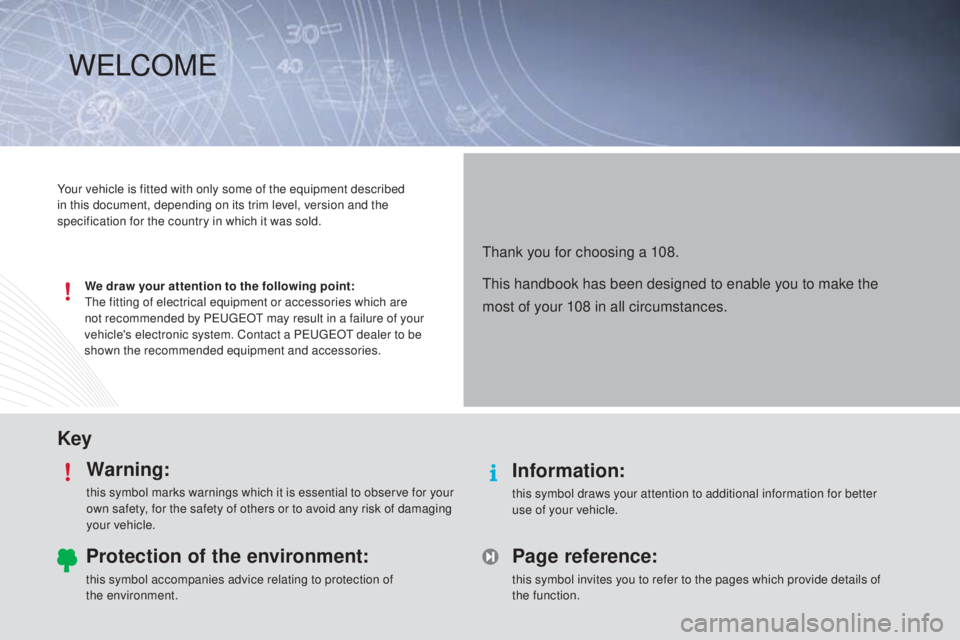
KeyWarning:
this symbol marks warnings which it is essential to observe for your
own safety, for the safety of others or to avoid any risk of damaging
your vehicle.
Information:
this symbol draws your attention to additional information for better
use of your vehicle.
Protection of the environment:
this symbol accompanies advice relating to protection of
the environment.
Page reference:
this symbol invites you to refer to the pages which provide details of
the function.
Your vehicle is fitted with only some of the equipment described
in this document, depending on its trim level, version and the
specification for the country in which it was sold.
We draw your attention to the following point:
th
e fitting of electrical equipment or accessories which are
not recommended by P
e
uge
Ot
may result in a failure of your
vehicle's electronic system. Contact a P
e
uge
Ot
dealer to be
shown the recommended equipment and accessories.
thank you for choosing a 108.
th
is handbook has been designed to enable you to make the
most of your 108 in all circumstances.
WeLCOM e
Page 4 of 256
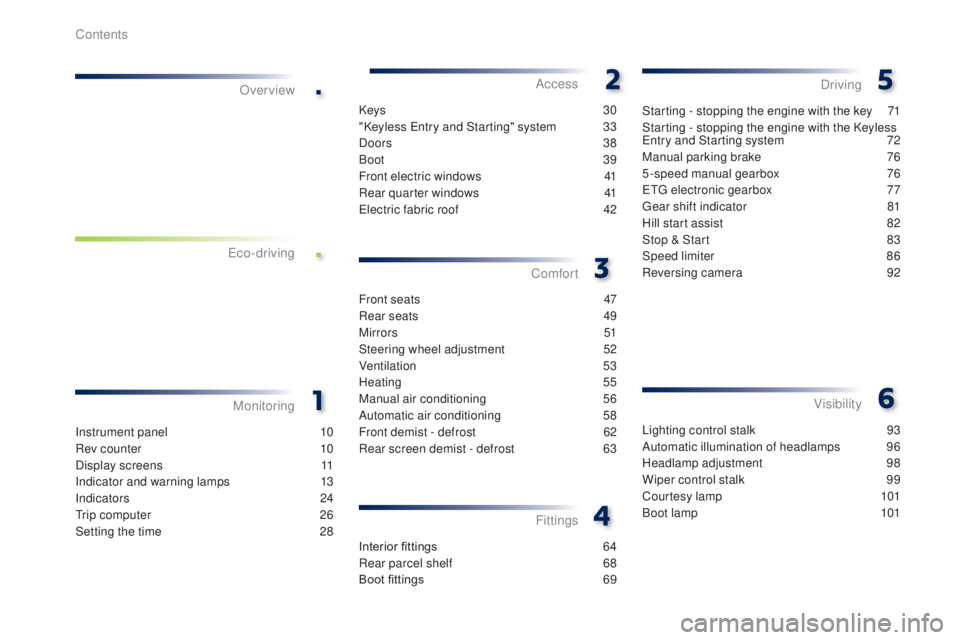
.
.
B3_en_Chap00a_sommaire_ed01-2014
Lighting control stalk 93
A utomatic illumination of headlamps
9
6
Headlamp adjustment
9
8
Wiper control stalk
9
9
Courtesy lamp
1
01
Boot lamp
1
01
Visibility
Instrument panel 1 0
Rev counter
1
0
Display screens
1
1
Indicator and warning lamps
1
3
Indicators
2
4
tr
ip computer
2
6
Setting the time
2
8
MonitoringOver view
Keys
30
"Keyless e
n
try and Starting" system
3
3
Doors
38
Boot
39
Front electric windows
4
1
Rear quarter windows
4
1
ele
ctric fabric roof
4
2
Access
Front seats 4 7
Rear seats
4
9
M i r r o r s
51
S
teering wheel adjustment
5
2
Ventilation
5
3
Heating
55
Manual air conditioning
5
6
Automatic air conditioning
5
8
Front demist - defrost
6
2
Rear screen demist - defrost
6
3
Comfort
Interior fittings 6 4
Rear parcel shelf
6
8
Boot fittings
6
9
Fittings
Starting - stopping the engine with the key 7 1
Starting - stopping the engine with the Keyless
en
try and Starting system
7
2
Manual parking brake
7
6
5-speed manual gearbox
7
6
e
tg
el
ectronic gearbox
7
7
ge
ar shift indicator
8
1
Hill start assist
8
2
Stop & Start
8
3
Speed limiter
8
6
Reversing camera
9
2
Driving
e
co-driving
Contents
Page 5 of 256
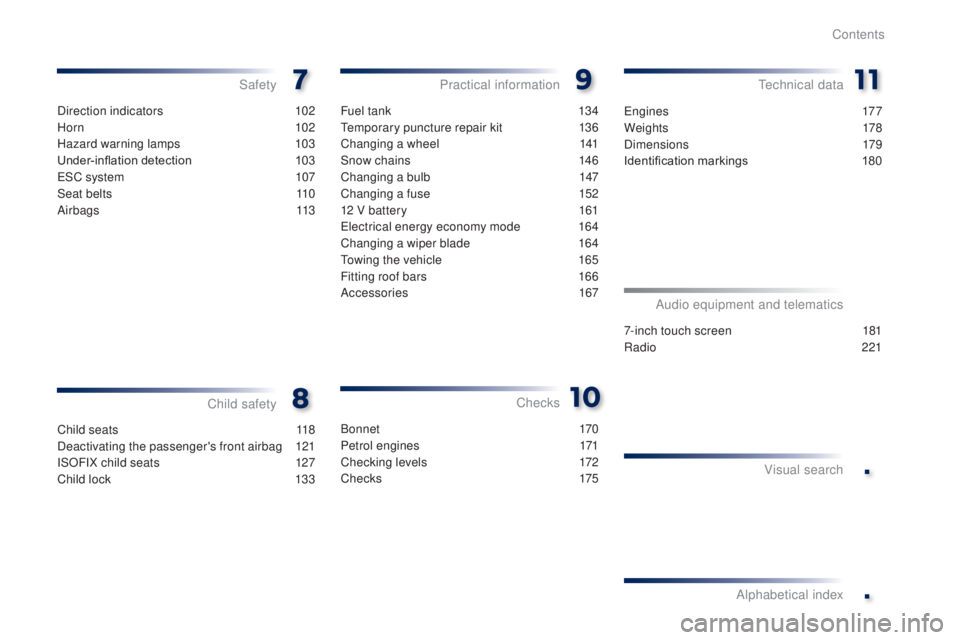
.
.
B3_en_Chap00a_sommaire_ed01-2014
Direction indicators 102
Horn
10
2
Hazard warning lamps
1
03
Under-inflation detection
1
03
e
SC system
1
07
Seat belts
1
10
Airbags
113
Safety
Child seats 1 18
Deactivating the passenger's front airbag
1
21
ISOFIX child seats
1
27
Child lock
1
33
Child safety Checks
Fuel tank 1
34
te
mporary puncture repair kit
1
36
Changing a wheel
1
41
Snow chains
1
46
Changing a bulb
1
47
Changing a fuse
1
52
12 V battery
1
61
el
ectrical energy economy mode
1
64
Changing a wiper blade
1
64
to
wing the vehicle
1
65
Fitting roof bars
1
66
Accessories
167
Practical informationte chnical data
7-inch touch screen 181
Radio
2
21
Audio equipment and telematics
Visual search
Alphabetical index
B o n n et 170
Petrol engines
1
71
Checking levels
1
72
C h e c ks
175
en
gines
177
We i g ht s
178
Dimensions
179
Identification markings
1
80
Contents
Page 6 of 256
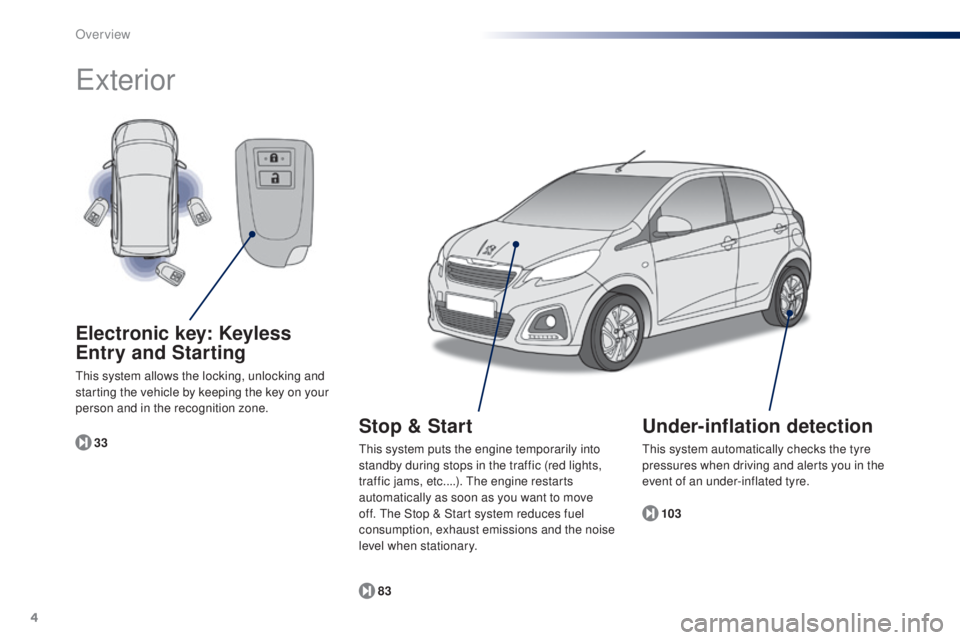
4
exterior
103
83
33
Electronic key: Keyless
Entry and Starting
this system allows the locking, unlocking and
starting the vehicle by keeping the key on your
person and in the recognition zone.
Stop & Start
this system puts the engine temporarily into
standby during stops in the traffic (red lights,
traffic jams, etc....).
t
h
e engine restarts
automatically as soon as you want to move
off.
t
h
e Stop & Start system reduces fuel
consumption, exhaust emissions and the noise
level when stationary.
Under-inflation detection
this system automatically checks the tyre
pressures when driving and alerts you in the
event of an under-inflated tyre.
B3_en_Chap00b_vue-ensemble_ed01-2014
Over view
Page 7 of 256
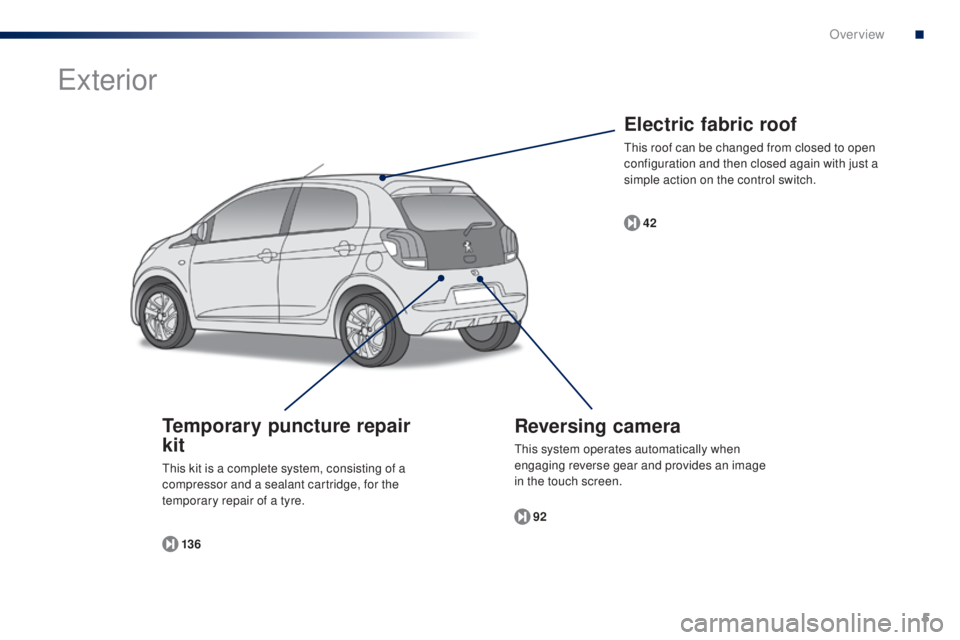
5
Electric fabric roof
this roof can be changed from closed to open
configuration and then closed again with just a
simple action on the control switch.42
Reversing camera
this system operates automatically when
engaging reverse gear and provides an image
in the touch screen.92
exterior
136
Temporary puncture repair
kit
this kit is a complete system, consisting of a
compressor and a sealant cartridge, for the
temporary repair of a tyre.
B3_en_Chap00b_vue-ensemble_ed01-2014
.
Over view
Page 8 of 256
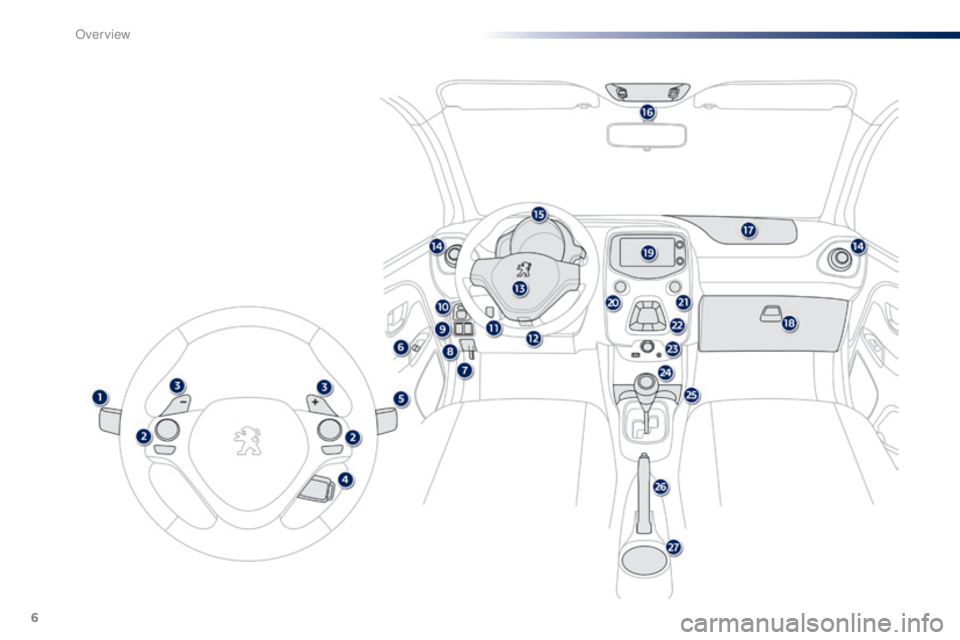
6
B3_en_Chap00b_vue-ensemble_ed01-2014
Over view
Page 9 of 256
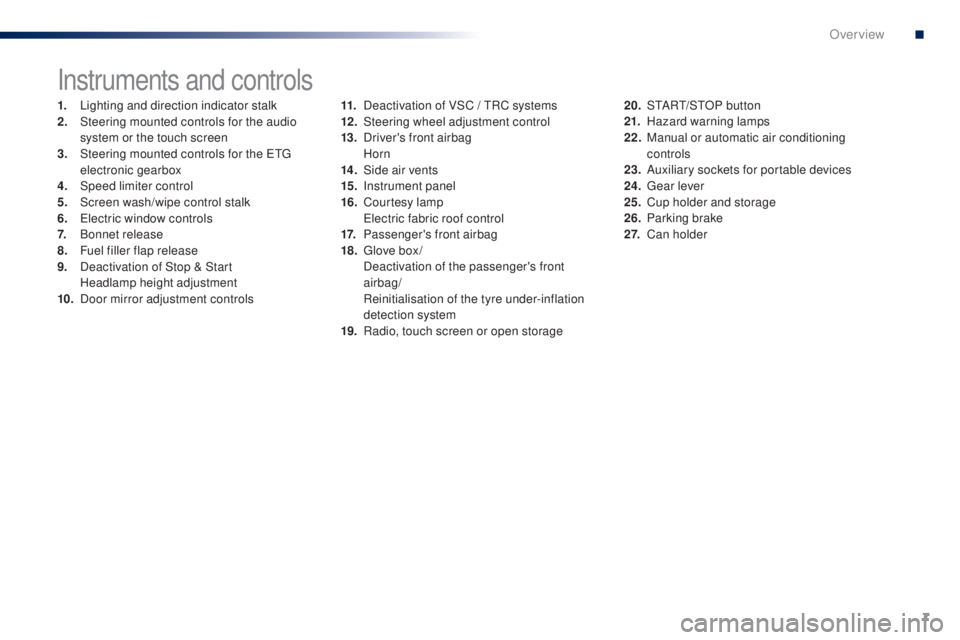
7
Instruments and controls
1. Lighting and direction indicator stalk
2. Steering mounted controls for the audio
system or the touch screen
3.
S
teering mounted controls for the etg
electronic gearbox
4.
Spe
ed limiter control
5.
S
creen wash/wipe control stalk
6.
e
le
ctric window controls
7.
B
onnet release
8.
F
uel filler flap release
9.
D
eactivation of Stop & Start
H
eadlamp height adjustment
10.
D
oor mirror adjustment controls 11. D
eactivation of VSC / tR C systems
12 . S teering wheel adjustment control
13.
D
river's front airbag
Horn
14 .
S
ide air vents
15.
I
nstrument panel
16.
C
ourtesy lamp
e
le
ctric fabric roof control
17.
P
assenger's front airbag
18.
g
l
ove box /
D
eactivation of the passenger's front
airbag/
R
einitialisation of the tyre under-inflation
detection system
19.
R
adio, touch screen or open storage20. S
tA Rt/ S tO P button
21. H azard warning lamps
22.
M
anual or automatic air conditioning
controls
23.
A
uxiliary sockets for portable devices
24.
g
ea
r lever
25.
C
up holder and storage
26.
P
arking brake
2 7.
Ca
n holder
B3_en_Chap00b_vue-ensemble_ed01-2014
.
Over view
Page 10 of 256
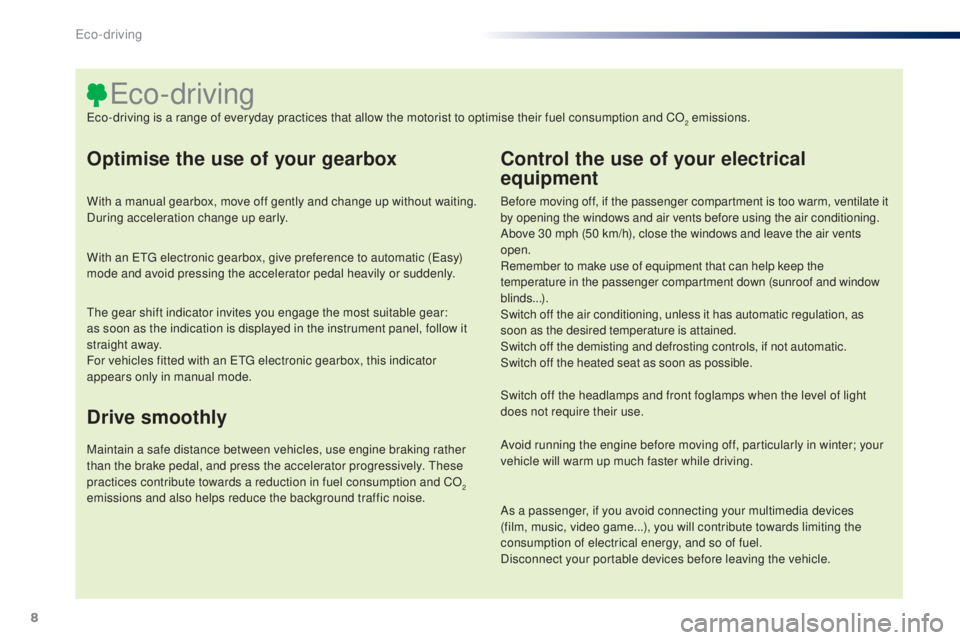
8
Optimise the use of your gearbox
With a manual gearbox, move off gently and change up without waiting.
During acceleration change up early.
With an etg electronic gearbox, give preference to automatic (
ea
sy)
mode and avoid pressing the accelerator pedal heavily or suddenly.
Control the use of your electrical
equipment
Before moving off, if the passenger compartment is too warm, ventilate it
by opening the windows and air vents before using the air conditioning.
Above 30 mph (50 km/h), close the windows and leave the air vents
open.
Remember to make use of equipment that can help keep the
temperature in the passenger compartment down (sunroof and window
blinds...).
Switch off the air conditioning, unless it has automatic regulation, as
soon as the desired temperature is attained.
Switch off the demisting and defrosting controls, if not automatic.
Switch off the heated seat as soon as possible.
Switch off the headlamps and front foglamps when the level of light
does not require their use.
Avoid running the engine before moving off, particularly in winter; your
vehicle will warm up much faster while driving.
As a passenger, if you avoid connecting your multimedia devices
(film, music, video game...), you will contribute towards limiting the
consumption of electrical energy, and so of fuel.
Disconnect your portable devices before leaving the vehicle.
eco-driving
eco-driving is a range of everyday practices that allow the motorist to optimise their fuel consumption and CO2 emissions.
th
e gear shift indicator invites you engage the most suitable gear:
as
soon as the indication is displayed in the instrument panel, follow it
straight away.
For vehicles fitted with an
etg
electronic gearbox, this indicator
appears only in manual mode.
Drive smoothly
Maintain a safe distance between vehicles, use engine braking rather
than the brake pedal, and press the accelerator progressively. th ese
practices contribute towards a reduction in fuel consumption and CO
2
emissions and also helps reduce the background traffic noise.
Eco-driving