AUX PEUGEOT 108 2016 Owners Manual
[x] Cancel search | Manufacturer: PEUGEOT, Model Year: 2016, Model line: 108, Model: PEUGEOT 108 2016Pages: 268, PDF Size: 6.17 MB
Page 7 of 268
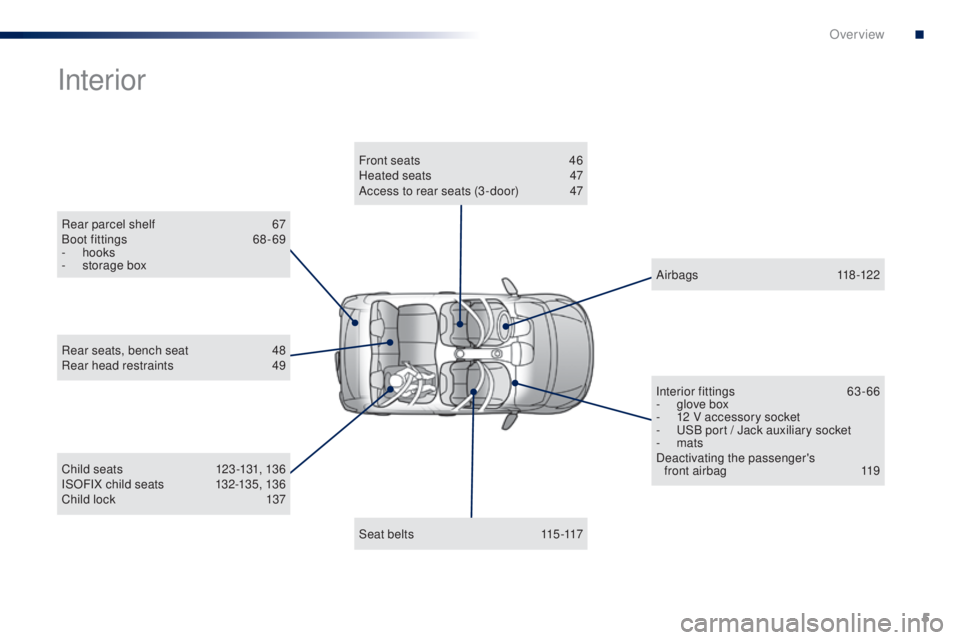
5
108_en_Chap00b_vue-ensemble_ed01-2016
Rear parcel shelf 67
Boot fittings 6 8 - 69
-
hooks
-
s
torage box
Interior
Child seats 1 23 -131, 136
ISOFIX child seats 1 32-135, 136
Child lock
1
37
Rear seats, bench seat
4
8
Rear head restraints
4
9
Interior fittings
6
3-66
-
g
love box
-
1
2 V accessory socket
- u
S
B port / Jack auxiliary socket
- mats
Deactivating the passenger's front airbag 1 19
Airbags
118-122
Seat belts
1
15-117
Front seats
4
6
Heated seats
4
7
Access to rear seats (3 -door)
4
7
.
Over view
Page 8 of 268
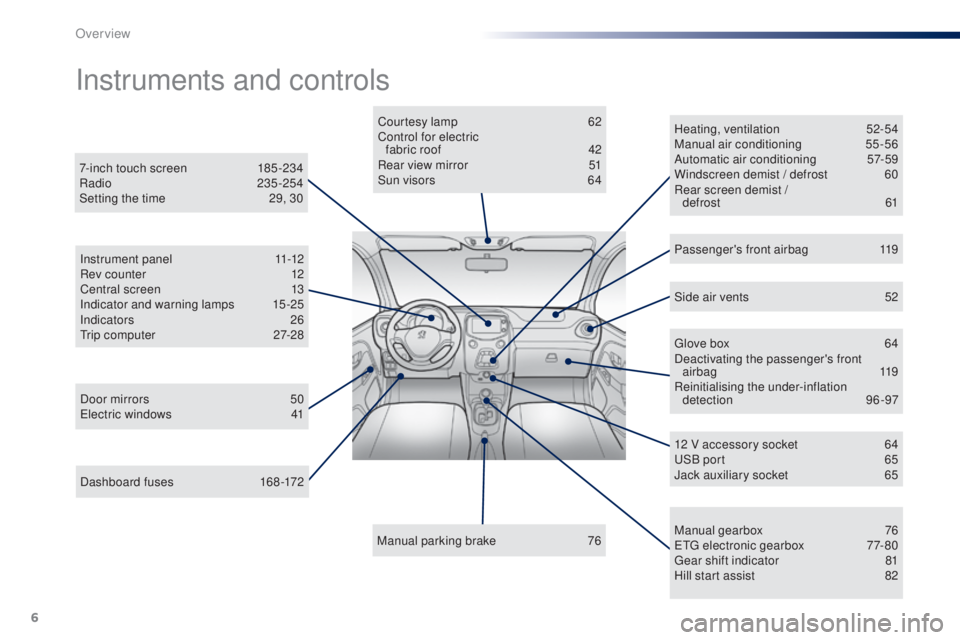
6
108_en_Chap00b_vue-ensemble_ed01-2016
Dashboard fuses 168-172
Instruments and controls
Door mirrors 5 0el
ectric windows 4 1Courtesy lamp
6
2
Control for electric fabric roof
4
2
Rear view mirror
5
1
Sun visors
6
4
Manual parking brake
7
6Heating, ventilation
5
2-54
Manual air conditioning
5
5-56
Automatic air conditioning
5
7-59
Windscreen demist / defrost
6
0
Rear screen demist / defrost
61
7-inch touch screen
1
85 -234
Radio
235-254
Setting the time
2
9, 30
Manual gearbox
7
6
e
tg
el
ectronic gearbox
7
7-80
ge
ar shift indicator
8
1
Hill start assist
8
2
12 V accessory socket
6
4
uS
B port
6
5
Jack auxiliary socket
6
5
Instrument panel
1
1-12
Rev counter
1
2
Central screen
1
3
Indicator and warning lamps
1
5-25
Indicators 26
tr
ip computer
2
7-28
Side air vents
5
2
Passenger's front airbag
1
19
gl
ove box
6
4
Deactivating the passenger's front airbag
119
Reinitialising the under-inflation detection 96-97
Over view
Page 67 of 268
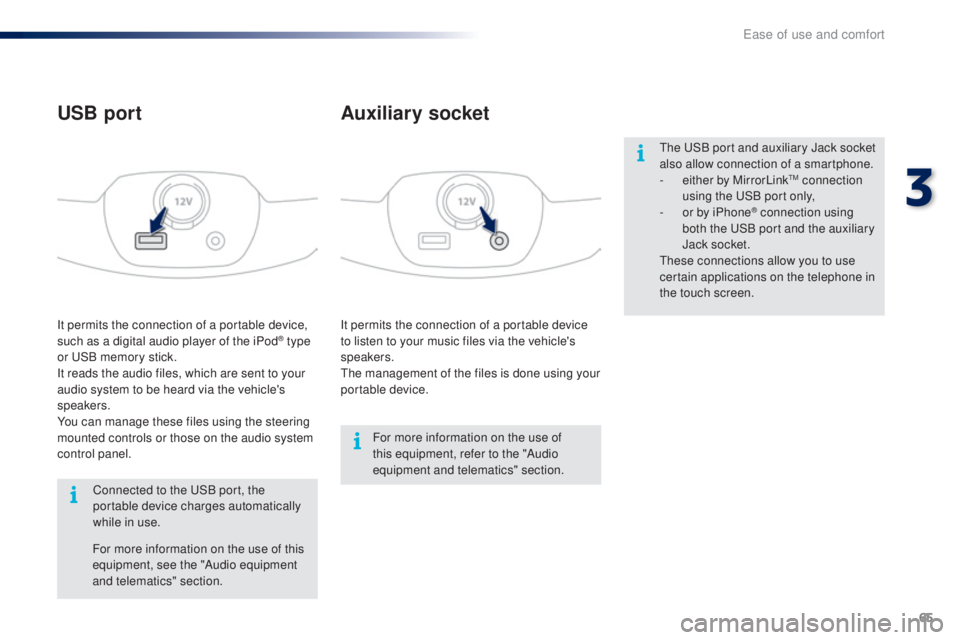
65
108_en_Chap03_ergonomie-confort_ed01-2016
It permits the connection of a portable device
to listen to your music files via the vehicle's
speakers.
th
e management of the files is done using your
portable device.
It permits the connection of a portable device,
such as a digital audio player of the iPod® type
or
uS
B memory stick.
It reads the audio files, which are sent to your
audio system to be heard via the vehicle's
speakers.
You can manage these files using the steering
mounted controls or those on the audio system
control panel.
Auxiliary socketu
SB port
For more information on the use of
this equipment, refer to the "Audio
equipment and telematics" section.
For more information on the use of this
equipment, see the "Audio equipment
and telematics" section. Connected to the
u
S
B port, the
portable device charges automatically
while in use.
th
e u
S
B port and auxiliary Jack socket
also allow connection of a smartphone.
-
e
ither by MirrorLink
tM connection
using the
uS
B port only,
-
o
r by iPhone
® connection using
both the
uS
B port and the auxiliary
Jack socket.
th
ese connections allow you to use
certain applications on the telephone in
the touch screen.
3
ease of use and comfort
Page 171 of 268
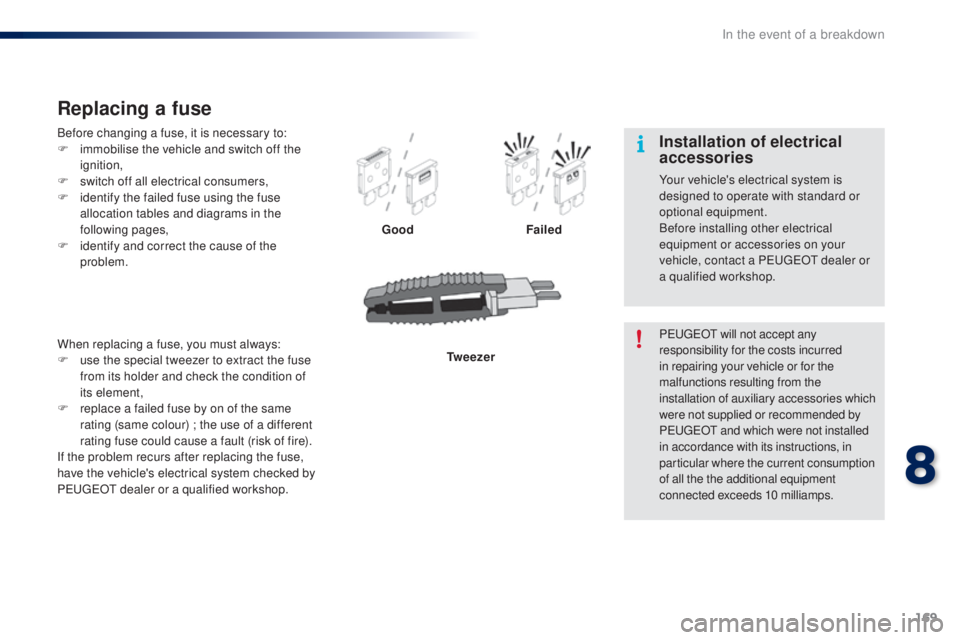
169
108_en_Chap08_en-cas-pannes_ed01-2016
Before changing a fuse, it is necessary to:
F i mmobilise the vehicle and switch off the
ignition,
F
s
witch off all electrical consumers,
F
i
dentify the failed fuse using the fuse
allocation tables and diagrams in the
following pages,
F
i
dentify and correct the cause of the
problem.
Replacing a fuse
good Failed
t
w e e z e r
When replacing a fuse, you must always:
F
u
se the special tweezer to extract the fuse
from its holder and check the condition of
its element,
F
r
eplace a failed fuse by on of the same
rating (same colour) ; the use of a different
rating fuse could cause a fault (risk of fire).
If the problem recurs after replacing the fuse,
have the vehicle's electrical system checked by
P
e
uge
Ot
dealer or a qualified workshop. P
e
uge
Ot
will not accept any
responsibility for the costs incurred
in repairing your vehicle or for the
malfunctions resulting from the
installation of auxiliary accessories which
were not supplied or recommended by
P
e
uge
Ot
and which were not installed
in accordance with its instructions, in
particular where the current consumption
of all the the additional equipment
connected exceeds 10 milliamps.
Installation of electrical
accessories
Your vehicle's electrical system is
designed to operate with standard or
optional equipment.
Before installing other electrical
equipment or accessories on your
vehicle, contact a P
e
uge
Ot
dealer or
a qualified workshop.
8
In the event of a breakdown
Page 189 of 268
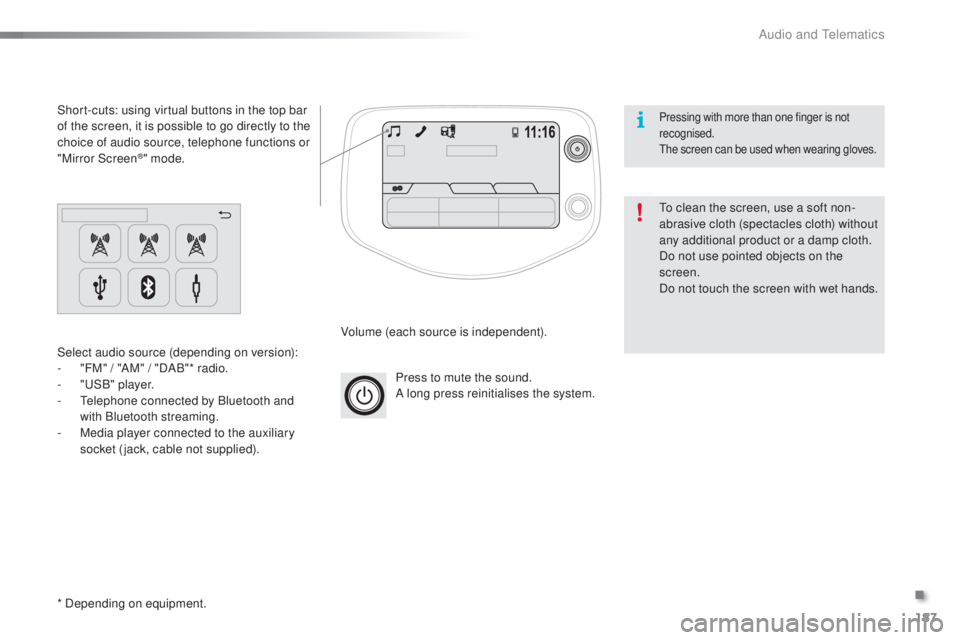
187
108_en_Chap10a_Autoradio-toyota-tactile-1_ed01-2016
Press to mute the sound.
A long press reinitialises the system.
Volume (each source is independent).
Select audio source (depending on version):
-
"
FM" / "AM" / "DAB"* radio.
-
"uS
B" player.
-
t
e
lephone connected by Bluetooth and
with Bluetooth streaming.
-
M
edia player connected to the auxiliary
socket (jack, cable not supplied).
Short-cuts: using virtual buttons in the top bar
of the screen, it is possible to go directly to the
choice of audio source, telephone functions or
"Mirror Screen
®" mode.
* Depending on equipment.
to c
lean the screen, use a soft non-
abrasive cloth (spectacles cloth) without
any additional product or a damp cloth.
Do not use pointed objects on the
screen.
Do not touch the screen with wet hands.
Pressing with more than one finger is not
recognised.
th
e screen can be used when wearing gloves.
.
Audio and telematics
Page 200 of 268
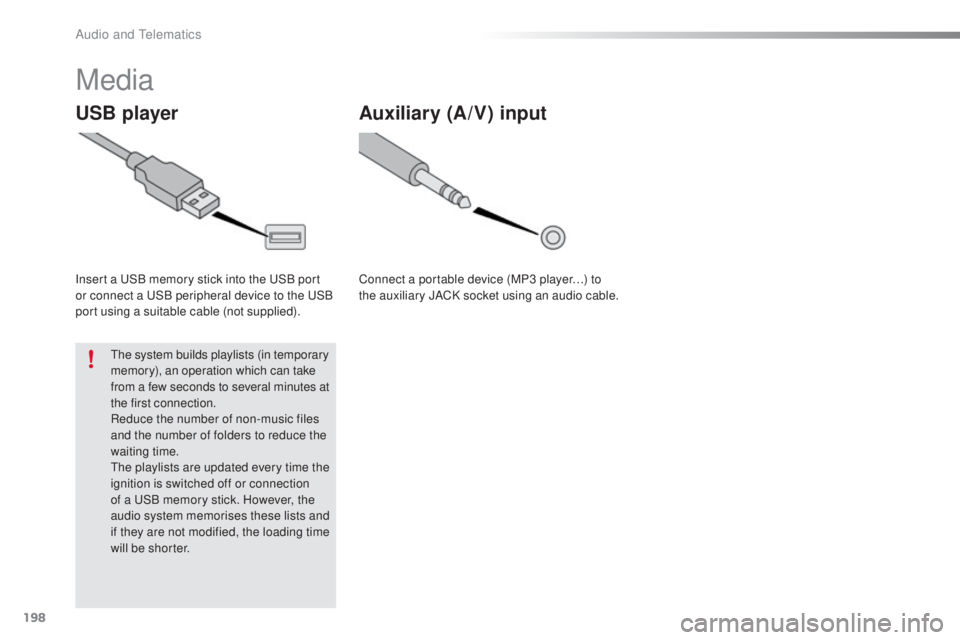
198
108_en_Chap10a_Autoradio-toyota-tactile-1_ed01-2016
Media
uSB player
Insert a uSB memory stick into the uS B port
or connect a uS B peripheral device to the uS B
port using a suitable cable (not supplied).
th
e system builds playlists (in temporary
memory), an operation which can take
from a few seconds to several minutes at
the first connection.
Reduce the number of non-music files
and the number of folders to reduce the
waiting time.
th
e playlists are updated every time the
ignition is switched off or connection
of a
u
S
B memory stick. However, the
audio system memorises these lists and
if they are not modified, the loading time
will be shorter.
Auxiliary (A/V) input
Connect a portable device (MP3 player…) to
the auxiliary JACK socket using an audio cable.
Audio and telematics
Page 201 of 268
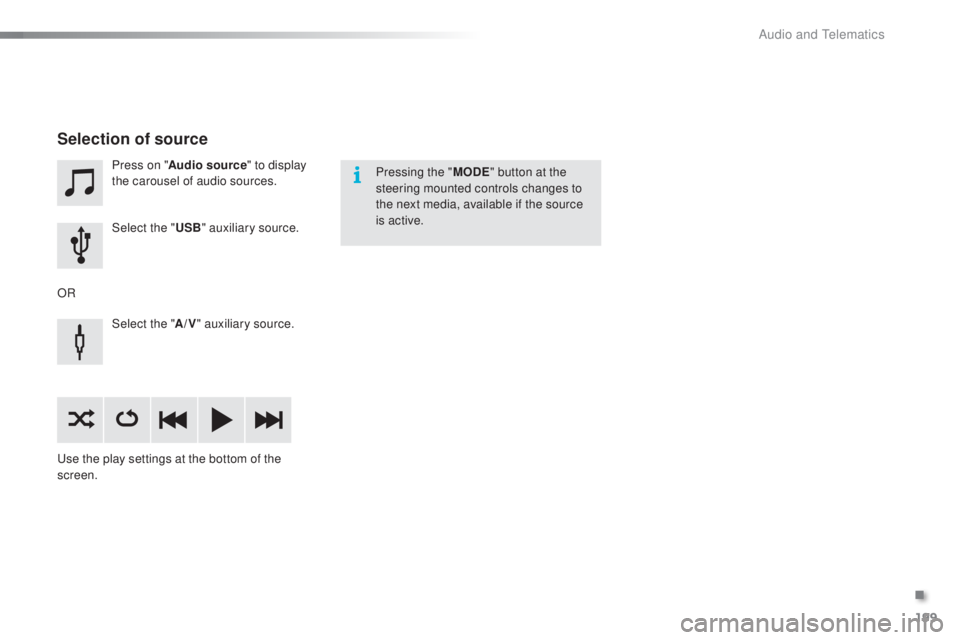
199
108_en_Chap10a_Autoradio-toyota-tactile-1_ed01-2016
Press on "Audio source " to display
the carousel of audio sources.
Select the "
u
SB" auxiliary source.
Select the " A/V" auxiliary source.
us
e the play settings at the bottom of the
screen.
Selection of source
OR Pressing the "
M
oD
e
" b
utton at the
steering mounted controls changes to
the next media, available if the source
is active.
.
Audio and telematics
Page 202 of 268
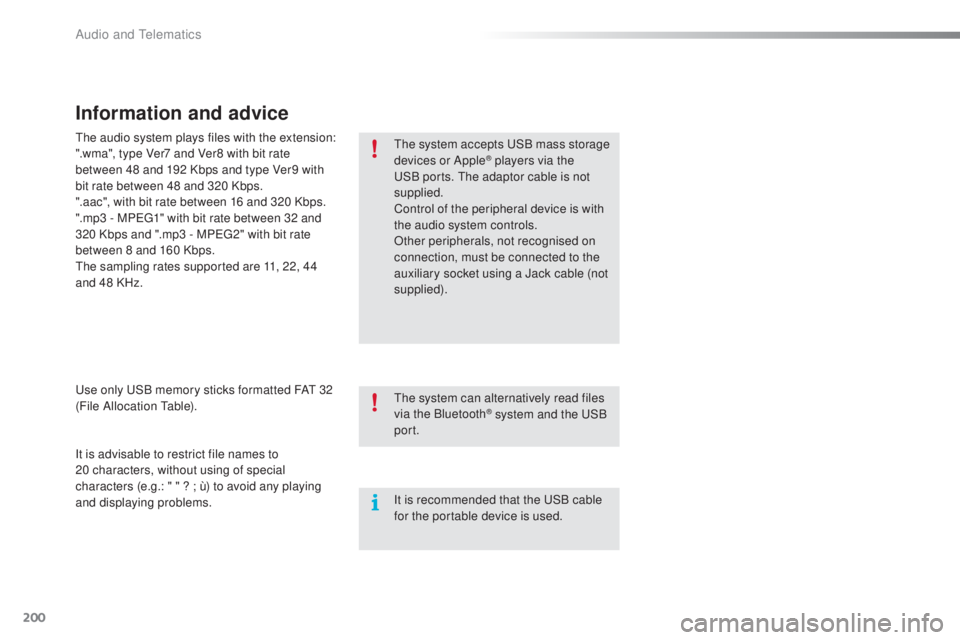
200
108_en_Chap10a_Autoradio-toyota-tactile-1_ed01-2016
Information and advice
the system accepts uS B mass storage
devices or Apple® players via the uS
B ports.
th
e adaptor cable is not
supplied.
Control of the peripheral device is with
the audio system controls.
Other peripherals, not recognised on
connection, must be connected to the
auxiliary socket using a Jack cable (not
supplied).
It is advisable to restrict file names to
20
characters, without using of special
characters (e.g.: " " ? ; ù) to avoid any playing
and displaying problems.
us
e only
u
S
B memory sticks formatted FA
t
32
(File Allocation
t
a
ble).
th
e audio system plays files with the extension:
".wma", type Ver7 and Ver8 with bit rate
between 48 and 192 Kbps and type Ver9 with
bit rate between 48 and 320 Kbps.
".aac", with bit rate between 16 and 320 Kbps.
".mp3 - MP
e
g
1
" with bit rate between 32 and
320 Kbps and ".mp3 - MP
e
g
2
" with bit rate
between 8 and 160 Kbps.
th
e sampling rates supported are 11, 22, 44
and 48 KHz.
th
e system can alternatively read files
via the Bluetooth
® system and the uS B
port.
It is recommended that the
u
S
B cable
for the portable device is used.
Audio and telematics
Page 214 of 268
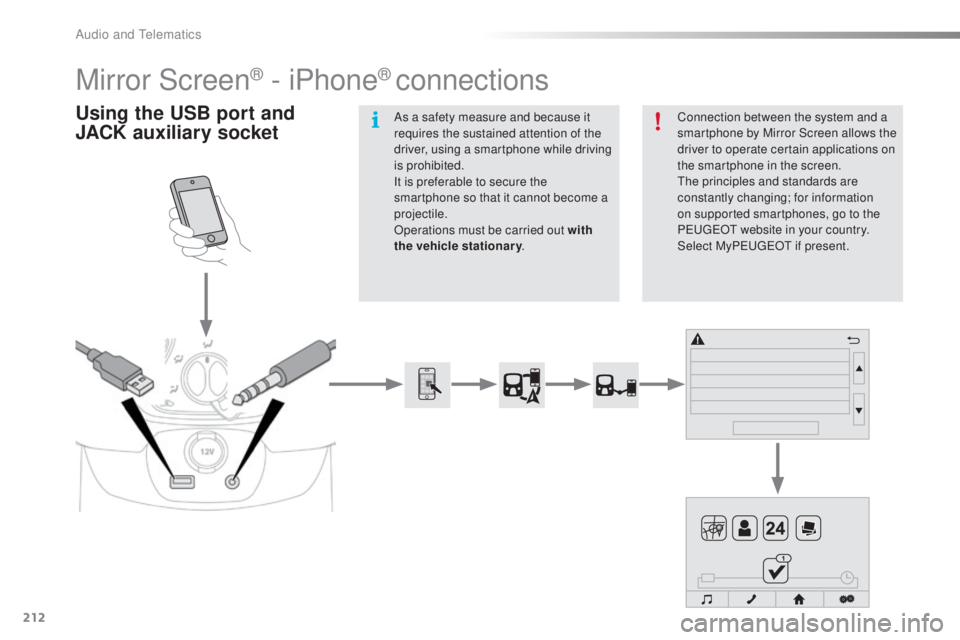
212
108_en_Chap10a_Autoradio-toyota-tactile-1_ed01-2016
Mirror Screen® - iPhone® connections
using the uS B port and
JACK auxiliary socketConnection between the system and a
smartphone by Mirror Screen allows the
driver to operate certain applications on
the smartphone in the screen.
th
e principles and standards are
constantly changing; for information
on supported smartphones, go to the
P
e
uge
Ot
website in your country.
Select MyP
e
uge
Ot i
f present.
As a safety measure and because it
requires the sustained attention of the
driver, using a smartphone while driving
is prohibited.
It is preferable to secure the
smartphone so that it cannot become a
projectile.
Operations must be carried out with
the vehicle stationary
.
Audio and telematics
Page 215 of 268

213
108_en_Chap10a_Autoradio-toyota-tactile-1_ed01-2016
Download the "AppinCar®"
smartphone application available
from the App Store
®.th
e download of the application
must be done with the vehicle
stationary .
Press on "Connection " in the
system.
During the procedure, a page
showing the terms and conditions for
use is displayed.
Accept to start and end the
connection. Press on " Smartphone ".
Once connected you can
use certain applications on
your smartphone as well
as the functions of your
system: " Audio source ",
"
tel
ephone" and configure
the " Display (video) ".
Connect the smartphone to the
uS
B port or JACK auxiliary socket
using a suitable cable, available as an
accessory from Pe ugeOt d ealers.
Start the " AppinCar
®" application
from your smartphone. It is recommended that both
connections be used:
u
S
B /
Apple
® and Bluetooth®.th
e smartphone charges
while connected.
As a safety measure and for ease of
use:
-
c
ertain applications on your
smartphone are not carried over to
the system screen.
-
c
ertain applications operate only
when the vehicle is stationary.
.
Audio and telematics