audio PEUGEOT 2008 2015 Owners Manual
[x] Cancel search | Manufacturer: PEUGEOT, Model Year: 2015, Model line: 2008, Model: PEUGEOT 2008 2015Pages: 340, PDF Size: 8.4 MB
Page 5 of 340
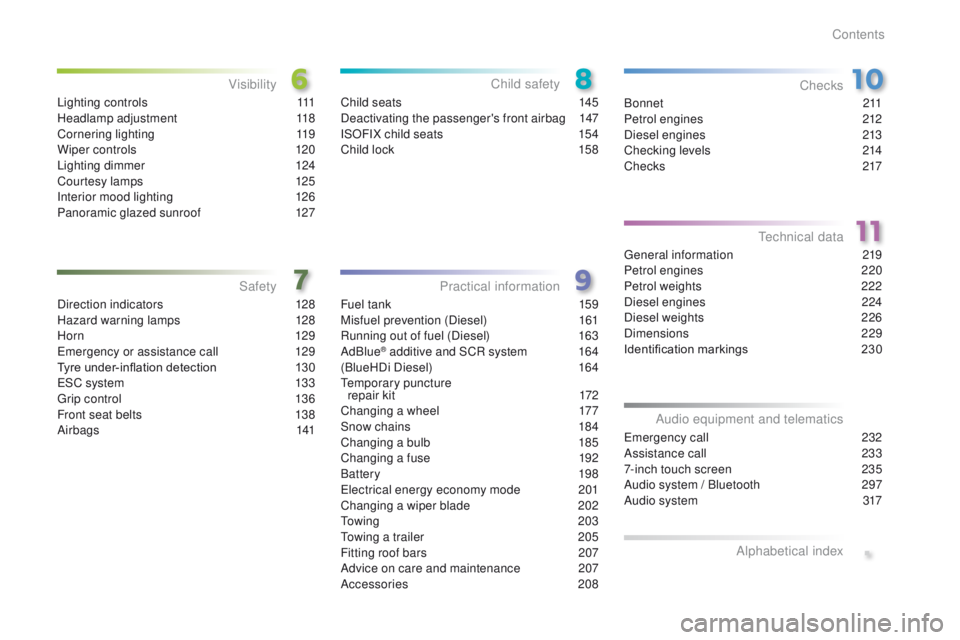
.
2008_en_Chap00a_sommaire_ed01-2015
Direction indicators 128
Hazard warning lamps 1 28
H or n
129
Emergency or assistance call
1
29
Tyre under-inflation detection
1
30
ESC system
1
33
Grip control
1
36
Front seat belts
1
38
Airbags
1
41
Safety
Fuel tank 159
Misfuel prevention (Diesel) 1 61
Running out of fuel (Diesel)
1
63
AdBlue
® additive and SCR system 1 64
(BlueHDi Diesel) 1 64
Temporary puncture repair kit
1
72
Changing a wheel
1
77
Snow chains
1
84
Changing a bulb
1
85
Changing a fuse
1
92
Battery
198
Electrical energy economy mode
20
1
Changing a wiper blade
2
02
To w i n g
2 0 3
Towing a trailer
2
05
Fitting roof bars
2
07
Advice on care and maintenance
2
07
Accessories
208
Practical information
B o n n e t 2 11
Petrol engines 2 12
Diesel engines
2
13
Checking levels
2
14
C h e c ks
2
17
Checks
General information 219
Petrol engines 2 20
Petrol weights
2
22
Diesel engines
2
24
Diesel weights
2
26
Dimensions
229
Identification markings
2
30
Technical data
Emergency call 2 32
Assistance call 2 33
7-inch touch screen
2
35
Audio system / Bluetooth
2
97
Audio system
3
17
Audio equipment and telematics
Alphabetical index
Child seats 1 45
Deactivating the passenger's front airbag 1 47
ISOFIX child seats
1
54
Child lock
1
58
Child safety
Lighting controls 1 11
Headlamp adjustment 1 18
Cornering lighting
1
19
Wiper controls
1
20
Lighting dimmer
1
24
Courtesy lamps
1
25
Interior mood lighting
1
26
Panoramic glazed sunroof
1
27
Visibility
Contents
Page 8 of 340
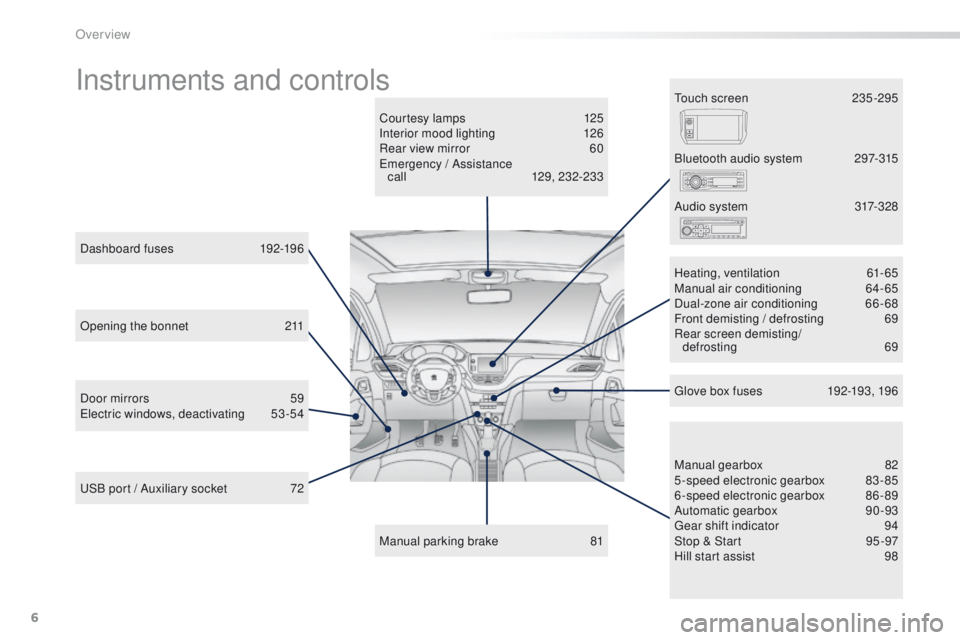
6
2008_en_Chap00b_vue-ensemble_ed01-2015
Instruments and controls
Courtesy lamps 125
Interior mood lighting 1 26
Rear view mirror
6
0
Emergency / Assistance call
1
29, 232-233
Manual parking brake
8
1Manual gearbox
8
2
5-speed electronic gearbox
8
3-85
6-speed electronic gearbox
8
6-89
Automatic gearbox
9
0-93
Gear shift indicator
9
4
Stop & Start
9
5 -97
Hill start assist
9
8
Dashboard fuses
1
92-196
USB port / Auxiliary socket
7
2 Heating, ventilation
6
1-65
Manual air conditioning
6
4-65
Dual-zone air conditioning
6
6-68
Front demisting / defrosting
6
9
Rear screen demisting/
defrosting
69
Bluetooth audio system
2
97-315
Door mirrors
5
9
Electric windows, deactivating
5
3-54 Audio system
3
17-328
Glove box fuses
1
92-193, 196
Touch screen
2
35 -295
Opening the bonnet
2
11
Over view
Page 11 of 340
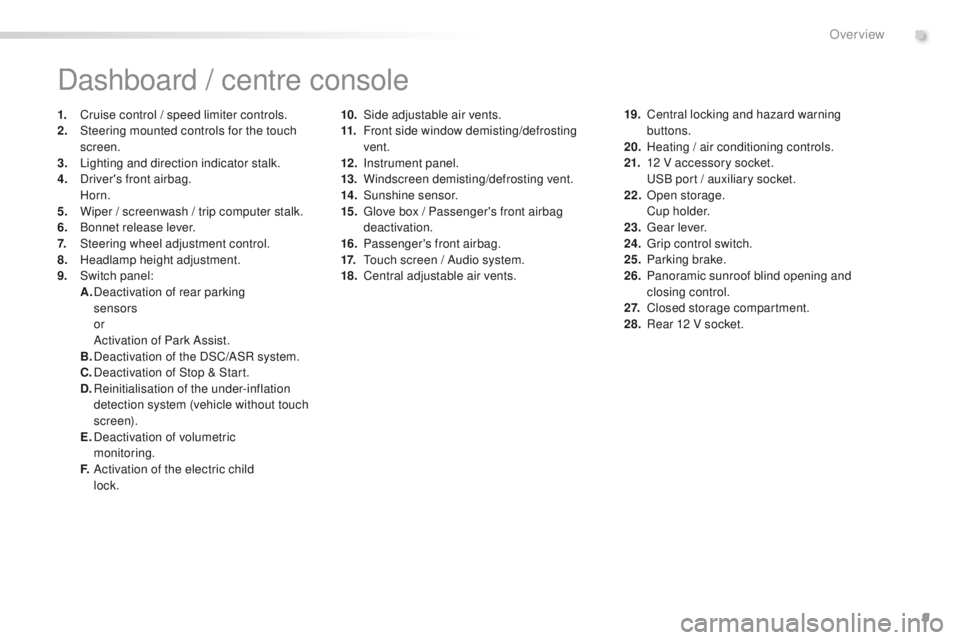
9
2008_en_Chap00b_vue-ensemble_ed01-2015
10. Side adjustable air vents.
11. Front side window demisting/defrosting
vent.
12 .
I
nstrument panel.
13.
W
indscreen demisting/defrosting vent.
14 .
S
unshine sensor.
15.
G
love box / Passenger's front airbag
deactivation.
16.
P
assenger's front airbag.
17.
T
ouch screen / Audio system.
18.
C
entral adjustable air vents.
Dashboard / centre console
1. Cruise control / speed limiter controls.
2. Steering mounted controls for the touch
screen.
3.
L
ighting and direction indicator stalk.
4.
D
river's front airbag.
Horn.
5.
W
iper / screenwash / trip computer stalk.
6.
B
onnet release lever.
7.
S
teering wheel adjustment control.
8.
H
eadlamp height adjustment.
9.
S
witch panel:
A.
D
eactivation of rear parking
sensors
or
A
ctivation of Park Assist.
B.
D
eactivation of the DSC/ASR system.
C.
D
eactivation of Stop & Start.
D.
R
einitialisation of the under-inflation
detection system (vehicle without touch
screen).
E.
D
eactivation of volumetric
monitoring.
F.
A
ctivation of the electric child
lock. 19. C
entral locking and hazard warning
buttons.
20.
H
eating / air conditioning controls.
21.
1
2 V accessory socket.
U
SB port / auxiliary socket.
22.
O
pen storage.
C
u p h o l d e r.
23.
G
ear lever.
24.
G
rip control switch.
25.
P
arking brake.
26.
P
anoramic sunroof blind opening and
closing control.
2 7.
C
losed storage compartment.
28.
R
ear 12 V socket.
.
Over view
Page 36 of 340
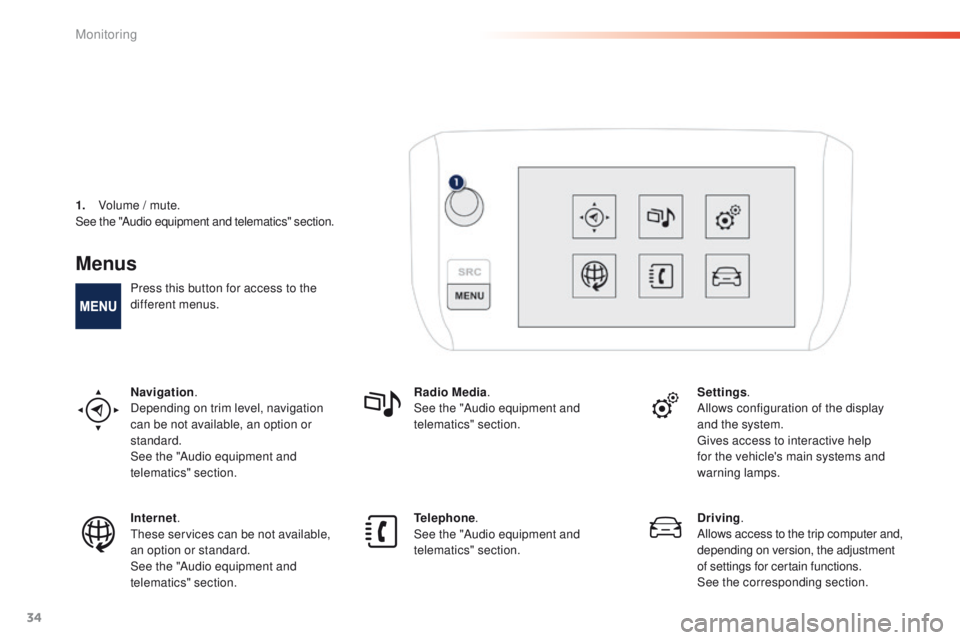
34
Menus
Press this button for access to the
different menus.
Navigation.
Depending on trim level, navigation
can be not available, an option or
standard.
See the "Audio equipment and
telematics" section. Radio Media
.
See the "Audio equipment and
telematics" section. Settings
.
Allows configuration of the display
and the system.
Gives access to interactive help
for the vehicle's main systems and
warning lamps.
Internet.
These services can be not available,
an option or standard.
See the "Audio equipment and
telematics" section. Telephone
.
See the "Audio equipment and
telematics" section. Driving
.
Allows access to the trip computer and,
depending on version, the adjustment
of settings for certain functions.
See the corresponding section.
1.
V
olume / mute.
See the "Audio equipment and telematics" section.
Monitoring
Page 37 of 340
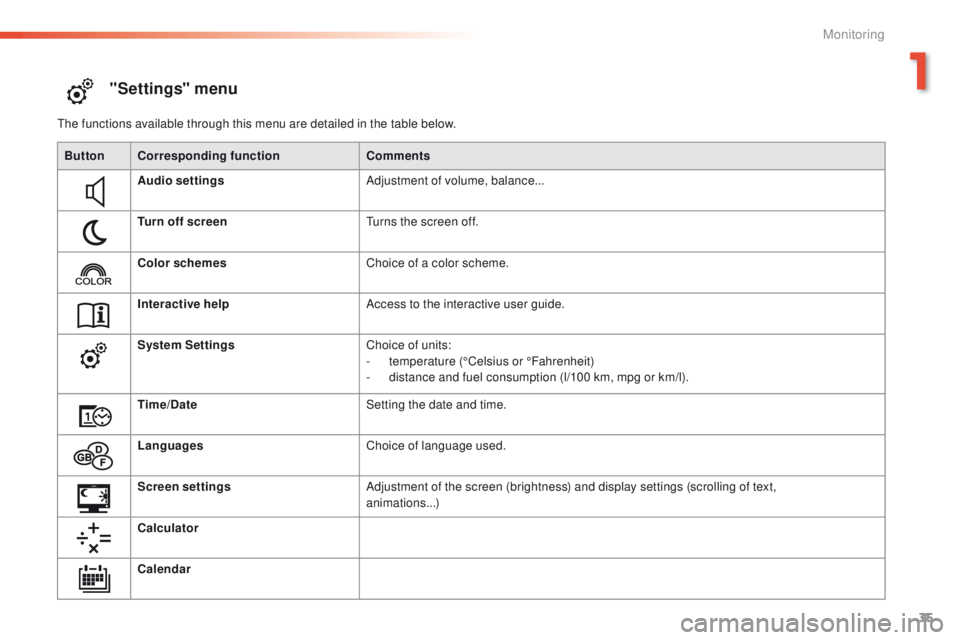
35
2008_en_Chap01_controle-de-marche_ed01-2015
"Settings" menu
The functions available through this menu are detailed in the table below.Button Corresponding function Comments
Audio settings Adjustment of volume, balance...
Turn off screen Turns the screen off.
Color schemes Choice of a color scheme.
Interactive help Access to the interactive user guide.
System Settings Choice of units:
-
t
emperature (°Celsius or °Fahrenheit)
-
d
istance and fuel consumption (l/100 km, mpg or km/l).
Time/Date Setting the date and time.
Languages Choice of language used.
Screen settings Adjustment of the screen (brightness) and display settings (scrolling of text,
animations...)
Calculator
Calendar
1
Monitoring
Page 74 of 340
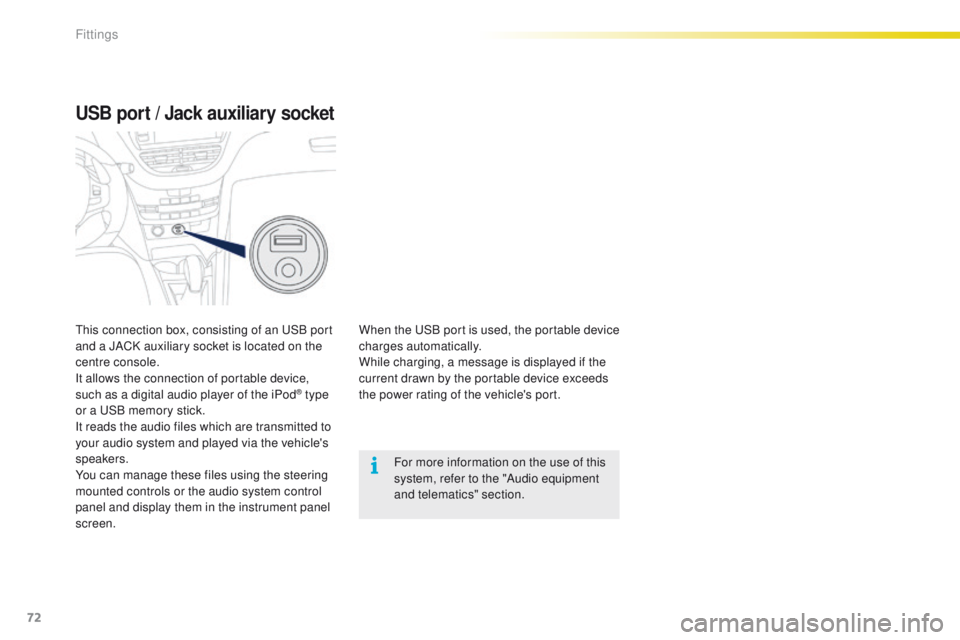
72
2008_en_Chap04_amenagements_ed01-2015
USB port / Jack auxiliary socket
When the USB port is used, the portable device
charges automatically.
While charging, a message is displayed if the
current drawn by the portable device exceeds
the power rating of the vehicle's port.For more information on the use of this
system, refer to the "Audio equipment
and telematics" section.
This connection box, consisting of an USB port
and a JACK auxiliary socket is located on the
centre console.
It allows the connection of portable device,
such as a digital audio player of the iPod
® type
or a USB memory stick.
It reads the audio files which are transmitted to
your audio system and played via the vehicle's
speakers.
You can manage these files using the steering
mounted controls or the audio system control
panel and display them in the instrument panel
screen.
Fittings
Page 131 of 340
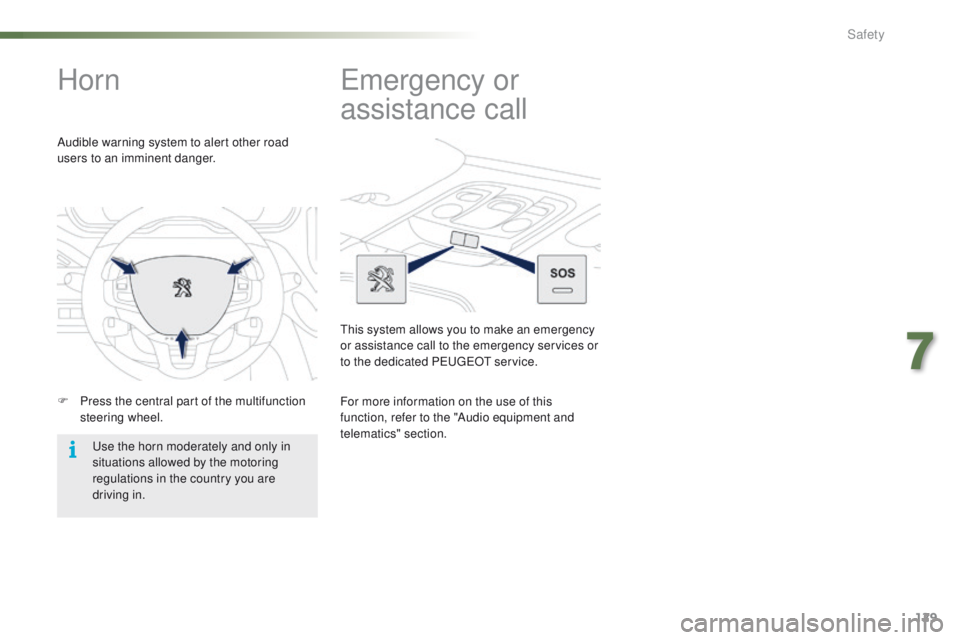
129
2008_en_Chap07_securite_ed01-2015
Horn
F Press the central part of the multifunction steering wheel.
Audible warning system to alert other road
users to an imminent danger.
Use the horn moderately and only in
situations allowed by the motoring
regulations in the country you are
driving in.
Emergency or
assistance call
This system allows you to make an emergency
or assistance call to the emergency services or
to the dedicated PEUGEOT service.
For more information on the use of this
function, refer to the "Audio equipment and
telematics" section.
7
Safety
Page 196 of 340
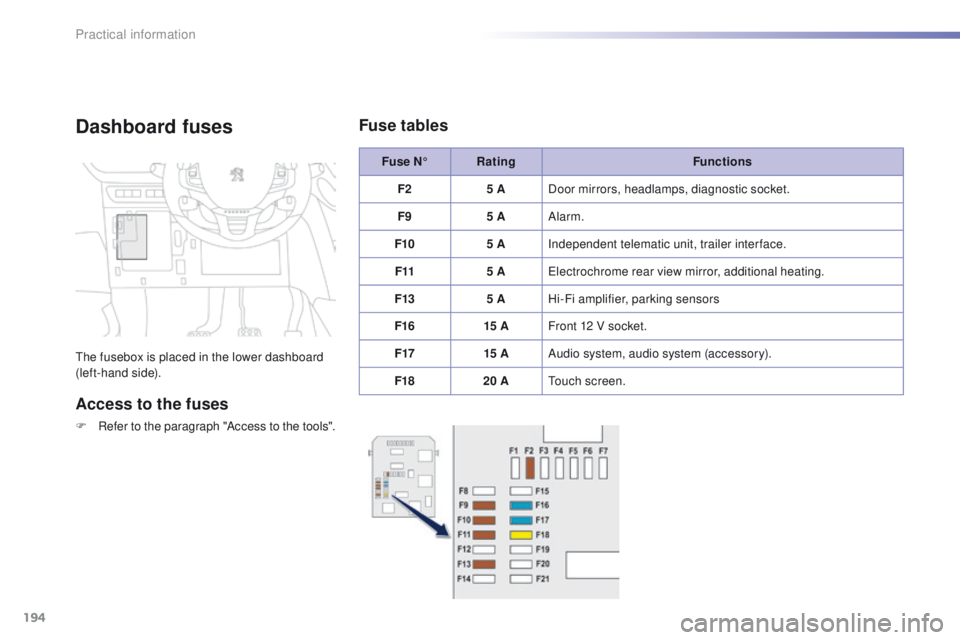
194
2008_en_Chap09_info-pratiques_ed01-2015
Dashboard fuses
The fusebox is placed in the lower dashboard
(left-hand side).
Access to the fuses
F Refer to the paragraph "Access to the tools".Fuse N°
Rating Functions
F2 5 ADoor mirrors, headlamps, diagnostic socket.
F9 5 AAlarm.
F10 5 AIndependent telematic unit, trailer interface.
F11 5 AElectrochrome rear view mirror, additional heating.
F13 5 AHi-Fi amplifier, parking sensors
F16 15 AFront 12 V socket.
F17 15 AAudio system, audio system (accessory).
F18 20 ATouch screen.
Fuse tables
Practical information
Page 203 of 340
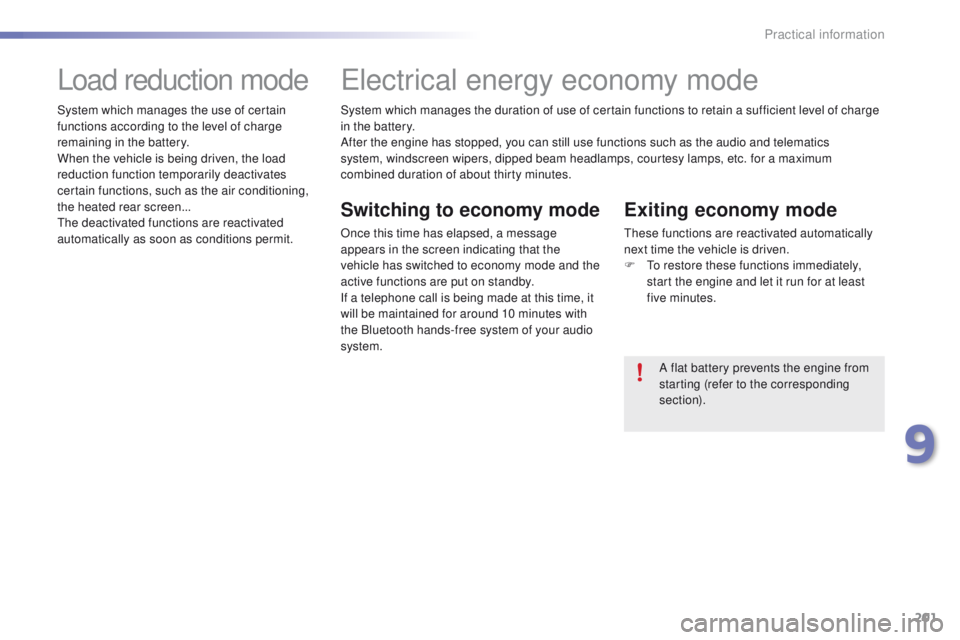
201
2008_en_Chap09_info-pratiques_ed01-2015
System which manages the duration of use of certain functions to retain a sufficient level of charge
in the battery.
After the engine has stopped, you can still use functions such as the audio and telematics
system, windscreen wipers, dipped beam headlamps, courtesy lamps, etc. for a maximum
combined duration of about thirty minutes.
Electrical energy economy mode
Switching to economy mode
Once this time has elapsed, a message
appears in the screen indicating that the
vehicle has switched to economy mode and the
active functions are put on standby.
If a telephone call is being made at this time, it
will be maintained for around 10 minutes with
the Bluetooth hands-free system of your audio
system.
Exiting economy mode
These functions are reactivated automatically
next time the vehicle is driven.
F
T
o restore these functions immediately,
start the engine and let it run for at least
five minutes.
A flat battery prevents the engine from
starting (refer to the corresponding
section).
Load reduction mode
System which manages the use of certain
functions according to the level of charge
remaining in the battery.
When the vehicle is being driven, the load
reduction function temporarily deactivates
certain functions, such as the air conditioning,
the heated rear screen...
The deactivated functions are reactivated
automatically as soon as conditions permit.
9
Practical information
Page 211 of 340

209
2008_en_Chap09_info-pratiques_ed01-2015
The fitting of electrical equipment or
accessories which are not recommended
by PEUGEOT may result in a failure of
your vehicle's electronic system and
excessive electrical consumption.
Contact a PEUGEOT dealer
for information on the range of
recommended equipment and
accessories.Installation of radio
communication
transmitters
Before installing any after-market radio
communication transmitter, you can
contact a PEUGEOT dealer for the
specification of transmitters which can
be fitted (frequency, maximum power,
aerial position, specific installation
requirements), in line with the Vehicle
Electromagnetic Compatibility
Directive
(2004/104/EC). Depending on the legislation in force in
the country, certain safety equipment
may be compulsory: high visibility
safety vests, warning triangles,
breathalyzers, spare bulbs, spare fuses,
fire extinguisher, first aid kit, mud flaps
at the rear of the vehicle.
By visiting a PEUGEOT dealer, you can also
obtain products for cleaning and maintenance
(exterior and interior) - including ecological
products in the "TECHNATURE" range, topping
up products (screenwash...), touch-up pens
and paint aerosols for the exact colour of your
vehicle, refills (cartridge for the temporary
puncture repair kit...), ...
"Multimedia":
audio systems, portable satellite navigation
systems, semi-integral support for portable
satellite navigation system, hands-free kit,
speakers, DVD player, connection kit for MP3
or CD player, CD player for touch screen...
9
Practical information