PEUGEOT 206 2002 Owners Manual
Manufacturer: PEUGEOT, Model Year: 2002, Model line: 206, Model: PEUGEOT 206 2002Pages: 160, PDF Size: 2.03 MB
Page 91 of 160
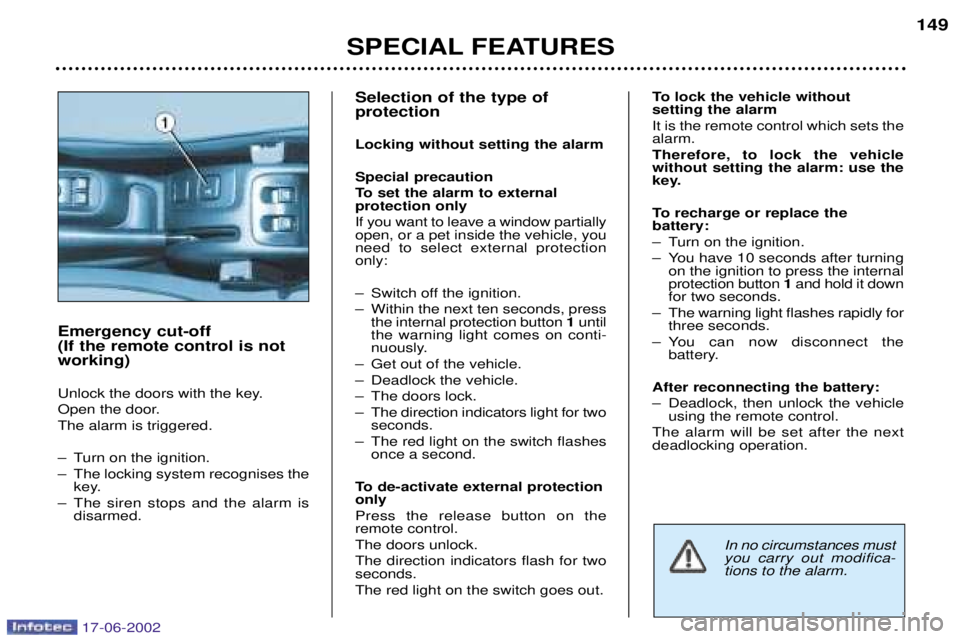
Selection of the type of protection Locking without setting the alarmSpecial precaution
To set the alarm to external protection only If you want to leave a window partially open, or a pet inside the vehicle, youneed to select external protectiononly:
Ð Switch off the ignition.
Ð Within the next ten seconds, pressthe internal protection button 1until
the warning light comes on conti-
nuously.
Ð Get out of the vehicle.
Ð Deadlock the vehicle.
Ð The doors lock.
Ð The direction indicators light for two seconds.
Ð The red light on the switch flashes once a second.
To de-activate external protection only Press the release button on the remote control. The doors unlock.The direction indicators flash for two seconds. The red light on the switch goes out. To lock the vehicle without setting the alarm It is the remote control which sets the alarm. Therefore, to lock the vehicle without setting the alarm: use the
key.
To recharge or replace the battery:
Ð Turn on the ignition.
Ð You have 10 seconds after turning
on the ignition to press the internal protection button 1and hold it down
for two seconds.
Ð The warning light flashes rapidly for three seconds.
Ð You can now disconnect the battery.
After reconnecting the battery:
Ð Deadlock, then unlock the vehicle using the remote control.
The alarm will be set after the next deadlocking operation.
SPECIAL FEATURES 149
Emergency cut-off (If the remote control is notworking)
Unlock the doors with the key.
Open the door.The alarm is triggered.
Ð Turn on the ignition.
Ð The locking system recognises the key.
Ð The siren stops and the alarm is disarmed.
In no circumstances must you carry out modifica-tions to the alarm.
17-06-2002
Page 92 of 160

YOUR 206 IN DETAIL85
THE DOORS
The front doors (saloon and 206 SW)
The rear doors (206 SW) Opening the doors from outside CHILD SAFETY LOCK On each rear door this prevents opening of the door from the inside.
Turn switch
1a quarter turn using
the ignition key.
"Door open" warning
With the engine running,
you are
warned if a door is not shut properly by an audible signal and a messageor graphic on the multi-function dis-
play, indicating the door in question. In addition, when the vehicle is
moving , if the courtesy light button
is in the "lighting on opening a door" position, the courtesy light flashes.
Opening the doors from inside Locking from inside
Without central locking
To lock, press button A. The button
locks the door in question. The button on the driver's door locks
the door, the tailgate and the rearscreen (206 SW).
With central locking
To lock, press button A.
Locking one of the front doors locks the front and rear doors, the tailgate(206 SW) and the rear screen (206 SW). On the rear doors, the button only locks the door in question. Unlocking from inside
To unlock, pull button Aor operate
the handle.
17-06-2002
Page 93 of 160
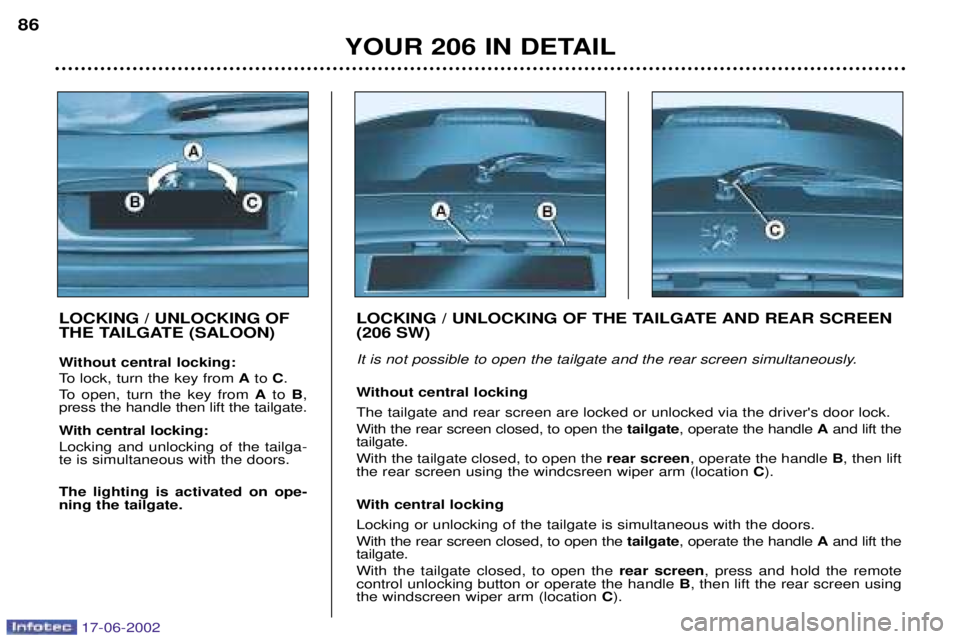
YOUR 206 IN DETAIL
86
LOCKING / UNLOCKING OF
THE TAILGATE (SALOON)
Without central locking:
To lock, turn the key from Ato C.
To open, turn the key from Ato B,
press the handle then lift the tailgate.
With central locking: Locking and unlocking of the tailga- te is simultaneous with the doors. The lighting is activated on ope- ning the tailgate. LOCKING / UNLOCKING OF THE TAILGATE AND REAR SCREEN (206 SW)
It is not possible to open the tailgate and the rear screen simultaneously.
Without central locking The tailgate and rear screen are locked or unlocked via the driver's door lock. With the rear screen closed, to open the
tailgate, operate the handle Aand lift the
tailgate.With the tailgate closed, to open the rear screen, operate the handle B, then lift
the rear screen using the windcsreen wiper arm (location C).
With central locking Locking or unlocking of the tailgate is simultaneous with the doors. With the rear screen closed, to open the tailgate, operate the handle Aand lift the
tailgate.With the tailgate closed, to open the rear screen, press and hold the remote
control unlocking button or operate the handle B, then lift the rear screen using
the windscreen wiper arm (location C).
17-06-2002
Page 94 of 160
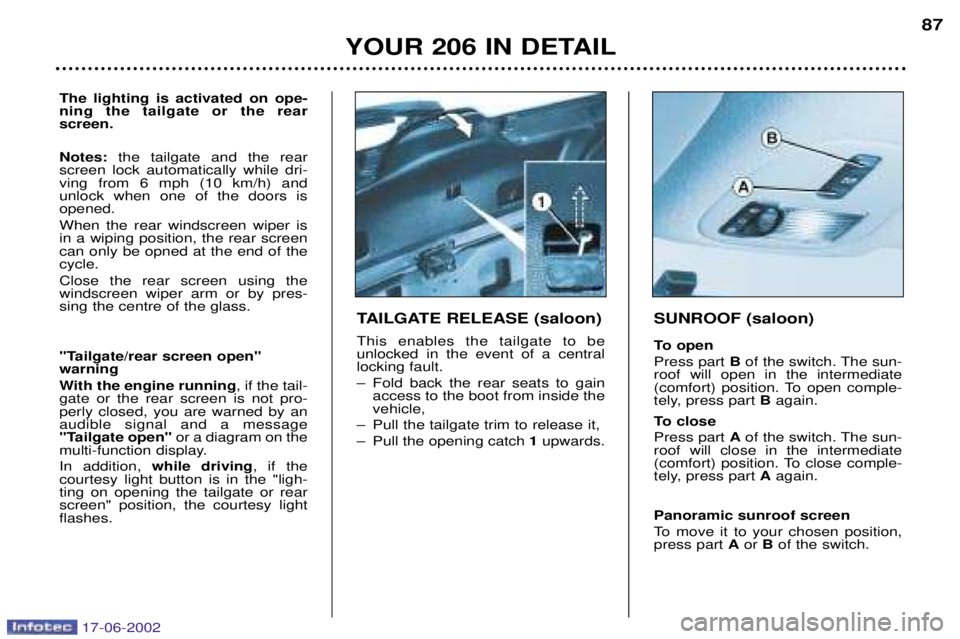
YOUR 206 IN DETAIL87
TAILGATE RELEASE (saloon) This enables the tailgate to be unlocked in the event of a centrallocking fault.
Ð Fold back the rear seats to gain access to the boot from inside the vehicle,
Ð Pull the tailgate trim to release it,
Ð Pull the opening catch 1upwards.
SUNROOF (saloon)
To open Press part Bof the switch. The sun-
roof will open in the intermediate
(comfort) position. To open comple-
tely, press part Bagain.
To close Press part Aof the switch. The sun-
roof will close in the intermediate
(comfort) position. To close comple-
tely, press part Aagain.
Panoramic sunroof screen
To move it to your chosen position, press part Aor Bof the switch.
The lighting is activated on ope- ning the tailgate or the rearscreen. Notes: the tailgate and the rear
screen lock automatically while dri- ving from 6 mph (10 km/h) andunlock when one of the doors isopened. When the rear windscreen wiper is in a wiping position, the rear screencan only be opned at the end of thecycle. Close the rear screen using the windscreen wiper arm or by pres-sing the centre of the glass.
"Tailgate/rear screen open" warning
With the engine running , if the tail-
gate or the rear screen is not pro- perly closed, you are warned by anaudible signal and a message
"Tailgate open" or a diagram on the
multi-function display. In addition, while driving , if the
courtesy light button is in the "ligh- ting on opening the tailgate or rearscreen" position, the courtesy lightflashes.
17-06-2002
Page 95 of 160
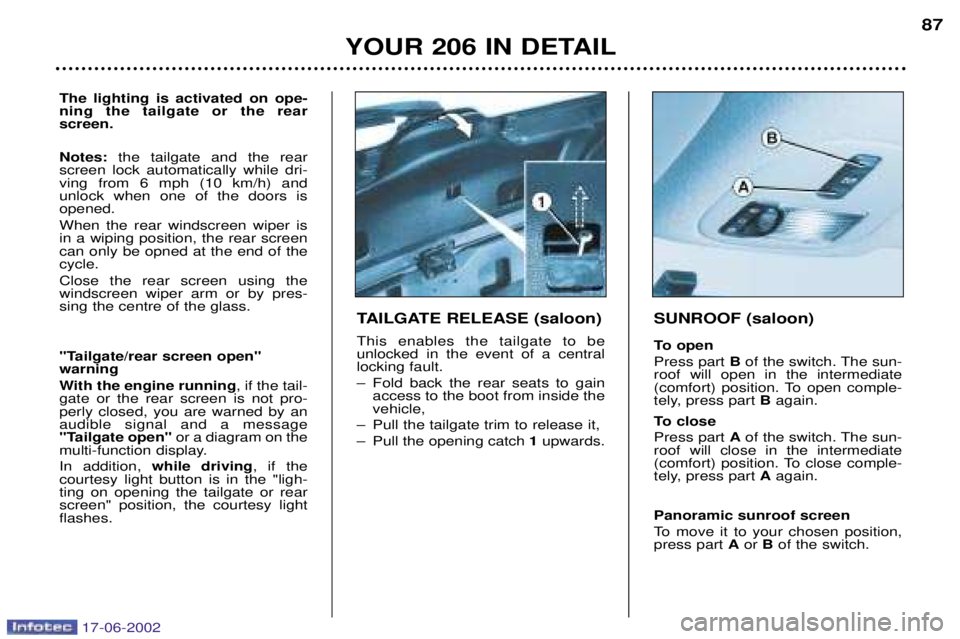
YOUR 206 IN DETAIL87
TAILGATE RELEASE (saloon) This enables the tailgate to be unlocked in the event of a centrallocking fault.
Ð Fold back the rear seats to gain access to the boot from inside the vehicle,
Ð Pull the tailgate trim to release it,
Ð Pull the opening catch 1upwards.
SUNROOF (saloon)
To open Press part Bof the switch. The sun-
roof will open in the intermediate
(comfort) position. To open comple-
tely, press part Bagain.
To close Press part Aof the switch. The sun-
roof will close in the intermediate
(comfort) position. To close comple-
tely, press part Aagain.
Panoramic sunroof screen
To move it to your chosen position, press part Aor Bof the switch.
The lighting is activated on ope- ning the tailgate or the rearscreen. Notes: the tailgate and the rear
screen lock automatically while dri- ving from 6 mph (10 km/h) andunlock when one of the doors isopened. When the rear windscreen wiper is in a wiping position, the rear screencan only be opned at the end of thecycle. Close the rear screen using the windscreen wiper arm or by pres-sing the centre of the glass.
"Tailgate/rear screen open" warning
With the engine running , if the tail-
gate or the rear screen is not pro- perly closed, you are warned by anaudible signal and a message
"Tailgate open" or a diagram on the
multi-function display. In addition, while driving , if the
courtesy light button is in the "ligh- ting on opening the tailgate or rearscreen" position, the courtesy lightflashes.
17-06-2002
Page 96 of 160

YOUR 206 IN DETAIL
88
BONNET STRUT Secure the strut to hold the bonnet open. Before closing the bonnet, replace the strut in its housing.
To close Lower the bonnet and release it at the end of its travel. Check that thebonnet is locked. FILLING THE FUEL TANK The tank must be filled with fuel with the
engine switched off .
Insert the key then turn it to the left. Remove the cap.
A label indicates which type of fuel to use. If you fill your tank, do not continue
after the third cut-off of the pump
nozzle. This could result in vehiclemalfunctions. The capacity of the tank is
approximately 50 litres.OPENING THE BONNET Inside the vehicle: pull the handle
on the left-hand side, under the fas- cia. Outside the vehicle: lift the catch
and raise the bonnet.
17-06-2002
Page 97 of 160
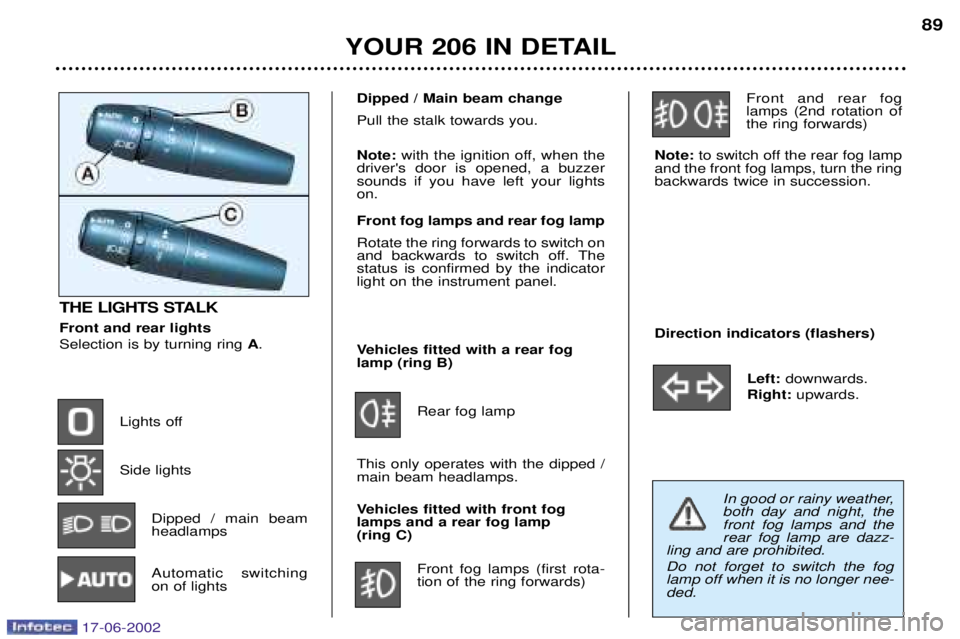
YOUR 206 IN DETAIL89
THE LIGHTS STALK Front and rear lights Selection is by turning ring
A.
Lights off Side lights Dipped / main beam headlamps
Automatic switchingon of lights Vehicles fitted with a rear foglamp (ring B)
Rear fog lamp
This only operates with the dipped /main beam headlamps.
Vehicles fitted with front fog lamps and a rear fog lamp (ring C) Front fog lamps (first rota-tion of the ring forwards) Front and rear foglamps (2nd rotation ofthe ring forwards)
Note: to switch off the rear fog lamp
and the front fog lamps, turn the ringbackwards twice in succession.
Direction indicators (flashers)
Left:downwards.
Right: upwards.
Dipped / Main beam change Pull the stalk towards you. Note:with the ignition off, when the
driver's door is opened, a buzzer sounds if you have left your lightson. Front fog lamps and rear fog lamp Rotate the ring forwards to switch on
and backwards to switch off. Thestatus is confirmed by the indicatorlight on the instrument panel.
In good or rainy weather, both day and night, thefront fog lamps and therear fog lamp are dazz-
ling and are prohibited. Do not forget to switch the fog lamp off when it is no longer nee-ded.
17-06-2002
Page 98 of 160
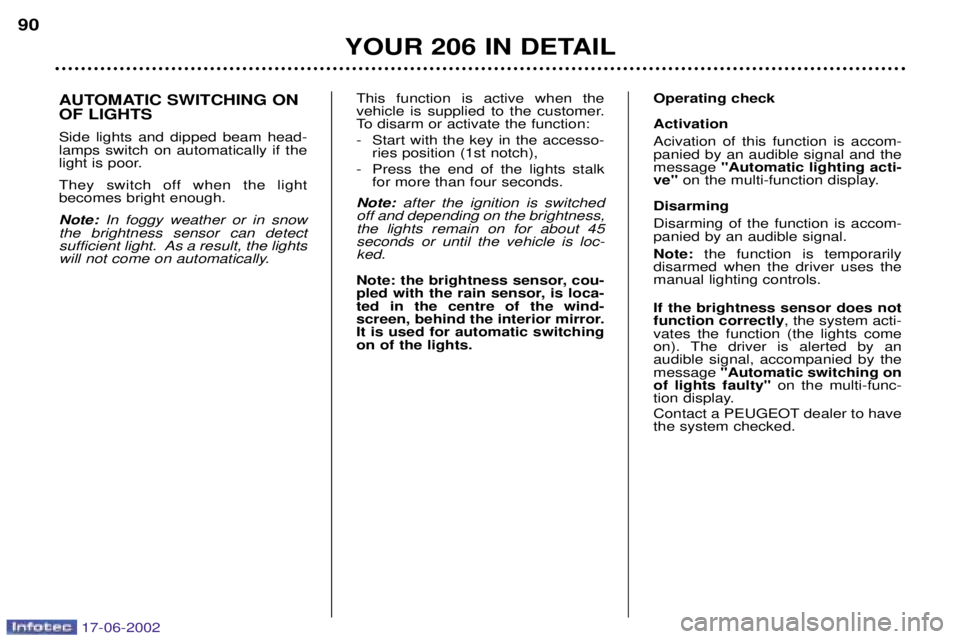
YOUR 206 IN DETAIL
90
AUTOMATIC SWITCHING ON OF LIGHTS Side lights and dipped beam head- lamps switch on automatically if the
light is poor.
They switch off when the light becomes bright enough. Note: In foggy weather or in snow
the brightness sensor can detect
sufficient light. As a result, the lights
will not come on automatically. This function is active when the
vehicle is supplied to the customer.
To disarm or activate the function:
- Start with the key in the accesso-
ries position (1st notch),
- Press the end of the lights stalk for more than four seconds.
Note: after the ignition is switched
off and depending on the brightness, the lights remain on for about 45seconds or until the vehicle is loc-ked.
Note: the brightness sensor, cou-
pled with the rain sensor, is loca-ted in the centre of the wind-
screen, behind the interior mirror.It is used for automatic switchingon of the lights. Operating check Activation Acivation of this function is accom- panied by an audible signal and themessage
"Automatic lighting acti-
ve" on the multi-function display.
Disarming Disarming of the function is accom- panied by an audible signal. Note: the function is temporarily
disarmed when the driver uses the manual lighting controls. If the brightness sensor does not function correctly , the system acti-
vates the function (the lights come
on). The driver is alerted by anaudible signal, accompanied by themessage "Automatic switching on
of lights faulty" on the multi-func-
tion display.
Contact a PEUGEOT dealer to have the system checked.
17-06-2002
Page 99 of 160
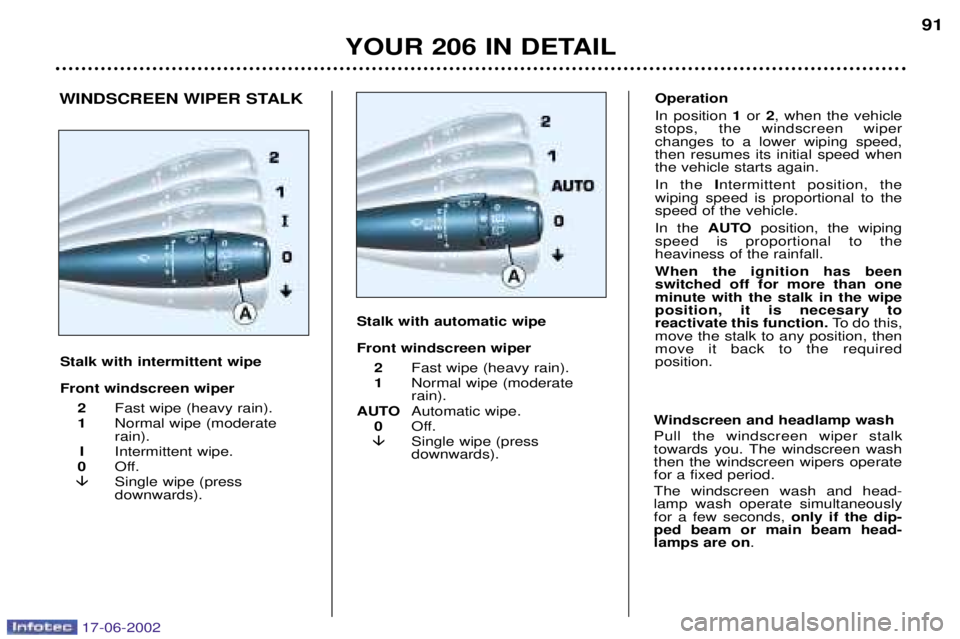
YOUR 206 IN DETAIL91
Stalk with intermittent wipe Front windscreen wiper 2 Fast wipe (heavy rain).
1 Normal wipe (moderate rain).
I Intermittent wipe.
0 Off.
� Single wipe (pressdownwards).
Windscreen and headlamp wash Pull the windscreen wiper stalk
towards you. The windscreen washthen the windscreen wipers operatefor a fixed period. The windscreen wash and head- lamp wash operate simultaneouslyfor a few seconds, only if the dip-
ped beam or main beam head-lamps are on .
Operation In position 1or 2, when the vehicle
stops, the windscreen wiper changes to a lower wiping speed,then resumes its initial speed whenthe vehicle starts again. In the Intermittent position, the
wiping speed is proportional to the speed of the vehicle. In the AUTOposition, the wiping
speed is proportional to the heaviness of the rainfall. When the ignition has been switched off for more than oneminute with the stalk in the wipeposition, it is necesary toreactivate this function. To do this,
move the stalk to any position, thenmove it back to the requiredposition.WINDSCREEN WIPER STALK
Stalk with automatic wipe Front windscreen wiper2 Fast wipe (heavy rain).
1 Normal wipe (moderate rain).
AUTO Automatic wipe.
0 Off.
� Single wipe (pressdownwards).
17-06-2002
Page 100 of 160
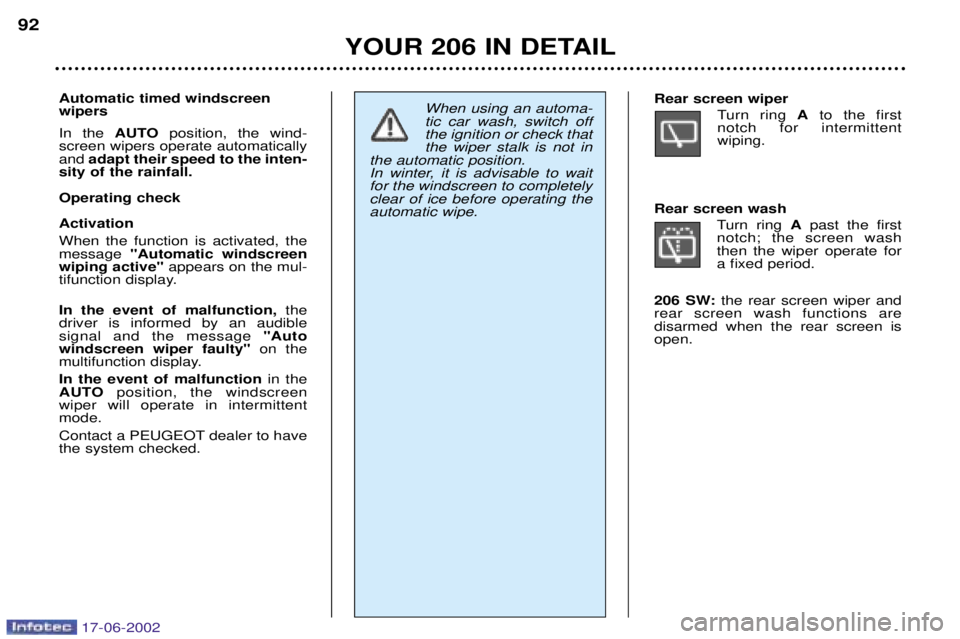
YOUR 206 IN DETAIL
92
Automatic timed windscreen wipers In the AUTOposition, the wind-
screen wipers operate automatically and adapt their speed to the inten-
sity of the rainfall. Operating checkActivation When the function is activated, the message "Automatic windscreen
wiping active" appears on the mul-
tifunction display. In the event of malfunction, the
driver is informed by an audible signal and the message "Auto
windscreen wiper faulty" on the
multifunction display. In the event of malfunction in the
AUTO position, the windscreen
wiper will operate in intermittent mode.
Contact a PEUGEOT dealer to have the system checked.
When using an automa- tic car wash, switch offthe ignition or check thatthe wiper stalk is not in
the automatic position.
In winter, it is advisable to waitfor the windscreen to completelyclear of ice before operating theautomatic wipe.Rear screen wiper
Turn ring Ato the first
notch for intermittent wiping.
Rear screen wash Turn ring Apast the first
notch; the screen washthen the wiper operate fora fixed period.
206 SW: the rear screen wiper and
rear screen wash functions aredisarmed when the rear screen isopen.
17-06-2002