PEUGEOT 207 2009 Owners Manual
Manufacturer: PEUGEOT, Model Year: 2009, Model line: 207, Model: PEUGEOT 207 2009Pages: 279, PDF Size: 19.5 MB
Page 241 of 279
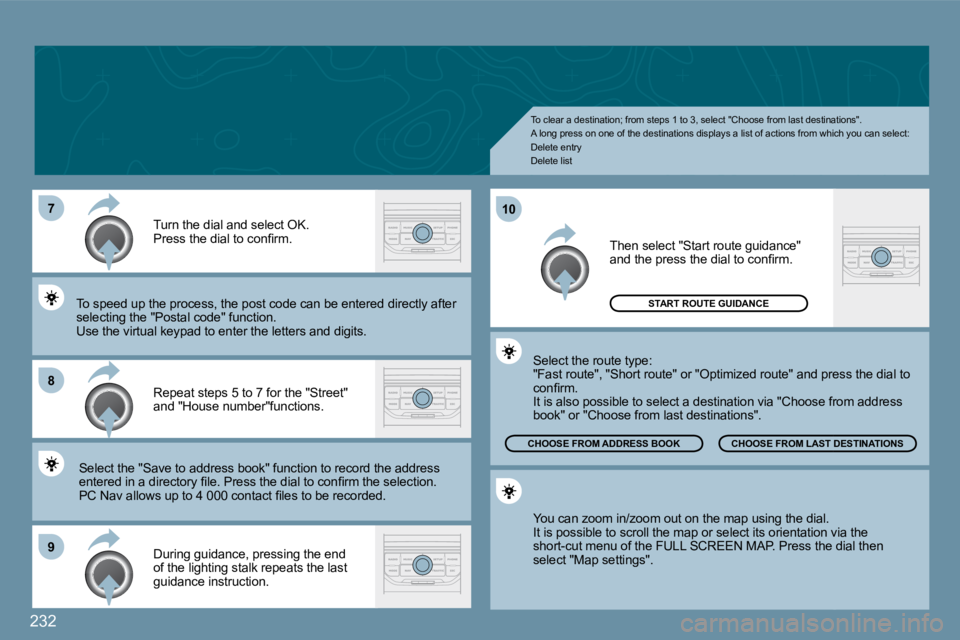
232
7
8
9
10
� �T�o� �c�l�e�a�r� �a� �d�e�s�t�i�n�a�t�i�o�n�;� �f�r�o�m� �s�t�e�p�s� �1� �t�o� �3�,� �s�e�l�e�c�t� �"�C�h�o�o�s�e� �f�r�o�m� �l�a�s�t� �d�e�s�t�i�n�a�t�i�o�n�s�"�.� � �A� �l�o�n�g� �p�r�e�s�s� �o�n� �o�n�e� �o�f� �t�h�e� �d�e�s�t�i�n�a�t�i�o�n�s� �d�i�s�p�l�a�y�s� �a � �l�i�s�t� �o�f� �a�c�t�i�o�n�s� �f�r�o�m� �w�h�i�c�h� �y�o�u� �c�a�n� �s�e�l�e�c�t�:� � �D�e�l�e�t�e� �e�n�t�r�y� � �D�e�l�e�t�e� �l�i�s�t�
Repeat steps 5 to 7 for the "Street" and "House number"functions.
Turn the dial and select OK. � �P�r�e�s�s� �t�h�e� �d�i�a�l� �t�o� �c�o�n�fi� �r�m�.�
Select the "Save to address book" function to reco rd thord the address �e�n�t�e�r�e�d� �i�n� �a� �d�i�r�e�c�t�o�r�y� �fi� �l�e�.� �P�r�e�s�s� �t�h�e� �d�i�a�l� �t�o� �c�o�n�fi� �r�m� �t�h�e� �s�e�l�e�c�t�i�o�n�.� �e�n�t�e�r�e�d� �i�n� �a� �d�i�r�e�c�t�o�r�y� �fi� �l�e�.� �P�r�e�s�s� �t�h�e� �d�i�a�l� �t�o� �c�o�n�fi� �r�m� �t�h�e� �s�e�l�e�c�t�i�o�n�.� � �P�C� �N�a�v� �a�l�l�o�w�s� �u�p� �t�o� �4� �0�0�0� �c�o�n�t�a�c�t� �fi� �l�e�s� �t�o� �b�e� �r�e�c�o �r�d�e�d�.� � �P�C� �N�a�v� �a�l�l�o�w�s� �u�p� �t�o� �4� �0�0�0� �c�o�n�t�a�c�t� �fi� �l�e�s� �t�o� �b�e� �r�e�c�o�r�d�e�d�.�
To speed up the process, the post code can be ente redtered directly after selecting the "Postal code" function. Use the virtual keypad to enter the letters and digits.
Then select "Start route guidance" �a�n�d� �t�h�e� �p�r�e�s�s� �t�h�e� �d�i�a�l� �t�o� �c�o�n�fi� �r�m�.�
� �D�u�r�i�n�g� �g�u�i�d�a�n�c�e�,� �p�r�e�s�s�i�n�g� �t�h�e� �e�n�d� of the lighting stalk repeats the last guidance instruction.
� �Y�o�u� �c�a�n� �z�o�o�m� �i�n�/�z�o�o�m� �o�u�t� �o�n� �t�h�e� �m�a�p� �u�s�i�n�g� �t�h�e� �d�i�a�l �.� It is possible to scroll the map or select its orientation viaion via the short-cut menu of the FULL SCREEN MAP. Press the d the dial then select "Map settings".
� �S�e�l�e�c�t� �t�h�e� �r�o�u�t�e� �t�y�p�e�:� "Fast route", "Short route" or "Optimized route" a nd presd press the dial to �c�o�n�fi� �r�m�.� It is also possible to select a destination via "Choose frose from address book" or "Choose from last destinations".
CHOOSE FROM LAST DST DESTINATIONS CHOOSE FROM ADDRESS BOOK
START ROUTE GUIDANCE
Page 242 of 279
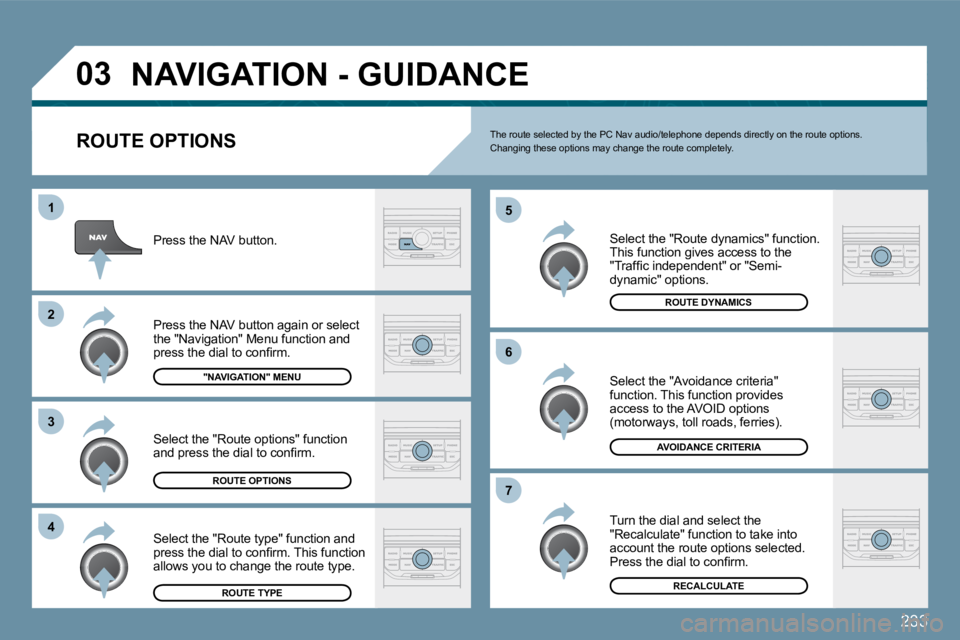
233
�0�3
�4
�3
�2
1
7
6
�5
� �N�A�V�I�G�A�T�I�O�N� �-� �G�U�I�D�A�N�C�E�
ROUTE OPTIONS
Select the "Route dynamics" function. This function gives access to the �"�T�r�a�f�fi� �c� �i�n�d�e�p�e�n�d�e�n�t�"� �o�r� �"�S�e�m�i�-dynamic" options.
Select the "Avoidance criteria" function. This function provides �a�c�c�e�s�s� �t�o� �t�h�e� �A�V�O�I�D� �o�p�t�i�o�n�s� �(�m�o�t�o�r�w�a�y�s�,� �t�o�l�l� �r�o�a�d�s�,� �f�e�r�r�i�e�s�)�.�
Turn the dial and select the "Recalculate" function to take into account the route options selected. �P�r�e�s�s� �t�h�e� �d�i�a�l� �t�o� �c�o�n�fi� �r�m�.�
Press the NAV button.
Press the NAV button again or select the "Navigation" Menu function and �p�r�e�s�s� �t�h�e� �d�i�a�l� �t�o� �c�o�n�fi� �r�m�.�
Select the "Route type" function and �p�r�e�s�s� �t�h�e� �d�i�a�l� �t�o� �c�o�n�fi� �r�m�.� �T�h�i�s� �f�u�n�c�t�i�o�n� allows you to change the route type.
Select the "Route options" function �a�n�d� �p�r�e�s�s� �t�h�e� �d�i�a�l� �t�o� �c�o�n�fi� �r�m�.�
RECALCULATE
� �A�V�O�I�D�A�N�C�E� �C�R�I�T�E�R�I�A�
ROUTE DYNAMICS
ROUTE TYPE
ROUTE OPTIONS
� �"�N�A�V�I�G�A�T�I�O�N�"� �M�E�N�U�
The route selected by the PC Nav audio/telephone d
epends directly on the route options. Changing these options may change the route comple tely.
Page 243 of 279
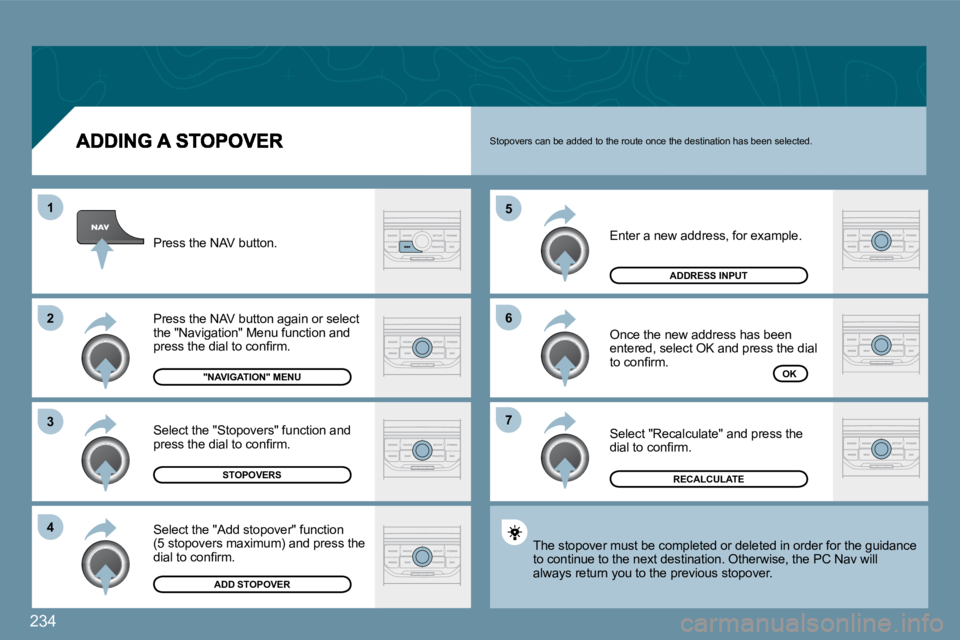
234
7
6
�5
�4
�3
�2
1
Enter a new address, for example.
Once the new address has been entered, select OK and press the dial �t�o� �c�o�n�fi� �r�m�.�
Select "Recalculate" and press the �d�i�a�l� �t�o� �c�o�n�fi� �r�m�.�
Press the NAV button.
Press the NAV button again or select the "Navigation" Menu function and �p�r�e�s�s� �t�h�e� �d�i�a�l� �t�o� �c�o�n�fi� �r�m�.�
Select the "Add stopover" function �(�5� �s�t�o�p�o�v�e�r�s� �m�a�x�i�m�u�m�)� �a�n�d� �p�r�e�s�s� �t�h�e� �d�i�a�l� �t�o� �c�o�n�fi� �r�m�.�
Select the "Stopovers" function and �p�r�e�s�s� �t�h�e� �d�i�a�l� �t�o� �c�o�n�fi� �r�m�.�
OK
ADDRESS INPUT
� �A�D�D� �S�T�O�P�O�V�E�R�
� �S�T�O�P�O�V�E�R�S�
� �"�N�A�V�I�G�A�T�I�O�N�"� �M�E�N�U�
RECALCULATE
The stopover must be completed or deleted in order
for er for the guidance to continue to the next destination. Otherwise, the PC N PC Nav will always return you to the previous stopover.
Stopovers can be added to the route once the destination has been selected.
Page 244 of 279
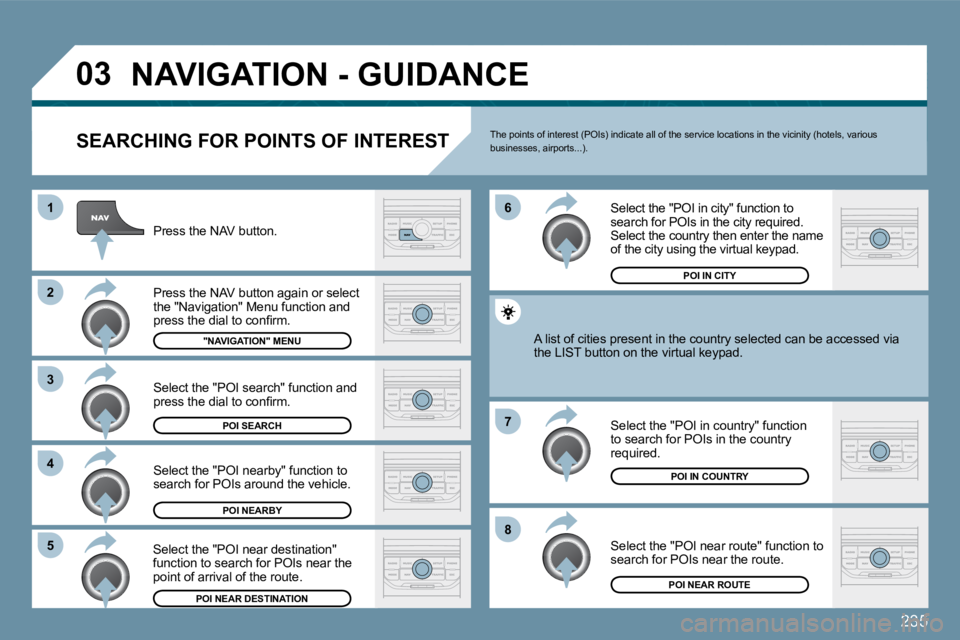
235
�0�3
8
6
7
�4
�3
�5
�2
1
� �N�A�V�I�G�A�T�I�O�N� �-� �G�U�I�D�A�N�C�E�
SEARCHING FOR POINTS OF INTEREST
Press the NAV button.
Press the NAV button again or select the "Navigation" Menu function and �p�r�e�s�s� �t�h�e� �d�i�a�l� �t�o� �c�o�n�fi� �r�m�.�
Select the "POI nearby" function to search for POIs around the vehicle.
Select the "POI search" function and �p�r�e�s�s� �t�h�e� �d�i�a�l� �t�o� �c�o�n�fi� �r�m�.�
� �"�N�A�V�I�G�A�T�I�O�N�"� �M�E�N�U�
POI SEARCH
POI NEARBY
Select the "POI in city" function to search for POIs in the city required. Select the country then enter the name of the city using the virtual keypad.
Select the "POI near route" function to search for POIs near the route.
Select the "POI in country" function to search for POIs in the country required.
Select the "POI near destination" function to search for POIs near the point of arrival of the route.
POI NEAR DESTINATION POI NEAR ROUTE
POI IN COUNTRY
POI IN CITY
A list of cities present in the country selected c
an be accbe accessed via the LIST button on the virtual keypad.
� �T�h�e� �p�o�i�n�t�s� �o�f� �i�n�t�e�r�e�s�t� �(�P�O�I�s�)� �i�n�d�i�c�a�t�e� �a�l�l� �o�f� �t�h�e� �s�e�r�v�i�c�e� �l�o�c�a�t�i�o�n�s� �i�n� �t�h�e� �v�i�c�i�n�i�t�y� �(�h�o�t�e�l�s�,� �v�a�r�i�o�u�s� �b�u�s�i�n�e�s�s�e�s�,� �a�i�r�p�o�r�t�s�.�.�.�)�.�
Page 245 of 279
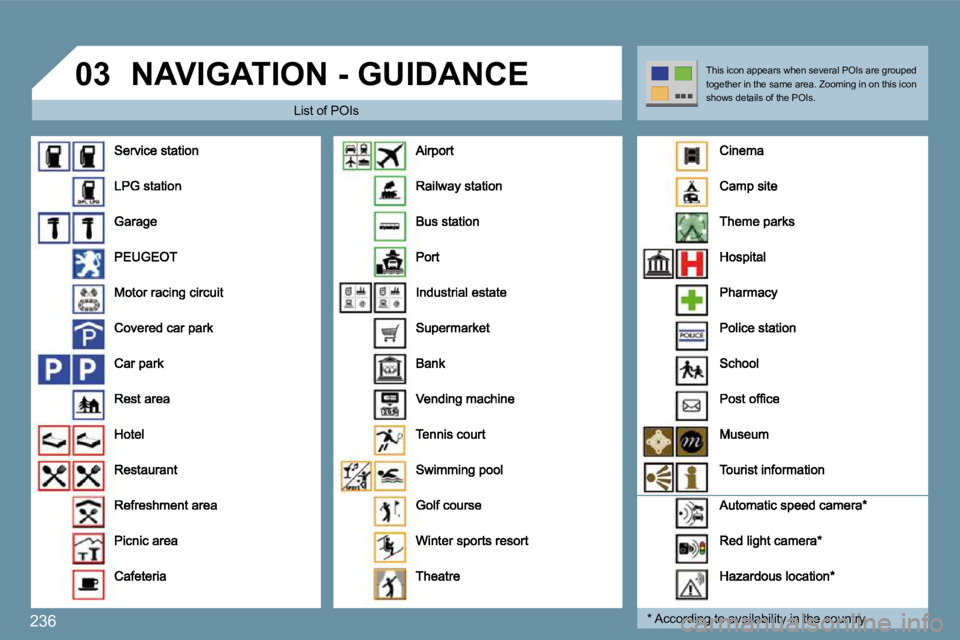
236
�0�3� �N�A�V�I�G�A�T�I�O�N� �-� �G�U�I�D�A�N�C�E�
List of POIs
* According to availability in the country.
This icon appears when several POIs are grouped together in the same area. Zooming in on this icon shows details of the POIs.
Page 246 of 279
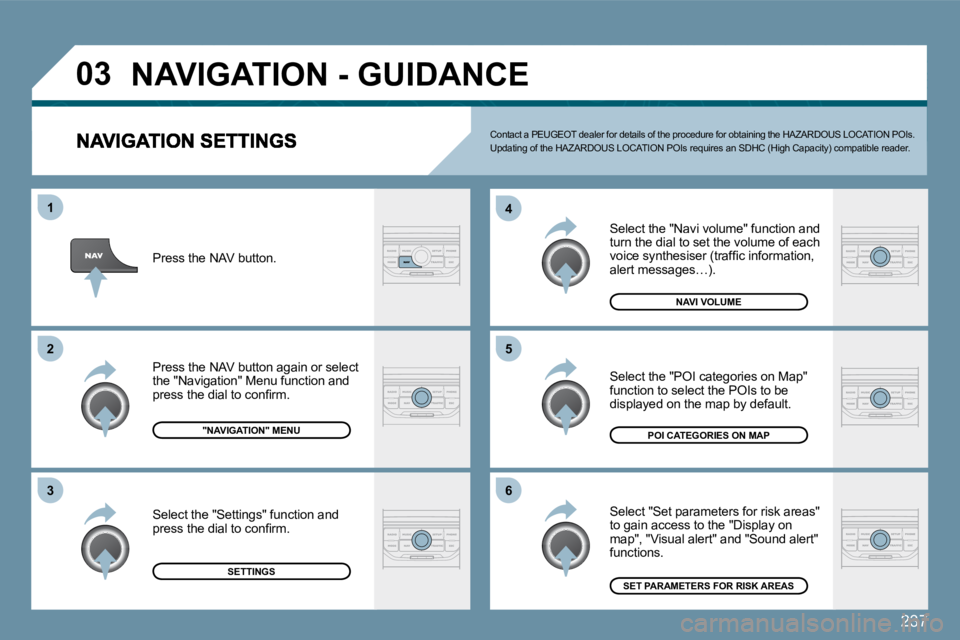
237
�0�3
�5
�4
6
�3
�2
1
Select the "Navi volume" function and turn the dial to set the volume of each �v�o�i�c�e� �s�y�n�t�h�e�s�i�s�e�r� �(�t�r�a�f�fi� �c� �i�n�f�o�r�m�a�t�i�o�n�,� �a�l�e�r�t� �m�e�s�s�a�g�e�s�…�)�.�
Select "Set parameters for risk areas" �t�o� �g�a�i�n� �a�c�c�e�s�s� �t�o� �t�h�e� �"�D�i�s�p�l�a�y� �o�n� map", "Visual alert" and "Sound alert" functions.
Select the "POI categories on Map" function to select the POIs to be displayed on the map by default.
� �N�A�V�I� �V�O�L�U�M�E�
Press the NAV button.
Press the NAV button again or select the "Navigation" Menu function and �p�r�e�s�s� �t�h�e� �d�i�a�l� �t�o� �c�o�n�fi� �r�m�.�
Select the "Settings" function and �p�r�e�s�s� �t�h�e� �d�i�a�l� �t�o� �c�o�n�fi� �r�m�.�
POI CATEGORIES ON MAP
SETTINGS SET PARAMETERS FOR RISK AREAS
� �"�N�A�V�I�G�A�T�I�O�N�"� �M�E�N�U�
� �N�A�V�I�G�A�T�I�O�N� �-� �G�U�I�D�A�N�C�E�
� �C�o�n�t�a�c�t� �a� �P�E�U�G�E�O�T� �d�e�a�l�e�r� �f�o�r� �d�e�t�a�i�l�s� �o�f� �t�h�e� �p�r�o�c�e�d
�u�r�e� �f�o�r� �o�b�t�a�i�n�i�n�g� �t�h�e� �H�A�Z�A�R�D�O�U�S� �L�O�C�A�T�I�O�N� �P�O�I�s�.� � �U�p�d�a�t�i�n�g� �o�f� �t�h�e� �H�A�Z�A�R�D�O�U�S� �L�O�C�A�T�I�O�N� �P�O�I�s� �r�e�q�u�i�r�e�s� �a �n� �S�D�H�C� �(�H�i�g�h� �C�a�p�a�c�i�t�y�)� �c�o�m�p�a�t�i�b�l�e� �r�e�a�d�e�r�.�
Page 247 of 279
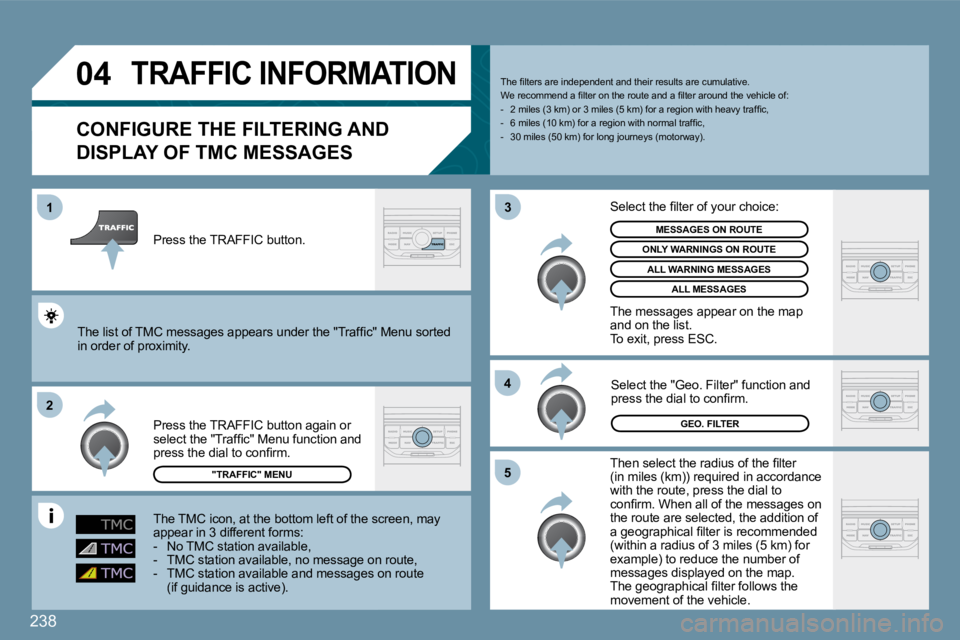
238
�0�4
�2
1
�3
�4
�5
TRAFFIC INFORMATION
CONFIGURE THE FILTERING AND
DISPLAY OF TMC MESSAGES
� �T�h�e�n� �s�e�l�e�c�t� �t�h�e� �r�a�d�i�u�s� �o�f� �t�h�e� �fi� �l�t�e�r� �(�i�n� �m�i�l�e�s� �(�k�m�)�)� �r�e�q�u�i�r�e�d� �i�n� �a�c�c�o�r�d�a�n�c�e� with the route, press the dial to �c�o�n�fi� �r�m�.� � � �W�h�e�n� �a�l�l� �o�f� �t�h�e� �m�e�s�s�a�g�e�s� �o�n� the route are selected, the addition of �a� �g�e�o�g�r�a�p�h�i�c�a�l� �fi� �l�t�e�r� �i�s� �r�e�c�o�m�m�e�n�d�e�d� �(�w�i�t�h�i�n� �a� �r�a�d�i�u�s� �o�f� �3� �m�i�l�e�s� �(�5� �k�m�)� �f�o�r� �e�x�a�m�p�l�e�)� �t�o� �r�e�d�u�c�e� �t�h�e� �n�u�m�b�e�r� �o�f� messages displayed on the map. �T�h�e� �g�e�o�g�r�a�p�h�i�c�a�l� �fi� �l�t�e�r� �f�o�l�l�o�w�s� �t�h�e� movement of the vehicle.
Press the TRAFFIC button again or �s�e�l�e�c�t� �t�h�e� �"�T�r�a�f�fi� �c�"� �M�e�n�u� �f�u�n�c�t�i�o�n� �a�n�d� �p�r�e�s�s� �t�h�e� �d�i�a�l� �t�o� �c�o�n�fi� �r�m�.�
Press the TRAFFIC button.
� �T�h�e� �fi� �l�t�e�r�s� �a�r�e� �i�n�d�e�p�e�n�d�e�n�t� �a�n�d� �t�h�e�i�r� �r�e�s�u�l�t�s� �a�r�e� �c�u�m�u�l�a�t�i�v�e�.� � �W�e� �r�e�c�o�m�m�e�n�d� �a� �fi� �l�t�e�r� �o�n� �t�h�e� �r�o�u�t�e� �a�n�d� �a� �fi� �l�t�e�r� �a�r �o�u�n�d� �t�h�e� �v�e�h�i�c�l�e� �o�f�:� � � � �-� � �2� �m�i�l�e�s� �(�3� �k�m�)� �o�r� �3� �m�i�l�e�s� �(�5� �k�m�)� �f�o�r� �a� �r�e�g�i�o�n� �w�i�t�h� �h�e�a�v�y� �t�r�a�f�fi� �c�,� � � �-� � �6� �m�i�l�e�s� �(�1�0� �k�m�)� �f�o�r� �a� �r�e�g�i�o�n� �w�i�t�h� �n�o�r�m�a�l� �t�r�a�f�fi � �c�,� � � �-� � �3�0� �m�i�l�e�s� �(�5�0� �k�m�)� �f�o�r� �l�o�n�g� �j�o�u�r�n�e�y�s� �(�m�o�t�o�r�w�a�y�)�. � �
Select the "Geo. Filter" function and �p�r�e�s�s� �t�h�e� �d�i�a�l� �t�o� �c�o�n�fi� �r�m�.�
MESSAGES ON ROUTE
� �T�h�e� �l�i�s�t� �o�f� �T�M�C� �m�e�s�s�a�g�e�s� �a�p�p�e�a�r�s� �u�n�d�e�r� �t�h�e� �"�T�r�a�f�fi� �c�"� �M�e�n�u� �s�o�r�t�e�d� � �T�h�e� �l�i�s�t� �o�f� �T�M�C� �m�e�s�s�a�g�e�s� �a�p�p�e�a�r�s� �u�n�d�e�r� �t�h�e� �"�T�r�a�f�fi� �c�"� �M�e�n�u� �s�o�r�t�e�d� in order of proximity.
ONLY WARNINGS ON ROUTE
� �"�T�R�A�F�F�I�C�"� �M�E�N�U�
� �S�e�l�e�c�t� �t�h�e� �fi� �l�t�e�r� �o�f� �y�o�u�r� �c�h�o�i�c�e�:�
ALL WARNING MESSAGES
ALL MESSAGES
The messages appear on the map and on the list. To exit, press ESC.
The TMC icon, at the bottom left of the scthe screen, may �a�p�p�e�a�r� �i�n� �3� �d�i�f�f�e�r�e�n�t� �f�o�r�m�s�:� - No TMC station available, - TMC station available, no message on ge on route, - TMC station available and messages oges on route �(�i�f� �g�u�i�d�a�n�c�e� �i�s� �a�c�t�i�v�e�)�.� �
� �G�E�O�.� �F�I�L�T�E�R�
Page 248 of 279
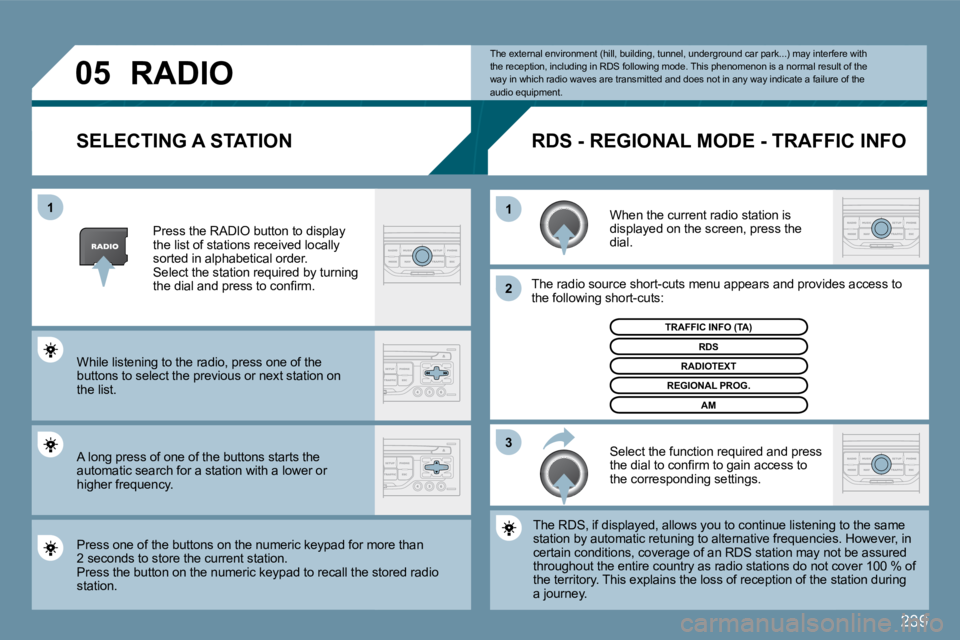
239
�0�5
�3
�2
1
1
SELECTING A STATION
When the current radio station is displayed on the screen, press the dial.
The radio source short-cuts menu appears and provi
desovides access to �t�h�e� �f�o�l�l�o�w�i�n�g� �s�h�o�r�t�-�c�u�t�s�:�
Select the function required and press �t�h�e� �d�i�a�l� �t�o� �c�o�n�fi� �r�m� �t�o� �g�a�i�n� �a�c�c�e�s�s� �t�o� the corresponding settings.
TRAFFIC INFO (TA)
� �T�h�e� �R�D�S�,� �i�f� �d�i�s�p�l�a�y�e�d�,� �a�l�l�o�w�s� �y�o�u� �t�o� �c�o�n�t�i�n�u�e� �l�i�s�t�e�n�i�n�g� �t�o� �t�h�e� �s�a�m�e� � �T�h�e� �R�D�S�,� �i�f� �d�i�s�p�l�a�y�e�d�,� �a�l�l�o�w�s� �y�o�u� �t�o� �c�o�n�t�i�n�u�e� �l�i�s�t�e�n�i�n�g� �t�o� �t�h�e� �s�a�m�e� station by automatic retuning to alternative freque ncies.ncies. However, in �c�e�r�t�a�i�n� �c�o�n�d�i�t�i�o�n�s�,� �c�o�v�e�r�a�g�e� �o�f� �a�n� �R�D�S� �s�t�a�t�i�o�n� �m�a�y� �n�o�t� �b�e� �a�s�s�u�r�e�d� �c�e�r�t�a�i�n� �c�o�n�d�i�t�i�o�n�s�,� �c�o�v�e�r�a�g�e� �o�f� �a�n� �R�D�S� �s�t�a�t�i�o�n� �m�a�y� �n�o�t� �b�e� �a�s�s�u�r�e�d� throughout the entire country as radio stations do not conot cover 100 % of the territory. This explains the loss of reception of the stathe station during a journey.
� �T�h�e� �e�x�t�e�r�n�a�l� �e�n�v�i�r�o�n�m�e�n�t� �(�h�i�l�l�,� �b�u�i�l�d�i�n�g�,� �t�u�n�n�e�l�,� �u�n�d�e�r�g�r�o�u�n�d� �c�a�r� �p�a�r�k�.�.�.�)� �m�a�y� �i�n�t�e�r�f�e�r�e� �w�i�t�h� �t�h�e� �r�e�c�e�p�t�i�o�n�,� �i�n�c�l�u�d�i�n�g� �i�n� �R�D�S� �f�o�l�l�o�w�i�n�g� �m�o�d�e�.� �T�h�i �s� �p�h�e�n�o�m�e�n�o�n� �i�s� �a� �n�o�r�m�a�l� �r�e�s�u�l�t� �o�f� �t�h�e� way in which radio waves are transmitted and does n ot in any way indicate a failure of the audio equipment.
� � �R�D�S� �-� �R�E�G�I�O�N�A�L� �M�O�D�E� �-� �T�R�A�F�F�I�C� �I�N�F�O�
� �P�r�e�s�s� �t�h�e� �R�A�D�I�O� �b�u�t�t�o�n� �t�o� �d�i�s�p�l�a�y� the list of stations received locally sorted in alphabetical order. Select the station required by turning �t�h�e� �d�i�a�l� �a�n�d� �p�r�e�s�s� �t�o� �c�o�n�fi� �r�m�.�
AM
� �R�E�G�I�O�N�A�L� �P�R�O�G�.�
RADIOTEXT
RDS
While listening to the radio, press one of the buttons to select the previous or next station on the list.
Press one of the buttons on the numeric keypad for moor more than 2 seconds to store the current station. Press the button on the numeric keypad to recall the stothe stored radio station.
RADIO
A long press of one of the buttons starts the automatic search for a station with a lower or higher frequency.
Page 249 of 279
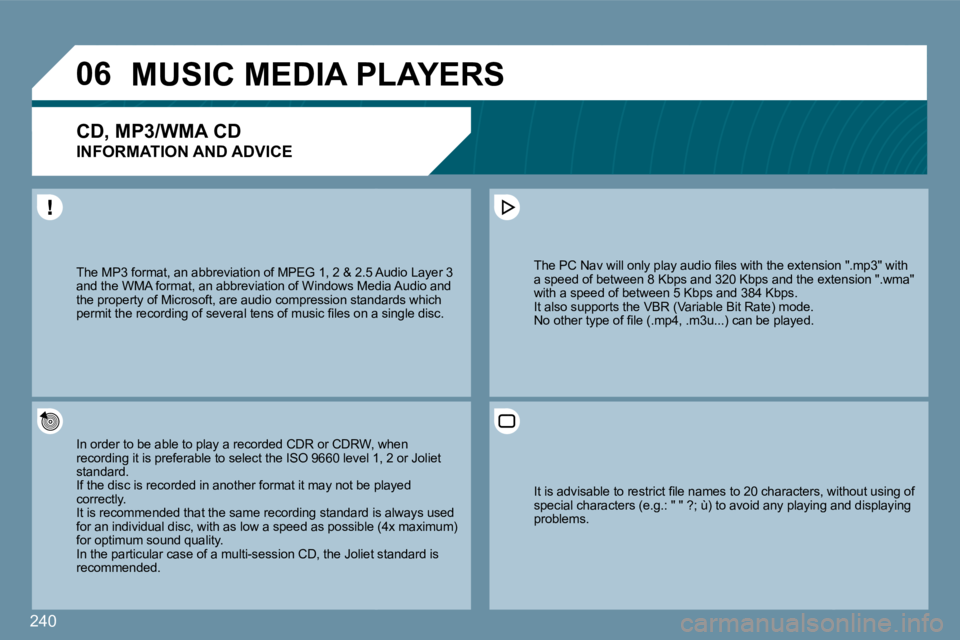
240
06MUSIC MEDIA PLAYERS
� � �C�D�,� �M�P�3�/�W�M�A� �C�D� �
�I�N�F�O�R�M�A�T�I�O�N� �A�N�D� �A�D�V�I�C�E�
� �I�n� �o�r�d�e�r� �t�o� �b�e� �a�b�l�e� �t�o� �p�l�a�y� �a� �r�e�c�o�r�d�e�d� �C�D�R� �o�r� �C�D�R�W�,� �w�h�e�n� � �I�n� �o�r�d�e�r� �t�o� �b�e� �a�b�l�e� �t�o� �p�l�a�y� �a� �r�e�c�o�r�d�e�d� �C�D�R� �o�r� �C�D�R�W�,� �w�h�e�n� �r�e�c�o�r�d�i�n�g� �i�t� �i�s� �p�r�e�f�e�r�a�b�l�e� �t�o� �s�e�l�e�c�t� �t�h�e� �I�S�O� �9�6�6�0� �l�e�v�e�l� �1�,� �2� �o�r� �J�o�l�i�e�t� �r�e�c�o�r�d�i�n�g� �i�t� �i�s� �p�r�e�f�e�r�a�b�l�e� �t�o� �s�e�l�e�c�t� �t�h�e� �I�S�O� �9�6�6�0� �l�e�v�e�l� �1�,� �2� �o�r� �J�o�l�i�e�t� standard. If the disc is recorded in another format it may not be plat be played correctly. It is recommended that the same recording standard is ard is always used �f�o�r� �a�n� �i�n�d�i�v�i�d�u�a�l� �d�i�s�c�,� �w�i�t�h� �a�s� �l�o�w� �a� �s�p�e�e�d� �a�s� �p�o�s�s�i�b�l�e� �(�4�x� �m�a�x�i�m�u�m�)� �f�o�r� �a�n� �i�n�d�i�v�i�d�u�a�l� �d�i�s�c�,� �w�i�t�h� �a�s� �l�o�w� �a� �s�p�e�e�d� �a�s� �p�o�s�s�i�b�l�e� �(�4�x� �m�a�x�i�m�u�m�)� for optimum sound quality. � �I�n� �t�h�e� �p�a�r�t�i�c�u�l�a�r� �c�a�s�e� �o�f� �a� �m�u�l�t�i�-�s�e�s�s�i�o�n� �C�D�,� �t�h�e� �J�o�l�i�e�t� �s�t�a�n�d�a�r�d� �i�s� � �I�n� �t�h�e� �p�a�r�t�i�c�u�l�a�r� �c�a�s�e� �o�f� �a� �m�u�l�t�i�-�s�e�s�s�i�o�n� �C�D�,� �t�h�e� �J�o�l�i�e�t� �s�t�a�n�d�a�r�d� �i�s� recommended.
� �T�h�e� �P�C� �N�a�v� �w�i�l�l� �o�n�l�y� �p�l�a�y� �a�u�d�i�o� �fi� �l�e�s� �w�i�t�h� �t�h�e� �e�x�t �e�n�s�i�o�n� �"�.�m�p�3�"� �w�i�t�h� � �T�h�e� �P�C� �N�a�v� �w�i�l�l� �o�n�l�y� �p�l�a�y� �a�u�d�i�o� �fi� �l�e�s� �w�i�t�h� �t�h�e� �e�x�t�e�n�s�i�o�n� �"�.�m�p�3�"� �w�i�t�h� a speed of between 8 Kbps and 320 Kbps and the extee extension ".wma" with a speed of between 5 Kbps and 384 Kbps. � �I�t� �a�l�s�o� �s�u�p�p�o�r�t�s� �t�h�e� �V�B�R� �(�V�a�r�i�a�b�l�e� �B�i�t� �R�a�t�e�)� �m�o�d�e�. � � �N�o� �o�t�h�e�r� �t�y�p�e� �o�f� �fi� �l�e� �(�.�m�p�4�,� �.�m�3�u�.�.�.�)� �c�a�n� �b�e� �p�l�a�y�e�d�.�
The MP3 format, an abbreviation of MPEG 1, 2 & 2.5 A 2.5 Audio Layer 3 and the WMA format, an abbreviation of Windows Medi Media Audio and the property of Microsoft, are audio compression standastandards which �p�e�r�m�i�t� �t�h�e� �r�e�c�o�r�d�i�n�g� �o�f� �s�e�v�e�r�a�l� �t�e�n�s� �o�f� �m�u�s�i�c� �fi� �l�e�s� �o�n� �a� �s�i�n�g�l�e� �d�i�s�c�.� �p�e�r�m�i�t� �t�h�e� �r�e�c�o�r�d�i�n�g� �o�f� �s�e�v�e�r�a�l� �t�e�n�s� �o�f� �m�u�s�i�c� �fi� �l�e�s� �o�n� �a� �s�i�n�g�l�e� �d�i�s�c�.�
� �I�t� �i�s� �a�d�v�i�s�a�b�l�e� �t�o� �r�e�s�t�r�i�c�t� �fi� �l�e� �n�a�m�e�s� �t�o� �2�0� �c�h�a�r�a�c�t�e�r�s�,� �w�i�t�h�o�u�t� �u�s�i�n�g� �o�f� � �I�t� �i�s� �a�d�v�i�s�a�b�l�e� �t�o� �r�e�s�t�r�i�c�t� �fi� �l�e� �n�a�m�e�s� �t�o� �2�0� �c�h�a�r�a�c�t�e�r�s�,� �w�i�t�h�o�u�t� �u�s�i�n�g� �o�f� �s�p�e�c�i�a�l� �c�h�a�r�a�c�t�e�r�s� �(�e�.�g�.�:� �"� �"� �?�;� �ù�)� �t�o� �a�v�o�i�d� �a�n�y� �p�l �a�y�i�n�g� �a�n�d� �d�i�s�p�l�a�y�i�n�g� �s�p�e�c�i�a�l� �c�h�a�r�a�c�t�e�r�s� �(�e�.�g�.�:� �"� �"� �?�;� �ù�)� �t�o� �a�v�o�i�d� �a�n�y� �p�l�a�y�i�n�g� �a�n�d� �d�i�s�p�l�a�y�i�n�g� problems.
Page 250 of 279
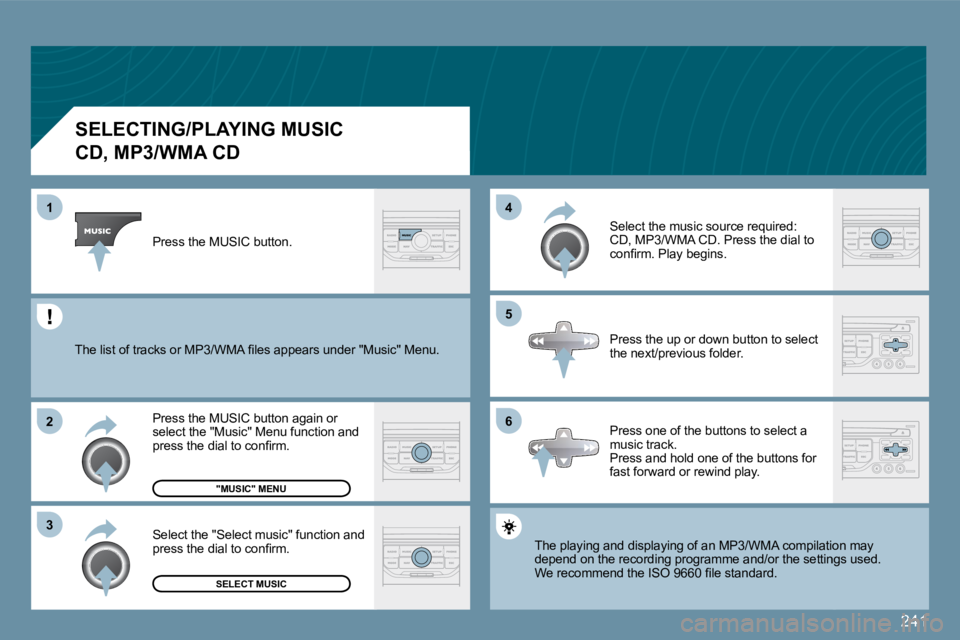
241
6
�4
�5
�3
�2
1
SELECTING/PLAYING MUSIC
�C�D�,� �M�P�3�/�W�M�A� �C�D�
The playing and displaying of an MP3/WMA compilati
onilation may depend on the recording programme and/or the settin gsettings used. �W�e� �r�e�c�o�m�m�e�n�d� �t�h�e� �I�S�O� �9�6�6�0� �fi� �l�e� �s�t�a�n�d�a�r�d�.� �
Press the MUSIC button.
Select the "Select music" function and �p�r�e�s�s� �t�h�e� �d�i�a�l� �t�o� �c�o�n�fi� �r�m�.�
Press the up or down button to select the next/previous folder.
� �S�e�l�e�c�t� �t�h�e� �m�u�s�i�c� �s�o�u�r�c�e� �r�e�q�u�i�r�e�d�:� �C�D�,� �M�P�3�/�W�M�A� �C�D�.� �P�r�e�s�s� �t�h�e� �d�i�a�l� �t�o� �c�o�n�fi� �r�m�.� �P�l�a�y� �b�e�g�i�n�s�.�
SELECT MUSIC
Press the MUSIC button again or select the "Music" Menu function and �p�r�e�s�s� �t�h�e� �d�i�a�l� �t�o� �c�o�n�fi� �r�m�.� Press one of the buttons to select a music track. Press and hold one of the buttons for fast forward or rewind play. � �"�M�U�S�I�C�"� �M�E�N�U�
� �T�h�e� �l�i�s�t� �o�f� �t�r�a�c�k�s� �o�r� �M�P�3�/�W�M�A� �fi� �l�e�s� �a�p�p�e�a�r�s� �u�n�d�e�r� �"�M�u�s�i�c�"� �M�e�n�u�.� � �T�h�e� �l�i�s�t� �o�f� �t�r�a�c�k�s� �o�r� �M�P�3�/�W�M�A� �fi� �l�e�s� �a�p�p�e�a�r�s� �u�n�d�e�r� �"�M�u�s�i�c�"� �M�e�n�u�.�