PEUGEOT 207 2009 Owner's Guide
Manufacturer: PEUGEOT, Model Year: 2009, Model line: 207, Model: PEUGEOT 207 2009Pages: 279, PDF Size: 19.5 MB
Page 31 of 279
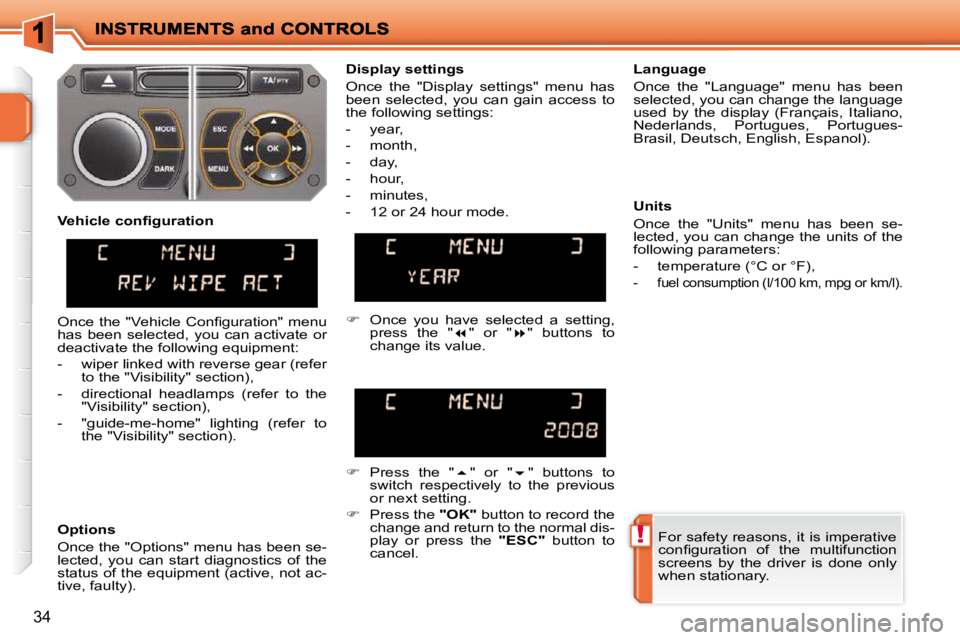
!
34
For safety reasons, it is imperative
�c�o�n�fi� �g�u�r�a�t�i�o�n� �o�f� �t�h�e� �m�u�l�t�i�f�u�n�c�t�i�o�n�
screens by the driver is done only
when stationary.
Display settings
Once the "Display settings" menu has
been selected, you can gain access to
the following settings:
- year,
- month,
- day,
- hour,
- minutes,
- 12 or 24 hour mode.
Language
Once the "Language" menu has been
selected, you can change the language
used by the display (Français, Italiano,
Nederlands, Portugues, Portugues-
Brasil, Deutsch, English, Espanol).
Units
Once the "Units" menu has been se-
lected, you can change the units of the
following parameters:
- temperature (°C or °F),
- fuel consumption (l/100 km, mpg or km/l).
� Once you have selected a setting,
press the " � " or " � " buttons to
change its value.
� Press the " � " or " � " buttons to
switch respectively to the previous
or next setting.
� Press the "OK" button to record the
change and return to the normal dis-
play or press the "ESC" button to
cancel.
� � �V�e�h�i�c�l�e� �c�o�n�fi� �g�u�r�a�t�i�o�n�
Options
Once the "Options" menu has been se-
lected, you can start diagnostics of the
status of the equipment (active, not ac-
tive, faulty).
� �O�n�c�e� �t�h�e� �"�V�e�h�i�c�l�e� �C�o�n�fi� �g�u�r�a�t�i�o�n�"� �m�e�n�u�
has been selected, you can activate or
deactivate the following equipment:
- wiper linked with reverse gear (refer
to the "Visibility" section),
- directional headlamps (refer to the "Visibility" section),
- "guide-me-home" lighting (refer to the "Visibility" section).
Page 32 of 279
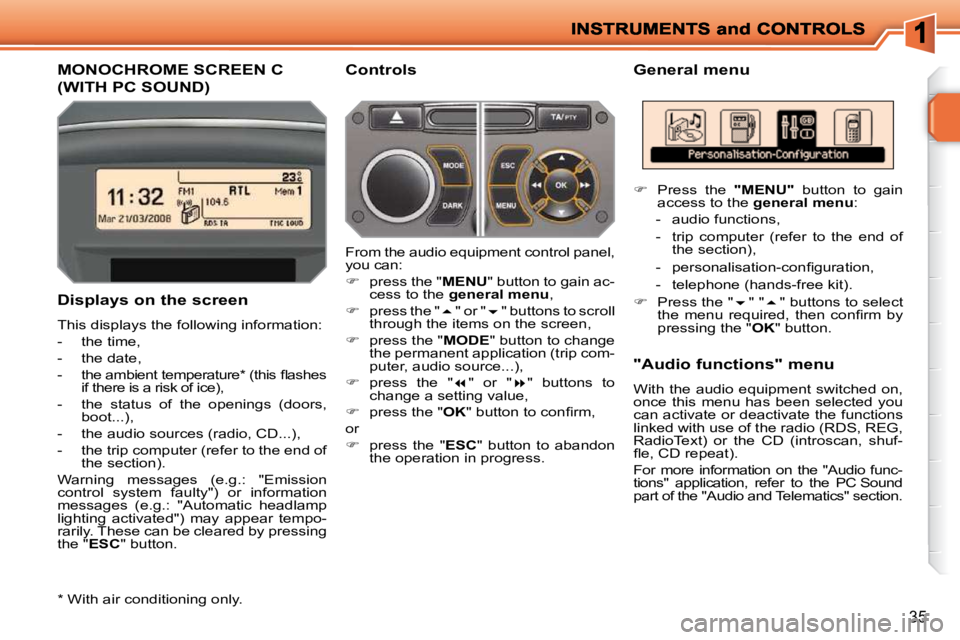
35
MONOCHROME SCREEN C
(WITH PC SOUND)
General menu
Displays on the screen
This displays the following information:
- the time,
- the date,
� � �-� � �t�h�e� �a�m�b�i�e�n�t� �t�e�m�p�e�r�a�t�u�r�e� �*� � �(�t�h�i�s� �fl� �a�s�h�e�s� if there is a risk of ice),
- the status of the openings (doors, boot...),
- the audio sources (radio, CD...),
- the trip computer (refer to the end of the section).
Warning messages (e.g.: "Emission
control system faulty") or information
messages (e.g.: "Automatic headlamp
lighting activated") may appear tempo-
rarily. These can be cleared by pressing
the " ESC " button. Controls
From the audio equipment control panel,
you can:
� press the " MENU " button to gain ac-
cess to the general menu ,
� press the " � " or " � " buttons to scroll
through the items on the screen,
� press the " MODE " button to change
the permanent application (trip com-
puter, audio source...),
� press the " � " or " � " buttons to
change a setting value,
� press the " OK� �"� �b�u�t�t�o�n� �t�o� �c�o�n�fi� �r�m�,� �
or
� press the " ESC " button to abandon
the operation in progress. "Audio functions" menu
With the audio equipment switched on,
once this menu has been selected you
can activate or deactivate the functions
linked with use of the radio (RDS, REG,
RadioText) or the CD (introscan, shuf-
�fl� �e�,� �C�D� �r�e�p�e�a�t�)�.�
For more information on the "Audio func-
tions" application, refer to the PC Sound
part of the "Audio and Telematics" section.
* With air conditioning only.
� Press the " MENU " button to gain
access to the general menu :
- audio functions,
- trip computer (refer to the end of the section),
� � �-� � �p�e�r�s�o�n�a�l�i�s�a�t�i�o�n�-�c�o�n�fi� �g�u�r�a�t�i�o�n�,�
- telephone (hands-free kit).
� Press the " �
" "� " buttons to select
�t�h�e� �m�e�n�u� �r�e�q�u�i�r�e�d�,� �t�h�e�n� �c�o�n�fi� �r�m� �b�y�
pressing the " OK " button.
Page 33 of 279
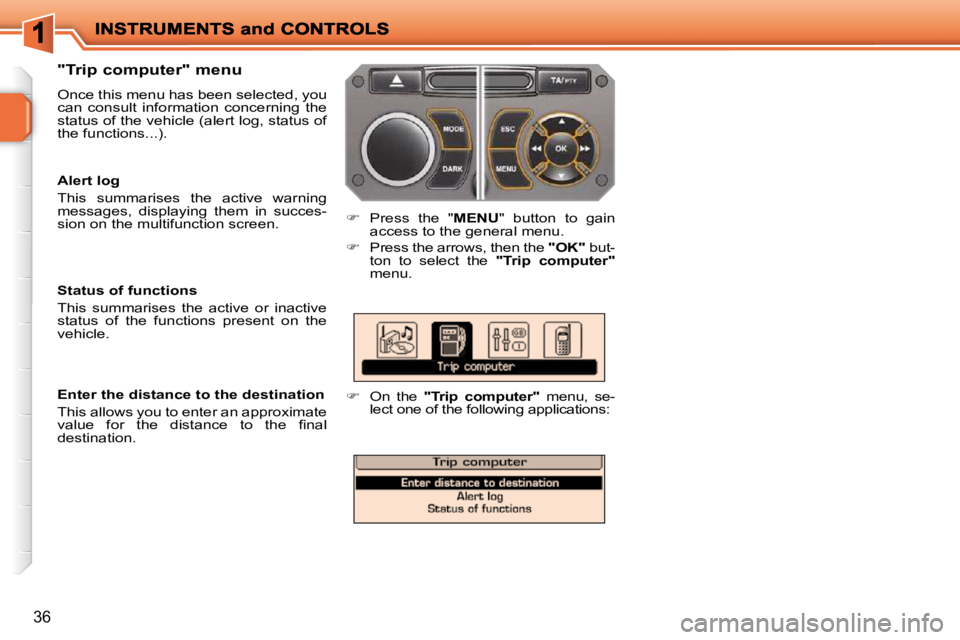
36
"Trip computer" menu
Once this menu has been selected, you
can consult information concerning the
status of the vehicle (alert log, status of
the functions...).
� Press the " MENU" button to gain
access to the general menu.
� Press the arrows, then the "OK" but-
ton to select the "Trip computer"
menu.
� On the "Trip computer" menu, se-
lect one of the following applications:
Enter the distance to the destination
This allows you to enter an approximate
�v�a�l�u�e� �f�o�r� �t�h�e� �d�i�s�t�a�n�c�e� �t�o� �t�h�e� �fi� �n�a�l�
destination.
Status of functions
This summarises the active or inactive
status of the functions present on the
vehicle.
Alert log
This summarises the active warning
messages, displaying them in succes-
sion on the multifunction screen.
Page 34 of 279
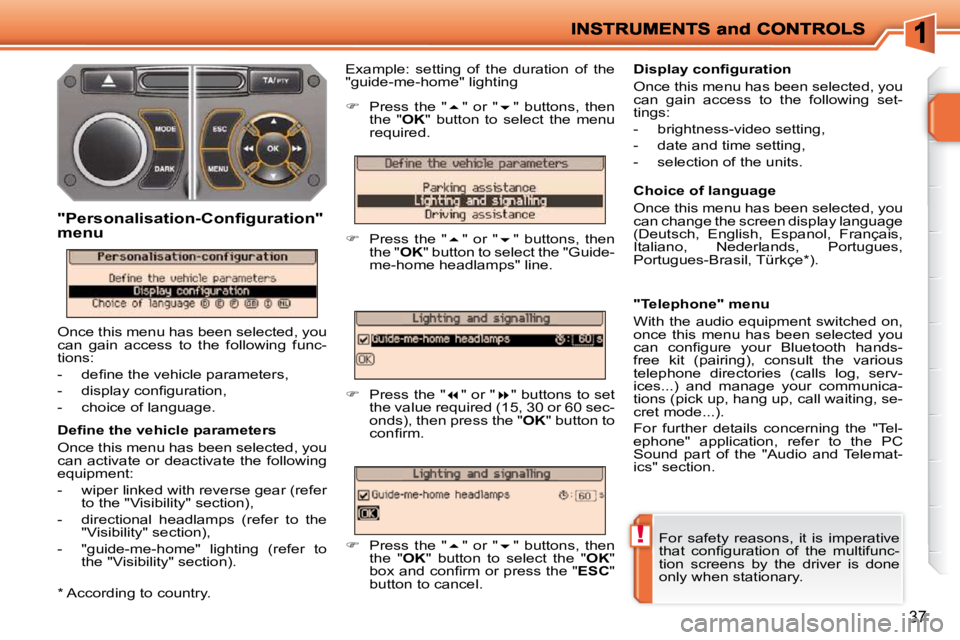
!
37
� � �D�e�fi� �n�e� �t�h�e� �v�e�h�i�c�l�e� �p�a�r�a�m�e�t�e�r�s�
Once this menu has been selected, you
can activate or deactivate the following
equipment:
- wiper linked with reverse gear (refer to the "Visibility" section),
- directional headlamps (refer to the "Visibility" section),
- "guide-me-home" lighting (refer to the "Visibility" section). Choice of language
Once this menu has been selected, you
can change the screen display language
(Deutsch, English, Espanol, Français,
Italiano, Nederlands, Portugues,
Portugues-Brasil, Türkçe * ).
"Telephone" menu
With the audio equipment switched on,
once this menu has been selected you
�c�a�n� �c�o�n�fi� �g�u�r�e� �y�o�u�r� �B�l�u�e�t�o�o�t�h� �h�a�n�d�s�-
free kit (pairing), consult the various
telephone directories (calls log, serv-
ices...) and manage your communica-
tions (pick up, hang up, call waiting, se-
cret mode...).
For further details concerning the "Tel-
ephone" application, refer to the PC
Sound part of the "Audio and Telemat-
ics" section.
Example: setting of the duration of the
"guide-me-home" lighting
"Personalisation-Configuration"
menu
Once this menu has been selected, you
can gain access to the following func-
tions:
� � � �-� � �d�e�fi� �n�e� �t�h�e� �v�e�h�i�c�l�e� �p�a�r�a�m�e�t�e�r�s�,�
� � �-� � �d�i�s�p�l�a�y� �c�o�n�fi� �g�u�r�a�t�i�o�n�,�
- choice of language.
� Press the " � " or " � " buttons, then
the " OK " button to select the menu
required.
� Press the " � " or " � " buttons, then
the " OK " button to select the "Guide-
me-home headlamps" line.
� Press the " � " or " � " buttons to set
the value required (15, 30 or 60 sec-
onds), then press the " OK " button to
�c�o�n�fi� �r�m�.�
� Press the " � " or " � " buttons, then
the " OK " button to select the " OK "
�b�o�x� �a�n�d� �c�o�n�fi� �r�m� �o�r� �p�r�e�s�s� �t�h�e� �"� ESC "
button to cancel.
� � �D�i�s�p�l�a�y� �c�o�n�fi� �g�u�r�a�t�i�o�n�
Once this menu has been selected, you
can gain access to the following set-
tings:
- brightness-video setting,
- date and time setting,
- selection of the units.
For safety reasons, it is imperative
�t�h�a�t� �c�o�n�fi� �g�u�r�a�t�i�o�n� �o�f� �t�h�e� �m�u�l�t�i�f�u�n�c�-
tion screens by the driver is done
only when stationary.
* According to country.
Page 35 of 279
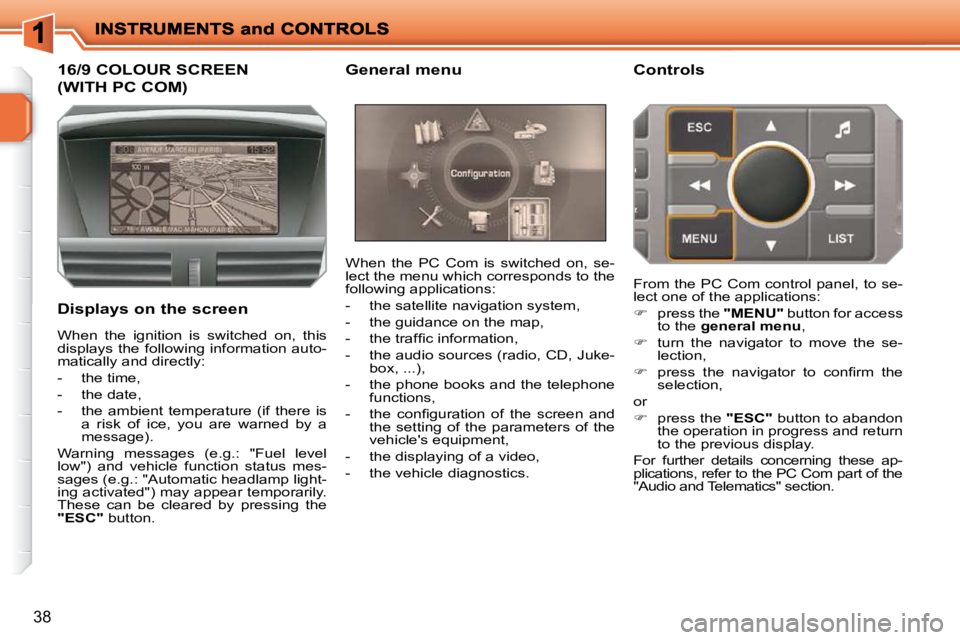
38
16/9 COLOUR SCREEN
(WITH PC COM)
Displays on the screen When the PC Com is switched on, se-
lect the menu which corresponds to the
following applications:
- the satellite navigation system,
- the guidance on the map,
� � �-� � �t�h�e� �t�r�a�f�fi� �c� �i�n�f�o�r�m�a�t�i�o�n�,�
- the audio sources (radio, CD, Juke-
box, ...),
- the phone books and the telephone functions,
� � �-� � �t�h�e� �c�o�n�fi� �g�u�r�a�t�i�o�n� �o�f� �t�h�e� �s�c�r�e�e�n� �a�n�d� the setting of the parameters of the
vehicle's equipment,
- the displaying of a video,
- the vehicle diagnostics. Controls
When the ignition is switched on, this
displays the following information auto-
matically and directly:
- the time,
- the date,
- the ambient temperature (if there is a risk of ice, you are warned by a
message).
Warning messages (e.g.: "Fuel level
low") and vehicle function status mes-
sages (e.g.: "Automatic headlamp light-
ing activated") may appear temporarily.
These can be cleared by pressing the
"ESC" button. From the PC Com control panel, to se-
lect one of the applications:
� press the "MENU" button for access
to the general menu ,
� turn the navigator to move the se-
lection,
� � � �p�r�e�s�s� �t�h�e� �n�a�v�i�g�a�t�o�r� �t�o� �c�o�n�fi� �r�m� �t�h�e�
selection,
or
� press the "ESC" button to abandon
the operation in progress and return
to the previous display.
For further details concerning these ap-
plications, refer to the PC Com part of the
"Audio and Telematics" section.
General menu
Page 36 of 279
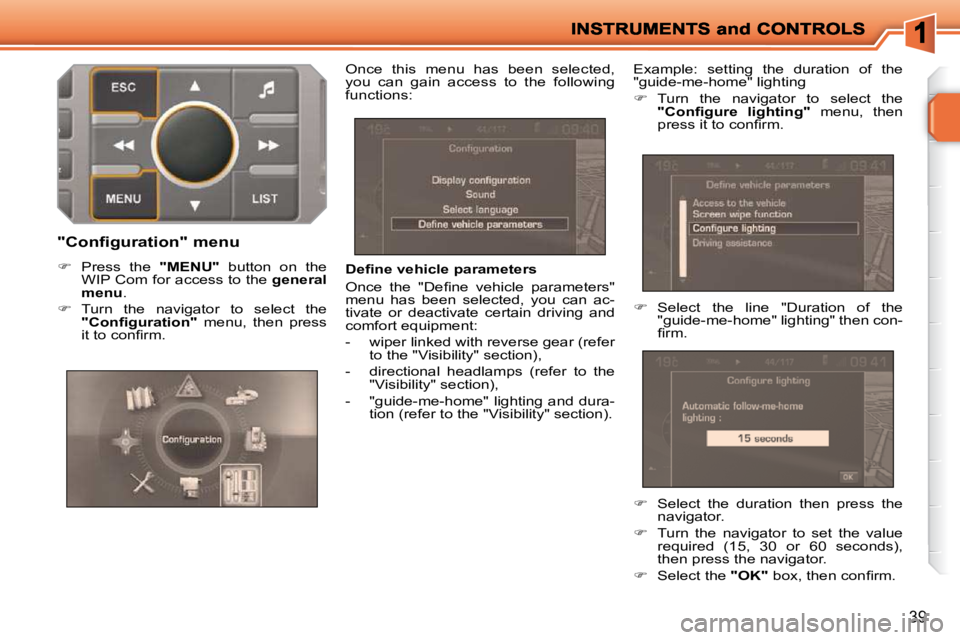
39
� � �D�e�fi� �n�e� �v�e�h�i�c�l�e� �p�a�r�a�m�e�t�e�r�s�
� �O�n�c�e� �t�h�e� �"�D�e�fi� �n�e� �v�e�h�i�c�l�e� �p�a�r�a�m�e�t�e�r�s�"�
menu has been selected, you can ac-
tivate or deactivate certain driving and
comfort equipment:
- wiper linked with reverse gear (refer to the "Visibility" section),
- directional headlamps (refer to the "Visibility" section),
- "guide-me-home" lighting and dura- tion (refer to the "Visibility" section). Example: setting the duration of the
"guide-me-home" lighting
� Turn the navigator to select the
"
�C�o�n�fi� �g�u�r�e� �l�i�g�h�t�i�n�g
" menu, then
�p�r�e�s�s� �i�t� �t�o� �c�o�n�fi� �r�m�.�
� Select the line "Duration of the
"guide-me-home" lighting" then con-
�fi� �r�m�.�
"Configuration" menu
� Press the "MENU" button on the
WIP Com for access to the general
menu .
� Turn the navigator to select the
�"�C�o�n�fi� �g�u�r�a�t�i�o�n�" menu, then press
�i�t� �t�o� �c�o�n�fi� �r�m�.� � Once this menu has been selected,
you can gain access to the following
functions:
� Select the duration then press the
navigator.
� Turn the navigator to set the value
required (15, 30 or 60 seconds),
then press the navigator.
� Select the "OK"� � �b�o�x�,� �t�h�e�n� �c�o�n�fi� �r�m�.� � �
Page 37 of 279
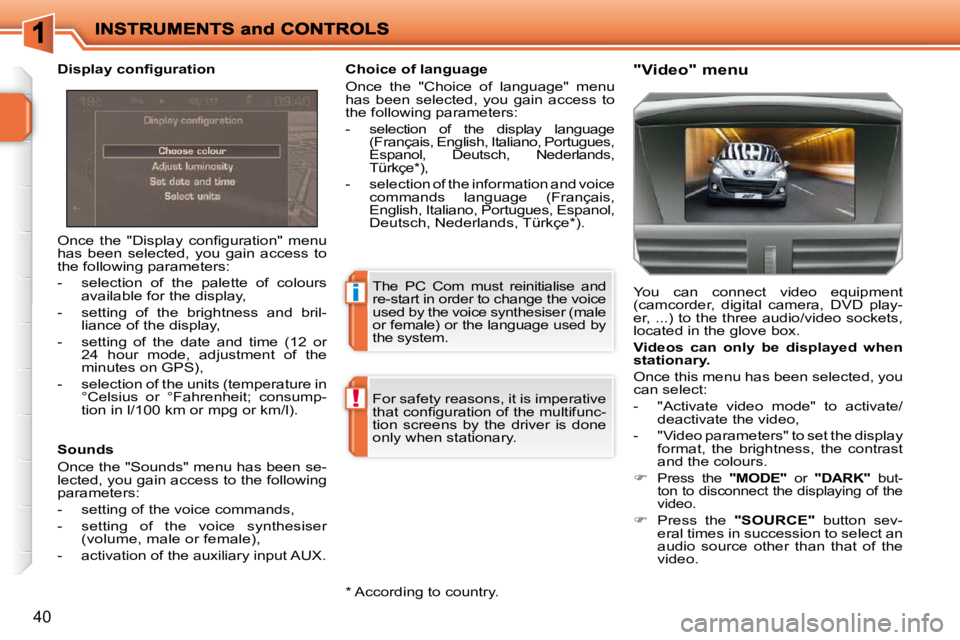
i
!
40
� �O�n�c�e� �t�h�e� �"�D�i�s�p�l�a�y� �c�o�n�fi� �g�u�r�a�t�i�o�n�"� �m�e�n�u�
has been selected, you gain access to
the following parameters:
- selection of the palette of colours available for the display,
- setting of the brightness and bril- liance of the display,
- setting of the date and time (12 or 24 hour mode, adjustment of the
minutes on GPS),
- selection of the units (temperature in °Celsius or °Fahrenheit; consump-
tion in l/100 km or mpg or km/l).
� � �D�i�s�p�l�a�y� �c�o�n�fi� �g�u�r�a�t�i�o�n�
"Video" menu
Sounds
Once the "Sounds" menu has been se-
lected, you gain access to the following
parameters:
- setting of the voice commands,
- setting of the voice synthesiser
(volume, male or female),
- activation of the auxiliary input AUX.
Choice of language
Once the "Choice of language" menu
has been selected, you gain access to
the following parameters:
- selection of the display language (Français, English, Italiano, Portugues,
Espanol, Deutsch, Nederlands,
Türkçe * ),
- selection of the information and voice commands language (Français,
English, Italiano, Portugues, Espanol,
Deutsch, Nederlands, Türkçe * ).
You can connect video equipment
(camcorder, digital camera, DVD play-
er, ...) to the three audio/video sockets,
located in the glove box.
Videos can only be displayed when
stationary.
Once this menu has been selected, you
can select:
- "Activate video mode" to activate/ deactivate the video,
- "Video parameters" to set the display format, the brightness, the contrast
and the colours.
�
Press the "MODE" or "DARK" but-
ton to disconnect the displaying of the
video.
� Press the "SOURCE" button sev-
eral times in succession to select an
audio source other than that of the
video.
The PC Com must reinitialise and
re-start in order to change the voice
used by the voice synthesiser (male
or female) or the language used by
the system.
For safety reasons, it is imperative
�t�h�a�t� �c�o�n�fi� �g�u�r�a�t�i�o�n� �o�f� �t�h�e� �m�u�l�t�i�f�u�n�c�-
tion screens by the driver is done
only when stationary.
* According to country.
Page 38 of 279
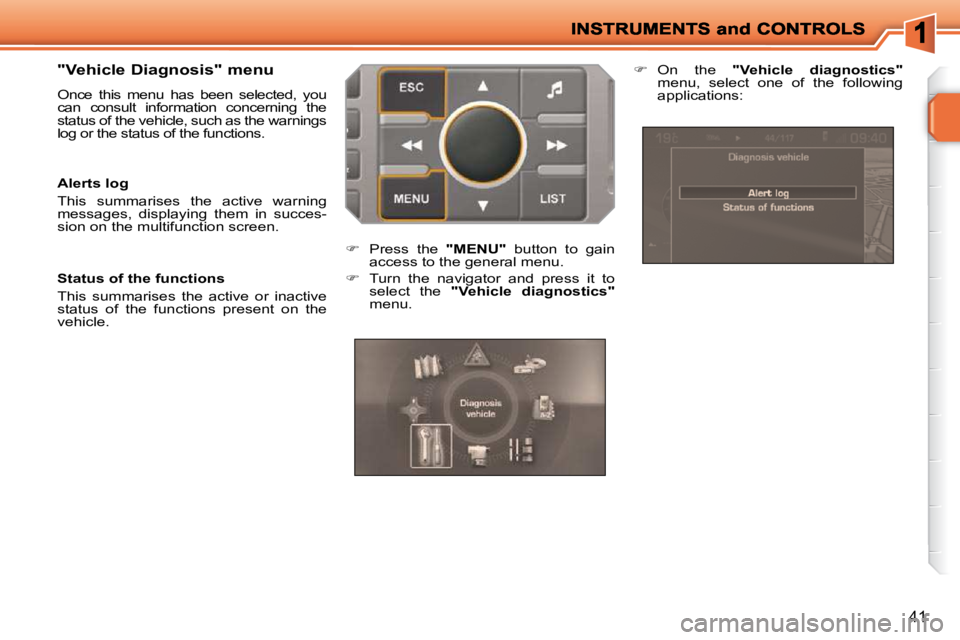
41
"Vehicle Diagnosis" menu
Once this menu has been selected, you
can consult information concerning the
status of the vehicle, such as the warnings
log or the status of the functions.
Alerts log
This summarises the active warning
messages, displaying them in succes-
sion on the multifunction screen.
Status of the functions
This summarises the active or inactive
status of the functions present on the
vehicle.
� Press the "MENU" button to gain
access to the general menu.
� Turn the navigator and press it to
select the "Vehicle diagnostics"
menu.
� On the "Vehicle diagnostics"
menu, select one of the following
applications:
Page 39 of 279
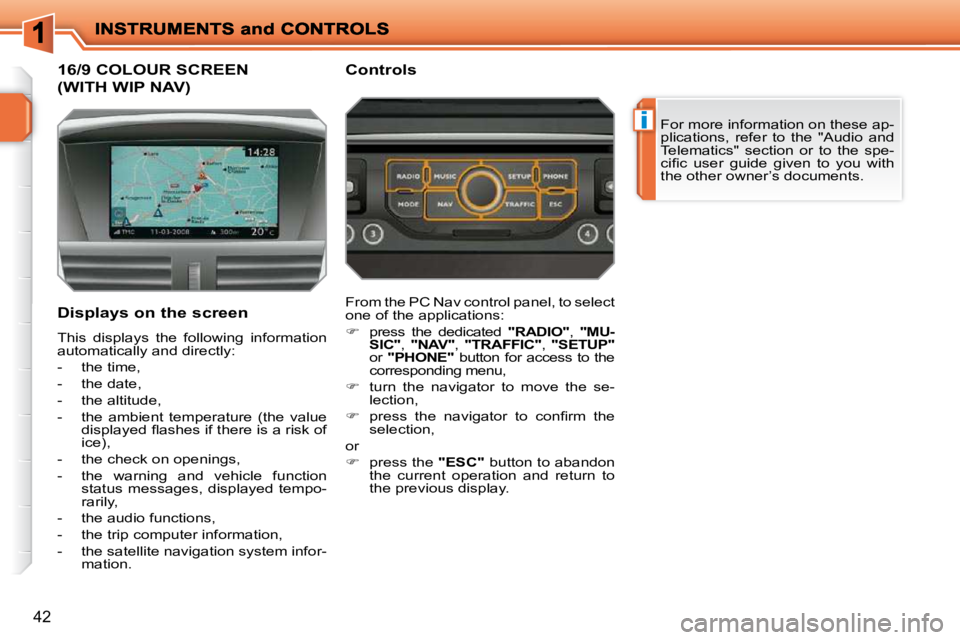
i
42
16/9 COLOUR SCREEN
(WITH WIP NAV)
For more information on these ap-
plications, refer to the "Audio and
Telematics" section or to the spe-
�c�i�fi� �c� �u�s�e�r� �g�u�i�d�e� �g�i�v�e�n� �t�o� �y�o�u� �w�i�t�h�
the other owner’s documents.
Displays on the screen
This displays the following information
automatically and directly:
- the time,
- the date,
- the altitude,
- the ambient temperature (the value �d�i�s�p�l�a�y�e�d� �fl� �a�s�h�e�s� �i�f� �t�h�e�r�e� �i�s� �a� �r�i�s�k� �o�f�
ice),
- the check on openings,
- the warning and vehicle function status messages, displayed tempo-
rarily,
- the audio functions,
- the trip computer information,
- the satellite navigation system infor- mation. Controls
From the PC Nav control panel, to select
one of the applications:
� press the dedicated "RADIO" , "MU-
SIC" , "NAV" , "TRAFFIC" , "SETUP"
or "PHONE" button for access to the
corresponding menu,
� turn the navigator to move the se-
lection,
� � � �p�r�e�s�s� �t�h�e� �n�a�v�i�g�a�t�o�r� �t�o� �c�o�n�fi� �r�m� �t�h�e�
selection,
or
� press the "ESC" button to abandon
the current operation and return to
the previous display.
Page 40 of 279
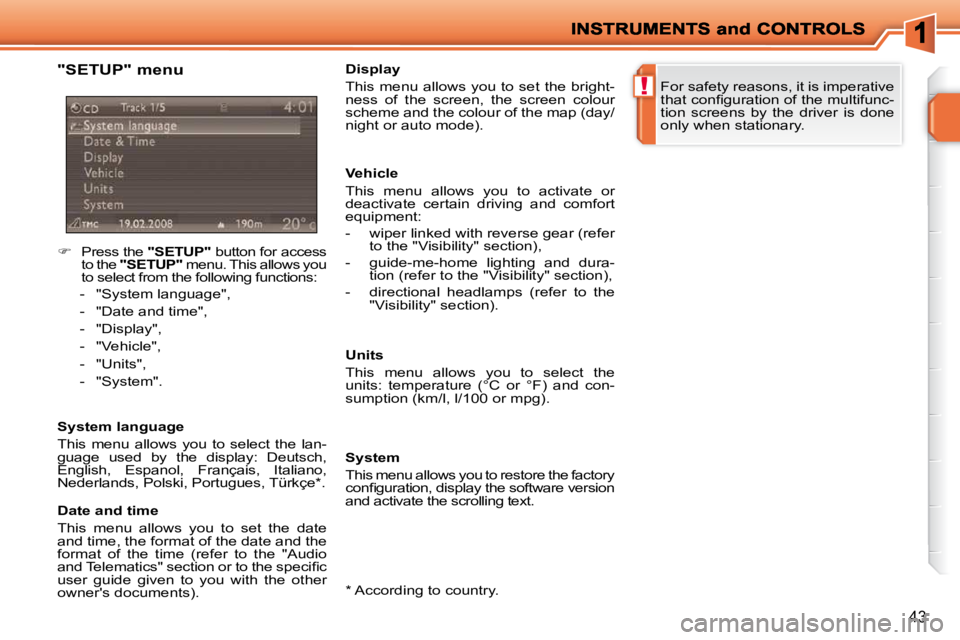
!
43
"SETUP" menu
� Press the "SETUP" button for access
to the "SETUP" menu. This allows you
to select from the following functions:
- "System language",
- "Date and time",
- "Display",
- "Vehicle",
- "Units",
- "System".
System language
This menu allows you to select the lan-
guage used by the display: Deutsch,
English, Espanol, Français, Italiano,
Nederlands, Polski, Portugues, Türkçe * .
* According to country.
Date and time
This menu allows you to set the date
and time, the format of the date and the
format of the time (refer to the "Audio
�a�n�d� �T�e�l�e�m�a�t�i�c�s�"� �s�e�c�t�i�o�n� �o�r� �t�o� �t�h�e� �s�p�e�c�i�fi� �c�
user guide given to you with the other
owner's documents). Display
This menu allows you to set the bright-
ness of the screen, the screen colour
scheme and the colour of the map (day/
night or auto mode).
Vehicle
This menu allows you to activate or
deactivate certain driving and comfort
equipment:
- wiper linked with reverse gear (refer
to the "Visibility" section),
- guide-me-home lighting and dura- tion (refer to the "Visibility" section),
- directional headlamps (refer to the "Visibility" section).
Units
This menu allows you to select the
units: temperature (°C or °F) and con-
sumption (km/l, l/100 or mpg).
System
This menu allows you to restore the factory
�c�o�n�fi� �g�u�r�a�t�i�o�n�,� �d�i�s�p�l�a�y� �t�h�e� �s�o�f�t�w�a�r�e� �v�e�r�s�i�o�n�
and activate the scrolling text. For safety reasons, it is imperative
�t�h�a�t� �c�o�n�fi� �g�u�r�a�t�i�o�n� �o�f� �t�h�e� �m�u�l�t�i�f�u�n�c�-
tion screens by the driver is done
only when stationary.