change language PEUGEOT 207 2010 Owners Manual
[x] Cancel search | Manufacturer: PEUGEOT, Model Year: 2010, Model line: 207, Model: PEUGEOT 207 2010Pages: 218, PDF Size: 10.37 MB
Page 15 of 218
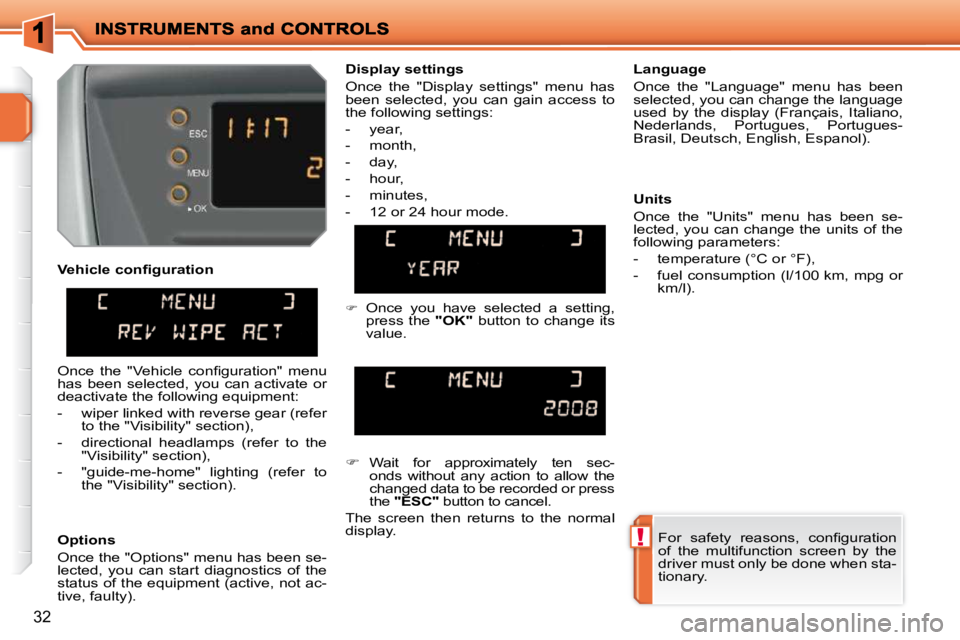
!
32
Options
Once the "Options" menu has been se-
lected, you can start diagnostics of the
status of the equipment (active, not ac-
tive, faulty). Language
Once the "Language" menu has been
selected, you can change the language
used by the display (Français, Italiano,
Nederlands, Portugues, Portugues-
Brasil, Deutsch, English, Espanol).
Display settings
Once the "Display settings" menu has
been selected, you can gain access to
the following settings:
- year,
- month,
- day,
- hour,
- minutes,
- 12 or 24 hour mode.
� Wait for approximately ten sec-
onds without any action to allow the
changed data to be recorded or press
the "ESC" button to cancel.
The screen then returns to the normal
display.
� �O�n�c�e� �t�h�e� �"�V�e�h�i�c�l�e� �c�o�n�fi� �g�u�r�a�t�i�o�n�"� �m�e�n�u�
has been selected, you can activate or
deactivate the following equipment:
- wiper linked with reverse gear (refer to the "Visibility" section),
- directional headlamps (refer to the "Visibility" section),
- "guide-me-home" lighting (refer to the "Visibility" section).
� �F�o�r� �s�a�f�e�t�y� �r�e�a�s�o�n�s�,� �c�o�n�fi� �g�u�r�a�t�i�o�n�
of the multifunction screen by the
driver must only be done when sta-
tionary.
Units
Once the "Units" menu has been se-
lected, you can change the units of the
following parameters:
- temperature (°C or °F),
- fuel consumption (l/100 km, mpg or
km/l).
� � �V�e�h�i�c�l�e� �c�o�n�fi� �g�u�r�a�t�i�o�n�
� Once you have selected a setting,
press the "OK" button to change its
value.
Page 16 of 218
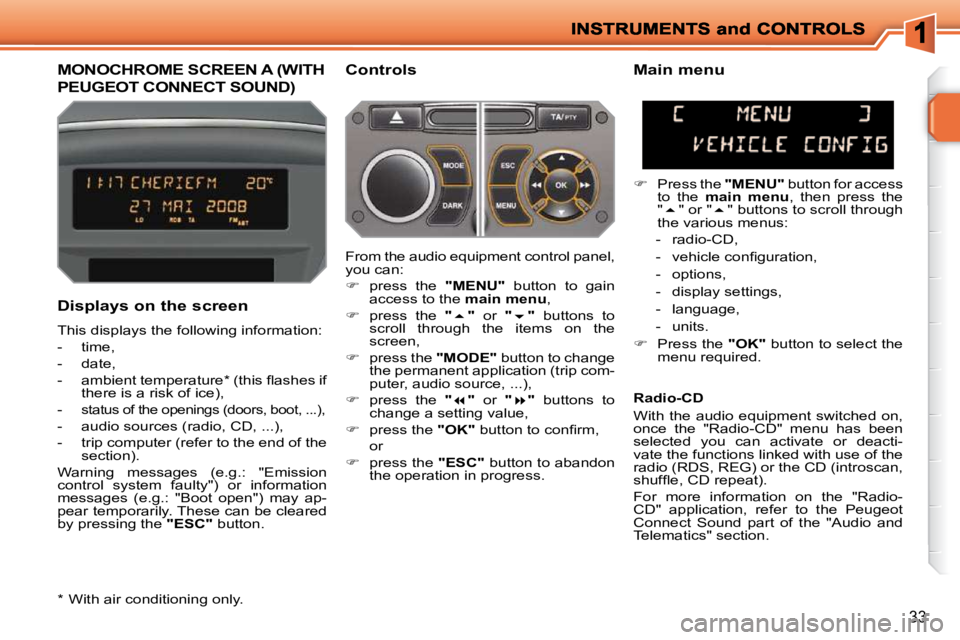
33
MONOCHROME SCREEN A (WITH
PEUGEOT CONNECT SOUND)
Controls
Displays on the screen
This displays the following information:
- time,
- date,
� � �-� � �a�m�b�i�e�n�t� �t�e�m�p�e�r�a�t�u�r�e� �*� � �(�t�h�i�s� �fl� �a�s�h�e�s� �i�f� there is a risk of ice),
-
status of the openings (doors, boot, ...),
- audio sources (radio, CD, ...),
- trip computer (refer to the end of the section).
Warning messages (e.g.: "Emission
control system faulty") or information
messages (e.g.: "Boot open") may ap-
pear temporarily. These can be cleared
by pressing the "ESC" button.
Main menu
� Press the "MENU" button for access
to the main menu , then press the
" � " or " � " buttons to scroll through
the various menus:
- radio-CD,
� � �-� � �v�e�h�i�c�l�e� �c�o�n�fi� �g�u�r�a�t�i�o�n�,�
- options,
- display settings,
- language,
- units.
� Press the "OK" button to select the
menu required.
From the audio equipment control panel,
you can:
� press the "MENU" button to gain
access to the main menu ,
� press the " � " or " � " buttons to
scroll through the items on the
screen,
� press the "MODE" button to change
the permanent application (trip com-
puter, audio source, ...),
� press the " � " or " � " buttons to
change a setting value,
� press the "OK"� � �b�u�t�t�o�n� �t�o� �c�o�n�fi� �r�m�,� �
or
� press the "ESC" button to abandon
the operation in progress. Radio-CD
With the audio equipment switched on,
once the "Radio-CD" menu has been
selected you can activate or deacti-
vate the functions linked with use of the
radio (RDS, REG) or the CD (introscan,
�s�h�u�f�fl� �e�,� �C�D� �r�e�p�e�a�t�)�.�
For more information on the "Radio-
CD" application, refer to the Peugeot
Connect Sound part of the "Audio and
Telematics" section.
* With air conditioning only.
Page 17 of 218
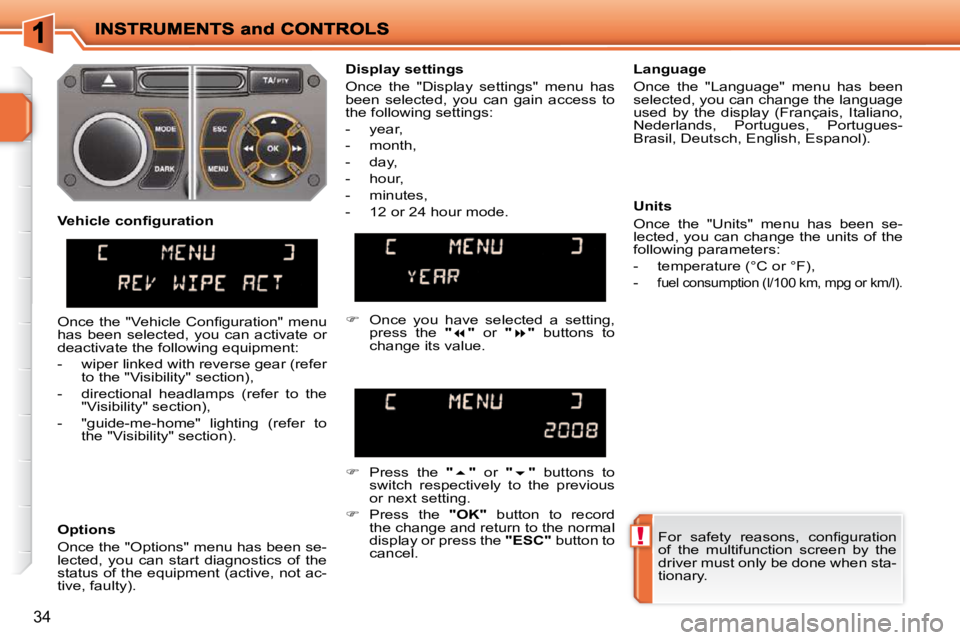
!
34
� �F�o�r� �s�a�f�e�t�y� �r�e�a�s�o�n�s�,� �c�o�n�fi� �g�u�r�a�t�i�o�n�
of the multifunction screen by the
driver must only be done when sta-
tionary.
Display settings
Once the "Display settings" menu has
been selected, you can gain access to
the following settings:
- year,
- month,
- day,
- hour,
- minutes,
- 12 or 24 hour mode.
Language
Once the "Language" menu has been
selected, you can change the language
used by the display (Français, Italiano,
Nederlands, Portugues, Portugues-
Brasil, Deutsch, English, Espanol).
Units
Once the "Units" menu has been se-
lected, you can change the units of the
following parameters:
- temperature (°C or °F),
-
fuel consumption (l/100 km, mpg or km/l).
� Once you have selected a setting,
press the " � " or " � " buttons to
change its value.
� Press the " � " or " � " buttons to
switch respectively to the previous
or next setting.
� Press the "OK" button to record
the change and return to the normal
display or press the "ESC" button to
cancel.
� � �V�e�h�i�c�l�e� �c�o�n�fi� �g�u�r�a�t�i�o�n�
Options
Once the "Options" menu has been se-
lected, you can start diagnostics of the
status of the equipment (active, not ac-
tive, faulty).
� �O�n�c�e� �t�h�e� �"�V�e�h�i�c�l�e� �C�o�n�fi� �g�u�r�a�t�i�o�n�"� �m�e�n�u�
has been selected, you can activate or
deactivate the following equipment:
- wiper linked with reverse gear (refer
to the "Visibility" section),
- directional headlamps (refer to the "Visibility" section),
- "guide-me-home" lighting (refer to the "Visibility" section).
Page 20 of 218
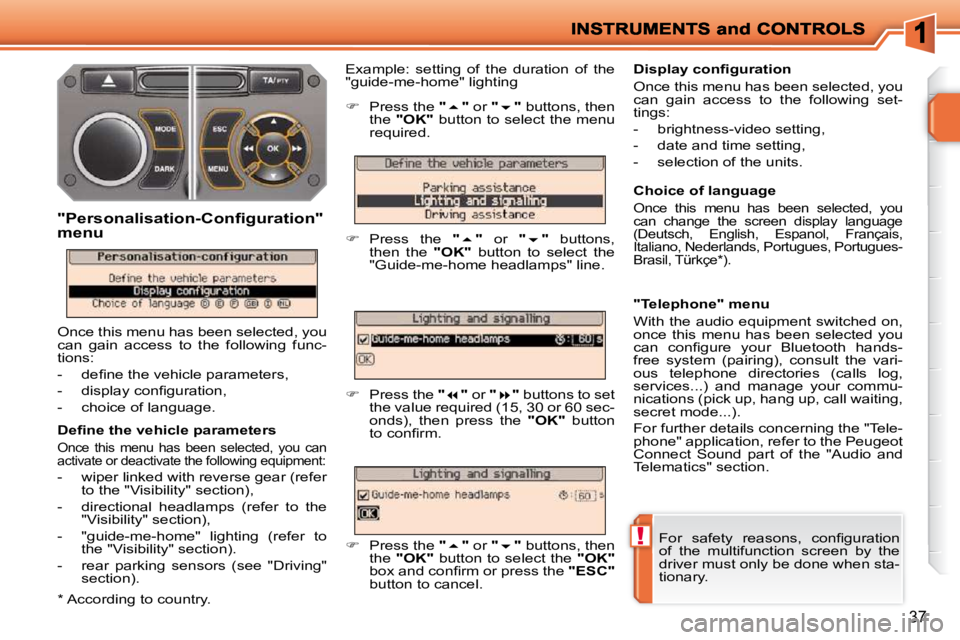
!
37
� � �D�e�fi� �n�e� �t�h�e� �v�e�h�i�c�l�e� �p�a�r�a�m�e�t�e�r�s�
Once this menu has been selected, you can
activate or deactivate the following equipment:
- wiper linked with reverse gear (refer to the "Visibility" section),
- directional headlamps (refer to the "Visibility" section),
- "guide-me-home" lighting (refer to the "Visibility" section).
- rear parking sensors (see "Driving" section). Choice of language
Once this menu has been selected, you
can change the screen display language
(Deutsch, English, Espanol, Français,
Italiano, Nederlands, Portugues, Portugues-
Brasil, Türkçe * ).
"Telephone" menu
With the audio equipment switched on,
once this menu has been selected you
�c�a�n� �c�o�n�fi� �g�u�r�e� �y�o�u�r� �B�l�u�e�t�o�o�t�h� �h�a�n�d�s�-
free system (pairing), consult the vari-
ous telephone directories (calls log,
services...) and manage your commu-
nications (pick up, hang up, call waiting,
secret mode...).
For further details concerning the "Tele-
phone" application, refer to the Peugeot
Connect Sound part of the "Audio and
Telematics" section.
Example: setting of the duration of the
"guide-me-home" lighting
"Personalisation-Configuration"
menu
Once this menu has been selected, you
can gain access to the following func-
tions:
� � � �-� � �d�e�fi� �n�e� �t�h�e� �v�e�h�i�c�l�e� �p�a�r�a�m�e�t�e�r�s�,�
� � �-� � �d�i�s�p�l�a�y� �c�o�n�fi� �g�u�r�a�t�i�o�n�,�
- choice of language.
� Press the " � " or " � " buttons, then
the "
OK
" button to select the menu
required.
� Press the " � " or " � " buttons,
then the "
OK
" button to select the
"Guide-me-home headlamps" line.
� Press the " � " or " � " buttons to set
the value required (15, 30 or 60 sec-
onds), then press the "
OK
" button
�t�o� �c�o�n�fi� �r�m�.�
� Press the " � " or " � " buttons, then
the "
OK
" button to select the "
OK
"
�b�o�x� �a�n�d� �c�o�n�fi� �r�m� �o�r� �p�r�e�s�s� �t�h�e� "
ESC
"
button to cancel.
� � �D�i�s�p�l�a�y� �c�o�n�fi� �g�u�r�a�t�i�o�n�
Once this menu has been selected, you
can gain access to the following set-
tings:
- brightness-video setting,
- date and time setting,
- selection of the units.
� �F�o�r� �s�a�f�e�t�y� �r�e�a�s�o�n�s�,� �c�o�n�fi� �g�u�r�a�t�i�o�n�
of the multifunction screen by the
driver must only be done when sta-
tionary.
* According to country.