Time Peugeot 207 CC 2012 User Guide
[x] Cancel search | Manufacturer: PEUGEOT, Model Year: 2012, Model line: 207 CC, Model: Peugeot 207 CC 2012Pages: 224, PDF Size: 7.1 MB
Page 43 of 224
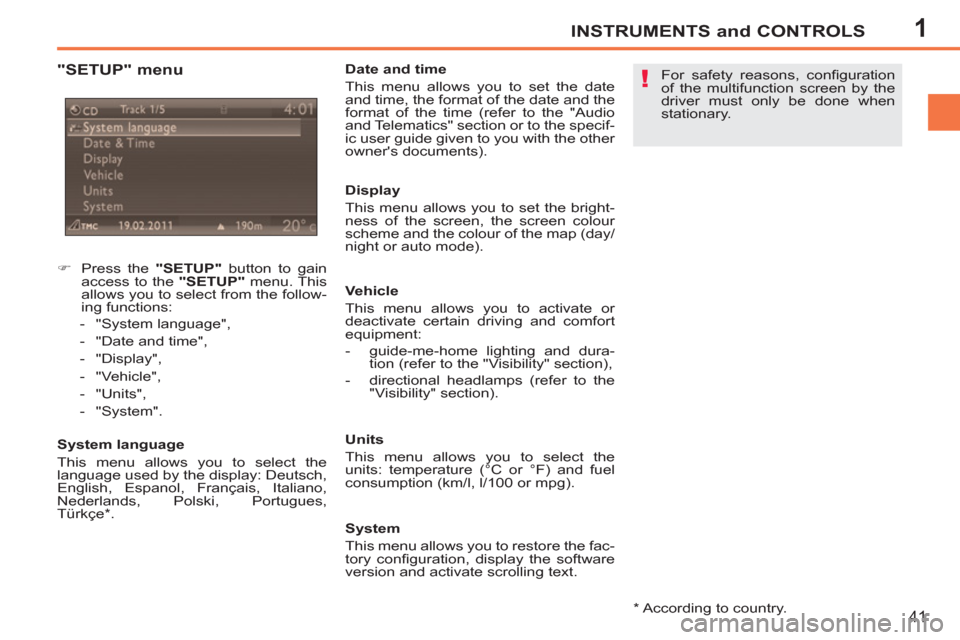
1
!
INSTRUMENTS and CONTROLS
41
"SETUP" menu
�)
Press the "SETUP"
button to gain
access to the "SETUP"
menu. This
allows you to select from the follow-
ing functions:
- "System language",
- "Date and time",
- "Display",
- "Vehicle",
- "Units",
- "System".
System language
This menu allows you to select the
language used by the display: Deutsch,
English, Espanol, Français, Italiano,
Nederlands, Polski, Portugues,
Türkçe * .
Date and time
This menu allows you to set the date
and time, the format of the date and the
format of the time (refer to the "Audio
and Telematics" section or to the specif-
ic user guide given to you with the other
owner's documents).
Display
This menu allows you to set the bright-
ness of the screen, the screen colour
scheme and the colour of the map (day/
night or auto mode).
Vehicle
This menu allows you to activate or
deactivate certain driving and comfort
equipment:
- guide-me-home lighting and dura-
tion (refer to the "Visibility" section),
- directional headlamps (refer to the
"Visibility" section).
Units
This menu allows you to select the
units: temperature (°C or °F) and fuel
consumption (km/l, l/100 or mpg).
System
This menu allows you to restore the fac-
tory confi guration, display the software
version and activate scrolling text.
*
According to country. For safety reasons, confi guration
of the multifunction screen by the
driver must only be done when
stationary.
Page 51 of 224
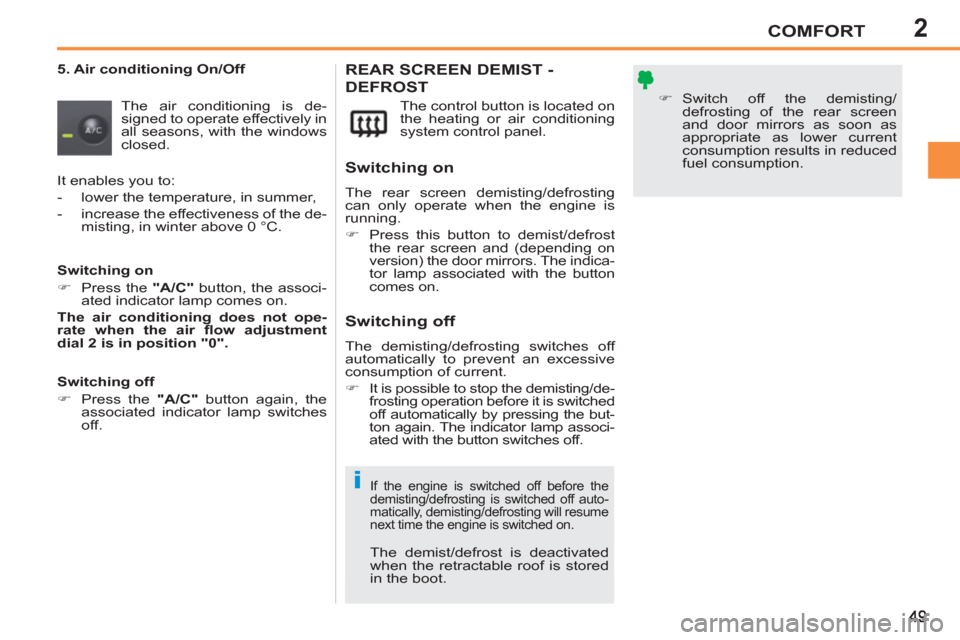
2
i
COMFORT
5. Air conditioning On/Off
The air conditioning is de-
signed to operate effectively in
all seasons, with the windows
closed. The control button is located on
the heating or air conditioning
system control panel. REAR SCREEN DEMIST -
DEFROST
�)
Switch off the demisting/
defrosting of the rear screen
and door mirrors as soon as
appropriate as lower current
consumption results in reduced
fuel consumption.
If the engine is switched off before the
demisting/defrosting is switched off auto-
matically, demisting/defrosting will resume
next time the engine is switched on.
Switching on
The rear screen demisting/defrosting
can only operate when the engine is
running.
�)
Press this button to demist/defrost
the rear screen and (depending on
version) the door mirrors. The indica-
tor lamp associated with the button
comes on.
Switching off
The demisting/defrosting switches off
automatically to prevent an excessive
consumption of current.
�)
It is possible to stop the demisting/de-
frosting operation before it is switched
off automatically by pressing the but-
ton again. The indicator lamp associ-
ated with the button switches off. It enables you to:
- lower the temperature, in summer,
- increase the effectiveness of the de-
misting, in winter above 0 °C.
Switching on
�)
Press the "A/C"
button, the associ-
ated indicator lamp comes on.
The air conditioning does not ope-
rate when the air fl ow adjustment
dial 2 is in position "0".
Switching off
�)
Press the "A/C"
button again, the
associated indicator lamp switches
off.
The demist/defrost is deactivated
when the retractable roof is stored
in the boot.
Page 53 of 224

2
!
!
i
COMFORT
51
�)
To exit this programme, press the "visi-
bility"
button again or the "AUTO"
but-
ton, the indicator lamp on the button
switches off and "AUTO"
is displayed.
�)
Press this button to switch
the air conditioning off.
6. Air distribution adjustment
�)
Press this button several
times in succession to di-
rect the air fl ow in turn to-
wards:
7. Air fl ow adjustment
�)
Press the "small fan"
but-
ton to reduce the air fl ow.
8. Air intake/Air recirculation
Deactivation of the system
�)
Press the "small fan"
button until
the fan symbol disappears.
This action deactivates all of the func-
tions of the air conditioning system.
The temperature is no longer main-
tained at a comfortable level. However,
a slight fl ow of air, due to the movement
of the vehicle, can still be felt.
�)
Press the "large fan"
button again
or the "AUTO"
button to reactivate
the system with the values which
were set before it was deactivated.
�)
Press this button to recircu-
late the interior air. The air
recirculation symbol is dis-
played.
5. Air conditioning On/Off
Avoid driving for too long with the
air conditioning deactivated. Avoid prolonged operation in inte-
rior air recirculation mode (risk of
condensation and of deterioration
of the air quality).
- the windscreen, the side windows
and the footwells,
- the windscreen and side windows
(demisting or defrosting),
- the central and side vents,
- the central vents, the side vents
and the footwells,
- the footwells.
�)
Press the "large fan"
but-
ton to increase the air fl ow.
The air fl ow symbol, the fan, is fi lled in
progressively in relation to the value re-
quired. Air recirculation prevents exterior odours
and smoke from entering the passenger
compartment.
�)
As soon as possible, press this but-
ton again to permit the intake of
exterior air and prevent misting.
For maximum cooling or heating of
the passenger compartment, you
can exceed the minimum value of
14 or the maximum value of 28.
�)
Turn dial 2
or 3
to the left until
"LO"
is displayed or to the right
until "HI"
is displayed.
Resuming manual control
Depending on your requirements, you
can make a different selection from that
offered by the system by changing a
setting. The other functions will still be
controlled automatically.
�)
Press the "AUTO"
button to return
to fully automatic operation.
Switching the system off may result in
discomfort (humidity, condensation).
�)
Press the button again to return to
automatic operation of the air con-
ditioning. The symbol "A/C"
is dis-
played.
Page 54 of 224
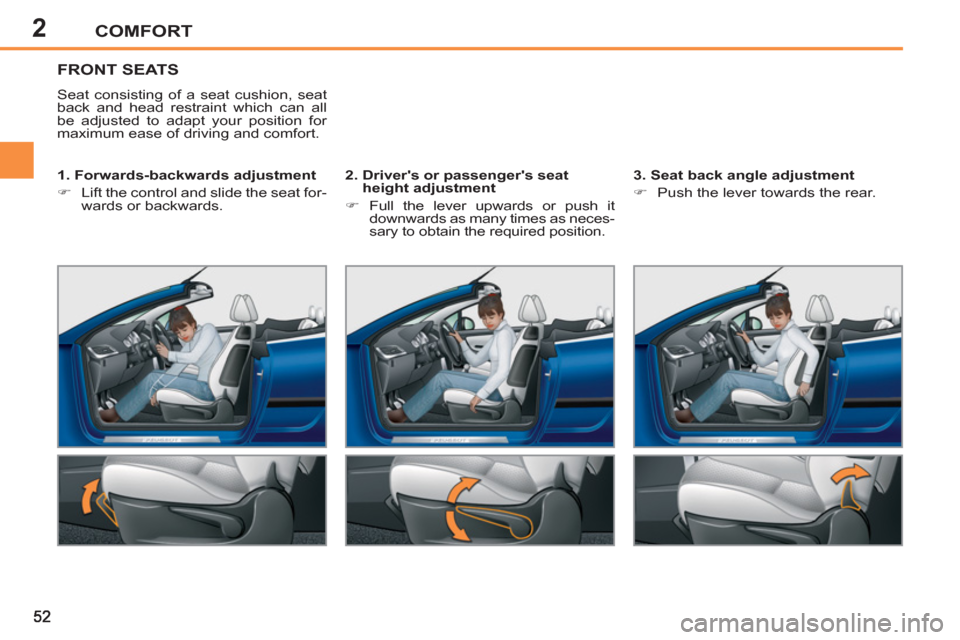
2COMFORT
FRONT SEATS
Seat consisting of a seat cushion, seat
back and head restraint which can all
be adjusted to adapt your position for
maximum ease of driving and comfort.
1. Forwards-backwards adjustment
�)
Lift the control and slide the seat for-
wards or backwards.
2. Driver's or passenger's seat
height adjustment
�)
Full the lever upwards or push it
downwards as many times as neces-
sary to obtain the required position.
3. Seat back angle adjustment
�)
Push the lever towards the rear.
Page 55 of 224
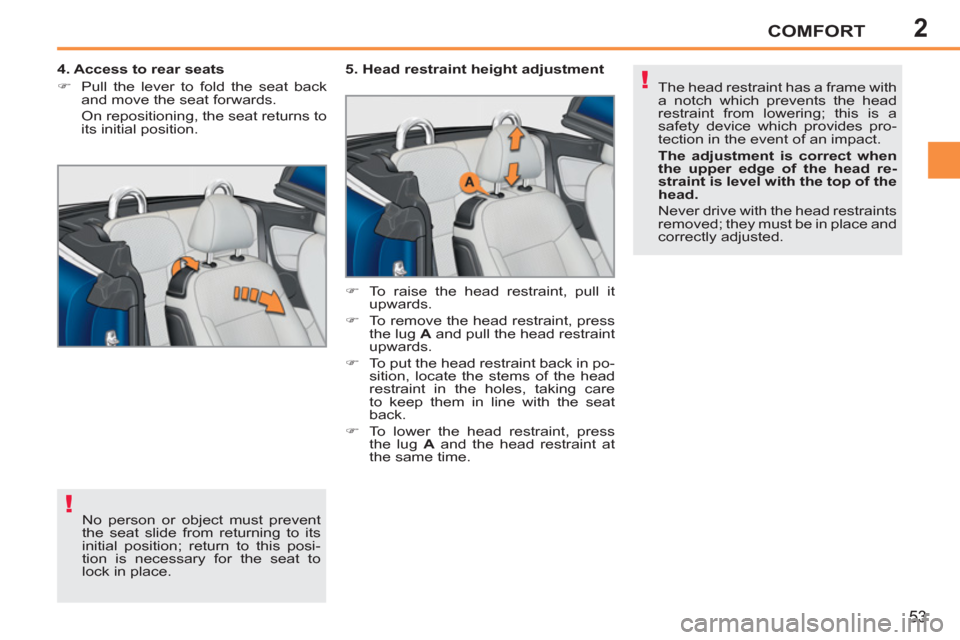
2
!
!
COMFORT
53
No person or object must prevent
the seat slide from returning to its
initial position; return to this posi-
tion is necessary for the seat to
lock in place.
4. Access to rear seats
�)
Pull the lever to fold the seat back
and move the seat forwards.
On repositioning, the seat returns to
its initial position.
5. Head restraint height adjustment
�)
To raise the head restraint, pull it
upwards.
�)
To remove the head restraint, press
the lug A
and pull the head restraint
upwards.
�)
To put the head restraint back in po-
sition, locate the stems of the head
restraint in the holes, taking care
to keep them in line with the seat
back.
�)
To lower the head restraint, press
the lug A
and the head restraint at
the same time. The head restraint has a frame with
a notch which prevents the head
restraint from lowering; this is a
safety device which provides pro-
tection in the event of an impact.
The adjustment is correct when
the upper edge of the head re-
straint is level with the top of the
head.
Never drive with the head restraints
removed; they must be in place and
correctly adjusted.
Page 59 of 224
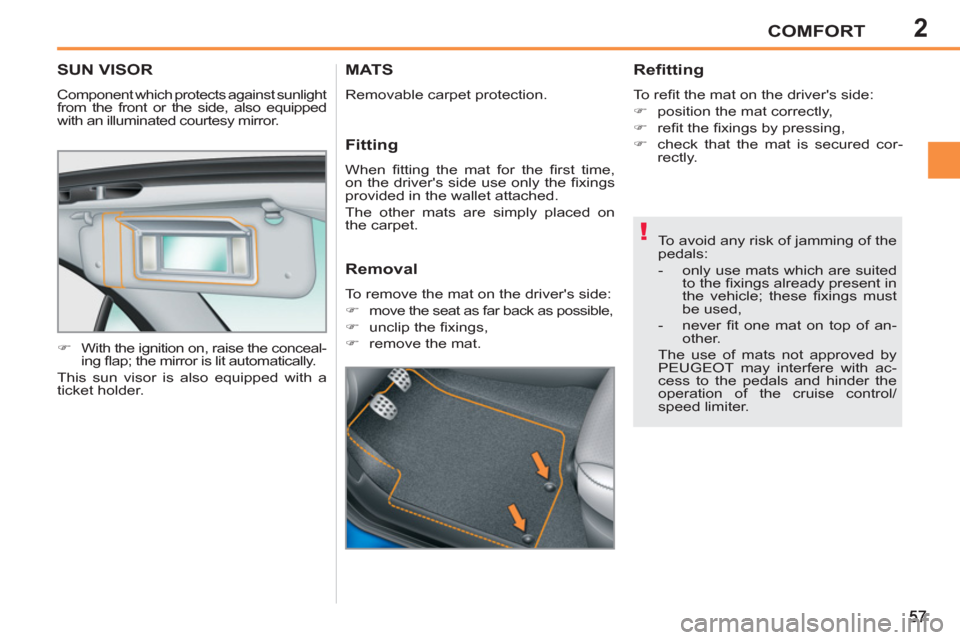
2
!
COMFORT
SUN VISOR
Component which protects against sunlight
from the front or the side, also equipped
with an illuminated courtesy mirror.
�)
With the ignition on, raise the conceal-
ing fl ap; the mirror is lit automatically.
This sun visor is also equipped with a
ticket holder.
To avoid any risk of jamming of the
pedals:
- only use mats which are suited
to the fi xings already present in
the vehicle; these fi xings must
be used,
- never fi t one mat on top of an-
other.
The use of mats not approved by
PEUGEOT may interfere with ac-
cess to the pedals and hinder the
operation of the cruise control/
speed limiter.
MATS
Removable carpet protection.
Refitting
To refi t the mat on the driver's side:
�)
position the mat correctly,
�)
refi t the fi xings by pressing,
�)
check that the mat is secured cor-
rectly.
Fitting
When fi tting the mat for the fi rst time,
on the driver's side use only the fi xings
provided in the wallet attached.
The other mats are simply placed on
the carpet.
Removal
To remove the mat on the driver's side:
�)
move the seat as far back as possible,
�)
unclip the fi xings,
�)
remove the mat.
Page 65 of 224
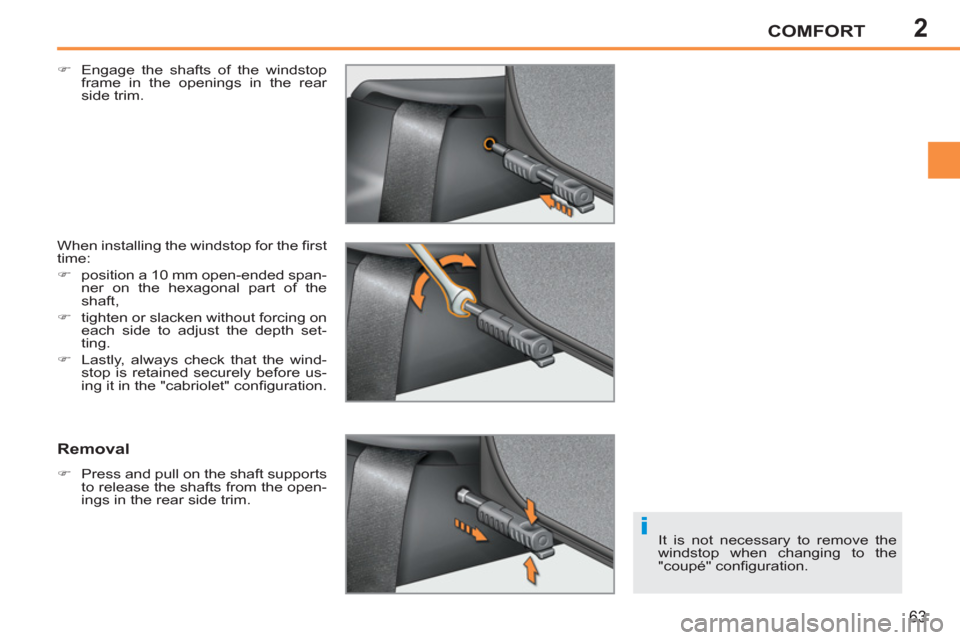
2
i
COMFORT
63
�)
Engage the shafts of the windstop
frame in the openings in the rear
side trim.
When installing the windstop for the fi rst
time:
�)
position a 10 mm open-ended span-
ner on the hexagonal part of the
shaft,
�)
tighten or slacken without forcing on
each side to adjust the depth set-
ting.
�)
Lastly, always check that the wind-
stop is retained securely before us-
ing it in the "cabriolet" confi guration.
Removal
�)
Press and pull on the shaft supports
to release the shafts from the open-
ings in the rear side trim.
It is not necessary to remove the
windstop when changing to the
"coupé" confi guration.
Page 67 of 224
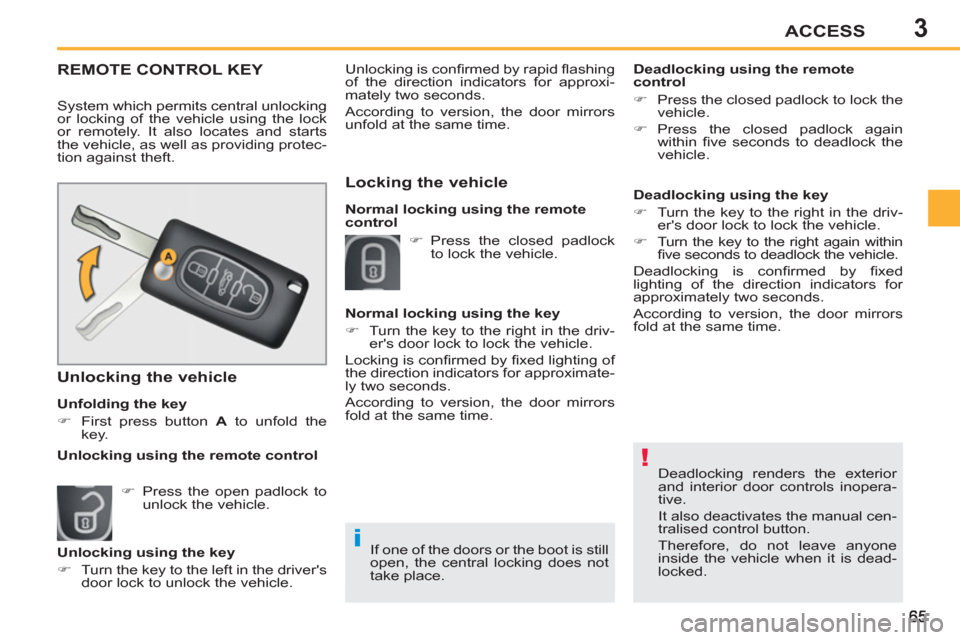
3
!
i
ACCESS
Deadlocking renders the exterior
and interior door controls inopera-
tive.
It also deactivates the manual cen-
tralised control button.
Therefore, do not leave anyone
inside the vehicle when it is dead-
locked. If one of the doors or the boot is still
open, the central locking does not
take place.
REMOTE CONTROL KEY
System which permits central unlocking
or locking of the vehicle using the lock
or remotely. It also locates and starts
the vehicle, as well as providing protec-
tion against theft.
Unfolding the key
�)
First press button A
to unfold the
key.
Unlocking the vehicle
Unlocking is confi rmed by rapid fl ashing
of the direction indicators for approxi-
mately two seconds.
According to version, the door mirrors
unfold at the same time.
Locking the vehicle
Deadlocking using the remote
control
�)
Press the closed padlock to lock the
vehicle.
�)
Press the closed padlock again
within fi ve seconds to deadlock the
vehicle.
�)
Press the open padlock to
unlock the vehicle.
Unlocking using the key
�)
Turn the key to the left in the driver's
door lock to unlock the vehicle.
�)
Press the closed padlock
to lock the vehicle.
Normal locking using the key
�)
Turn the key to the right in the driv-
er's door lock to lock the vehicle.
Locking is confi rmed by fi xed lighting of
the direction indicators for approximate-
ly two seconds.
According to version, the door mirrors
fold at the same time.
Unlocking using the remote control
Deadlocking using the key
�)
Turn the key to the right in the driv-
er's door lock to lock the vehicle.
�)
Turn the key to the right again within
fi ve seconds to deadlock the vehicle.
Deadlocking is confi rmed by fi xed
lighting of the direction indicators for
approximately two seconds.
According to version, the door mirrors
fold at the same time.
Normal locking using the remote
control
Page 70 of 224
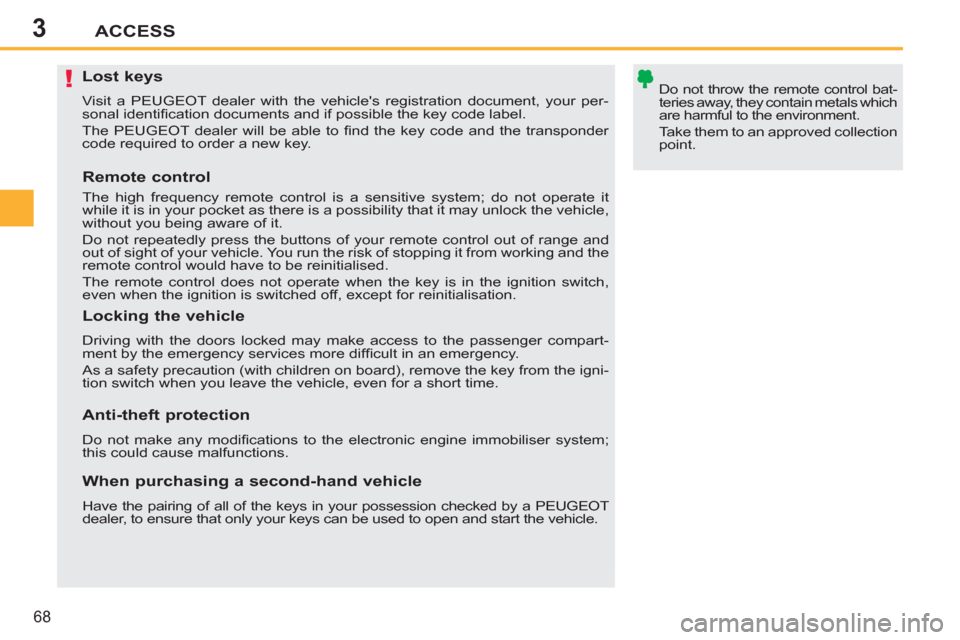
3
!
ACCESS
68
Lost keys
Visit a PEUGEOT dealer with the vehicle's registration document, your per-
sonal identifi cation documents and if possible the key code label.
The PEUGEOT dealer will be able to fi nd the key code and the transponder
code required to order a new key.
Do not throw the remote control bat-
teries away, they contain metals which
are harmful to the environment.
Take them to an approved collection
point.
Remote control
The high frequency remote control is a sensitive system; do not operate it
while it is in your pocket as there is a possibility that it may unlock the vehicle,
without you being aware of it.
Do not repeatedly press the buttons of your remote control out of range and
out of sight of your vehicle. You run the risk of stopping it from working and the
remote control would have to be reinitialised.
The remote control does not operate when the key is in the ignition switch,
even when the ignition is switched off, except for reinitialisation.
Locking the vehicle
Driving with the doors locked may make access to the passenger compart-
ment by the emergency services more diffi cult in an emergency.
As a safety precaution (with children on board), remove the key from the igni-
tion switch when you leave the vehicle, even for a short time.
Anti-theft protection
Do not make any modifi cations to the electronic engine immobiliser system;
this could cause malfunctions.
When purchasing a second-hand vehicle
Have the pairing of all of the keys in your possession checked by a PEUGEOT
dealer, to ensure that only your keys can be used to open and start the vehicle.
Page 71 of 224
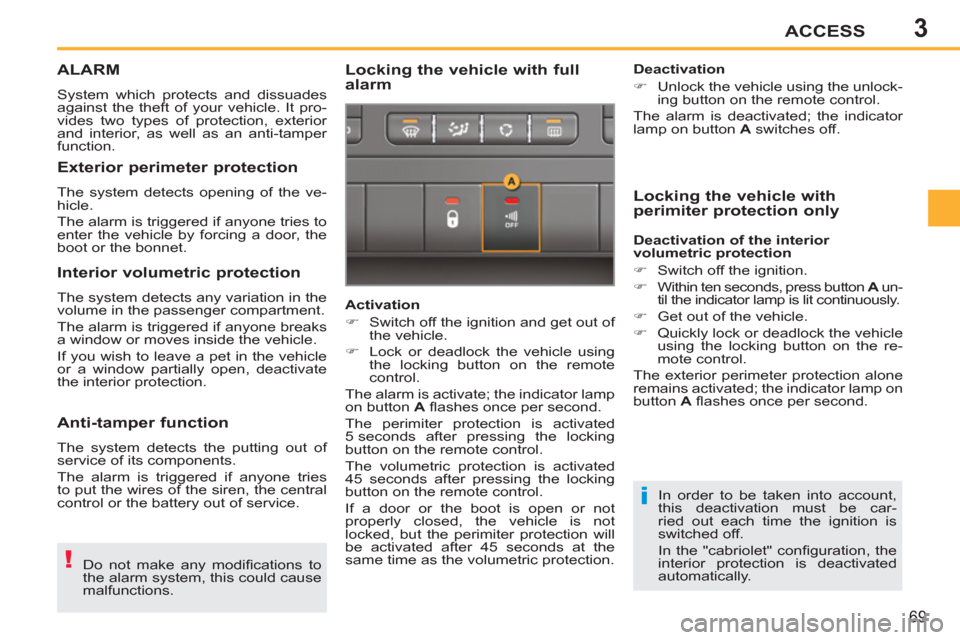
3
!
i
ACCESS
69
ALARM
System which protects and dissuades
against the theft of your vehicle. It pro-
vides two types of protection, exterior
and interior, as well as an anti-tamper
function.
Locking the vehicle with full
alarm
Do not make any modifi cations to
the alarm system, this could cause
malfunctions. In order to be taken into account,
this deactivation must be car-
ried out each time the ignition is
switched off.
In the "cabriolet" confi guration, the
interior protection is deactivated
automatically.
Locking the vehicle with
perimiter protection only
Activation
�)
Switch off the ignition and get out of
the vehicle.
�)
Lock or deadlock the vehicle using
the locking button on the remote
control.
The alarm is activate; the indicator lamp
on button A
fl ashes once per second.
The perimiter protection is activated
5 seconds after pressing the locking
button on the remote control.
The volumetric protection is activated
45 seconds after pressing the locking
button on the remote control.
If a door or the boot is open or not
properly closed, the vehicle is not
locked, but the perimiter protection will
be activated after 45 seconds at the
same time as the volumetric protection.
Exterior perimeter protection
The system detects opening of the ve-
hicle.
The alarm is triggered if anyone tries to
enter the vehicle by forcing a door, the
boot or the bonnet.
Interior volumetric protection
The system detects any variation in the
volume in the passenger compartment.
The alarm is triggered if anyone breaks
a window or moves inside the vehicle.
If you wish to leave a pet in the vehicle
or a window partially open, deactivate
the interior protection.
Anti-tamper function
The system detects the putting out of
service of its components.
The alarm is triggered if anyone tries
to put the wires of the siren, the central
control or the battery out of service.
Deactivation
�)
Unlock the vehicle using the unlock-
ing button on the remote control.
The alarm is deactivated; the indicator
lamp on button A
switches off.
Deactivation of the interior
volumetric protection
�)
Switch off the ignition.
�)
Within ten seconds, press button A
un-
til the indicator lamp is lit continuously.
�)
Get out of the vehicle.
�)
Quickly lock or deadlock the vehicle
using the locking button on the re-
mote control.
The exterior perimeter protection alone
remains activated; the indicator lamp on
button A
fl ashes once per second.