TMC Peugeot 207 CC 2012 Owner's Manual
[x] Cancel search | Manufacturer: PEUGEOT, Model Year: 2012, Model line: 207 CC, Model: Peugeot 207 CC 2012Pages: 224, PDF Size: 7.1 MB
Page 162 of 224
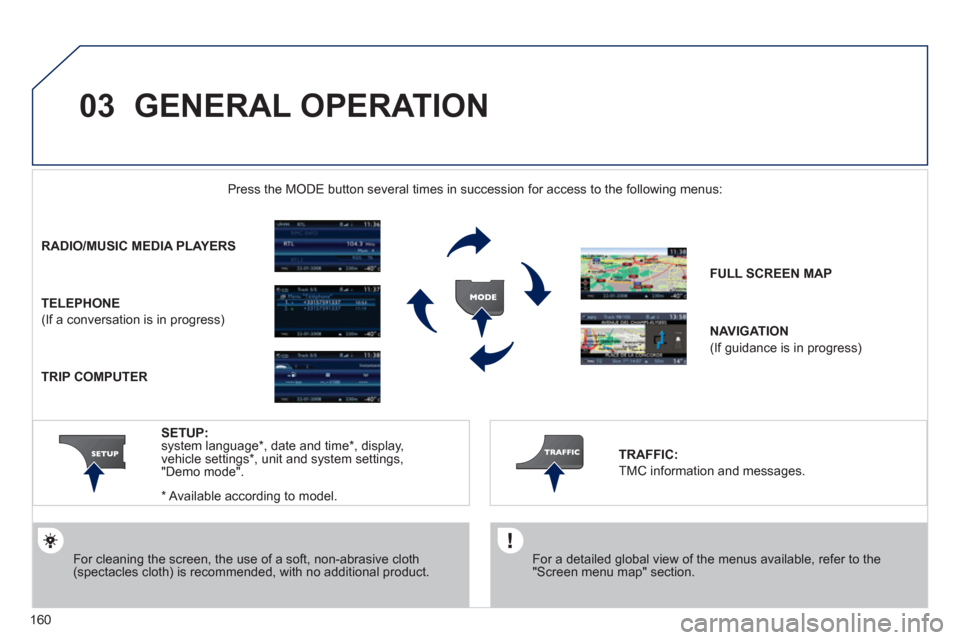
160
03 GENERAL OPERATION
For a detailed global view of the menus available, refer to the"Screen menu map" section.
Press the M
ODE button several times in succession for access to the following menus:
For cleaning the screen, the use of a soft, non-abrasive cloth (spectacles cloth) is recommended, with no additional product.
RADIO /MUSIC MEDIA PLAYERS
TELEPHONE
(If a conversation is in progress)
FULL SCREEN MA
P
NAVIGATION
(If guidance is in progress)
SETUP:
system language *
, date and time *
, display,
vehicle settings * , unit and system settings,
"Demo mode".
TRAFFIC:
TMC information and messages.
*
Available accordin
g to model.
TRIP COMPUTER
Page 173 of 224
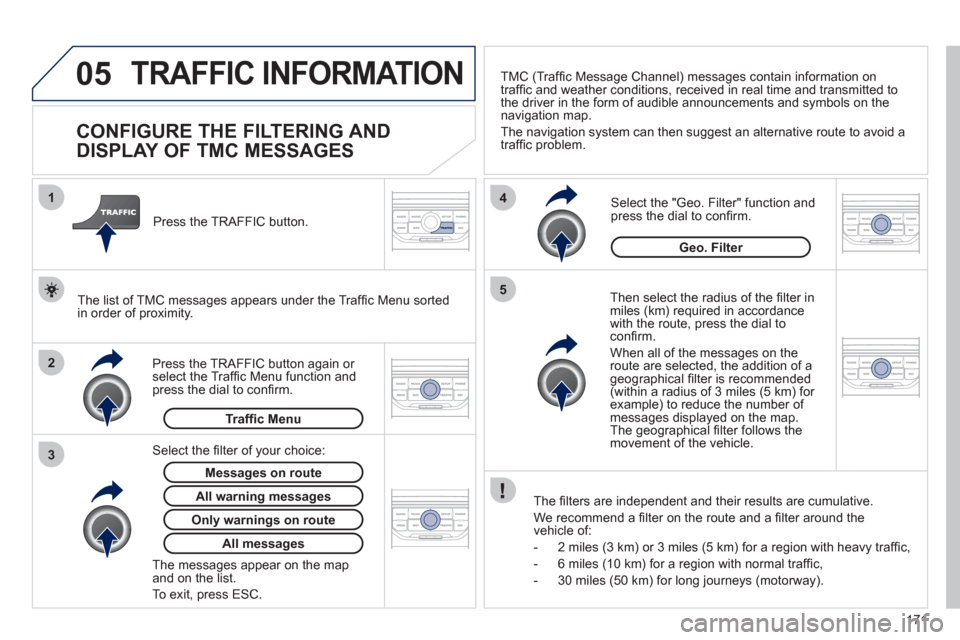
171
05
2 1
3
4
5
TRAFFIC INFORMATION
CONFIGURE THE FILTERING AND
DISPLAY OF TMC MESSAGES
Then select the radius of the fi lter in miles (km) required in accordance
with the route, press the dial to confi rm.
When all of the messa
ges on the route are selected, the addition of ageographical fi lter is recommended(within a radius of 3 miles (5 km) for example) to reduce the number of messages displayed on the map.The geographical fi lter follows the movement of the vehicle.
The fi lters are inde
pendent and their results are cumulative.
W
e recommend a fi lter on the route and a fi lter around thevehicle of:
- 2 miles
(3 km) or 3 miles (5 km) for a region with heavy traffi c,
- 6 miles
(10 km) for a region with normal traffi c,
- 30 miles
(50 km) for long journeys (motorway).
Press the TRAFFI
C button again or select the Traffi c Menu function andpress the dial to confi rm. Press the TRAFFI
C button.
TM
C (Traffi c Message Channel) messages contain information on
traffi c and weather conditions, received in real time and transmitted to
the driver in the form of audible announcements and symbols on thenavigation map.
The navi
gation system can then suggest an alternative route to avoid a
traffi c problem.
Select the "Geo. Filter" function and press the dial to confi rm.
Messages on route
The list of TMC messages appears under the Traffi c Menu sorted
in order of proximity.
All warnin
g messages
Traffi c Menu
Select the fi lter of
your choice:
Onl
y warnings on route
All messages
The messages appear on the map and on the list.
To exit, press E
SC.
Geo. Filter
Page 174 of 224
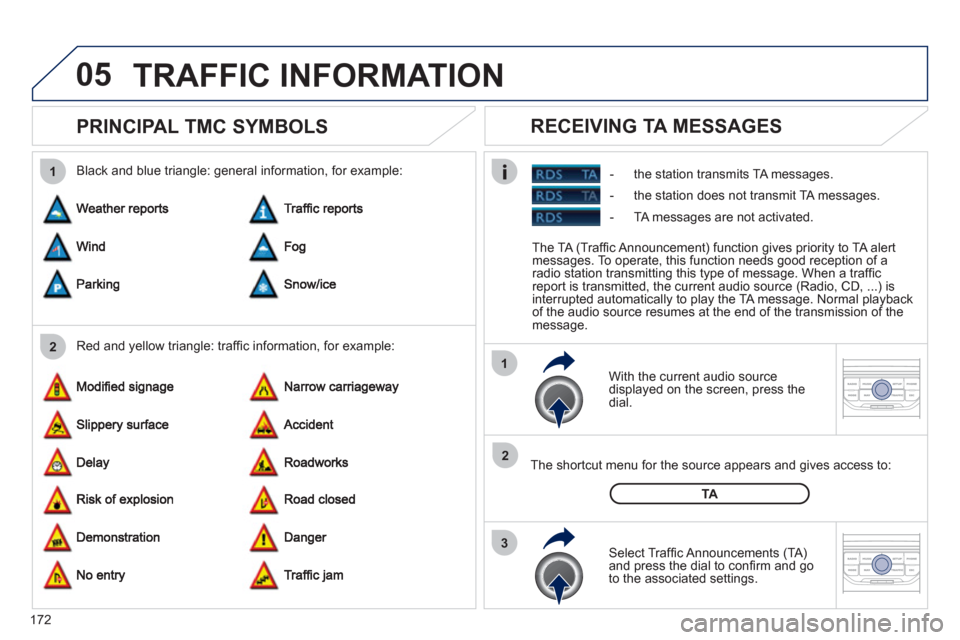
172
05
2 1
3
2 1
PRINCIPAL TMC SYMBOLS
With the current audio source
displayed on the screen, press the
dial.
The shortcut menu
for the source appears and gives access to:
Select Traffi c Announcements
(TA)and press the dial to confi rm and go
to the associated settings.
TA
- the station transmits TA messages.
RECEIVING TA MESSAGES
Red and yellow triangle: traffi c information, for example: Black and blue triangle: general in
formation, for example:
TRAFFIC INFORMATION
The TA (Traffi c Announcement) function gives priority to TA alert messages. To operate, this function needs good reception of a
radio station transmitting this type of message. When a traffi c
report is transmitted, the current audio source (Radio, CD, ...) is
interrupted automatically to play the TA message. Normal playbackof the audio source resumes at the end of the transmission of themessage.
- the station does not transmit TA messa
ges.
-
TA messages are not activated.
Page 184 of 224
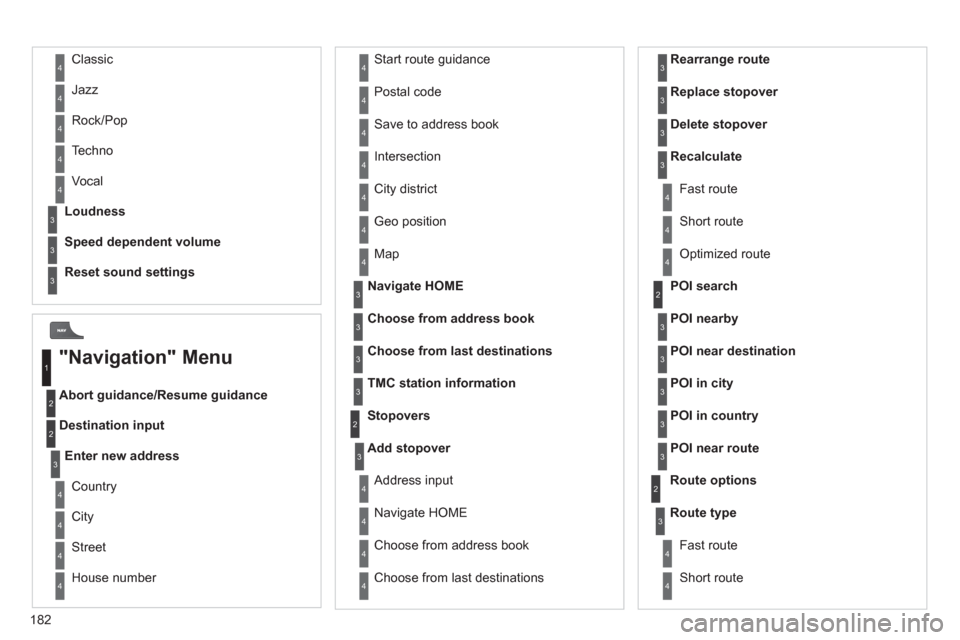
182
Abort guidance/Resume guidance
Destination input Geo
position
Ma
p
Stopovers
Add stopover
Navi
gate HOME
Choose from address book Rearran
ge route
Choose from last destinations Replace stopover
Delete stopover
Recalculate
Fast route
Short route
Optimized route
POI search
POI nearby
Route options
Route t
ype
Short route F
ast route
"Navigation" Menu
City
Street
Enter new address
Country
Navigate HOME Cit
y district
H
ouse number Start route
guidance
P
ostal code
Save to address book
Int
ersection
Address in
put
POI near destination
POI in city
POI in country
POI near route
Choose from address book
3
3
Choose from last destinations
TMC station information Lou
dness
S
peed dependent volume
Reset sound settings
3
3
3
1
2
4
4
4
4
4
4
4
4
4
4
4
3
2
3
3
2
3
4
4
4
4
3
3
3
3
4
4
4
2
4
2
3
3
3
3
3
3
4
Classic
Jazz
Rock/Pop
Techno
Vocal
4
4
4
4
4
Page 220 of 224
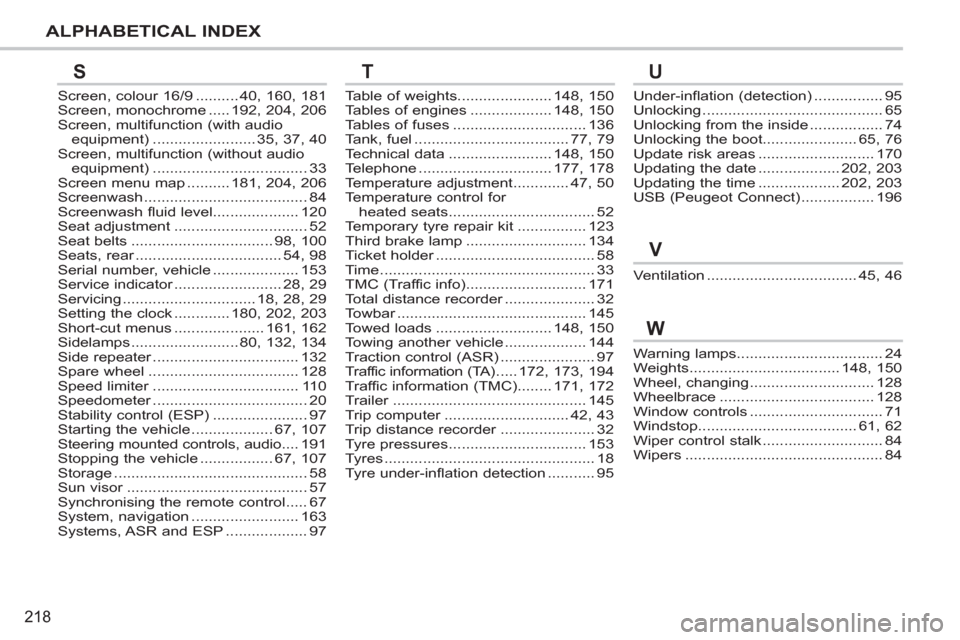
218
ALPHABETICAL INDEX
Screen, colour 16/9..........40,160,181Screen, monochrome.....192,204,206Screen, multifunction (with audioequipment)........................35,37,40Screen, multifunction (without audio equipment)....................................33Screen menu map..........181,204,206Screenwash......................................84Screenwash fluid level....................120Seat adjustment...............................52Seat belts.................................98,100Seats, rear..................................r54,98Serial number, vehicle....................153Service indicator.........................r28,29Servicing...............................18,28,29Setting the clock.............180,202,203Short-cut menus.....................161,162Sidelamps.........................80,132,134Side repeater..................................r132Spare wheel...................................128Speed limiter..................................r110Speedometer....................................r20Stability control (ESP)......................97Starting the vehicle...................67,107Steering mounted controls, audio....191Stopping the vehicle.................67,107Storage.............................................58Sun visor..........................................r57Synchronising the remote control.....67System, navigation.........................163Systems, ASR and ESP...................97
Table of weights......................148, 150Tables of engines...................148, 150Tables of fuses...............................136Tank, fuel....................................77, 79Technical data........................148, 150Telephone...............................177, 178Temperature adjustment.............47, 50Temperature control for heated seats..................................52Temporary tyre repair kit................123Third brake lamp............................134Ticket holder.....................................r58Time..................................................33TMC (Traffic info)............................171Total distance recorder.....................r32Towbar............................................r145Towed loads...........................148, 150To w i ng another vehicle...................144Traction control (ASR)......................97Traffic information (TA).....172,173, 194Traffic information (TMC)........171, 172Trailer.............................................r145Trip computer.............................r42, 43Trip distance recorder......................r32Tyre pressures................................153Tyres.................................................18Tyre under-inflation detection...........95
Warning lamps..................................24Weights...................................148,150Wheel, changing.............................128Wheelbrace....................................128Window controls...............................71Windstop.....................................61,62Wiper control stalk............................84Wipers..............................................84
Ventilation...................................45,46
Under-inflation (detection)................95Unlocking..........................................65Unlocking from the inside.................74Unlocking the boot......................65,76Update risk areas...........................170Updating the date...................202,203Updating the time...................202,203USB (Peugeot Connect).................196
SU
V
T
W