time change Peugeot 207 CC 2014 Owner's Manual
[x] Cancel search | Manufacturer: PEUGEOT, Model Year: 2014, Model line: 207 CC, Model: Peugeot 207 CC 2014Pages: 232, PDF Size: 11.11 MB
Page 20 of 232
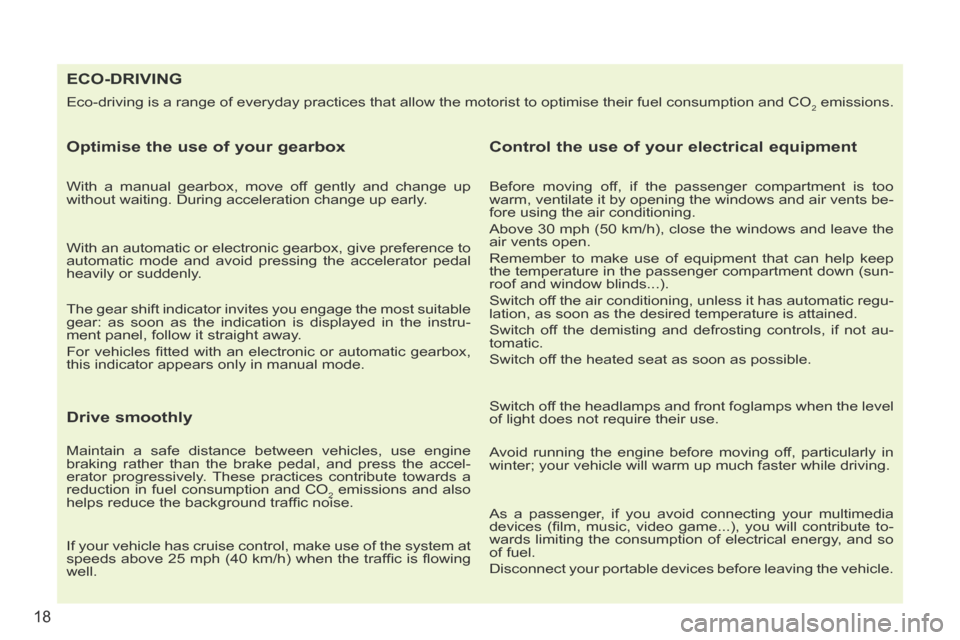
18
207CC_EN_CHAP00B_PRISE EN MAIN_ED01-2014
ECO-DRIVING
Eco-driving is a range of everyday practices that allow the motorist to \
optimise their fuel consumption and CO2 emissions.
Optimise the use of your gearbox
With a manual gearbox, move off gently and change up
without waiting. During acceleration change up early.
With an automatic or electronic gearbox, give preference to
automatic mode and avoid pressing the accelerator pedal
heavily or suddenly.
The gear shift indicator invites you engage the most suitable
gear: as soon as the indication is displayed in the instru-
ment panel, follow it straight away.
For vehicles fi tted with an electronic or automatic gearbox,
this indicator appears only in manual mode.
Drive smoothly
Maintain a safe distance between vehicles, use engine
braking rather than the brake pedal, and press the accel-
erator progressively. These practices contribute towards a
reduction in fuel consumption and CO
2 emissions and also
helps reduce the background traffi c noise. Switch off the headlamps and front foglamps when the level
of light does not require their use.
Avoid running the engine before moving off, particularly in
winter; your vehicle will warm up much faster while driving.
As a passenger, if you avoid connecting your multimedia
devices (fi lm, music, video game...), you will contribute to-
wards limiting the consumption of electrical energy, and so
of fuel.
Disconnect your portable devices before leaving the vehicle.
If your vehicle has cruise control, make use of the system at
speeds above 25 mph (40 km/h) when the traffi c is fl owing
well.
Control the use of your electrical equipment
Before moving off, if the passenger compartment is too
warm, ventilate it by opening the windows and air vents be-
fore using the air conditioning.
Above 30 mph (50 km/h), close the windows and leave the
air vents open.
Remember to make use of equipment that can help keep
the temperature in the passenger compartment down (sun-
roof and window blinds...).
Switch off the air conditioning, unless it has automatic regu-
lation, as soon as the desired temperature is attained.
Switch off the demisting and defrosting controls, if not au-
tomatic.
Switch off the heated seat as soon as possible.
Page 34 of 232
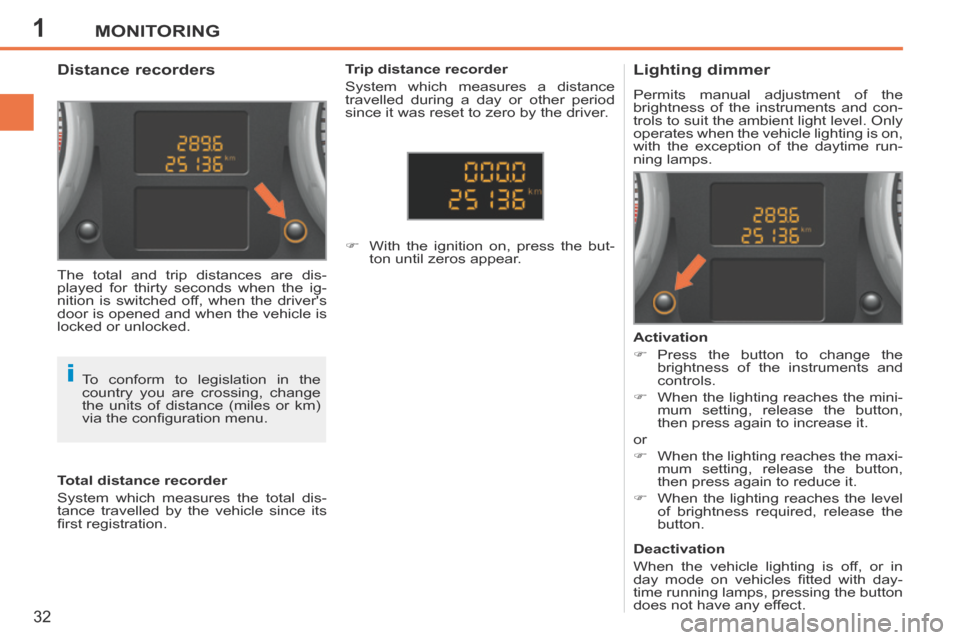
1
i
MONITORING
32
207CC_EN_CHAP01_CONTROLE DE MARCHE_ED01-2014
Distance recorders Lighting dimmer
Permits manual adjustment of the
brightness of the instruments and con-
trols to suit the ambient light level. Only
operates when the vehicle lighting is on,
with the exception of the daytime run-
ning lamps.
The total and trip distances are dis-
played for thirty seconds when the ig-
nition is switched off, when the driver's
door is opened and when the vehicle is
locked or unlocked. Trip distance recorder
System which measures a distance
travelled during a day or other period
since it was reset to zero by the driver.
Activation
Press the button to change the brightness of the instruments and
controls.
When the lighting reaches the mini- mum setting, release the button,
then press again to increase it.
or
When the lighting reaches the maxi- mum setting, release the button,
then press again to reduce it.
When the lighting reaches the level of brightness required, release the
button.
Deactivation
When the vehicle lighting is off, or in
day mode on vehicles fi tted with day-
time running lamps, pressing the button
does not have any effect.
With the ignition on, press the but-
ton until zeros appear.
To conform to legislation in the
country you are crossing, change
the units of distance (miles or km)
via the confi guration menu.
Total distance recorder
System which measures the total dis-
tance travelled by the vehicle since its
fi rst registration.
Page 37 of 232
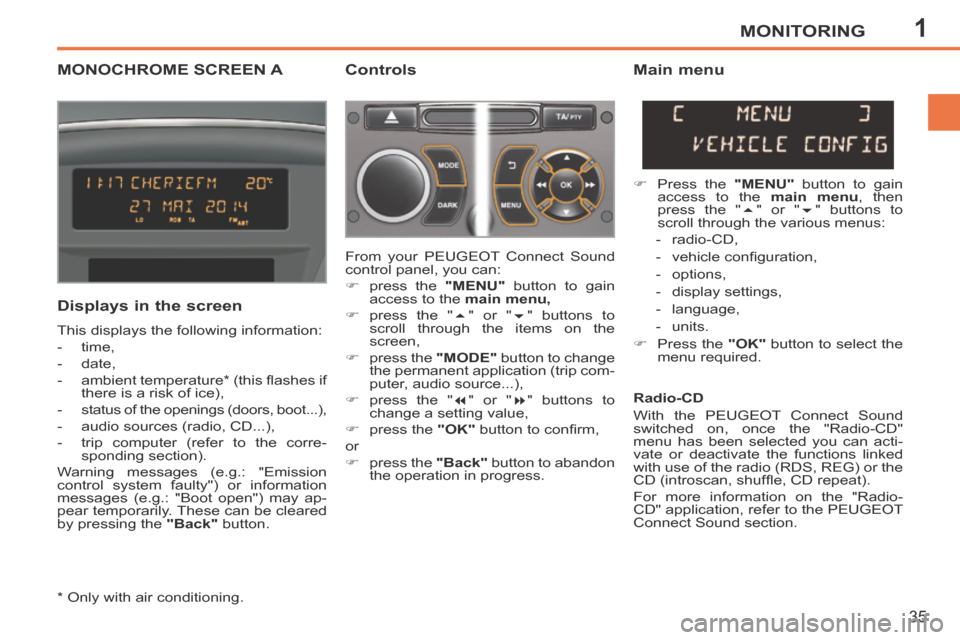
1MONITORING
35
207CC_EN_CHAP01_CONTROLE DE MARCHE_ED01-2014
MONOCHROME SCREEN A Controls
Displays in the screen
This displays the following information:
- time,
- date,
- ambient temperature * (this fl ashes if there is a risk of ice),
- status of the openings (doors, boot...),
- audio sources (radio, CD...),
- trip computer (refer to the corre- sponding section).
Warning messages (e.g.: "Emission
control system faulty") or information
messages (e.g.: "Boot open") may ap-
pear temporarily. These can be cleared
by pressing the "Back" button.
Main menu
Press the "MENU" button to gain
access to the main menu , then
press the " " or " " buttons to
scroll through the various menus:
- radio-CD,
- vehicle confi guration,
- options,
- display settings,
- language,
- units.
Press the "OK" button to select the
menu required.
From your
PEUGEOT Connect Sound
control panel, you can:
press the "MENU" button to gain
access to the main menu,
press the " " or " " buttons to
scroll through the items on the
screen,
press the "MODE" button to change
the permanent application (trip com-
puter, audio source...),
press the " " or " " buttons to
change a setting value,
press the "OK" button to confi rm,
or
press the "Back" button to abandon
the operation in progress. Radio-CD
With the
PEUGEOT Connect Sound
switched on, once the "Radio-CD"
menu has been selected you can acti-
vate or deactivate the functions linked
with use of the radio (RDS, REG) or the
CD (introscan, shuffl e, CD repeat).
For more information on the "Radio-
CD" application, refer to the PEUGEOT
Connect Sound section.
* Only with air conditioning.
Page 39 of 232
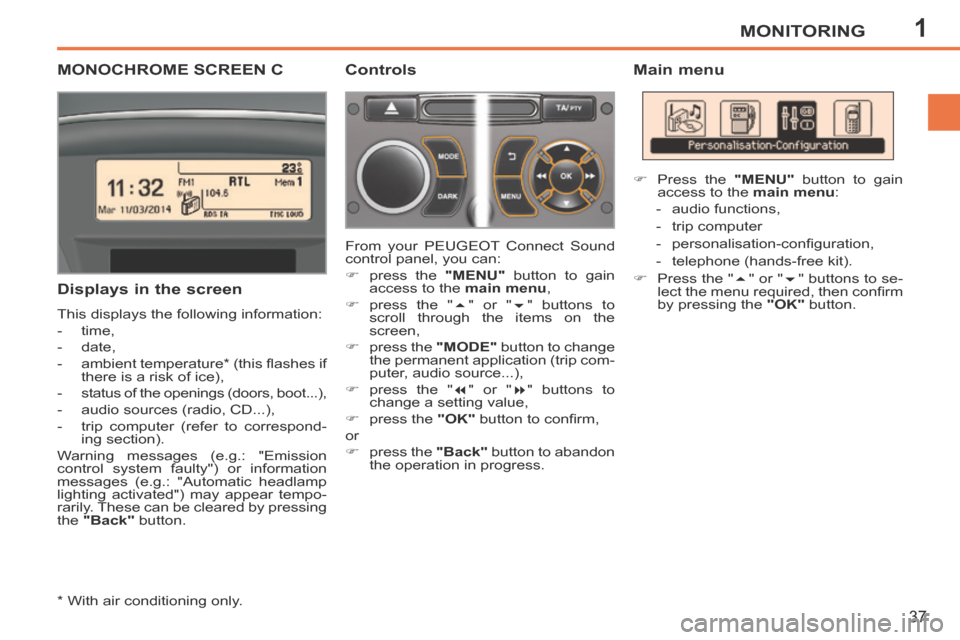
1MONITORING
37
207CC_EN_CHAP01_CONTROLE DE MARCHE_ED01-2014
MONOCHROME SCREEN C
* With air conditioning only.
Displays in the screen
This displays the following information:
- time,
- date,
- ambient temperature * (this fl ashes if there is a risk of ice),
- status of the openings (doors, boot...),
- audio sources (radio, CD...),
- trip computer (refer to correspond- ing section).
Warning messages (e.g.: "Emission
control system faulty") or information
messages (e.g.: "Automatic headlamp
lighting activated") may appear tempo-
rarily. These can be cleared by pressing
the "Back" button. From your
PEUGEOT Connect Sound
control panel, you can:
press the "MENU" button to gain
access to the main menu ,
press the " " or " " buttons to
scroll through the items on the
screen,
press the "MODE" button to change
the permanent application (trip com-
puter, audio source...),
press the " " or " " buttons to
change a setting value,
press the "OK" button to confi rm,
or
press the "Back" button to abandon
the operation in progress. Press the
"MENU" button to gain
access to the main menu :
- audio functions,
- trip computer
- personalisation-confi guration,
- telephone (hands-free kit).
Press the " " or " " buttons to se-
lect the menu required, then confi rm
by pressing the "OK" button.
Controls Main menu
Page 41 of 232

1
!
MONITORING
39
207CC_EN_CHAP01_CONTROLE DE MARCHE_ED01-2014
For safety reasons, confi guration
of the multifunction screen by the
driver must only be done when sta-
tionary.
Defi ne the vehicle parameters
Once this menu has been selected, you
can activate or deactivate the following
equipment:
- directional headlamps (refer to the
"Visibility" section),
- "guide-me-home" lighting (refer to the "Visibility" section).
- rear parking sensors (refer to the "Driving" section).
"Telephone" menu
With the PEUGEOT Connect Sound
switched on, once this menu has been
selected you can confi gure your Blue-
tooth hands-free system (pairing), con-
sult the various telephone directories
(calls log, services...) and manage your
communications (pick up, hang up, call
waiting, secret mode...).
For further details concerning the "Tele-
phone" application, refer to the PEUGEOT
Connect Sound section. Display confi guration
Once this menu has been selected, you
can gain access to the following set-
tings:
- brightness-video setting,
- date and time setting,
- selection of the units.
Choice of language
Once this menu has been selected,
you can change the language used by
the display (Deutsch, English, E spanol,
Français, Italiano, Nederlands, Portugues,
Portugues-Brasil, Türkçe ** ).
Example: setting of the duration of the
"guide-me-home" lighting
"Personalisation-Configuration"
menu
Once this menu has been selected, you
can gain access to the following func-
tions:
- defi ne the vehicle parameters,
- display confi guration,
- choice of language. Press the "
" or " " buttons, then
the "OK" button to select the menu
required.
Press the " " or " " buttons,
then the "OK" button to select the
"Guide-me-home headlamps" line.
Press the " " or " " buttons to set
the value required (15, 30 or 60 sec-
onds), then press the "OK" button
to confi rm.
Press the " " or " " buttons, then
the "OK" button to select the "OK"
box and confi rm or press the "Back"
button to cancel.
** According to country.
Page 83 of 232
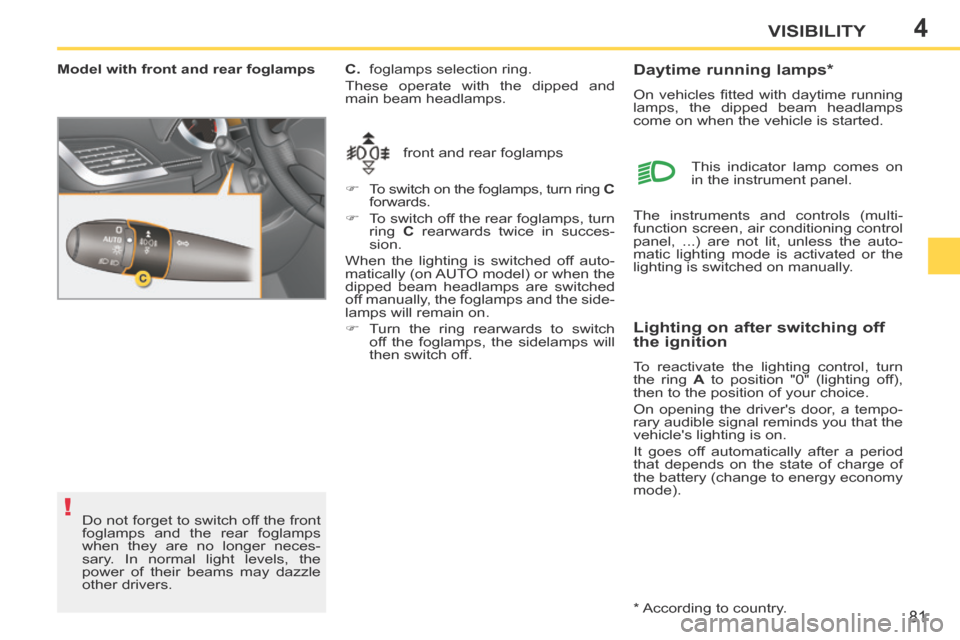
4
!
81
VISIBILITY
207CC_EN_CHAP04_VISIBILITE_ED01-2014
Model with front and rear foglamps front and rear foglamps
C. foglamps selection ring.
These operate with the dipped and
main beam headlamps.
To switch on the foglamps, turn ring
C
forwards.
To switch off the rear foglamps, turn ring C rearwards twice in succes-
sion.
When the lighting is switched off auto-
matically (on AUTO model) or when the
dipped beam headlamps are switched
off manually, the foglamps and the side-
lamps will remain on.
Turn the ring rearwards to switch off the foglamps, the sidelamps will
then switch off.
Do not forget to switch off the front
foglamps and the rear foglamps
when they are no longer neces-
sary. In normal light levels, the
power of their beams may dazzle
other drivers.
Lighting on after switching off
the ignition
To reactivate the lighting control, turn
the ring A to position "0" (lighting off),
then to the position of your choice.
On opening the driver's door, a tempo-
rary audible signal reminds you that the
vehicle's lighting is on.
It goes off automatically after a period
that depends on the state of charge of
the battery (change to energy economy
mode). This indicator lamp comes on
in the instrument panel.
* According to country.
Daytime running lamps *
On vehicles fi tted with daytime running
lamps, the dipped beam headlamps
come on when the vehicle is started.
The instruments and controls (multi-
function screen, air conditioning control
panel, ...) are not lit, unless the auto-
matic lighting mode is activated or the
lighting is switched on manually.
Page 99 of 232
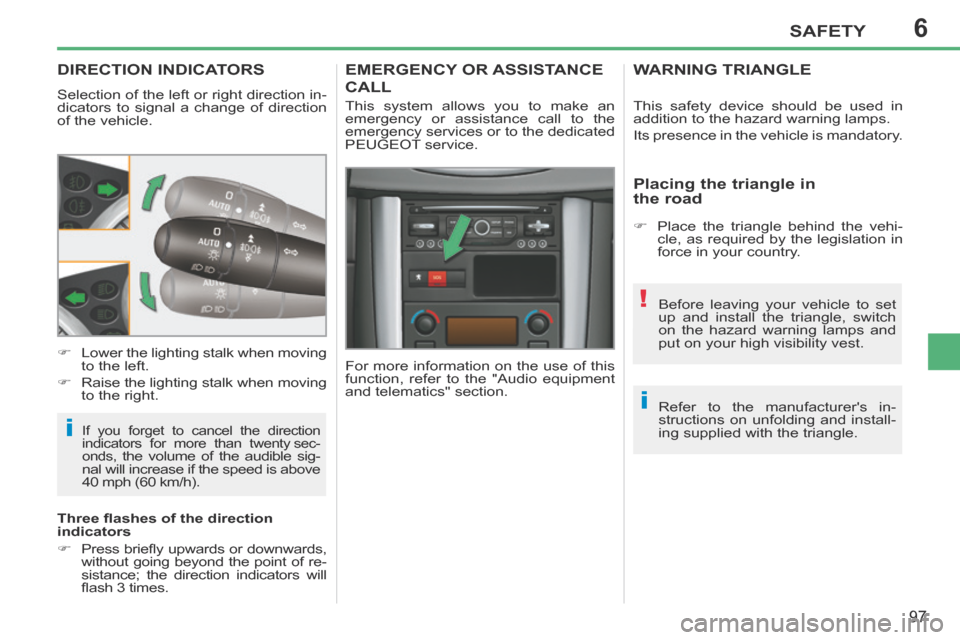
6
i
i
!
SAFETY
97
207CC_EN_CHAP06_SECURITE_ED01-2014
DIRECTION INDICATORS
Selection of the left or right direction in-
dicators to signal a change of direction
of the vehicle.
If you forget to cancel the direction
indicators for more than twenty sec-
onds
, the volume of the audible sig-
nal will increase if the speed is above
40 mph (60 km/h).
Lower the lighting stalk when moving
to the left.
Raise the lighting stalk when moving to the right.
Three fl ashes of the direction
indicators
Press briefl y upwards or downwards, without going beyond the point of re-
sistance; the direction indicators will
fl ash 3 times.
EMERGENCY OR ASSISTANCE
CALL
For more information on the use of this
function, refer to the "Audio equipment
and telematics" section. This system allows you to make an
emergency or assistance call to the
emergency services or to the dedicated
PEUGEOT service. This safety device should be used in
addition to the hazard warning lamps.
Its presence in the vehicle is mandatory.
WARNING TRIANGLE
Placing the triangle in
the road
Place the triangle behind the vehi-
cle, as required by the legislation in
force in your country.
Before leaving your vehicle to set
up and install the triangle, switch
on the hazard warning lamps and
put on your high visibility vest.
Refer to the manufacturer's in-
structions on unfolding and install-
ing supplied with the triangle.
Page 114 of 232
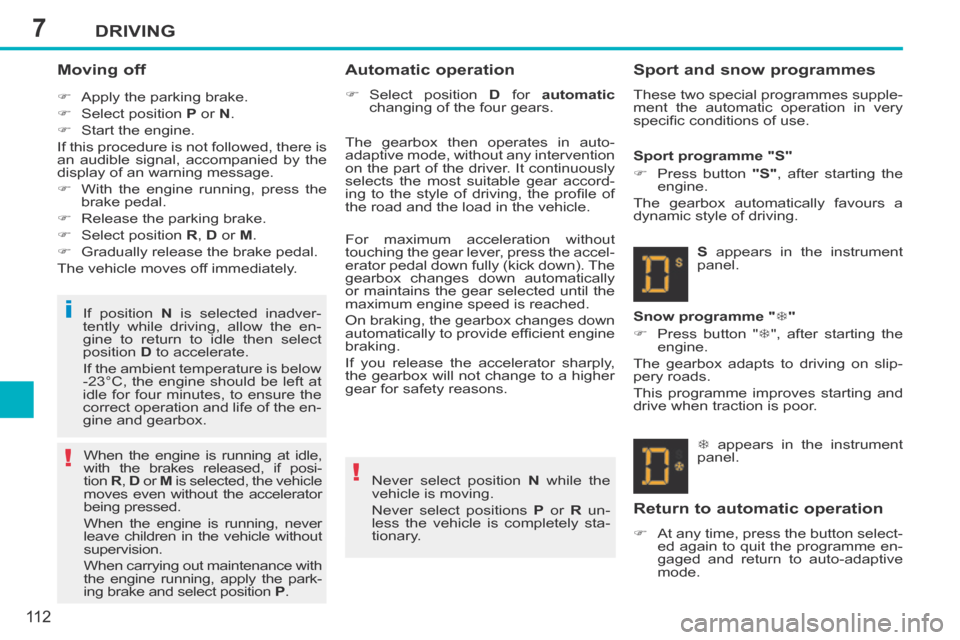
7
!!
i
DRIVING
11 2
207CC_EN_CHAP07_CONDUITE_ED01-2014
Moving off
Apply the parking brake.
Select position P or N .
Start the engine.
If this procedure is not followed, there is
an audible signal, accompanied by the
display of an warning message.
With the engine running, press the brake pedal.
Release the parking brake.
Select position R , D or M .
Gradually release the brake pedal.
The vehicle moves off immediately.
If position N is selected inadver-
tently while driving, allow the en-
gine to return to idle then select
position D to accelerate.
If the ambient temperature is below
-23°C, the engine should be left at
idle for four minutes, to ensure the
correct operation and life of the en-
gine and gearbox. The gearbox then operates in auto-
adaptive mode, without any intervention
on the part of the driver. It continuously
selects the most suitable gear accord-
ing to the style of driving, the profi le of
the road and the load in the vehicle.
Automatic operation
Select position
D for automatic
changing of the four gears.
appears in the instrument
panel.
Snow programme " "
Press button "
", after starting the
engine.
The gearbox adapts to driving on slip-
pery roads.
This programme improves starting and
drive when traction is poor. S appears in the instrument
panel.
Sport programme "S"
Press button
"S" , after starting the
engine.
The gearbox automatically favours a
dynamic style of driving.
Never select position N while the
vehicle is moving.
Never select positions P or R un-
less the vehicle is completely sta-
tionary.
When the engine is running at idle,
with the brakes released, if posi-
tion
R , D or M is selected, the vehicle
moves even without the accelerator
being pressed.
When the engine is running, never
leave children in the vehicle without
supervision.
When carrying out maintenance with
the engine running, apply the park-
ing brake and select position P .
Sport and snow programmes
These two special programmes supple-
ment the automatic operation in very
specifi c conditions of use.
Return to automatic operation
At any time, press the button select-
ed again to quit the programme en-
gaged and return to auto-adaptive
mode.
For maximum acceleration without
touching the gear lever, press the accel-
erator pedal down fully (kick down). The
gearbox changes down automatically
or maintains the gear selected until the
maximum engine speed is reached.
On braking, the gearbox changes down
automatically to provide effi cient engine
braking.
If you release the accelerator sharply,
the gearbox will not change to a higher
gear for safety reasons.
Page 115 of 232
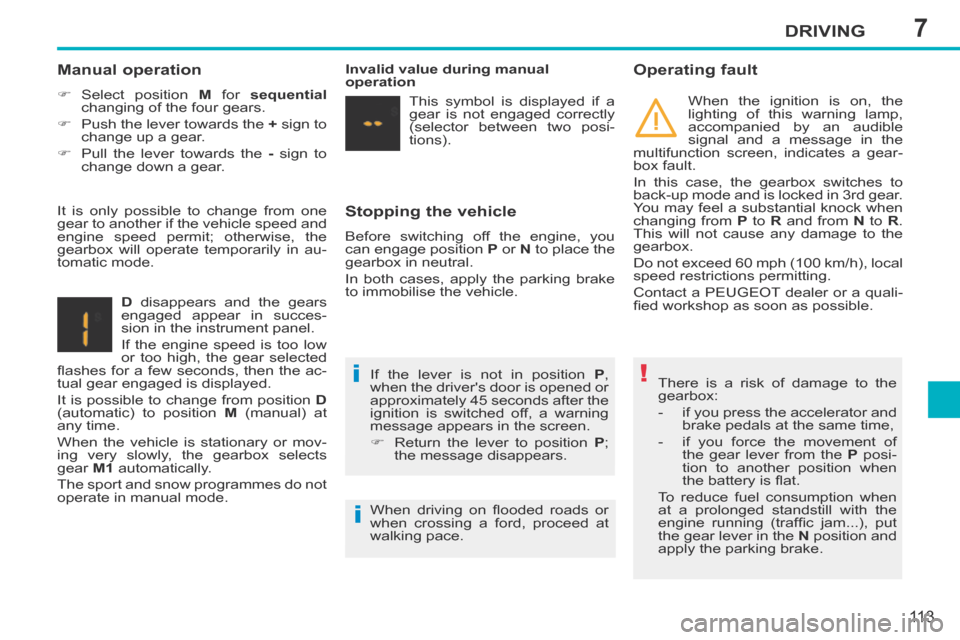
7
!i
i
DRIVING
11 3
207CC_EN_CHAP07_CONDUITE_ED01-2014
Stopping the vehicle
Before switching off the engine, you
can engage position P or N to place the
gearbox in neutral.
In both cases, apply the parking brake
to immobilise the vehicle.
Operating fault
There is a risk of damage to the
gearbox:
- if you press the accelerator and brake pedals at the same time,
- if you force the movement of the gear lever from the P posi-
tion to another position when
the battery is fl at.
To reduce fuel consumption when
at a prolonged standstill with the
engine running (traffi c jam...), put
the gear lever in the N position and
apply the parking brake.
Manual operation
Select position M for sequential
changing of the four gears.
Push the lever towards the + sign to
change up a gear.
Pull the lever towards the - sign to
change down a gear.
D disappears and the gears
engaged appear in succes-
sion in the instrument panel.
If the engine speed is too low
or too high, the gear selected
fl ashes for a few seconds, then the ac-
tual gear engaged is displayed.
It is possible to change from position D
(automatic) to position M (manual) at
any time.
When the vehicle is stationary or mov-
ing very slowly, the gearbox selects
gear M1 automatically.
The sport and snow programmes do not
operate in manual mode. If the lever is not in position
P ,
when the driver's door is opened or
approximately 45 seconds after the
ignition is switched off, a warning
message appears in the screen.
Return the lever to position P ;
the message disappears.
It is only possible to change from one
gear to another if the vehicle speed and
engine speed permit; otherwise, the
gearbox will operate temporarily in au-
tomatic mode.
Invalid value during manual
operation
This symbol is displayed if a
gear is not engaged correctly
(selector between two posi-
tions). When the ignition is on, the
lighting of this warning lamp,
accompanied by an audible
signal and a message in the
multifunction screen, indicates a gear-
box fault.
In this case, the gearbox switches to
back-up mode and is locked in 3rd gear.
You may feel a substantial knock when
changing from P to R and from N to R .
This will not cause any damage to the
gearbox.
Do not exceed 60 mph (100 km/h), local
speed restrictions permitting.
Contact a PEUGEOT dealer or a quali-
fi ed workshop as soon as possible.
When driving on fl ooded roads or
when crossing a ford, proceed at
walking pace.
Page 128 of 232

8
i
CHECKS
126
207CC_EN_CHAP08_VERIFICATIONS_ED01-2014
CHECKS
Unless otherwise indicated, check these
components as specifi ed in the warranty
and maintenance record for your engine.
Otherwise, have them checked by a
PEUGEOT dealer or a qualifi ed work-
shop.
Battery
The battery does not require
any maintenance.
However, check that the ter-
minals are clean and correctly
tightened, particularly in sum-
mer and winter.
When carrying out work on the battery,
refer to the "Battery" section for details
of the precautions to be taken before
disconnecting the battery and following
its reconnection.
Air filter and passenger compartment filter
Refer to the warranty and
maintenance record for details
of the replacement intervals
for these components.
Depending on the environ-
ment (dusty atmosphere...) and the use
of the vehicle (city driving...), replace
them twice as often if necessary .
A clogged passenger compartment fi lter
may have an adverse effect on the per-
formance of the air conditioning system
and generate undesirable odours.
Particle emission filter (Diesel)
Illumination of the service warning lamp togeth-
er with a related message indicates the start of
saturation of the particle emissions fi lter.
Oil filter
Replace the oil fi lter each time
the engine oil is changed.
Refer to the warranty and main-
tenance record for details of
the replacement interval for this
component.
As soon as the driving conditions
permit, regenerate the fi lter by driv-
ing at a speed of at least 35 mph
(60 km/h) until the service warning
lamp goes off.
Maintenance of the particle emis-
sion fi lter must be carried out by
a PEUGEOT dealer or a qualifi ed
workshop.
Following prolonged operation of
the vehicle at very low speed or at
idle, you may, exceptionally, notice
the emission of water vapour at the
exhaust on acceleration. This does
not have any adverse effect on the
performance of the vehicle or on
the environment.