trip computer PEUGEOT 3008 2014 User Guide
[x] Cancel search | Manufacturer: PEUGEOT, Model Year: 2014, Model line: 3008, Model: PEUGEOT 3008 2014Pages: 389, PDF Size: 22.92 MB
Page 56 of 389

Multifunction screens
54
Monochrome screen C
16/9 colour screen
Trip computer
System which provides current information concerning the trip (range, consumption…).
Instrument panel screen
On the instrument panel screen Press the up and down arrows on the navigator to display the various trip computer tabs in succession.
Depending on your vehicle's equipment, the trip computer information appears on the multifunction screen or on the instrument panel screen.
Information displays
On the screen C or the colour screen Press the button, located at the end of the wiper stalk , to display the various trip computer tabs in succession.
Page 58 of 389

Multifunction screens
56
Trip computer, a few definitions
When the range falls below 20 miles (30 km), dashes are displayed. After filling with at least
5 litres of fuel, the range is recalculated and is displayed when it exceeds 60 miles (100 km).
Range
(miles or km) The distance which can still be travelled with the fuel remaining in the tank. Related to the average fuel consumption over the last few miles (kilometres) travelled.
Current fuel consumption
(mpg or l/100 km or km/l) Calculated over the last few seconds.
Average fuel consumption
(mpg or l/100 km or km/l) Calculated since the last trip computer reset.
Distance travelled
(miles or km) Calculated since the last trip computer reset.
Average speed
(mph or km/h) Calculated since the last trip computer reset.
Distance remaining to destination
(miles or km) This is the distance remaining to be travelled to the final destination. It is either calculated instantly by the navigation system, if guidance is activated, or entered by the user. If the distance is not entered, dashes are displayed in place of the digits.
Stop & Start time counter
(minutes / seconds or hours / minutes) If your vehicle is fitted with Stop & Start, a time counter calculates the time spent in STOP mode during a journey. It resets to zero every time the ignition is switched on with the key.
If dashes are displayed continuously while driving in place of the digits, contact a PEUGEOT dealer or a qualified workshop.
This value may vary following a change in the style of driving or the relief, resulting in a significant change in the current fuel consumption.
This function is only displayed from 20 mph (30 km/h).
Page 345 of 389
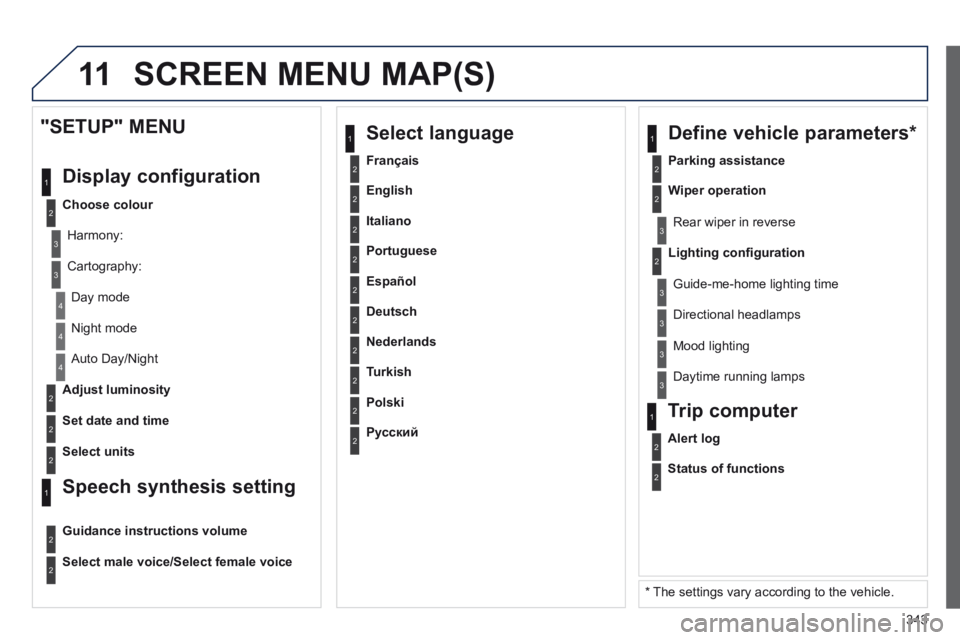
11
343
2
3
3
1
4
2
2
1
4
4
2
2
Night mode
Auto Day/Night
Adjust luminosity
Set date and time
"SETUP" MENU
Display configuration
Choose colour
Harmony:
Cartography:
Day mode
Speech synthesis setting
Guidance instructions volume
Select male voice/Select female voice
2Select units
2
3
3
2Lighting confi guration
Parking assistance
Rear wiper in reverse
Guide-me-home lighting time
1 Define vehicle parameters *
2Wiper operation
3 Directional headlamps
3 Mood lighting
3 Daytime running lamps
* The settings vary according to the vehicle.
2Alert log
1 Trip computer
2Status of functions
2Français
1 Select language
2English
2Italiano
2Portuguese
2Español
2Deutsch
2Nederlands
2Turkish
2Polski
2Русский
SCREEN MENU MAP(S)
Page 354 of 389
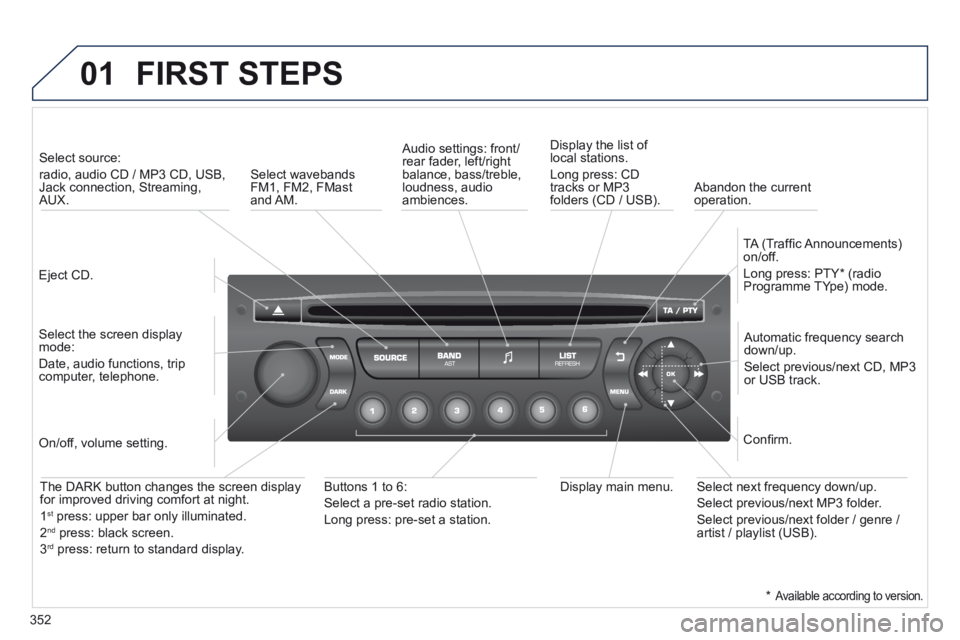
01
352
FIRST STEPS
Eject CD.
Select source:
radio, audio CD / MP3 CD, USB, Jack connection, Streaming, AUX.
Select the screen display mode:
Date, audio functions, trip computer, telephone.
Automatic frequency search down/up.
Select previous/next CD, MP3 or USB track.
Audio settings: front/rear fader, left/right balance, bass/treble, loudness, audio ambiences.
Display the list of local stations.
Long press: CD tracks or MP3 folders (CD / USB).
TA (Traffi c Announcements) on/off.
Long press: PTY * (radio Programme TYpe) mode.
Display main menu. The DARK button changes the screen display for improved driving comfort at night.
1 st press: upper bar only illuminated.
2 nd press: black screen.
3 rd press: return to standard display.
On/off, volume setting.
Buttons 1 to 6:
Select a pre-set radio station.
Long press: pre-set a station.
Select next frequency down/up.
Select previous/next MP3 folder.
Select previous/next folder / genre / artist / playlist (USB).
Confi rm.
Select wavebands FM1, FM2, FMast and AM. Abandon the current operation.
* Available according to version.
Page 356 of 389
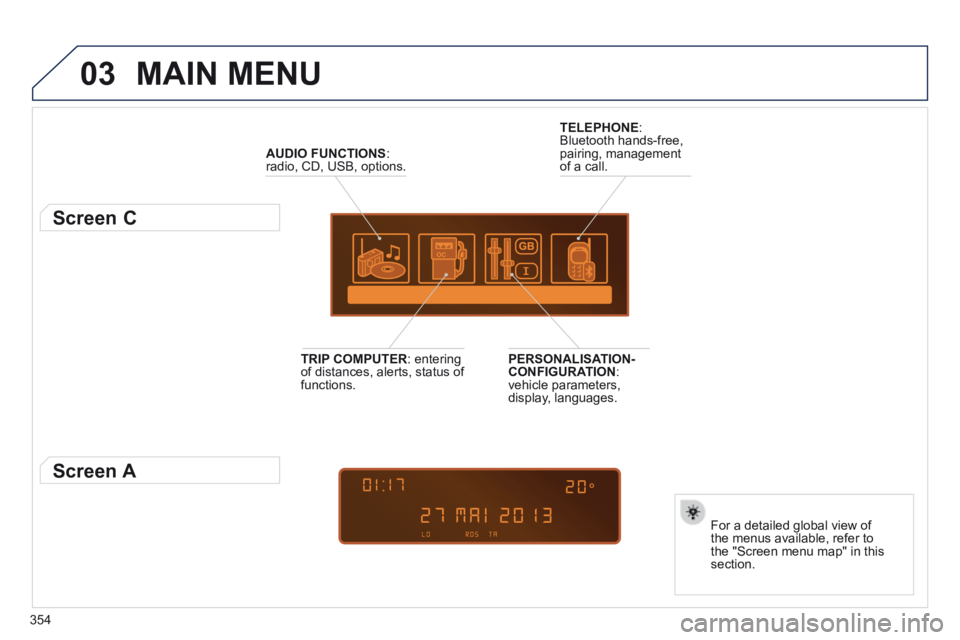
03
354
MAIN MENU
AUDIO FUNCTIONS : radio, CD, USB, options.
Screen C
For a detailed global view of the menus available, refer to the "Screen menu map" in this section.
TELEPHONE : Bluetooth hands-free, pairing, management of a call.
PERSONALISATION-CONFIGURATION : vehicle parameters, display, languages.
TRIP COMPUTER : entering of distances, alerts, status of functions.
Screen A
Page 369 of 389
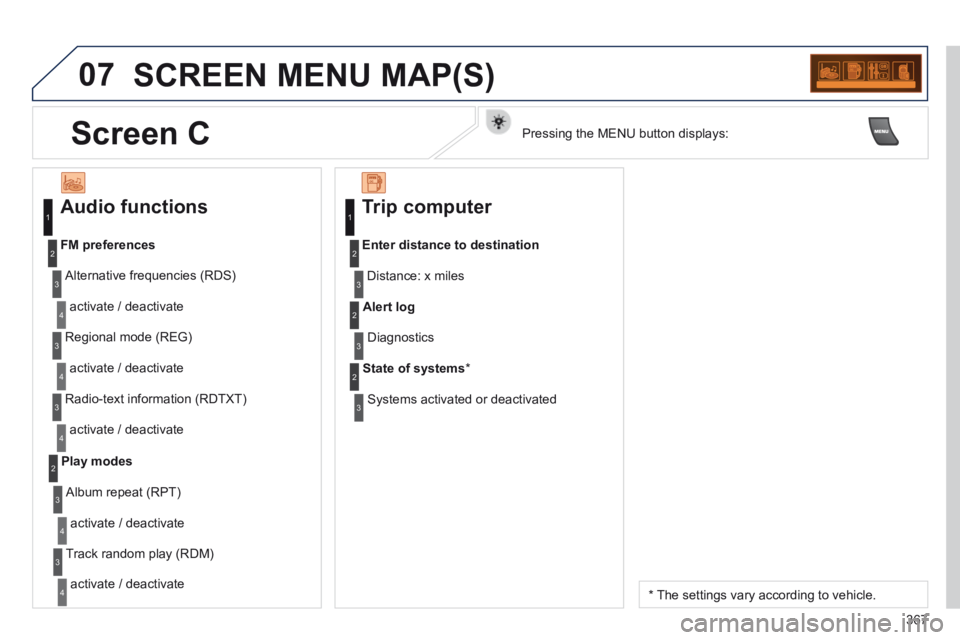
07
367
SCREEN MENU MAP(S)
Audio functions
Alternative frequencies (RDS)
activate / deactivate
FM preferences
Regional mode (REG)
activate / deactivate
Radio-text information (RDTXT)
activate / deactivate
1
2
3
4
3
4
3
4
Play modes
Album repeat (RPT)
activate / deactivate
Track random play (RDM)
activate / deactivate
2
3
4
3
4
Trip computer
Distance: x miles
Enter distance to destination
Diagnostics
Alert log
Systems activated or deactivated
State of systems *
1
2
3
3
2
3
2
* The settings vary according to vehicle.
Screen C Pressing the MENU button displays:
Page 378 of 389
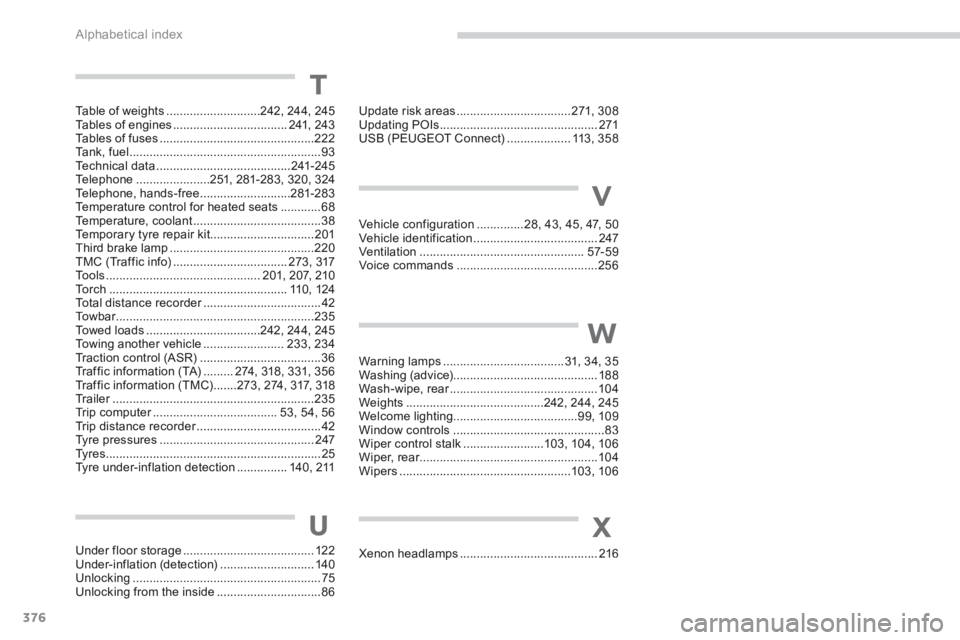
Alphabetical index
376
Table of weights ............................242, 244, 245Tables of engines ..................................241, 243Tables of fuses ..............................................222Ta n k , f u e l .........................................................93Technical data ........................................241-245Telephone ......................251, 281-283, 320, 324Telephone, hands-free ...........................281-283Temperature control for heated seats ............68Temperature, coolant ......................................38Temporary tyre repair kit...............................201Third brake lamp ...........................................220TMC (Traffic info) ..................................273 , 317To o l s ..............................................201, 207, 210To r c h .....................................................11 0 , 12 4Total distance recorder ...................................Total distance recorder ...................................Total distance recorder42To w b a r ...........................................................To w b a r ...........................................................To w b a r235Towed loads ..................................242, 244, 245Towing another vehicle ........................233, 234Traction control (ASR) ....................................36Traffic information (TA) .........274, 318, 331, 356Traffic information (TMC) .......273, 274, 317, 318Tr a i l e r ............................................................Tr a i l e r ............................................................Tr a i l e r235Trip computer .....................................Trip computer .....................................Trip computer53, 54, 56Trip distance recorder .....................................Trip distance recorder .....................................Trip distance recorder42Tyre pressures ..............................................247Ty r e s ................................................................25Tyre under-inflation detection ...............14 0 , 2 11
Under floor storage .......................................12 2Under-inflation (detection) ............................140Unlocking ........................................................75Unlocking from the inside ...............................86
Vehicle configuration ..............28, 43, 45, 47, 50Vehicle identification .....................................247Ventilation .................................................57- 5 9Voice commands ..........................................256
Warning lamps ....................................31, 34, 35Washing (advice)...........................................188Wash-wipe, rear ............................................Wash-wipe, rear ............................................Wash-wipe, rear104Weights .........................................242, 244, 245Welcome lighting.....................................99, 109Window controls .............................................83Wiper control stalk ........................103, 104, 10 6Wiper, rear.....................................................104Wipers ...................................................103, 10 6
V
W
U
T
Update risk areas ..................................271, 308Updating POIs ...............................................271USB (PEUGEOT Connect) ...................113 , 3 5 8
X
Xenon headlamps .........................................216
Page 382 of 389
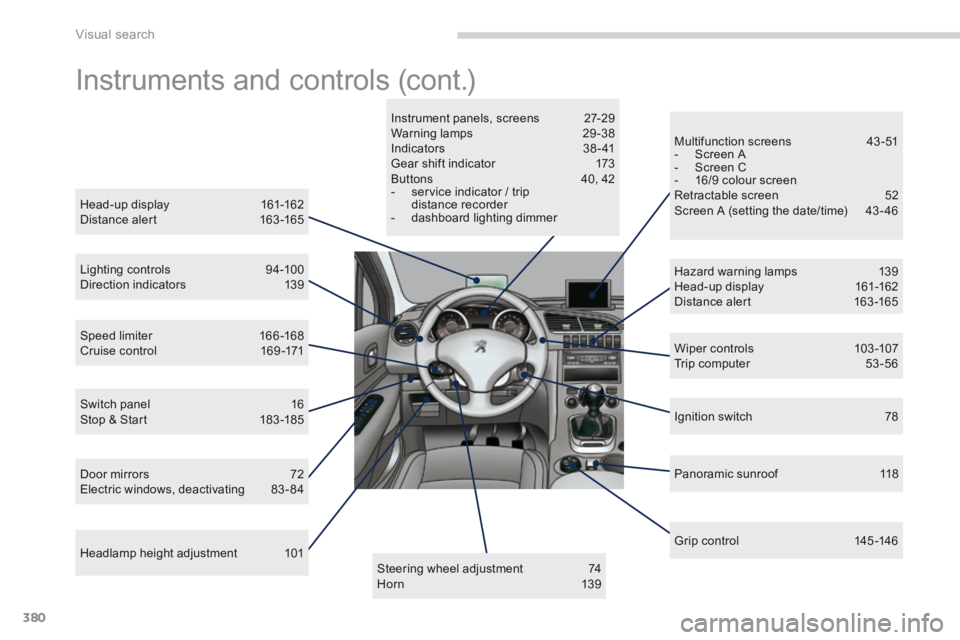
Visual search
380
Instruments and controls (cont.)
Head-up display 161-162 Distance alert 163 -165
Lighting controls 94-100 Direction indicators 139
Speed limiter 166 -168 Cruise control 169 -171
Door mirrors 72 Electric windows, deactivating 83-84
Switch panel 16 Stop & Start 183 -185
Headlamp height adjustment 101
Multifunction screens 43 -51 - Screen A - Screen C - 16/9 colour screen Retractable screen 52 Screen A (setting the date/time) 43 - 46
Wiper controls 103 -107 Trip computer 53 -56
Hazard warning lamps 139 Head-up display 161-162 Distance alert 163 -165
Ignition switch 78
Panoramic sunroof 118
Grip control 145 -146
Steering wheel adjustment 74 H o r n 1 3 9
Instrument panels, screens 27-29 Warning lamps 29 -38 Indicators 38 - 41 Gear shift indicator 173 Buttons 40, 42 - service indicator / trip distance recorder - dashboard lighting dimmer