Peugeot 301 2015 Owner's Manual
Manufacturer: PEUGEOT, Model Year: 2015, Model line: 301, Model: Peugeot 301 2015Pages: 285, PDF Size: 13.55 MB
Page 261 of 285
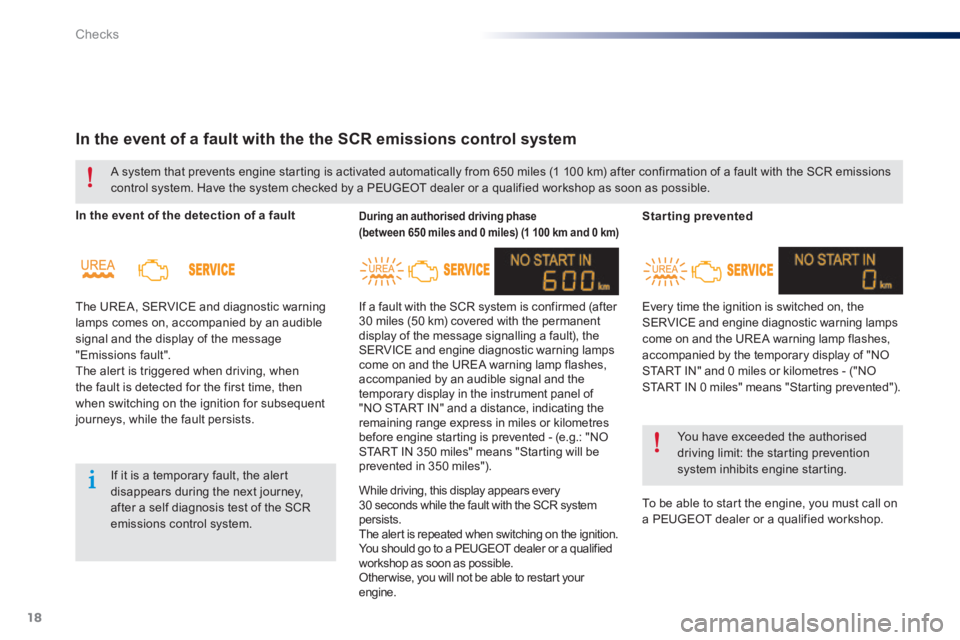
18
Checks
301-add_en_Chap10_verifi cations_ed01-2014
Starting prevented
Every time the ignition is switched on, the SERVICE and engine diagnostic warning lamps come on and the UREA warning lamp flashes, accompanied by the temporary display of "NO START IN" and 0 miles or kilometres - ("NO START IN 0 miles" means "Starting prevented").
To be able to start the engine, you must call on a PEUGEOT dealer or a qualified workshop.
You have exceeded the authorised driving limit: the starting prevention system inhibits engine starting.
In the event of a fault with the the SCR emissions control system
In the event of the detection of a fault
The UREA, SERVICE and diagnostic warning lamps comes on, accompanied by an audible signal and the display of the message "Emissions fault". The alert is triggered when driving, when the fault is detected for the first time, then when switching on the ignition for subsequent journeys, while the fault persists.
During an authorised driving phase (between 650 miles and 0 miles) (1 100 km and 0 km)
If a fault with the SCR system is confirmed (after 30 miles (50 km) covered with the permanent display of the message signalling a fault), the SERVICE and engine diagnostic warning lamps come on and the UREA warning lamp flashes, accompanied by an audible signal and the temporary display in the instrument panel of "NO START IN" and a distance, indicating the remaining range express in miles or kilometres before engine starting is prevented - (e.g.: "NO START IN 350 miles" means "Starting will be prevented in 350 miles").
A system that prevents engine starting is activated automatically from 650 miles (1 100 km) after confirmation of a fault with the SCR emissions control system. Have the system checked by a PEUGEOT dealer or a qualified workshop as soon as possible.
If it is a temporary fault, the alert disappears during the next journey, after a self diagnosis test of the SCR emissions control system.
While driving, this display appears every 30 seconds while the fault with the SCR system persists. The alert is repeated when switching on the ignition. You should go to a PEUGEOT dealer or a qualified workshop as soon as possible. Other wise, you will not be able to restart your engine.
Page 262 of 285
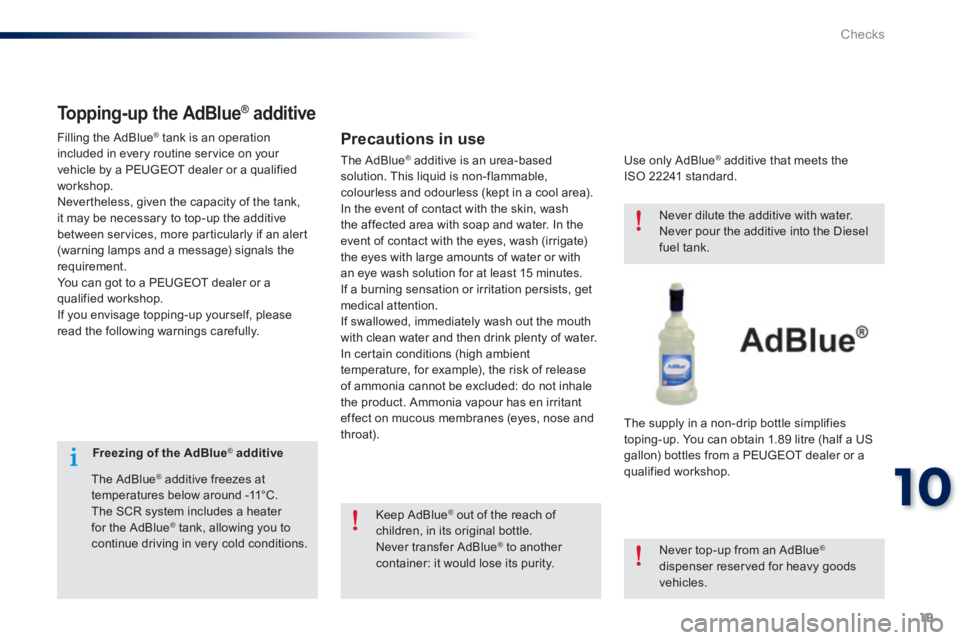
19
10
Checks
301-add_en_Chap10_verifi cations_ed01-2014
Freezing of the AdBlue® additive
The AdBlue ® additive freezes at ® additive freezes at ®
temperatures below around -11°C. The SCR system includes a heater for the AdBlue ® tank, allowing you to ® tank, allowing you to ®
continue driving in very cold conditions.
Topping-up the AdBlue ®Topping-up the AdBlue ®Topping-up the AdBlue additive ® additive ®
Precautions in use
Use only AdBlue ® additive that meets the ® additive that meets the ®
ISO 22241 standard.
The supply in a non-drip bottle simplifies toping-up. You can obtain 1.89 litre (half a US gallon) bottles from a PEUGEOT dealer or a qualified workshop.
Keep AdBlue ® out of the reach of ® out of the reach of ®
children, in its original bottle.
Never transfer AdBlue ® to another ® to another ®
container: it would lose its purity.
Never dilute the additive with water.
Never pour the additive into the Diesel fuel tank.
Never top-up from an AdBlue ®
dispenser reserved for heavy goods vehicles.
Filling the AdBlue ® tank is an operation ® tank is an operation ®
included in every routine service on your vehicle by a PEUGEOT dealer or a qualified workshop. Nevertheless, given the capacity of the tank, it may be necessary to top-up the additive between services, more particularly if an alert (warning lamps and a message) signals the requirement. You can got to a PEUGEOT dealer or a qualified workshop. If you envisage topping-up yourself, please read the following warnings carefully.
The AdBlue ® additive is an urea-based ® additive is an urea-based ®
solution. This liquid is non-flammable, colourless and odourless (kept in a cool area). In the event of contact with the skin, wash the affected area with soap and water. In the event of contact with the eyes, wash (irrigate) the eyes with large amounts of water or with an eye wash solution for at least 15 minutes. If a burning sensation or irritation persists, get medical attention. If swallowed, immediately wash out the mouth with clean water and then drink plenty of water. In certain conditions (high ambient temperature, for example), the risk of release of ammonia cannot be excluded: do not inhale the product. Ammonia vapour has en irritant effect on mucous membranes (eyes, nose and throat).
Page 263 of 285
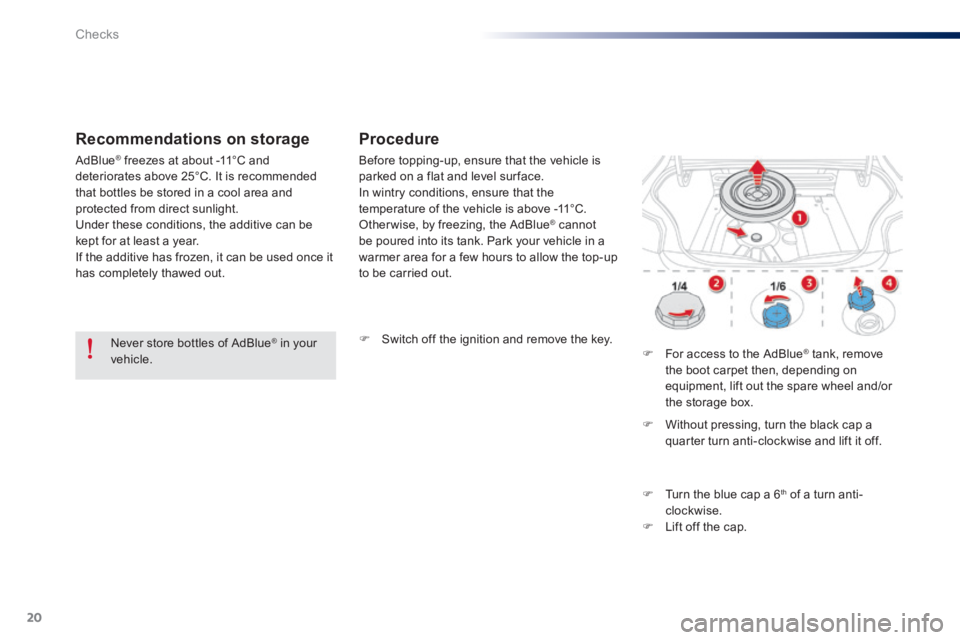
20
Checks
301-add_en_Chap10_verifi cations_ed01-2014
Recommendations on storage Procedure
Switch off the ignition and remove the key. For access to the AdBlue ® tank, remove ® tank, remove ®
the boot carpet then, depending on equipment, lift out the spare wheel and/or the storage box.
Without pressing, turn the black cap a quarter turn anti-clockwise and lift it off.
Turn the blue cap a 6 th of a turn anti-clockwise. Lift off the cap.
Never store bottles of AdBlue ® in your ® in your ®
vehicle.
Before topping-up, ensure that the vehicle is parked on a flat and level sur face. In wintry conditions, ensure that the temperature of the vehicle is above -11°C. Otherwise, by freezing, the AdBlue ® cannot ® cannot ®
be poured into its tank. Park your vehicle in a warmer area for a few hours to allow the top-up to be carried out.
AdBlue ® freezes at about -11°C and ® freezes at about -11°C and ®
deteriorates above 25°C. It is recommended that bottles be stored in a cool area and protected from direct sunlight. Under these conditions, the additive can be kept for at least a year. If the additive has frozen, it can be used once it has completely thawed out.
Page 264 of 285

21
10
Checks
301-add_en_Chap10_verifi cations_ed01-2014
Obtain a bottle of AdBlue ® . After first checking the use-by date, read carefully the instructions on use on the label before pouring the contents of the bottle into your vehicle's AdBlue ® tank. ® tank. ®
After emptying the bottle, wipe away any spillage around the tank filler using a damp cloth.
Refit the blue cap to the tank and turn it a 6 th of a turn clockwise, to its stop. Refit the black cap and turn it a quarter of a turn clockwise without pressing. Ensure that the indicator on the cap lines up with the indicator on the support. Depending on equipment, return the spare wheel and/or the storage box to the bottom of the boot. Refit the boot carpet and close the tailgate.
Important : if your vehicle's AdBlue ® tank is completely empty - ® tank is completely empty - ®
which is confirmed by the alert messages and the impossibility of starting the engine, you must add at least 3.8 litres (so two 1.89 litre bottles).
If any additive is split or splashed, wash immediately with cold water or wipe with a damp cloth. If the additive has crystallised, clean it off using a sponge and hot water.
Important: in the event of a top-up after a breakdown because of a lack of additive , you must wait around 5 minutes before switching on the ignition, without opening the driver's door, locking the vehicle or introducing the key into the ignition switch . Switch on the ignition, then, after 10 seconds, start the engine.
Never dispose of AdBlue ® additive ® additive ®
bottles in the household waste. Place them in a special container provided this purpose or take them to your dealer.
Page 265 of 285
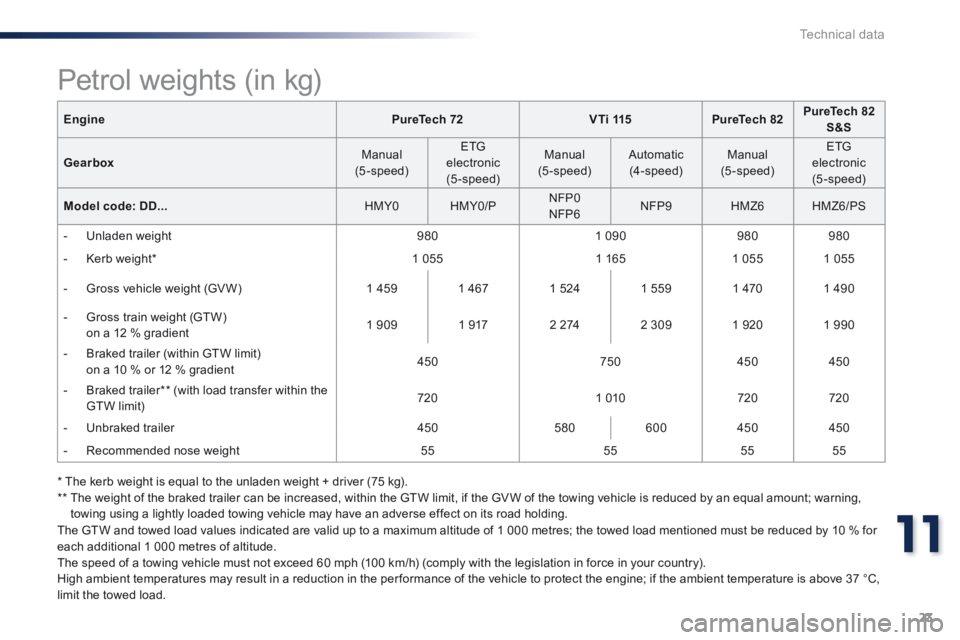
23
11
Technical data
301-add_en_Chap11_caracteristiques-techniques_ed01-2014
EnginePureTech 72V T i 115PureTech 82PureTech 82 S&S
Gearbox Manual (5-speed)
ETG electronic (5-speed)
Manual (5-speed) Automatic (4-speed) Manual (5-speed)
ETG electronic (5-speed)
Model code: DD... HMY0 HMY0/P NFP0 NFP6 NFP9 HMZ6 HMZ6/PS
- Unladen weight 980 1 090 980 980
- Kerb weight * 1 055 1 165 1 055 1 055
- Gross vehicle weight (GV W) 1 459 1 467 1 524 1 559 1 470 1 490
- Gross train weight (GTW) on a 12 % gradient 1 909 1 917 2 274 2 309 1 920 1 990
- Braked trailer (within GTW limit) on a 10 % or 12 % gradient 450 750 450 450
- Braked trailer ** (with load transfer within the GTW limit) 720 1 010 720 720
- Unbraked trailer 450 580 600 450 450
- Recommended nose weight 55 55 55 55
* The kerb weight is equal to the unladen weight + driver (75 kg). ** The weight of the braked trailer can be increased, within the GTW limit, if the GV W of the towing vehicle is reduced by an equal amount; warning, towing using a lightly loaded towing vehicle may have an adverse effect on its road holding.
The GTW and towed load values indicated are valid up to a maximum altitude of 1 000 metres; the towed load mentioned must be reduced by 10 % for each additional 1 000 metres of altitude. The speed of a towing vehicle must not exceed 60 mph (100 km/h) (comply with the legislation in force in your country). High ambient temperatures may result in a reduction in the per formance of the vehicle to protect the engine; if the ambient temperature is above 37 °C,
limit the towed load.
Petrol weights (in kg)
Page 266 of 285
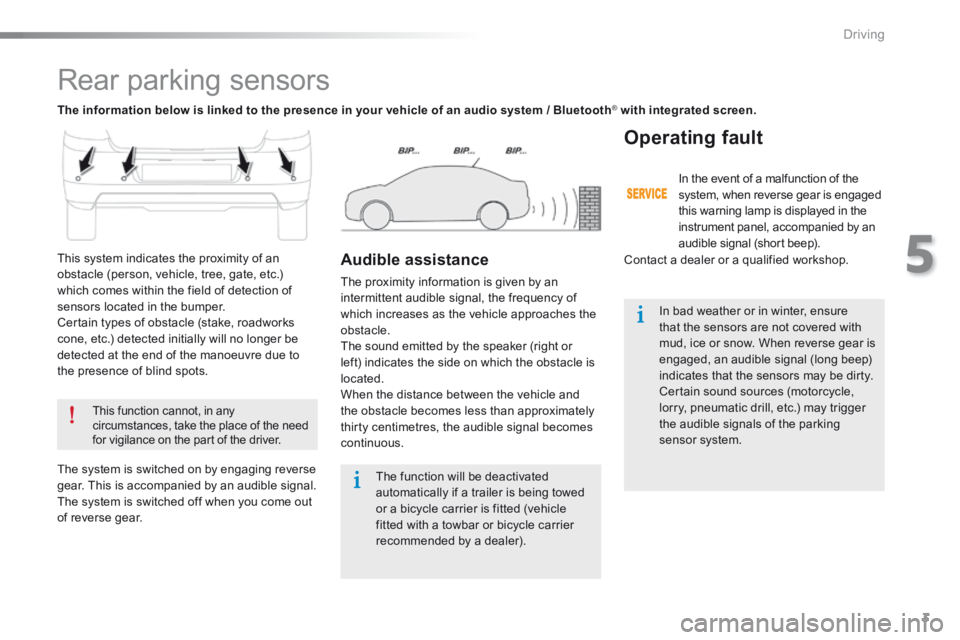
3
5
Driving
301-add-2_en_Chap05_conduite_ed01-2014
Rear parking sensors
This function cannot, in any circumstances, take the place of the need for vigilance on the part of the driver.
The function will be deactivated automatically if a trailer is being towed or a bicycle carrier is fitted (vehicle fitted with a towbar or bicycle carrier recommended by a dealer).
In bad weather or in winter, ensure that the sensors are not covered with mud, ice or snow. When reverse gear is engaged, an audible signal (long beep) indicates that the sensors may be dirty. Certain sound sources (motorcycle, lorry, pneumatic drill, etc.) may trigger the audible signals of the parking
sensor system.
This system indicates the proximity of an obstacle (person, vehicle, tree, gate, etc.) which comes within the field of detection of sensors located in the bumper. Certain types of obstacle (stake, roadworks cone, etc.) detected initially will no longer be detected at the end of the manoeuvre due to the presence of blind spots.
The system is switched on by engaging reverse gear. This is accompanied by an audible signal. The system is switched off when you come out of reverse gear.
Audible assistance
The proximity information is given by an intermittent audible signal, the frequency of which increases as the vehicle approaches the obstacle. The sound emitted by the speaker (right or left) indicates the side on which the obstacle is located. When the distance between the vehicle and the obstacle becomes less than approximately thirty centimetres, the audible signal becomes continuous.
Operating fault
In the event of a malfunction of the system, when reverse gear is engaged this warning lamp is displayed in the
instrument panel, accompanied by an audible signal (short beep).
Contact a dealer or a qualified workshop.
The information below is linked to the presence in your vehicle of an audio system / Bluetooth ® with integrated screen.® with integrated screen.®
Page 267 of 285
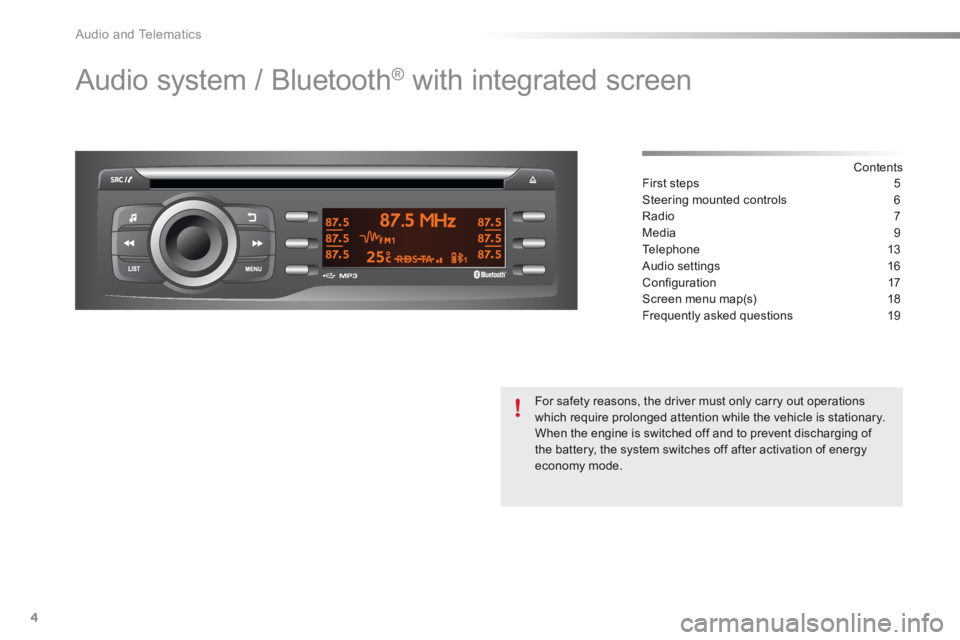
Audio and Telematics
4
Audio system / Bluetooth® with integrated screen
Contents First steps 5
Steering mounted controls 6
Radio 7
Media 9
Telephone 13
Audio settings 16
Confi guration 17
Screen menu map(s) 18
Frequently asked questions 19
For safety reasons, the driver must only carry out operations which require prolonged attention while the vehicle is stationary. When the engine is switched off and to prevent discharging of the battery, the system switches off after activation of energy economy mode.
Page 268 of 285

.
Audio and Telematics 5
301-add-2_en_Chap12_RDE2_ed01-2014
First steps
On / Off, volume adjustment.
Select the source: Radio: FM1, FM2, AM, CD, USB, AUX, Streaming. Telephone: accept an incoming call. Telephone, press and hold: end a call, access the calls log for the connected telephone.
Display the list of stations received,
the CD/USB tracks or folders. Press and hold: update the list of stations received.
Automatic search for a lower radio frequency. Select the previous CD, USB track. Navigation in a list. Press and hold: fast back.
Automatic search for a higher radio frequency. Select the next CD, USB track. Navigation in a list. Press and hold: fast for ward.
Adjust audio settings: sound ambience, treble, bass, loudness, distribution, left/right balance, front/rear balance, automatic volume.
Abandon the current operation. Go up one level (menu or folder).
Select a preset radio station. Radio, press and hold: preset a radio station. Other than radio: see the corresponding sections.
Eject CD.
Open the main menu.
Page 269 of 285
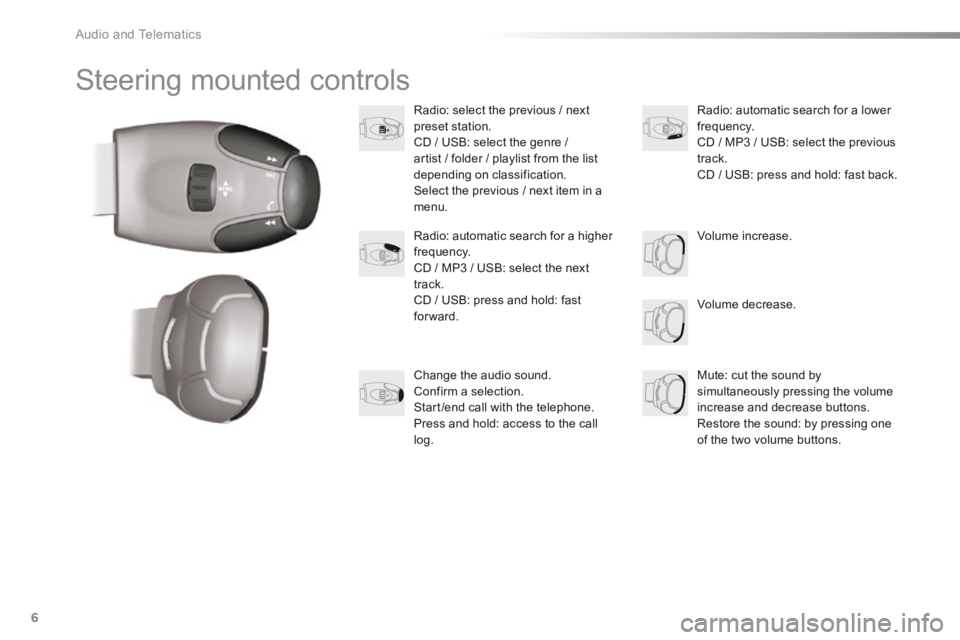
Audio and Telematics
6
Steering mounted controls
Radio: select the previous / next preset station. CD / USB: select the genre / artist / folder / playlist from the list depending on classification. Select the previous / next item in a menu.
Volume decrease.
Radio: automatic search for a higher frequency. CD / MP3 / USB: select the next track. CD / USB: press and hold: fast forward.
Mute: cut the sound by simultaneously pressing the volume increase and decrease buttons. Restore the sound: by pressing one of the two volume buttons.
Radio: automatic search for a lower frequency. CD / MP3 / USB: select the previous track. CD / USB: press and hold: fast back.
Change the audio sound. Confirm a selection. Start /end call with the telephone. Press and hold: access to the call log.
Volume increase.
Page 270 of 285
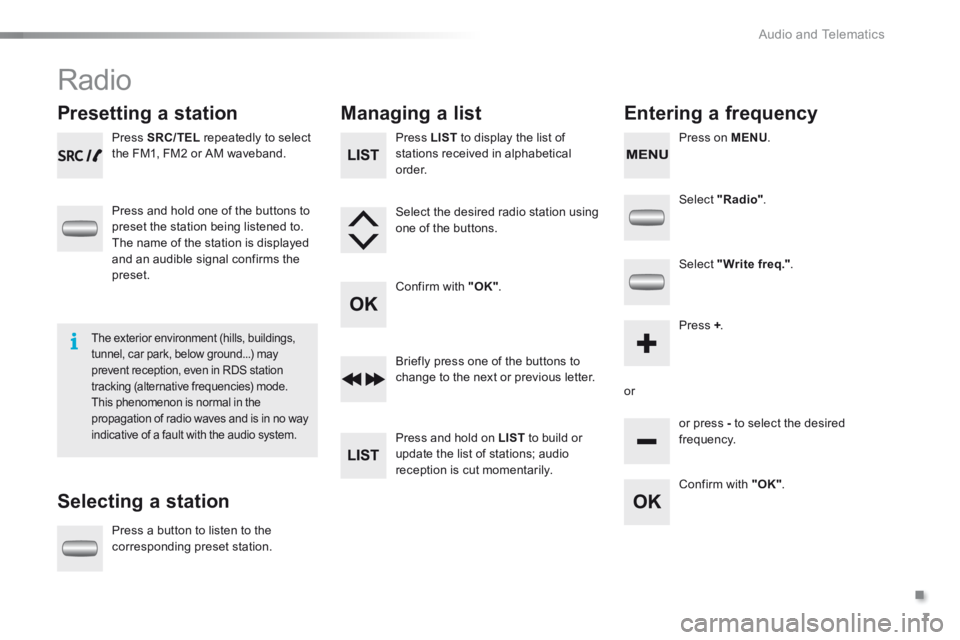
.
Audio and Telematics 7
301-add-2_en_Chap12_RDE2_ed01-2014
Radio
Presetting a station
Selecting a station
Managing a list Entering a frequency
Press SRC/TEL repeatedly to select the FM1, FM2 or AM waveband.
Press and hold one of the buttons to
preset the station being listened to. The name of the station is displayed and an audible signal confirms the preset.
Press a button to listen to the
corresponding preset station.
Select "Radio" .
Select "Write freq." .
Press + .
or
or press - to select the desired
frequency.
Briefly press one of the buttons to change to the next or previous letter.
Press and hold on LIST to build or update the list of stations; audio reception is cut momentarily.
Press LIST to display the list of stations received in alphabetical o r d e r.
Select the desired radio station using one of the buttons.
Confirm with "OK" .
Confirm with "OK" .
The exterior environment (hills, buildings, tunnel, car park, below ground...) may prevent reception, even in RDS station tracking (alternative frequencies) mode. This phenomenon is normal in the propagation of radio waves and is in no way indicative of a fault with the audio system.
Press on MENU .