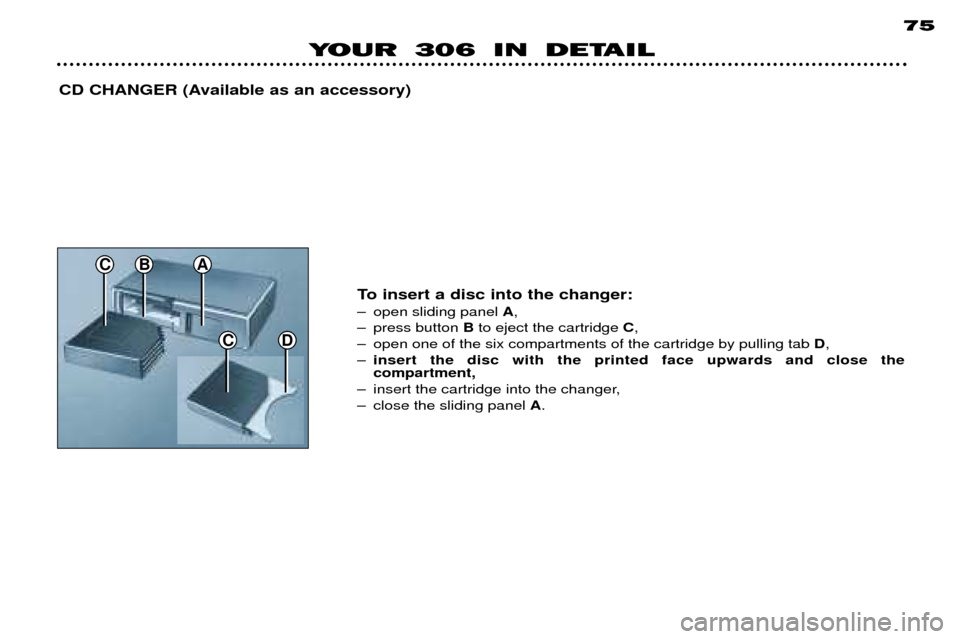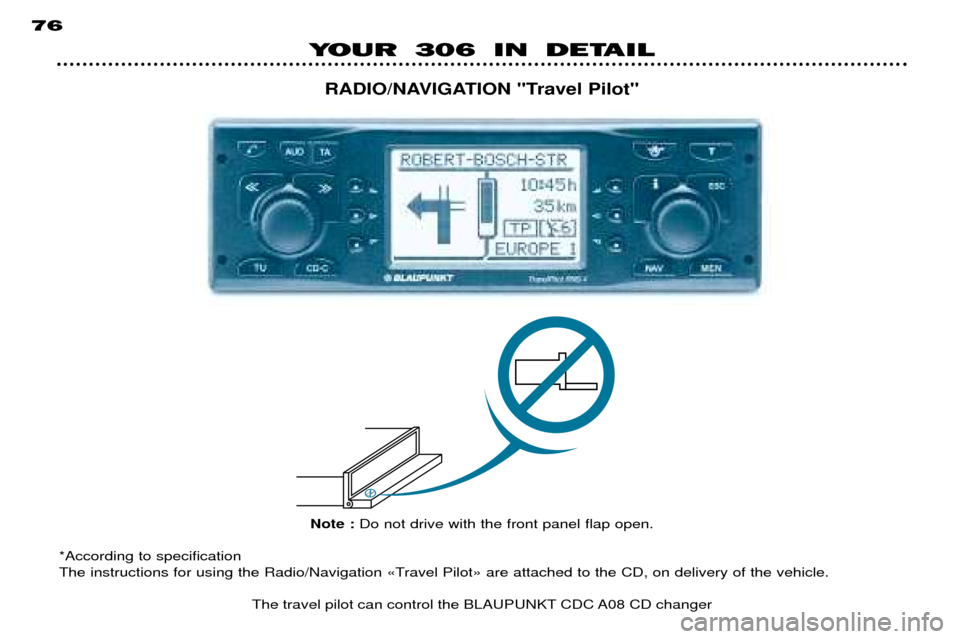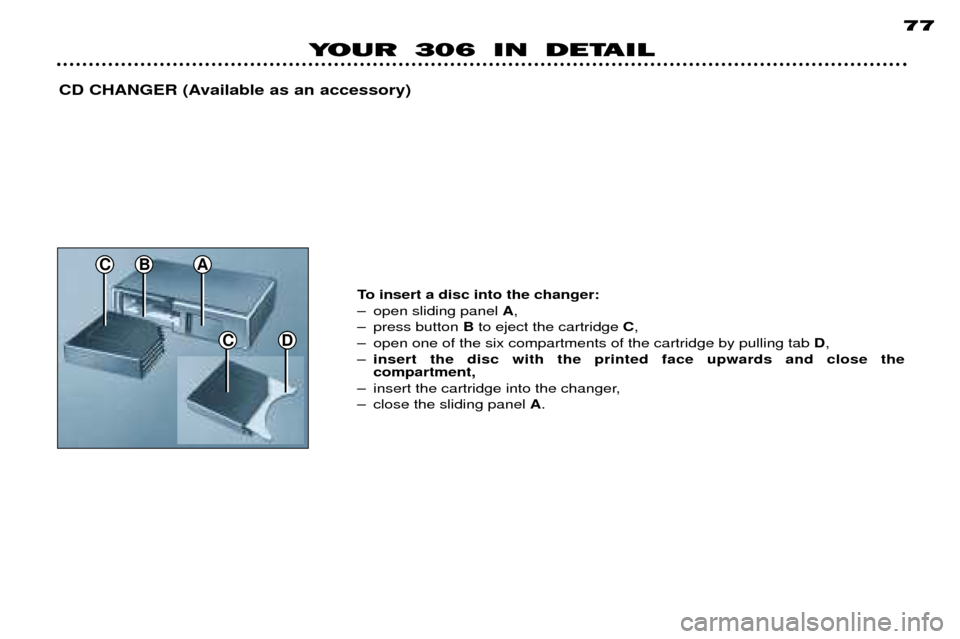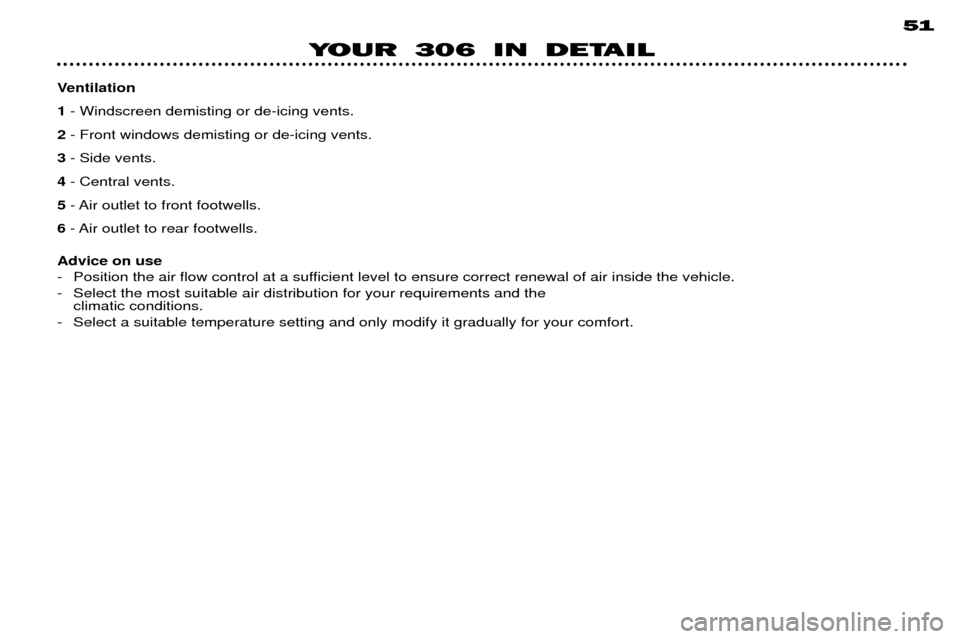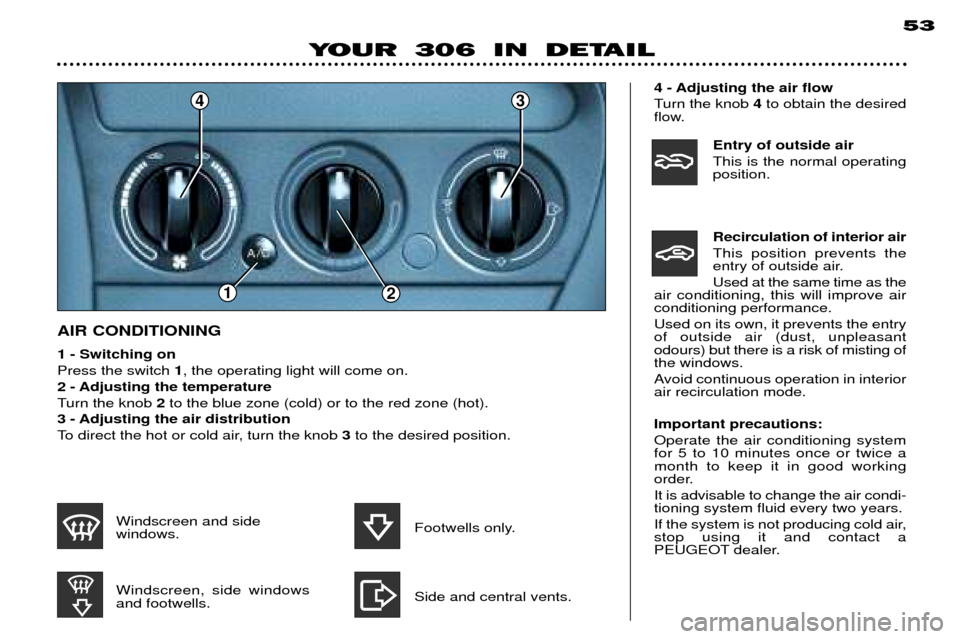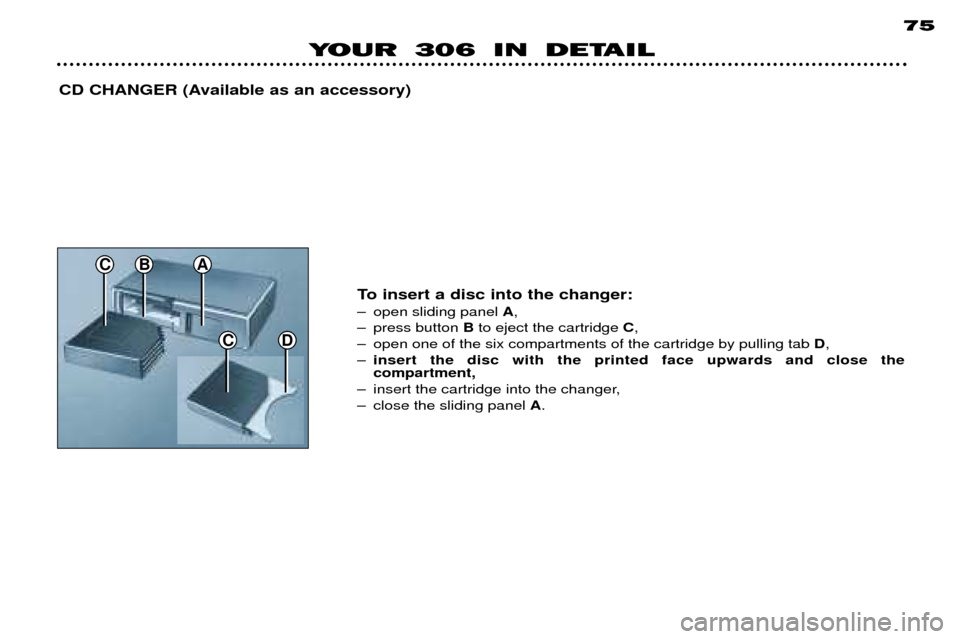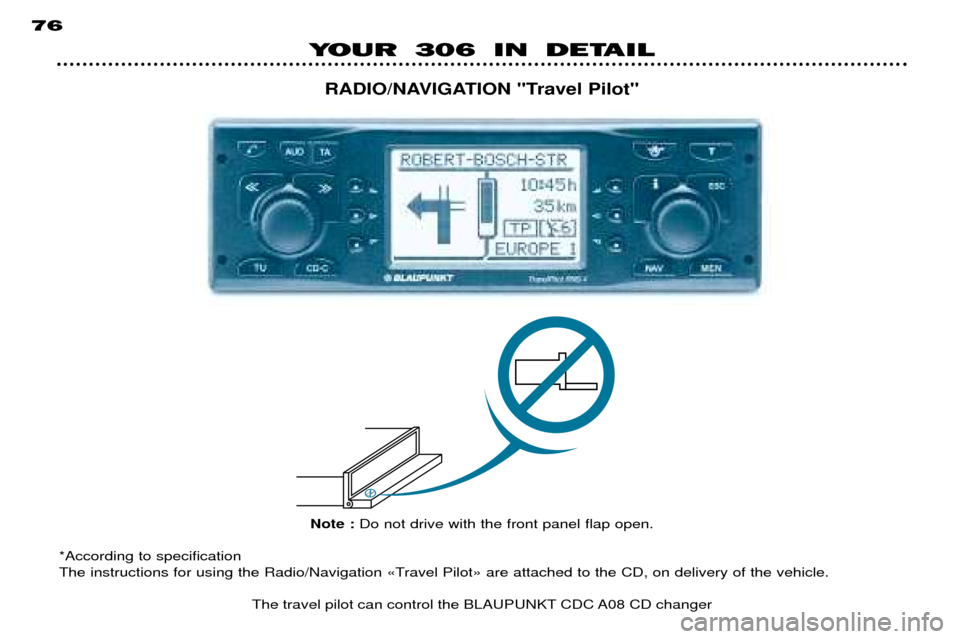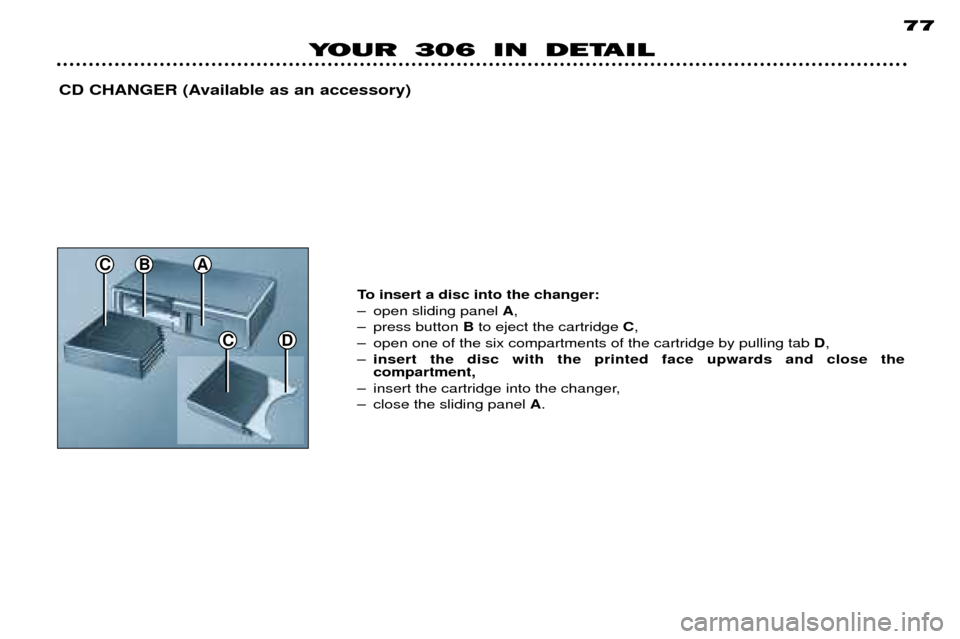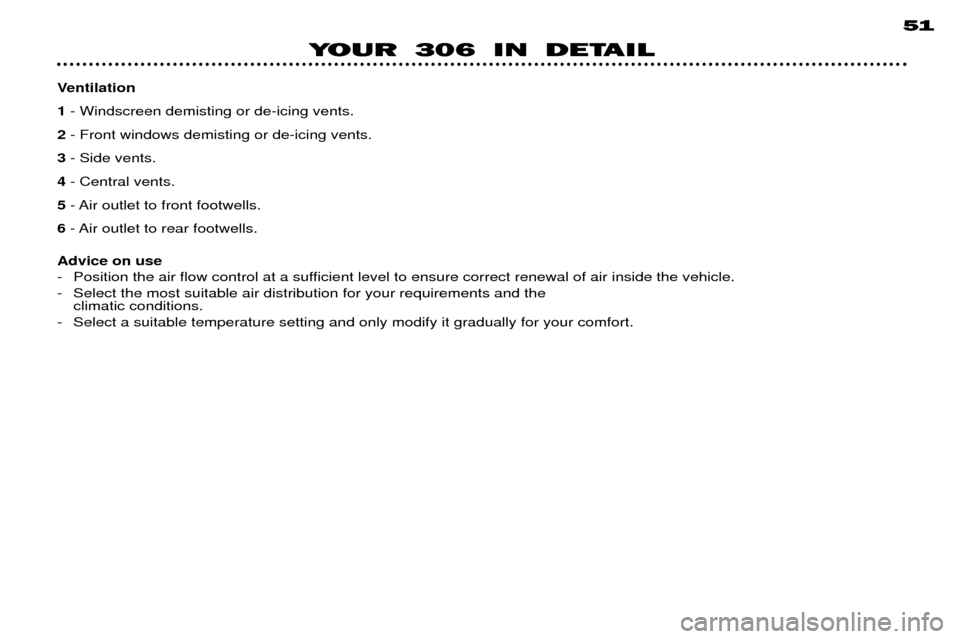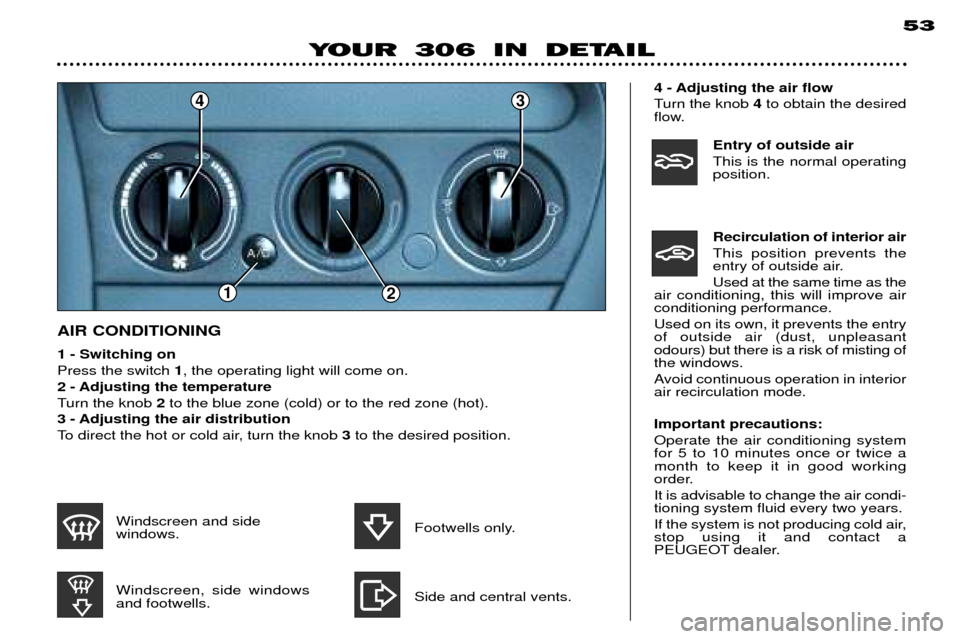Peugeot 306 Break Dag 2002 Workshop Manual
306 Break Dag 2002
Peugeot
Peugeot
https://www.carmanualsonline.info/img/29/11218/w960_11218-0.png
Peugeot 306 Break Dag 2002 Workshop Manual
Trending: sat nav, rear view mirror, change key battery, service interval, glove box, headlight bulb, gearbox
Page 51 of 127

73
YOUR 306 IN DETAIL
EON system
This connects stations which are part of the same network. It enables broadcasting of traffic information or a PTY programme from a station which is part of the same network as the station to which you are listening.
This service is available when you have selected the TA traffic information programme or the PTY function.
COMPACT DISC Selecting the CD as source
After inserting a disc, with the printed surface upwards, the player starts automatically. If a disc is already inserted, press the " K" button.
Ejecting a disc Press button Ò AÓ to eject the disc from the player.
Selecting a trackPress button Ò GÓ to select the next track.
Press button Ò HÓ to return to the start of the current track or to select the previous track.
Accelerated playPress the Ò MANÓ button.
Keep button Ò GÓ or Ò HÓ pressed for forwards or backwards accelerated play.
Accelerated play stops as soon as you release the button. Buttons Ò GÓ and Ò HÓ resume the Òtrack selectionÓ function when the Ò MANÓ button is pressed again.
Shuffle (RDM) When the CD is selected, keep the Ò KÓ button pressed for two seconds. The tracks will be played in random
sequence. Pressing the Ò KÓ button again for two seconds returns you to normal play.
Page 52 of 127
74
YOUR 306 IN DETAIL
CD MULTI-CHANGER Selecting the CD multi-changer Press the Ò LÓ button.
Selecting a discPress a button from Ò 1Ó to Ò 6Ó to select the corresponding disc.
Selecting a trackPress button Ò GÓ to select the next track.
Press button Ò HÓ to return to the start of the current track or to select the previous track.
Accelerated playPress the Ò MANÓ button.
Keep button Ò GÓ or Ò HÓ pressed for forwards or backwards accelerated play.
Accelerated play stops as soon as you release the button. Buttons Ò GÓ and Ò HÓ resume the Òtrack selectionÓ function when the Ò MANÓ button is pressed again.
Shuffle (RDM) When the CD multi-changer is selected, keep the Ò LÓ button pressed for two seconds. The tracks will be played in
random sequence. Pressing the Ò LÓ button again for two seconds returns you to normal play.
Page 53 of 127
CD
CBA
75
YOUR 306 IN DETAIL
CD CHANGER (Available as an accessory)
To insert a disc into the changer:
Ð open sliding panel A,
Ð press button Bto eject the cartridge C,
Ð open one of the six compartments of the cartridge by pulling tab D,
Ð insert the disc with the printed face upwards and close the compartment,
Ð insert the cartridge into the changer,
Ð close the sliding panel A.
Page 54 of 127
YOUR 306 IN DETAIL
76
RADIO/NAVIGATION "Travel Pilot"
Note : Do not drive with the front panel flap open.
*According to specification
The instructions for using the Radio/Navigation ÇTravel PilotÈ are attached to the CD, on delivery of the vehicle. The travel pilot can control the BLAUPUNKT CDC A08 CD changer
Page 55 of 127
CD
CBA
YOUR 306 IN DETAIL 77
CD CHANGER (Available as an accessory)
To insert a disc into the changer:
Ð open sliding panel A,
Ð press button Bto eject the cartridge C,
Ð open one of the six compartments of the cartridge by pulling tab D,
Ð insert the disc with the printed face upwards and close the compartment,
Ð insert the cartridge into the changer,
Ð close the sliding panel A.
Page 56 of 127
2
3
1111
2
3
5
6
5
6
4
YOUR 306 IN DETAIL
50
Page 57 of 127
YOUR 306 IN DETAIL51
Ventilation 1 - Windscreen demisting or de-icing vents.
2 - Front windows demisting or de-icing vents.
3 - Side vents.
4 - Central vents.
5 - Air outlet to front footwells.
6 - Air outlet to rear footwells.
Advice on use
- Position the air flow control at a sufficient level to ensure correct renewal of air inside the vehicle.
- Select the most suitable air distribution for your requirements and the climatic conditions.
- Select a suitable temperature setting and only modify it gradually for your comfort.
Page 58 of 127
321
YOUR 306 IN DETAIL
52
To quickly de-ice or demist the windscreen and the side windows, set the heating and air flow controls to maximum.
To obtain even air distribution, ensure that the external air intake vent and the ven- tilation vents are not blocked and that the air can move freely under the front seats. 2 - Adjusting the temperature
Turn the knob
2to the blue zone
(outside temperature) or to the red zone (hot).
3 - Adjusting the air flow
Turn the knob 3to the required flow
position.
This position prevents the
entry of outside air. It mustonly be used for a short timeto prevent the entry ofunpleasant odours or dust.
1 - Adjusting the air distribution
To direct hot or cold air, turn knob 1to the desired position.
Windscreen and side windows. Windscreen, side windows and footwells. Footwells only. Side and central vents.
HEATING
Page 59 of 127
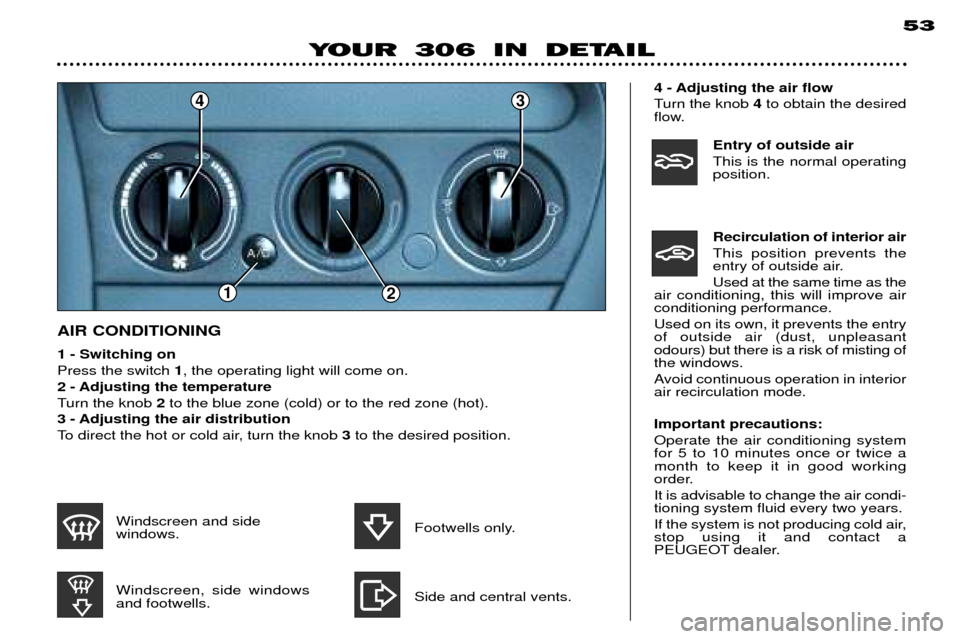
43
21
53
1 - Switching on Press the switch 1, the operating light will come on.
2 - Adjusting the temperature
Turn the knob 2to the blue zone (cold) or to the red zone (hot).
3 - Adjusting the air distribution
To direct the hot or cold air, turn the knob 3to the desired position. 4 - Adjusting the air flow
Turn the knob
4to obtain the desired
flow.
Entry of outside air This is the normal operating position. Recirculation of interior air This position prevents the
entry of outside air. Used at the same time as the
air conditioning, this will improve air conditioning performance. Used on its own, it prevents the entry of outside air (dust, unpleasantodours) but there is a risk of misting ofthe windows.
Avoid continuous operation in interior air recirculation mode. Important precautions: Operate the air conditioning system for 5 to 10 minutes once or twice amonth to keep it in good working
order. It is advisable to change the air condi- tioning system fluid every two years.
If the system is not producing cold air, stop using it and contact a
PEUGEOT dealer.
Windscreen and side windows. Windscreen, side windows and footwells. Footwells only. Side and central vents.
YOUR 306 IN DETAIL
AIR CONDITIONING
Page 60 of 127
23
4
1
5
543 - Adjusting the air distribution
To direct the hot or cold air, turn the knob 3to the desired position.
This provides optimum comfort as well as dehumidifying the air inside the vehicle.
In particular, it allows the temperature to be lowered in summer and the effective-
ness of the demisting to be increased in winter. 1 - Switching onPress the switch 1, the operating light will come on.
2 - Adjusting the temperature:
Turn the knob 2to the blue zone (cold) or to the red zone (hot).
On positioning the knob in the white zone the system automatically controls the ope-
ration of the air conditioning. This ensures a comfortable temperature whatever the climatic conditions may be.
Temperature selection in auto mode requires 12 to 15 seconds before the required temperature is reached. Windscreen and side windows. Windscreen, side windows and footwells.
Footwells only. Side and central vents.
YOUR 306 IN DETAIL
AUTOMATIC AIR CONDITIONING
Trending: steering, checking oil, washer fluid, technical data, sunroof, light, reset