Peugeot 307 CC 2007.5 Manual do proprietário (in Portuguese)
Manufacturer: PEUGEOT, Model Year: 2007.5, Model line: 307 CC, Model: Peugeot 307 CC 2007.5Pages: 184, PDF Size: 7.21 MB
Page 151 of 184
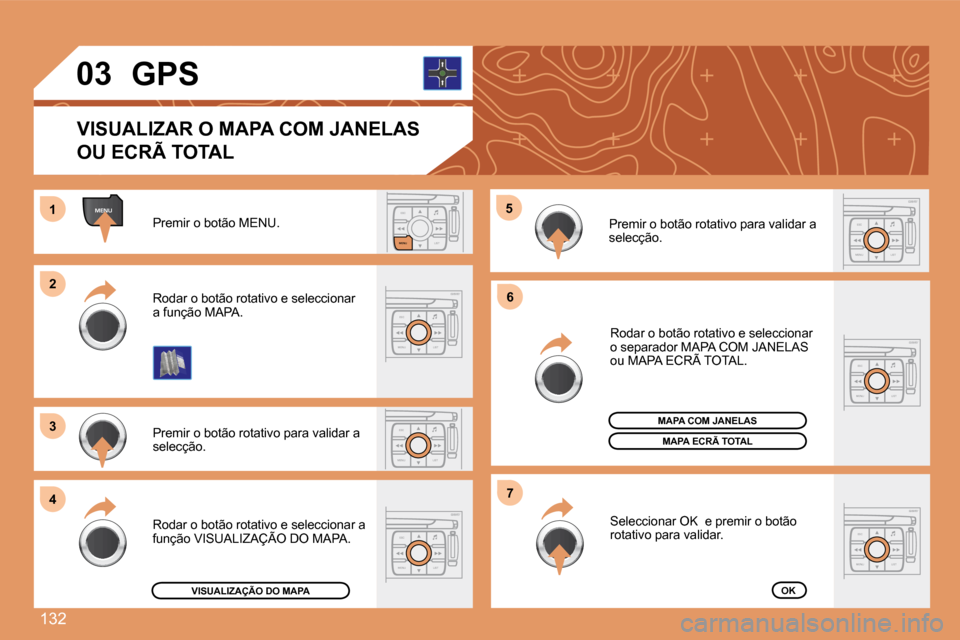
132
ESC
MENU LIST
MENU
ESC
MENU LIST
ESC
LIST
MENU
1
2
3
4 5
6
7
ESC
MENU LIST
03
ESC
MENU LIST
ESC
MENU LIST
ESC
MENU LIST
Premir o botão MENU.
Premir o botão rotativo para validar a
selecção.
Rodar o botão rotativo e seleccionar
a função MAPA.
Rodar o botão rotativo e seleccionar
o separador MAPA COM JANELAS
ou MAPA ECRÃ TOTAL.
Seleccionar OK e premir o botão
rotativo para validar.
Premir o botão rotativo para validar a
selecção.
Rodar o botão rotativo e seleccionar a
função VISUALIZAÇÃO DO MAPA.
VISUALIZAR O MAPA COM JANELAS
OU ECRÃ TOTAL
GPS
VISUALIZAÇÃO DO MAPA
MAPA ECRÃ TOTAL
OK
MAPA COM JANELAS
Page 152 of 184
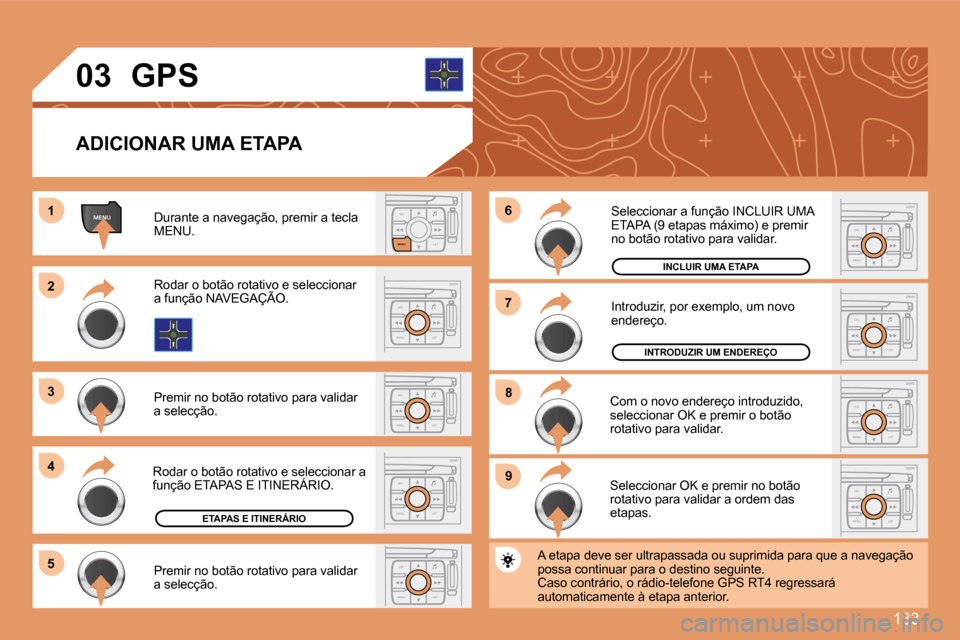
133
ESCLIST
MENU
MENU1
ESC
MENU LIST
2
3
4
5
ESC
MENU LIST9ESC
MENU LIST
8ESC
MENU LIST
7ESC
MENU LIST
6
ESC
MENU LIST
ESC
MENU LIST
ESC
MENU LIST
03
ADICIONAR UMA ETAPA
Durante a navegação, premir a tecla
MENU.
Rodar o botão rotativo e seleccionar
a função NAVEGAÇÃO.
Premir no botão rotativo para validar
a selecção.
Rodar o botão rotativo e seleccionar a
função ETAPAS E ITINERÁRIO.
ETAPAS E ITINERÁRIO Seleccionar OK e premir no botão
rotativo para validar a ordem das
etapas.
Com o novo endereço introduzido,
seleccionar OK e premir o botão
rotativo para validar. Introduzir, por exemplo, um novo
endereço.
Seleccionar a função INCLUIR UMA
�E�T�A�P�A� �(�9� �e�t�a�p�a�s� �m�á�x�i�m�o�)� �e� �p�r�e�m�i�r�
no botão rotativo para validar.
Premir no botão rotativo para validar
a selecção. A etapa deve ser ultrapassada ou suprimida para que
a navegação
possa continuar para o destino seguinte.
Caso contrário, o rádio-telefone GPS RT4 regressará
automaticamente à etapa anterior.
INTRODUZIR UM ENDEREÇO
INCLUIR UMA ETAPA
GPS
Page 153 of 184
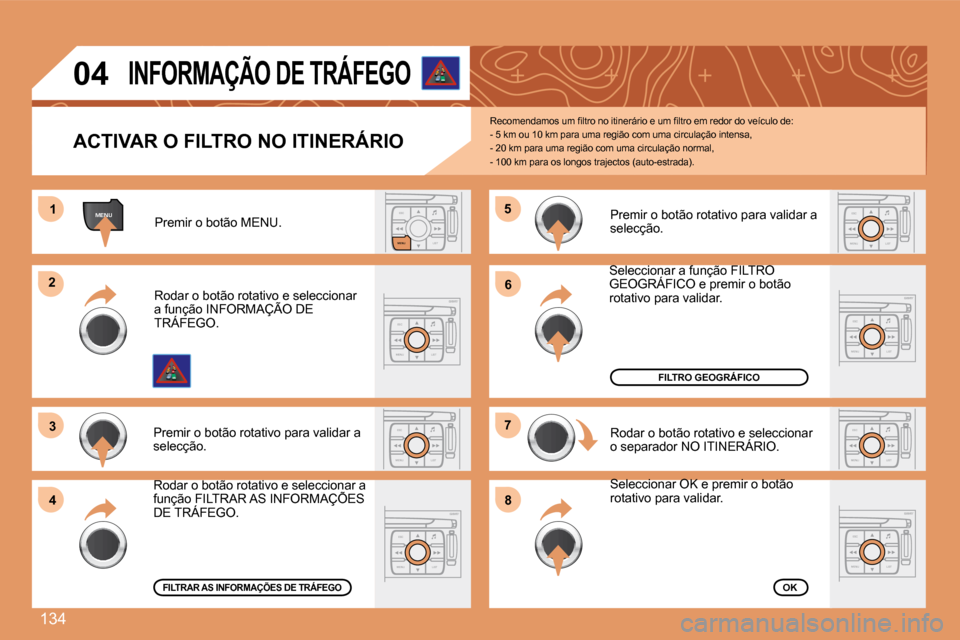
134
ESCLIST
MENU
MENU1
ESC
MENU LIST
2
3
ESC
MENU LIST
4
5
ESC
MENU LIST
6
7
ESC
MENU LIST
8
ESC
MENU LISTESC
MENU LIST
ESC
MENU LIST
04
ACTIVAR O FILTRO NO ITINERÁRIO �R�e�c�o�m�e�n�d�a�m�o�s� �u�m� �i�l�t�r�o� �n�o� �i�t�i�n�e�r�á�r�i�o� �e� �u�m� �i�l�t�r�o� �e�m� �r
�e�d�o�r� �d�o� �v�e�í�c�u�l�o� �d�e�:
- 5 km ou 10 km para uma região com uma circulação intensa,
- 20 km para uma região com uma circulação normal,
�-� �1�0�0� �k�m� �p�a�r�a� �o�s� �l�o�n�g�o�s� �t�r�a�j�e�c�t�o�s� �(�a�u�t�o�-�e�s�t�r�a�d�a�)�.
Premir o botão MENU.
Rodar o botão rotativo e seleccionar
a função INFORMAÇÃO DE
TRÁFEGO.
Premir o botão rotativo para validar a
selecção.
FILTRAR AS INFORMAÇÕES DE TRÁFEGO
Rodar o botão rotativo e seleccionar a
função FILTRAR AS INFORMAÇÕES
DE TRÁFEGO. Premir o botão rotativo para validar a
selecção.
FILTRO GEOGRÁFICO
Seleccionar a função FILTRO
GEOGRÁFICO e premir o botão
rotativo para validar.
Rodar o botão rotativo e seleccionar
o separador NO ITINERÁRIO.
OK
INFORMAÇÃO DE TRÁFEGO
Seleccionar OK e premir o botão
rotativo para validar.
Page 154 of 184
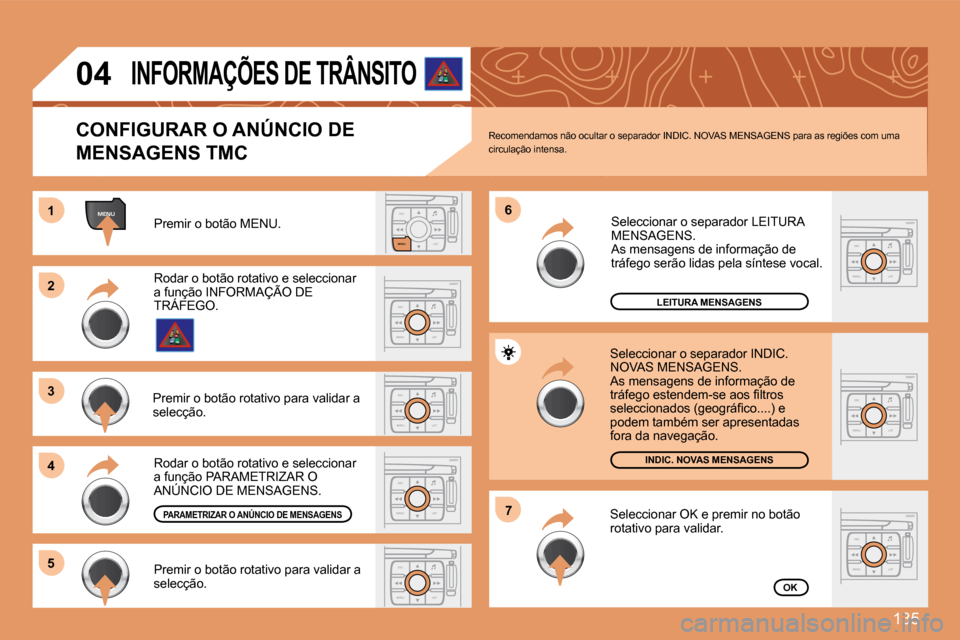
135
ESCLIST
MENU
MENU1
ESC
MENU LIST
2
3
4 6
5
ESC
MENU LIST
ESC
MENU LIST
7
ESC
MENU LIST
ESC
MENU LIST
ESC
MENU LIST
ESC
MENU LIST
04
Premir o botão MENU.
LEITURA MENSAGENS
INDIC. NOVAS MENSAGENS
OK
CONFIGURAR O ANÚNCIO DE
MENSAGENS TMC
Recomendamos não ocultar o separador INDIC. NOVAS M
ENSAGENS para as regiões com uma
circulação intensa.
Rodar o botão rotativo e seleccionar
a função INFORMAÇÃO DE
TRÁFEGO.
Premir o botão rotativo para validar a
selecção.
Premir o botão rotativo para validar a
selecção.
Rodar o botão rotativo e seleccionar
a função PARAMETRIZAR O
ANÚNCIO DE MENSAGENS. Seleccionar o separador LEITURA
MENSAGENS.
As mensagens de informação de
tráfego serão lidas pela síntese vocal.
Seleccionar o separador INDIC.
NOVAS MENSAGENS.
As mensagens de informação de
�t�r�á�f�e�g�o� �e�s�t�e�n�d�e�m�-�s�e� �a�o�s� �i�l�t�r�o�s�
�s�e�l�e�c�c�i�o�n�a�d�o�s� �(�g�e�o�g�r�á�i�c�o�.�.�.�.�)� �e�
podem também ser apresentadas
fora da navegação.
INFORMAÇÕES DE TRÂNSITO
Seleccionar OK e premir no botão
rotativo para validar.PARAMETRIZAR O ANÚNCIO DE MENSAGENS
Page 155 of 184
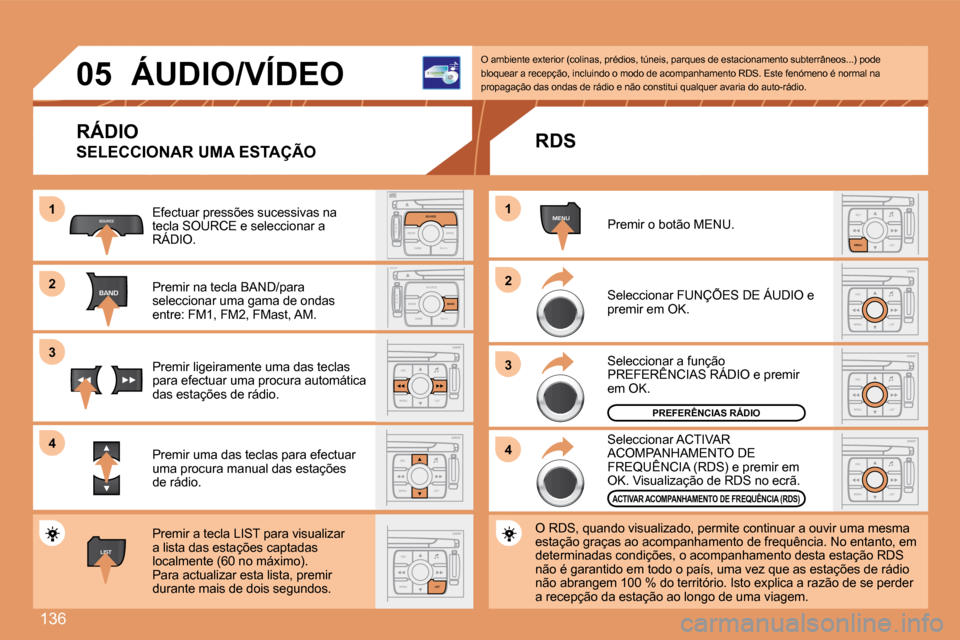
136
1
2
3
4S
O S SOURCE
MODE BAND TPT
A Y
DARKSOURCE
S
O S SOURCE
MODE BAND TPT
A Y
DARKBAND
SOURCE
BAND
ESC
MENU LIST
LIST
ESC LIST
MENU
MENU
ESC
MENU LIST
ESC
MENU LIST
ESC
MENU LIST
1
2
3
4
LIST
ESC
MENU LIST
ESC
MENU LIST
05 ÁUDIO/VÍDEO
RÁDIO
SELECCIONAR UMA ESTAÇÃO
Efectuar pressões sucessivas na
tecla SOURCE e seleccionar a
RÁDIO.
Premir na tecla BAND/para
seleccionar uma gama de ondas
entre: FM1, FM2, FMast, AM.
Premir ligeiramente uma das teclas
para efectuar uma procura automática
das estações de rádio.
Premir uma das teclas para efectuar
uma procura manual das estações
de rádio.
Premir a tecla LIST para visualizar
a lista das estações captadas
�l�o�c�a�l�m�e�n�t�e� �(�6�0� �n�o� �m�á�x�i�m�o�)�.
Para actualizar esta lista, premir
durante mais de dois segundos. �O� �a�m�b�i�e�n�t�e� �e�x�t�e�r�i�o�r� �(�c�o�l�i�n�a�s�,� �p�r�é�d�i�o�s�,� �t�ú�n�e�i�s�,� �p�a�r�q
�u�e�s� �d�e� �e�s�t�a�c�i�o�n�a�m�e�n�t�o� �s�u�b�t�e�r�r�â�n�e�o�s�.�.�.�)� �p�o�d�e�
bloquear a recepção, incluindo o modo de acompanham ento RDS. Este fenómeno é normal na
propagação das ondas de rádio e não constitui qualq uer avaria do auto-rádio.
RDS
Seleccionar ACTIVAR
ACOMPANHAMENTO DE
�F�R�E�Q�U��N�C�I�A� �(�R�D�S�)� �e� �p�r�e�m�i�r� �e�m�
OK. Visualização de RDS no ecrã.
Seleccionar a função
PREFERÊNCIAS RÁDIO e premir
em OK.
Seleccionar FUNÇÕES DE ÁUDIO e
premir em OK.
Premir o botão MENU.
O RDS, quando visualizado, permite continuar a ouvi r uma mesma
estação graças ao acompanhamento de frequência. No entanto, em
determinadas condições, o acompanhamento desta esta ção RDS
não é garantido em todo o país, uma vez que as esta ções de rádio
não abrangem 100 % do território. Isto explica a ra zão de se perder
a recepção da estação ao longo de uma viagem.
PREFERÊNCIAS RÁDIO
ACTIVAR ACOMPANHAMENTO DE FREQUÊNCIA (RDS)
Page 156 of 184
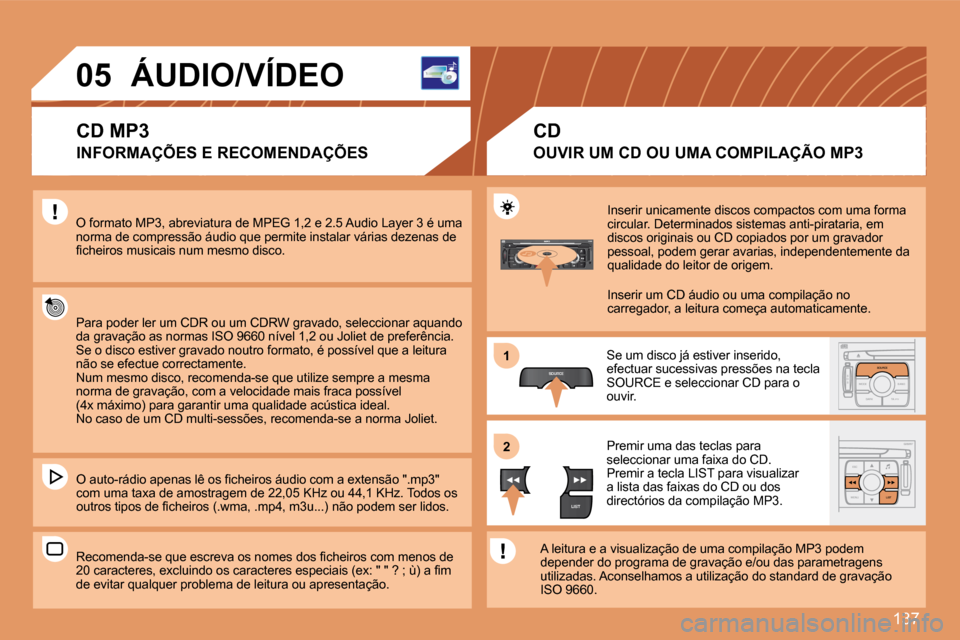
137
S
O S SOURCE
MODE BAND TPT
A Y
DARKSOURCE
ESC
MENU LIST
LIST
SOURCE
LIST
S
O SSOURCE
MODE BAND ESC
2
abc
5
jkl
8
tuv 3
def
6
mno
9
wxyz
1 4
ghi
7
pqrs0 # MENU LIST
TA
PTY
DARK
1
2
05 ÁUDIO/VÍDEO
CD MP3
O formato MP3, abreviatura de MPEG 1,2 e 2.5 Audio Layer 3 é uma
norma de compressão áudio que permite instalar vári as dezenas de
�i�c�h�e�i�r�o�s� �m�u�s�i�c�a�i�s� �n�u�m� �m�e�s�m�o� �d�i�s�c�o�.
Para poder ler um CDR ou um CDRW gravado, seleccion ar aquando
da gravação as normas ISO 9660 nível 1,2 ou Joliet de preferência.
Se o disco estiver gravado noutro formato, é possív el que a leitura
não se efectue correctamente.
Num mesmo disco, recomenda-se que utilize sempre a mesma
norma de gravação, com a velocidade mais fraca poss ível
�(�4�x� �m�á�x�i�m�o�)� �p�a�r�a� �g�a�r�a�n�t�i�r� �u�m�a� �q�u�a�l�i�d�a�d�e� �a�c�ú�s�t�i�c�a� �i�d �e�a�l�.
No caso de um CD multi-sessões, recomenda-se a norm a Joliet.
�O� �a�u�t�o�-�r�á�d�i�o� �a�p�e�n�a�s� �l�ê� �o�s� �i�c�h�e�i�r�o�s� �á�u�d�i�o� �c�o�m� �a� �e�x�t�e �n�s�ã�o� �"�.�m�p�3�"�
com uma taxa de amostragem de 22,05 KHz ou 44,1 KHz . Todos os
�o�u�t�r�o�s� �t�i�p�o�s� �d�e� �i�c�h�e�i�r�o�s� �(�.�w�m�a�,� �.�m�p�4�,� �m�3�u�.�.�.�)� �n�ã�o� �p �o�d�e�m� �s�e�r� �l�i�d�o�s�.
�R�e�c�o�m�e�n�d�a�-�s�e� �q�u�e� �e�s�c�r�e�v�a� �o�s� �n�o�m�e�s� �d�o�s� �i�c�h�e�i�r�o�s� �c�o�m� �m�e�n�o�s� �d�e�
�2�0� �c�a�r�a�c�t�e�r�e�s�,� �e�x�c�l�u�i�n�d�o� �o�s� �c�a�r�a�c�t�e�r�e�s� �e�s�p�e�c�i�a�i�s� �(�e �x�:� �"� �"� �?� �;� �ù�)� �a� �i�m�
de evitar qualquer problema de leitura ou apresenta ção.CD
Inserir unicamente discos compactos com uma forma
circular. Determinados sistemas anti-pirataria, em
discos originais ou CD copiados por um gravador
pessoal, podem gerar avarias, independentemente da
qualidade do leitor de origem.
Inserir um CD áudio ou uma compilação no
carregador, a leitura começa automaticamente.
Se um disco já estiver inserido,
efectuar sucessivas pressões na tecla
SOURCE e seleccionar CD para o
ouvir.
Premir uma das teclas para
seleccionar uma faixa do CD.
Premir a tecla LIST para visualizar
a lista das faixas do CD ou dos
directórios da compilação MP3.
A leitura e a visualização de uma compilação MP3 po dem
depender do programa de gravação e/ou das parametra gens
utilizadas. Aconselhamos a utilização do standard d e gravação
ISO 9660.
INFORMAÇÕES E RECOMENDAÇÕES OUVIR UM CD OU UMA COMPILAÇÃO MP3
Page 157 of 184
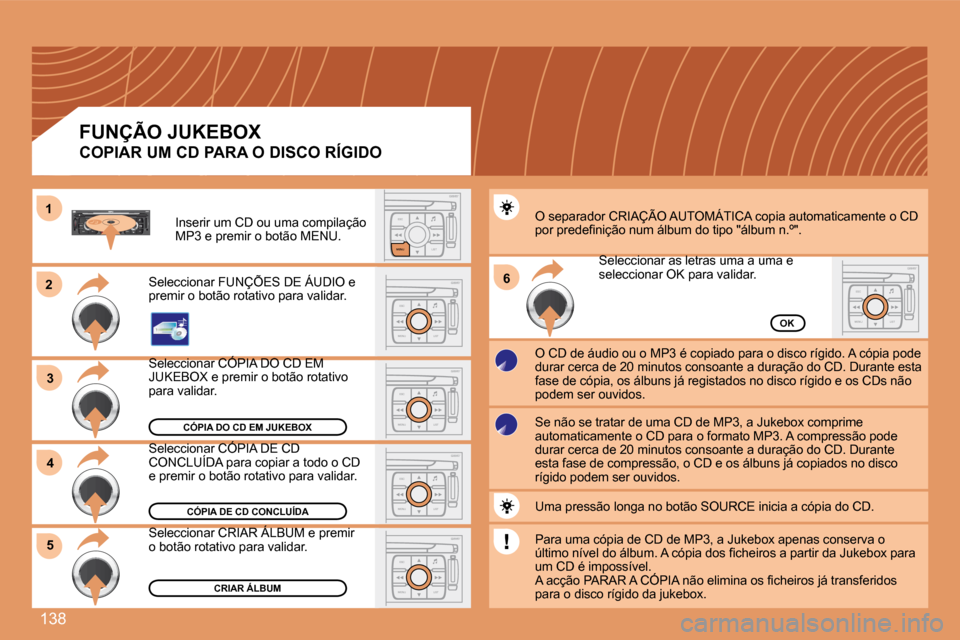
138
23
S
O SSOURCE
MODE BAND ESC
2
abc
5
jkl
8
tuv 3
def
6
mno
9
wxyz
1 4
ghi
7
pqrs0 # MENU LIST
TA
PTY
DARKESC
LIST
MENU
ESC
MENU LIST
6
ESC
MENU LIST
ESC
MENU LIST
ESC
MENU LIST
4
ESC
MENU LIST
5
1
CÓPIA DO CD EM JUKEBOX
CÓPIA DE CD CONCLUÍDA
CRIAR ÁLBUM
OK
Seleccionar CÓPIA DO CD EM
JUKEBOX e premir o botão rotativo
para validar.
Seleccionar CÓPIA DE CD
CONCLUÍDA para copiar a todo o CD
e premir o botão rotativo para validar.
Seleccionar CRIAR ÁLBUM e premir
o botão rotativo para validar. O separador CRIAÇÃO AUTOMÁTICA copia automaticament
e o CD
�p�o�r� �p�r�e�d�e�i�n�i�ç�ã�o� �n�u�m� �á�l�b�u�m� �d�o� �t�i�p�o� �"�á�l�b�u�m� �n�.�º�"�.
O CD de áudio ou o MP3 é copiado para o disco rígid o. A cópia pode
durar cerca de 20 minutos consoante a duração do CD . Durante esta
fase de cópia, os álbuns já registados no disco ríg ido e os CDs não
podem ser ouvidos. Seleccionar as letras uma a uma e
seleccionar OK para validar.
Se não se tratar de uma CD de MP3, a Jukebox compri me
automaticamente o CD para o formato MP3. A compress ão pode
durar cerca de 20 minutos consoante a duração do CD . Durante
esta fase de compressão, o CD e os álbuns já copiad os no disco
rígido podem ser ouvidos.
Uma pressão longa no botão SOURCE inicia a cópia do CD.
Para uma cópia de CD de MP3, a Jukebox apenas conse rva o
�ú�l�t�i�m�o� �n�í�v�e�l� �d�o� �á�l�b�u�m�.� �A� �c�ó�p�i�a� �d�o�s� �i�c�h�e�i�r�o�s� �a� �p�a�r�t�i �r� �d�a� �J�u�k�e�b�o�x� �p�a�r�a�
um CD é impossível.
�A� �a�c�ç�ã�o� �P�A�R�A�R� �A� �C�Ó�P�I�A� �n�ã�o� �e�l�i�m�i�n�a� �o�s� �i�c�h�e�i�r�o�s� �j�á� �t�r �a�n�s�f�e�r�i�d�o�s�
para o disco rígido da jukebox.
Seleccionar FUNÇÕES DE ÁUDIO e
premir o botão rotativo para validar.
Inserir um CD ou uma compilação
MP3 e premir o botão MENU.
FUNÇÃO JUKEBOX
COPIAR UM CD PARA O DISCO RÍGIDO
Page 158 of 184
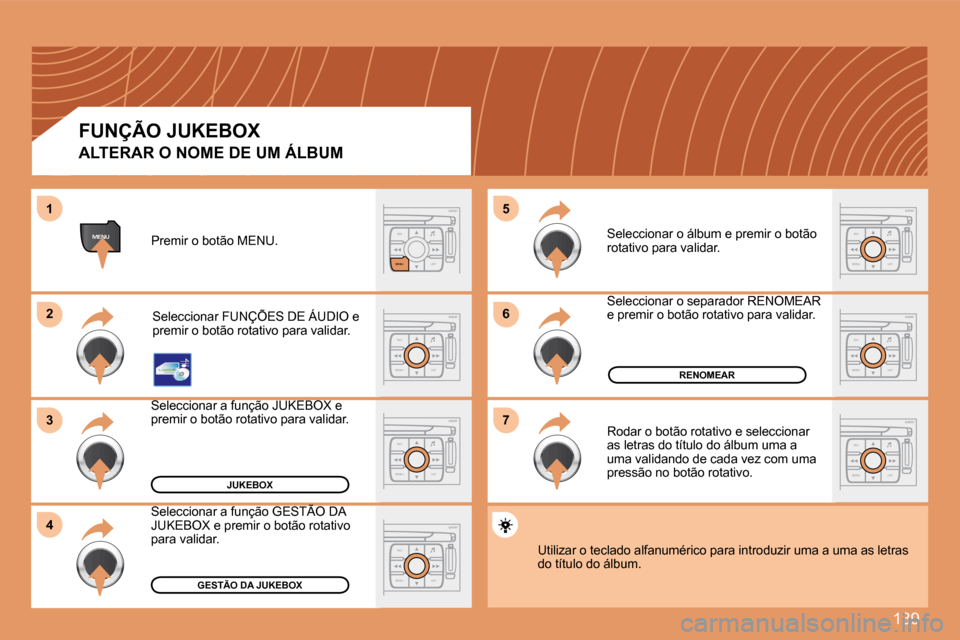
139
ESC
MENU LIST
ESC
MENU LIST
6
7
5
ESC
LIST
MENU
MENU
ESC
MENU LIST
2
3
4
1
ESC
MENU LIST
ESC
MENU LIST
ESC
MENU LIST
ESC
MENU LIST
JUKEBOX
RENOMEAR
GESTÃO DA JUKEBOX
ALTERAR O NOME DE UM ÁLBUM
Premir o botão MENU.Seleccionar FUNÇÕES DE ÁUDIO e
premir o botão rotativo para validar.
Seleccionar a função JUKEBOX e
premir o botão rotativo para validar.
Seleccionar a função GESTÃO DA
JUKEBOX e premir o botão rotativo
para validar. Seleccionar o álbum e premir o botão
rotativo para validar.
Seleccionar o separador RENOMEAR
e premir o botão rotativo para validar.
Rodar o botão rotativo e seleccionar
as letras do título do álbum uma a
uma validando de cada vez com uma
pressão no botão rotativo.
Utilizar o teclado alfanumérico para introduzir uma a uma as letras
do título do álbum.
FUNÇÃO JUKEBOX
Page 159 of 184
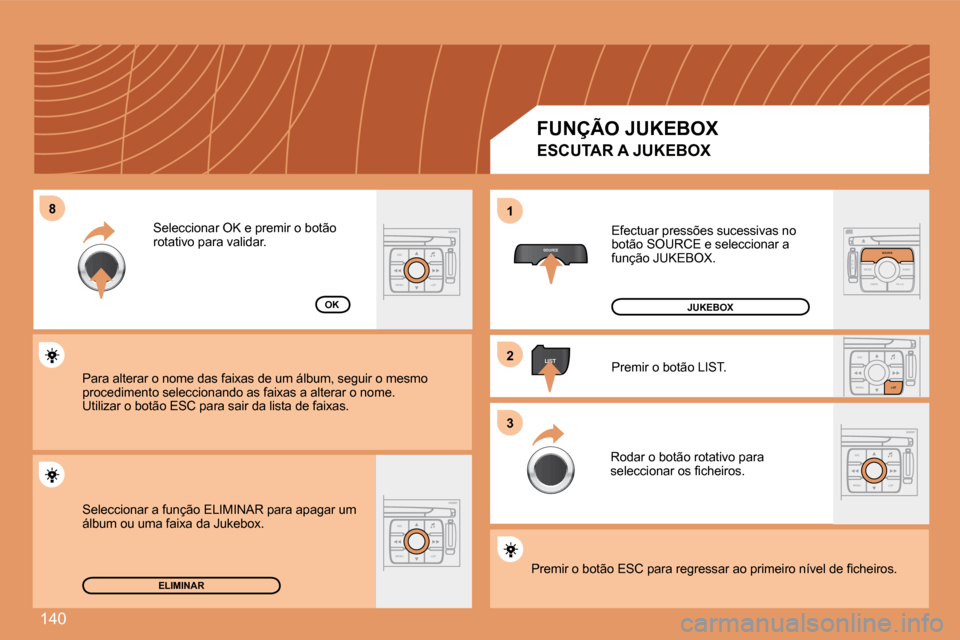
140
8
SOURCE
2
ESC
MENU LIST
LIST
ESC
MENU LIST
S
O S SOURCE
MODE BAND TPT
A Y
DARKSOURCE
ESC
MENU LIST
LIST
ESC
MENU LIST
1
3
ELIMINAR
OK Efectuar pressões sucessivas no
botão SOURCE e seleccionar a
função JUKEBOX.
Premir o botão LIST.
Rodar o botão rotativo para
�s�e�l�e�c�c�i�o�n�a�r� �o�s� �i�c�h�e�i�r�o�s�.
�P�r�e�m�i�r� �o� �b�o�t�ã�o� �E�S�C� �p�a�r�a� �r�e�g�r�e�s�s�a�r� �a�o� �p�r�i�m�e�i�r�o� �n�í�v�e�l � �d�e� �i�c�h�e�i�r�o�s�.JUKEBOX
Seleccionar OK e premir o botão
rotativo para validar.
Para alterar o nome das faixas de um álbum, seguir o mesmo
procedimento seleccionando as faixas a alterar o no me.
Utilizar o botão ESC para sair da lista de faixas.
Seleccionar a função ELIMINAR para apagar um
álbum ou uma faixa da Jukebox. FUNÇÃO JUKEBOX
ESCUTAR A JUKEBOX
Page 160 of 184
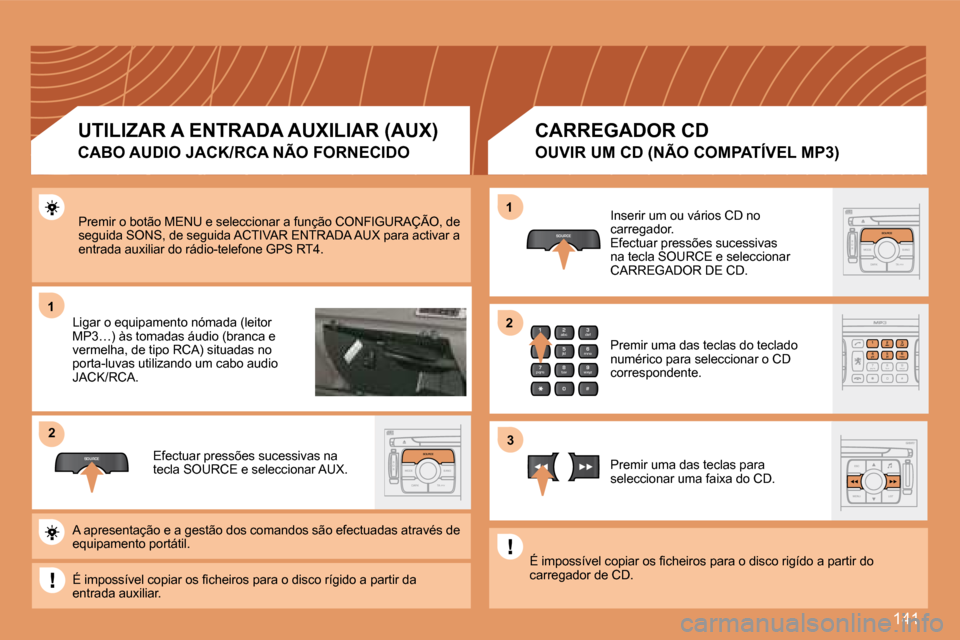
141
1
SOURCE
2
S
O S SOURCE
MODE BAND TPT
A Y
DARKSOURCE
2
abc
5
jkl
8
tuv 3
def
6
mno
9
wxyz
1 4
ghi
7
pqrs
0 #
2
abc
5
jkl
8
tuv
3
def
6
mno
9
wxyz
1 4
ghi
r
7
pq s0 #
S
O S SOURCE
MODE BAND TPT
A Y
DARKSOURCESOURCE
ESC
MENU LIST
1
3
2Premir o botão MENU e seleccionar a função CONFIGUR
AÇÃO, de
seguida SONS, de seguida ACTIVAR ENTRADA AUX para a ctivar a
entrada auxiliar do rádio-telefone GPS RT4.
Ligar o equipamento nómada (leitor
�M�P�3�…�)� �à�s� �t�o�m�a�d�a�s� �á�u�d�i�o� �(�b�r�a�n�c�a� �e�
�v�e�r�m�e�l�h�a�,� �d�e� �t�i�p�o� �R�C�A�)� �s�i�t�u�a�d�a�s� �n�o�
porta-luvas utilizando um cabo audio
JACK/RCA.
Efectuar pressões sucessivas na
tecla SOURCE e seleccionar AUX. Inserir um ou vários CD no
carregador.
Efectuar pressões sucessivas
na tecla SOURCE e seleccionar
CARREGADOR DE CD.
Premir uma das teclas do teclado
numérico para seleccionar o CD
correspondente.
Premir uma das teclas para
seleccionar uma faixa do CD.
A apresentação e a gestão dos comandos são efectuad as através de
equipamento portátil.
�É� �i�m�p�o�s�s�í�v�e�l� �c�o�p�i�a�r� �o�s� �i�c�h�e�i�r�o�s� �p�a�r�a� �o� �d�i�s�c�o� �r�í�g�i�d�o � �a� �p�a�r�t�i�r� �d�a�
entrada auxiliar. �É� �i�m�p�o�s�s�í�v�e�l� �c�o�p�i�a�r� �o�s� �i�c�h�e�i�r�o�s� �p�a�r�a� �o� �d�i�s�c�o� �r�i�g�í�d�o
� �a� �p�a�r�t�i�r� �d�o�
carregador de CD.
UTILIZAR A ENTRADA AUXILIAR (AUX)
CABO AUDIO JACK/RCA NÃO FORNECIDO
CARREGADOR CD
OUVIR UM CD (NÃO COMPATÍVEL MP3)