display Peugeot 307 SW 2002 User Guide
[x] Cancel search | Manufacturer: PEUGEOT, Model Year: 2002, Model line: 307 SW, Model: Peugeot 307 SW 2002Pages: 137, PDF Size: 1.43 MB
Page 31 of 137

Instrument panel display After switching on the ignition, three functions are shown in succession:
- service indicator (see corresponding section),
- engine oil level indicator,
- total distance recorder (total and trip distances).Note:the total and trip distances are displayed for 30 seconds when the ignition
is switched off, on opening the driver's door, as well as on locking and unlocking the vehicle. Engine oil level indicator When the ignition is switched on, the engine oil level is indicated for approxima- tely 10 seconds, after the servicing information.
Maximum Check the level using the dipstick to confirm whether the display is correct; a surplus of oil can cause damage to the engine.
Contact a PEUGEOT dealer without delay. Minimum
Check the level with the dipstick and top it up. The figure shown is only correct if the vehicle has been on stable, level ground, withthe engine stopped, for 10 minutes. Oil level gauge fault Flashing of the segments, the square or of "min" and "max" indi- cates a fault in the oil level gauge. There is a risk the engine will be damaged.
Contact a PEUGEOT dealer. Lighting rheostat With the lights on, press the button tovary the intensity ofthe lighting on theinstrument panel andthe multi-function dis-
play. When the ligh-
ting reaches the minimum (or maxi-mum) setting, release the buttonthen press it again to increase (orreduce) the brightness. As soon as the lighting is of the required brightness, release the but-ton.
Trip recorder zero reset With the ignition on, press the button.
INSTRUMENTS AND CONTROLS
34
Page 32 of 137
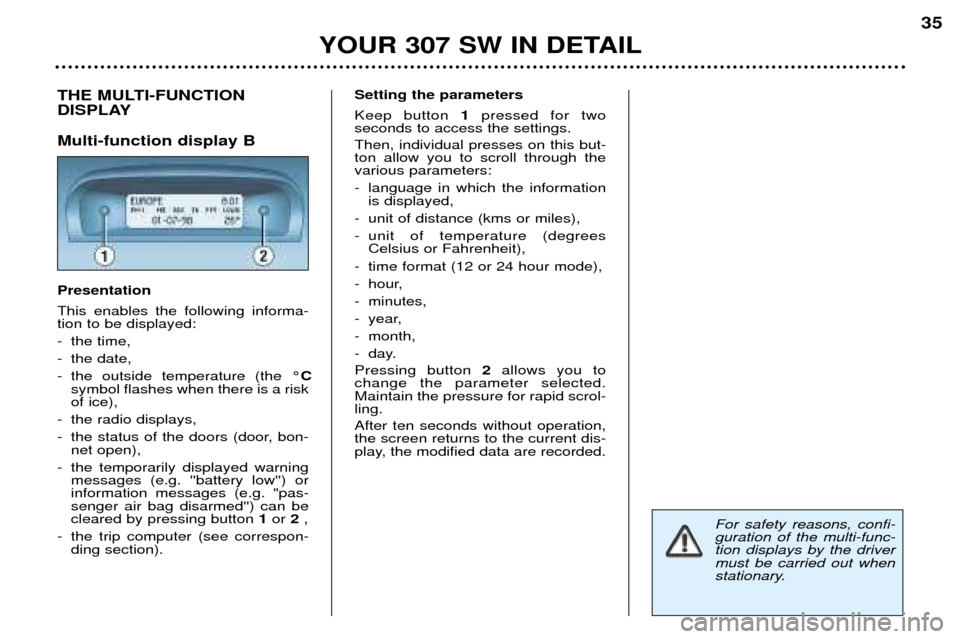
For safety reasons, confi- guration of the multi-func-tion displays by the drivermust be carried out when
stationary.
THE MULTI-FUNCTION
DISPLAY Multi-function display B Presentation This enables the following informa- tion to be displayed:
- the time,
- the date,
- the outside temperature (the
¡C
symbol flashes when there is a risk of ice),
- the radio displays,
- the status of the doors (door, bon- net open),
- the temporarily displayed warning messages (e.g. ''battery low'') or information messages (e.g. "pas-senger air bag disarmed'') can becleared by pressing button 1or 2,
- the trip computer (see correspon- ding section). Setting the parameters Keep button
1pressed for two
seconds to access the settings. Then, individual presses on this but- ton allow you to scroll through thevarious parameters:
- language in which the information is displayed,
- unit of distance (kms or miles),
- unit of temperature (degrees Celsius or Fahrenheit),
- time format (12 or 24 hour mode),
- hour,
- minutes,
- year,
- month,
- day. Pressing button 2allows you to
change the parameter selected. Maintain the pressure for rapid scrol-ling. After ten seconds without operation, the screen returns to the current dis-
play, the modified data are recorded.
YOUR 307 SW IN DETAIL 35
Page 36 of 137
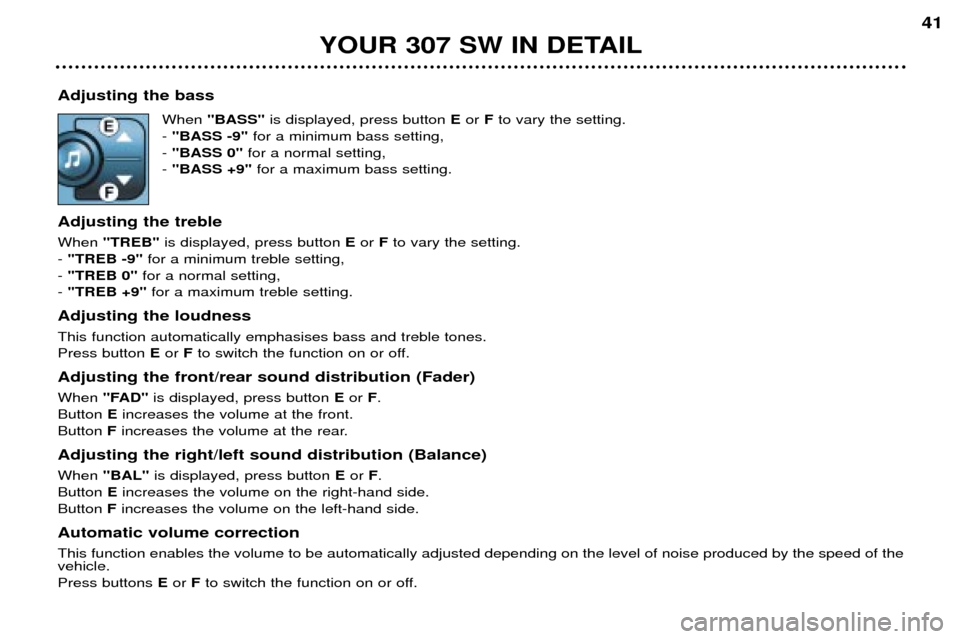
Adjusting the bassWhen "BASS" is displayed, press button Eor Fto vary the setting.
- "BASS -9" for a minimum bass setting,
- "BASS 0" for a normal setting,
- "BASS +9" for a maximum bass setting.
Adjusting the treble When "TREB" is displayed, press button Eor Fto vary the setting.
- "TREB -9" for a minimum treble setting,
- "TREB 0" for a normal setting,
- "TREB +9" for a maximum treble setting.
Adjusting the loudnessThis function automatically emphasises bass and treble tones. Press button Eor Fto switch the function on or off.
Adjusting the front/rear sound distribution (Fader) When "FAD" is displayed, press button Eor F.
Button Eincreases the volume at the front.
Button Fincreases the volume at the rear.
Adjusting the right/left sound distribution (Balance)When "BAL" is displayed, press button Eor F.
Button Eincreases the volume on the right-hand side.
Button Fincreases the volume on the left-hand side.
Automatic volume correctionThis function enables the volume to be automatically adjusted depending on the level of noise produced by the speed of the vehicle. Press buttons Eor Fto switch the function on or off.
YOUR 307 SW IN DETAIL 41
Page 38 of 137
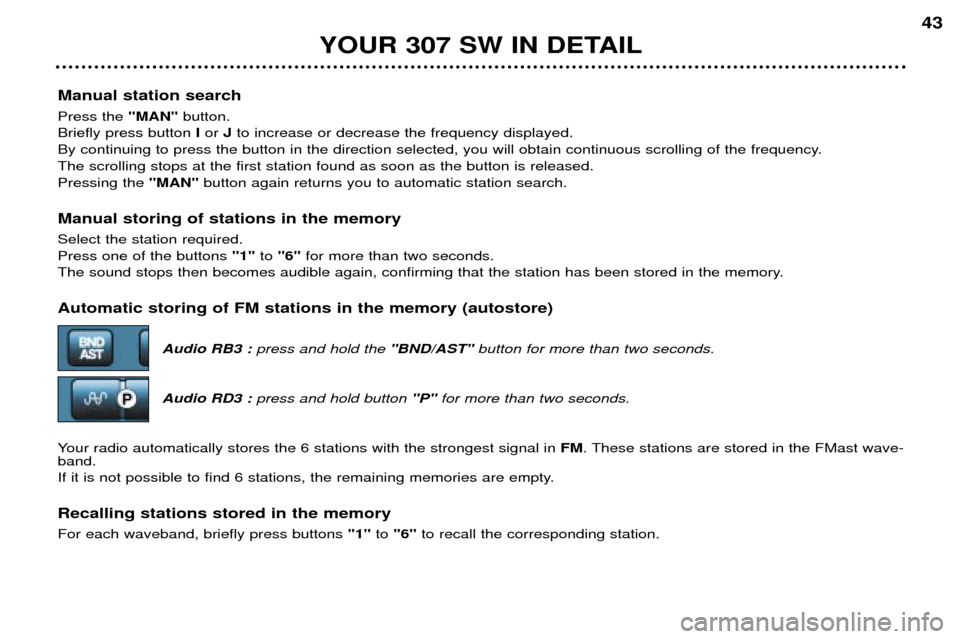
Manual station search Press the"MAN" button.
Briefly press button Ior Jto increase or decrease the frequency displayed.
By continuing to press the button in the direction selected, you will obtain continuous scrolling of the frequency. The scrolling stops at the first station found as soon as the button is released.Pressing the "MAN"button again returns you to automatic station search.
Manual storing of stations in the memory Select the station required. Press one of the buttons "1"to "6" for more than two seconds.
The sound stops then becomes audible again, confirming that the station has been stored in the memory. Automatic storing of FM stations in the memory (autostore)
Audio RB3 : press and hold the "BND/AST" button for more than two seconds.
Audio RD3 : press and hold button "P" for more than two seconds.
Your radio automatically stores the 6 stations with the strongest signal in FM. These stations are stored in the FMast wave-
band.
If it is not possible to find 6 stations, the remaining memories are empty. Recalling stations stored in the memory For each waveband, briefly press buttons "1" to "6" to recall the corresponding station.
YOUR 307 SW IN DETAIL 43
Page 39 of 137
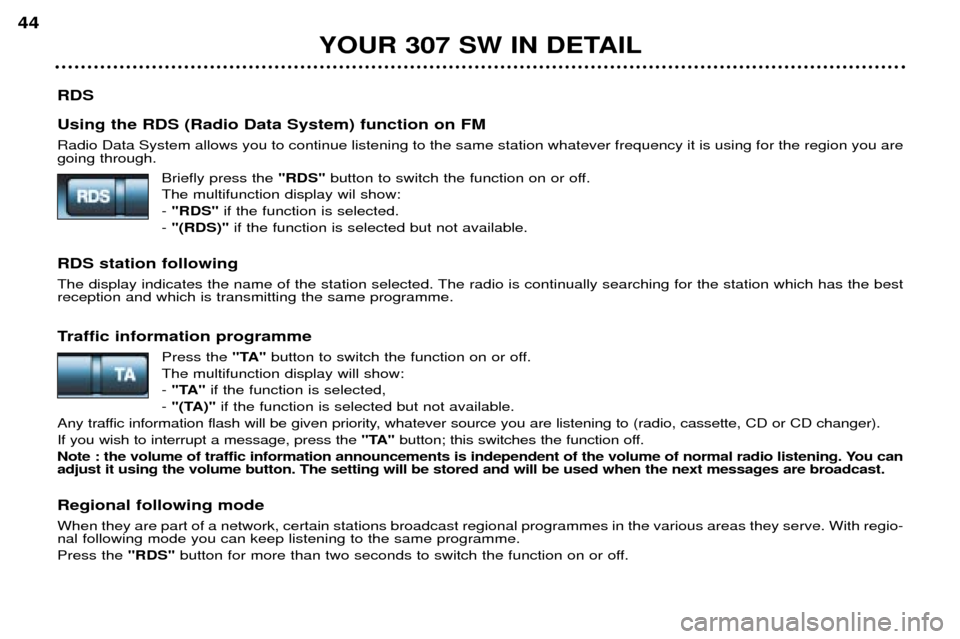
RDS Using the RDS (Radio Data System) function on FM Radio Data System allows you to continue listening to the same station whatever frequency it is using for the region you are going through.Briefly press the "RDS"button to switch the function on or off.
The multifunction display wil show: - "RDS" if the function is selected.
- "(RDS)" if the function is selected but not available.
RDS station following
The display indicates the name of the station selected. The radio is continually searching for the station which has the best reception and which is transmitting the same programme.
Traffic information programme Press the"TA"button to switch the function on or off.
The multifunction display will show: - "TA" if the function is selected,
- "(TA)" if the function is selected but not available.
Any traffic information flash will be given priority, whatever source you are listening to (radio, cassette, CD or CD changer).If you wish to interrupt a message, press the "TA"button; this switches the function off.
Note : the volume of traffic information announcements is independent of the volume of normal radio listening. You can adjust it using the volume button. The setting will be stored and will be used when the next messages are broadcast.
Regional following mode When they are part of a network, certain stations broadcast regional programmes in the various areas they serve. With regio- nal following mode you can keep listening to the same programme. Press the "RDS"button for more than two seconds to switch the function on or off.
YOUR 307 SW IN DETAIL
44
Page 45 of 137
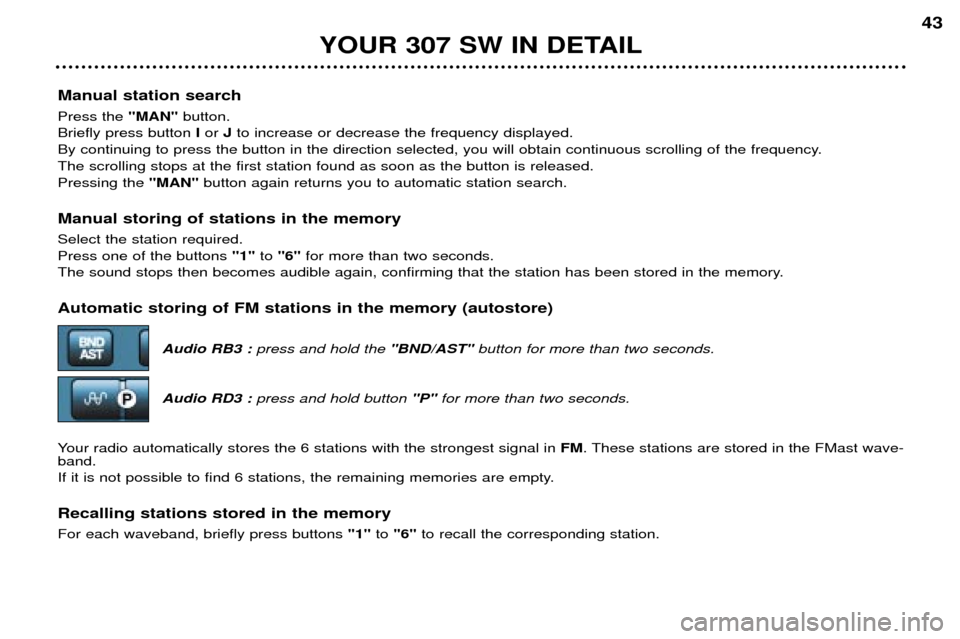
Manual station search Press the"MAN" button.
Briefly press button Ior Jto increase or decrease the frequency displayed.
By continuing to press the button in the direction selected, you will obtain continuous scrolling of the frequency. The scrolling stops at the first station found as soon as the button is released.Pressing the "MAN"button again returns you to automatic station search.
Manual storing of stations in the memory Select the station required. Press one of the buttons "1"to "6" for more than two seconds.
The sound stops then becomes audible again, confirming that the station has been stored in the memory. Automatic storing of FM stations in the memory (autostore)
Audio RB3 : press and hold the "BND/AST" button for more than two seconds.
Audio RD3 : press and hold button "P" for more than two seconds.
Your radio automatically stores the 6 stations with the strongest signal in FM. These stations are stored in the FMast wave-
band.
If it is not possible to find 6 stations, the remaining memories are empty. Recalling stations stored in the memory For each waveband, briefly press buttons "1" to "6" to recall the corresponding station.
YOUR 307 SW IN DETAIL 43
Page 46 of 137

RDS Using the RDS (Radio Data System) function on FM Radio Data System allows you to continue listening to the same station whatever frequency it is using for the region you are going through.Briefly press the "RDS"button to switch the function on or off.
The multifunction display wil show: - "RDS" if the function is selected.
- "(RDS)" if the function is selected but not available.
RDS station following
The display indicates the name of the station selected. The radio is continually searching for the station which has the best reception and which is transmitting the same programme.
Traffic information programme Press the"TA"button to switch the function on or off.
The multifunction display will show: - "TA" if the function is selected,
- "(TA)" if the function is selected but not available.
Any traffic information flash will be given priority, whatever source you are listening to (radio, cassette, CD or CD changer).If you wish to interrupt a message, press the "TA"button; this switches the function off.
Note : the volume of traffic information announcements is independent of the volume of normal radio listening. You can adjust it using the volume button. The setting will be stored and will be used when the next messages are broadcast.
Regional following mode When they are part of a network, certain stations broadcast regional programmes in the various areas they serve. With regio- nal following mode you can keep listening to the same programme. Press the "RDS"button for more than two seconds to switch the function on or off.
YOUR 307 SW IN DETAIL
44
Page 47 of 137

PTY function: Audio RD3 This allows you to listen to stations broadcasting a specific type of programme (news, culture, sport, rock etc.).With FMselected, press the "TA"button for two seconds to switch this function on or off.
To search for a PTYprogramme:
- select the PTYfunction,
- briefly press button Ior Jto scroll down the list of the various types of programmes offered.
- when the programme of your choice is displayed, keep button Ior Jpressed for two seconds
to carry out an automatic search (after an automatic search the PTYfunction is switched off).
In PTY mode the different types of programmes can be stored in the memory. To do this, press the preselection buttons
"1" to "6" for two seconds.
Briefly press the corresponding button to recall the type of programme stored in the memory.
EON system: Audio RD3
This connects stations which are part of the same network. It enables the broadcast of traffic information by a station that is part of the same network as the station to which you are listening. This service is available when you have selected the TAtraffic information programme or the PTYfunction.
YOUR 307 SW IN DETAIL 45
Page 54 of 137

YOUR 307 SW IN DETAIL
54
AUTOMATIC AIR CONDITIONING
Automatic operation
1. Temperature adjustment The chosen temperature is displayed. Press the upand down arrows to chan-
ge it. A setting around 21 ¡C enables a comfor-table temperature to beobtained. 2. Automatic comfort
programme
Press the "AUTO" button.The system automaticallyadjusts the atmosphereinside the vehicle in accor-
dance with the chosen temperature.
To do this, it controls the temperatu-
re, the flow, the distribution and theintake of air as well as the air condi-tioning. 3. Automatic visibility
programme
In some cases, the automa-tic comfort programme may
not be sufficient for de-icingor demisting of the windows
(humidity, several passengers, iceetc.). In this case, select the automatic visibility programme to clear the win-
dows quickly.
Page 55 of 137

Manual operation
If you wish, you can make a different
choice from that offered by the sys-
tem by changing a setting. The otherfunctions will still be controlled auto-
matically. Pressing the "AUTO" but-ton returns the system to completelyautomatic operation.
4. Air conditioningPress this button to switch
off the air conditioning. Thesymbol "ECO" is displayed.Automatic operation of the
air conditioning is resumed when the
button is pressed again. The symbol"A/C" is displayed. Note It is quite normal that the condensa- tion created by the air conditioningresults in a flow of water under the
vehicle when it is stationary.
5. Air distribution
Pressing this button several times in successionenables the air flow to bedirected in turn towards:
Ð the windscreen (de-icing or demis- ting), Ð the windscreen and the footwells,
Ð the footwells,
Ð the centre and side vents and the
footwells,
Ð the centre and side vents.
6. Air flow
The flow of air can be increased or reducedby pressing buttons +
or - respectively.
7. Air intake Press this button to enablethe interior air to be recir-culated. Recirculation,
shown on the display,
enables the passenger compartmentto be insulated from exterior odoursand smoke.
Avoid prolonged recirculation of
interior air. To do this, press the but-ton again to resume intake of exte-
rior air. 8. Switching the system off
The "OFF" button enablesthe entire system to be swit-
ched off.
9. Demisting the rear screen Press this button to demistthe rear screen and the mir-
rors. Demisting switches off
automatically. It is possibleto stop operation of the
demisting before it is switched offautomatically by pressing the buttonagain.
Important precaution Operate the air conditioning for 5 to 10 minutes, once or twice a month,
to keep it in good working order. If the system does not produce cold
air, do not use it and contact your
PEUGEOT dealer. Note: to optimise the operation of
the air conditioning, leave the vents open.
YOUR 307 SW IN DETAIL 55