ESP Peugeot 307 SW 2003 User Guide
[x] Cancel search | Manufacturer: PEUGEOT, Model Year: 2003, Model line: 307 SW, Model: Peugeot 307 SW 2003Pages: 183, PDF Size: 2.31 MB
Page 41 of 183

14-04-2003
Manual station search Press the "MAN" button.
Briefly press button Lor Nto increase or decrease the frequency displayed.
By continuing to press the button in the direction selected, you will obtain continuous scrolling of the frequency. The scrolling stops as soon as the button is released.Pressing the "MAN"button again returns you to automatic station search.
Manual storing of stations in the memory Select the station required. Press one of the buttons "1" to"6" for more than two seconds.
The sound stops then becomes audible again, confirming that the station has been stored in the memory. Automatic storing of FM stations in the memory (autostore)
Audio RB3 :press and hold the "BND/AST" button for more than two seconds.
Audio RD3 : press and hold button Rfor more than two seconds.
Your radio automatically stores the 6 stations with the strongest signal in FM. These stations are stored in the FMast wave-
band.
If it is not possible to find 6 stations, the remaining memories are empty.
Recalling stations stored in the memory For each waveband, briefly press buttons "1" to"6" to recall the corresponding station.
YOUR 307 SW IN DETAIL 45
Page 44 of 183

14-04-2003
CD CHANGER Selecting CD changer modeAudio RB3 :press the "SRC"button several times in succession.
Audio RD3 : press button P.
Selecting a disc Press buttons "1" to"5" on the radio to select the corresponding disc.
Selecting a track Press button Lto select the next track.
Press button Nto return to the start of the current track or to select the previous track.
Accelerated play Press and hold button Lor Nfor forwards or backwards accelerated play.
Accelerated play stops as soon as the button is released.
Shuffle (RDM)When the CD changer is selected: - audio RB3 : press and hold the "SRC" button for two seconds;
- audio RD3 : press and hold button Pfor two seconds.
The tracks will be played in random sequence. Pressing the button again for two seconds returns you to normal play.
YOUR 307 SW IN DETAIL
50
Page 48 of 183

14-04-2003
Manual station search Press the "MAN" button.
Briefly press button Lor Nto increase or decrease the frequency displayed.
By continuing to press the button in the direction selected, you will obtain continuous scrolling of the frequency. The scrolling stops as soon as the button is released.Pressing the "MAN"button again returns you to automatic station search.
Manual storing of stations in the memory Select the station required. Press one of the buttons "1" to"6" for more than two seconds.
The sound stops then becomes audible again, confirming that the station has been stored in the memory. Automatic storing of FM stations in the memory (autostore)
Audio RB3 :press and hold the "BND/AST" button for more than two seconds.
Audio RD3 : press and hold button Rfor more than two seconds.
Your radio automatically stores the 6 stations with the strongest signal in FM. These stations are stored in the FMast wave-
band.
If it is not possible to find 6 stations, the remaining memories are empty.
Recalling stations stored in the memory For each waveband, briefly press buttons "1" to"6" to recall the corresponding station.
YOUR 307 SW IN DETAIL 45
Page 50 of 183

14-04-2003
PTY function: Audio RD3 This allows you to listen to stations broadcasting a specific type of programme (news, culture, sport, rock etc.).With FM selected, press the "TA" button for two seconds to switch this function on or off.
To search for a PTYprogramme:
- select the PTYfunction,
- briefly press button Lor Nto scroll down the list of the various types of programmes offered.
- when the programme of your choice is displayed, keep button Lor Npressed for two seconds
to carry out an automatic search (after an automatic search the PTYfunction is switched off).
In PTY mode the different types of programmes can be stored in the memory. To do this, press the preselection buttons "1"
to "6" for two seconds.
Briefly press the corresponding button to recall the type of programme stored in the memory.
EON system: Audio RD3
This connects stations which are part of the same network. It enables the broadcast of traffic information or a PTY
programme, by a station that is part of the same network as the station to which you are listening. This service is available when you have selected the TAtraffic information programme or the PTYfunction.
YOUR 307 SW IN DETAIL 47
Page 58 of 183
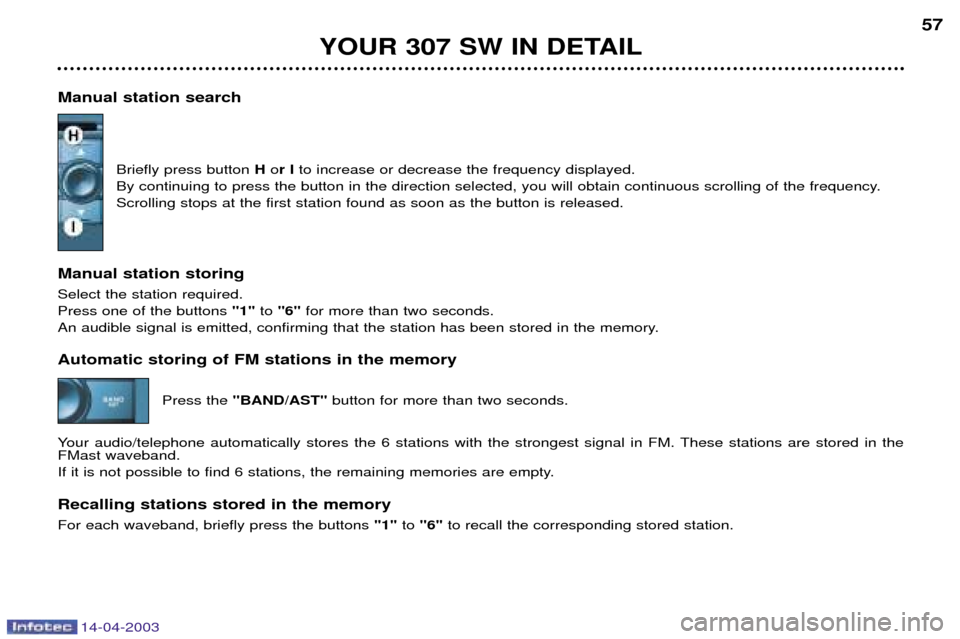
14-04-2003
YOUR 307 SW IN DETAIL57
Manual station search
Briefly press button Hor I to increase or decrease the frequency displayed.
By continuing to press the button in the direction selected, you will obtain continuous scrolling of the frequency. Scrolling stops at the first station found as soon as the button is released.
Manual station storing Select the station required. Press one of the buttons "1"to "6" for more than two seconds.
An audible signal is emitted, confirming that the station has been stored in the memory. Automatic storing of FM stations in the memory
Press the''BAND/AST'' button for more than two seconds.
Your audio/telephone automatically stores the 6 stations with the strongest signal in FM. These stations are stored in the FMast waveband.
If it is not possible to find 6 stations, the remaining memories are empty. Recalling stations stored in the memory For each waveband, briefly press the buttons "1"to "6" to recall the corresponding stored station.
Page 60 of 183
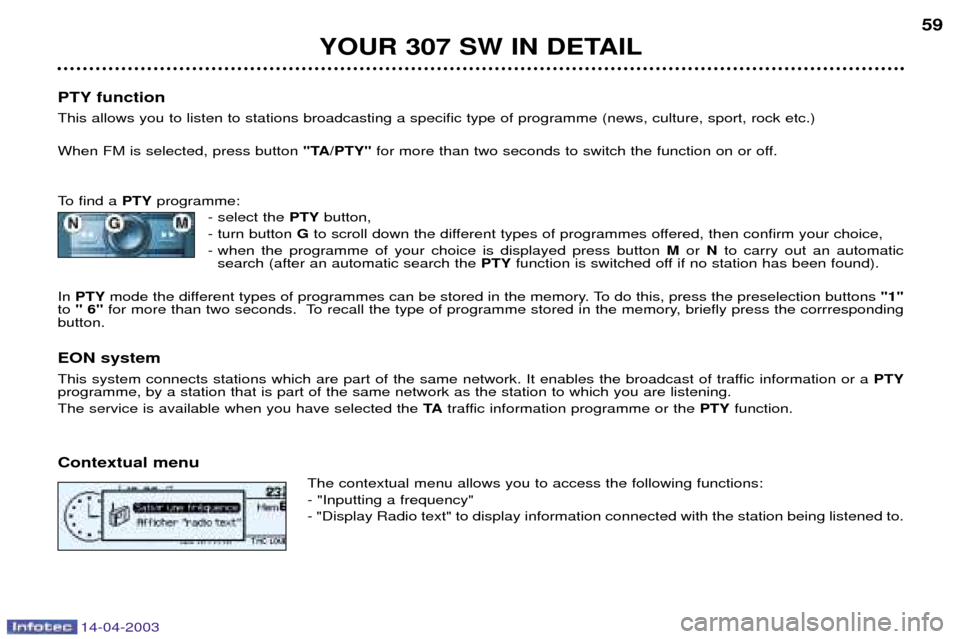
14-04-2003
YOUR 307 SW IN DETAIL59
PTY function This allows you to listen to stations broadcasting a specific type of programme (news, culture, sport, rock etc.) When FM is selected, press button "TA/PTY"for more than two seconds to switch the function on or off.
To find a PTYprogramme:
- select the PTYbutton,
- turn button Gto scroll down the different types of programmes offered, then confirm your choice,
- when the programme of your choice is displayed press button Mor Nto carry out an automatic
search (after an automatic search the PTYfunction is switched off if no station has been found).
In PTY mode the different types of programmes can be stored in the memory. To do this, press the preselection buttons "1"
to " 6'' for more than two seconds. To recall the type of programme stored in the memory, briefly press the corrresponding
button.
EON system
This system connects stations which are part of the same network. It enables the broadcast of traffic information or a PTY
programme, by a station that is part of the same network as the station to which you are listening. The service is available when you have selected the TAtraffic information programme or the PTYfunction.
Contextual menu The contextual menu allows you to access the following functions:- "Inputting a frequency"- "Display Radio text" to display information connected with the station being listened to.
Page 62 of 183
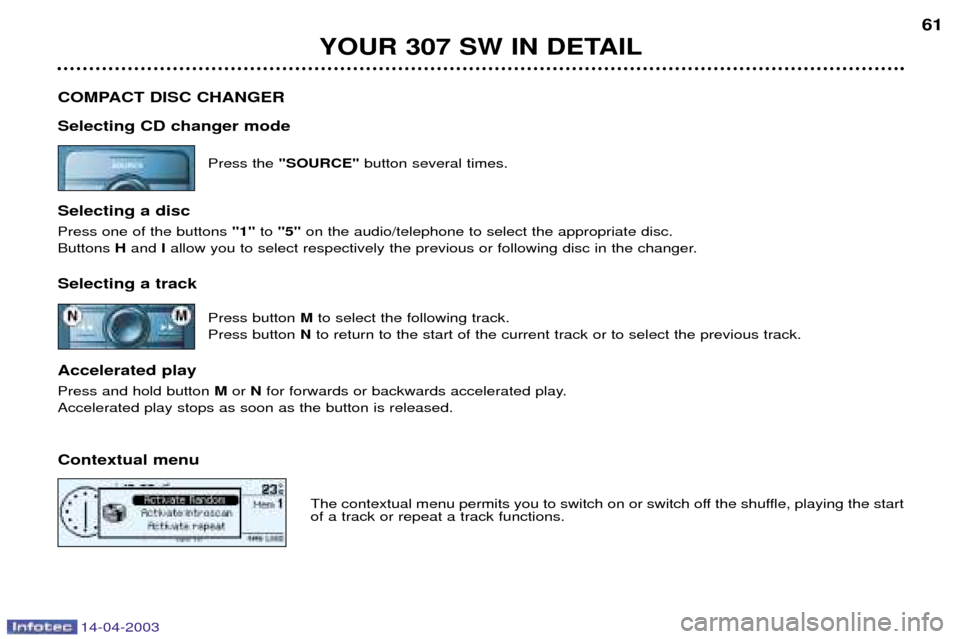
14-04-2003
YOUR 307 SW IN DETAIL61
COMPACT DISC CHANGER Selecting CD changer mode Press the "SOURCE" button several times.
Selecting a disc Press one of the buttons ''1'' to''5'' on the audio/telephone to select the appropriate disc.
Buttons Hand Iallow you to select respectively the previous or following disc in the changer.
Selecting a track Press button Mto select the following track.
Press button Nto return to the start of the current track or to select the previous track.
Accelerated playPress and hold button Mor N for forwards or backwards accelerated play.
Accelerated play stops as soon as the button is released. Contextual menu
The contextual menu permits you to switch on or switch off the shuffle, playing the start of a track or repeat a track functions.
Page 78 of 183
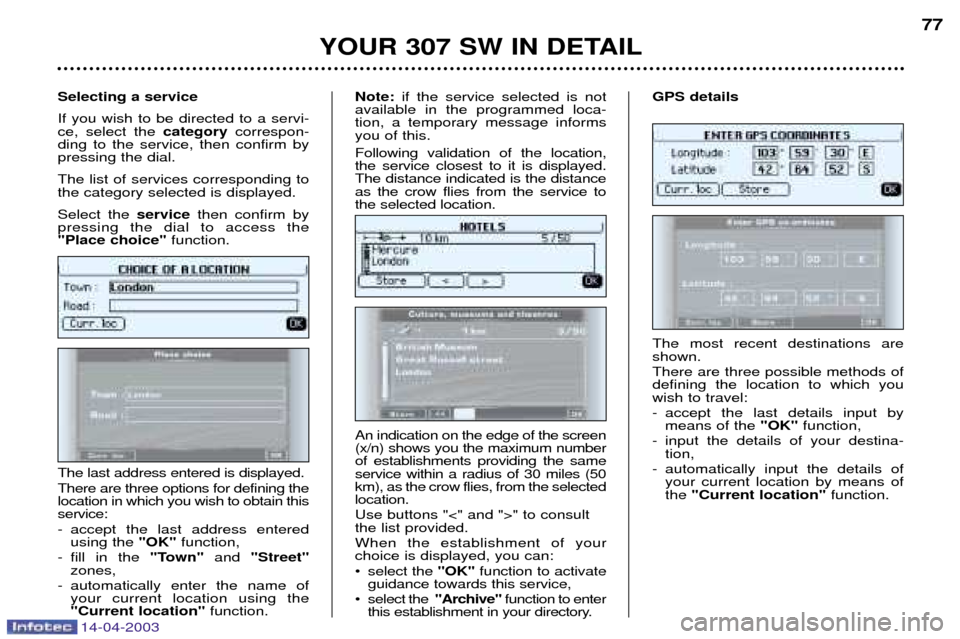
14-04-2003
YOUR 307 SW IN DETAIL77
The most recent destinations are shown. There are three possible methods of defining the location to which youwish to travel:
- accept the last details input by means of the "OK" function,
- input the details of your destina- tion,
- automatically input the details of your current location by means of the "Current location" function.
GPS details
The last address entered is displayed. There are three options for defining the location in which you wish to obtain thisservice:
- accept the last address entered
using the "OK"function,
- fill in the "Town"and "Street"
zones,
- automatically enter the name of your current location using the "Current location" function.
Selecting a service If you wish to be directed to a servi- ce, select the
categorycorrespon-
ding to the service, then confirm bypressing the dial. The list of services corresponding to the category selected is displayed. Select the service then confirm by
pressing the dial to access the "Place choice" function.
An indication on the edge of the screen (x/n) shows you the maximum numberof establishments providing the sameservice within a radius of 30 miles (50km), as the crow flies, from the selectedlocation. Use buttons "<" and ">" to consult the list provided. When the establishment of your choice is displayed, you can:
¥ select the"OK"function to activate
guidance towards this service,
¥ select the "Archive"function to enter
this establishment in your directory.
Note:
if the service selected is not
available in the programmed loca- tion, a temporary message informsyou of this. Following validation of the location, the service closest to it is displayed.The distance indicated is the distanceas the crow flies from the service tothe selected location.
Page 80 of 183
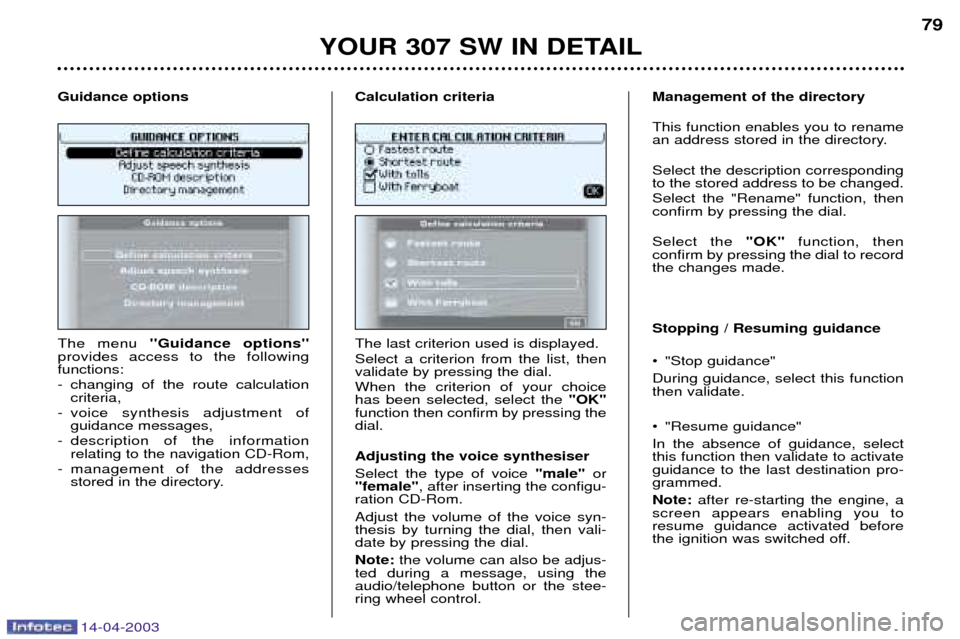
14-04-2003
YOUR 307 SW IN DETAIL79
The menu ''Guidance options''
provides access to the following functions:
- changing of the route calculation criteria,
- voice synthesis adjustment of guidance messages,
- description of the information relating to the navigation CD-Rom,
- management of the addresses stored in the directory.
Guidance options
The last criterion used is displayed. Select a criterion from the list, then validate by pressing the dial. When the criterion of your choice has been selected, select the
"OK"
function then confirm by pressing thedial. Adjusting the voice synthesiser Select the type of voice "male"or
"female" , after inserting the configu-
ration CD-Rom. Adjust the volume of the voice syn- thesis by turning the dial, then vali-date by pressing the dial. Note: the volume can also be adjus-
ted during a message, using the audio/telephone button or the stee-ring wheel control. Management of the directory This function enables you to rename
an address stored in the directory. Select the description corresponding to the stored address to be changed. Select the "Rename" function, then confirm by pressing the dial. Select the
"OK"function, then
confirm by pressing the dial to record the changes made. Stopping / Resuming guidance
¥ "Stop guidance" During guidance, select this function then validate.
¥ "Resume guidance" In the absence of guidance, select this function then validate to activateguidance to the last destination pro-grammed. Note: after re-starting the engine, a
screen appears enabling you to resume guidance activated before
the ignition was switched off.
Calculation criteria
Page 89 of 183
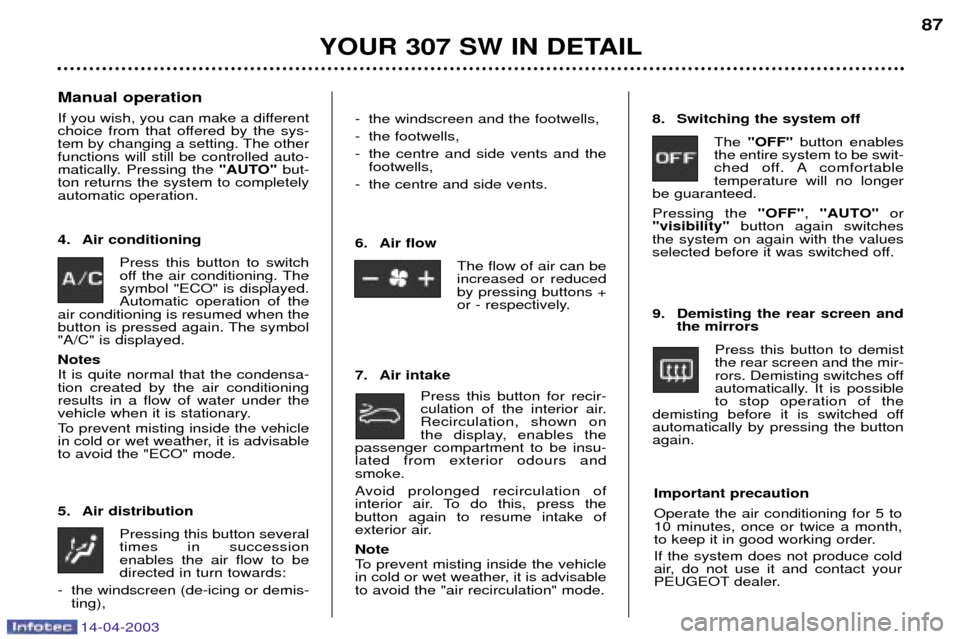
14-04-2003
YOUR 307 SW IN DETAIL87
Manual operation
If you wish, you can make a different
choice from that offered by the sys-
tem by changing a setting. The otherfunctions will still be controlled auto-
matically. Pressing the "AUTO"but-
ton returns the system to completelyautomatic operation.
4. Air conditioning
Press this button to switch
off the air conditioning. Thesymbol "ECO" is displayed.Automatic operation of the
air conditioning is resumed when the
button is pressed again. The symbol"A/C" is displayed. Notes It is quite normal that the condensa- tion created by the air conditioningresults in a flow of water under the
vehicle when it is stationary.
To prevent misting inside the vehicle
in cold or wet weather, it is advisableto avoid the "ECO" mode.
5. Air distribution
Pressing this button several times in successionenables the air flow to bedirected in turn towards:
- the windscreen (de-icing or demis- ting), - the windscreen and the footwells,
- the footwells,
- the centre and side vents and the
footwells,
- the centre and side vents.
6. Air flow
The flow of air can be increased or reducedby pressing buttons +
or - respectively.
7. Air intake Press this button for recir-
culation of the interior air.Recirculation, shown on
the display, enables the
passenger compartment to be insu-lated from exterior odours andsmoke.
Avoid prolonged recirculation of
interior air. To do this, press the button again to resume intake of
exterior air. Note
To prevent misting inside the vehicle
in cold or wet weather, it is advisableto avoid the "air recirculation" mode. 8. Switching the system off
The "OFF" button enables
the entire system to be swit-
ched off. A comfortabletemperature will no longer
be guaranteed. Pressing the "OFF", "AUTO" or
"visibility" button again switches
the system on again with the values
selected before it was switched off.
9. Demisting the rear screen and the mirrors
Press this button to demist the rear screen and the mir-
rors. Demisting switches off
automatically. It is possibleto stop operation of the
demisting before it is switched offautomatically by pressing the buttonagain.
Important precaution Operate the air conditioning for 5 to 10 minutes, once or twice a month,
to keep it in good working order. If the system does not produce cold
air, do not use it and contact your
PEUGEOT dealer.