display Peugeot 307 SW Dag 2002.5 Owner's Guide
[x] Cancel search | Manufacturer: PEUGEOT, Model Year: 2002.5, Model line: 307 SW Dag, Model: Peugeot 307 SW Dag 2002.5Pages: 177, PDF Size: 1.99 MB
Page 50 of 177

22-07-2002
PTY function: Audio RD3 This allows you to listen to stations broadcasting a specific type of programme (news, culture, sport, rock etc.).With FMselected, press the "TA"button for two seconds to switch this function on or off.
To search for a PTYprogramme:
- select the PTYfunction,
- briefly press button Ior Jto scroll down the list of the various types of programmes offered.
- when the programme of your choice is displayed, keep button Ior Jpressed for two seconds
to carry out an automatic search (after an automatic search the PTYfunction is switched off).
In PTY mode the different types of programmes can be stored in the memory. To do this, press the preselection buttons "1"
to "6" for two seconds.
Briefly press the corresponding button to recall the type of programme stored in the memory.
EON system: Audio RD3
This connects stations which are part of the same network. It enables the broadcast of traffic information or a PTYpro-
gramme, by a station that is part of the same network as the station to which you are listening. This service is available when you have selected the TAtraffic information programme or the PTYfunction.
YOUR 307 SW IN DETAIL 47
Page 52 of 177
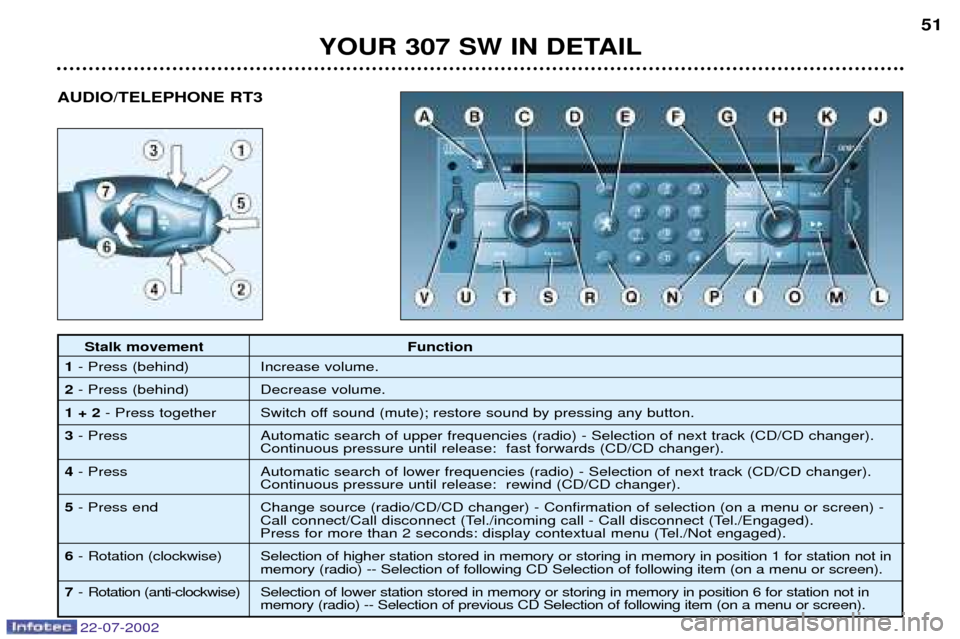
22-07-2002
YOUR 307 SW IN DETAIL51
Stalk movement Function
1 - Press (behind) Increase volume.
2 - Press (behind) Decrease volume.
1 + 2 - Press together Switch off sound (mute); restore sound by pressing any button.
3 - Press Automatic search of upper frequencies (radio) - Selection of next track (CD/CD changer).
Continuous pressure until release: fast forwards (CD/CD changer).
4 - Press Automatic search of lower frequencies (radio) - Selection of next track (CD/CD changer).
Continuous pressure until release: rewind (CD/CD changer).
5 - Press end Change source (radio/CD/CD changer) - Confirmation of selection (on a menu or screen) -
Call connect/Call disconnect (Tel./incoming call - Call disconnect (Tel./Engaged).
Press for more than 2 seconds: display contextual menu (Tel./Not engaged).
6 - Rotation (clockwise) Selection of higher station stored in memory or storing in memory in position 1 for station not in
memory (radio) -- Selection of following CD Selection of following item (on a menu or screen).
7 - Rotation (anti-clockwise) Selection of lower station stored in memory or storing in memory in position 6 for station not in
memory (radio) -- Selection of previous CD Selection of following item (on a menu or screen).
AUDIO/TELEPHONE RT3
Page 53 of 177
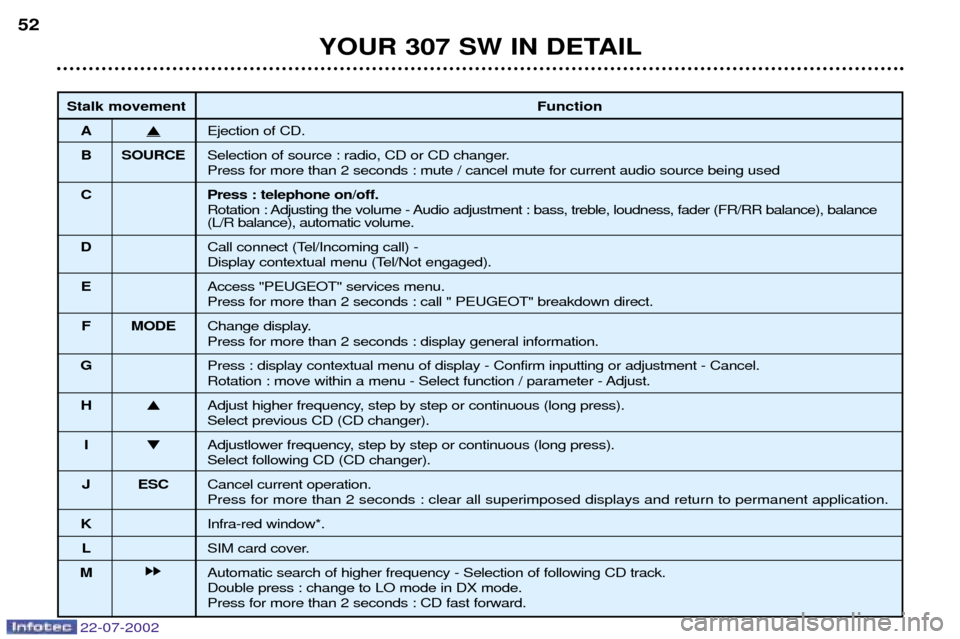
22-07-2002
YOUR 307 SW IN DETAIL
52
Stalk movement Function
A �
Ejection of CD.
B SOURCE Selection of source : radio, CD or CD changer. Press for more than 2 seconds : mute / cancel mute for current audio source being used
C Press : telephone on/off. Rotation : Adjusting the volume - Audio adjustment : bass, treble, loudness, fader (FR/RR balance), balance (L/R balance), automatic volume.
D Call connect (Tel/Incoming call) -
Display contextual menu (Tel/Not engaged).
E Access "PEUGEOT" services menu.Press for more than 2 seconds : call " PEUGEOT" breakdown direct.
F MODE Change display.Press for more than 2 seconds : display general information.
G Press : display contextual menu of display - Confirm inputting or adjustment - Cancel.
Rotation : move within a menu - Select function / parameter - Adjust.
H �Adjust higher frequency, step by step or continuous (long press).Select previous CD (CD changer).
I �Adjustlower frequency, step by step or continuous (long press).Select following CD (CD changer).
J ESC Cancel current operation.Press for more than 2 seconds : clear all superimposed displays and return to permanent application.
K Infra-red window*.
L SIM card cover.
M kkAutomatic search of higher frequency - Selection of following CD track.Double press : change to LO mode in DX mode.Press for more than 2 seconds : CD fast forward.
Page 54 of 177

22-07-2002
YOUR 307 SW IN DETAIL53
Stalk movement Function
N jjAutomatic search of lower frequency - Selection of previous CD track. Double press : change to LO mode in DX mode.Press for more than 2 seconds : CD rewind.
O DARK 1st press : display top band (remainder of screen is black) - 2nd press: brightness removed (black screen) - 3rd press: return to normal screen. Press for more than 5 seconds: reinitialisation of the system.
P MENU Display general menu - Press for more than 2 seconds : display help screen.
Q Disconnect.
R BAND Select FM1, FM2, FMast, AM wavebands.
AST Press for more than 2 seconds : automatic storing of stations (autostore).
S TA/PTY Traffic information priority on/off.
Press for more than 2 seconds: PTY function on/off.
T RDS RDS function on/off.
Press for more than 2 seconds : regional following mode on/off.
U AUDIO Display window for adjusting bass, treble, loudness, sound distribution and automatic correction of volume.
V SOS Press between 2 and 8 seconds : emergency call.
1 to 6 1 2 3 4 5 6 Select station in memory. Press more than 2 seconds : store station in memory while listening.
1 to 5 1 2 3 4 5 Selection of CDs in the CD changer.
0 to 9 * #0 1 2 3 4 5Alphanumeric keypad for entering text and telephone numbers.
6 7 8 9 * #
* During the year.
Page 56 of 177

22-07-2002
YOUR 307 SW IN DETAIL
55
Bass setting When "Bass" is displayed, turn button Cto vary the setting.
- "-9" for minimum bass setting,
- "0" for normal setting,
- "+9" for maximum bass setting.
Treble setting When "Treble" is displayed, turn button Cto vary the setting.
- "-9" for minimum treble setting,
- "0" for normal setting,
- "+9" for maximum treble setting.
Adjusting the loudness
This function automatically emphasises bass and treble tones when the volume is low. Rotate button Cto switch the function on or off.
Setting the front/rear sound distribution (Fader) When "Fader" is displayed:
- Turn button Cclockwise to increase the volume in the front.
- Turn button Canti-clockwise to increase the volume in the rear.
Setting the right/left sound distribution (Balance)When "Balance" is displayed:
- Turn button Cclockwise to increase the volume on the right.
- Turn button Canti-clockwise to increase the volume on the left.
Automatic volume adjustment "CAV"This function allows the volume to be adjusted automatically depending on the level of noise produced by the speed of the vehicle. Press button Cto switch the function on or off.
Page 58 of 177
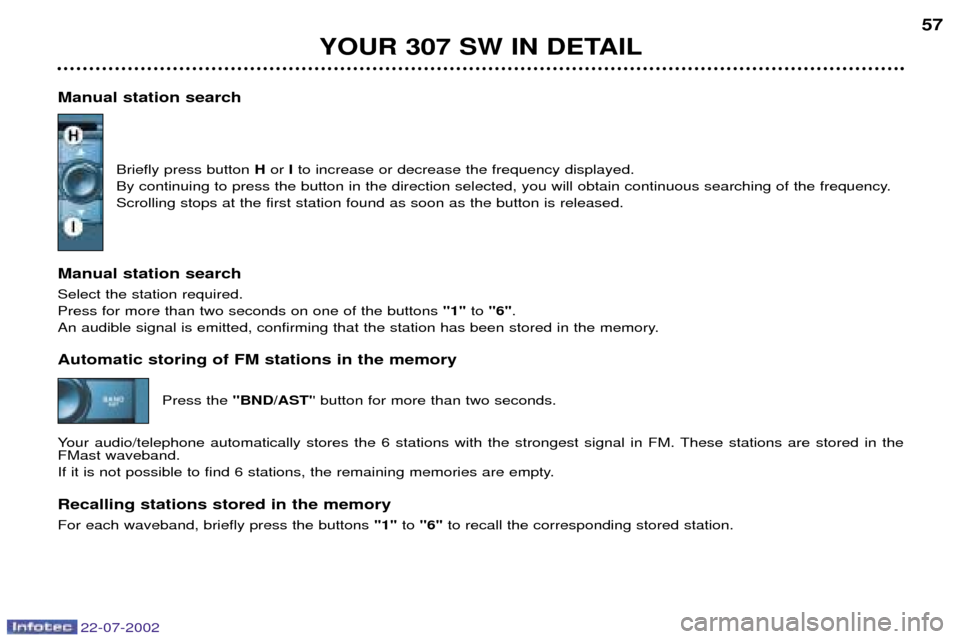
22-07-2002
YOUR 307 SW IN DETAIL57
Manual station search Briefly press button Hor Ito increase or decrease the frequency displayed.
By continuing to press the button in the direction selected, you will obtain continuous searching of the frequency. Scrolling stops at the first station found as soon as the button is released.
Manual station search Select the station required. Press for more than two seconds on one of the buttons "1"to "6" .
An audible signal is emitted, confirming that the station has been stored in the memory.
Automatic storing of FM stations in the memory
Press the ''BND/AST' ' button for more than two seconds.
Your audio/telephone automatically stores the 6 stations with the strongest signal in FM. These stations are stored in the FMast waveband.
If it is not possible to find 6 stations, the remaining memories are empty. Recalling stations stored in the memory For each waveband, briefly press the buttons "1"to "6" to recall the corresponding stored station.
Page 59 of 177
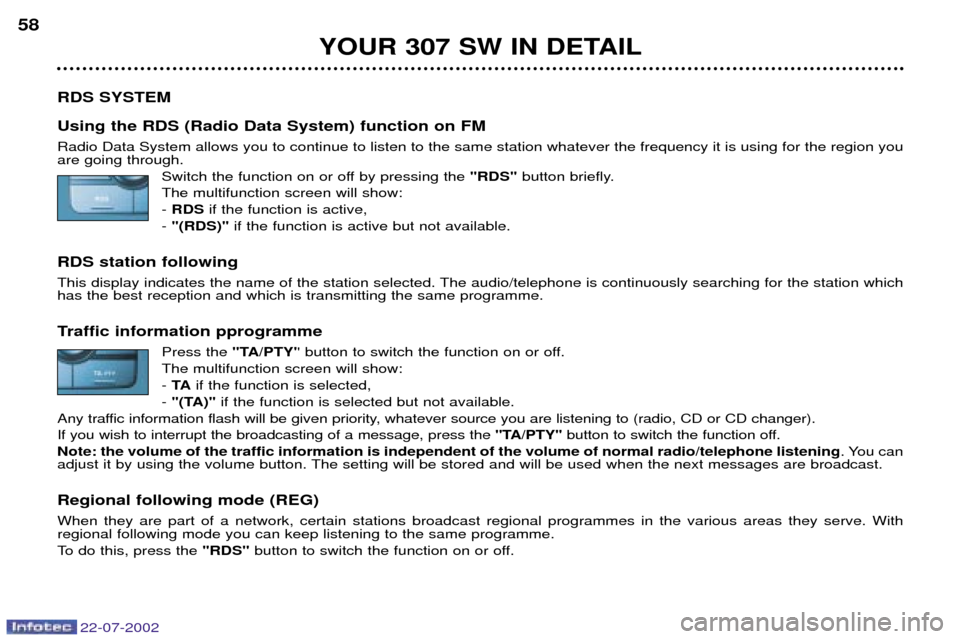
22-07-2002
YOUR 307 SW IN DETAIL
58
RDS SYSTEM Using the RDS (Radio Data System) function on FM Radio Data System allows you to continue to listen to the same station whatever the frequency it is using for the region you are going through. Switch the function on or off by pressing the "RDS"button briefly.
The multifunction screen will show: - RDS if the function is active,
- "(RDS)" if the function is active but not available.
RDS station following
This display indicates the name of the station selected. The audio/telephone is continuously searching for the station which has the best reception and which is transmitting the same programme.
Traffic information pprogramme Press the ''TA/PTY'' button to switch the function on or off.
The multifunction screen will show: - TA if the function is selected,
- "(TA)" if the function is selected but not available.
Any traffic information flash will be given priority, whatever source you are listening to (radio, CD or CD changer).If you wish to interrupt the broadcasting of a message, press the ''TA/PTY''button to switch the function off.
Note: the volume of the traffic information is independent of the volume of normal radio/telephone listening . You can
adjust it by using the volume button. The setting will be stored and will be used when the next messages are broadcast. Regional following mode (REG) When they are part of a network, certain stations broadcast regional programmes in the various areas they serve. With regional following mode you can keep listening to the same programme.
To do this, press the "RDS"button to switch the function on or off.
Page 60 of 177
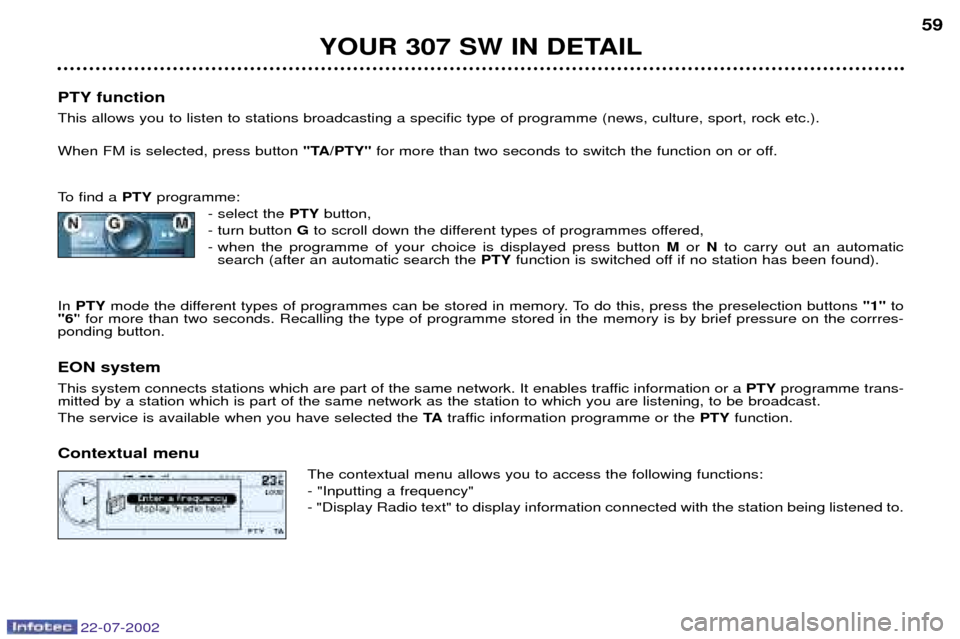
22-07-2002
YOUR 307 SW IN DETAIL59
PTY function This allows you to listen to stations broadcasting a specific type of programme (news, culture, sport, rock etc.). When FM is selected, press button "TA/PTY"for more than two seconds to switch the function on or off.
To find a PTYprogramme:
- select the PTYbutton,
- turn button Gto scroll down the different types of programmes offered,
- when the programme of your choice is displayed press button Mor Nto carry out an automatic
search (after an automatic search the PTYfunction is switched off if no station has been found).
In PTY mode the different types of programmes can be stored in memory. To do this, press the preselection buttons "1"to
"6' ' for more than two seconds. Recalling the type of programme stored in the memory is by brief pressure on the corrres-
ponding button.
EON system
This system connects stations which are part of the same network. It enables traffic information or a PTYprogramme trans-
mitted by a station which is part of the same network as the station to which you are listening, to be broadcast. The service is available when you have selected the TAtraffic information programme or the PTYfunction.
Contextual menu The contextual menu allows you to access the following functions:- "Inputting a frequency"- "Display Radio text" to display information connected with the station being listened to.
Page 63 of 177

22-07-2002
YOUR 307 SW IN DETAIL
62
TELEPHONE
This function is a GSM dual-band telephone (800 and 1 800 MHz) incorporated in the RT3 audio system. It is a ''hands free'' telephone. This function is provided by a microphone located next to the front courtesy light, the spea-
kers and a steering column control which allows access to most of the functions (the audio/telephone control panel buttons allow access to all the functions). Display of the principal ''mobile''type functions, as well as consultation of the indexes, is provided by the multifunction dis-
play.This function is active whatever position the ignition key is in.
Note: when the key is in the accessories (1st notch) or ignition on (2nd key notch) position, this function will be interrupted
after thirty minutes, when the message ''Economy mode active'' appears on the multifunction display. If you are using the
telephone at that time, you will be able to finish your call.
Using the menus Press the ''MENU''button to display the general menu. Select the telematicsapplication, validiate Telephone functions
to access the principal telephone functions, then the various menus, in order to reach the one required.
This menu allows you to access the following functions:
- Network: allows you to select the network search mode and to see the networks avai-
lable.
- Duration of calls: allows you to consult the duration recorder of calls made and zero
re-set.
- SIM card security: allows you to use or modify the PIN code and to erase the list of
calls and mini-messages (SMS).
- Telephone options: allows you to configure the calls with entering of my number,
automatic answering after X rings and specification of ring options.
Within each menu:
Move around and select a function by turning the Gknob then validate by pressing the knob.
Cancel an operation by means of the ''ESC''button.
Page 66 of 177
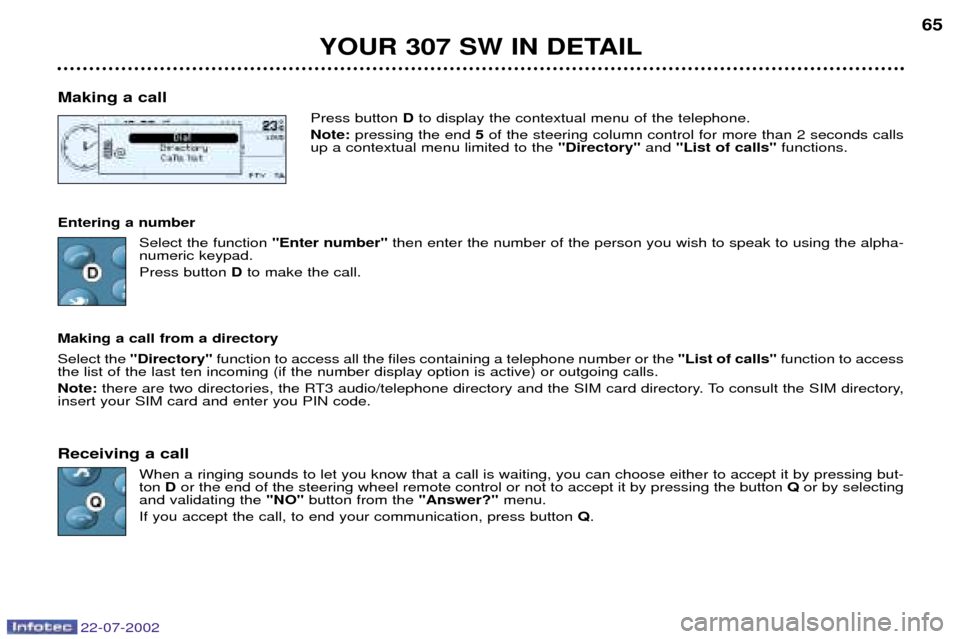
22-07-2002
YOUR 307 SW IN DETAIL65
Making a call Press button Dto display the contextual menu of the telephone.
Note: pressing the end 5of the steering column control for more than 2 seconds calls
up a contextual menu limited to the "Directory"and "List of calls" functions.
Entering a number Select the function ''Enter number''then enter the number of the person you wish to speak to using the alpha-
numeric keypad. Press button Dto make the call.
Making a call from a directory Select the "Directory" function to access all the files containing a telephone number or the "List of calls"function to access
the list of the last ten incoming (if the number display option is active) or outgoing calls. Note: there are two directories, the RT3 audio/telephone directory and the SIM card directory. To consult the SIM directory,
insert your SIM card and enter you PIN code. Receiving a call
When a ringing sounds to let you know that a call is waiting, you can choose either to accept it by pressing but- ton Dor the end of the steering wheel remote control or not to accept it by pressing the button Qor by selecting
and validating the "NO"button from the "Answer?"menu.
If you accept the call, to end your communication, press button Q.