tow Peugeot 308 2014 - RHD (UK, Australia) Workshop Manual
[x] Cancel search | Manufacturer: PEUGEOT, Model Year: 2014, Model line: 308, Model: Peugeot 308 2014Pages: 400, PDF Size: 10.01 MB
Page 286 of 400
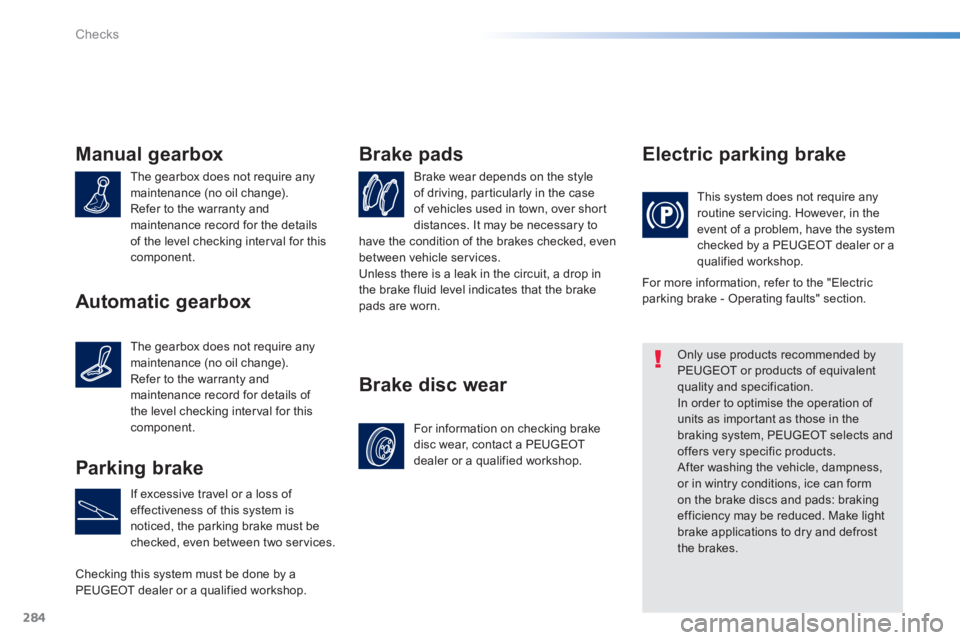
284
Checks
Manual gearbox
The gearbox does not require any maintenance (no oil change). Refer to the warranty and maintenance record for the details of the level checking interval for this component.
Brake wear depends on the style of driving, particularly in the case of vehicles used in town, over short distances. It may be necessary to
Brake pads
For information on checking brake disc wear, contact a PEUGEOT dealer or a qualified workshop.
Brake disc wear
Electric parking brake
This system does not require any routine servicing. However, in the event of a problem, have the system checked by a PEUGEOT dealer or a qualified workshop.
Only use products recommended by PEUGEOT or products of equivalent quality and specification. In order to optimise the operation of units as important as those in the
braking system, PEUGEOT selects and offers very specific products. After washing the vehicle, dampness, or in wintry conditions, ice can form on the brake discs and pads: braking efficiency may be reduced. Make light brake applications to dry and defrost the brakes.
Parking brake
If excessive travel or a loss of effectiveness of this system is noticed, the parking brake must be checked, even between two services.
Checking this system must be done by a PEUGEOT dealer or a qualified workshop.
have the condition of the brakes checked, even between vehicle services. Unless there is a leak in the circuit, a drop in the brake fluid level indicates that the brake pads are worn.
For more information, refer to the "Electric parking brake - Operating faults" section. Automatic gearbox
The gearbox does not require any maintenance (no oil change). Refer to the warranty and maintenance record for details of the level checking interval for this component.
Page 287 of 400

285
9
Technical data
Weights and towed loads
The weights are given in the registration certificate for your vehicle and on the manufacturer's VIN plate. The information can also be obtained from PEUGEOT dealers and is included in the descriptive table of technical characteristics for the vehicle in sales brochures. The maximum type-approved trailer weight
varies according to market zone. In each country, you must comply with local legislation on towed loads.
For information on your vehicle's towing capabilities and its gross train weight, contact a PEUGEOT dealer.
Load transfer
If the towing vehicle has not reached the GV W, it is possible to transfer this weight to the trailer. The gross train weight and maximum trailer weight are valid up to an altitude of 1 000 metres; the maximum trailer weight specified must be reduced by 10 % for every additional 1 000 metres of altitude. In all cases, do not exceed the weight of the trailer and the GTW, indicated on your registration certificate. Observe the towing capacities of your vehicle.
The weight of a braked trailer with load transfer can be increased on condition that the equivalent weight is removed from the vehicle and the GTW is not exceeded. High ambient temperatures may result in a reduction in the per formance of the vehicle to protect the engine. If the ambient temperature is above 37 °C, limit the towed load to 700 kg, without any transfer of load. The speed of a towing vehicle must not exceed 60 mph (100 km/h) (comply with the legislation
in force in your country).
The recommended nose weight (weight on the
towbar ball) is 75 kg.
Engines
The values (engine capacity, net maximum power, power to weight ratio, engine speed, CO2 emissions, ...) are given in your vehicle's registration document. They can also be obtained from PEUGEOT dealers and are included in the descriptive table of technical characteristics for the vehicle in sales brochures.
For more information, contact a PEUGEOT dealer or a qualified workshop.
Page 321 of 400
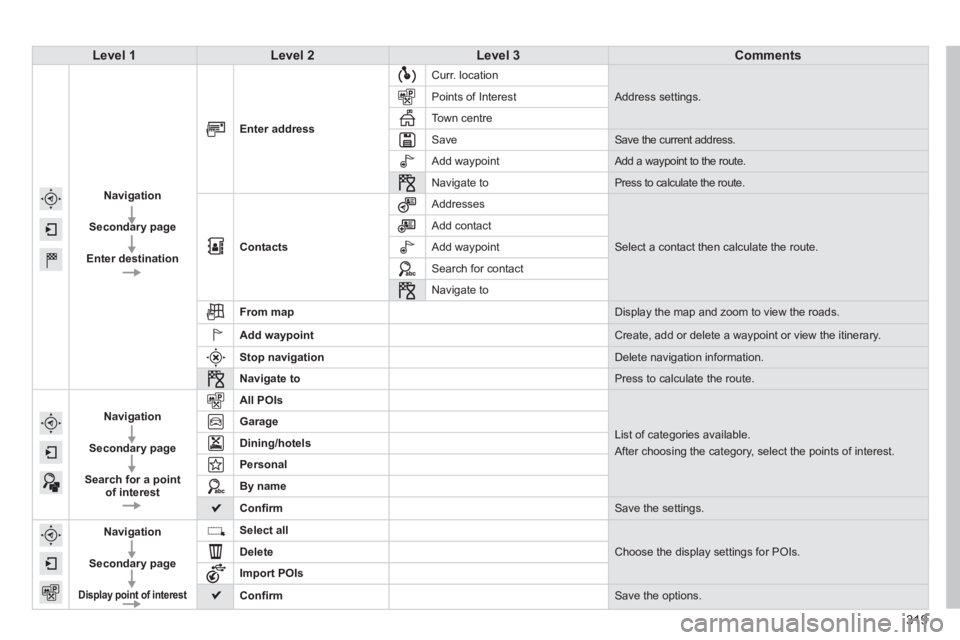
319
Level 1Level 2Level 3Comments
Navigation
Secondary page
Enter destination
Enter address
Curr. location
Address settings . Points of Interest
Town centre
Save Save the current address.
Add waypoint Add a waypoint to the route.
Navigate to Press to calculate the route.
Contacts
Addresses
Select a contact then calculate the route.
Add contact
Add waypoint
Search for contact
Navigate to
From map Display the map and zoom to view the roads.
Add waypoint Create, add or delete a waypoint or view the itinerary.
Stop navigation Delete navigation information.
Navigate to Press to calculate the route.
Navigation
Secondary page
Search for a point of interest
All POIs
List of categories available.
After choosing the category, select the points of interest.
Garage
Dining/hotels
Personal
By name
Confi rm Save the settings.
Navigation
Secondary page
Display point of interest Display point of interest Display point of interest
Select all
Choose the display settings for POIs. Delete
Import POIs
Confi rm Save the options.
Page 324 of 400
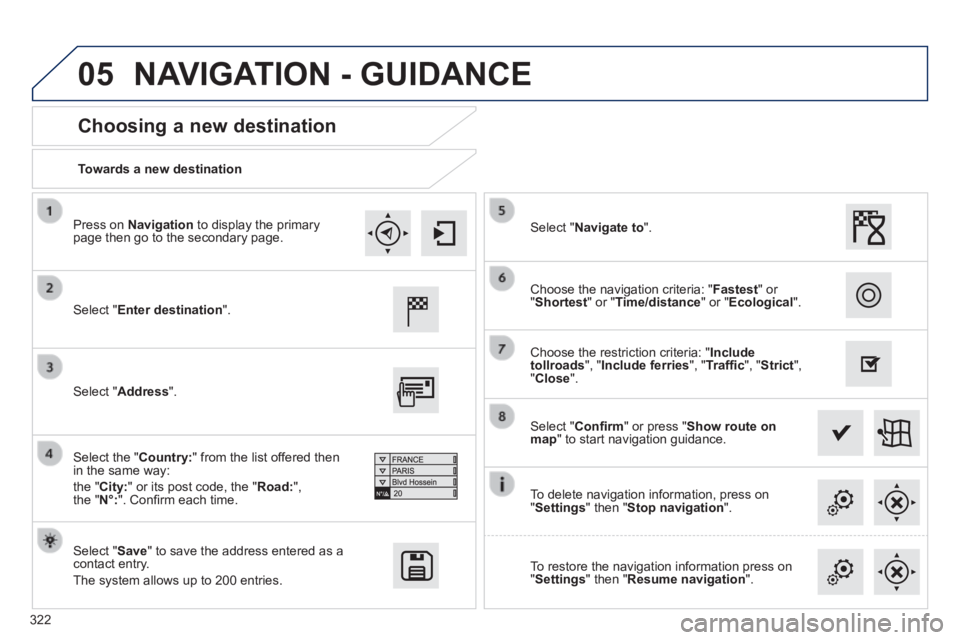
05
322
Towards a new destination
Choosing a new destination
Select " Enter destination ".
Select " Save " to save the address entered as a contact entry.
The system allows up to 200 entries.
Select " Confi rm " or press " Show route on map " to start navigation guidance.
Select " Address ".
Select the " Country: " from the list offered then in the same way:
the " City: " or its post code, the " Road: ", the " N°: ". Confi rm each time.
Select " Navigate to ".
Choose the restriction criteria: " Include tollroads ", " Include ferries ", " Traffi c ", " Strict ", " Close ".
Choose the navigation criteria: " Fastest " or " Shortest " or " Time/distance " or " Ecological ".
To delete navigation information, press on " Settings " then " Stop navigation ".
To restore the navigation information press on " Settings " then " Resume navigation ".
Press on Navigation to display the primary page then go to the secondary page.
NAVIGATION - GUIDANCE
Page 325 of 400
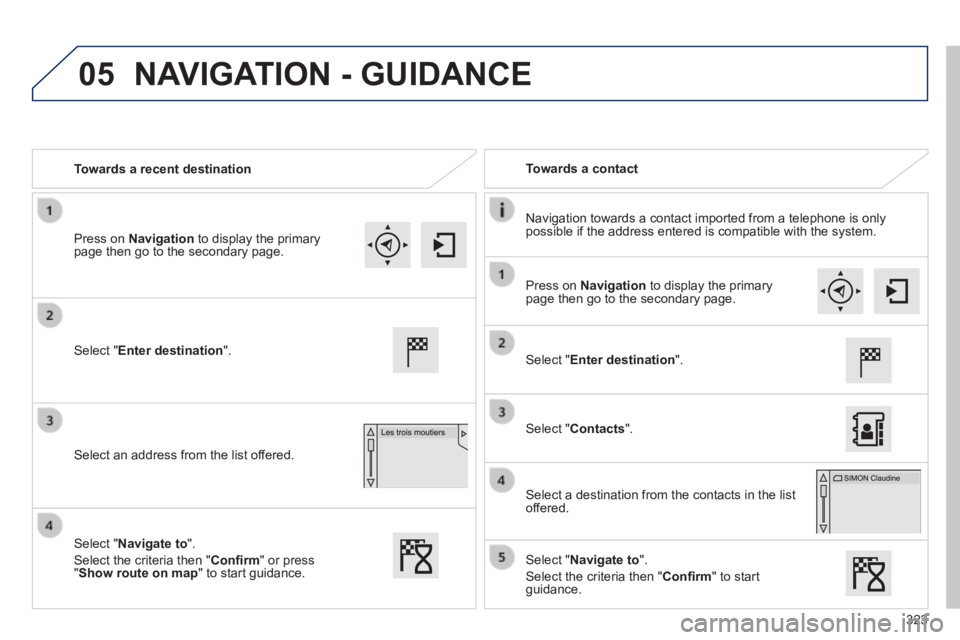
05
323
Towards a recent destination Towards a contact
Navigation towards a contact imported from a telephone is only possible if the address entered is compatible with the system.
Select " Enter destination ".
Select an address from the list offered.
Select " Enter destination ".
Select " Contacts ".
Select a destination from the contacts in the list offered.
Select " Navigate to ".
Select the criteria then " Confi rm " to start guidance.
Select " Navigate to ".
Select the criteria then " Confi rm " or press " Show route on map " to start guidance.
Press on Navigation to display the primary page then go to the secondary page.
Press on Navigation to display the primary page then go to the secondary page.
NAVIGATION - GUIDANCE
Page 326 of 400
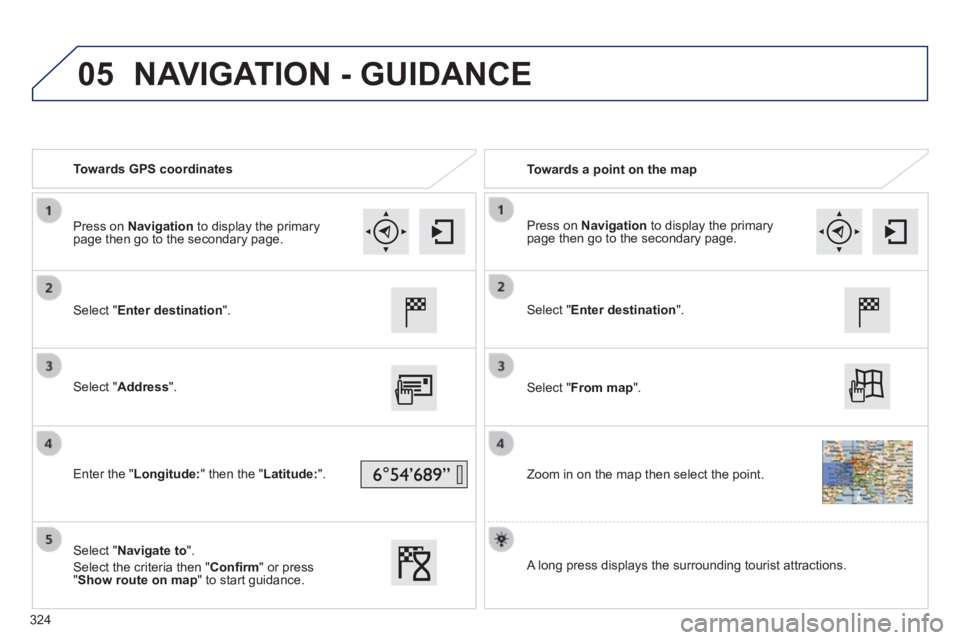
05
Towards GPS coordinates Towards a point on the map
Select " Enter destination ".
Select " Address ".
Enter the " Longitude: " then the " Latitude: ".
Select " Navigate to ".
Select the criteria then " Confi rm " or press " Show route on map " to start guidance.
Select " Enter destination ".
Select " From map ".
Zoom in on the map then select the point.
Press on Navigation to display the primary page then go to the secondary page. Press on Navigation to display the primary page then go to the secondary page.
A long press displays the surrounding tourist attractions.
NAVIGATION - GUIDANCE
324
Page 327 of 400
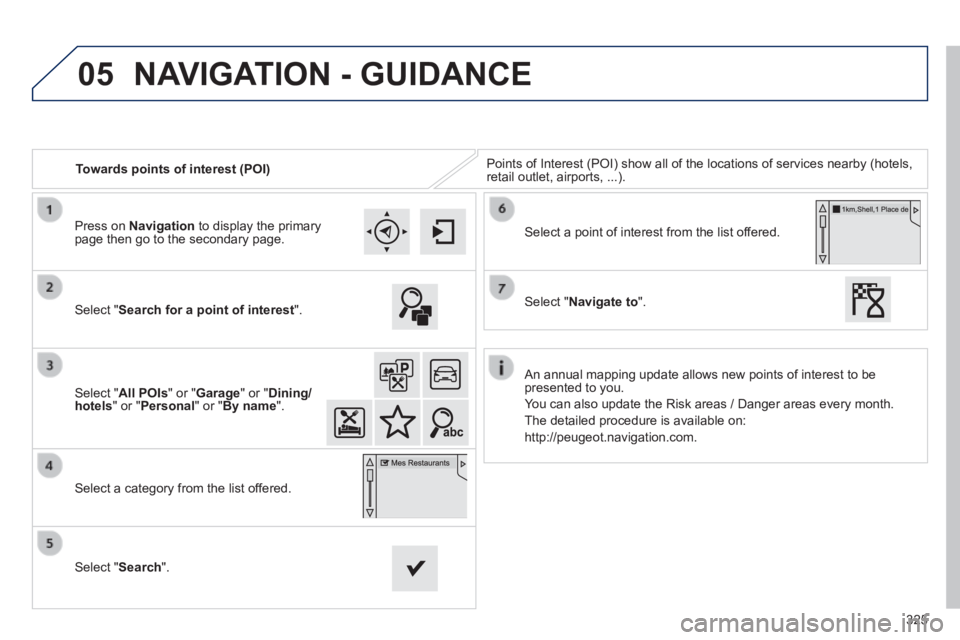
05
325
Towards points of interest (POI) Points of Interest (POI) show all of the locations of services nearby \
(hotels, retail outlet, airports, ...).
Select " Search for a point of interest ".
Select " All POIs " or " Garage " or " Dining/hotels " or " Personal " or " By name ".
Select a category from the list offered.
Select " Search ".
Select a point of interest from the list offered.
Select " Navigate to ".
Press on Navigation to display the primary page then go to the secondary page.
NAVIGATION - GUIDANCE
An annual mapping update allows new points of interest to be presented to you.
You can also update the Risk areas / Danger areas every month.
The detailed procedure is available on:
http://peugeot.navigation.com.
Page 328 of 400
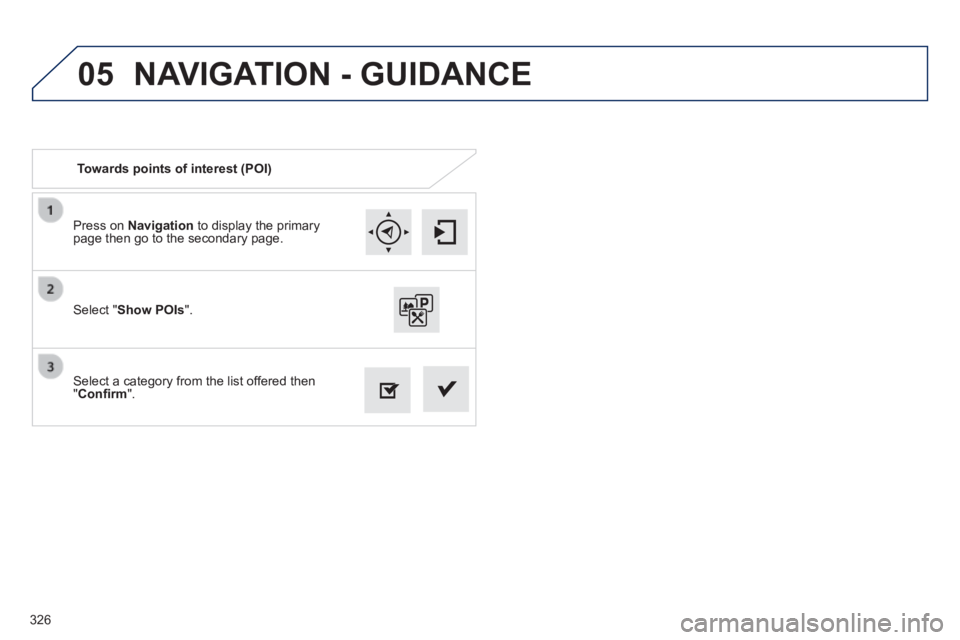
05
326
Press on Navigation to display the primary page then go to the secondary page.
Select a category from the list offered then " Confi rm ".
Select " Show POIs ".
Towards points of interest (POI)
NAVIGATION - GUIDANCE
Page 392 of 400
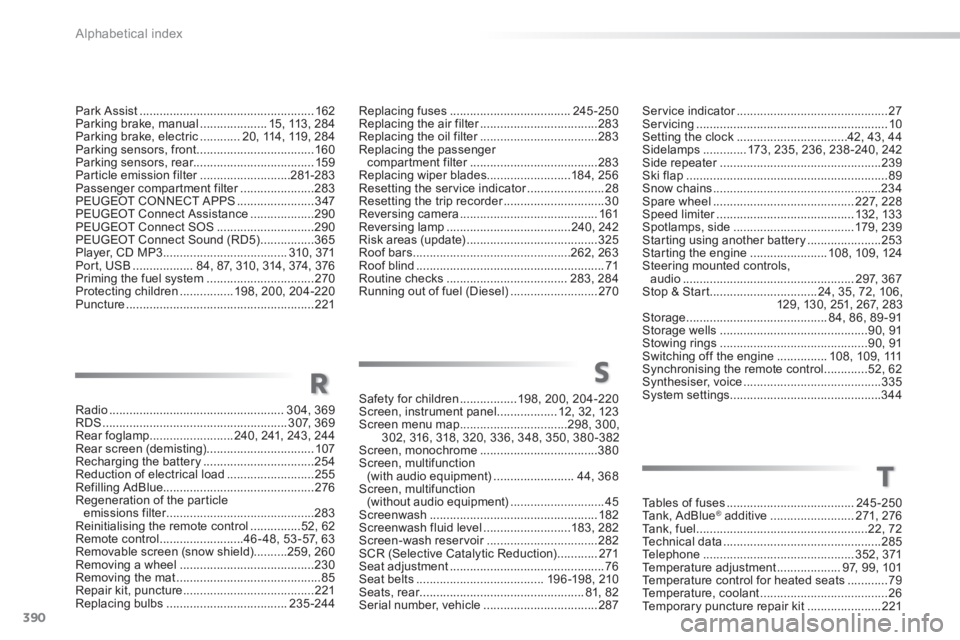
390
Alphabetical index
Service indicator .............................................Service indicator .............................................Service indicator27Servicing .........................................................10Setting the clock .................................42, 43, 44Sidelamps .............173, 235, 236, 238 -240, 242Side repeater ................................................Side repeater ................................................Side repeater239Ski flap ............................................................89Snow chains ..................................................234Spare wheel ..........................................227, 228Speed limiter .........................................Speed limiter .........................................Speed limiter132, 13 3Spotlamps, side ....................................179, 2 3 9Starting using another battery ......................253Starting the engine .......................108, 109, 124Steering mounted controls, audio ...................................................2 9 7, 3 6 7Stop & Start ................................24, 35, 72, 106, 129, 130, 251, 267, 283Storage ..........................................84, 86, 89 -91Storage wells ............................................90, 91Stowing rings ............................................90, 91Switching off the engine ...............1 0 8 , 1 0 9 , 111Synchronising the remote control .............52, 62Synthesiser, voice .........................................335System settings .............................................344
Tables of fuses ......................................245 -250Tank, AdBlue® additive® additive® .........................271, 276Ta n k , f u e l ...................................................22, 72Technical data ...............................................285Telephone .............................................3 52, 371Temperature adjustment ...................97, 99, 101Temperature control for heated seats ............79Temperature, coolant ......................................26Temporary puncture repair kit ......................221
Radio ....................................................304, 369RDS .......................................................307, 369Rear foglamp.........................240, 241, 243, 244Rear screen (demisting) ................................107Recharging the battery .................................254Reduction of electrical load ..........................255Refilling AdBlue.............................................276Regeneration of the particle emissions filter ............................................emissions filter ............................................emissions filter283Reinitialising the remote control ...............52, 62Remote control .........................46-48, 53-57, 63Removable screen (snow shield)..........259, 260Removing a wheel ........................................230Removing the mat ...........................................85Repair kit, puncture .......................................221Replacing bulbs ....................................235 -244
Safety for children .................198, 200, 204-220Screen, instrument panel ..................12, 32, 123Screen menu map ................................298, 300, 302, 316, 318, 320, 336, 348, 350, 380 -382Screen, monochrome ...................................380Screen, multifunction (with audio equipment) ........................44, 368Screen, multifunction (without audio equipment) ............................45Screenwash ..................................................182Screenwash fluid level ..........................183, 282Screen-wash reservoir .................................Screen-wash reservoir .................................Screen-wash reservoir282SCR (Selective Catalytic Reduction) ............271Seat adjustment ..............................................76Seat belts ......................................19 6 -198, 210Seats, rear .................................................Seats, rear .................................................Seats, rear81, 82Serial number, vehicle ..................................287
T
RS
Park Assist ....................................................162Parking brake, manual ....................15, 113, 284Parking brake, electric ............20, 114, 119, 284Parking sensors, front ...................................160Parking sensors, rear....................................159Particle emission filter ...........................Particle emission filter ...........................Particle emission filter281-283Passenger compartment filter ......................Passenger compartment filter ......................Passenger compartment filter283PEUGEOT CONNECT APPS .......................3 47PEUGEOT Connect Assistance ...................290PEUGEOT Connect SOS .............................290PEUGEOT Connect Sound (RD5) ................365Player, CD MP3 .....................................310, 371Port, USB ..................84, 87, 310, 314, 374, 376Priming the fuel system ................................270Protecting children ................198, 200, 204-220Puncture ........................................................221
Replacing fuses ....................................245 -250Replacing the air filter ...................................Replacing the air filter ...................................Replacing the air filter283Replacing the oil filter ...................................Replacing the oil filter ...................................Replacing the oil filter283Replacing the passenger compartment filter ......................................compartment filter ......................................compartment filter283Replacing wiper blades.........................18 4, 256Resetting the service indicator .......................Resetting the service indicator .......................Resetting the service indicator28Resetting the trip recorder ..............................Resetting the trip recorder ..............................Resetting the trip recorder30Reversing camera .........................................161Reversing lamp .....................................240, 242Risk areas (update) .......................................325Roof bars ...............................................262, 263Roof blind ........................................................71Routine checks ....................................283, 284Running out of fuel (Diesel) ..........................270
Page 393 of 400
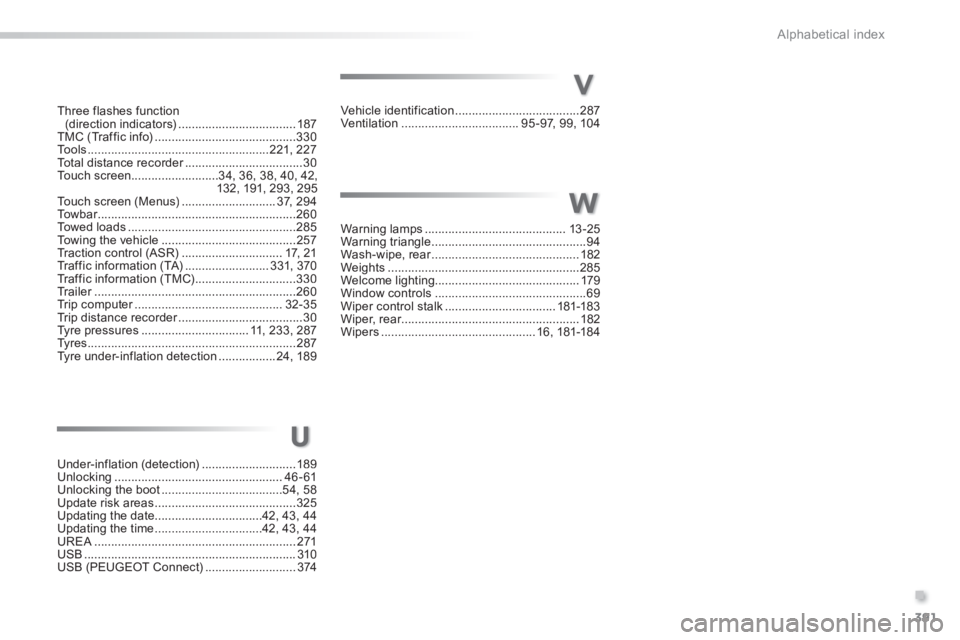
391
.
Alphabetical index
Three flashes function (direction indicators) ...................................187TMC (Traffic info) ..........................................330To o l s ......................................................221, 227Total distance recorder ...................................Total distance recorder ...................................Total distance recorder30Touch screen..........................34, 36, 38, 40, 42, 132, 191, 293, 295Touch screen (Menus) ............................3 7, 2 9 4To w b a r ...........................................................To w b a r ...........................................................To w b a r260Towed loads ..................................................285Towing the vehicle ........................................257Traction control (ASR) ..............................17, 2 1Traffic information (TA) .........................3 31, 370Traffic information (TMC) ..............................330Tr a i l e r ............................................................Tr a i l e r ............................................................Tr a i l e r260Trip computer ............................................Trip computer ............................................Trip computer32-35Trip distance recorder .....................................Trip distance recorder .....................................Trip distance recorder30Tyre pressures ................................11, 233, 287Ty r e s ..............................................................287Tyre under-inflation detection .................24, 189
Under-inflation (detection) ............................189Unlocking ..................................................46 - 61Unlocking the boot ....................................54, 58Update risk areas ..........................................325Updating the date ................................42, 43, 44Updating the time ................................42, 43, 44UREA ............................................................UREA ............................................................UREA271USB ...............................................................310USB (PEUGEOT Connect) ...........................374
U
Vehicle identification .....................................287Ventilation ...................................95 -97, 99, 104
Warning lamps ..........................................13 -25Warning triangle ..............................................94Wash-wipe, rear ............................................Wash-wipe, rear ............................................Wash-wipe, rear182Weights .........................................................285Welcome lighting...........................................179Window controls .............................................69Wiper control stalk .................................181-183Wiper, rear.....................................................182Wipers ..............................................16, 181-18 4
V
W