USB port Peugeot 308 2014 Owner's Manual - RHD (UK, Australia)
[x] Cancel search | Manufacturer: PEUGEOT, Model Year: 2014, Model line: 308, Model: Peugeot 308 2014Pages: 400, PDF Size: 10.01 MB
Page 7 of 400
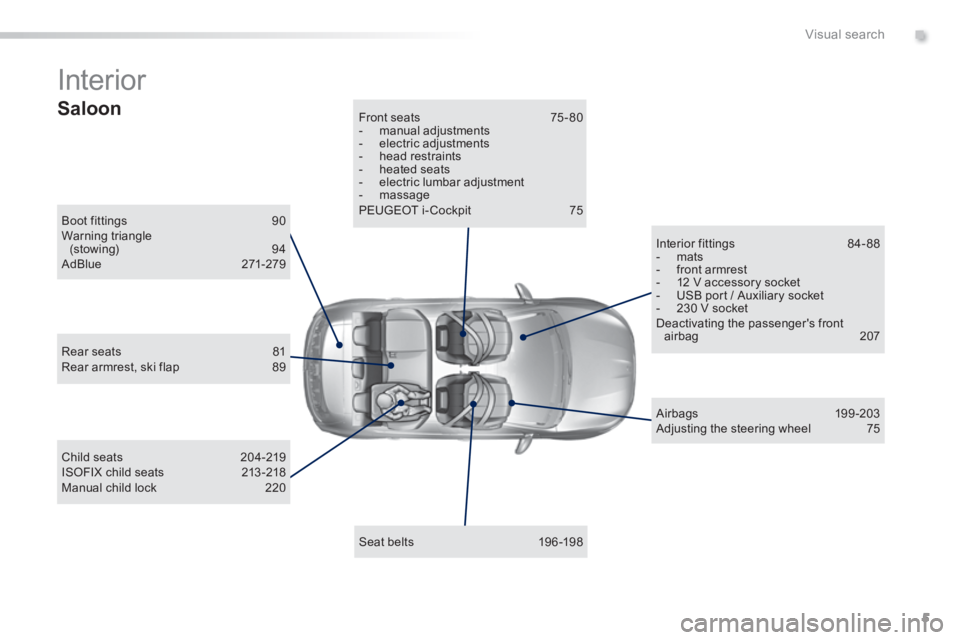
5
.Visual search
Interior
Boot fittings 90 Warning triangle (stowing) 94 AdBlue 271-279
Seat belts 196 -198
Front seats 75 - 80 - manual adjustments - electric adjustments - head restraints - heated seats - electric lumbar adjustment - massage PEUGEOT i- Cockpit 75
Child seats 204-219 ISOFIX child seats 213 -218 Manual child lock 220
Airbags 199 -203 Adjusting the steering wheel 75
Interior fittings 84- 88 - mats - front armrest - 12 V accessory socket - USB port / Auxiliary socket - 230 V socket Deactivating the passenger's front airbag 207 Rear seats 81 Rear armrest, ski flap 89
Saloon
Page 8 of 400
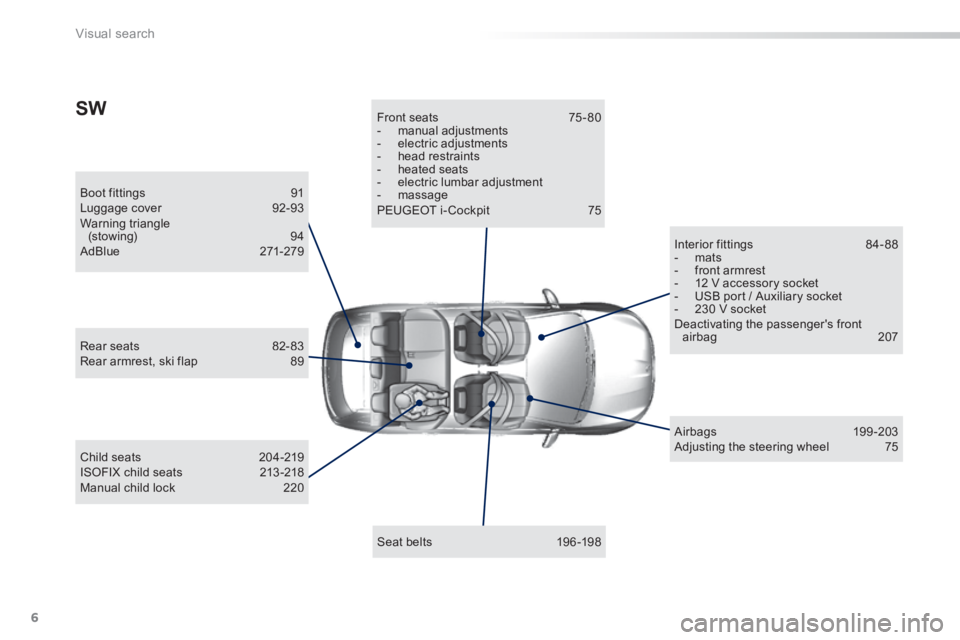
6
Visual search
Boot fittings 91 Luggage cover 92-93 Warning triangle (stowing) 94 AdBlue 271-279
Seat belts 196 -198
Front seats 75 - 80 - manual adjustments - electric adjustments - head restraints - heated seats - electric lumbar adjustment - massage PEUGEOT i- Cockpit 75
Child seats 204-219 ISOFIX child seats 213 -218 Manual child lock 220
Airbags 199 -203 Adjusting the steering wheel 75
Interior fittings 84- 88 - mats - front armrest - 12 V accessory socket - USB port / Auxiliary socket - 230 V socket Deactivating the passenger's front airbag 207 Rear seats 82- 83 Rear armrest, ski flap 89
SW
Page 9 of 400
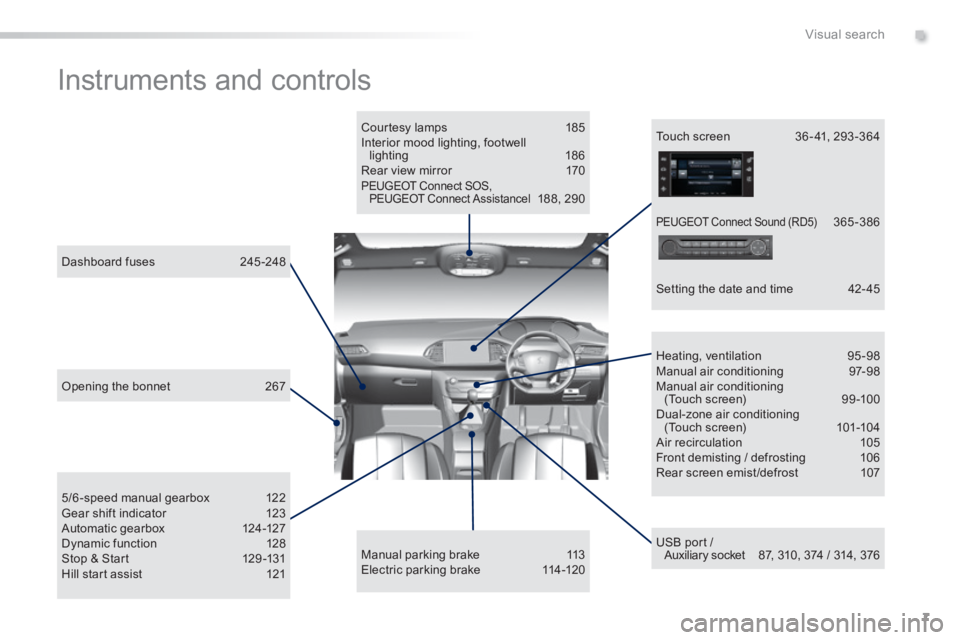
7
.Visual search
Instruments and controls
Courtesy lamps 185 Interior mood lighting, footwell lighting 186 Rear view mirror 170 PEUGEOT Connect SOS, PEUGEOT Connect Assistancel 188, 290
USB port / Auxiliary socket 87, 310, 374 / 314, 376
5/6-speed manual gearbox 122 Gear shift indicator 123 Automatic gearbox 124-127 Dynamic function 128 Stop & Start 129 -131 Hill start assist 121
Dashboard fuses 245 -248
Heating, ventilation 95-98 Manual air conditioning 97-98 Manual air conditioning (Touch screen) 99 -100 Dual-zone air conditioning (Touch screen) 101-104 Air recirculation 105 Front demisting / defrosting 106 Rear screen emist /defrost 107
Manual parking brake 113 Electric parking brake 114-120
Touch screen 36 - 41, 293 -364
Setting the date and time 42- 45
Opening the bonnet 267
PEUGEOT Connect Sound (RD5) 365 -386
Page 89 of 400
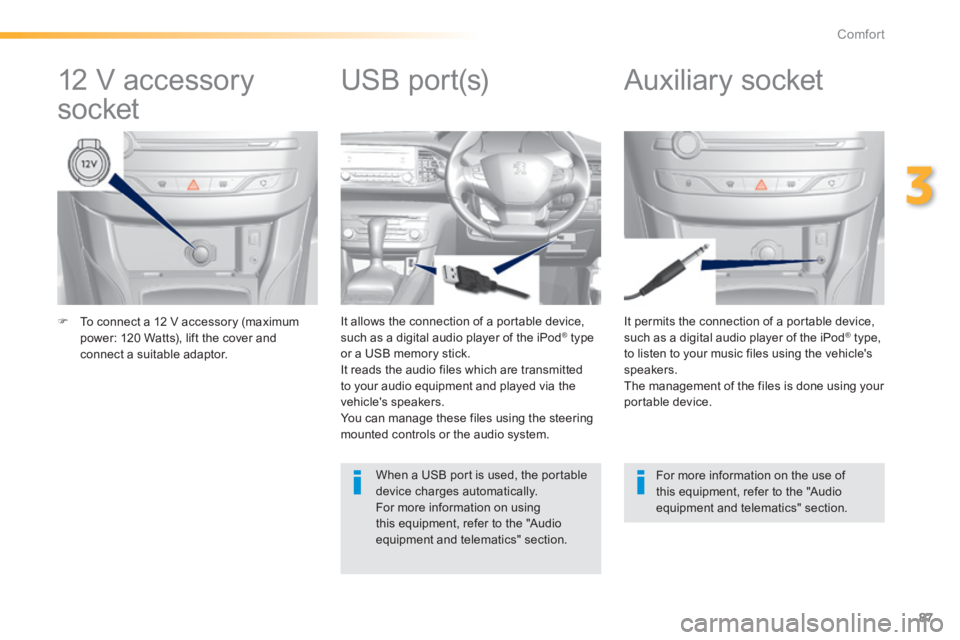
87
3
Comfort
To connect a 12 V accessory (maximum power: 120 Watts), lift the cover and connect a suitable adaptor.
It permits the connection of a portable device, such as a digital audio player of the iPod ® type, ® type, ®
to listen to your music files using the vehicle's speakers. The management of the files is done using your portable device.
It allows the connection of a portable device, such as a digital audio player of the iPod ® type ® type ®
or a USB memory stick. It reads the audio files which are transmitted to your audio equipment and played via the vehicle's speakers. You can manage these files using the steering mounted controls or the audio system.
12 V accessory
socket Auxiliary socket
USB port(s)
For more information on the use of this equipment, refer to the "Audio equipment and telematics" section.
When a USB port is used, the portable device charges automatically. For more information on using this equipment, refer to the "Audio equipment and telematics" section.
Page 312 of 400
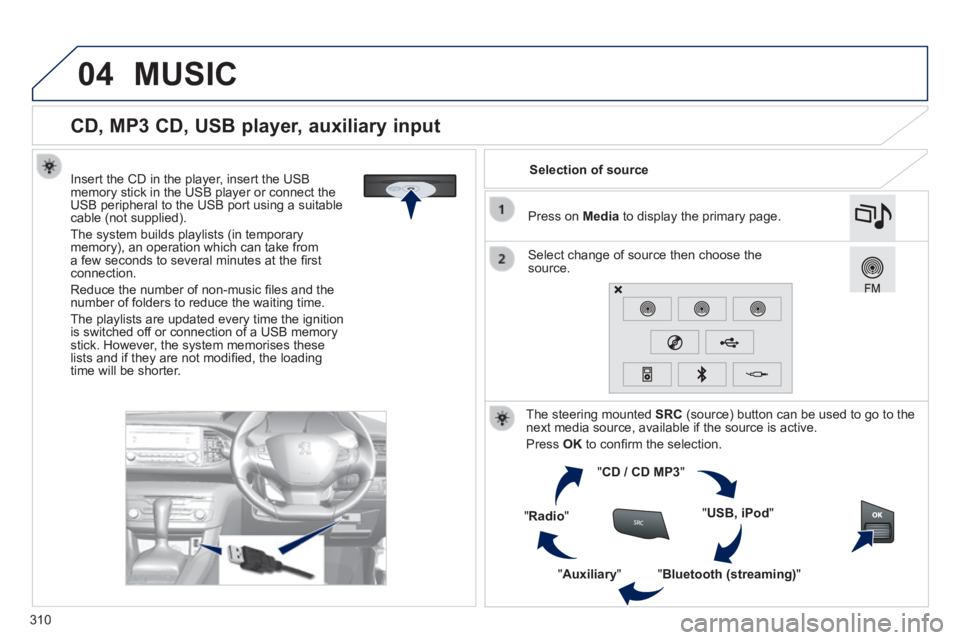
04
310
CD, MP3 CD, USB player, auxiliary input
Insert the CD in the player, insert the USB memory stick in the USB player or connect the USB peripheral to the USB port using a suitable cable (not supplied) .
The system builds playlists (in temporary memory), an operation which can take from a few seconds to several minutes at the fi rst connection.
Reduce the number of non-music fi les and the number of folders to reduce the waiting time.
The playlists are updated every time the ignition is switched off or connection of a USB memory stick. However, the system memorises these lists and if they are not modifi ed, the loading time will be shorter.
Selection of source
The steering mounted SRC (source) button can be used to go to the next media source, available if the source is active.
Press OK to confi rm the selection.
" CD / CD MP3 "
" USB, iPod "
" Bluetooth (streaming) " " Auxiliary "
" Radio "
Select change of source then choose the source.
Press on Media to display the primary page.
MUSIC
Page 313 of 400
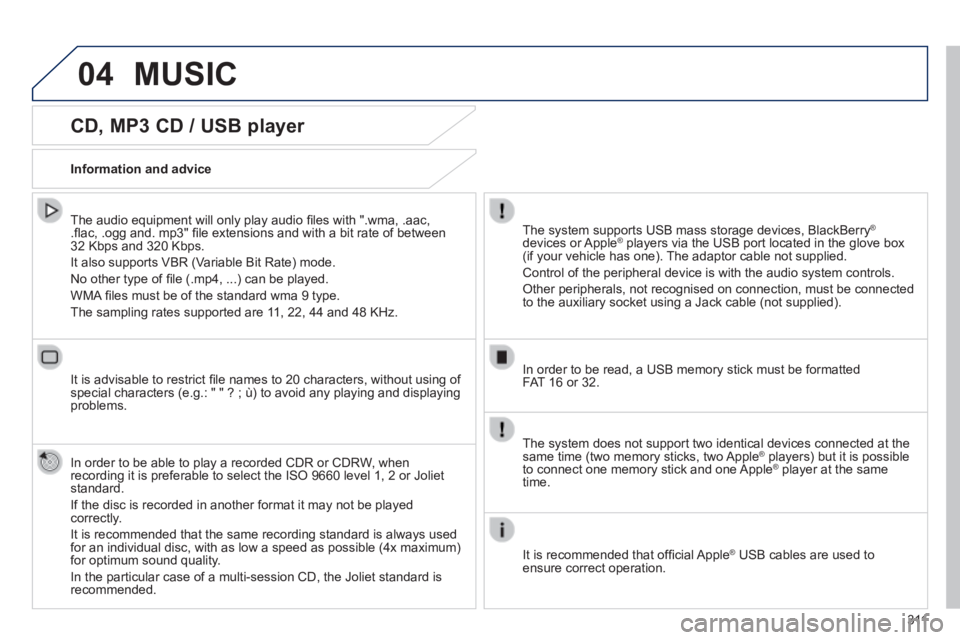
04
3 11
CD, MP3 CD / USB player
The audio equipment will only play audio fi les with ".wma, .aac, .fl ac, .ogg and. mp3" fi le extensions and with a bit rate of between 32 Kbps and 320 Kbps.
It also supports VBR (Variable Bit Rate) mode.
No other type of fi le (.mp4, ...) can be played.
WMA fi les must be of the standard wma 9 type.
The sampling rates supported are 11, 22, 44 and 48 KHz.
It is advisable to restrict fi le names to 20 characters, without using of special characters (e.g.: " " ? ; ù) to avoid any playing and displ\
aying problems.
In order to be able to play a recorded CDR or CDRW, when recording it is preferable to select the ISO 9660 level 1, 2 or Joliet standard.
If the disc is recorded in another format it may not be played correctly.
It is recommended that the same recording standard is always used for an individual disc, with as low a speed as possible (4x maximum) for optimum sound quality.
In the particular case of a multi-session CD, the Joliet standard is recommended.
Information and advice
The system supports USB mass storage devices, BlackBerry ®
devices or Apple ® players via the USB port located in the glove box ® players via the USB port located in the glove box ®
(if your vehicle has one). The adaptor cable not supplied.
Control of the peripheral device is with the audio system controls.
Other peripherals, not recognised on connection, must be connected to the auxiliary socket using a Jack cable (not supplied).
In order to be read, a USB memory stick must be formatted FAT 16 or 32.
MUSIC
The system does not support two identical devices connected at the same time (two memory sticks, two Apple ® players) but it is possible ® players) but it is possible ®
to connect one memory stick and one Apple ® player at the same ® player at the same ®
time.
It is recommended that offi cial Apple ® USB cables are used to ® USB cables are used to ®
ensure correct operation.
Page 315 of 400
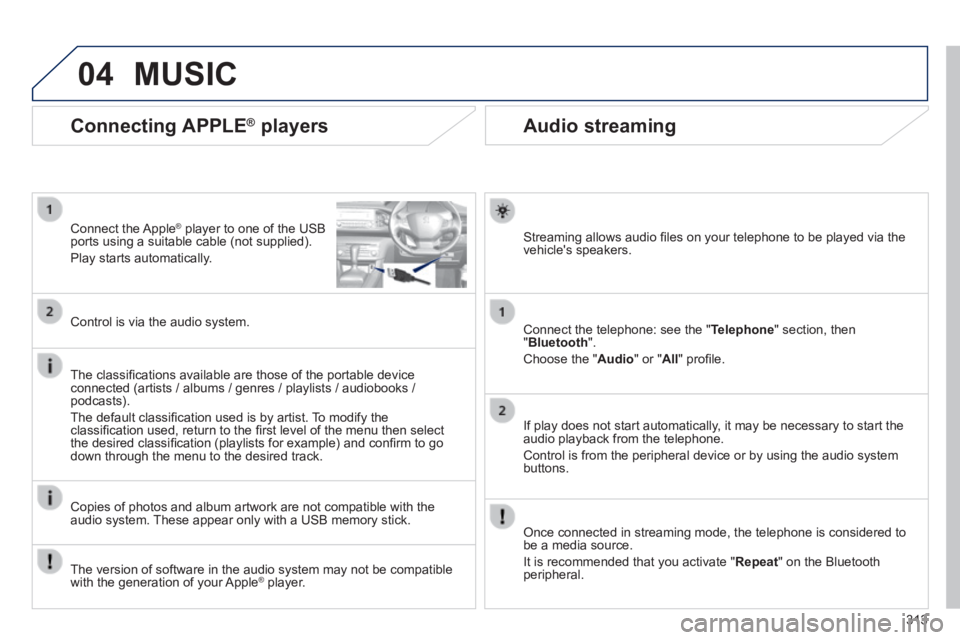
04
313
Audio streaming
Streaming allows audio fi les on your telephone to be played via the vehicle's speakers.
Connect the telephone: see the " Telephone " section, then " Bluetooth ".
Choose the " Audio " or " All " profi le.
If play does not start automatically, it may be necessary to start the audio playback from the telephone.
Control is from the peripheral device or by using the audio system buttons.
Once connected in streaming mode, the telephone is considered to be a media source.
It is recommended that you activate " Repeat " on the Bluetooth peripheral.
Connecting APPLE ® players
Connect the Apple ® player to one of the USB ® player to one of the USB ®
ports using a suitable cable (not supplied).
Play starts automatically.
Control is via the audio system.
The classifi cations available are those of the portable device connected (artists / albums / genres / playlists / audiobooks / podcasts).
The default classifi cation used is by artist. To modify the classifi cation used, return to the fi rst level of the menu then select the desired classifi cation (playlists for example) and confi rm to go down through the menu to the desired track.
Copies of photos and album artwork are not compatible with the audio system. These appear only with a USB memory stick.
MUSIC
The version of software in the audio system may not be compatible with the generation of your Apple ® player. ® player. ®
Page 317 of 400
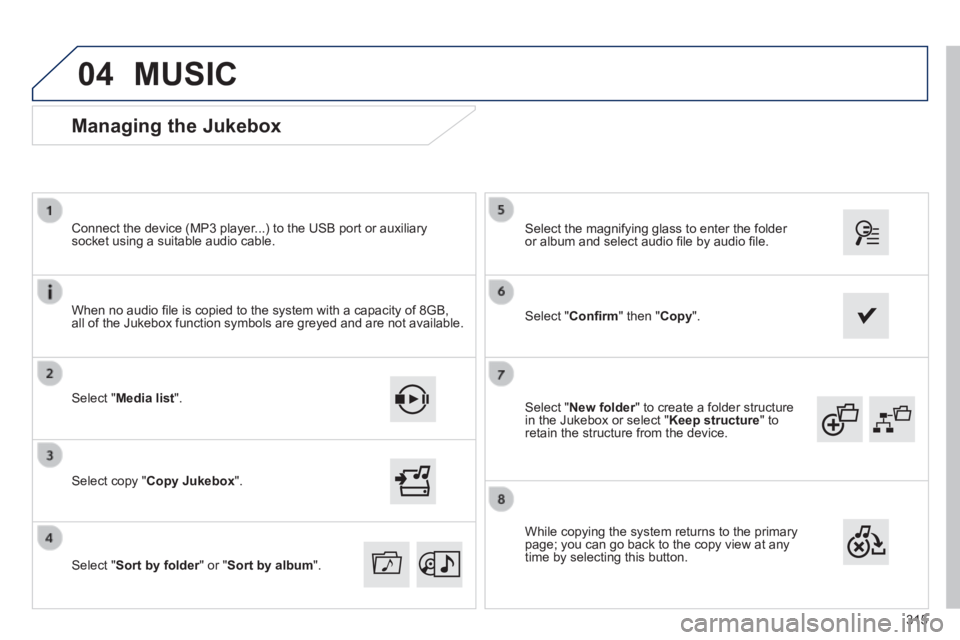
04
315
Select " New folder " to create a folder structure New folder " to create a folder structure New folderin the Jukebox or select " Keep structure " to retain the structure from the device.
Select the magnifying glass to enter the folder or album and select audio fi le by audio fi le.
Managing the Jukebox
Select " Media list ".
Connect the device (MP3 player...) to the USB port or auxiliary socket using a suitable audio cable.
Select copy " Copy Jukebox ".
MUSIC
When no audio fi le is copied to the system with a capacity of 8GB, all of the Jukebox function symbols are greyed and are not available.
Select " Sort by folder " or " Sort by folder " or " Sort by folderSort by album ".
Select " Confi rm " then " Copy ".
While copying the system returns to the primary page; you can go back to the copy view at any time by selecting this button.
Page 333 of 400
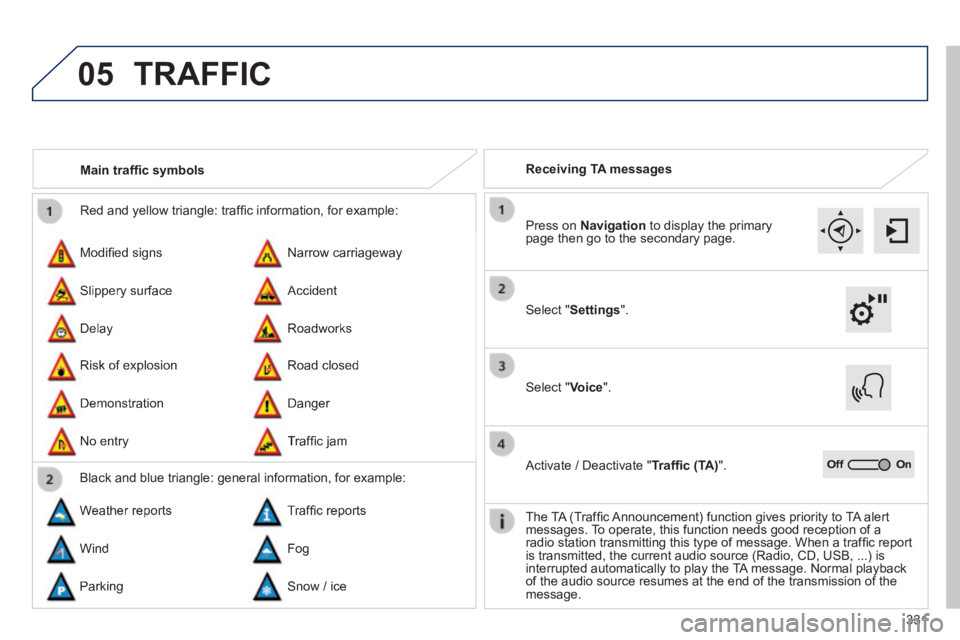
05
331
Red and yellow triangle: traffi c information, for example:
Modifi ed signs
Risk of explosion
Narrow carriageway
Road closed
Slippery surface
Demonstration
Accident
Danger
Delay
No entry
Roadworks
Traffi c jam
Main traffi c symbols
Black and blue triangle: general information, for example:
Weather reports Traffi c reports
Wind Fog
Parking Snow / ice
Receiving TA messages
TRAFFIC
Select " Settings ".
Press on Navigation to display the primary page then go to the secondary page.
Select " Voice ".
Activate / Deactivate " Traffi c (TA) ".
The TA (Traffi c Announcement) function gives priority to TA alert messages. To operate, this function needs good reception of a radio station transmitting this type of message. When a traffi c report is transmitted, the current audio source (Radio, CD, USB, ...) is interrupted automatically to play the TA message. Normal playback of the audio source resumes at the end of the transmission of the message.
Page 349 of 400
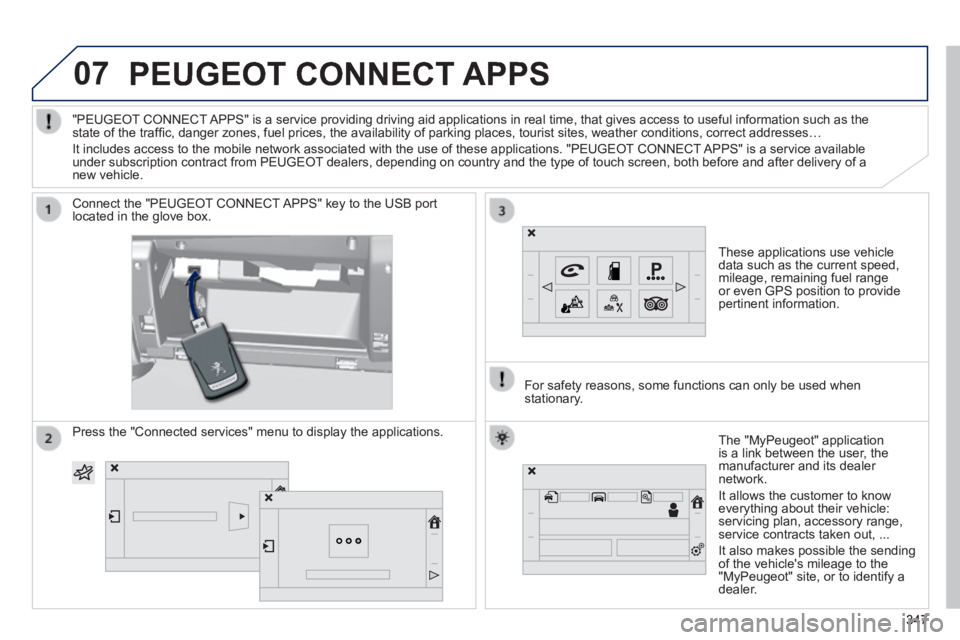
07 PEUGEOT CONNECT APPS
These applications use vehicle data such as the current speed, mileage, remaining fuel range or even GPS position to provide pertinent information.
Connect the "PEUGEOT CONNECT APPS" key to the USB port located in the glove box.
The "MyPeugeot" application is a link between the user, the manufacturer and its dealer network.
It allows the customer to know everything about their vehicle: servicing plan, accessory range, service contracts taken out, ...
It also makes possible the sending of the vehicle's mileage to the "MyPeugeot" site, or to identify a dealer.
"PEUGEOT CONNECT APPS" is a service providing driving aid applications in real time, that\
gives access to useful information such as the state of the traffi c, danger zones, fuel prices, the availability of parking places, tourist sites, weather conditions, correct addresses…
It includes access to the mobile network associated with the use of thes\
e applications. "PEUGEOT CONNECT APPS" is a service available under subscription contract from PEUGEOT dealers, depending on country and the type of touch screen, both before\
and after delivery of a new vehicle.
For safety reasons, some functions can only be used when stationary.
Press the "Connected services" menu to display the applications.
347347347