PEUGEOT 308 2015 Owners Manual
Manufacturer: PEUGEOT, Model Year: 2015, Model line: 308, Model: Peugeot 308 2015Pages: 344, PDF Size: 12.22 MB
Page 91 of 344
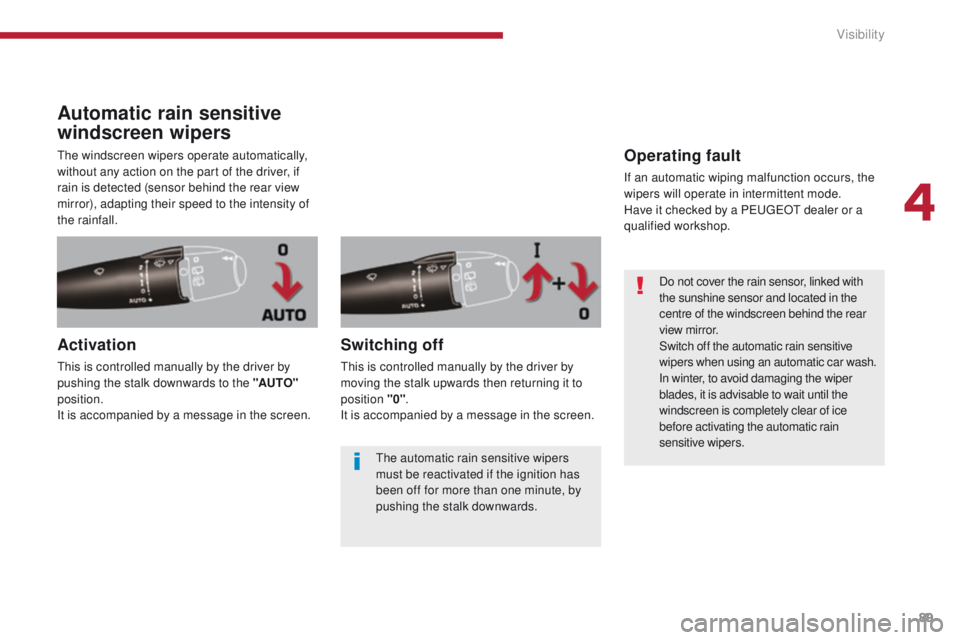
89
Automatic rain sensitive
windscreen wipers
The windscreen wipers operate automatically,
without any action on the part of the driver, if
rain is detected (sensor behind the rear view
mirror), adapting their speed to the intensity of
the rainfall.
Activation
This is controlled manually by the driver by
pushing the stalk downwards to the "AUTO"
position.
It is accompanied by a message in the screen.
Switching off
This is controlled manually by the driver by
moving the stalk upwards then returning it to
position "0" .
It is accompanied by a message in the screen.
Operating fault
If an automatic wiping malfunction occurs, the
wipers will operate in intermittent mode.
Have it checked by a PEUGEOT dealer or a
qualified workshop.
Do not cover the rain sensor, linked with
the sunshine sensor and located in the
centre of the windscreen behind the rear
view mirror.
Switch off the automatic rain sensitive
wipers when using an automatic car wash.
In winter, to avoid damaging the wiper
blades, it is advisable to wait until the
windscreen is completely clear of ice
before activating the automatic rain
sensitive wipers.
The automatic rain sensitive wipers
must be reactivated if the ignition has
been off for more than one minute, by
pushing the stalk downwards.
4
Visibility
Page 92 of 344

90
Special position of the
windscreen wipers
This position permits release of the windscreen
wiper blades.
It is used for cleaning or replacement of the
blades. It can also be useful, in winter, to
detach the blades from the windscreen.
F
A
ny action on the wiper stalk in the minute
after switching off the ignition places the
blades vertically on the screen.
F
T
o park the blades again, switch on the
ignition and operate the wiper stalk. To maintain the effectiveness of the flat
wiper blades, it is advisable to:
-
h
andle them with care,
-
c
lean them regularly using soapy
water,
-
a
void using them to retain
cardboard on the windscreen,
-
r
eplace them at the first signs of
w e a r.
Visibility
Page 93 of 344
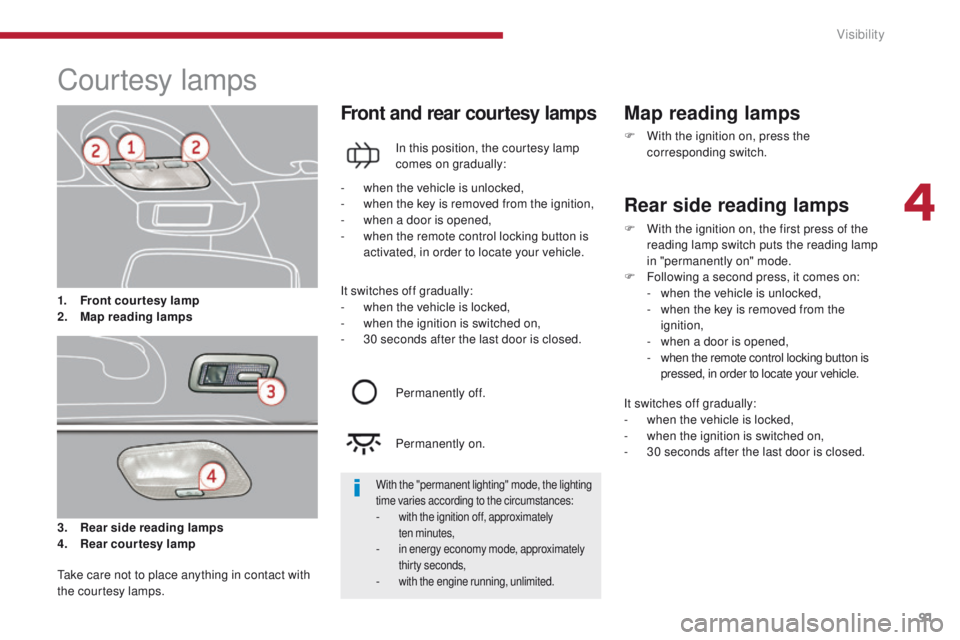
91
Courtesy lamps
3. Rear side reading lamps
4. Rear courtesy lamp
Front and rear courtesy lamps
In this position, the courtesy lamp
comes on gradually:
Map reading lamps
F With the ignition on, press the corresponding switch.
-
w
hen the vehicle is unlocked,
-
w
hen the key is removed from the ignition,
-
w
hen a door is opened,
-
w
hen the remote control locking button is
activated, in order to locate your vehicle.
Permanently off.
Permanently on.
Rear side reading lamps
It switches off gradually:
- w hen the vehicle is locked,
-
w
hen the ignition is switched on,
-
3
0 seconds after the last door is closed.
Take care not to place anything in contact with
the courtesy lamps. 1. F
ront courtesy lamp
2.
M
ap reading lamps
With the "permanent lighting" mode, the lighting
time varies according to the circumstances:
- with the ignition off, approximately
ten minutes,
- in energy economy mode, approximately
thirty seconds,
- with the engine running, unlimited.
F With the ignition on, the first press of the reading lamp switch puts the reading lamp
in "permanently on" mode.
F
F
ollowing a second press, it comes on:
-
w
hen the vehicle is unlocked,
-
w
hen the key is removed from the
ignition,
-
w
hen a door is opened,
-
w
hen the remote control locking button is
pressed, in order to locate your vehicle.
It switches off gradually:
-
w
hen the vehicle is locked,
-
w
hen the ignition is switched on,
-
3
0 seconds after the last door is closed.
4
Visibility
Page 94 of 344

92
Footwell lighting
Its operation is identical to that of the courtesy
lamps. The lamps come on when one of the
doors is opened. The soft lighting provided by the footwell lamps
improves visibility in the vehicle when the light
i s p o o r.
Switching on
Interior mood
lighting
Switching on
At night, the mood lamp in the front courtesy
lamp comes on automatically when the
sidelamps are switched on.
Switching off
The interior mood lighting switches off
automatically when the sidelamps are switched
of f.
Door mirror
spotlamps
To make your approach to the vehicle easier,
these illuminate:
-
t
he zones facing the driver’s and
passenger’s doors,
-
t
he zones for ward of the door mirrors and
rear ward of the front doors.
Switching on
The spotlamps come on:
- w hen you unlock the vehicle,
-
w
hen you remove the key from the ignition,
-
w
hen you open a door,
-
w
hen you use the remote control.
Switching off
They are timed to go off automatically. The dimmed passenger compartment lighting
improves visibility in the vehicle when the light
i s p o o r.
Visibility
Page 95 of 344
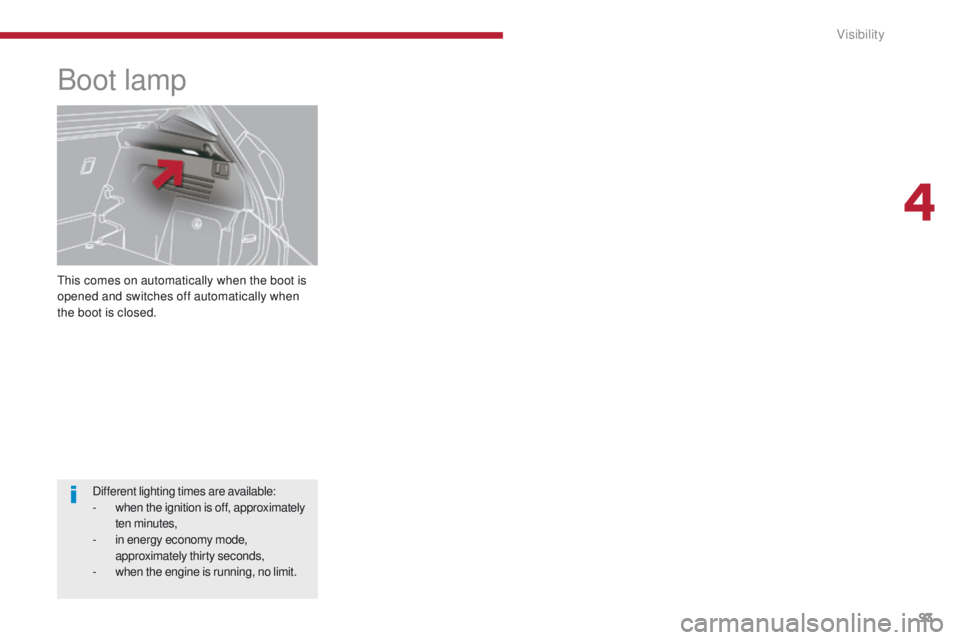
93
This comes on automatically when the boot is
opened and switches off automatically when
the boot is closed.
Boot lamp
Different lighting times are available:
- when the ignition is off, approximately
ten minutes,
-
i
n energy economy mode,
approximately thirty seconds,
-
w
hen the engine is running, no limit.
4
Visibility
Page 96 of 344
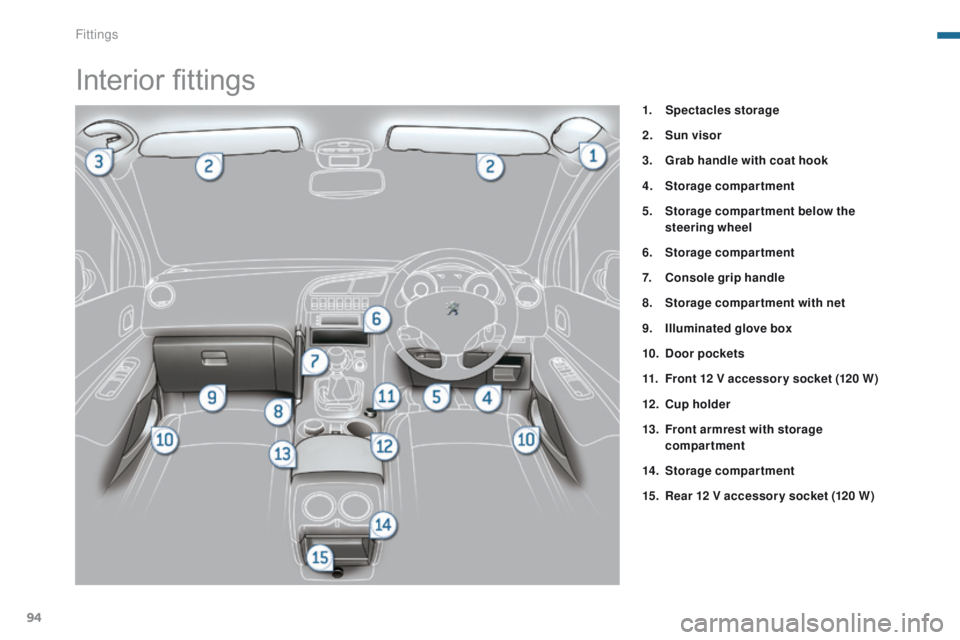
94
Interior fittings
1. Spectacles storage
2.
Su
n visor
3.
G
rab handle with coat hook
4.
S
torage compartment
5.
S
torage compar tment below the
steering wheel
6.
S
torage compartment
7.
C
onsole grip handle
8.
S
torage compartment with net
9.
I
lluminated glove box
10.
Doo
r pockets
11.
F
ront 12 V accessor y socket (120 W)
12 .
C
up holder
13.
F
ront armrest with storage
compartment
14 .
S
torage compartment
15.
R
ear 12 V accessor y socket (120 W)
Fittings
Page 97 of 344
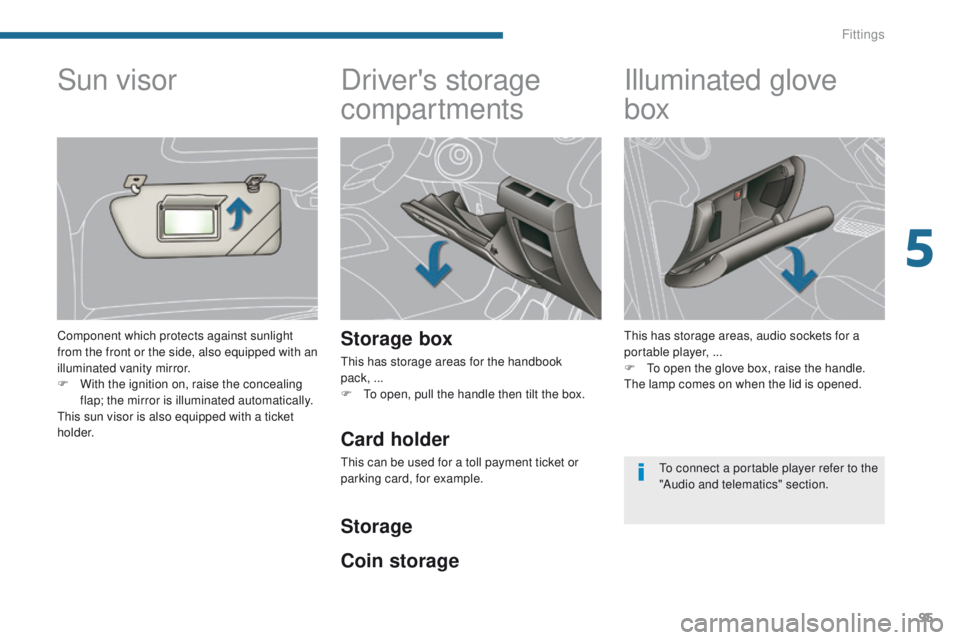
95
Driver's storage
compartments
Storage box
This has storage areas for the handbook
pack, ...
F
T
o open, pull the handle then tilt the box.
Illuminated glove
box
This has storage areas, audio sockets for a
portable player, ...
F
T
o open the glove box, raise the handle.
The lamp comes on when the lid is opened.
Sun visor
Component which protects against sunlight
from the front or the side, also equipped with an
illuminated vanity mirror.
F
W
ith the ignition on, raise the concealing
flap; the mirror is illuminated automatically.
This sun visor is also equipped with a ticket
h o l d e r.
Card holder
This can be used for a toll payment ticket or
parking card, for example.
Coin storage Storage
To connect a portable player refer to the
"Audio and telematics" section.
5
Fittings
Page 98 of 344

96
Front armrest
Storage
A ventilation outlet distributes cooled air.
PEUGEOT Connect USB
This connection unit consists of a JACK
auxiliary socket and/or a USB port.
It permits the connection of a portable device,
such as a digital audio player of the iPod
® type
or a USB memory stick.
It reads the audio file formats (mp3, ogg, wma,
wav...) which are transmitted to your audio
system and played via the vehicle's speakers.
You can manage these files using the steering
mounted controls or the audio system control
panel and display them in the multifunction
screen. Connected to the USB port, the portable device
charges automatically.
While charging, a message is displayed if the
current consumption by the portable device
exceeds the power rating of the port.
Comfort and storage device for the driver and
front passenger.
F
R
aise the cover on the left.
For more information on the use of
this equipment, refer to the "Audio and
telematics" section.
Fittings
Page 99 of 344
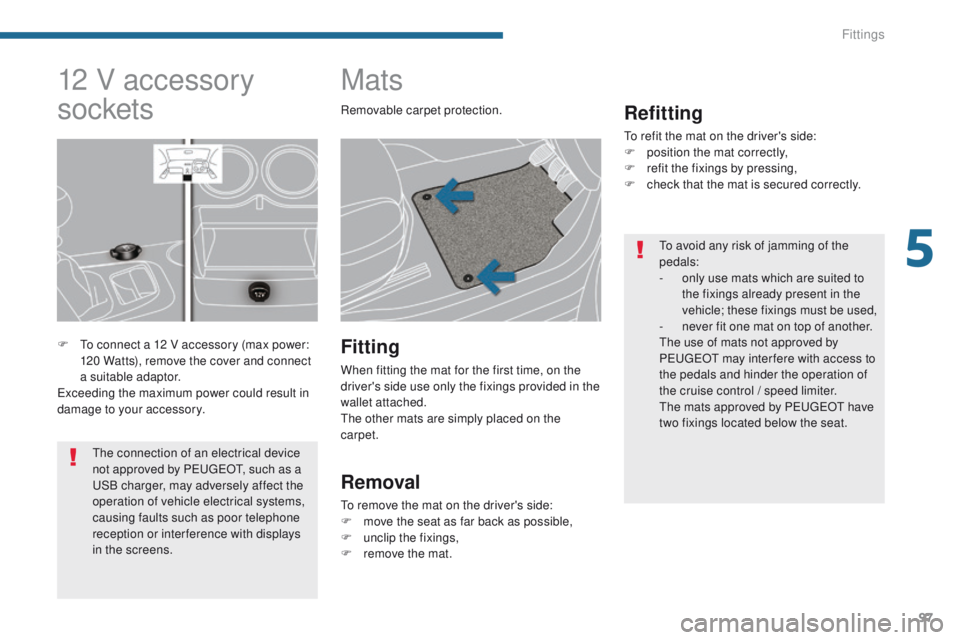
97
Mats
Refitting
To refit the mat on the driver's side:
F p osition the mat correctly,
F
r
efit the fixings by pressing,
F
c
heck that the mat is secured correctly.
Fitting
When fitting the mat for the first time, on the
driver's side use only the fixings provided in the
wallet attached.
The other mats are simply placed on the
carpet.
Removal
To remove the mat on the driver's side:
F m ove the seat as far back as possible,
F
un
clip the fixings,
F
r
emove the mat.
12 V accessory
sockets
F To connect a 12 V accessory (max power: 120 Watts), remove the cover and connect
a suitable adaptor.
Exceeding the maximum power could result in
damage to your accessory. Removable carpet protection.
To avoid any risk of jamming of the
pedals:
-
o
nly use mats which are suited to
the fixings already present in the
vehicle; these fixings must be used,
-
n
ever fit one mat on top of another.
The use of mats not approved by
PEUGEOT may inter fere with access to
the pedals and hinder the operation of
the cruise control
/ speed limiter.
The mats approved by PEUGEOT have
two fixings located below the seat.
The connection of an electrical device
not approved by PEUGEOT, such as a
USB charger, may adversely affect the
operation of vehicle electrical systems,
causing faults such as poor telephone
reception or inter ference with displays
in the screens.
5
Fittings
Page 100 of 344

98
Rear multimedia
This multimedia system allows rear passengers
to connect one or two external portable
systems (audio or video player, games
consoles, DVD player...). The sound is played
through two Bluetooth
® wireless headphone
sets, while the video content is displayed in
two
7-inch screens built into the backs of the
front seat head restraints.
Description
This system operates only with the
engine running. The pack includes:
-
t
he connection and control panel fitted on
the rear face of the centre console,
-
t
wo 7-inch screens built into the front head
restraints (with protective covers),
-
t
wo wireless Bluetooth technology
headphone sets with rechargeable
batteries,
-
a 1
2 V charger with two outlets allowing the
simultaneous charging of two
headphones.
1.
P
ower switch
2.
A
V1 video input (yellow RCA socket)
3.
S
tereo audio input A (red and white
RC A s o c ket s)
4.
A
V2 video input (yellow RCA socket)
5.
S
tereo audio input B (red and white
RC A s o c ket s)
6.
S
election of display in the left hand screen
(AV1 o r AV2)
7.
S
election of display in the right hand
screen (AV1 or AV2)
8.
C
onnection indicator lamps for the
Bluetooth audio headphones (blue)
Fittings